10 Best ERP Software Tools for Resource Planning in 2026

Sorry, there were no results found for “”
Sorry, there were no results found for “”
Sorry, there were no results found for “”

In the fast-paced, ever-evolving world of business, the use of enterprise resource planning software (ERP) is no longer a luxury but a necessity.
ERP systems are crucial in modern organizations because they integrate various processes into a single, orderly operation. Those processes include project management, supply chain organization, and finances. But how do you select the right ERP system for your specific requirements? With so many options available, it can be a daunting task.
In this article, we’ll discuss the top 10 top ERP software systems and tools available today, highlighting their best features and potential limitations. After all, choosing an ERP data management tool is a choice that has a massive impact on your organization.
Enterprise Planning (ERP) software is a type of software that organizations use to manage day-to-day business activities, such as accounting, procurement, project management, risk management, and compliance, among others.
There are many types of ERP software packages available that differ in the type of services they offer. Here are a few examples:
When implemented correctly, an ERP system can streamline operations, improve efficiency, and give you a competitive edge. That’s why selecting the right ERP software is pivotal for your business’s operations and growth. Here are some vital aspects to consider that will aid your search for the ideal enterprise resource planning software implementation:
Align your growth plans with these factors to choose an existing ERP solution that supports your business in the long run.
There are a lot of ERP solutions on the market—but it can get confusing as to which ERP systems work the best for your needs and know what features you should look for. Check out our top 10 best ERP software options to find something right for you.
ClickUp is an all-in-one project management and productivity tool that’s designed to serve organizations of all sizes. Its versatility allows teams to manage their resources, tasks, goals, and track time effectively.
Its extensive free plan offers various features that you can customize without the need for coding or add-ons, making it an excellent starting point for startups and smaller teams. With user-friendly interfaces and excellent customer service, ClickUp stands out among other ERP solutions because of its custom fields and tailored views.
If you need a full software suite to handle your Enterprise workloads and processes, we’d love to help set you up for success! Please contact Sales when you’re ready.
📮 ClickUp Insight: 46% of knowledge workers rely on a mix of chat, notes, project management tools, and team documentation just to keep track of their work. For them, work is scattered across disconnected platforms, making it harder to stay organized. As the everything app for work, ClickUp unifies it all. With features like ClickUp Email Project Management, ClickUp Notes, ClickUp Chat, and ClickUp Brain, all your work is centralized in one place, searchable, and seamlessly connected. Say goodbye to tool overload—welcome effortless productivity.
Microsoft Dynamics is a line of software systems that includes both enterprise resource planning software vendors and customer relationship management applications. These ERP systems are designed to help businesses of all sizes manage their entire operations, from sales and customer service to financial management and supply chain management.
With Microsoft Dynamics, you can map your processes and adapt the ERP software to your specific industry, enhancing your business performance and productivity.
Check out these Microsoft Dynamics Alternatives!

Orion is a robust cloud and ERP software system that helps businesses streamline their operations and better allocate resources. It allows multiple teams to work simultaneously, enhancing collaboration and productivity.
It’s easy to use and compatible with most networks, so Orion makes it easy for businesses to monitor staff and keep track of their tasks and projects.
Contact Orion for pricing
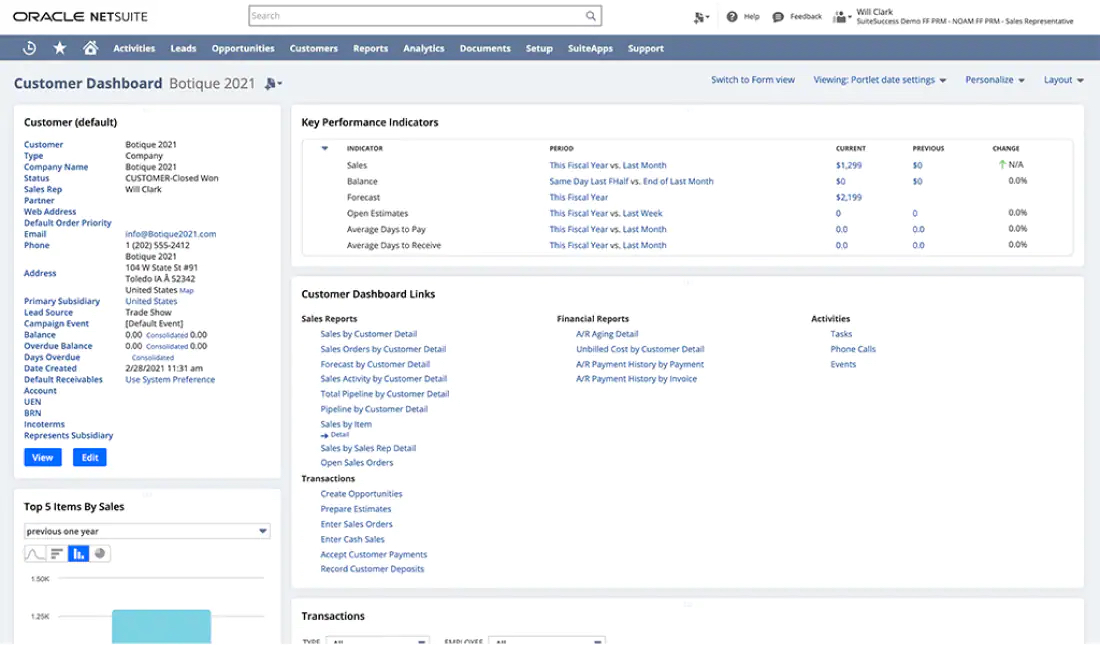
NetSuite ERP is a software-as-a-service comprehensive cloud-based ERP system designed for businesses of all sizes. It provides real-time visibility into the financial performance of your business. NetSuite is super customizable, which makes it easy to streamline your operations with a built-to-suit system.
Contact NetSuite for pricing.
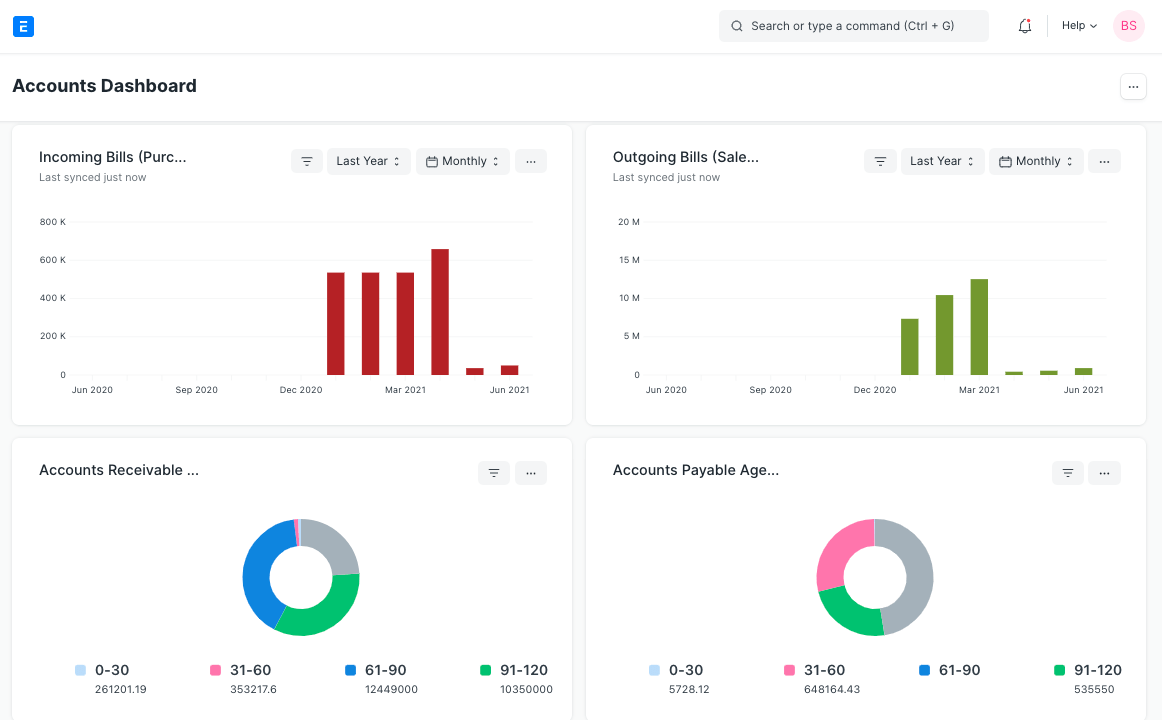
ERPNext is a free, open-source ERP system and accounting software. It is designed to be simple and user-friendly. Still, this ERP solution is powerful enough to manage all aspects of a business.
Low overhead costs make ERPNext especially effective for small and medium-sized businesses. Centralize your sales, purchasing, production, accounting, and human resources systems under one roof with ERPNext’s comprehensive set of features.
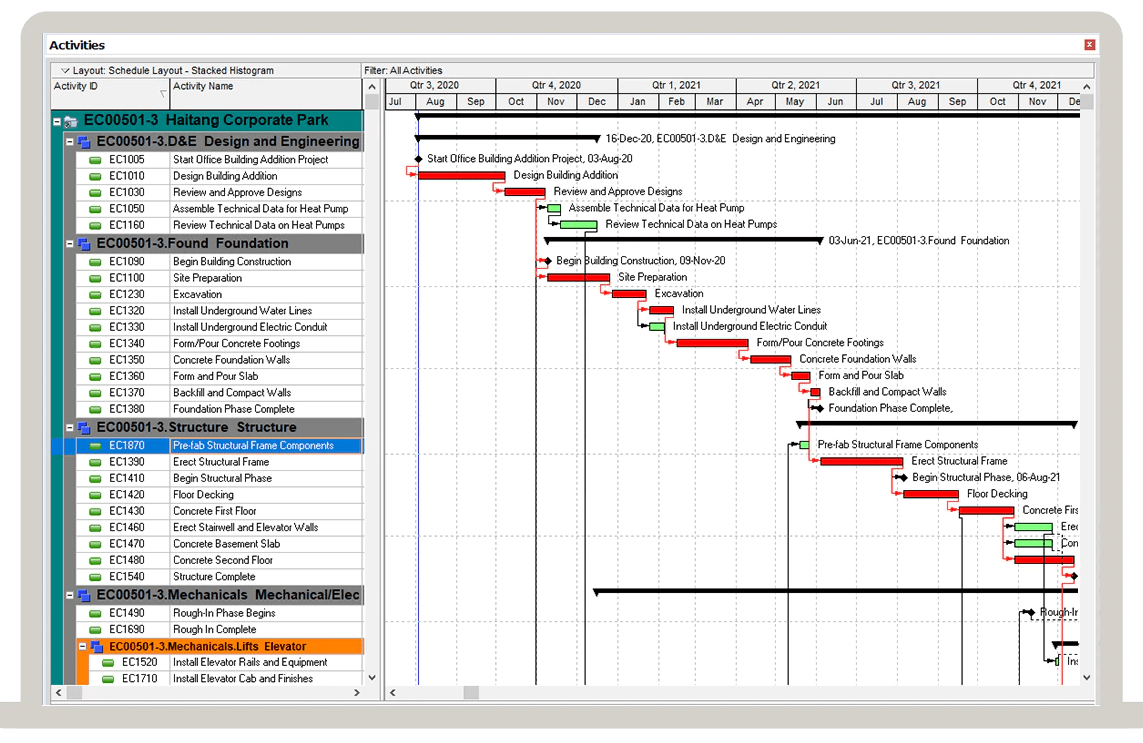
Oracle’s enterprise resource planning system is a cloud-based software solution that’s designed to handle complex business operations. Users love its ability to handle large amounts of data, which makes this cloud ERP software suitable for large businesses with high data requirements.
Oracle’s toolkit includes solutions for financial management, project management, procurement, risk, enterprise asset management, and other core business intelligence functions. With third-party tool compatibility, Oracle extends its functionalities, delivering a holistic business management software solution.
Use the Oracle Cost Estimator
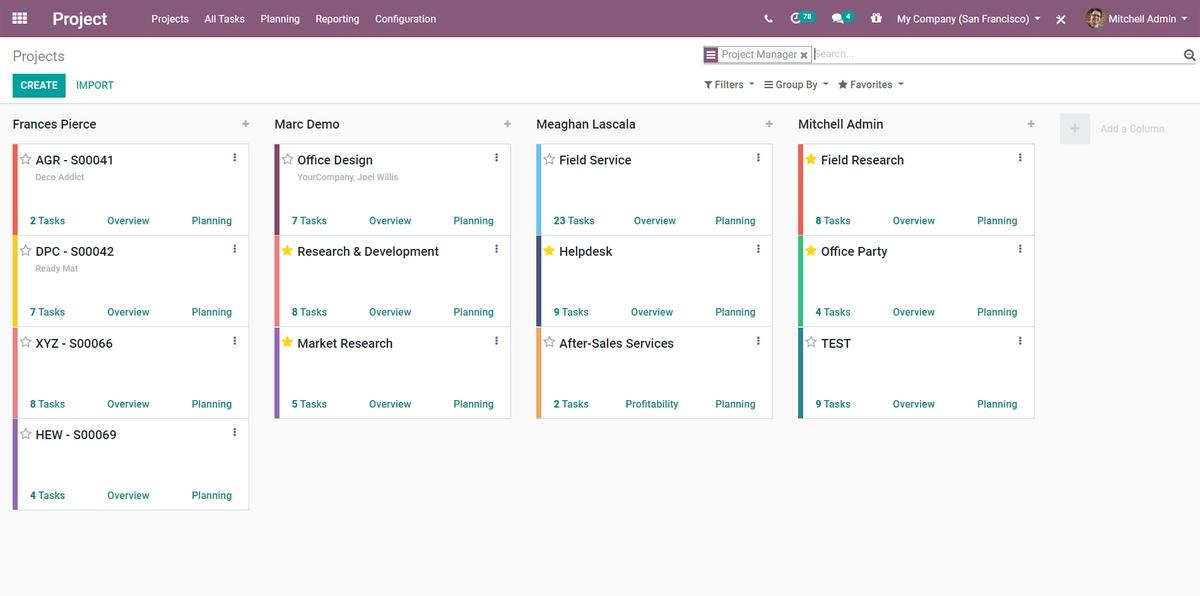
Odoo offers a range of business applications and enterprise resource planning systems to complete a suite of ERP software to power your business. With its free community version, Odoo makes the traditional ERP systems and software market accessible to startups and small businesses.
It offers various applications like billing, accounting, manufacturing, purchasing, warehouse order management, and project management. This ERP software has the ability to automate tasks and significantly enhances efficiency and productivity.
Check out these Odoo alternatives!
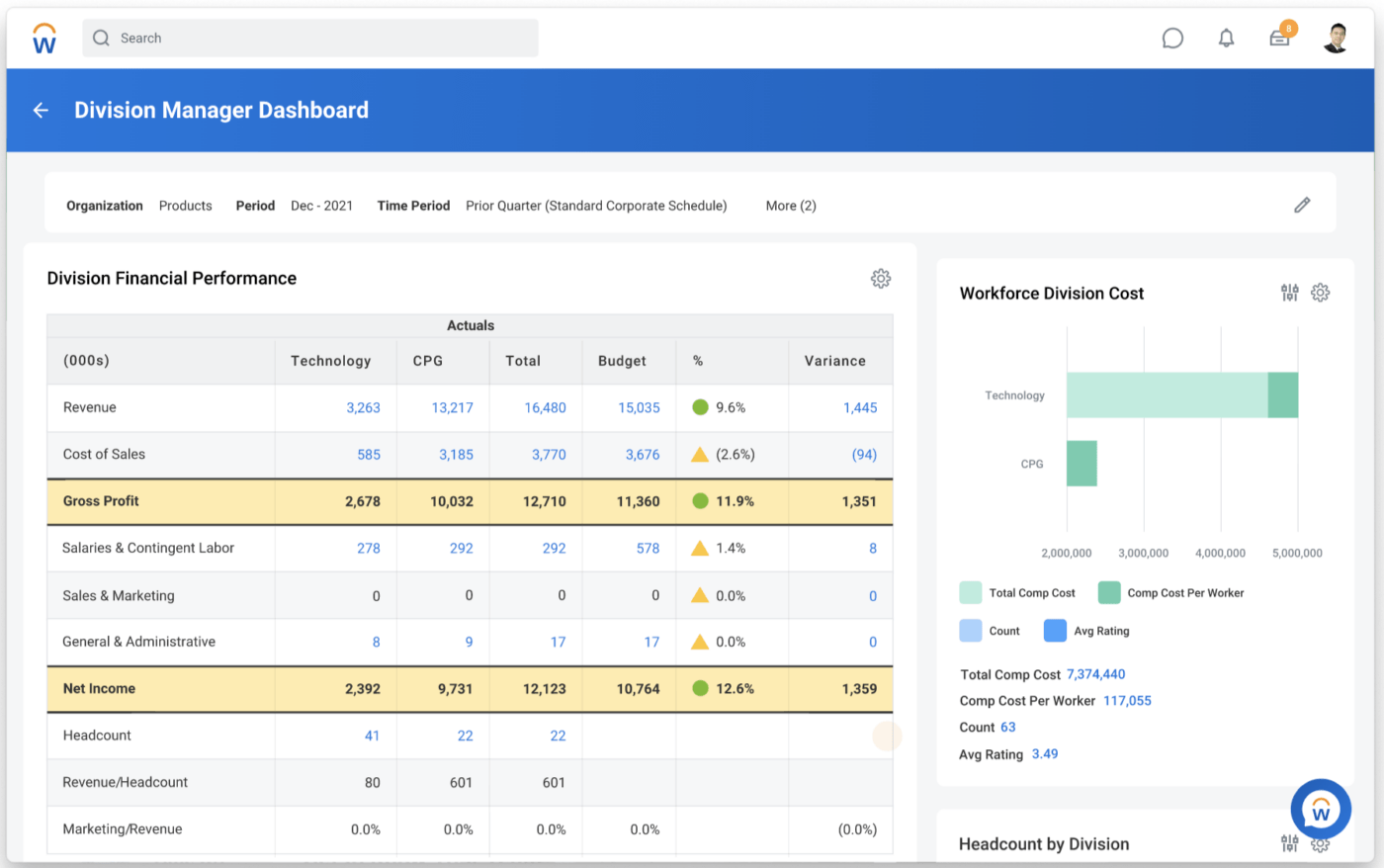
Workday is one of the leading enterprise resource planning systems for finance and human resources. It’s ERP systems offer a set of features designed to adapt to your organization’s needs.
In fact, Workday handles financial, human capital, and resource management with ease. You can monitor business performance with the platform’s deep analytics. Despite its complexity, the excellent reporting capabilities and high customization make it a desirable choice for businesses of all sizes.
Contact Workday for pricing
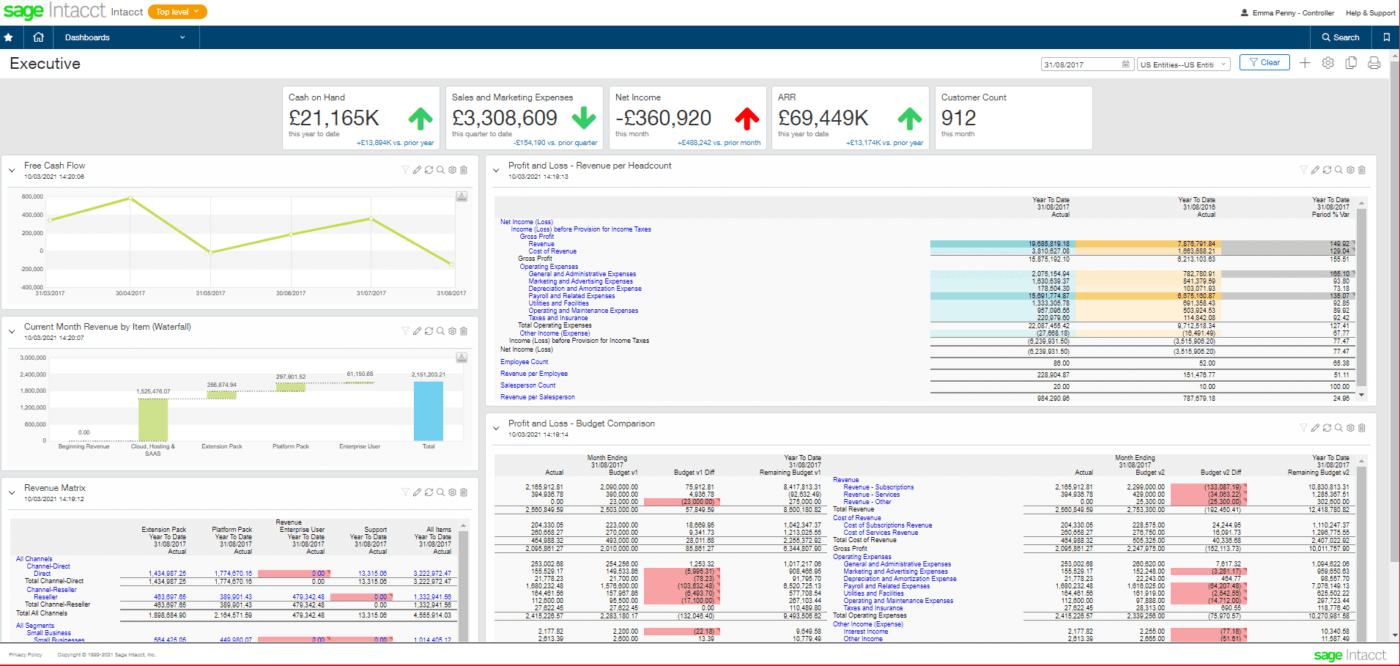
Sage Intacct is a cloud-based financial and asset management platform that provides deep accounting capabilities to streamline financial operations. It delivers a wide range of core accounting applications such as general ledger, inventory management accounts payable, accounts receivable, and cash management.
Its secure processes ensure that your financial data is well-protected, while the company data’s powerful reporting tools provide actionable business insights.
Contact Sage Intacct for pricing
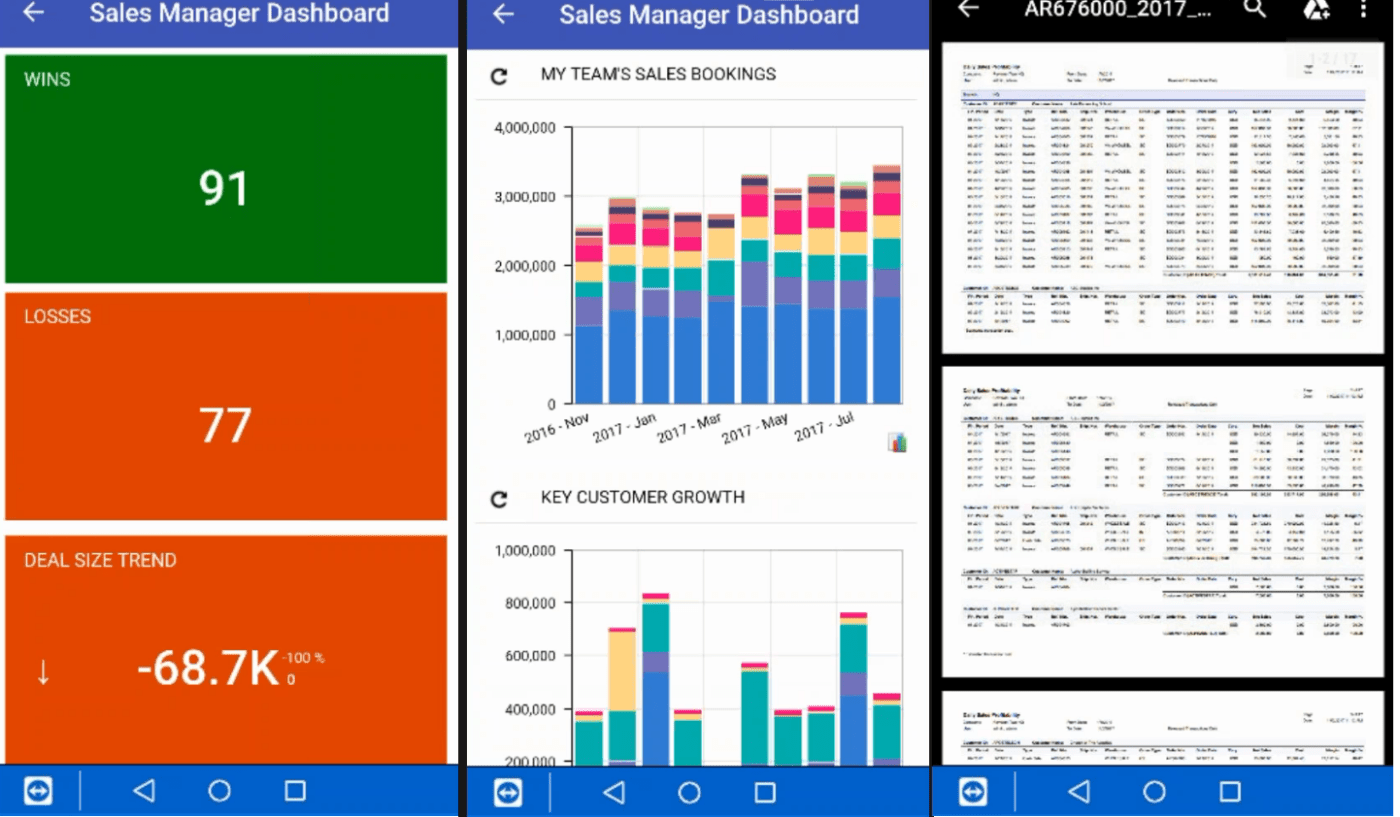
Acumatica is a cloud-based enterprise resource planning software (ERP) solution that provides a range of professional services automation tools for small to mid-sized businesses. Highly customizable and loaded with powerful features, Acumatica nonetheless maintains an easy-to-navigate interface, making it accessible for users of all levels of technical expertise.
Contact Acumatica for pricing
By streamlining processes, ERP software gives businesses the ability to stay productive and efficient. From reducing manual data entry errors to simplifying complex processes, here are some of the major benefits of using ERP software:
If your current ERP system isn’t bringing the efficiency and productivity you expected, perhaps it’s time for a change. ClickUp delivers an all-around business intelligence solution tailored to businesses of various sizes and industries.
Why not experience it firsthand? Reach out to our dedicated sales team, or sign up for FREE today. Yes, that’s right – it costs absolutely nothing to get started. Step into the driver’s seat and discover the unmatched benefits of managing your business operations with ClickUp.
© 2026 ClickUp