25 Top Enterprise Software Examples in 2026
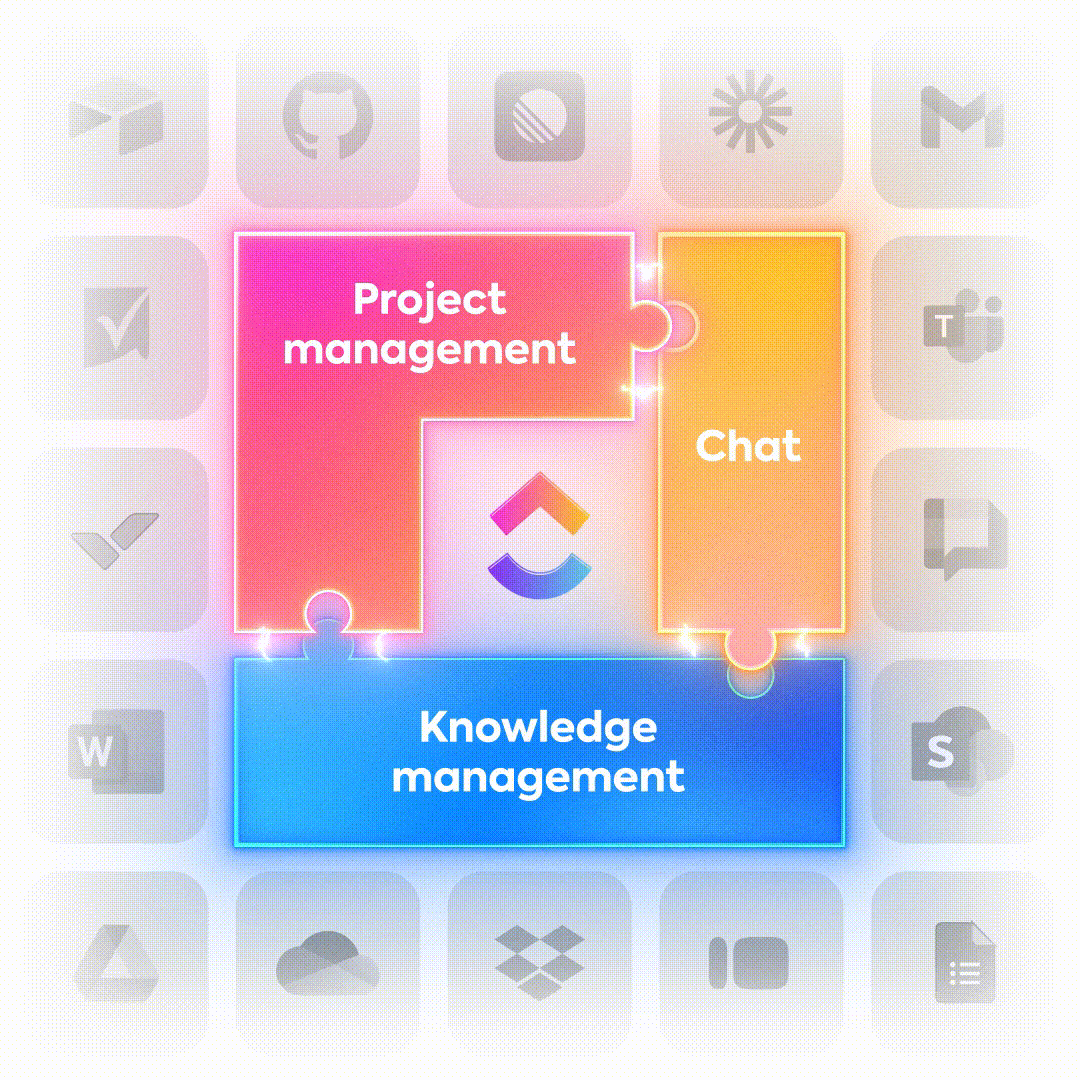
Sorry, there were no results found for “”
Sorry, there were no results found for “”
Sorry, there were no results found for “”
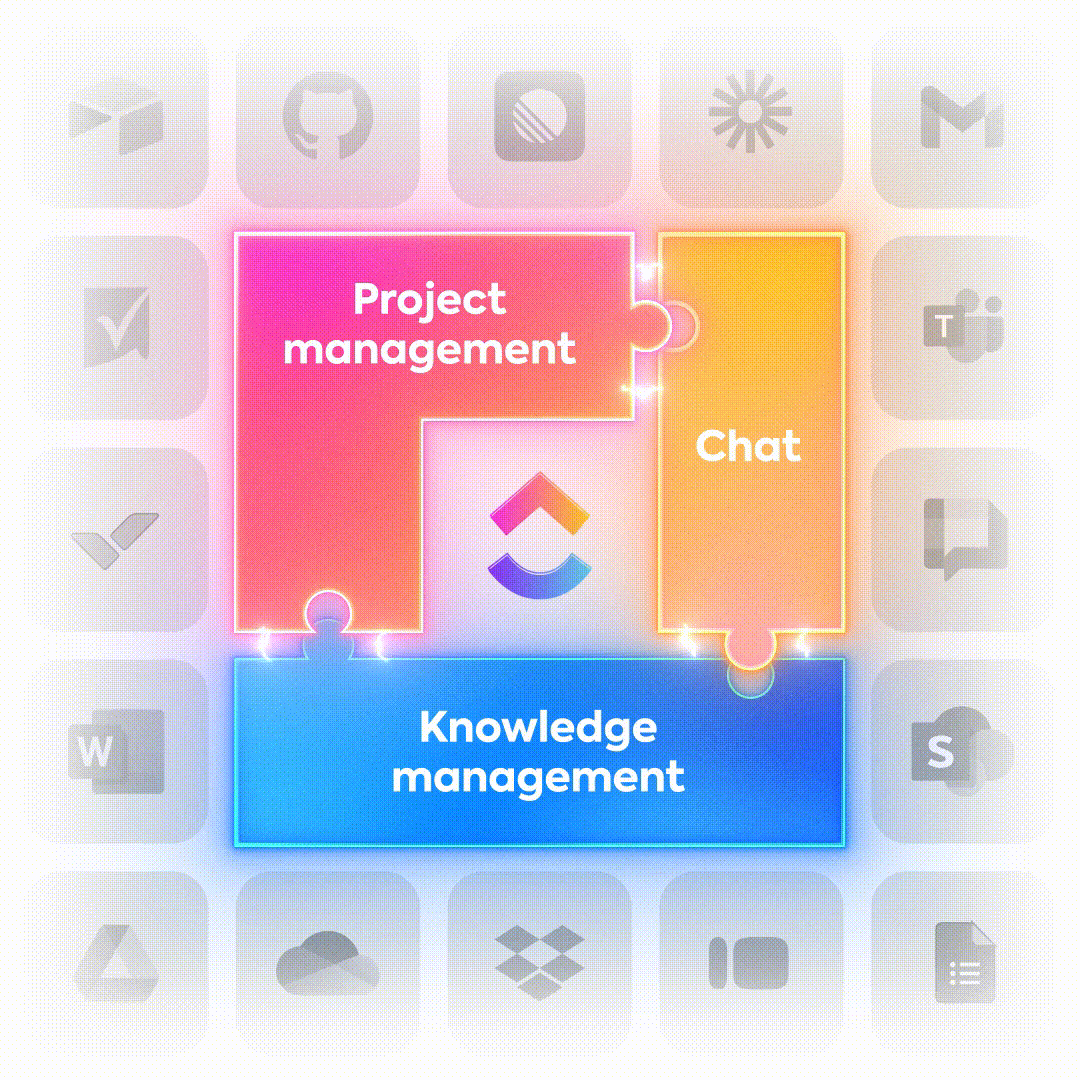
Think about the last time you faced a major project deadline for a company-wide initiative. The excitement was palpable, but so were the challenges.
Team members scrambled to synchronize efforts, data was scattered, and tools seemed to clash more than collaborate. Now, imagine software that seamlessly integrates every department, tracks progress in real time, and provides actionable insights at the click of a button.
That’s the power of enterprise software. It’s perfect to help organizations manage and execute complex, large-scale operations.
This blog will explore some of the most impactful enterprise software available today. We’ll cover options that can streamline workflows, enhance productivity, and drive growth.
Enterprise software (ES) is designed to help large organizations manage their operations more efficiently.
Unlike the apps and programs we use daily, enterprise software is built to handle the complex needs of businesses, non-profits, and government agencies. It supports big operations, manages vast amounts of data, and ensures everything runs smoothly.
Enterprise software offers many benefits that can significantly improve a business’s operations.
Enterprise software helps streamline processes across an organization. Integrating various functions, such as finance, HR, and supply chain management, into one system reduces the time and effort needed to complete tasks.
It also automates many routine tasks, freeing up employees to focus on more strategic and value-added activities.
With enterprise software, all your business data is stored in one place. This centralized approach makes accessing, managing, and analyzing information easier.
Advanced analytics features help you make informed decisions by providing insights into trends, performance metrics, and operational efficiencies. In short, they enable you to understand what’s working and what needs improvement.
One of the best things about enterprise software is how it brings people together. Integrating different business functions facilitates better collaboration and communication across departments. This unification helps eliminate silos and ensures everyone is on the same page.
Moreover, with built-in collaboration tools, team members can easily share information and work together more effectively.
As your business grows, your software needs to grow with it. Enterprise software is designed to handle increasing volumes of data and users without slowing down. This scalability ensures your operations can expand smoothly, supporting your long-term growth plans.
Enterprise software is the backbone that keeps everything running smoothly, allowing you to focus on what matters—growing your business.
Wondering what kinds of enterprise software companies are using to stay ahead?
Let’s examine 25 popular examples of businesses using technology to streamline operations, boost productivity, and drive growth.
Project management enterprise software helps businesses plan, execute, and monitor projects efficiently. It includes tools for managing tasks, scheduling, allocating resources, and facilitating collaboration.
Teams benefit from keeping all project details in one place, which helps everyone stay organized and on track. Project management enterprise software streamlines workflows, boosts productivity, and helps projects finish on time and within budget.
ClickUp for Project Management is a robust tool designed to streamline your workflow, improve collaboration, and enhance productivity. It’s packed with features that cater to various aspects of enterprise project management, making it a go-to solution for teams of all sizes.
Here’s an in-depth look at what ClickUp’s Enterprise Solution offers:
Multiple task views
ClickUp Views provides several ways to visualize your tasks, ensuring flexibility and adaptability to different project management styles.
Perfect for those who prefer a detailed, linear approach to task management, the ClickUp List View displays tasks in a vertical list, allowing easy prioritization and tracking. You can quickly see deadlines, assignees, and task statuses, making it ideal for managing complex projects with numerous subtasks.

Excellent for tracking the flow of work and identifying bottlenecks, ClickUp’s Board View is beneficial for agile project management. Tasks can be dragged and dropped from To Do to In Progress to Done.

Get a timeline perspective of your project to plan your schedule by showing task dependencies and project timelines with ClickUp’s Gantt Chart View. You can adjust start and end dates by dragging the bars, making it easy to adapt to changes in the project schedule.

ClickUp Calendar View displays tasks and deadlines on a calendar, helping you manage schedules and ensure timely completion. See all your tasks, deadlines, and events in a single view. This makes planning your weeks and months easier.
It is great for time-sensitive projects and ensuring no deadline is missed.

Tailor-made workflows
ClickUp allows you to customize your tasks to fit your unique workflow.
Add fields like priority, due date, and task owner to capture all necessary details. ClickUp Custom Fields makes organizing and managing tasks easier according to your team’s needs.
For example, you can add a custom field for estimated time to completion, budget, or client name, allowing you to track all relevant information in one place.

Create ClickUp Custom Statuses to reflect your workflow stages, such as In Review, Pending Approval, or Finalized. This customization helps accurately track task progress and ensure that the team understands each task’s current status.
Custom Statuses can be tailored to fit any workflow, whether you’re in software development, marketing, or event planning.

Time management and tracking

ClickUp’s Project Time Tracking capabilities offer built-in time tracking features to monitor how much time is spent on tasks:
Personalized dashboards

ClickUp Dashboards lets you create a custom view of your project data. For example, a project manager might track overall progress and budget while a team member focuses on specific tasks and deadlines.
You can also:
Enhanced collaboration tools
ClickUp includes several features to improve team collaboration and communication.
Use ClickUp Whiteboards for brainstorming sessions and collaborative planning. They are great for visualizing ideas and strategies, allowing team members to draw diagrams, create flowcharts, and map out processes.
Whiteboards are a dynamic space where creativity can thrive, making it easier to develop and refine ideas collaboratively.

Add comments to tasks and mention team members to ensure everyone is informed and involved. This fosters clear communication and teamwork, as you can discuss specific tasks, ask questions, and provide updates directly within the task.

Mentioning team members ensures that the right people see the relevant comments and can respond promptly.
Next, you can share and collaborate on documents directly with ClickUp Docs. Create a centralized place for all project-related files and reduce the hassle of managing multiple document versions.

You can attach files to tasks, create collaborative documents, and even integrate with cloud storage services like Google Drive and Dropbox. This makes it easy to keep all your critical documents organized and accessible.

Automate repetitive tasks
ClickUp’s Automation streamlines your workflow by automating routine tasks.
Set up triggers (like a task status change) and their corresponding actions (like sending a notification). This reduces manual work and ensures consistency.
For example, you can create an automation that automatically assigns a task to a team member when its status changes to In Progress or sends a reminder email if a task is nearing its due date and has yet to be started.

Employ automation templates to quickly set up common workflows, saving time and reducing errors. Templates can be used for recurring projects, ensuring that all tasks and processes are consistently followed.
For instance, you can create a template for a product launch, including all the necessary steps from planning to execution, and use it every time you launch a new product.

Seamless integrations
ClickUp integrates with over 1000 apps, allowing you to connect your favorite tools and create a unified workflow:



Other project management tools include:
Also read: The Ultimate Guide To Enterprise Project Management
ERP software integrates all facets of an enterprise into one comprehensive information system that individuals across the organization can access. It helps manage core business processes such as finance, HR, manufacturing, supply chain, services, procurement, etc.
Enterprise resource planning systems enhance efficiency and productivity by facilitating the flow of information between all business functions inside the organization and managing connections to outside stakeholders.
Popular ERP software tools include:
Customer relationship management (CRM) software manages a company’s interactions with current and potential customers. It uses data analysis to improve business relationships, focusing on customer retention and driving sales growth.
CRM tools help businesses streamline processes, build customer relationships, increase sales, improve customer service, and increase profitability. They provide a central repository for customer information, track interactions, and support sales management, customer service, and marketing campaigns.
Popular CRM software tools include:
Business intelligence software helps businesses make informed decisions by providing them with tools for collecting, analyzing, and presenting business data. BI tools turn raw data into actionable insights, assisting organizations to understand their operations, market trends, and performance.
BI software typically includes features for data visualization, data warehousing, dashboards, and reporting. It enables users to create interactive reports, conduct complex analyses, and share findings with stakeholders.
Here are some widely-used BI software tools
HRM software manages employee data, payroll, recruitment processes, performance management, and employee benefits. It helps HR departments streamline operations, ensure compliance, and improve employee satisfaction.
Human resources software centralizes employee information, automates routine HR tasks, and provides analytics for better decision-making. It enhances efficiency in managing the employee lifecycle, from recruitment to retirement.
Some common HRM tools are:
Supply chain management software manages the flow of goods and services, including all processes that transform raw materials into final products. It involves actively streamlining a business’s supply-side activities to maximize customer value and gain a competitive advantage in the marketplace.
SCM software helps businesses manage and optimize their supply chain operations, including procurement, production, inventory management, and logistics. It ensures that products are delivered to customers efficiently and cost-effectively.
Here’s a list of well-known SCM software tools:
Marketing automation software automates and measures marketing tasks and workflows, allowing businesses to increase operational efficiency and grow revenue faster. It helps manage marketing campaigns, nurture leads, and track performance.
Marketing automation tools enable personalized marketing at scale, improve customer engagement, and provide analytics for better decision-making.
Here are some popular marketing automation software examples:
This software helps organizations capture, distribute, and effectively use knowledge. It enables information storage, retrieval, and sharing across the organization, improving collaboration and decision-making.
Knowledge management tools support the creation of knowledge bases, document repositories, and collaborative platforms. They help employees find the information they need quickly and efficiently.
Popular knowledge management tools include:
CMSs help users create, manage, and modify website content without specialized technical knowledge. They provide a user-friendly interface for managing website content, including text, images, and multimedia.
A content management system supports website design, publishing, and user management. It enables businesses to maintain a dynamic online presence and effectively engage with their audience.
CMS software examples:
This software automates repetitive tasks and processes, improving efficiency and reducing costs. It helps businesses streamline operations, minimize errors, and enhance productivity.
Tools to automate various business processes support multiple functions, including workflow automation, document management, and task management.
Some examples of BPA software are:
This software helps businesses handle their financial operations, from accounting and payroll to invoicing and budgeting. It’s crucial for tracking financial performance, ensuring accuracy, and keeping everything fiscally sound.
Financial management software provides tools for reporting, expense tracking, and managing compliance. These features help businesses make informed decisions and control their finances.
Here are some examples of financial management software:
This software monitors inventory levels, orders, sales, and deliveries. It’s essential for maintaining the correct stock levels, reducing carrying costs, and keeping operations running smoothly within an enterprise.
With inventory management tools, you can track real-time inventory, manage orders, and forecast demand. These features help you avoid running out of stock, reduce excess inventory, and ensure efficient order fulfillment.
Popular inventory management software tools include:
ITSM software helps manage customer IT services, including handling incidents, solving problems, and providing service desk support. It’s designed to help IT departments deliver top-notch services, boost efficiency, and meet customer expectations.
This software includes tools for ticketing, automating workflows, and reporting performance. It enables IT teams to manage incidents, track service requests, and meet service levels.
Some examples of ITSM software are:
These enterprise software solutions are perfect for managing customer interactions, boosting satisfaction, and streamlining support. They offer handy tools for ticketing, communication, and tracking performance.
With customer service software, you can resolve issues quickly and effectively, smoothing the customer experience. It supports communication across various channels, automates routine tasks, and provides valuable insights to improve your support performance.
Here are some popular customer service and support software tools:
E-commerce platforms let businesses create and manage online stores, handle sales transactions, and oversee products and customers. They also come with tools for designing websites, managing products, and fulfilling orders.
These solutions support different sales channels, payment gateways, and marketing tools. They help businesses reach more customers, manage online sales, and improve the shopping experience for customers.
Examples of E-commerce software include:
Collaboration tools make it easier for teams to communicate, share information, and work together, no matter where they are. They offer features for messaging, file sharing, and video calls.
You can boost productivity by facilitating real-time communication and teamwork with team collaboration software. These tools support remote work, improve coordination, and help streamline your workflows.
Examples of collaboration software in the market include:
DMPs help businesses gather, organize, and analyze large volumes of data from different sources. They come with tools for integrating data, maintaining data quality, and overseeing data governance.
By managing data more efficiently, you ensure accuracy and consistency. These tools also support data-driven decision-making and boost business intelligence.
Here are popular DMPs:
These tools are great for businesses to store, manage, and track electronic documents and images of paper records. They offer features for storing documents, retrieving them when needed, and keeping track of different versions.
With a DMS, you’ll enhance document accessibility and collaboration, ensuring the correct information gets to the right people at the right time. Plus, it supports compliance and helps reduce the risk of data loss.
Here’s a list of common DMS tools:
Email marketing software helps businesses craft, send, and track email campaigns while managing their email lists. It offers tools for designing emails, segmenting lists, and analyzing performance.
This software lets you personalize your communication with customers, boosting engagement and conversion rates. It also supports automation and A/B testing and integrates with other marketing tools to streamline your efforts.
Here are some well-known email marketing software examples:
Expense management software makes it easy for businesses to track and control employee expenses. It offers tools for reporting, approval workflows, and ensuring policy compliance.
This software streamlines submitting, approving, and reimbursing expenses, giving you better visibility into spending and helping you manage costs more effectively.
Here are some common expense management tools:
This software makes managing your fleet a breeze, handling everything from vehicle tracking and maintenance to driver management. You get tools for GPS tracking, optimizing routes, and staying on top of compliance.
Fleet management software helps you run things more smoothly, cut costs, and keep up with regulations. It’s great for real-time tracking, scheduling preventive maintenance for your equipment, and monitoring driver behavior.
Fleet management software examples include:
Bonus: Fleet management templates for efficiency!
An LMS helps organizations run, track, and manage their training and educational programs. It lets you create courses, enroll users, and track performance.
An LMS provides a centralized platform for all your enterprise’s learning needs. It supports online courses, assessments, and certifications, making training more effective and accessible.
Here’s a list of common LMS tools:
Network security software keeps your company’s network safe from unauthorized access, misuse, or theft. It comes with tools for detecting, preventing, and responding to threats.
This software ensures your data stays confidential, intact, and accessible. It helps you protect your network assets, meet compliance requirements, and lower the risk of cyber attacks.
Popular network security software tools include:
Risk management software is your go-to tool for spotting, assessing, and tackling risks. It offers handy features for evaluating potential risks, planning how to mitigate them, and staying on top of compliance.
This software gives you clear insights into what risks you might face and their potential impacts, helping you make informed decisions. It also enables you to craft strategies to minimize those risks, keep track of your efforts, and ensure you meet all the necessary regulations.
Here are some examples of risk management software:
Warehouse management systems (WMS) are essential for running warehouse operations smoothly. They help with everything from tracking inventory and fulfilling orders to managing shipping.
With WMS, you get tools for real-time inventory management, optimizing your warehouse setup, and handling labor efficiently. This system boosts warehouse efficiency by improving inventory accuracy, optimizing storage, and streamlining the order fulfillment process. Moreover, it offers real-time visibility, automated workflows, and insightful data analytics to keep everything running smoothly.
Common WMS software tools include:
Also read: 10 Comprehensive B2B SaaS Enterprise Software Solutions
Effective project management strategies can significantly boost your organization’s productivity and project outcomes. ClickUp supports this with a comprehensive suite of features for managing tasks, tracking progress, and enhancing collaboration across the enterprise.
With ClickUp, project leaders can easily execute their plans, adapt to changes, and drive their projects toward success.
Start using ClickUp today and experience how it can fuel enterprise success and efficiency.
An enterprise software system helps large organizations manage their core business processes from a single platform. It integrates finance, HR, supply chain, and customer relations, improving overall efficiency and data accuracy. Think of it as the central hub that keeps everything in your business working smoothly together.
The four types of enterprise software solutions are:
ERP systems are among the most widely used types of enterprise software. Platforms like SAP and Microsoft Dynamics 365 are popular because they unify different business processes into one system. This integration streamlines operations and helps reduce costs by providing a comprehensive view of the organization’s activities.
An enterprise is a large organization with complex operations and many employees, such as a corporation, government agency, or non-profit. These organizations need integrated software systems to manage their various processes effectively.
Software as a Service (SaaS) is a way to deliver software over the Internet, while enterprise software refers to the applications used to manage business processes. When most enterprise software is offered as SaaS, you can access it online without installing it locally. This model provides benefits like lower costs, easy updates, and remote access.
© 2026 ClickUp