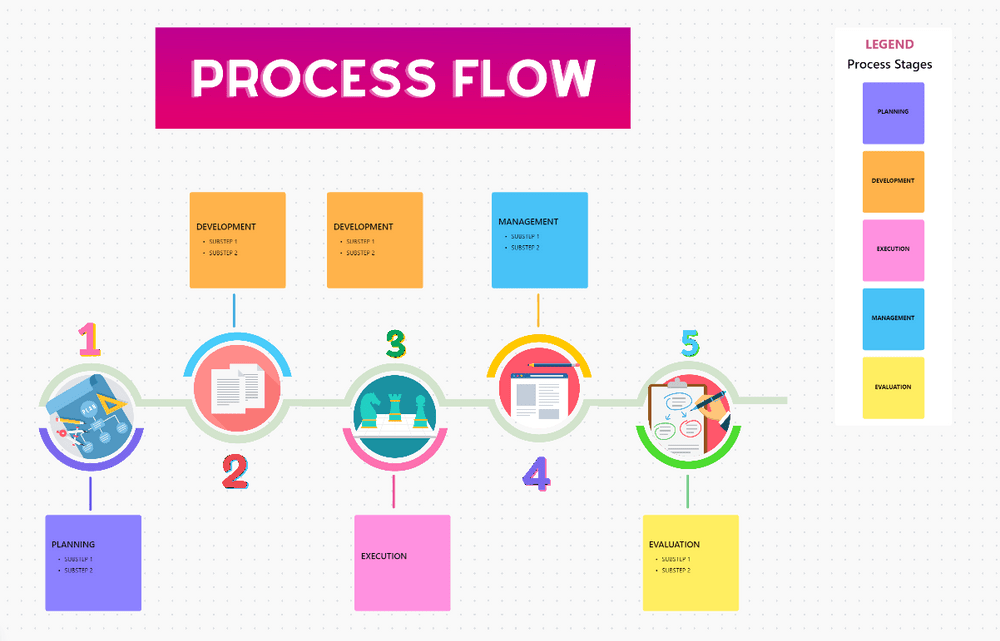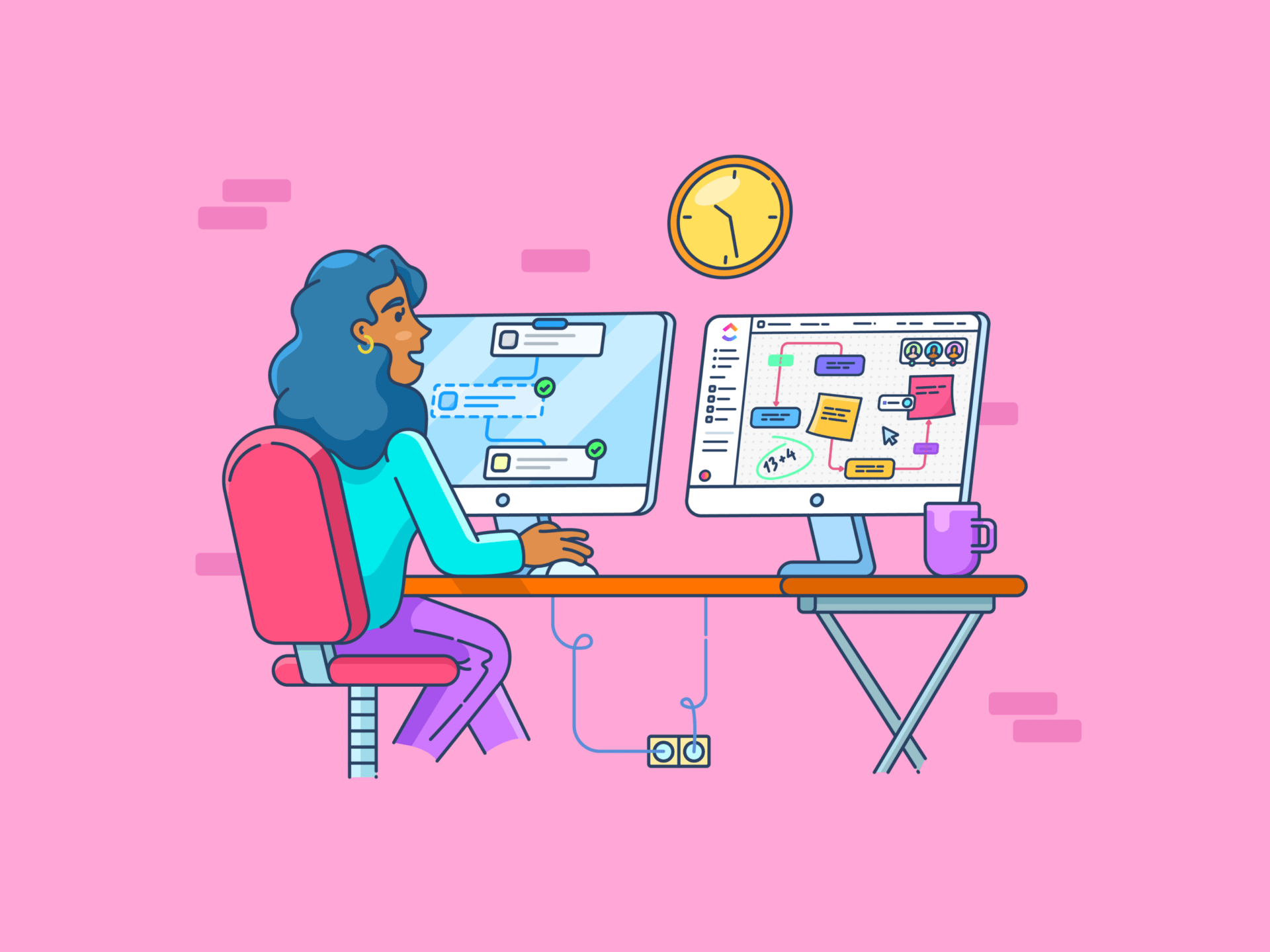
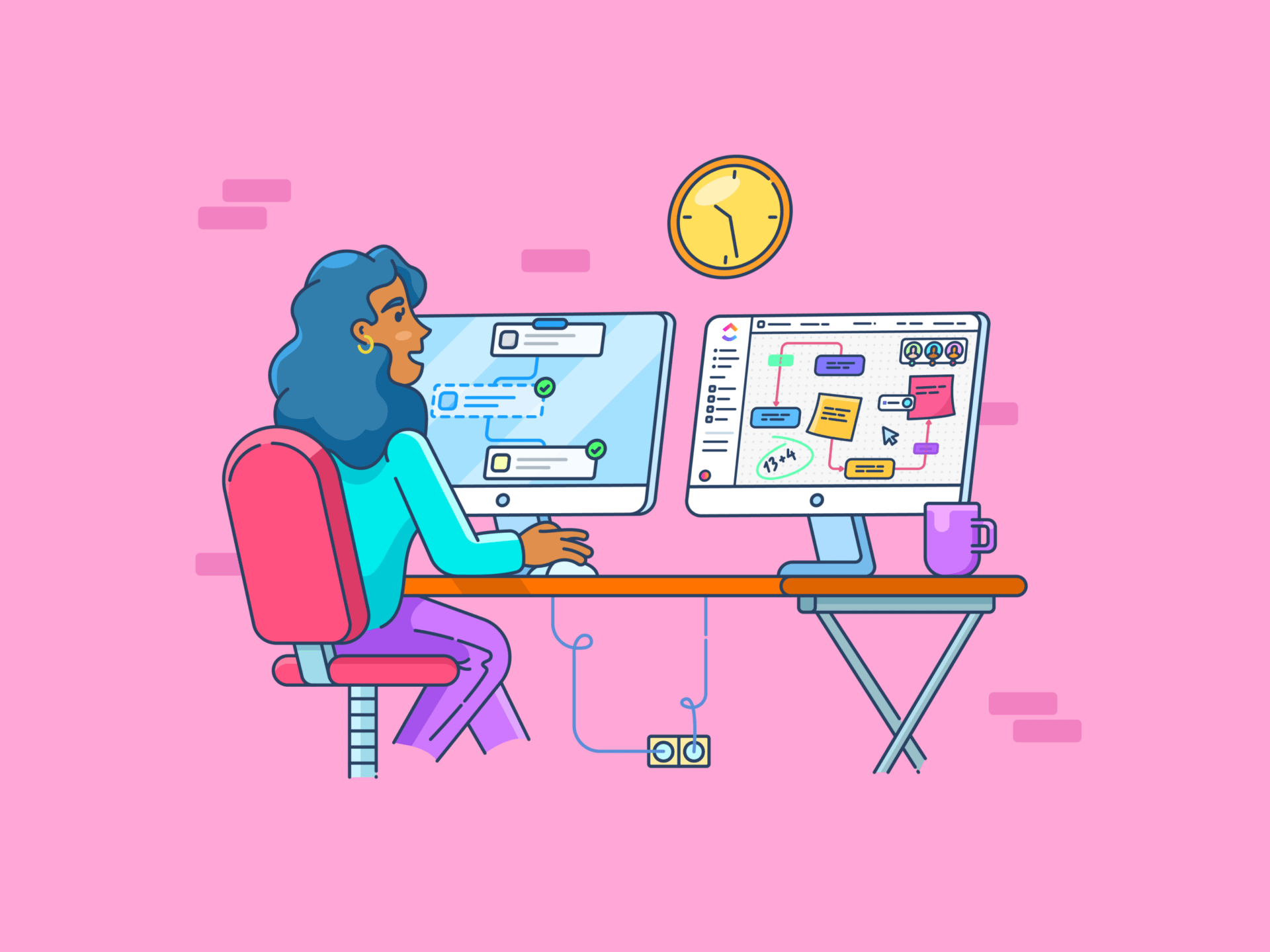
Enterprise workflow management involves completing tasks and processes spanning multiple departments without manual input.
Fast-scaling or enterprise organizations use workflow management software to:
- Standardize processes for consistent results
- Optimize and manage workflows and improve connections between processes
- Eliminate communication silos across departments and locations
- Automate manual tasks that clog processes and reduce staff productivity
- Reduce waste, risks, and costs by eliminating manual and repetitive processes
- Steer business strategy with data-backed insights, reports, and dashboards
A workflow management solution focuses on automating and simplifying your workflows by integrating different workplace applications. Tasks that would take hours or even days to complete (such as entering thousands of rows of data from multiple sources into a CRM) now take minutes or seconds.
This article covers the best enterprise workflow management tools, their features, limitations, and pricing to help you choose the most suitable one.
What Should You Look for in an Enterprise Workflow Management Solution?
Here are a few features to look out for when selecting an enterprise workflow management software:
- No-code, customizable, and simple interface: Look for a simple and intuitive interface that can be used by all team members from different departments. A drag-and-drop builder ensures the orchestration of customizable process workflows quickly and easily, even with limited coding knowledge
- Third-party integrations: Since enterprise workflows require bringing in datasets from multiple applications, documents, spreadsheets, and other sources, the workflow automation tool must support third-party integrations with databases, project management tools, finance platforms, calendars, CRM tools, and HR systems
- Centralized reports dashboard: Look for a reporting dashboard in your enterprise workflow management software. It should display all your process workflows and forms, identify process workflow bottlenecks, track timelines, and set priorities
- Activity logs: Since multiple team members and departments use parallel workflows for different activities, your workflow management software must provide a detailed activity log with insights into interactions, communications, and modifications by team members to encourage a collaborative culture
- Scalability: Your enterprise workflow system should be easily adaptable and compatible with complex process workflows as your business grows. Since most businesses go through multiple transformation phases, the workflow should be able to survive them without needing to be rebuilt from scratch
- AI-powered: With built-in AI capabilities, accelerating repetitive tasks like form creation becomes quick and easy. For example, AI-suggested form fields help business users create and execute forms faster and capture required datasets efficiently
- Role-based access control: Choose an enterprise workflow management tool with role-based access control (RBAC) to enable collaboration among team members without hindering the privacy of confidential datasets
The 10 Best Enterprise Workflow Management Tools To Use in 2024
1. ClickUp
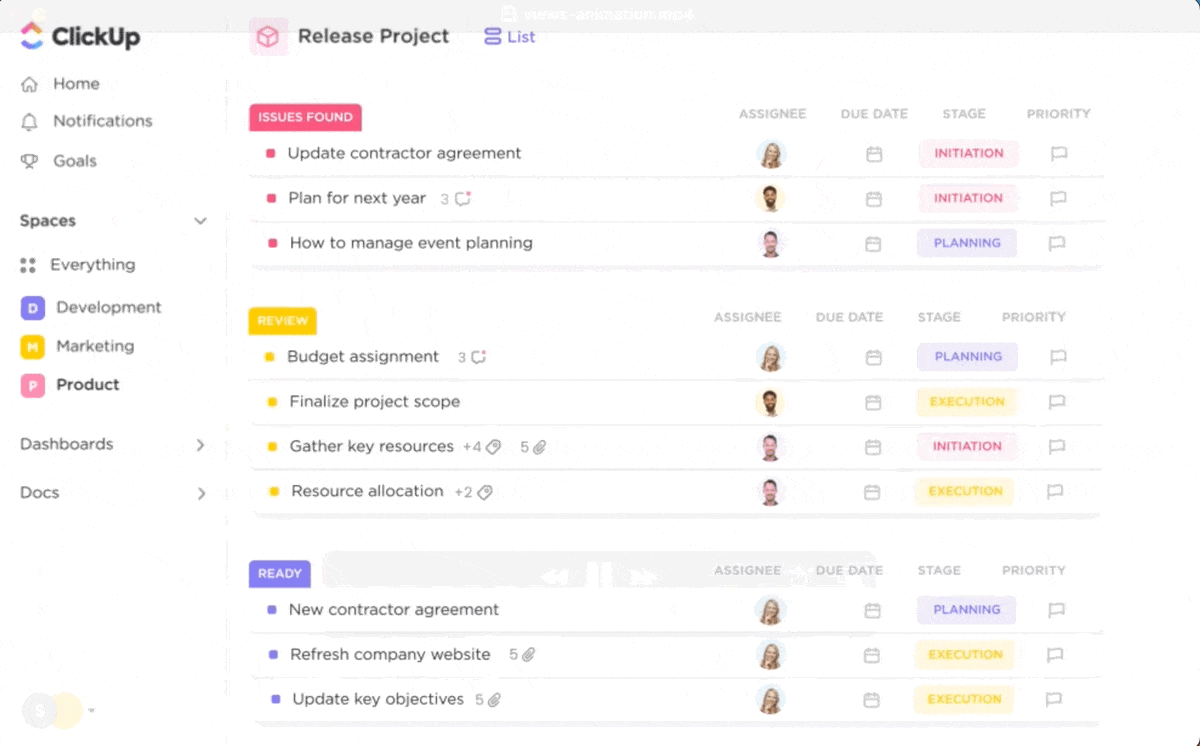
Businesses must automate workflows, build customized systems for different use cases, and create standardized workflow templates when scaling their operations.
ClickUp’s enterprise workflow management platform integrates workflow automation, AI capabilities, and collaboration in business processes to plan, manage, and execute workflows.
Here are the critical features that make ClickUp ideal for enterprise workflow automation and management.
ClickUp for Project Management offers tailored views for cross-functional projects to scale operations faster. Managers can view the status of each task, the corresponding team members responsible for the task, and who will work on what’s next in the workflow management process.
With this information, managers can identify possible roadblocks well in advance and hold the team accountable for progress.
Choose from over 100+ pre-built ClickUp Automations to streamline and organize your team’s workflows and eliminate repetitive tasks. Some of our favorite automations to reduce workflow management efforts include:
- Assigning tasks automatically
- Updating task statuses
- Applying pre-built templates to streamline workflow processes
ClickUp Brain, the built-in AI assistant, automates action items like assigning a task to the right team member, adding timelines, planning sub-tasks, and filling out required data in workflows and workflow templates so your team members can focus on value-added activities.
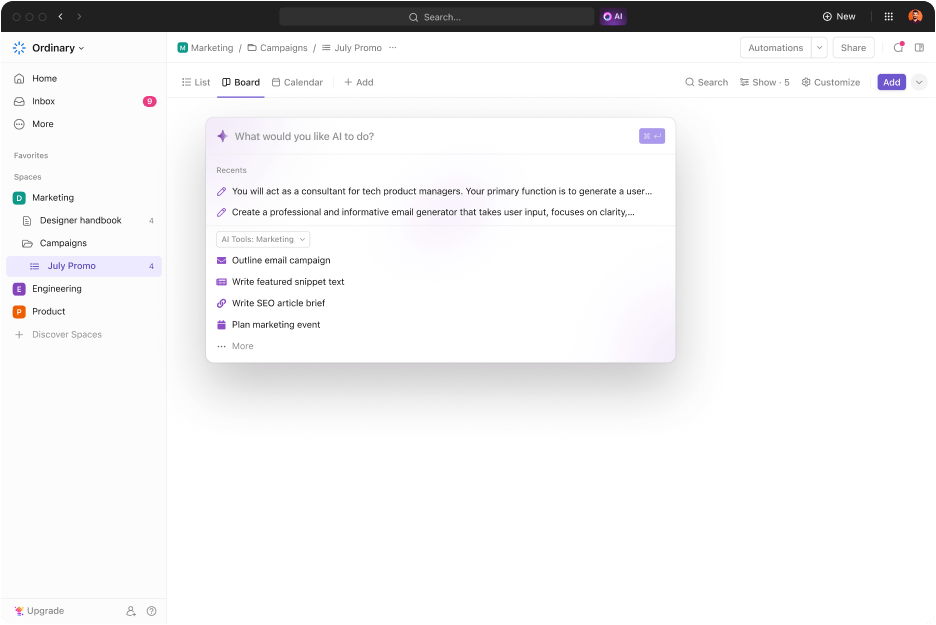
Whether you’re creating a new process or streamlining an existing one, ClickUp’s Process Flow Whiteboard Template can help you understand business processes, identify bottlenecks, and simplify communication and collaboration with stakeholders.
Use custom statuses, views, and fields and create multiple project management scopes to track your team’s progress at each step, visualize existing processes, and prioritize tasks realistically.
Since enterprises deal with complex workflows and interconnected processes, organizations must prioritize consistency and automate repetitive tasks to minimize rework. ClickUp for Enterprise Teams aligns teams toward shared goals, simplifies cross-functional collaboration, and enables workflow management on a single platform.
ClickUp best features
- Automated workflows: Save your team’s time by automating workflows with over 50 pre-built actions in ClickUp Automations. Keep your workflow moving by linking actions with changing statuses, tags, and timelines

- Pre-built templates: Get projects off the mark quickly with 1000+ customizable templates for processes and tasks
- Simplified tracking, reporting, and collaboration: Automate your team’s progress tracking to achieve a shared goal, create customized views aligned with your team, and simplify cross-functional collaboration with ClickUp Chat, ClickUp Whiteboards, and ClickUp Docs
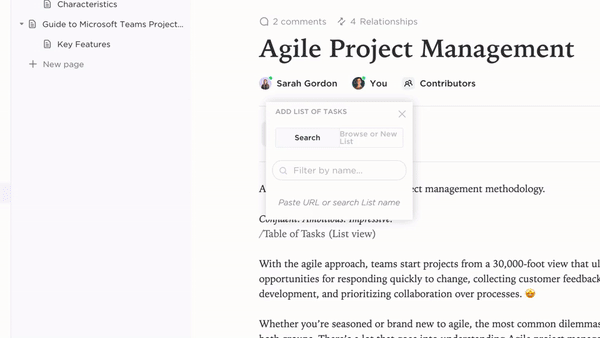
- AI-powered task management: Automate task management by assigning tasks to team members, setting timelines, creating sub-tasks, and filling data fields using ClickUp Brain. ClickUp Brain also summarizes meeting notes and thread summaries and helps you create project briefs within seconds

- Centralized operations: Use ClickUp for Operations Teams to centralize your knowledge and workflow management activities, reduce the use of multiple tools, and improve your team’s efficiency. With over 1000 integrations, you can easily centralize your day-to-day work, including your favorite apps, within ClickUp
- Security and compliance assurance: With ClickUp, you can rest assured that your data is safe. All data for ClickUp is encrypted at rest using AES-256 encryption, and web application communications are encrypted over TLS 1.2. We are SOC2, ISO, and PCI compliant
ClickUp limitations
- The extensive feature set can sometimes overwhelm a new user
ClickUp pricing
- Free Forever
- Unlimited: $7/month per user
- Business: $12/month per user
- Enterprise: Custom pricing
- ClickUp Brain is available on all paid plans for $5 per Workspace member per month
ClickUp ratings
- G2: 4.7/5 (9,400+ reviews)
- Capterra: 4.7/5 (4,000+ reviews)
2. Kissflow

Kissflow’s custom-built, scalable workflows automate tasks, eliminate waste, reduce costs, increase ROI, and help team members access the right resources to speed up project delivery.
As an enterprise workflow management software, Kissflow automates workflows without the IT team’s involvement, increasing visibility into processes and generating real-time reports on tasks and employee performance.
Kissflow best features
- Create customizable workflows for automating repetitive tasks over Kissflow’s intuitive user interface
- Auto-assign tasks to the right team members to ensure meeting SLAs and sticking to project due dates
- Track all your multiple workflows in a centralized dashboard for utmost visibility into your business process management operations
Kissflow limitations
- The ability to auto-update Kissflow datasets requires improvement, as sometimes manual intervention is needed
Kissflow pricing
- Basic: $1500/month with limited features
- Enterprise: Custom pricing
Kissflow customer ratings
- G2: 4.3/5 (500+ reviews)
- Capterra: 4.1/5 (50+ reviews)
3. Cflow
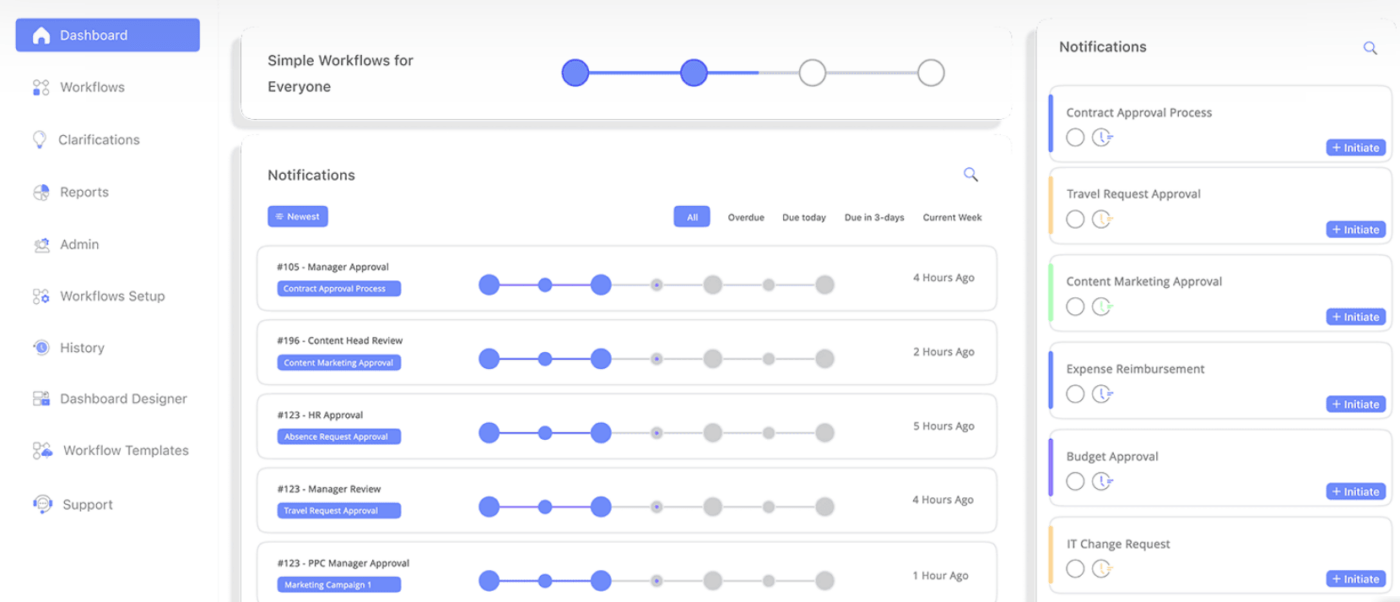
Cflow’s workflow software suits teams with multiple departments involved in enterprise operations such as HR, sales and marketing, finance, IT, and procurement.
With its 1000+ app integrations, including Google, Dropbox, Salesforce, and Trello, different teams can expedite their day-to-day tasks, spend less time assigning tasks, and quickly access existing documents, reducing workflow management efforts.
With personalized, efficient workflows and a secure cloud-based platform, staying productive is easier with Cflow’s enterprise workflow and project management software.
Cflow best features
- Organize workflows to improve project management operations, irrespective of device type and location. Cflow automates your daily workflows and saves time on repetitive tasks like invoice approvals and purchase request approvals
- Templatize your team workflows using a visual drag-and-drop workflow builder to create multiple workflow templates for different use cases
- Use Cflow’s Business Activity Monitor (BAM) tool to track all process activities and generate customized reports for process overview and informed decision-making for business operations
Cflow limitations
- Cflow may delay data processing when working with large datasets
Cflow pricing
- Happy: $12/user/month for 20 processes and 10 dashboard reports
- Joy: $16/user/month for unlimited processes and 50 dashboard reports
- Bliss: $22/user/month for unlimited processes and unlimited dashboard reports
Cflow customer ratings
- G2: 5/5 (50+ reviews)
- Capterra: Not enough reviews
4. Gravity Flow
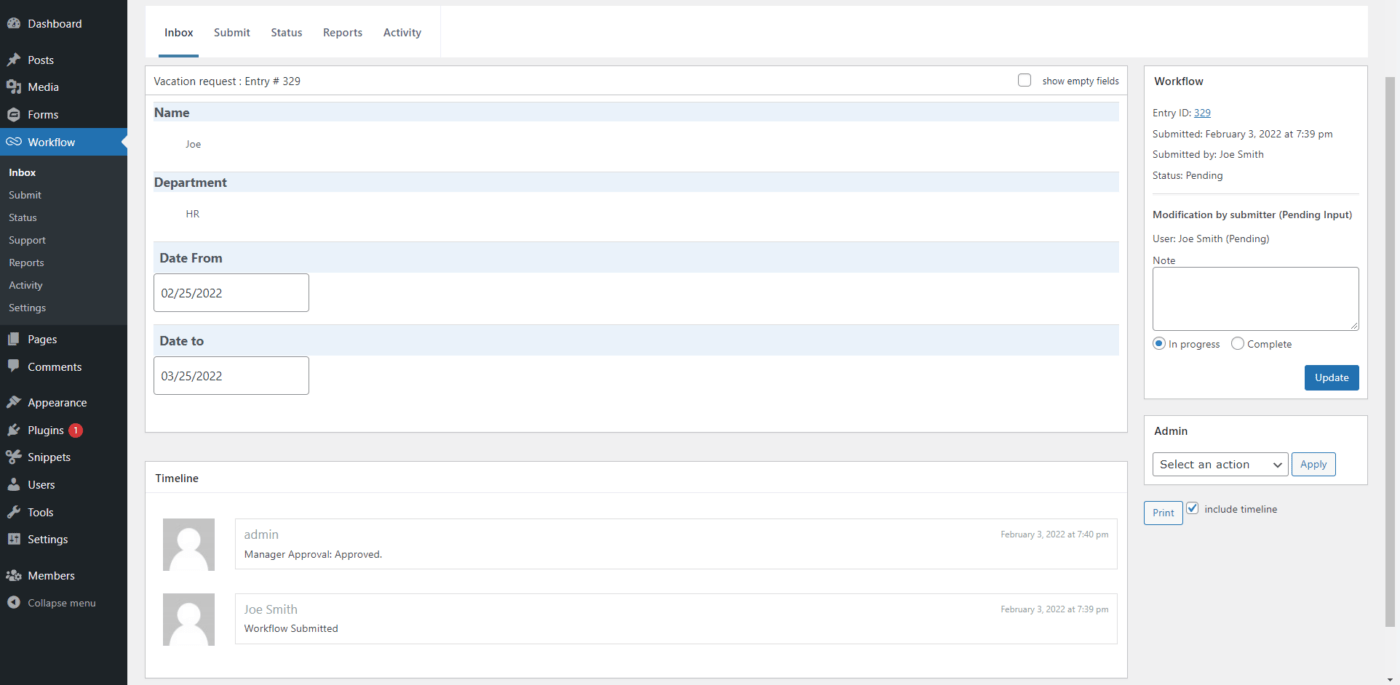
Gravity Flow is a WordPress workflow plugin for building and executing forms and custom workflows.
If your business uses forms across multiple touchpoints to capture datasets, Gravity Flow is a suitable workflow app that automatically routes form submissions within your business process management activities.
Gravity Flow helps configure even old WordPress websites with complex workflows with its built-in integrations and visual tools. You can easily roll out automated processes for registered and non-registered users without friction.
Gravity Flow best features
- Use Gravity Forms to generate and integrate forms for multiple business processes and use cases like onboarding, invoice generation, and application processing to your WordPress website
- Build customized interactive automation and optimize workflows from over 40+ pre-defined action steps
- Enjoy enterprise-grade security for form-based businesses storing data on the cloud
Gravity Flow limitations
- Users have complained that Gravity Flow translations don’t work properly
Gravity Flow pricing
- Core License: $99/year for one WordPress site
- Pro License: $299/year for three WordPress sites
- Ultimate License: $447/year for 50 WordPress sites
Gravity Flow customer ratings
- G2: Not enough reviews
- Capterra: Not enough reviews
5. Hive

Hive’s workflow management software includes apps for work management, task automation, collaboration, reporting, and control.
Hive Automate will create tasks, assign owners, and change statuses. Once you establish a workflow for a specific task, you don’t need to check in or monitor the status—Hive Automate does it for you.
Hive Analytics tracks actions and projects across your workspace, analyzes time spent on each action and project, and gives high-level insights into critical metrics and pending issues.
Hive best features
- Create multi-step, customized workflows without any coding expertise using Hive’s drag-and-drop workflow builder
- Build your personal workflow solutions, select automation triggers and actions, and set personalized automation conditions for both Hive to Hive and Hive to other tools
- Use Hive’s no-code form builder to import information from multiple data sources and create sharable no-code forms for smooth team collaboration
Hive limitations
- Users have complained about Hive’s inability to integrate with SMS service providers
Hive pricing
- Free: $0 for 200MB storage and ten workspace members
- Starter: $1.50/month/user for unlimited storage and ten workspace members
- Team: $5/month/user for unlimited storage and 50 workspace members
- Enterprise: Custom pricing
Hive customer ratings
- G2: 4.6/5 (500+ reviews)
- Capterra: 4.5/5 (190+ reviews)
6. ProcessMaker
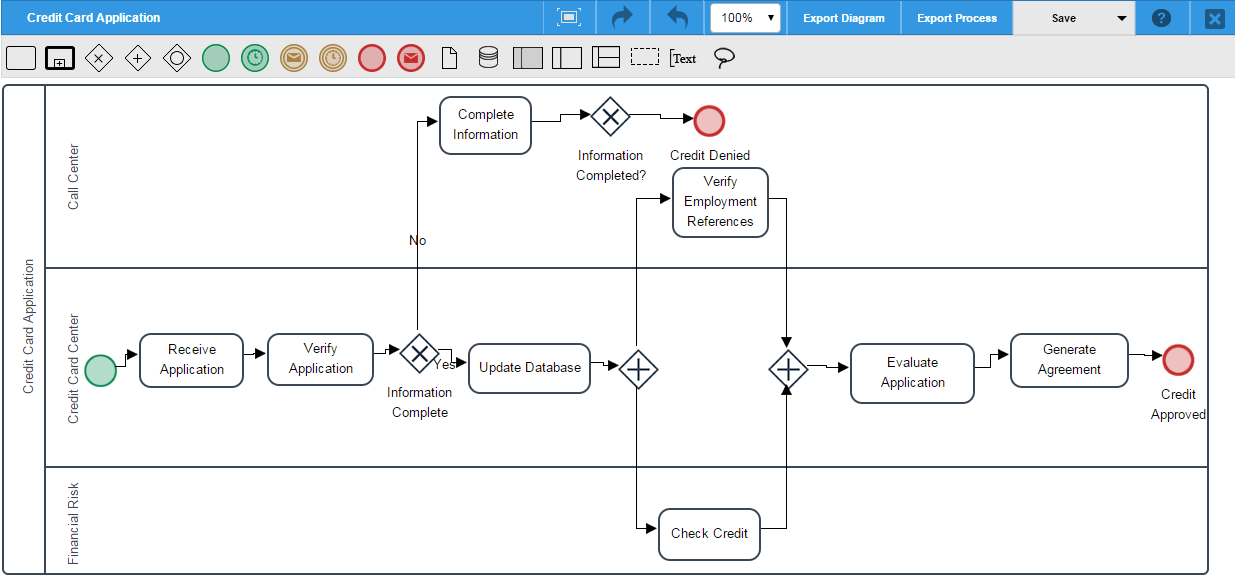
ProcessMaker is an AI-powered enterprise workflow management software with a simple, no-code interface that improves your team’s productivity.
With intelligent automation, teams can automate and deploy workflow examples like invoice approval, employee onboarding, business service management, and procurement.
The platform automates cross-functional enterprise workflows and data flow across systems and departments by integrating AI and NLP (natural language processing).
ProcessMaker best features
- Connect and orchestrate complex business processes, data, and systems from existing apps and data streams
- Implement intelligent automation by combining generative AI, intelligent document processing, business process automation, and decision engines
- Use pre-built templates with pre-defined processes, share successful workflows with others, and save your unique processes as templates for future use
ProcessMaker limitations
- Web forms are not easily customizable
ProcessMaker pricing
- Platform: Custom pricing and absence of features like mobile screen builder, process testing
- Pro: Custom pricing and absence of features like AI forms, AI search
- Enterprise Plus: Custom pricing and access to all advanced features
ProcessMaker customer ratings
- G2: 4.3/5 (280+ reviews)
- Capterra: 4.5/5 (170+ reviews)
7. Pneumatic Workflow
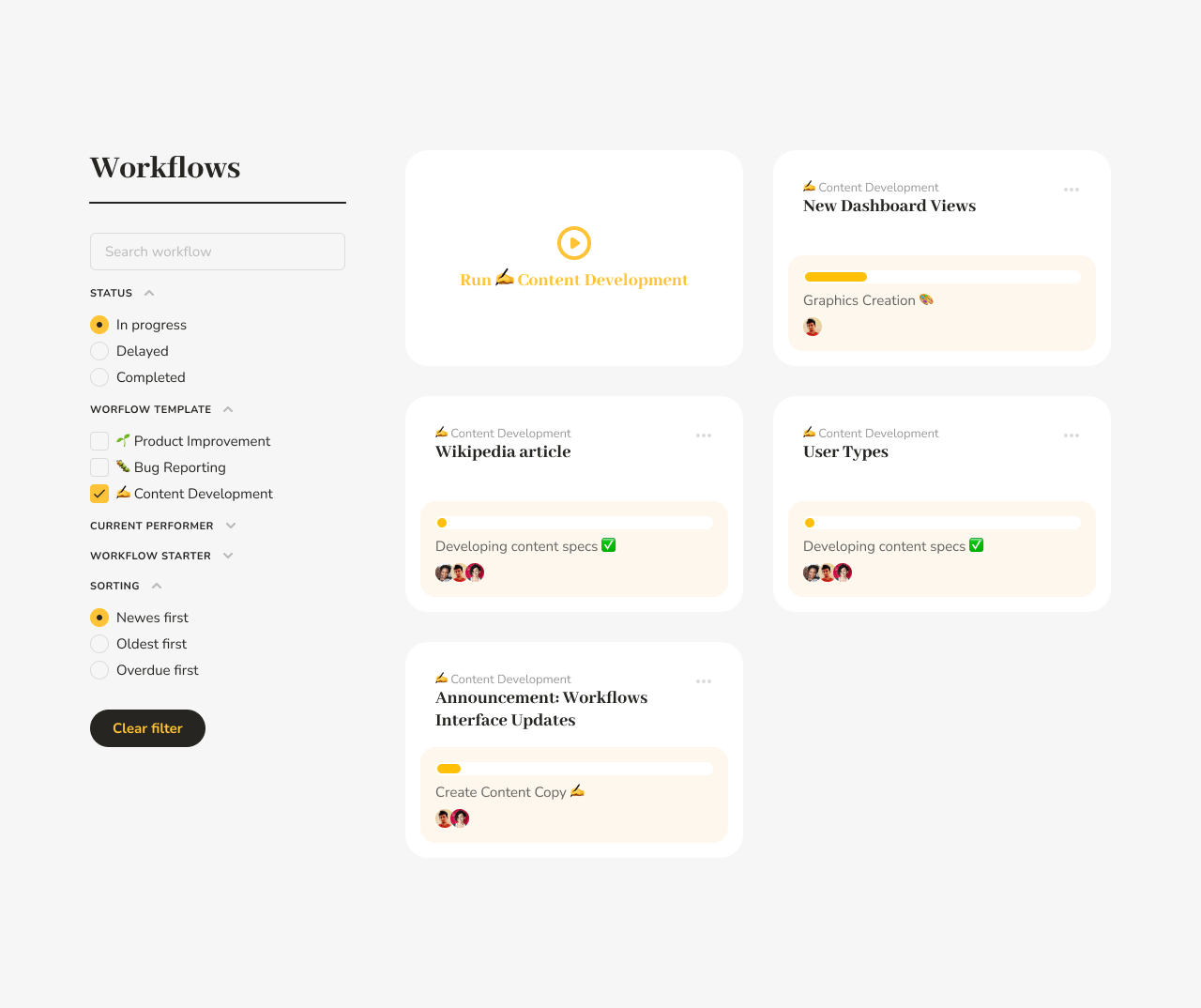
Pneumatic is a SaaS workflow management system for iterative development and continuous improvement of business processes. Start by documenting your company processes using workflow templates, then run them, check their performance, identify bottlenecks, and make adjustments to maximize efficiency.
Pneumatic Workflow best features
- Use Pneumatic’s Template Builder tool to create and refine new templates, make changes to existing templates to add new SOPs, and add or remove template owners
- Run multiple workflows from every workflow template and create new workflows by cloning existing ones
- Use Pneumatic’s dashboard to get an overview of workflows and assign tasks to each user so they identify the blockers and set priorities
Pneumatic Workflow limitations
- It is not suitable for large enterprises with complex workflows
Pneumatic Workflow pricing
- Unlimited: $99/month with no dedicated implementation manager
- Fractional COO: $599/month with a dedicated implementation manager and other advanced features
Pneumatic Workflow customer ratings
- G2: Not enough reviews
- Capterra: Not enough reviews
8. Process Street
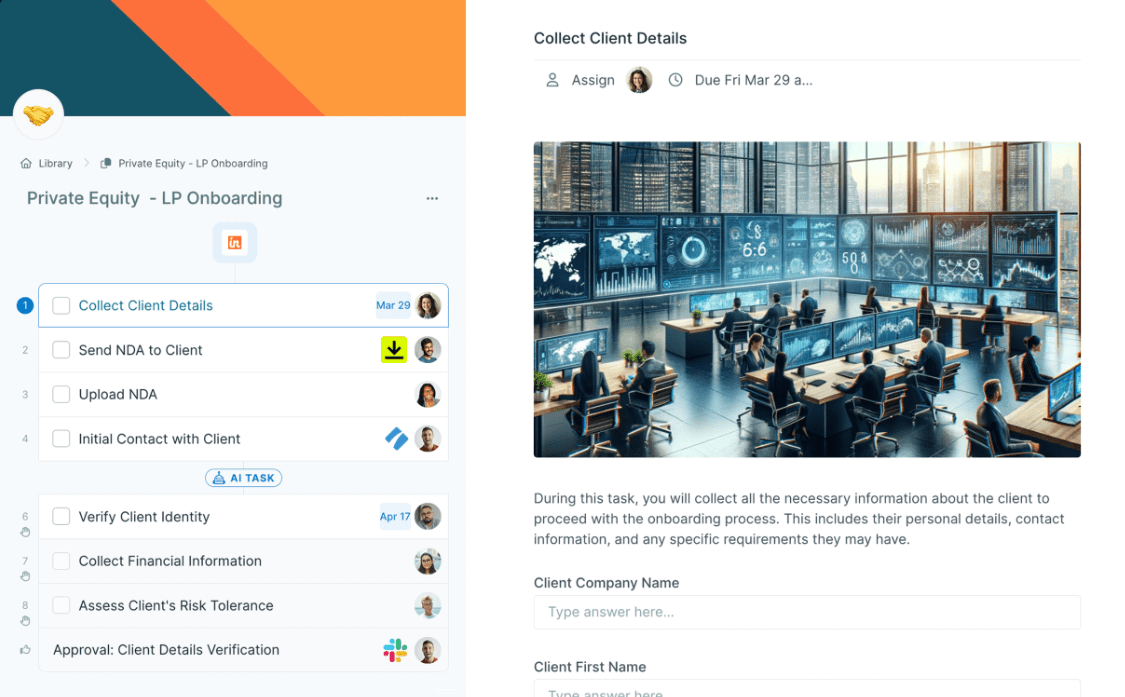
Process Street is business process automation software that replaces manual tasks with no-code workflows. It integrates with third-party apps like Slack, Zapier, HubSpot, Google Drive, and other automation tools to create personalized workflows for sending emails, importing data, sending invoices, and similar tasks.
Process Street helps you regularly update and refine your workflow automation rules without impacting the entire system or interrupting ongoing activities.
Process Street best features
- Create end-to-end robust value chains through custom forms and automated workflows and manage information flow between different teams, departments, and processes
- Generate workflow automation performance reports to monitor team performance and identify bottlenecks on individual or team level within an intuitive dashboard
- Set conditional logic like if/then to adapt to different situations and team requirements automatically
Process Street limitations
- Without a reusable process library, it is difficult to link processes and events
Process Street pricing
- Startup: $100/month and restricted app development
- Pro: $1500/month and limited customization (billed annually)
- Enterprise: Custom pricing with access to all features and customization
Process Street customer ratings
- G2: 4.6/5 (350+ reviews)
- Capterra: 4.7/5 (600+ reviews)
9. Wrike
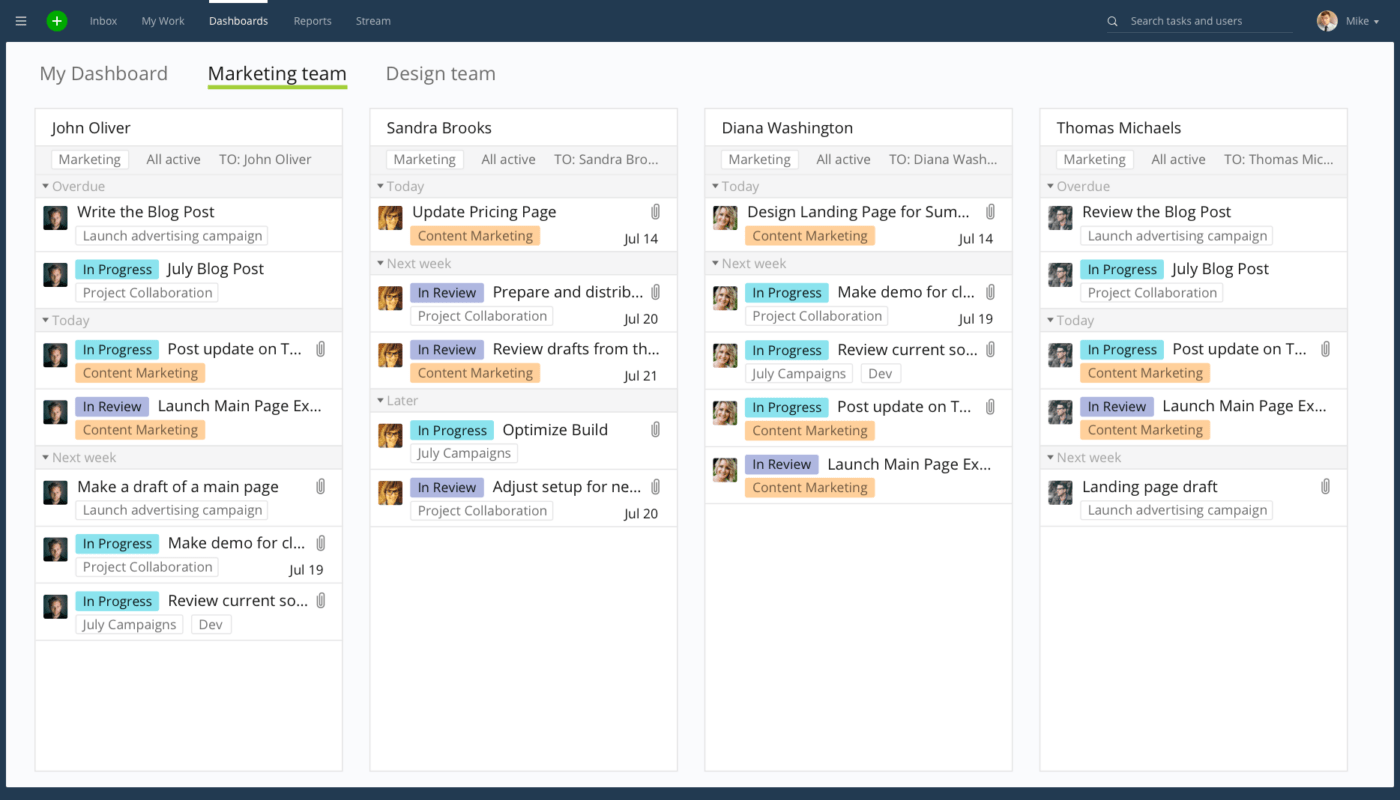
Build customized workflows and automated workspaces for your different teams and business departments using Wrike’s workflow configuration.
Wrike helps large teams personalize their workflows with custom automation, where they set their own rules and triggers. Create automatic approvals, request forms, and repeatable blueprints to eliminate manual effort in enterprise operations.
Wrike best features
- Use Wrike’s built-in workflow automation templates to schedule your projects, break down the projects into shorter tasks, simplify visualization, and deliver projects within deadlines planned to achieve higher client satisfaction
- Automatically filter your tasks, keep your workspace organized, and pin to-do lists as per priority.
- Use in-app collaboration tools to plan projects, enable live editing, and define deliverables without waiting for email responses
Wrike limitations
- Essential features like approvals are available in the mobile app but missing from Wrike’s desktop app
Wrike pricing
- Free
- Team: $9.8/month for 2-25 users
- Business: $24.8/month for 5-200 users
- Enterprise: Custom price for 5 to unlimited users with enterprise-grade security and scalability
- Pinnacle: Custom price for 5 to unlimited users with advanced analytics
Wrike customer ratings
- G2: 4.2/5 (3,500+ reviews)
- Capterra: 4.4/5 (2,500+ reviews)
10. Nintex
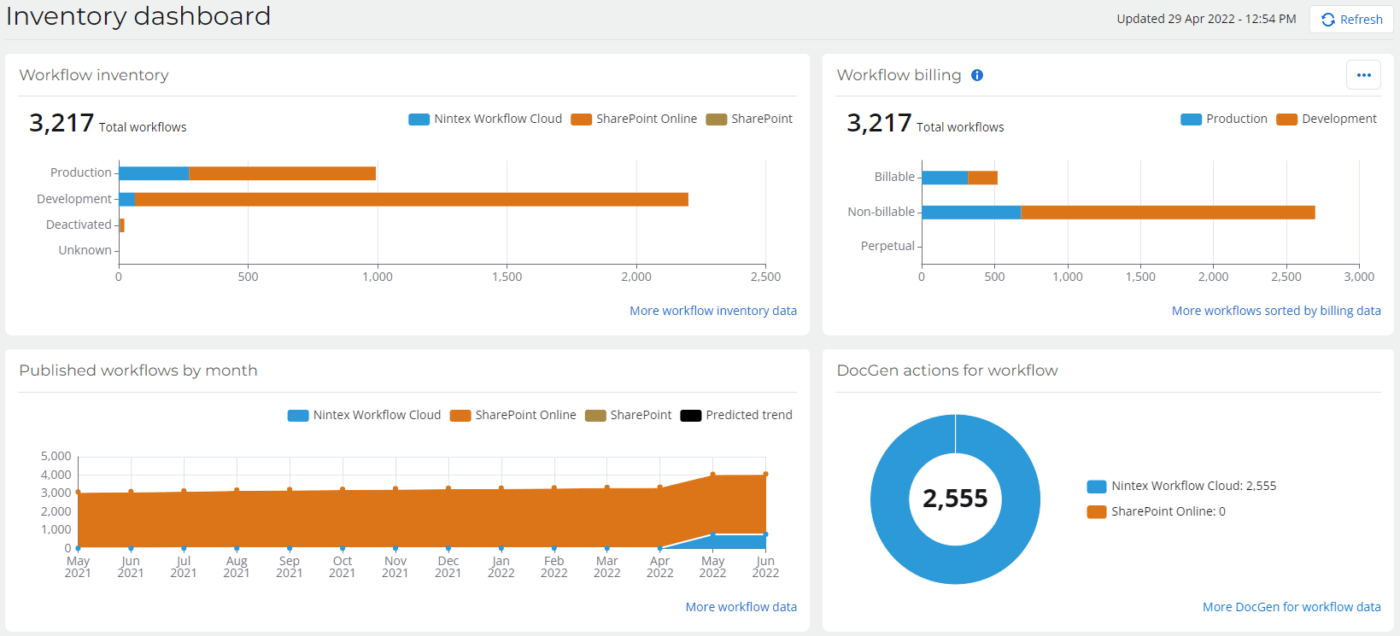
Nintex’s workflow management system is known for its intuitive user interface and easy integration with third-party applications.
Nintex uses AI-powered tools to build workflows within minutes, integrate various internal and external repositories, and develop end-to-end business processes to automate operations, data management, and process modeling and mapping.
Nintex’s pre-built analytics dashboard gives you actionable insights into the automations running across your organization. Track and measure the status of your workflow instances, inventory management, and business impact.
Nintex best features
- Use a process documentation software to merge data into your documents without cutting and pasting and automate document routing for reviews and signing and storing them over the cloud
- Create customized workflow automation processes to import data from different sources within your organization and make better decisions
- Conceptualize, visualize, and iterate your agile workflows with Nintex’s drag-and-drop designer canvas
Nintex limitations
- Features such as process mapping can be difficult for first-time users
Nintex pricing
- Pro: $25,000/year for 2,000 document generations
- Premium: $50,000/year for 10,000 document generations
- Custom: Custom pricing for customized document generations
Nintex customer ratings
- G2: 4.3/5 (1,000+ reviews)
- Capterra: 4.1/5 (80+ reviews)
Find the Best Workflow Management Software for Your Team
If your team spends excessive time manually assigning tasks and switching between applications to collect different data points, it is time to use enterprise workflow management software.
If you’re getting started, we recommend ClickUp as a beginner-friendly workflow management solution to automate your workflows. It has pre-built templates to improve your business processes and is powered by ClickUp Brain to eliminate repetitive tasks.
What sets ClickUp apart as the best enterprise workflow management software is combining workflow automation with project management to execute workflows manually and with automated actions.
To get started, sign up on ClickUp for free.