10 Draw.io/Diagrams.net Alternatives & Competitors 2026
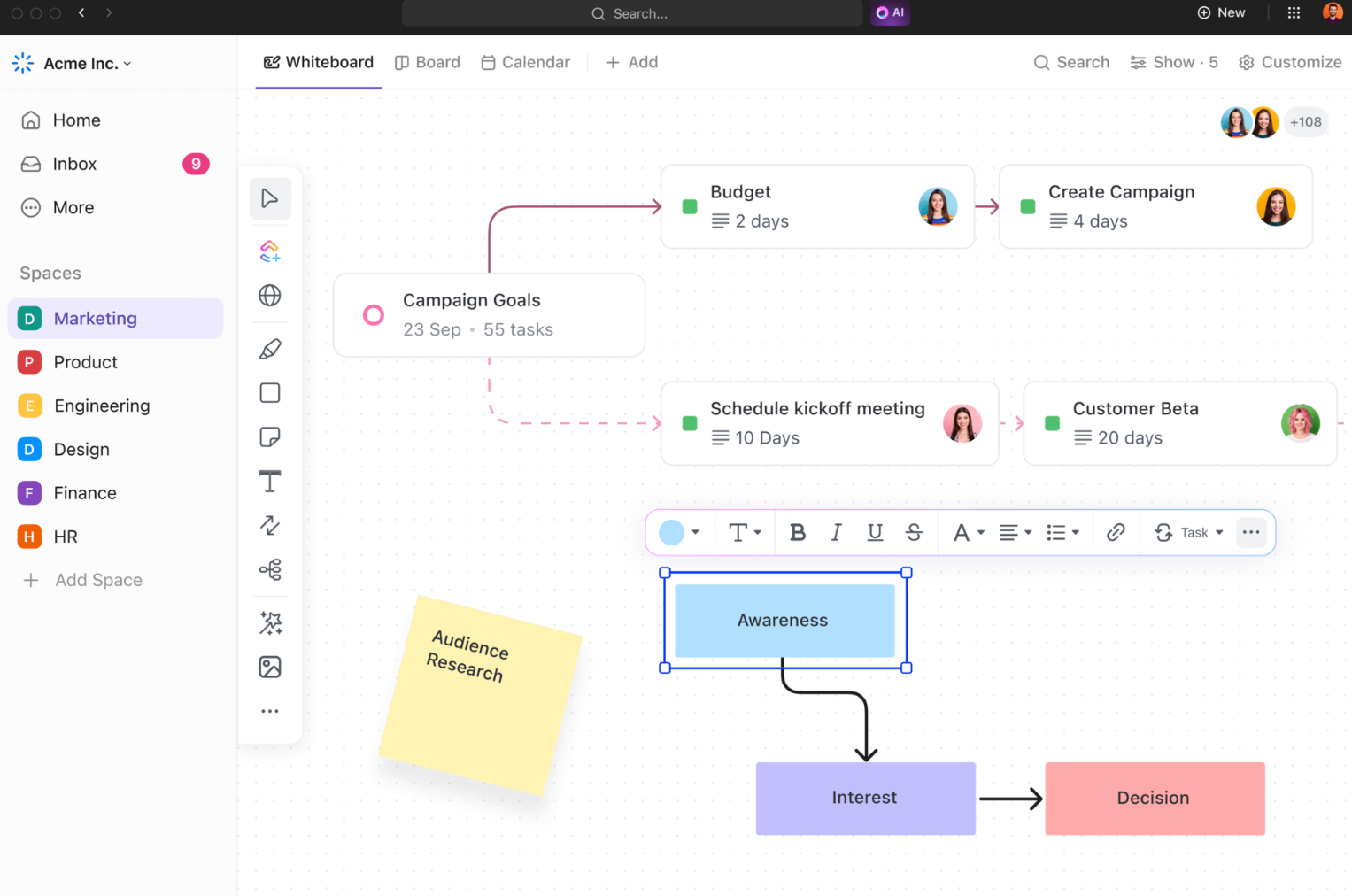
Sorry, there were no results found for “”
Sorry, there were no results found for “”
Sorry, there were no results found for “”
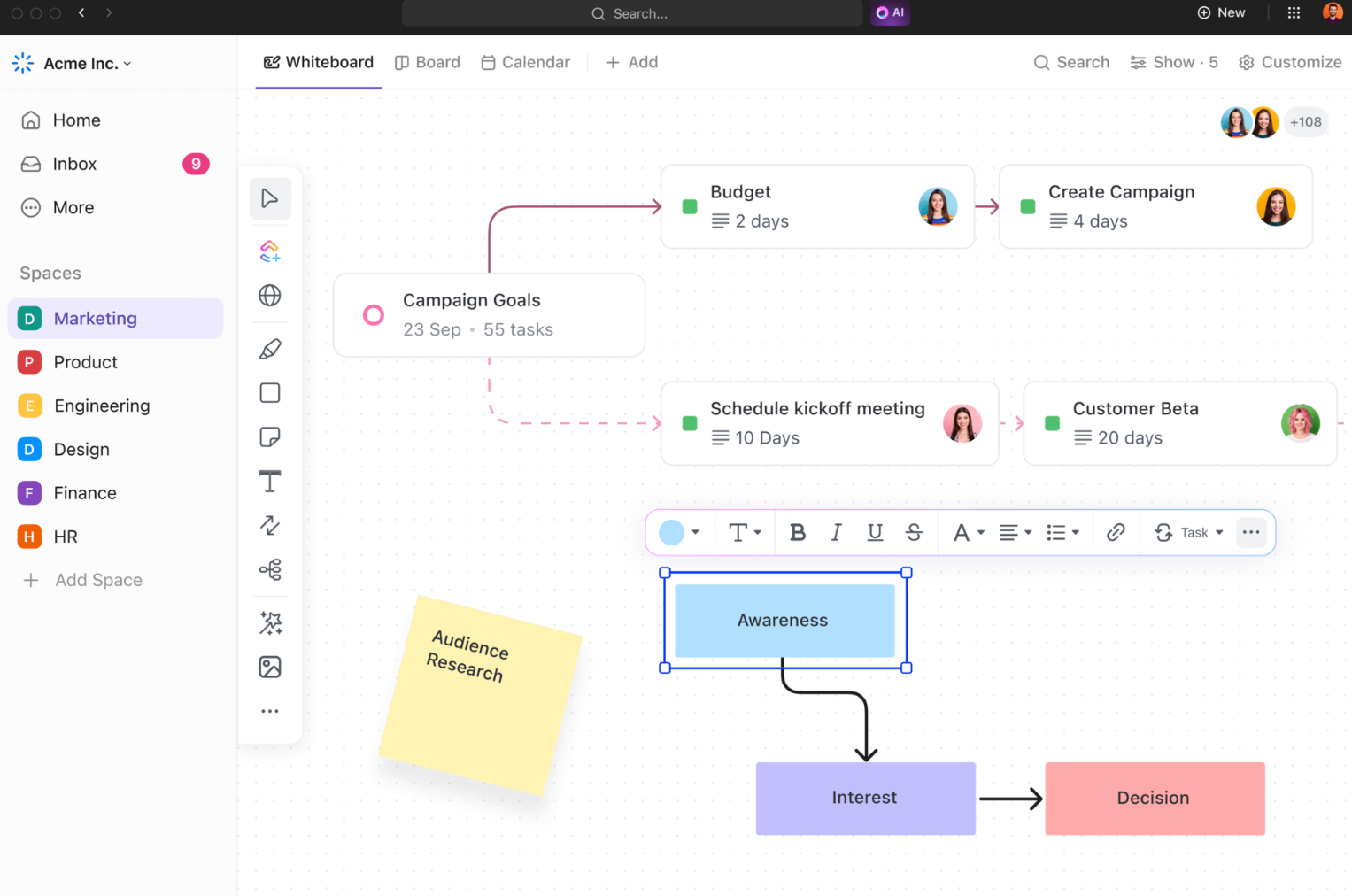
Imagine sitting at a table with a thousand-piece jigsaw puzzle scattered in front of you. Now consider solving that puzzle without the picture on the box to guide you.
Diagramming software like Draw.io works like a visual paradigm or picture guide to the complex puzzle that is visual project management. But what if there’s another type of visual guide out there or a tool that better serves your style?
Join us as we piece together some of the best Draw.io alternatives, each offering a unique way to help you turn your project chaos into a perfectly assembled masterpiece.
As a project manager, there could be some potential weaknesses of Draw.io that might be frustrating. While Draw.io is an excellent diagramming solution, it may not be tailored specifically for project management needs. Consider the following features for Draw.io alternatives:
Our editorial team follows a transparent, research-backed, and vendor-neutral process, so you can trust that our recommendations are based on real product value.
Here’s a detailed rundown of how we review software at ClickUp.
We’ve curated a list of the best Draw io alternatives to add to your project management tech stack.
ClickUp is an all-in-one project management and productivity tool that offers built-in diagram features to create flowcharts or Gantt charts. With its flexible and customizable interface, project managers can efficiently create diagrams or simple flowcharts and visualize complex visuals through its Whiteboard tool.
Your imagination is the only limit to the diagram examples you can create to improve your project management workflow. ClickUp is not only a great tool for visual ideation and one of the best alternatives on this list, but it also gives teams a centralized space for collaboration. This lets teams simplify decision-making processes and stay on the same page.
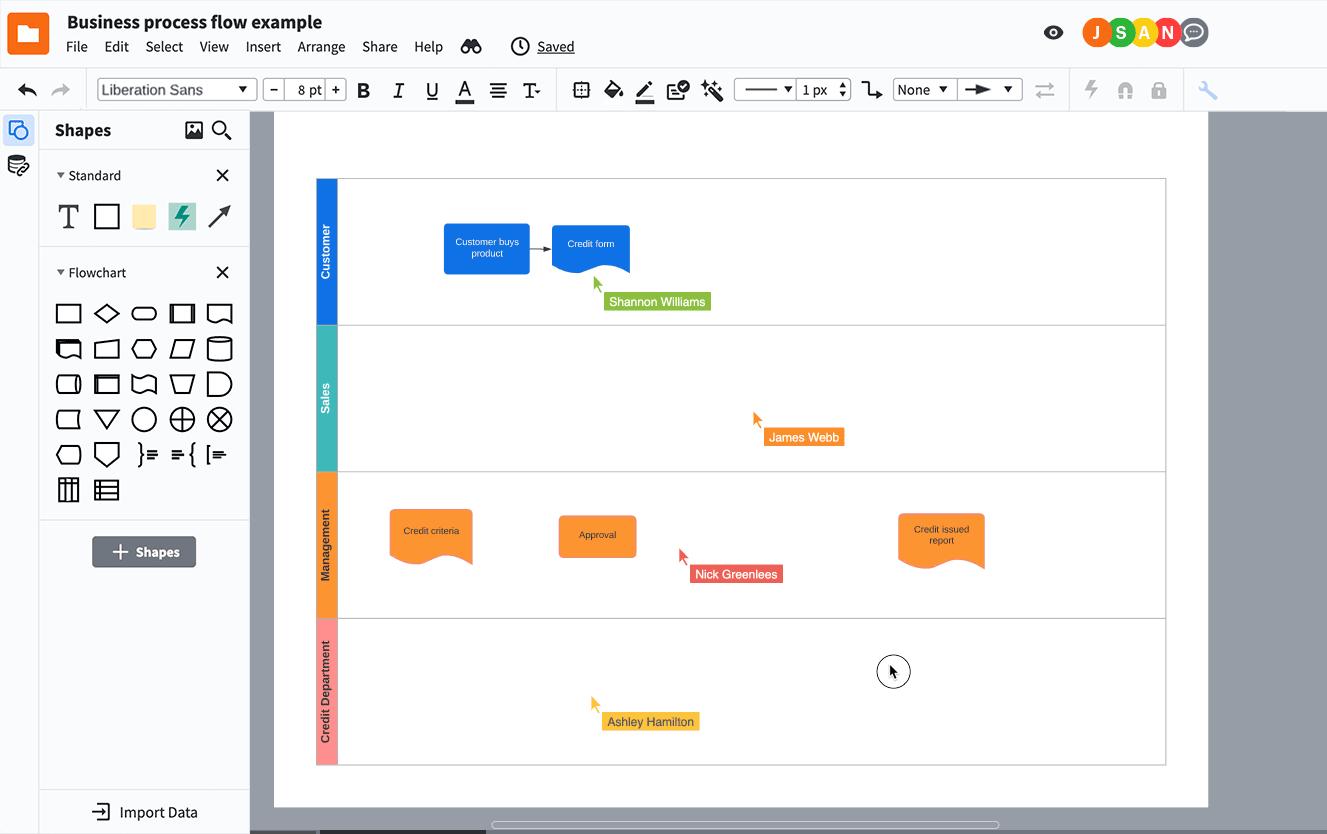
Lucidchart serves as a versatile online diagram tool and visualization platform. This makes the list of alternatives to Draw.io because it allows teams to effortlessly craft and share captivating visual representations of their concepts.
Swiftly produce complex flowcharts, organization charts, Venn diagrams, or a roadmap planner without the need for artistic prowess or coding expertise. This simplicity is one of the calling cards of this diagram software as it helps teams convey intricate information in an easily digestible format. Real-time collaboration capabilities let team members work concurrently on the same document, promoting a well-organized workflow with enhanced clarity and purpose.
Lucidchart seamlessly integrates with software like Jira, Confluence, and Google Apps, further simplifying its usage. By leveraging a tool like Lucidchart, teams can accelerate creating diagrams and complex projects.
Compare Draw.io Vs. Lucidchart!
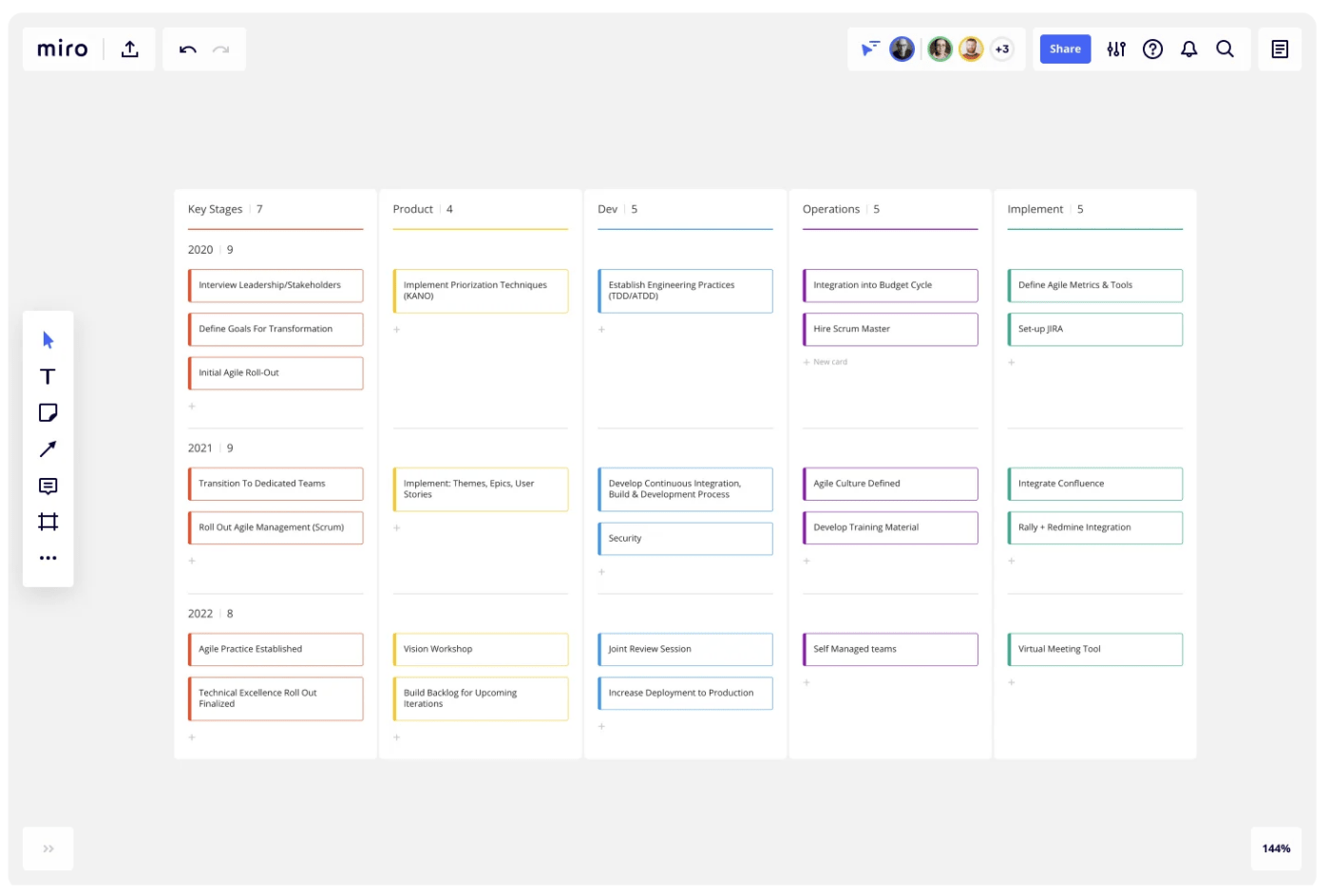
Miro offers an online collaborative whiteboard platform, perfect for project managers looking to create flowcharts and collaborate across diagrams. This visually engaging drawing tool facilitates brainstorming, design thinking, and agile planning, fostering a creative and unified team environment.
Miro is one of the better alternatives to Draw.io because it can break down complex systems and foster innovative problem-solving across your team.
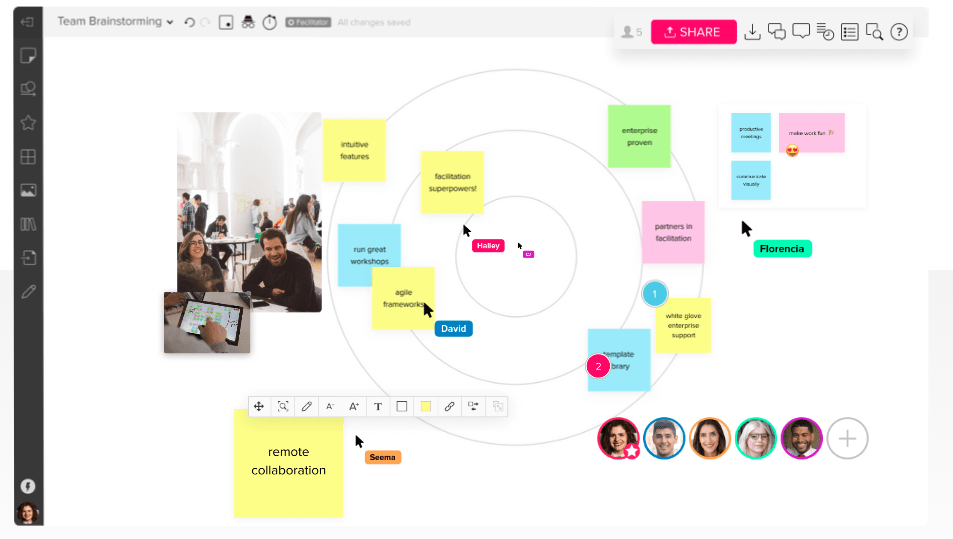
Mural is a digital workspace designed for visual collaboration, enabling project managers to create diagrams and organize ideas effectively. With its collection of pre-built templates and intuitive interface, Mural encourages creative thinking and efficient teamwork. Mural is a great tool to spark innovation, align your team’s vision, and streamline project execution.
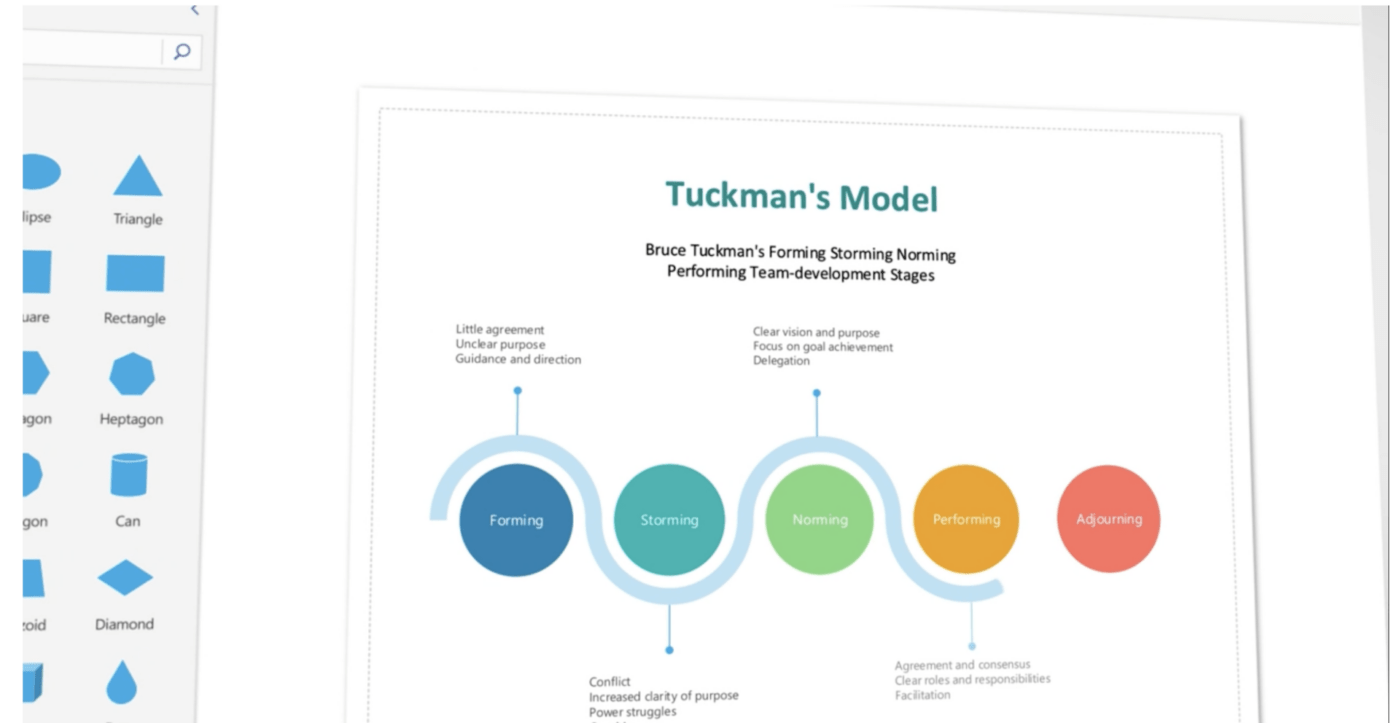
Visio, a Microsoft product, empowers you to craft professional, visually engaging diagrams with ease. Visio makes it easy to draw flowcharts, organizational charts, network diagrams, and more. Its seamless integration with Microsoft Office Suite streamlines collaboration, ensuring smooth communication and productivity. Visio remains one of the better alternatives to Draw.io as the tool can elevate your project’s visual appeal and clarity.
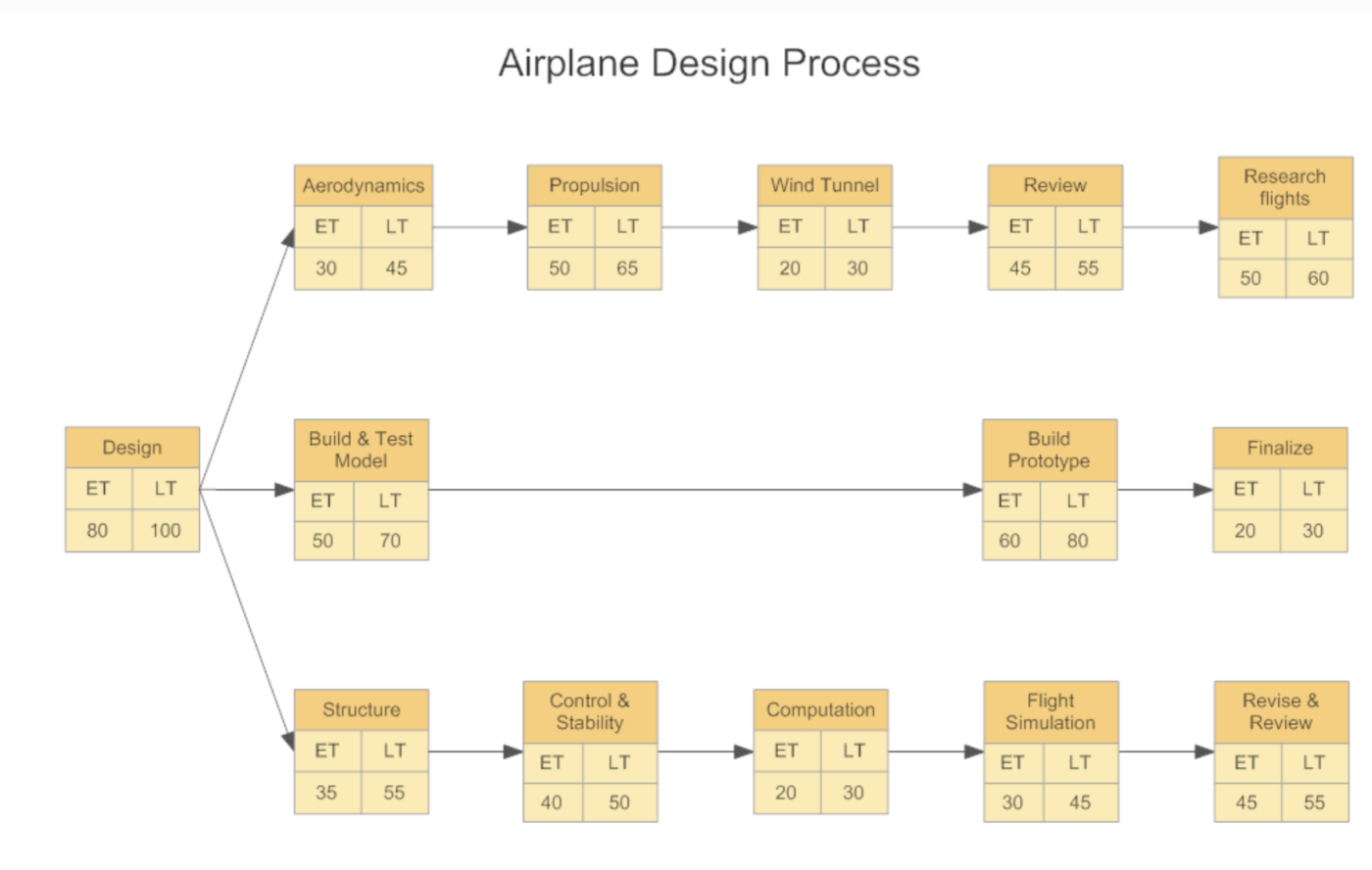
SmartDraw is a robust diagramming software that accelerates the creation of everything from a simple flowchart, social tables for an event, mind maps, or org charts.
Its intelligent formatting, extensive templates, and powerful automation make SmartDraw an ideal choice for project managers seeking efficiency and precision. Use SmartDraw to communicate ideas, enhance collaboration, and drive project success.

Jamboard is an interactive, cloud-based whiteboard developed by Google, offering a dynamic platform for project managers to create and collaborate on diagrams. With its easy-to-use interface, Jamboard promotes effective brainstorming, problem-solving, and decision-making.
Integrate Jamboard into your project management toolkit to encourage creativity and foster a cohesive team environment with flowchart software.
Compare Miro Vs Jamboard!
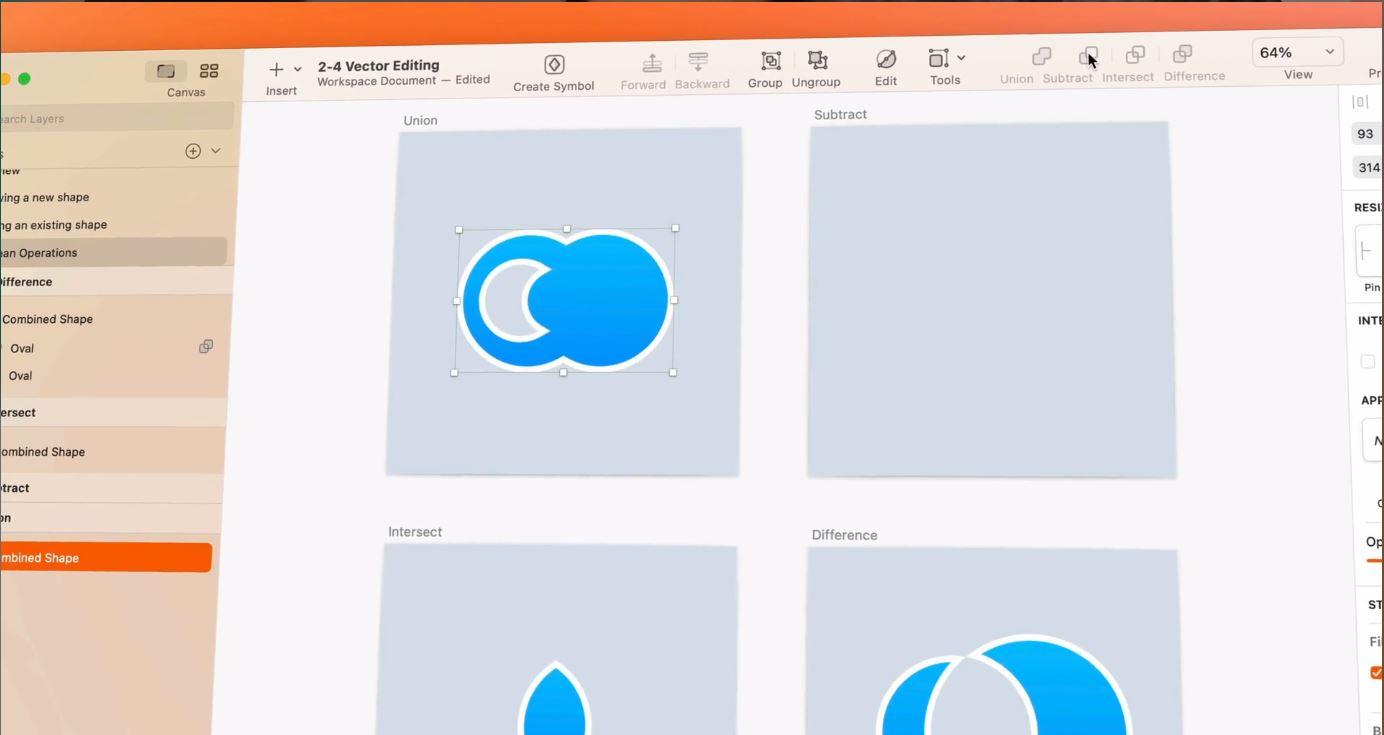
Sketch has become a go-to tool for designers due to its simplicity, performance, and vector-based functionality. It uses vector editing, which means designs are resolution-independent and can be scaled without loss of quality. This is particularly valuable for designing icons and other graphic elements that need to be displayed on different screen sizes. Designers use Sketch to create beautiful, high-fidelity mockups.
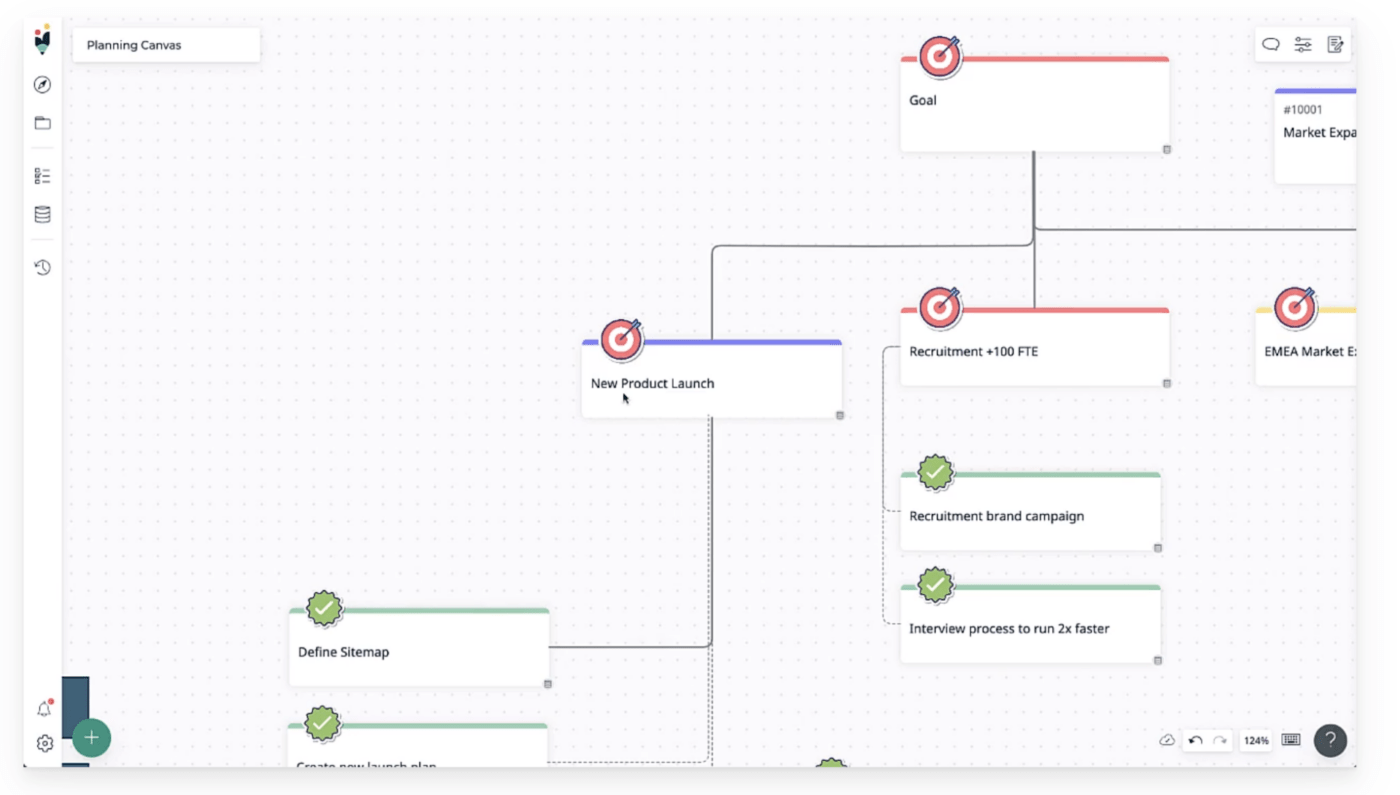
Creately is an intuitive tool for visual communication that offers real-time collaboration, making it perfect for project managers seeking to align their teams around a shared vision. With its vast library of templates and shapes, Creately enables you to create professional diagrams effortlessly. Opt for Creately to boost teamwork, clarify concepts, and drive project success.
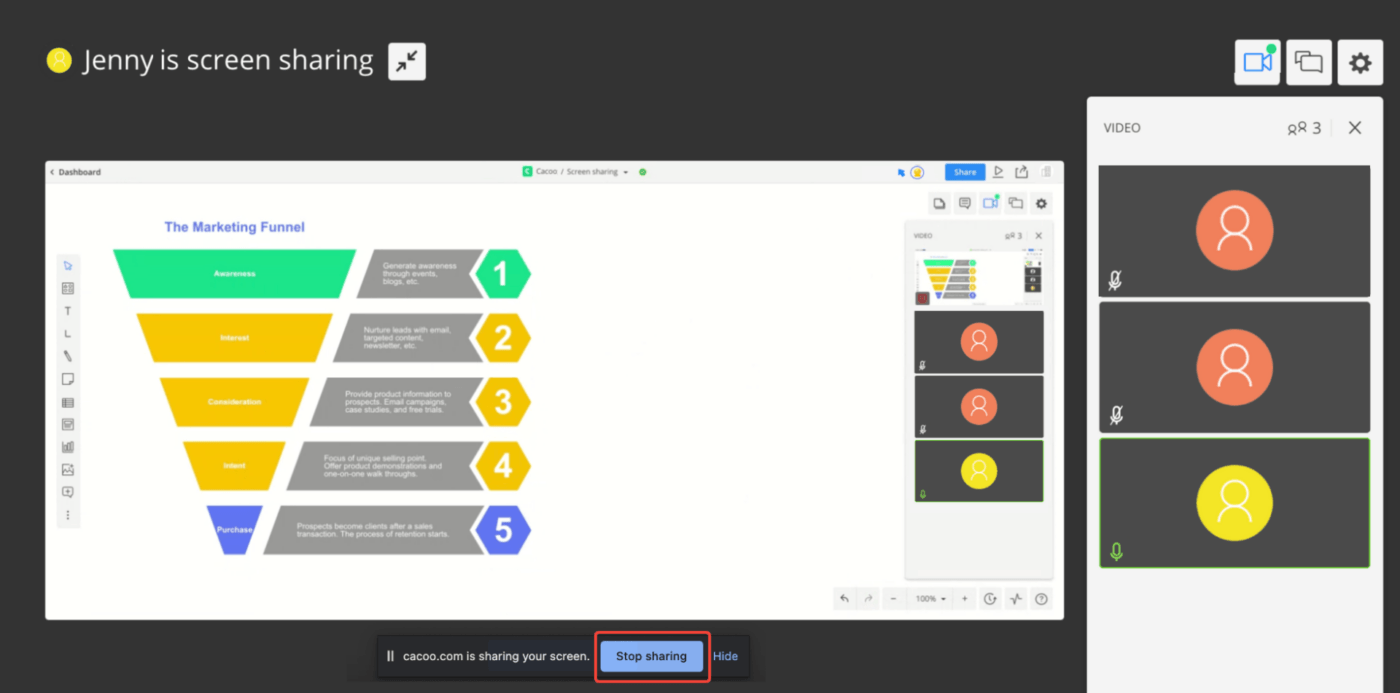
Cacoo is a web-based diagramming software that allows project managers to create, share, and collaborate on visual representations. Its user-friendly interface empowers teams to work together seamlessly. Consider Cacoo to improve project communication, streamline workflows, and achieve your project goals.
And there you have it—just like a jigsaw puzzle, each diagramming tool fits together to create a clear, cohesive image of your project’s trajectory. Finding the best alternative to Draw.io should be an easy decision now.
From brainstorming to production, they guide every step, ensuring nothing gets lost in translation. But don’t stop at just understanding how these tools work—experience it firsthand. Take your project management to the next level with ClickUp. Use its innovative tools and get started with ClickUp for free.
© 2026 ClickUp