10 Best Digital Workplace Software for Modern Teams 2026

Sorry, there were no results found for “”
Sorry, there were no results found for “”
Sorry, there were no results found for “”
Whether your company operates in the office or remotely, the digital workplace plays a pivotal role in fostering and sustaining a collaborative environment.
Using the right digital workplace software enables easier project management and simplifies document editing and sharing. It also supports flexible work as your employees can access the platform both from the office and from the comfort of their own homes. ?
Selecting the right software can be quite a puzzle when you’re not sure where to begin. With that in mind, we’ve presented the 10 best digital workplace software to help you level up your team’s productivity and collaboration!
A digital workplace refers to the modern online equivalent of traditional offices. It provides a mix of digital tools, cloud computing, and other advanced technologies for employees to use when working from any place, at any time, from any device.
In order to achieve all this, digital workplaces employ commodities like a mobile-friendly interface and remote work support. This boosts work efficiency and employee engagement by allowing flexibility and accessibility of work resources.

A great digital workplace should be customizable to match the precise needs of each organization. This includes a personalized user interface, workflow automation, integration options, and dashboards unique to your business. ✅
Businesses that use digital workplace software benefit in the following ways:

After analyzing numerous digital workplace software tools, we’ve created a list of the finest solutions on the market that will help increase your team’s productivity, efficiency, and engagement levels. Let’s dive in! ?

ClickUp unites your team for seamless project planning, tracking, and collaboration—all conveniently located within a single platform, making it the best overall digital workplace tool. ?
What sets ClickUp apart is the availability of 15+ customizable views that help keep your team well-organized regardless of their location.
ClickUp fosters active engagement and individual effort acknowledgment through its Chat view, allowing your team to maintain task-related discussions in one continuous thread. They can use shout-outs and emojis to show instant gratification and motivate their peers.
Create personalized task checklists in the List view or manage each employee’s workload in the Team view. Here, you can access an overview of all tasks sorted by assignees to see if any task requires redistribution to enhance efficiency.
Visual collaboration and brainstorming are made easy through ClickUp Whiteboards—fully customizable canvases that allow teams to add notes, roadmaps, mind maps, and images for better project organization. ?
Manage your business and collaborate with your team from any place, any time, with ClickUp Remote Work tools. The digital workplace features allow you to monitor everything in real-time, adjust timelines, and track workload through burndown charts, all within a digital workplace. Integrate with Zoom to schedule meetings with ease, or use pre-made remote work templates to keep your tasks and team organized.
ClickUp Docs enables teams to brainstorm and collaborate on edits simultaneously. You can also connect the Docs to workflows to centralize all task-related data. Plus, you can create shareable links and manage permission for teams, guests, or public access.
ClickUp AI writing assistant helps your team communicate with clarity and consistency. Save time with pre-made tables and headers for perfect content formatting. The tool offers role-specific prompts to help you generate fresh ideas for different work scenarios.
*All listed prices refer to the yearly billing model
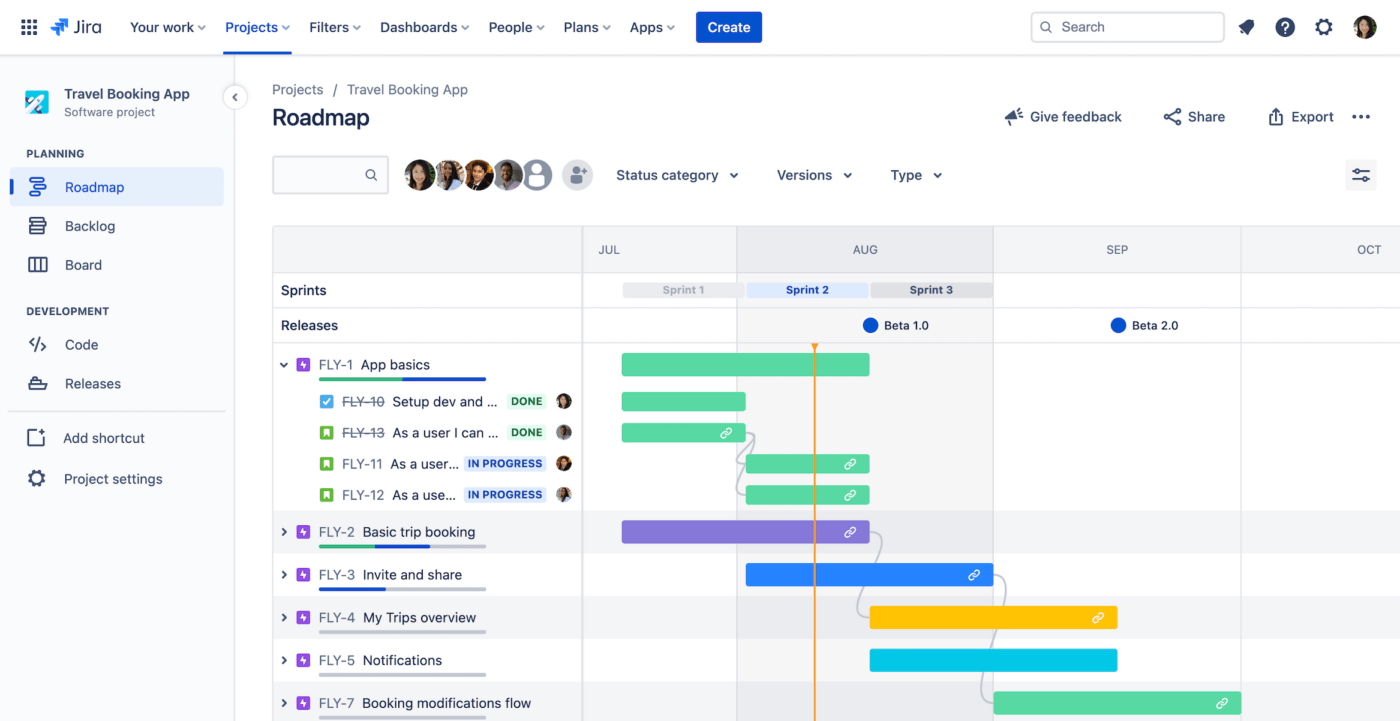
Jira is one the best tools for the modern digital workplace, tailored for seamless collaboration and task delivery. This digital workplace platform provides a diverse range of views, such as boards, lists, calendars, and timelines, allowing teams to plan out and flawlessly execute projects. ✨
With a wide selection of forms, templates, and personalized workflows, Jira enhances efficiency and streamlines work management. Use Scrum boards to break down complex projects into smaller tasks or Kanban boards to help teams visualize workflows.
Jira makes it easy for teams to work together on software development. With the Jira Product Discovery feature, teams can gather and prioritize ideas to focus on the most impactful opportunities.
*All listed prices refer to the yearly billing model
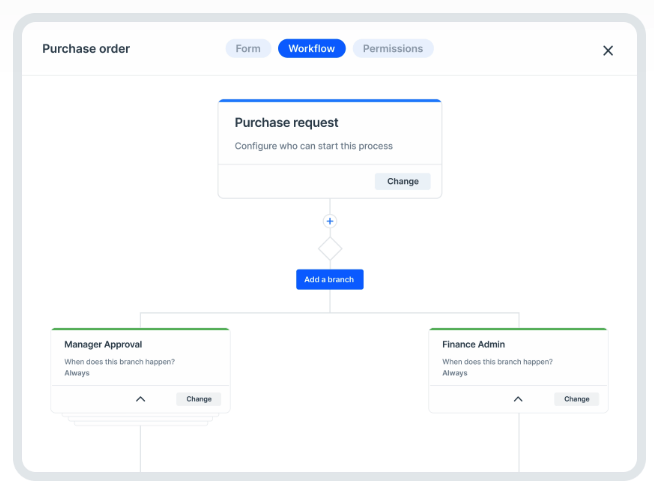
Kissflow is a digital workplace solution that lets you manage teams and workflows with no to low coding experience, making the software highly user-friendly.
Kissflow likes to Keep It Simple and Straightforward (KISS) by helping you design, automate, and manage workflows across various departments and industries, including finance, marketing, HR, project management, and so on.
If no pre-made template matches your needs, use simple drag-and-drop tools with zero coding to create a brand-new workflow, or take advantage of the Application Builder to streamline app creation. Plus, you also have the option to develop apps using your own coding for more complex requirements. ?
*All listed prices refer to the yearly billing model
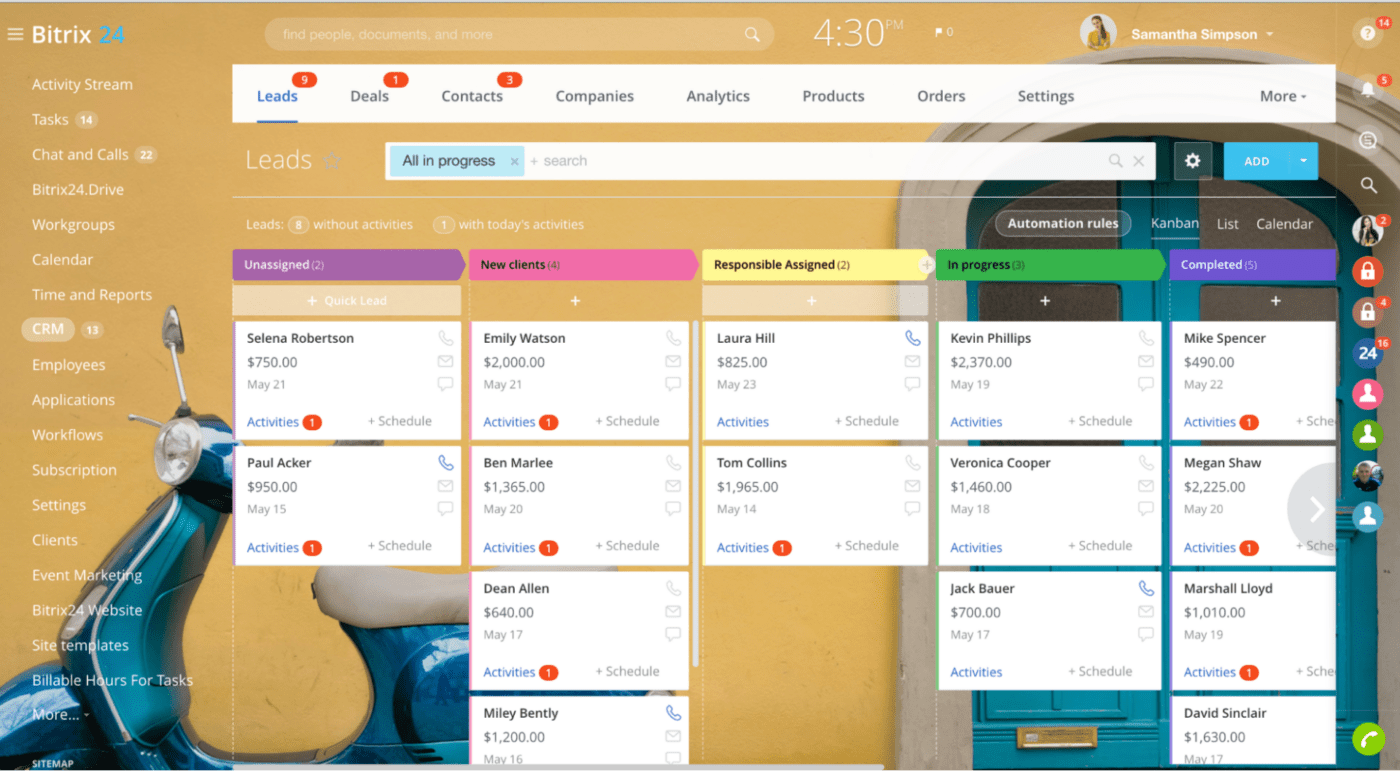
Bitrix24 provides all the features you’d find in other digital workplace tools, which makes it the software with one of the most collaboration features on the market. Multiple visualization features and powerful task management tools assist you in monitoring your project’s progress with ease.
Use options like phone software, instant messaging, emails, and video calls to stay closely connected with your team. Plus, there’s an internal social media app for company-wide announcements. ?
You can also save time on repetitive tasks by automating them or use fully customizable Kanban boards and printable Gantt charts to visualize project management and share your vision with your team. Drag-and-drop features make task management easier to adjust on the fly—especially as a visual workplace.
*All listed prices refer to the yearly billing model
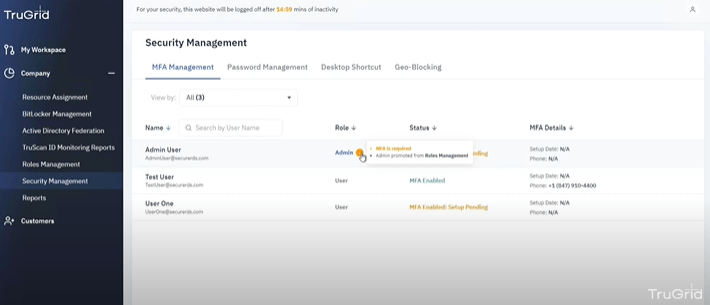
TruGrid allows your team to work from any device without worrying about exposing the office network to threats over the internet, making it the perfect platform for digital security. This software makes sure your remote computer connections stay safe and can’t be easily hacked, unlike a VPN, which is vulnerable to ransomware attacks.
The SecureRDP feature helps employees access their office computers and remote desktops securely. The software operates under the principles of Zero Trust, which blocks data transfer between remote users and corporate networks to prevent ransomware. As a result, there’s no need for firewall exposure. ?
TruGrid also incorporates cloud-based authentication, meaning that only pre-authenticated connections can gain access to corporate networks. Plus, the software acts as a protective cloud shield, effectively blocking targeted network attacks. ?
*All listed prices refer to the yearly billing model
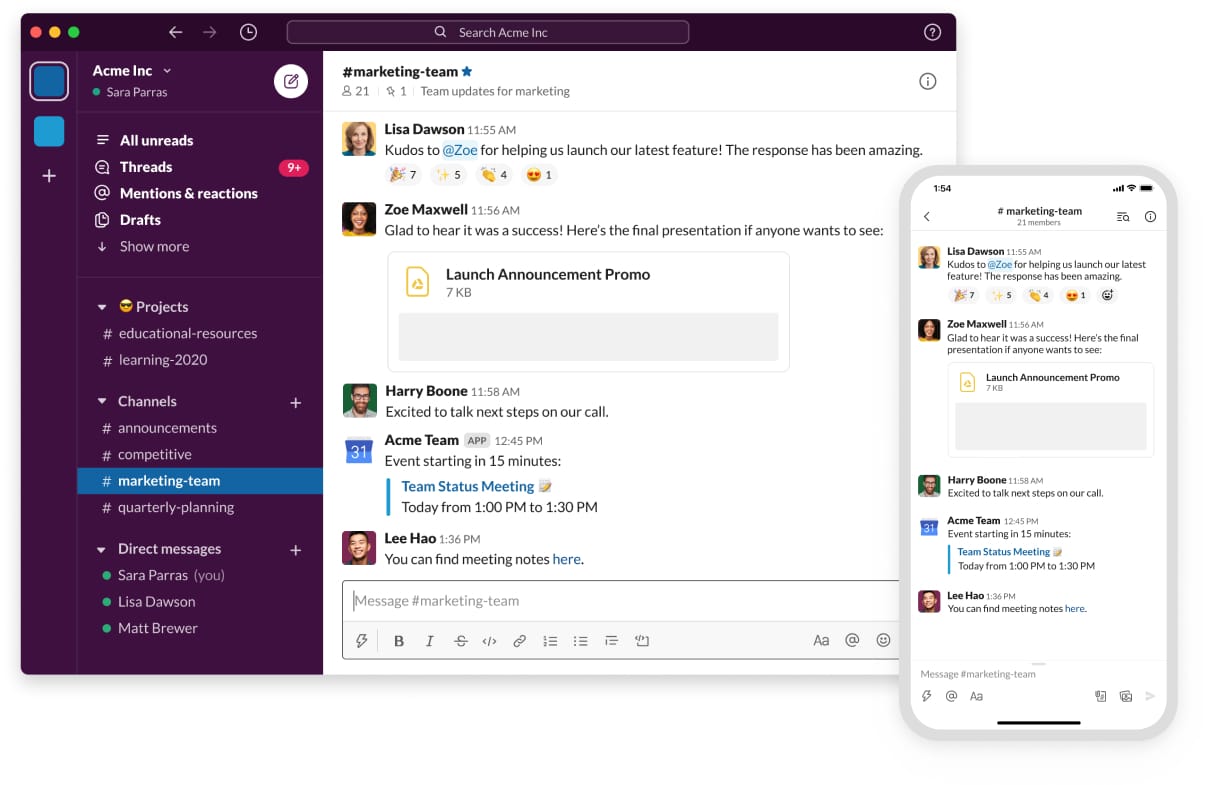
Nowadays, Slack has become the preferred choice for instant messaging within teams. Its user-friendly interface sets this software apart, so new team members can learn how to navigate it quickly and easily.
Slack allows you to create channels for individual teams and projects to simplify communication. Besides real-time chatting, you can send voice messages and make video calls for groups of up to 14 individuals. ✉️
The software also offers team file storage where your team can add files from their computer or connect to a service like OneDrive and Google Drive. Additionally, you can use Canvases to share ideas with your team through notes or project overviews.
*All listed prices refer to the yearly billing model
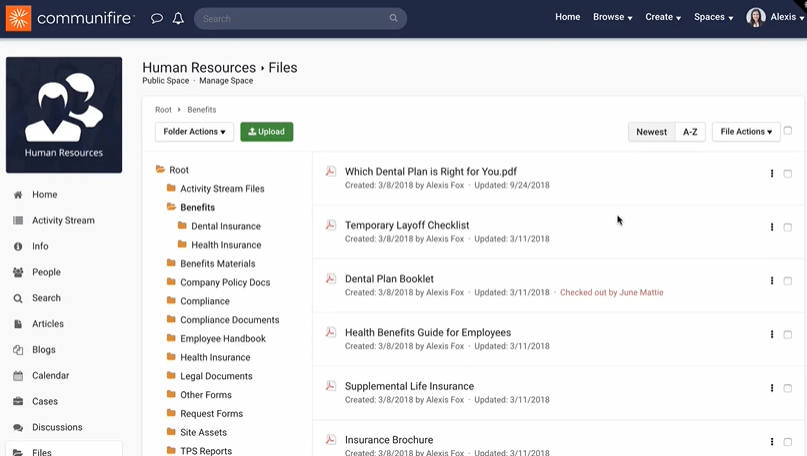
If you’re looking for the best employee intranet software, look no further than Axero Solutions—it allows team members to sync files and share documents in one central hub. ?
Axero integrates with tools like Microsoft 365, Google Workspace, Zoom, and Dropbox to streamline project management. It also allows you to safely store your digital content and easily search for it via the web interface, mobile application, or the accessible REST API.
Team collaboration is simplified through discussion forums, instant messaging, commenting, and integrations with popular apps. Task management is made even simpler through real-time mentions, co-editing, and progress feedback that keeps your team updated. ⌛
All delegated tasks are stored on your intranet, so you can revisit them anytime.
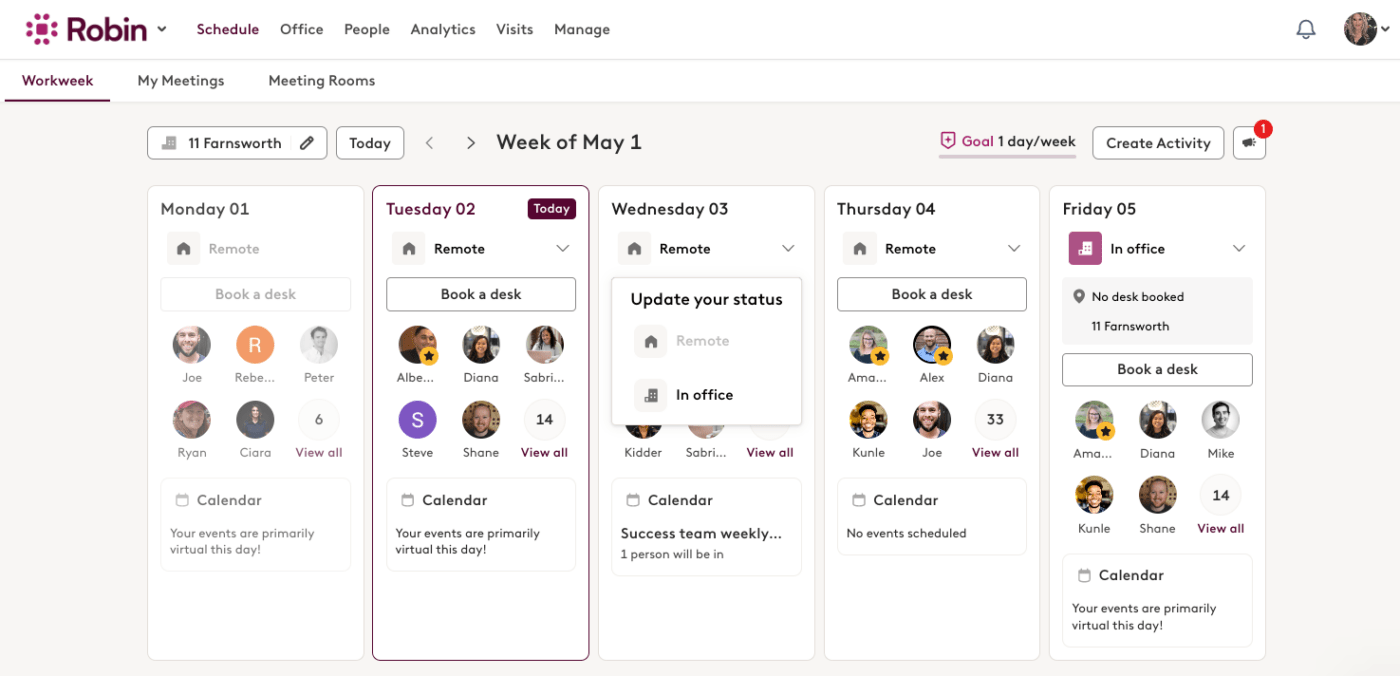
Use Robin to enhance workplace flexibility by allowing your team to work from both the office and their homes. ?️
Open the Robin app to access a real-time office map, book your desk, and share this information with your team for better coordination. In the Workweek view, the team can see who’s in the office and which activities are planned for the week.
You can also set office visit policies, easily accessible on mobile or desktop, so your employees are aware of your expectations regarding hybrid work. Booking meeting spaces is made easy by checking room availability and scheduling meetings with simple calendar integrations. ?️
*All listed prices refer to the yearly billing model
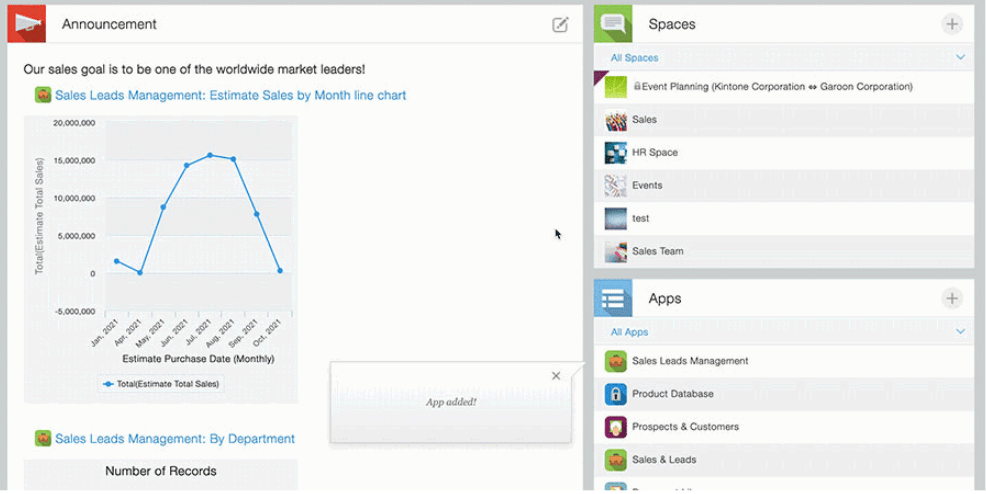
Kintone is a customizable workplace platform for managing team workflows. From data management to task monitoring and communication, Kintone helps you centralize and organize your work with minimal effort.
Track critical data in one place and have it available for reference whenever you communicate with the team. This digital workplace has a cloud where all team members can share data or convert spreadsheets into databases available to simplify collaboration. ?
You can design tailored workflows with a simple drag-and-drop action. Moreover, this platform helps you automate repetitive tasks with automated handoffs, scheduled notifications, and custom reminders. All projects and processes are visible to everyone on a single dashboard for easier tracking.
*All listed prices refer to the yearly billing model
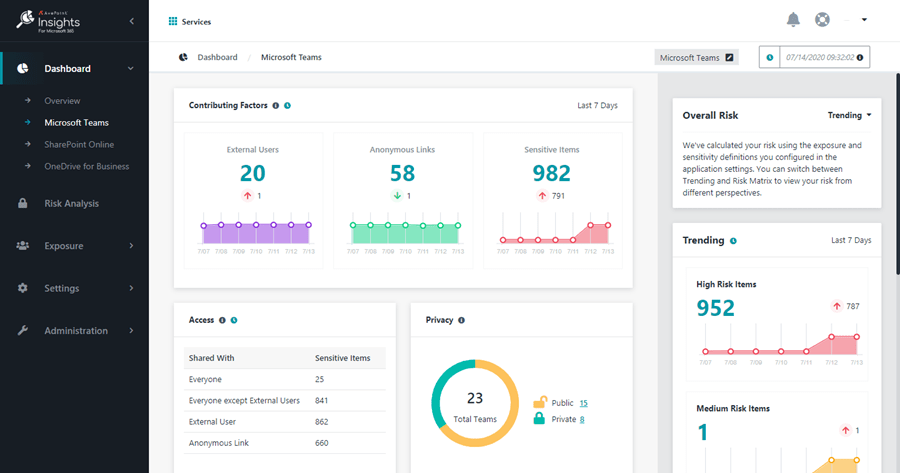
If your business relies on Microsoft 365, AvePoint is the ultimate digital workplace solution for you. AvePoint empowers you to effectively manage, migrate, and enhance collaboration within Office 365, all through its comprehensive Microsoft Teams solution.
The platform is ideal for optimizing Software as a Service (SaaS) operations. It facilitates the seamless integration of content, communication, and information from various Office 365 services within a modern, cloud-hosted workspace. ☁️
With AvePoint’s Cloud Management feature, you gain the ability to efficiently oversee and optimize cloud-based applications, ensuring both security and productivity. This level of control extends to audit reporting, content migration, secure content sharing, and seamless content synchronization across different Microsoft 365 tenants.
Whether you’re running a small or a large company, using these 10 top-notch digital workplace software tools will help your organization run smoothly, even if your employees prefer remote work.
Need a versatile option? Check out ClickUp if you want to increase the overall productivity of your digital team. Collaborate digitally in real-time with no delays, assign and monitor tasks with ease, schedule meetings, and share ideas on customizable boards. There’s little you can’t do with it. ?
© 2026 ClickUp