11 Best CRM for Tax Professionals and Bookkeepers
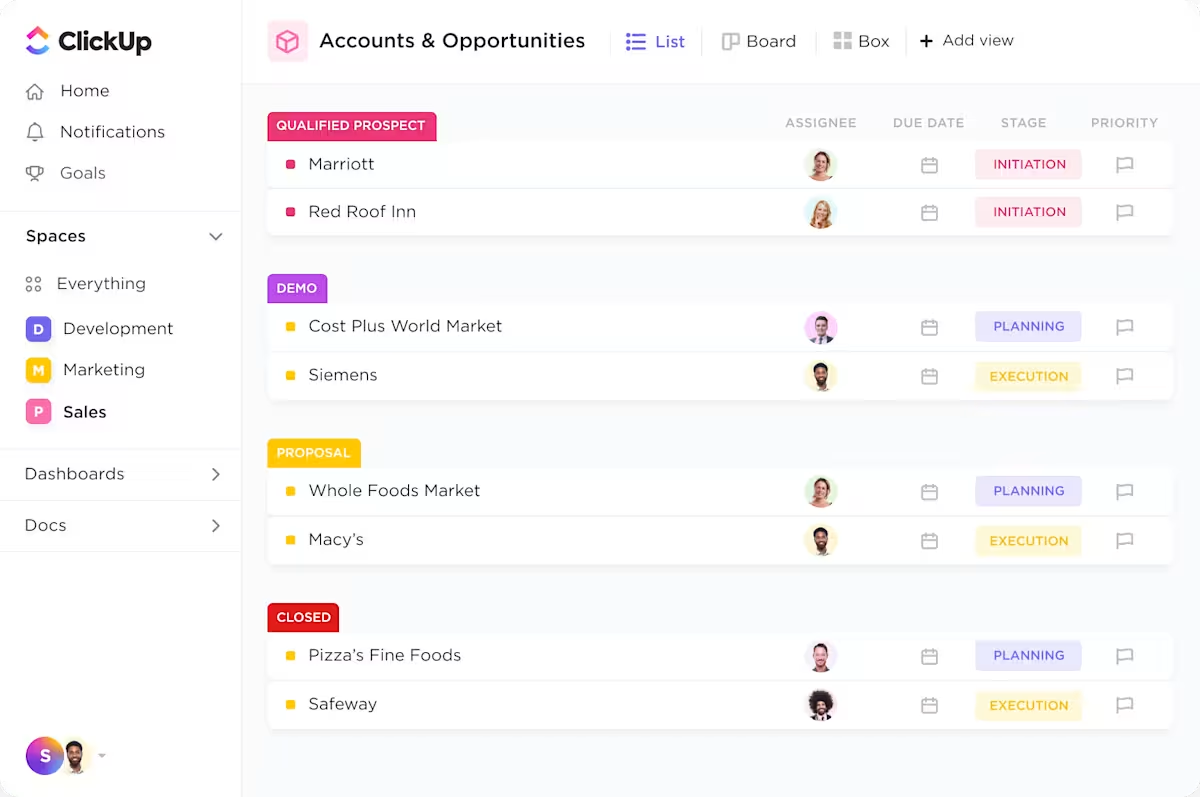
Sorry, there were no results found for “”
Sorry, there were no results found for “”
Sorry, there were no results found for “”
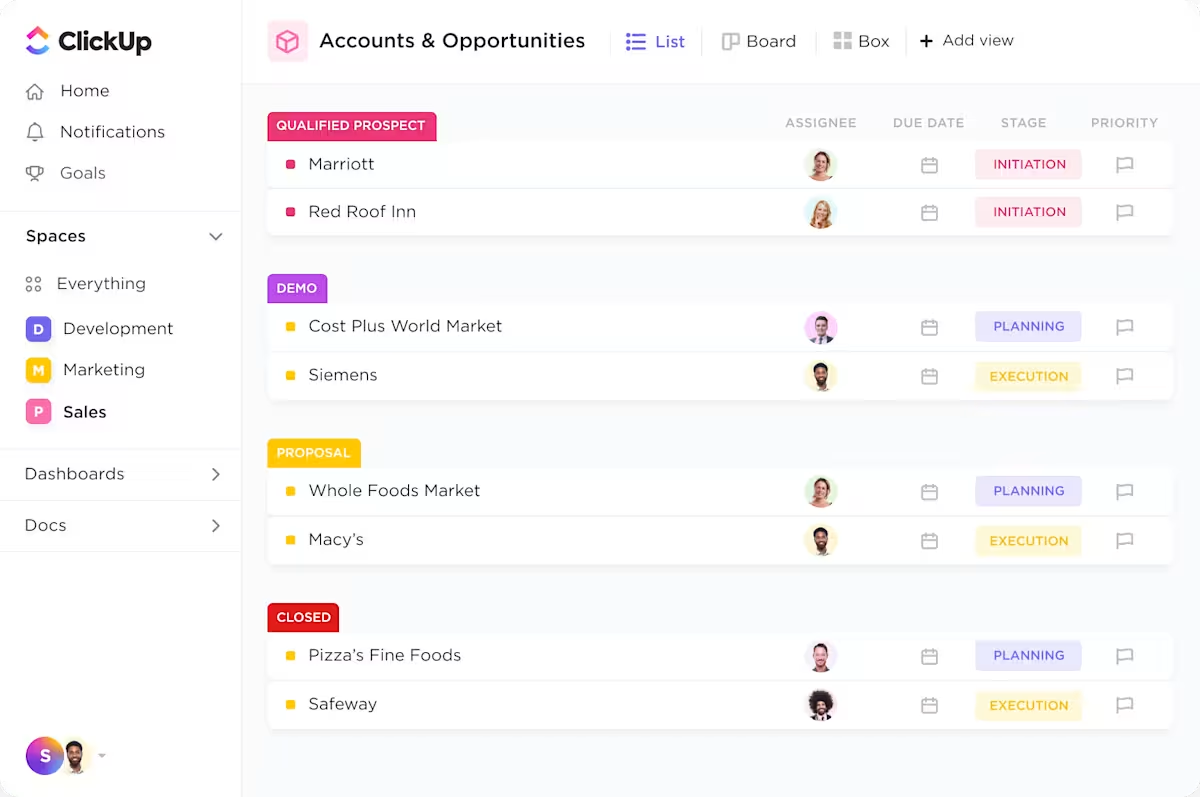
Over the past few decades, the U.S. has processed over 120 million tax returns annually, and in 2023 alone, that number surged to 160 million.
That’s a lot of paperwork. But for tax professionals handling it all? The workload is even bigger. And here’s the real challenge: time and efficiency.
According to our recent survey, the average professional spends 30+ minutes a day searching for work-related information—that’s over 120 hours a year lost to digging through emails, Slack threads, and scattered files.
Now, add a missed follow-up to that. For tax professionals, its penalties are loss of trust and chaos.
This is where CRM (customer relationship management) software can make a difference. CRMs for accounting businesses and tax professionals streamline bookkeeping, document management, workflow automation, and client relationship management.
Looking to introduce the above benefits into your business? Here’s a compiled list of the 11 best CRM systems for tax professionals to help you make the right choice.
Here’s a quick overview of our picks for the 11 top integrated CRM platforms for tax professionals:
| Tool | Best for | Key features | Pricing |
| ClickUp | Customizable client management & workflow automation | AI-powered automation, client portal, 50+ custom dashboard cards | Free forever; Customizations available for enterprises |
| HubSpot | Small tax firms that need all-in-one sales, marketing & CRM | Custom forms, email templates, onboarding workflows | Starts at $15/user/month; up to $3,600/user/month |
| TaxDome | All-in-one practice management with a client portal | E-signature automation, secure client portal, visual pipelines | $800–$1,200/year per user |
| Liscio | Secure client communication & workflow automation | Secure messaging, recurring task automation, communication timeline | Pro: $75/user/month; custom quotes for enterprises |
| Pipedrive | Sales-driven tax firms that need a visual pipeline | Drag-and-drop pipeline, follow-up automation, email tracking | $14–$79/user/month |
| Zoho CRM | Highly customizable tax workflows with built-in accounting integrations | Zoho Books/Payroll integration, automated tax rules, tax reporting | $20–$65/user/month |
| Insightly | Strong pipeline management & task automation | Structured pipelines, custom tax fields, deadline-based automation | $29–$99/user/month |
| Accelo | Automating client management & service delivery in tax firms | Time tracking + billing, full client history, searchable record system | Custom pricing |
| Nimble | Social media-integrated client management and engagement | Social profile enrichment, email tracking, social lead capture | $29.90/user/month |
| Salesforce | Enterprise-level tax firms that need advanced automation & analytics | AI analytics, deadline alerts, robust accounting integrations | $165–$500/user/month |
| Method CRM | QuickBooks & Xero-integrated client/billing management | Real-time billing sync, client self-service portal, automated follow-ups | $25–$74/user/month |
Managing client data is already time-consuming, and tax season only makes it worse. When managing countless deadlines, emails, and documents, tax professionals need to go digital.
The latest IRS reports state that 23.1 million electronic tax returns were filed, proving that digital solutions are the right approach.
That’s why a CRM for tax professionals is essential—it organizes client information, automates tasks, and ensures nothing slips through the cracks.
📌 But not all CRMs are the same for tax pros. So here’s a list of the “must-have” features to look for while choosing the right CRM software:
With the right CRM, tax firms can manage client interactions, automate repetitive tasks, and focus on what matters—helping clients navigate tax season stress-free. Here are our picks for the 11 best CRM software to help you make tax season manageable.
If you want to stay on your client’s “10/10, would recommend” list, you’ve to try ClickUp’s CRM for tax professionals. As the everything app for work, ClickUp combines project management, document storage, and team communication in one AI-powered platform.
Let’s see how that’s helpful for your workflow!
First things first: Chasing clients is exhausting—and it’s the part no one teaches you in tax school.
So, what can you do differently? ClickUp Forms simplify client data collection and automate intake within your CRM system.
They also allow you to instantly create actionable tasks based on submissions—whether you’re gathering client onboarding details, expense reports, or compliance data.
🔎 Did You Know? Client service is the most valued trait in a tax professional, rated over four times higher than other qualities.
Using Custom Fields in the ClickUp CRM, accounting, finance, and tax professionals like you can track key client data like filing status, tax year, invoice status, and document deadlines—all in one place. You can filter tasks by client type (e.g., business vs. individual), tag urgent cases, and create tailored workflows. It’s a flexible way to organize and prioritize work without getting buried in spreadsheets.
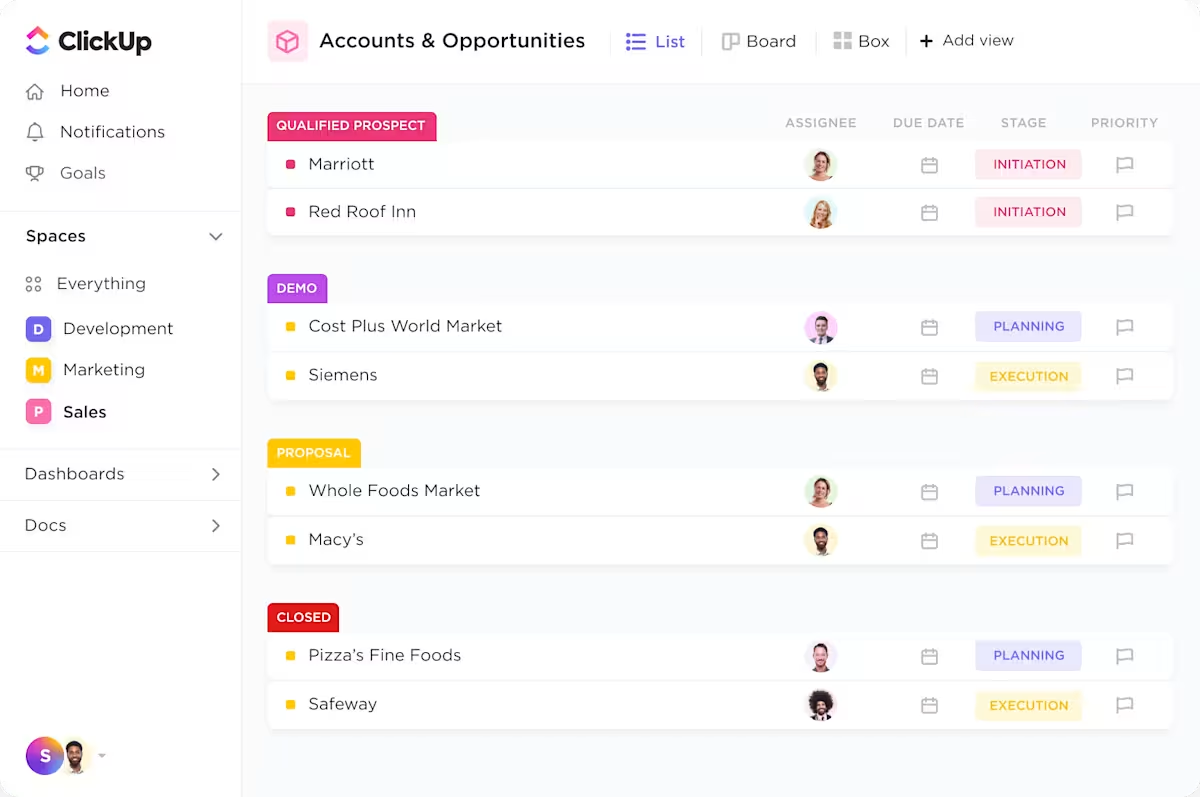
ClickUp for Accounting further allows professionals to store tax returns, financial statements, and compliance documents in a centralized, searchable system that can be shared with clients, using the ClickUp Docs hub.
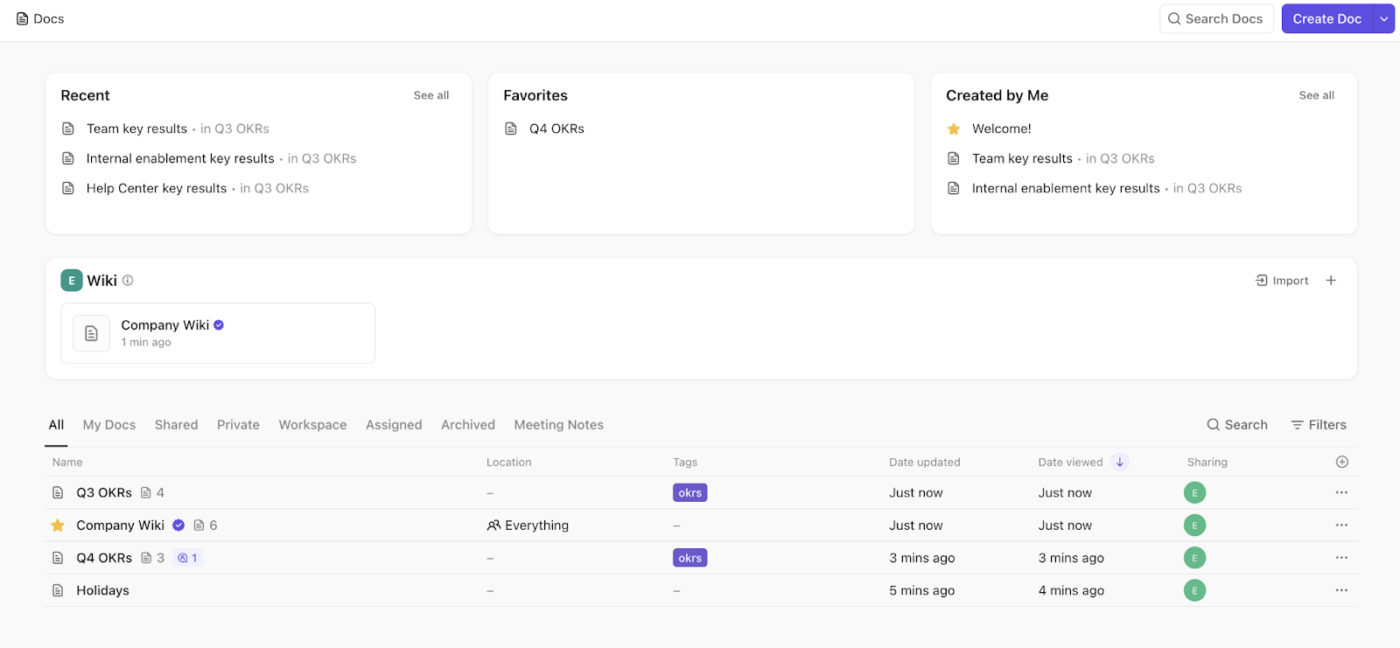
Better yet, all your Docs aren’t static, they’re actionable. You can collaborate live with your team and turn comments, feedback, and updates inside a document into new tasks.
Whether it’s updating a tax estimate or following up on missing data, every piece of stored info can become a step forward with ClickUp Tasks.
💡 Pro Tip: Using ClickUp Automations, you can instantly trigger follow-up tasks without manual effort. For example, if a client’s invoice is overdue or a budget exceeds limits, a task can be auto-created and assigned using simple when-then triggers.
Here’s a quick guide on how to use AI to automate tasks 👇🏻
Now, for one of the most important features.
Sifting through client information manually is a one-way ticket to tax-season burnout.
ClickUp for Finance Teams lets professionals create high-level reports, perform key calculations instantly using Formula Fields, and always be ahead of payment dues with real-time monitoring tools like ClickUp Dashboards.
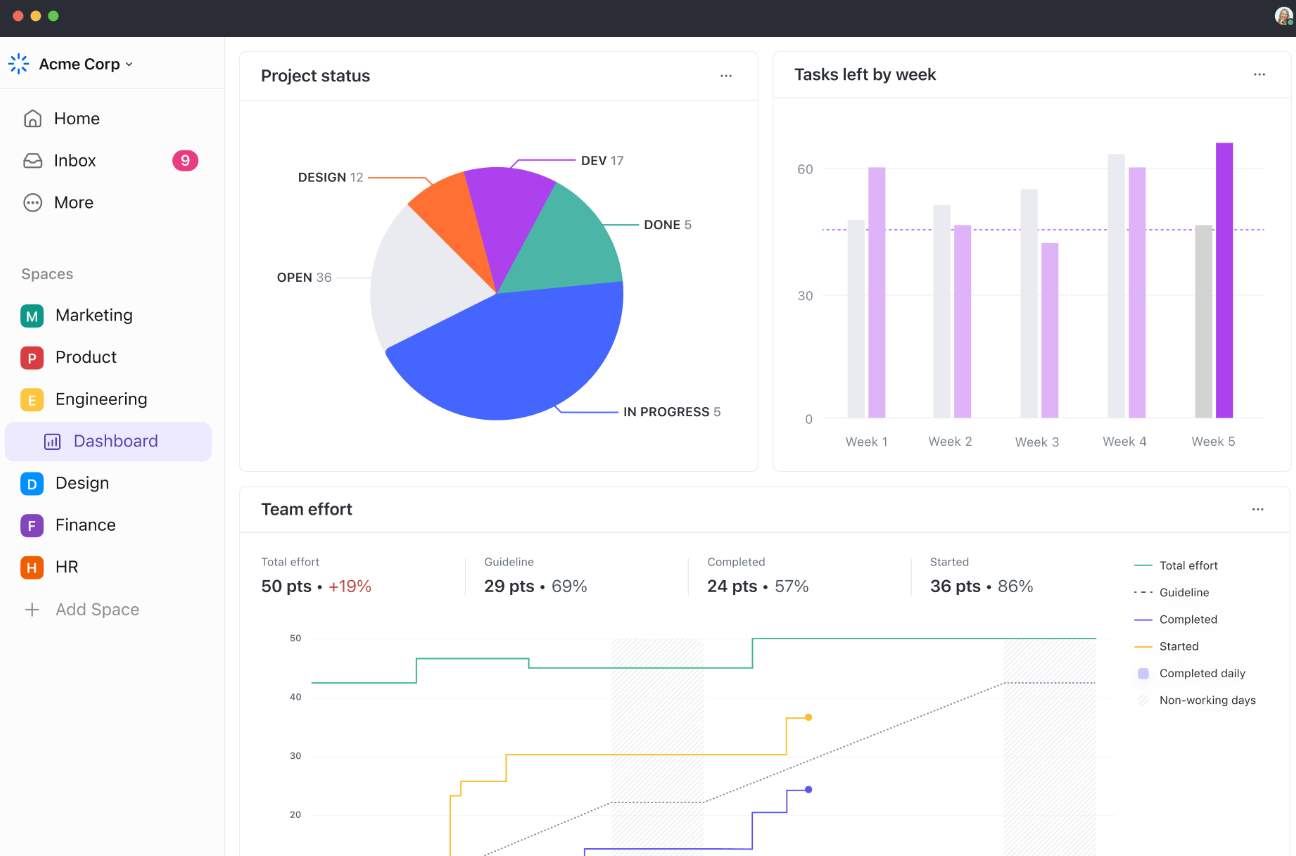
Plus, ClickUp’s Integrations with 1000+ tools like QuickBooks and Xero make it that one all-inclusive platform you need to tick through all your tax-related tasks.
ClickUp has been a game changer for my Accounting Firm in terms of task management, recording billable hours and record keeping. I highly recommend it.
💡 Pro Tip: If setting up a CRM from scratch seems too daunting, start with free, customizable CRM templates. They’ll help you get the basics right and develop the confidence to work with more sophisticated CRM tools.
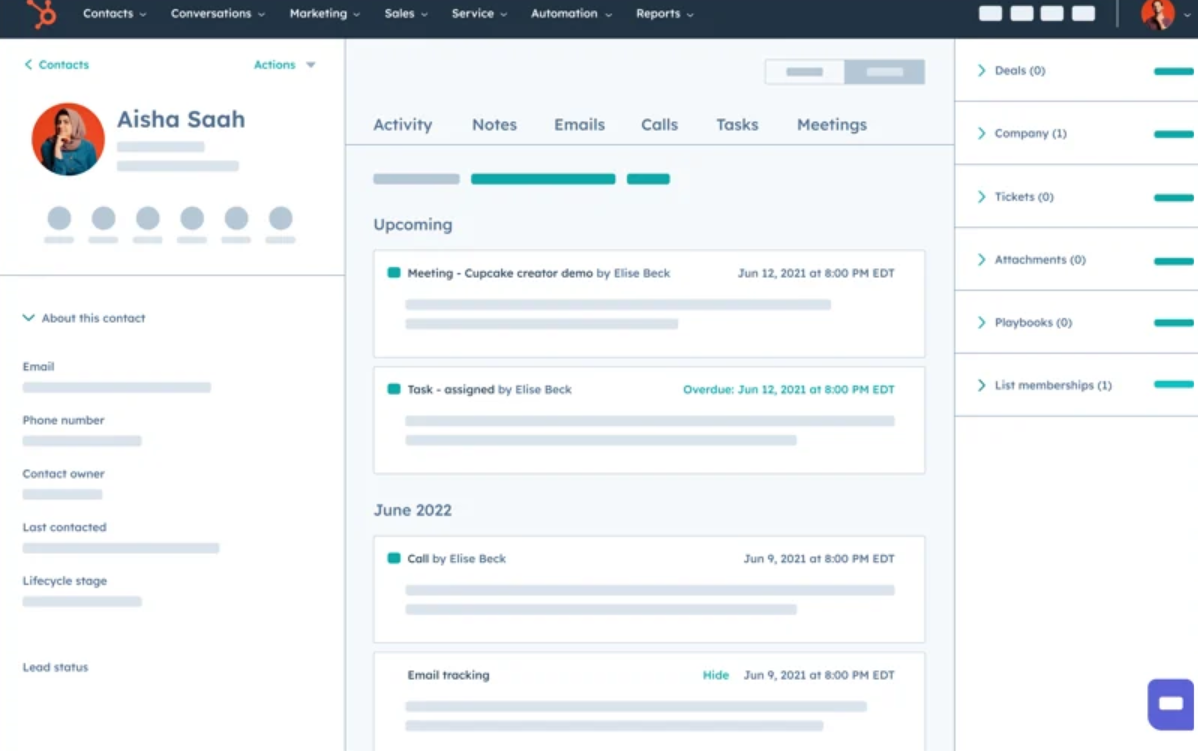
Nobody talks about this enough, but most tax professionals spend most of their time hunting down client information. Of course, this is not the best practice in a deadline-sensitive sector.
HubSpot CRM understands, though. It neatly organizes every tax record, lead interaction, and follow-up so you’re not scrambling for details at the last minute.
Now, instead of chasing paperwork, you can actually focus on helping clients with built-in customer communication management features.
HubSpot is a very complete software that helps us maintain control and monitoring of our business and is also suitable for any B2B or B2C business in a variety of segments, including accounting, commerce, among other things…
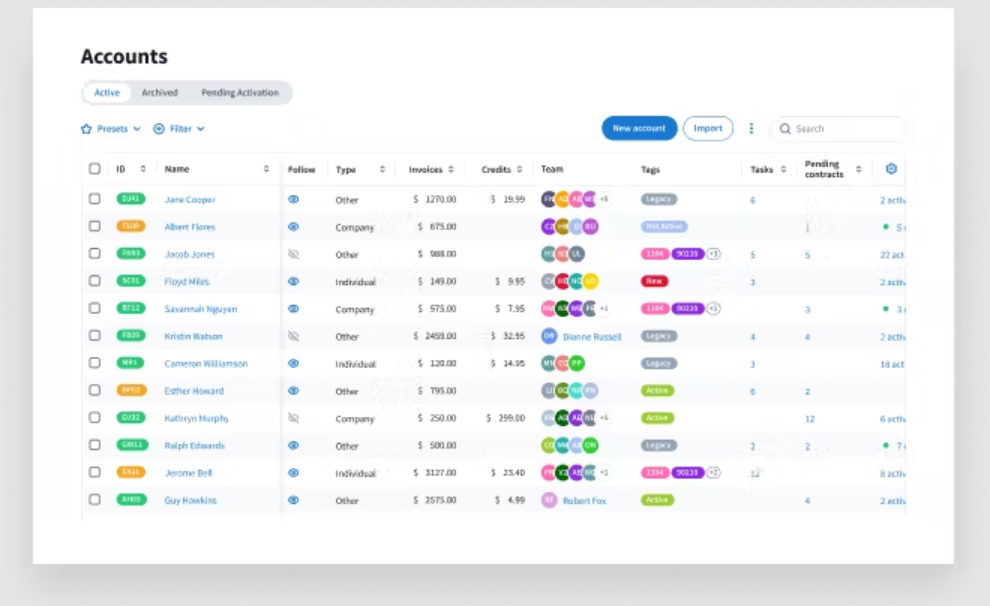
The whole point of having access to advanced CRM tech is being able to dial back on some of those repetitive manual tasks.
Manual busywork, such as follow-ups or document-sharing requests, adds up fast in a tax firm. TaxDome takes that off your plate with built-in automation designed specifically for CRM workflows.
From client intake to e-signatures, it moves tasks forward without constant hand-holding—so your team can focus on tasks that actually require a human touch.
There are so many useful tools within TaxDome! The use of pipelines allows us to automate several of the admin items to free up time, clients love how user friendly it is, and tags make it so easy to keep things organized.
📖 Also Read: Client Portal Templates
📮 ClickUp Insight: Time management is an added stress on your workforce
92% of knowledge workers rely on personalized time management strategies, yet most workflow management tools lack strong built-in time tracking and prioritization features. This gap can make it harder to manage tasks efficiently.
ClickUp’s Automations, AI-powered scheduling, and time-tracking tools eliminate the guesswork by offering data-driven recommendations.
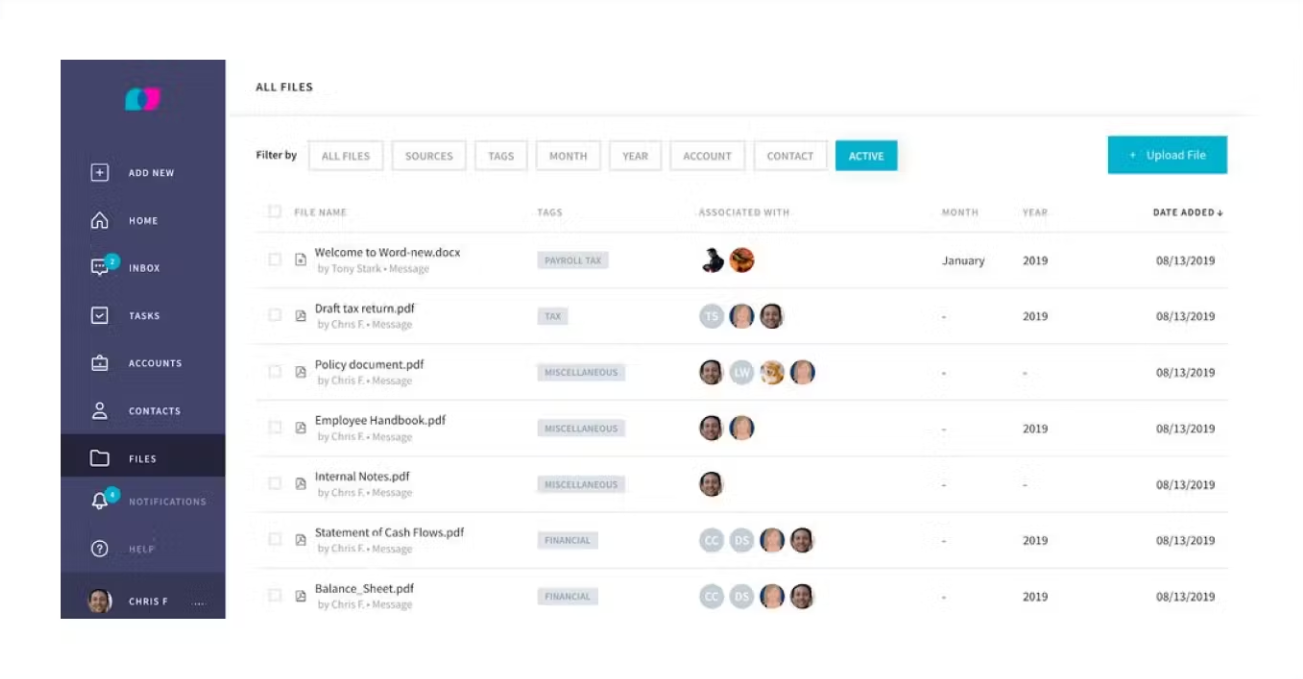
Liscio CRM for tax professionals eliminates the back-and-forth between your sales team and clients by centralizing client interactions in one secure platform.
This accounting CRM software offers a dedicated client portal with customer tracking and communication features—making client engagement more efficient.
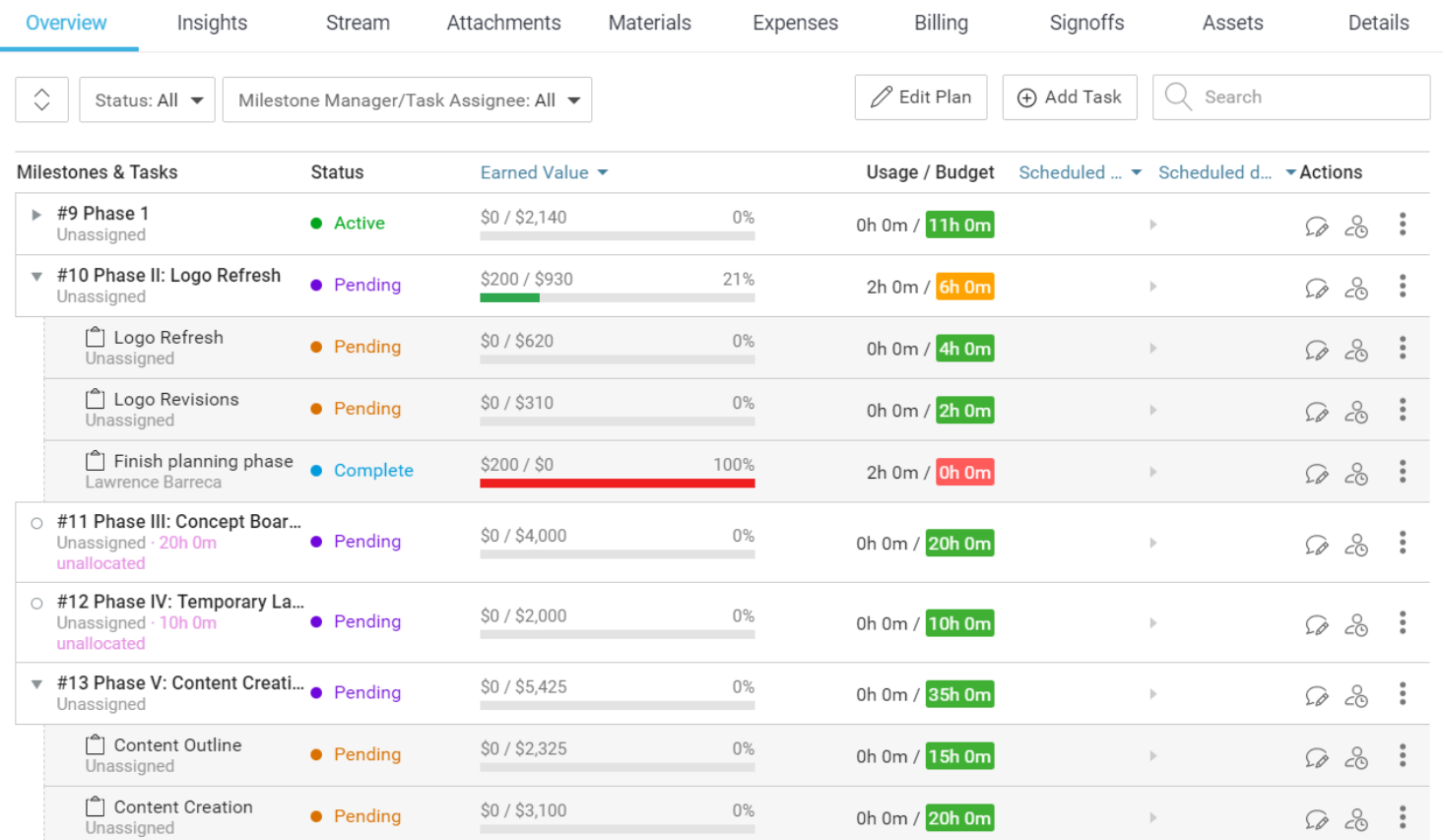
During tax season, you are already up to your neck in client onboarding and lead management. So, how do you even consider upsell opportunities?
To solve this, Pipedrive gives tax professionals a clear visual pipeline to manage every stage. From the first consultation to closing retainers, this tool makes it easy to see where each client stands and what needs attention next.
I like the interface and ease of use. It is very easy to customise pipelines to suit your flow and add tags to contacts to segment your data.
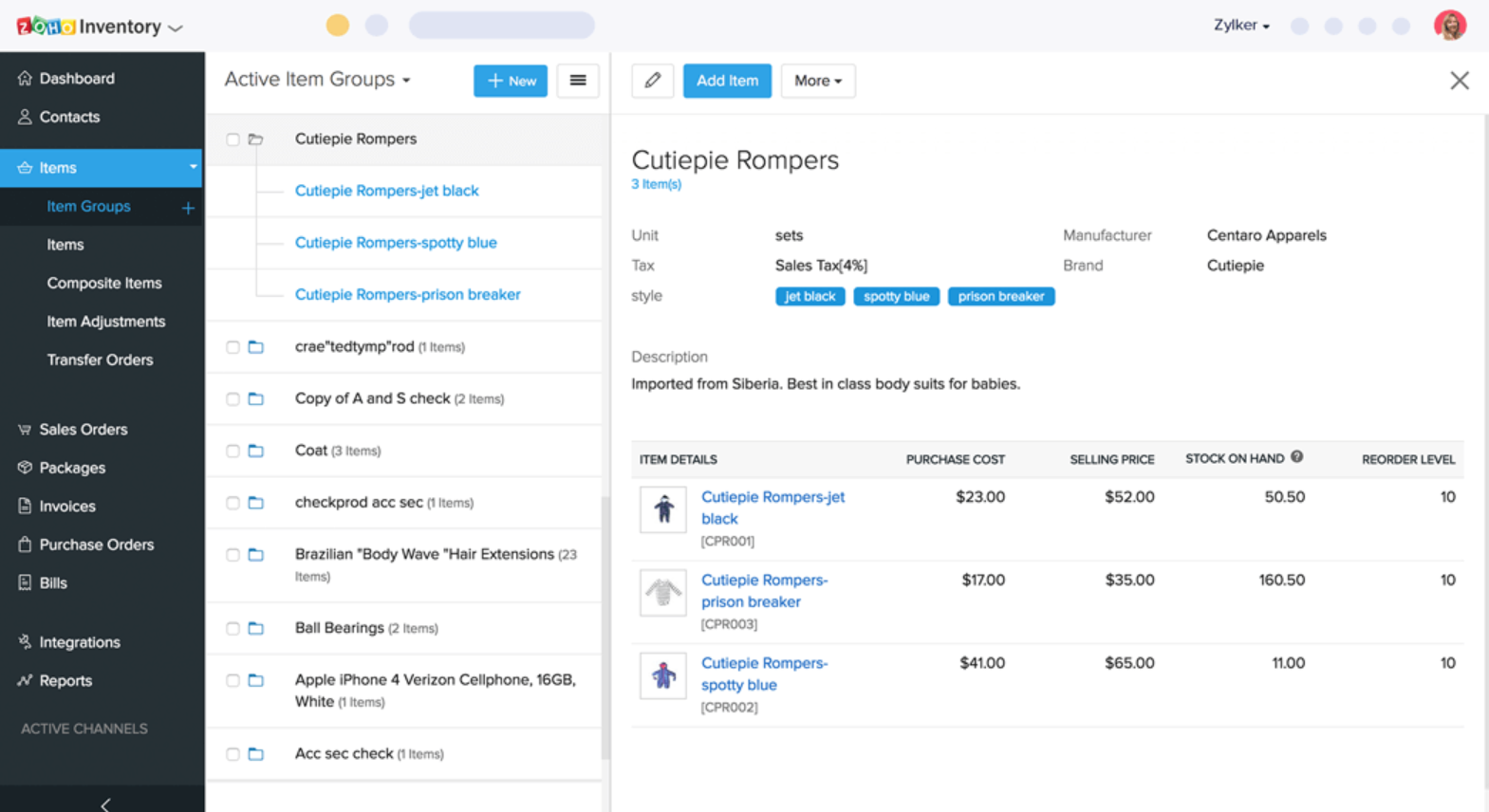
Zoho CRM’s plus point is that it is built with tax professionals in mind.
Zoho Books and Zoho Payroll feature built-in tax calculations, custom rules, and direct integrations, bringing client management and tax data under one roof.
That means fewer workarounds and more time spent serving clients instead of stitching systems together.
Zoho has developed a whole set of applications, be it accounting software or chat plugin, that works in an integrated manner so that from one dashboard you get knowhow of all your business operations.
💡 Pro Tip: Does balancing the books feel like an endless audit? Save time on manual bookkeeping with these free bookkeeping templates
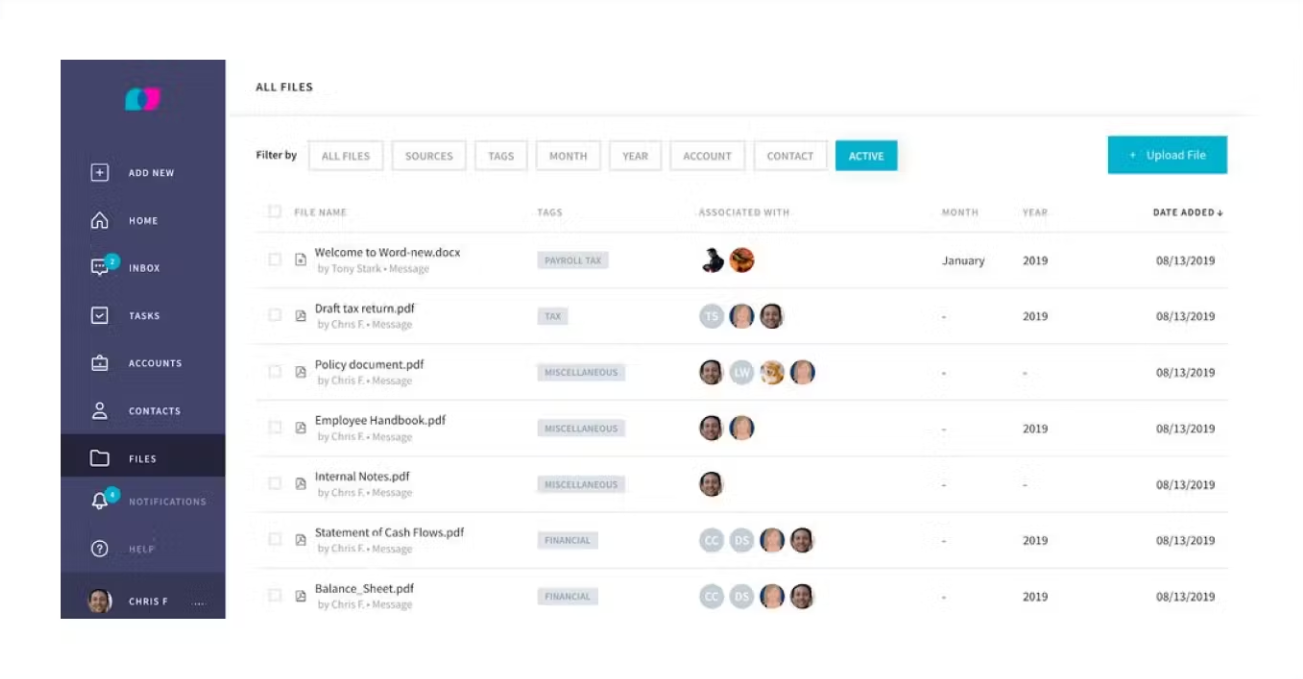
While you might handle hundreds of tax filings every week, it doesn’t take away the fact that every client’s tax return feels like its own mini-project.
That’s why Insightly CRM helps you manage them like one. Unlike traditional CRMs that focus just on the sales process, Insightly gives you structured pipelines built for task-heavy business processes—like prepping, reviewing, and filing returns.
Has all the features a business needs like ease of use, robust reporting & customizations without the high cost that comes other well known CRMs
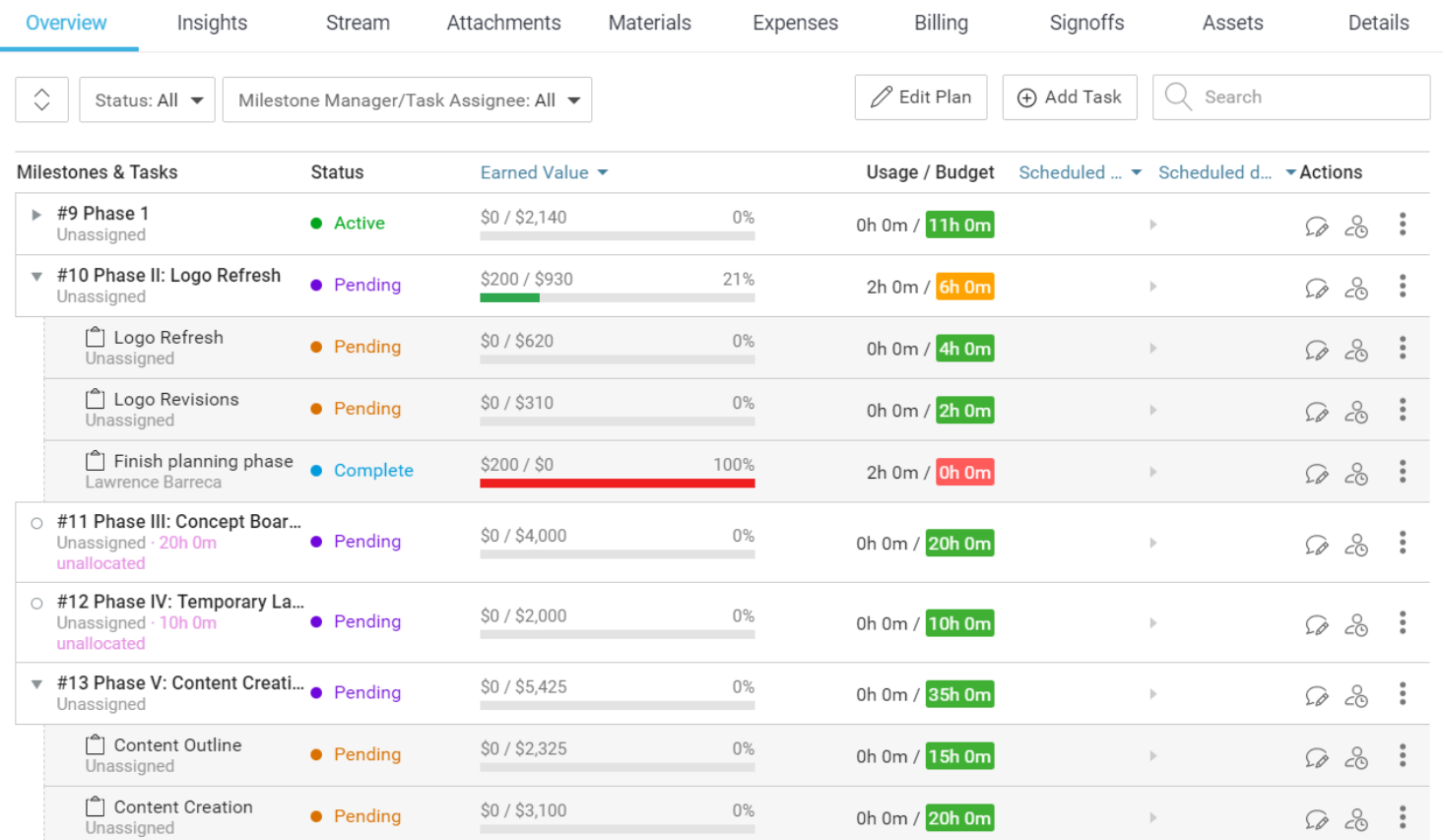
In most CRMs, billing is an afterthought. With Accelo, it’s built into your workflow. Tax firms can track time, manage client work, and generate invoices—all in the same system.
That means less revenue slipping through the cracks and more clarity on what work is billable, what’s pending, and what’s overdue.
I like the integrations between the software and my accounting software and remote management software. It keeps all activities in one place.
🔮 Key Insights: Why juggle multiple tools when you can have ClickUp do it all? Because CRM and project management together lead to seamless tax workflows and zero chaos.
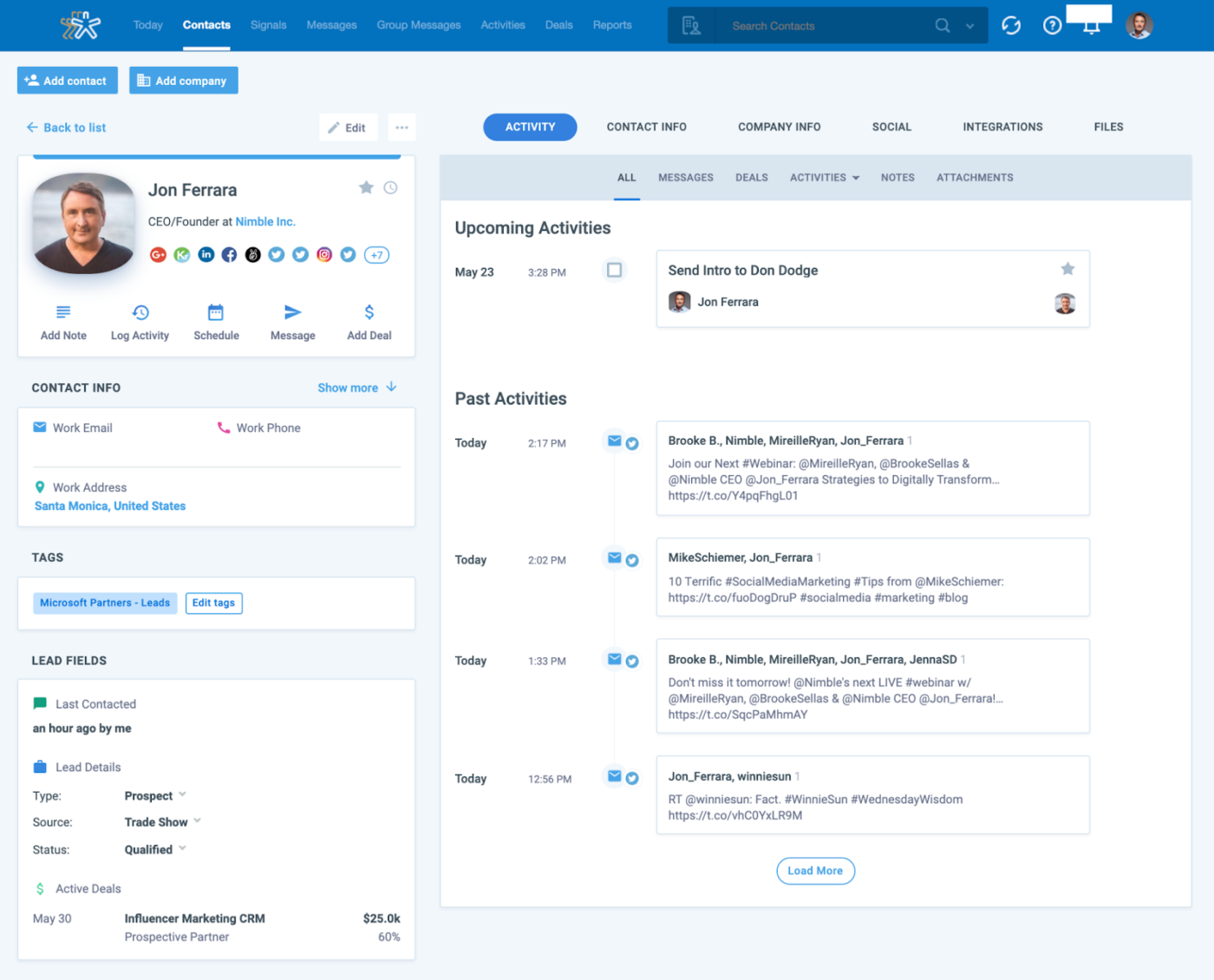
Nimble CRM for tax professionals makes it easy to manage client relationships and automate follow-ups—all while pulling in client data from email, social media, and other platforms.
With contact enrichment and pipeline management, tax professionals and CPAs can capture leads, nurture client relationships, and stay on top of tax season deadlines without the manual hassle!
Nimble software has a great interface and amazing dashboards attributing to accounting payroll automation. Also this platform has greatly improved customization of all our organizations plans to fit all our customers wishes.
📖 Also Read: How to Organize Finances: A Step-by-Step Guide
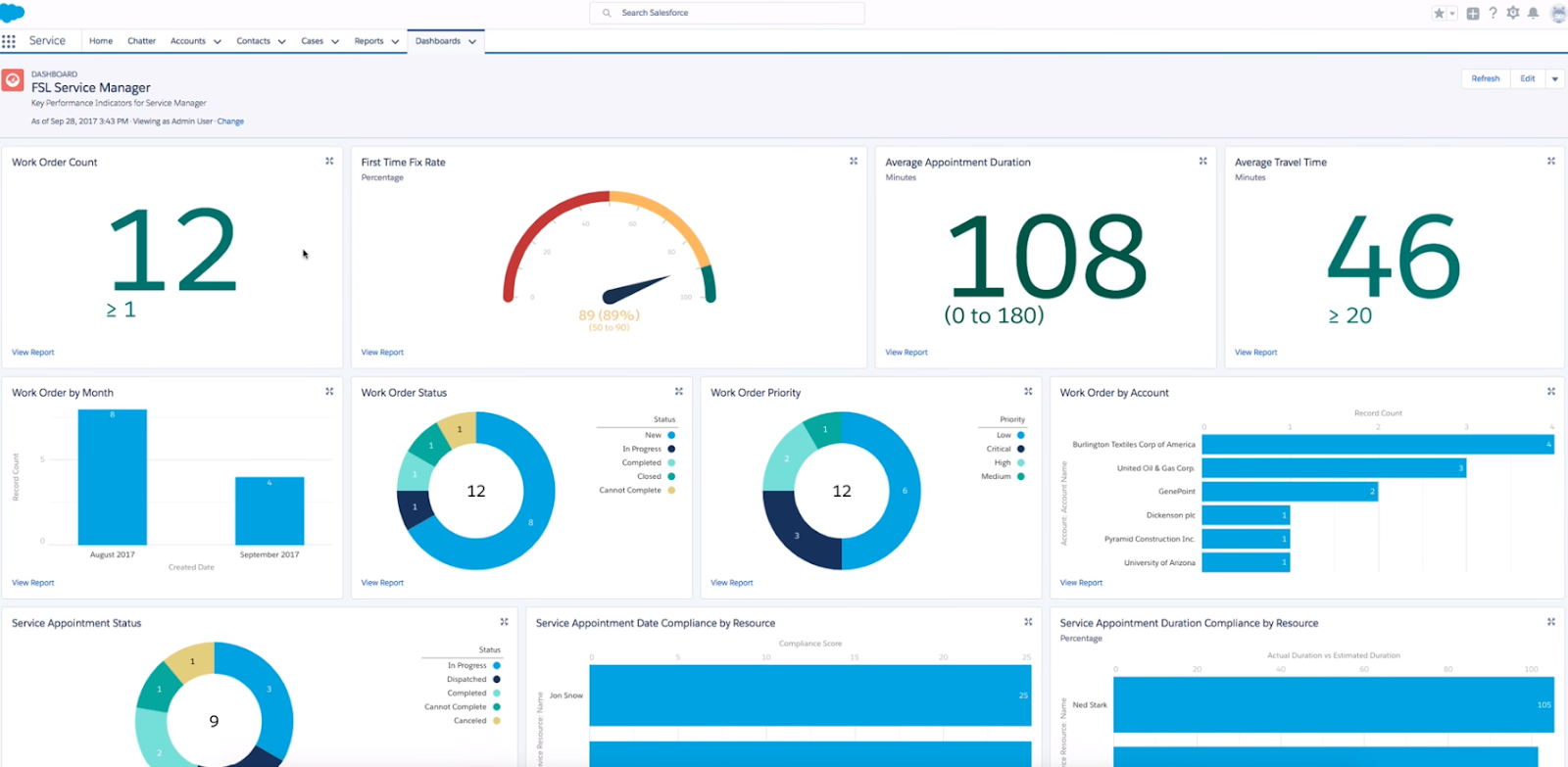
If your firm handles a high volume of clients, staying organized can be challenging. Salesforce helps by combining client records, tax deadlines, and reporting into one system.
Additionally, custom dashboards and integrations with accounting project management software make it a good fit for firms that need more structure and better visibility as they grow.
🔮 Key Insights: Implementing a project accounting system doesn’t have to be a numbers nightmare—follow this step-by-step guide to get it right: How to Use Project Accounting.
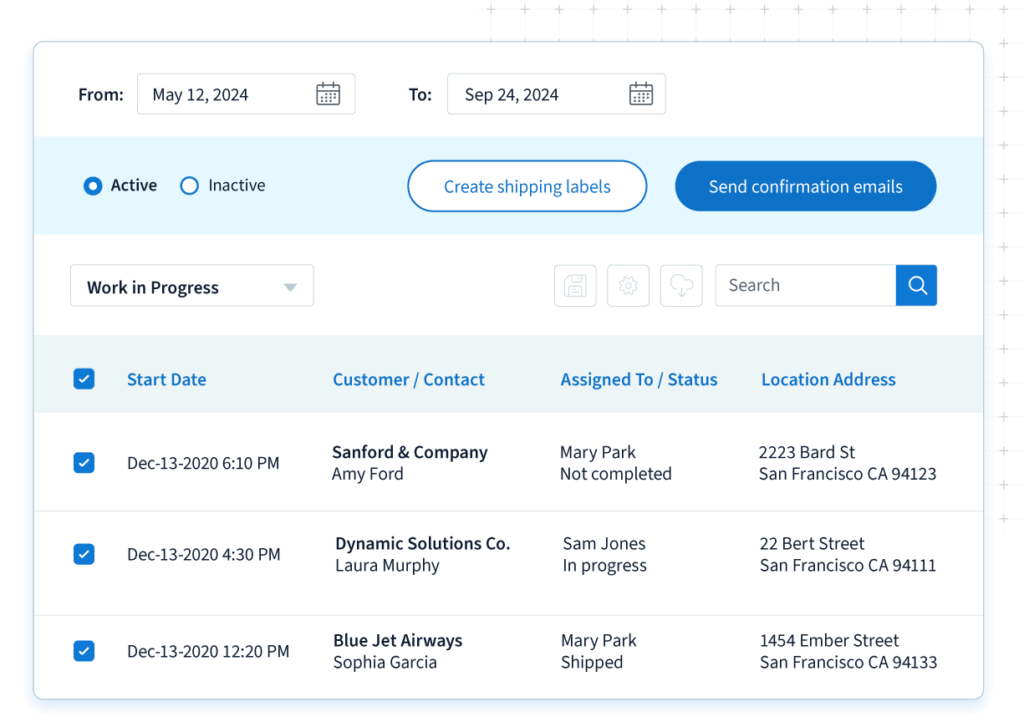
When your CRM talks directly to your accounting software, everything runs more smoothly. Method CRM integrates seamlessly with QuickBooks and Xero, so client details, invoices, and payments stay in sync—no double entry, no missed billing.
Apart from our top 11 picks, here are a few more CRM software options for tax pros that might be a good fit for you:
77% of companies increased their budgets for tax transformation and automation in FY24, up from 67% in FY23—a clear sign that businesses are doubling down on technology-driven tax management.
So, it’s no surprise that tax professionals need to go digital to keep up. But why stop at one inadequate solution when you can have it all?
Trinetix’s Kateryna Sipakova, Portfolio Manager, puts it best:
We didn’t want to adopt a new tool for one function and a different tool for another function. We wanted to have projects, internal operations, and goals all in one place. ClickUp had all of the functionality our teams needed.
That’s why ClickUp’s CRM for tax professionals is your ultimate workflow companion!
It allows you to track client interactions, automate tax deadlines, centralize documents, and integrate with accounting software like QuickBooks and Xero—all in one intuitive platform, offering the most comprehensive solution to a stressful tax season.
Want to stop drowning in tax-related distress? Sign up for ClickUp today!
© 2026 ClickUp