10 Creative Workflow Software for Managing Projects in 2026

Sorry, there were no results found for “”
Sorry, there were no results found for “”
Sorry, there were no results found for “”
Creative projects demand proper team coordination, innovation, and flexibility while ensuring no deadlines are missed.
These projects involve people across many roles, such as designers, copywriters, and more, who follow an iterative creative process. Some like to have all their action items listed on a to-do list. Others prefer to visualize their work on a Kanban board or see their deliverables in a calendar view to plan their tasks accordingly.
Add a few (or many) stakeholders to the mix, and you have the perfect recipe for creative chaos.
With the help of creative project management software, you can not just cater to the diverse needs of your creative teams but also plan and track all your projects effectively while keeping all stakeholders aligned and updated.
To help you pick the best tool, we have compiled a list of the top 10 creative workflow software options. We’ll explore their key features, pricing structures, and user reviews to help you find the best creative project management solution for your creative project.
Creative project management software is designed specifically for the needs of your creative teams, including marketing, content creation, and sales, or creative agencies involved in managing complex creative projects in marketing, branding, advertising, publishing, etc.
Choosing the ideal creative project management software for your unique team is about understanding their requirements. For instance, marketing teams require good content workflow software to help them create, schedule, and manage content effectively at every stage.

Overall, there are some features that all creative workflow software should have to ensure that users can be creative without compromising on efficient project management. Here are some of the must-have features:
Opt for the creative project management platform that addresses all your needs, and you’ll excel at creative project planning.
Now that you know what to look for, let’s explore the top 10 creative workflow software options for 2024.
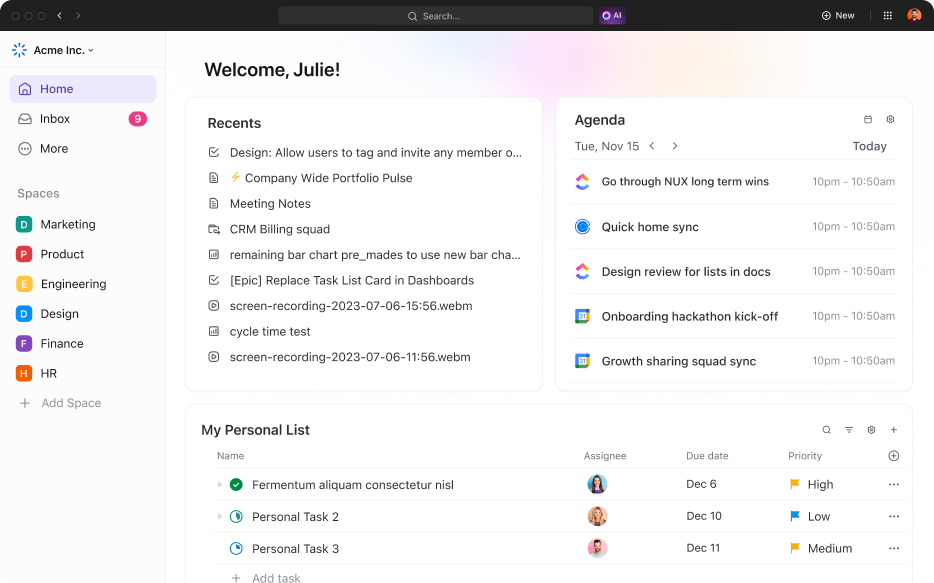
ClickUp is an all-in-one productivity platform that can help you plan, organize, and collaborate on your creative process. This project management tool has 15+ customizable views, such as List, Board, or Calendar, that help your creative teams schedule and track their activities efficiently.
Creative teams can ideate and execute creative concepts using ClickUp’s collaborative Whiteboards and Docs and securely share them with stakeholders. With customizable ClickUp Dashboards for tracking team activities and goals, creatives can focus more on the work and less on progress updates.
Going beyond simple task management, ClickUp offers powerful tools specifically designed to fuel creative collaboration.

For instance, creative teams can use the proofing capability in ClickUp to review design mockups, videos, contracts, images, etc., and provide feedback through comments on the file. It helps streamline the creative review process.
With ClickUp, you can eliminate silos and consolidate all your tools into a single platform. Integrations with tools like Figma, Vimeo, and Slack help keep all work in one place. You can even simplify repetitive tasks and projects by automating workflows based on specific events and user actions, helping you improve the efficiency of workflow management.

You can also utilize ClickUp Brain to save time and effort by using its AI tools to create blog outlines and content briefs, generate action items, tasks, and subtasks based on your meeting notes, share project updates automatically, etc.
ClickUp also saves you time and effort with its ready-to-use workflow templates that help your teams hit the ground running. For instance, the ClickUp Creative and Design Workflow Template helps you plan and organize creative projects, establish and track deadlines and milestones, and work collaboratively with teammates on tasks.
Use the ClickUp Project Plan Template to establish team deliverables and break them into tasks, communicate goals, and track and share the team’s progress all in one place. It helps you have a clear roadmap for the project, and ensures that all stakeholders are on the same page. It comes with four custom views including Timeline and Project Board, for easy tracking.
ClickUp’s Creative Project Timeline Template is the perfect tool for any creative project. This template helps you:

Bynder is a digital asset management (DAM) system that offers project management functionalities alongside robust creative workflow tools. This enables you to streamline content creation and organization, creative project management, resource utilization, workflow optimization, and more.

FigJam is an online whiteboard for teams powered by the creators of Figma, a well-known design creation and management tool. This real-time collaboration tool helps you with multiple creative deliverables and managing design projects, including brainstorming, diagramming, creating agile workflows, strategic planning, and more.

Robohead is a work management platform designed for creative and marketing agencies. It provides insight into project health and priority, enabling creative teams to track time, manage projects and tasks, allocate resources, and more.

Krock.io is a creative collaboration and video review software primarily focused on creative agencies that do lots of work in animation or video production. The tool allows you to collaborate on video and animation projects, with features like video templates, comments, version history, and task assignments all in one place.

Quip is a document and spreadsheet management tool that combines all your organization’s documents, sheets, and chats into one place inside Salesforce. Thus, your creative teams can collaborate on specific projects, track processes, and optimize design projects.

Kantata is a cloud-based project lifecycle management software ideal for professional service teams looking to collaborate on real time on projects. It offers all the features of project management, financial and resource management, team collaboration, and workflow creation in a single tool.
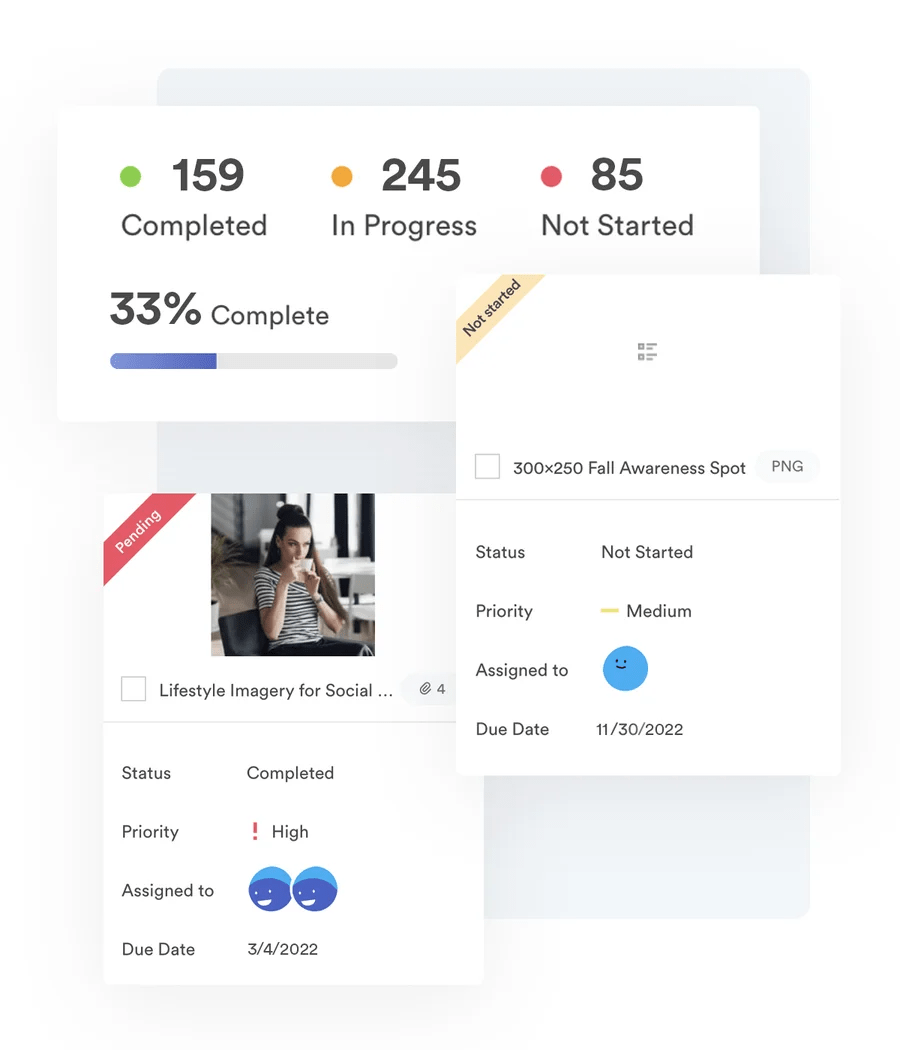
Brandfolder is an intuitive Digital Asset Management software by Smartsheet that helps marketers and creatives manage and distribute their digital assets. The primary focus of this tool is to optimize design processes and make it easy to share design assets safely with advanced privacy controls.
It has all the usual features of creative project management software, so you can create custom workflows, manage creative teams, and collaborate on specific projects and activities.

Marq is a brand enablement platform that allows you to create, customize, and share branded content with your audience. It also turns any design into a branded template for your teams, enabling them to customize the content to your brand guidelines and collaborate on it across your organization.
The platform also has features similar to other creative project management tools, including team management, creative automation, content creation workflow management, and resource planning.

Flow is a creative workflow design software that integrates your tasks, projects, timelines, and conversations into a single platform. Designed for creative agencies and marketing teams, it combines unique project management features with creative workflows.
You can create and track projects, plan tasks, and brainstorm with creative professionals on the same platform.
Creative workflow software should help you manage creative projects, track progress, and support the creative process. It should also allow your creative team to work efficiently with other team members and offer seamless integration with their preferred creative software.
Deciding on the best project management software for your team depends on your team’s specific needs and budget. When deciding, consider factors like project complexity, team size, preferred features, and budget.
If you have yet to pick a creative workflow software, try ClickUp. This creative project management software provides all the features to help creative teams improve productivity and speed up project delivery.
With the ClickUp platform for creative agencies, you can do everything from building an automated workflow to tracking financial performance in one project management system.
Be it project tracking, managing creative project timelines, or project planning, ClickUp is the one solution for all your creative agency requirements.
Sign up for ClickUp today and unlock next-level productivity and efficiency for your creative agency.
© 2026 ClickUp