10 Best CoSchedule Alternatives and Competitors in 2026

Sorry, there were no results found for “”
Sorry, there were no results found for “”
Sorry, there were no results found for “”
CoSchedule stands out as one of the most popular work management tools among marketing professionals. ?
It’s a reliable platform with options for building, organizing, and managing social media and content campaigns. CoSchedule’s calendars, the AI writing assistant, and exceptional collaboration solutions let you stay on top of your marketing game at all times and prevent bottlenecks.
That said, the platform isn’t the only fish in the sea. There are plenty of CoSchedule alternatives with the potential to better suit your specific needs. Some offer more robust integration capabilities, while others have a more flexible pricing structure.
Whatever the reasons for exploring other marketing management software, we’ll lend a helping hand and assist you in finding the perfect alternative to CoSchedule. We’ll discuss the top 10 substitutes and dig deep into their features to help you find the right solution for your marketing efforts.
Not every software can fill CoSchedule’s shoes, let alone offer something more. For a high-quality alternative, look for the following characteristics:
We’ve analyzed dozens of CoSchedule alternatives and shortlisted the top 10 that can help you keep your team in sync and reach the marketing stars. Let’s get right to it and see what the selected tools have to offer. ?
As one of the best alternatives to CoSchedule, ClickUp packs a powerful punch with its array of collaborative marketing features.
It acts as a centralized hub for all of your marketing efforts. You can create plans and campaign-related documents with ClickUp Docs and connect them to specific tasks and projects to keep your info neatly organized. For greater insights into the impact of your marketing and social media efforts, use ClickUp Dashboards for instant and up-to-date high-level reporting. Even use previously collected data to create digital plans for the future and up your game!
Plus, if you need a helping hand for sparking ideas or crafting campaigns, social media posts, emails, or briefs, you’ve got ClickUp AI in your corner. It’s a unique AI writing assistant that can take entire writing tasks off your hands with just a little input from your end.
With ClickUp’s 15+ views, stay on top of every task, project, and campaign—you’ll love the Calendar view that lets you plan activities by day, week, or month. Not to mention, creating marketing calendars and social media content strategies has never been easier, thanks to ClickUp templates that you can customize to your preferences. ?️
*All listed prices refer to the yearly billing model
ClickUp can prove to be more than just a content calendar. Not only does it come with other features such as tasks management, calendar, reminders, docs, team chat, etc. but it connects with many other apps you might be using in your online marketing suite to give you a single app which can do everything while still being a content calendar.
ClickUp Brain also helps you by providing a top class AI solution that gives you answers instantaneously so you don’t have to search for tasks and other items separately.
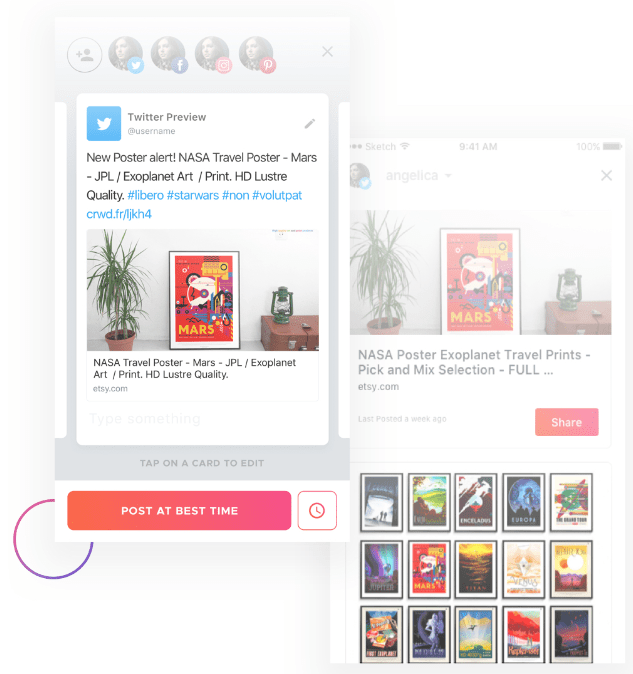
Looking for a platform that’s all about managing your social media game? Then Crowdfire might be just up your alley! ?
This app is designed to simplify the entire process—from planning and crafting to scheduling and posting social media content—and make it stress-free.
Crowdfire offers an Articles section where you can discover curated content for your social media based on your topics of interest (which you can select by clicking on the “Topics” option from the top bar). This helps you keep your social media filled with fresh, relevant content all the time.
With Crowdfire, you can create personalized content for every social media network. You can even peek at how your posts will look before you hit publish and schedule them to achieve perfect timing and maximum impact.
Crowdfire has fantastic analysis and reporting options. Choose data you’re interested in, create a comprehensive report covering all your social media accounts, and keep your eye on the competition to stay ahead.
*All listed prices refer to the yearly billing model
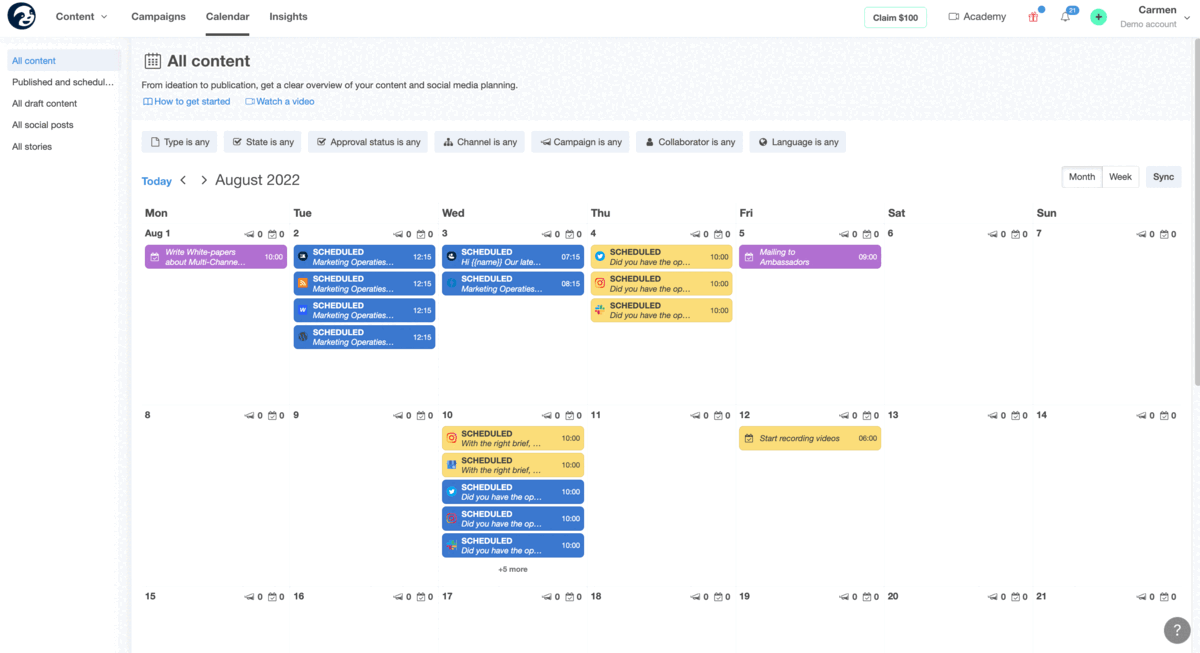
Shuffling between multiple marketing platforms for managing content, posting on multiple social media accounts, copywriting, collaborating, and outlining content calendars can put anyone’s patience to the test. Luckily, there’s an app that can end the chaos—StoryChief.
One of the features you’ll love is the comprehensive content calendar that lets you see both the big picture and the details that go into it. Organize your campaigns, schedule posts on various channels, and jumpstart your online presence in a jiff!
With StoryChief’s robust content management options, you’re in complete control. Use filtering options to zero in on relevant content, check how your articles and posts click with your audience, and keep track of deadlines, collaborators, and status approvals.
StoryChief offers AI Power Mode, a powerful tool that helps you overcome writer’s blocks and generate relevant and engaging content. Use it to create compelling campaigns, boost your social media marketing presence, and translate your blogs and posts into multiple languages. ?
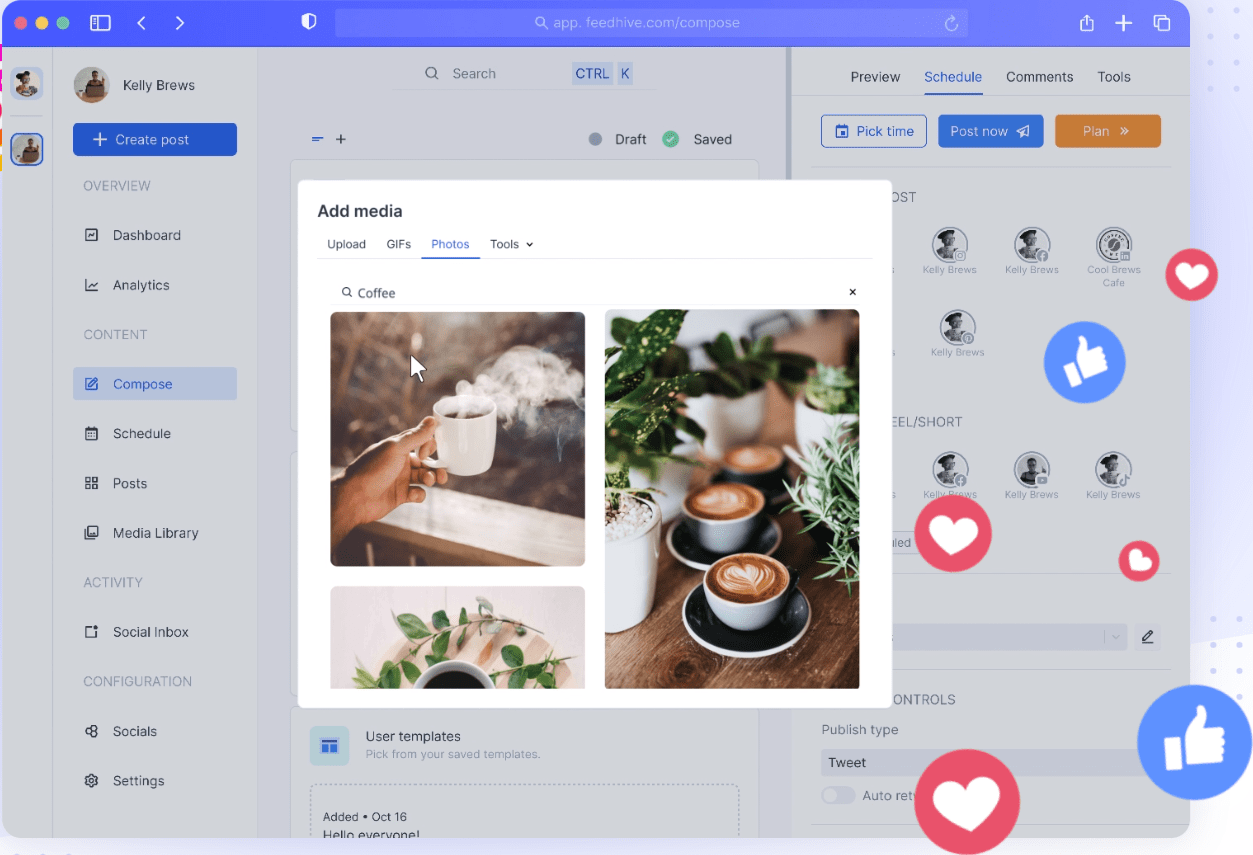
Meet FeedHive, the social media management tool that reaps the benefits of AI to help you boost your online presence and engage your audience.
The platform comes packed with powerful tools for planning and scaling content. Use the drag-and-drop interface to add content to your calendar, preview posts, and tailor them for different social media platforms in a few clicks.
Another convenient and time-saving feature is the Social Inbox—it collects all comments, mentions, and replies from your social media and lets you respond from a single location.
The platform’s superstar is its writing assistant called FeedHive Al. Use it to generate post ideas, predict your content’s performance, check the best posting time in terms of reach, and analyze hot spots.
*All listed prices refer to the yearly billing model
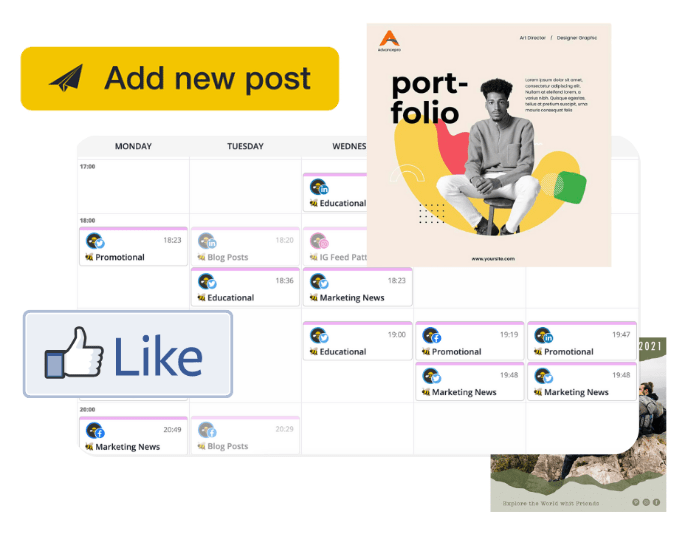
Turn your business into an online social bee with SocialBee! Keep up with your social media presence, engage with followers, and post fitting content that’ll draw the audience like bears to honey. ?
This social media management tool features an easy-to-use dashboard—all your social networks are featured on the homepage, and you can customize your posts, create individual schedules, and set notifications for each.
Simplify content management with SocialBee’s AI assistant, which can generate images and captions while you tackle other tasks. Thanks to the platform’s seamless integration with Canva, conjuring engaging visuals is a piece of cake!
When it comes to organizing content, SocialBee has your back. It lets you set up content categories and schedule posts on different social media platforms at selected times. And you can pause automated posting whenever you want—it’s all about flexibility and control.
The platform’s centralized inbox helps you track comments and mentions and keep your followers happy with quick responses. You can create Engage boards for each platform to keep everything organized and ensure no comment or mention slips through the cracks.
*All listed prices refer to the yearly billing model
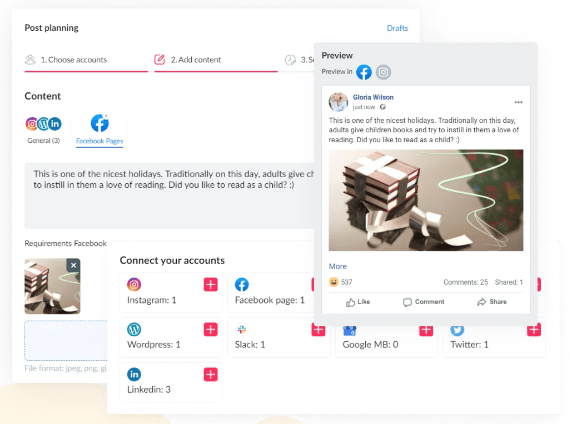
Successful marketing strategies usually rely on the 5Ps of Success—Proper Planning Prevents Poor Performance. This is the philosophy Postoplan is based on, as it revolves around planning and scheduling social media content to save time and boost productivity.
With Postoplan, social media marketers can be the boss of your content across different social media platforms, all from a single spot. Scheduling posts, seeing their previews, and editing publishing times are only a few clicks away. Thanks to mass scheduling, you can plan your content months ahead and prevent bottlenecks.
Postoplan lets you communicate with your followers via DMs and comments from a centralized inbox, so you can forget about jumping between apps to maintain responsiveness.
The platform has two built-in graphics editors with a library of over two million images, making creating breathtaking visuals quick and simple.
Powered by AI, Postoplan helps you find the best times to post content and attract a bigger audience.
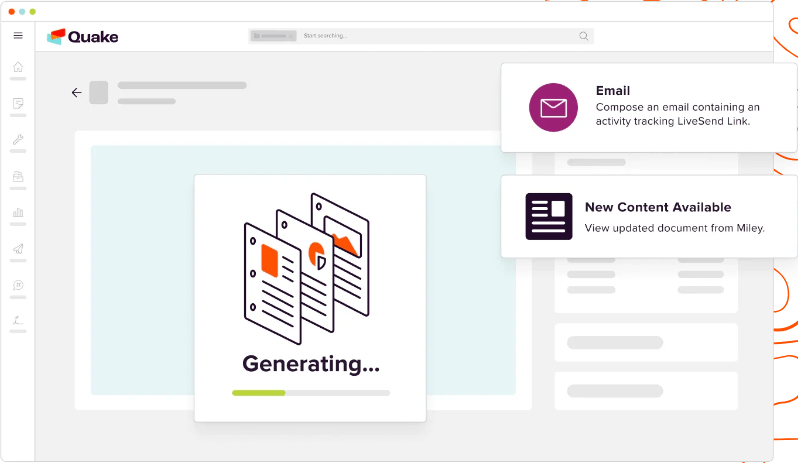
Regularly creating personalized content relevant to your audience is one of the biggest marketing challenges. With Seismic (previously known as Percolate), the content ball is in your court. ?
The platform offers a unique feature called Enablement Planner. It helps you and your team understand what content your audience is interested in and create comprehensive plans that will help you reach your goals.
Meanwhile, the LiveDocs option lets you pull data from your CRM and other platforms and generate documents and presentations that address your audience’s issues and match their interests. With Seismic, you can mix and match content for different customers and create hundreds (and thousands!) of documents in a few clicks.
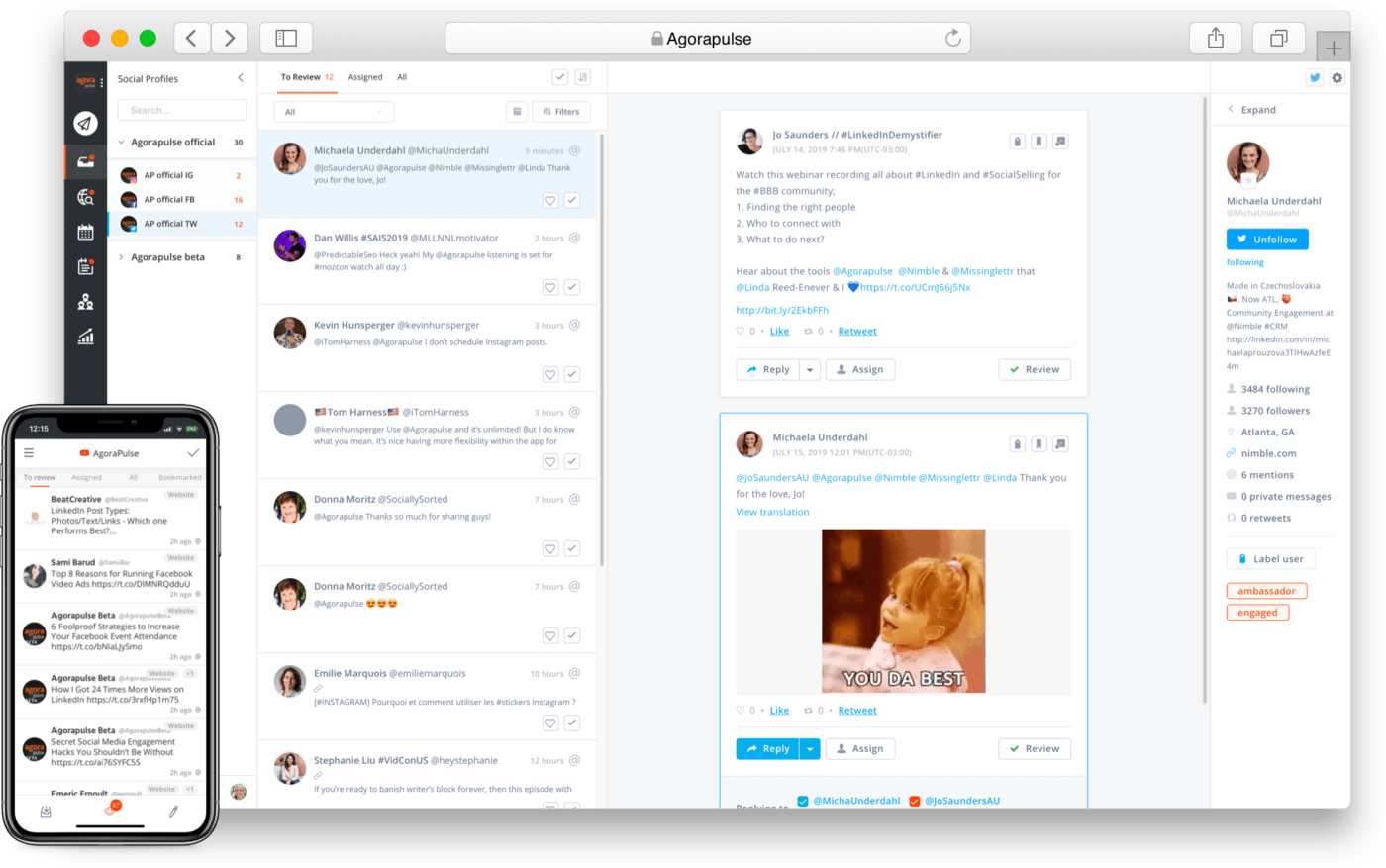
Ready to work some social media magic? Agorapulse is a comprehensive social media management solution that gives you complete control over your content! ?
From the Canva integration to the image cropper, post previews, and saved hashtags, Agorapulse provides social media managers with everything they need to produce content your audience will love. If you lack inspiration or need to spruce up your posts, trust the platform’s writing assistant to guide you in the right direction.
Agorapulse features social listening options—“hear” what people say about your business (and your competition) and respond to the conversations in an informed way.
The platform carries all the features you need for robust analytics under its belt. Check out relevant metrics, see what’s working for your audience, and discover major trends, all within Agorapulse.
*All listed prices refer to the yearly billing model
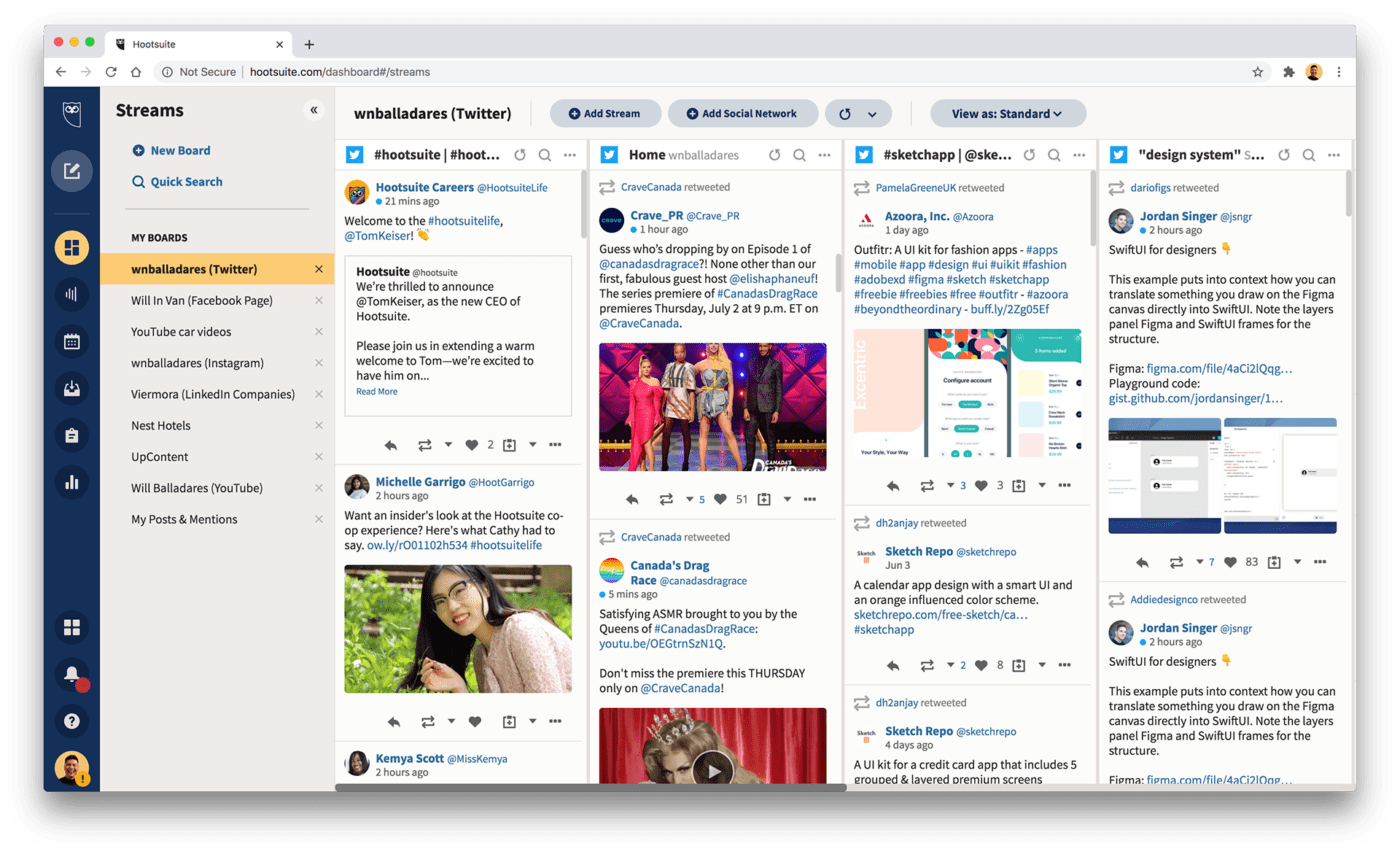
Hootsuite’s appeal lies in its ease of use—its dashboard lets you pull all the content management strings from a single place. You can create, schedule, and publish content on various channels, saving time and boosting productivity in the process. ?
Running out of ideas for captions or posts? No worries, because OwlyWriter AI can help. All you need to do is write a prompt, and the writing assistant will reply with interesting content ideas. You can also use the platform’s hashtag generator to ensure your posts reach the right people.
Thanks to bulk social media scheduling, you can plan ahead and focus on something else, knowing that Hootsuite will publish your posts automatically.
Use the platform’s Calendar and List views to review your published and scheduled content and spot gaps and potential opportunities.
*All listed prices refer to the yearly billing model
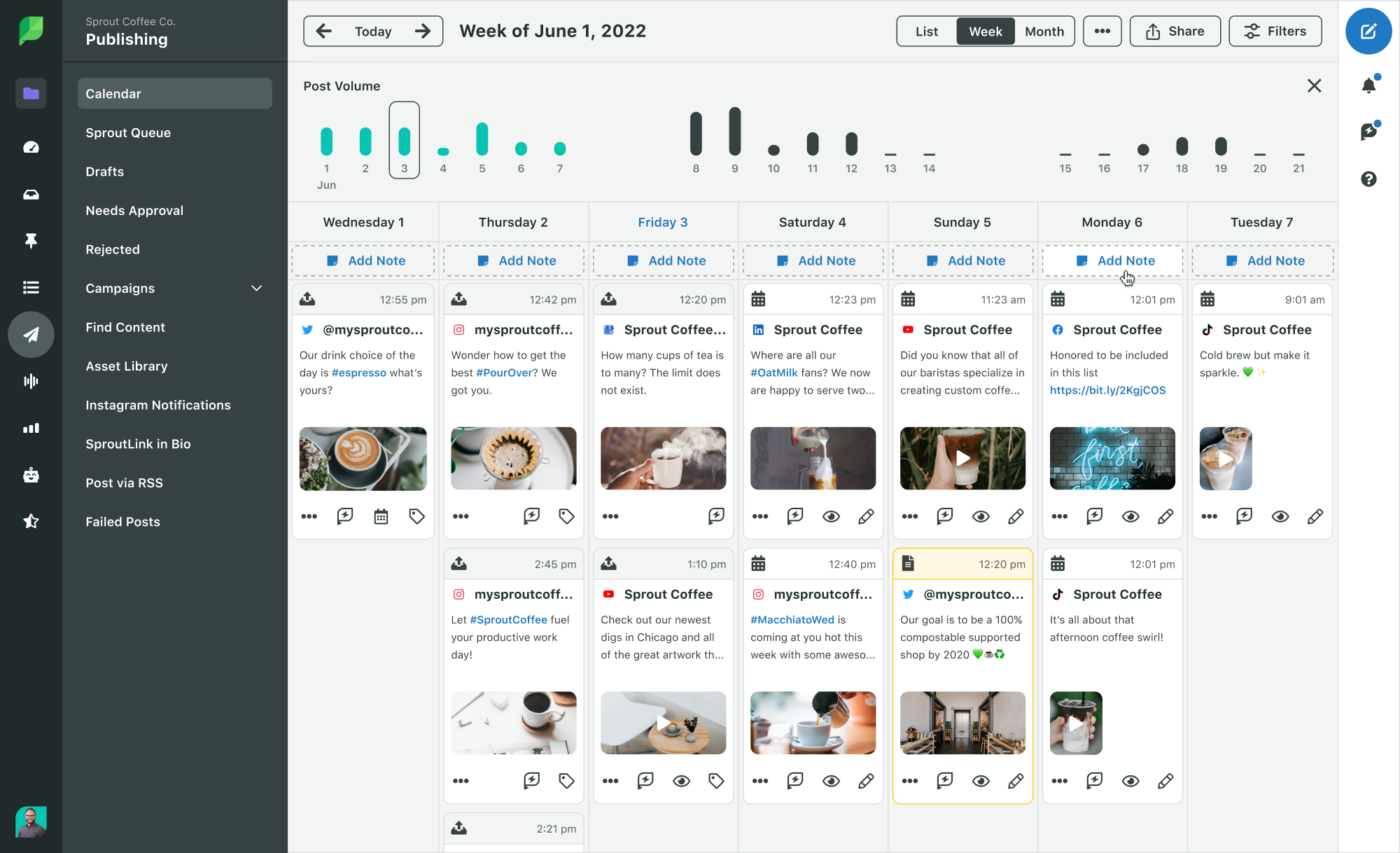
Let your marketing campaigns grow and blossom with Sprout Social! ☘️
This CoSchedule alternative has got you covered from A to Z, handling everything from generating content ideas to publishing posts and communicating with your audience.
Find your creative spark with the platform’s Content Suggestions feature and come up with engaging posts that reflect your brand.
Posting content at the right time is crucial for engagement. Instead of analyzing when to post, let Sprout Social’s algorithms do the legwork and suggest the best timing.
You and your team can join forces and work together on the content calendar—prioritize specific activities, make long-term plans, and spot gaps to fill in with valuable material.
This social media management platform lets you secure a competitive edge with impressive AI-powered listening skills. Keep track of what the audience says about your brand and competitors, examine the audience’s preferences, identify trends, and optimize your marketing and social media strategy accordingly.
Learn about these Sprout Social competitors!
If you’re looking for a social media management platform or a tool to help you schedule and post content at the right time, one of the CoSchedule alternatives we discussed will definitely suit you.
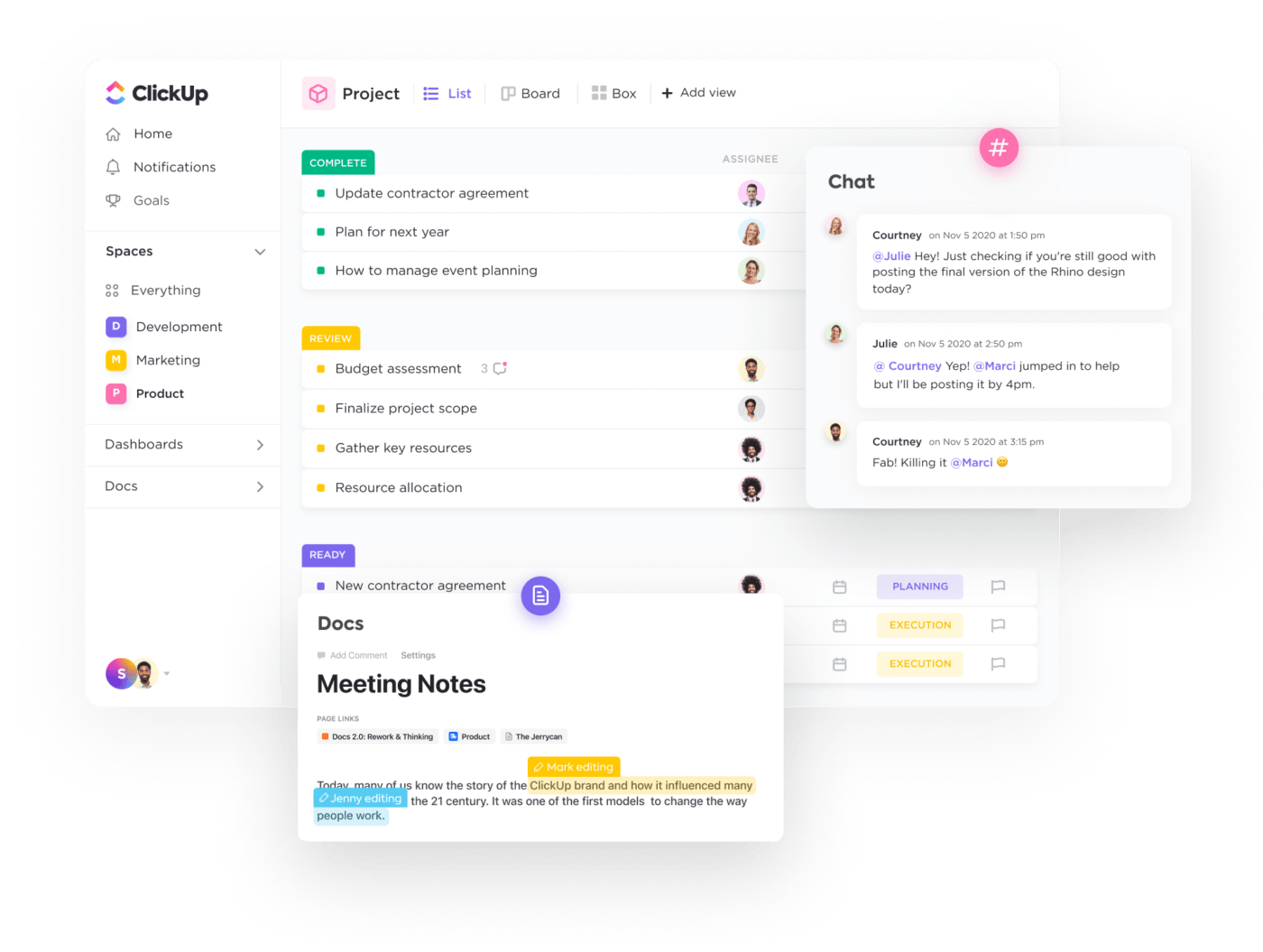
But if you’re aiming for an all-in-one solution that offers powerful marketing tools and adds first-class task and project management to its extensive feature list, try ClickUp for free! ?
© 2026 ClickUp