13 Best Continuous Integration Tools for Developers (2026)
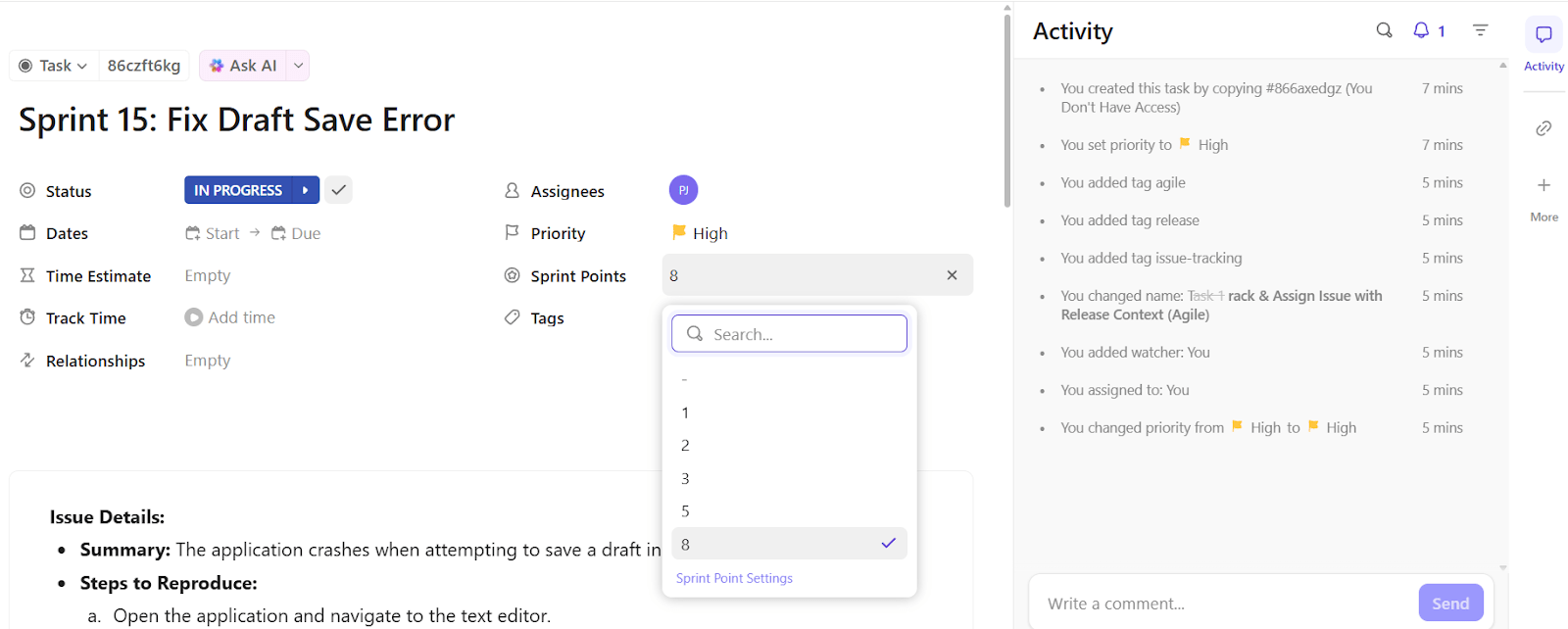
Sorry, there were no results found for “”
Sorry, there were no results found for “”
Sorry, there were no results found for “”
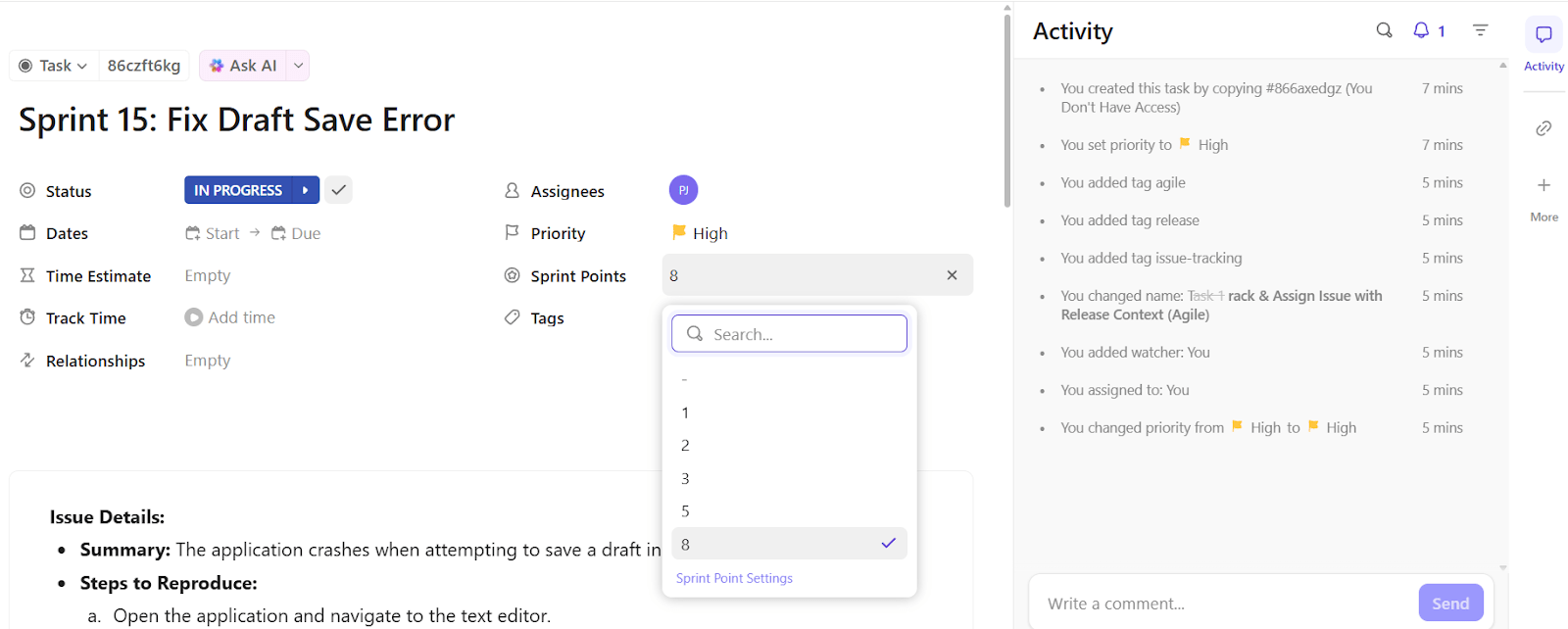
Your pipeline just failed for the third time today. Same error, same fix, same feeling that there has to be a better way to do this.
The continuous integration tools on this list were built by people who understand that your time is better spent writing code than wrestling with deployment pipelines.
Which one’s going to end your CI nightmares? Let’s find out! 🤔
These are the top continuous integration tools for overcoming software development challenges. 💁
| Tool | Best for | Best features | Pricing |
| ClickUp | All-in-one software project management and DevOps visibility Team size: Ideal for individuals, startups, and enterprises | Sprint tracking, GitHub/GitLab sync, CI-linked tasks, automation, and AI-generated release notes for your agile software development lifecycle | Free forever; Customizations available for enterprises |
| GitLab | Full software development lifecycle from commit to deployment Team size: Ideal for teams seeking end-to-end delivery in one tool | Merge requests, container registry, pipeline templates, Kubernetes deployment, observability | Free; Paid plans start at $29/month |
| Jenkins | Custom CI/CD pipelines with plugin-based flexibility Team size: Ideal for large teams with complex workflows | 1800+ plugins, Groovy scripting, REST APIs, scheduled builds, master-agent architecture | Free |
| Travis CI | Simple GitHub-based builds for open-source and small projects Team size: Ideal for GitHub-first dev teams | Multi-OS builds, YAML setup, build caching, language detection, and platform deploys | Usage-based: Starts at $15/month |
| CircleCI | Docker-native builds with reusable orbs and workflow visuals Team size: Ideal for container-based and fast-scaling development and operations teams | Docker caching, orbs, matrix builds, workflow triggers, detailed job insights | Free; Paid plans start at $15/month |
| Azure DevOps | Microsoft-aligned CI/CD across apps and environments Team size: Ideal for Visual Studio and Azure-based software development teams | Boards + Pipelines, multi-stage deploys, reporting, Azure integration | Free; Custom pricing |
| Bamboo | Deployment automation for Atlassian-centric workflows Team size: Ideal for Jira + Bitbucket users with staged builds | Linked Jira issues, deployment projects, remote agents, audit logs | Free trial; Data Center starts at $1200/year |
| Buddy | Drag-and-drop pipeline setup for visual configuration Team size: Ideal for small teams and non-coders | 100+ actions, rollback, real-time logs, parallel runs, deployment previews | Free; Paid plans start at $29/month |
| TeamCity | Complex build chain execution and JetBrains tool integration Team size: Ideal for enterprise dev teams using the IntelliJ ecosystem | Smart caching, parallel builds, build triggers, test insights, DSL configs | Custom pricing |
| Bitbucket Pipelines | CI for Bitbucket-hosted repos with YAML config simplicity Team size: Ideal for Bitbucket + Jira teams | YAML workflows, Docker builds, branch filters, Jira automation | Free; Paid plans start at $3.30/month per user |
| AWS CodePipeline | Native CI/CD across AWS infrastructure and tools Team size: Ideal for AWS-first engineering teams | Multi-stage flows, Lambda triggers, CloudWatch metrics, CodeBuild/CodeDeploy integration | Free; Custom pricing for advanced use |
| Semaphore | Speed-first builds using smart caching and parallelism Team size: Ideal for high-throughput teams needing rapid execution | Optimized workflows, cache-aware pipelines, smart concurrency, reporting | Free; Paid plans start at $49/month |
| Spinnaker | Multi-cloud deployments with enterprise-grade controls Team size: Ideal for cloud-native orgs at scale | Canary releases, rollback, GCP/AWS/Azure support, metrics dashboards | Free |
Choosing the right continuous code integration tool can streamline development and reduce release risks. Here’s what to prioritize in your collaborative software development tool. ⛏️
It’s time to dive deeper into the best continuous integration tools to make a software developer’s life easy. Here we go! 💪🏼
Our editorial team follows a transparent, research-backed, and vendor-neutral process, so you can trust that our recommendations are based on real product value.
Here’s a detailed rundown of how we review software at ClickUp.
ClickUp is the everything app for work that combines project management, knowledge management, and chat—all powered by AI that helps you work faster and smarter.
Combined with the ClickUp Agile Project Management Software, it’s the perfect tool to plan sprints, track progress, manage backlogs, and ship software faster.
It starts with ClickUp Tasks.
Say a regression pops up in staging tied to a recent checkout update. You create a Task, tag the developer who merged the change, link it to the test case it failed, and add a comment for QA to retest once the fix is in.
Everything stays in one thread across the ClickUp Software Team PM Software, from the failing step to the eventual resolution.
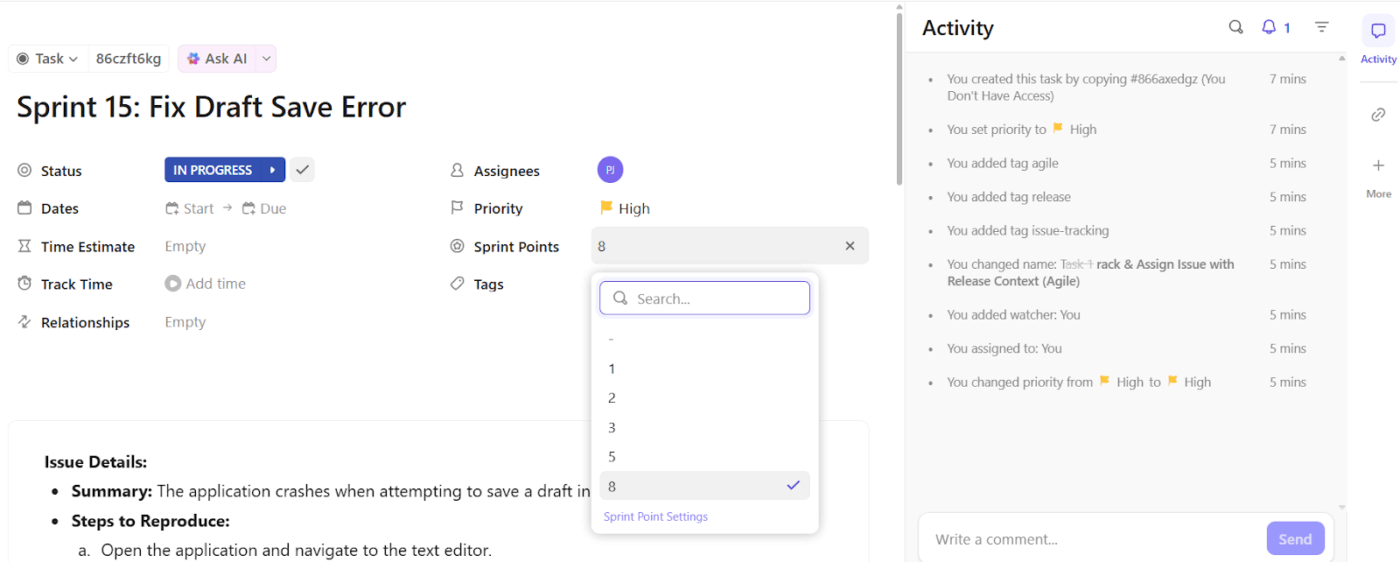
To move faster, you can run ClickUp Sprints to catch blockers before they mess with your timeline.
Midweek, you notice that three backend tasks haven’t moved since Monday. They’re all waiting on a test container that hasn’t been rebuilt. You log a new task for the fix, pull it into the current sprint, and get the rest unblocked by the end of the day.
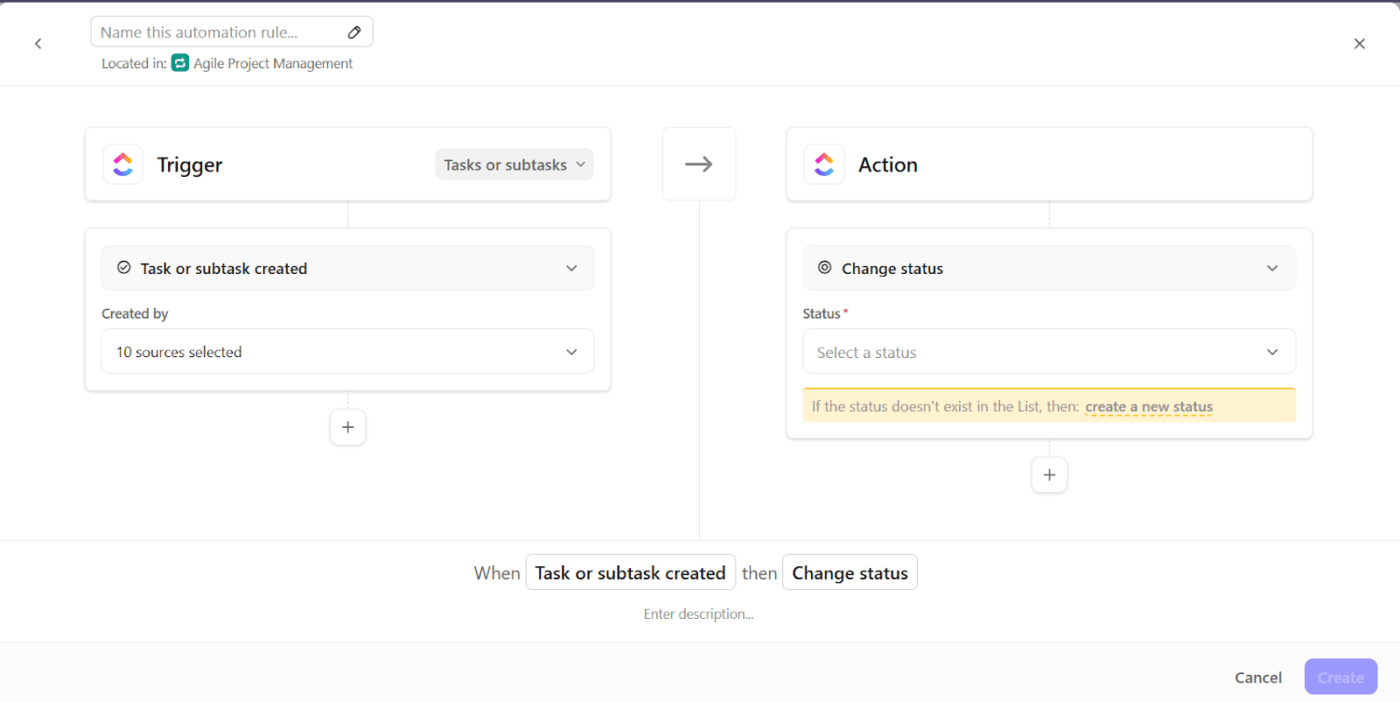
When something breaks, ClickUp Automation handles it before anyone even flags it.
A nightly pipeline fails after a broken dependency gets committed. ClickUp instantly creates a bug Task, links the failing job, tags the committer, and drops the task into the ‘To Fix’ list. No one has to triage manually or waste time assigning work; it’s already in motion.
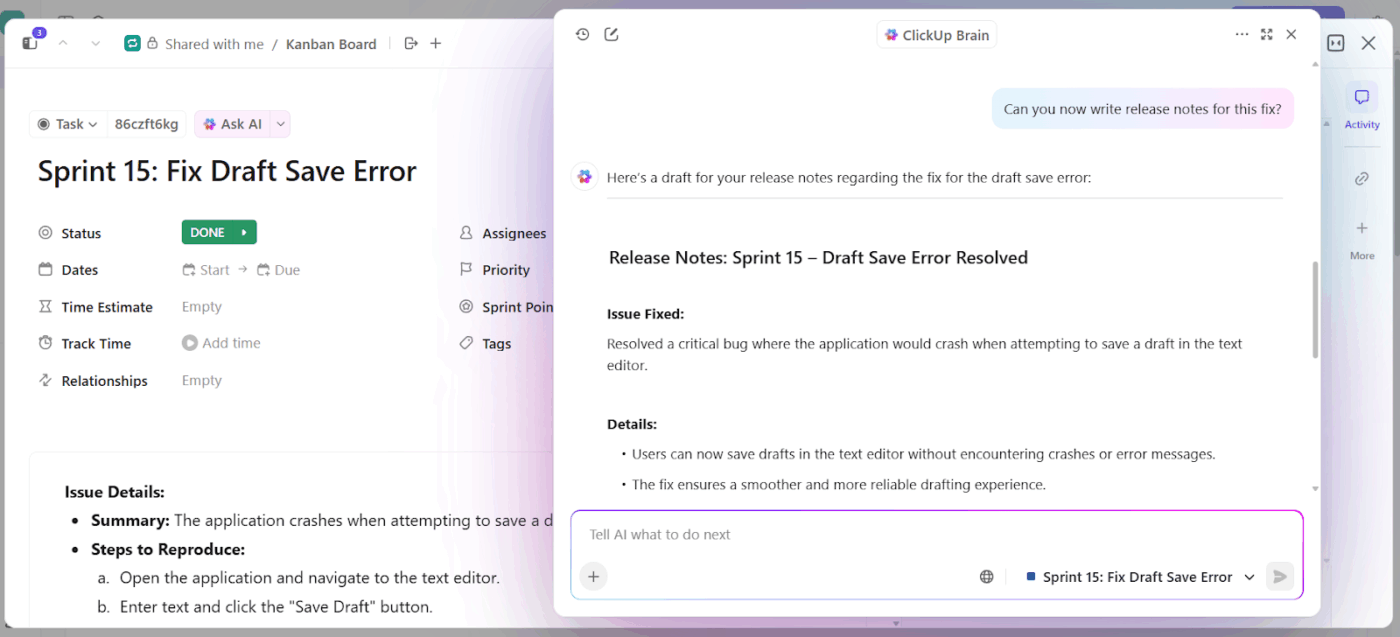
To reduce manual reporting, ClickUp Brain, the platform’s built-in AI assistant, helps your team generate summaries and content using existing task data.
If you need release notes at the end of the week, use the AI for software development to summarize completed tickets tagged ‘Release v2.1’ (in natural language). And you’ll instantly get a clear list of shipped features and fixes, ready to drop into your changelog.
Stop writing “bug fixes.” Write release notes people actually read. Learn how!
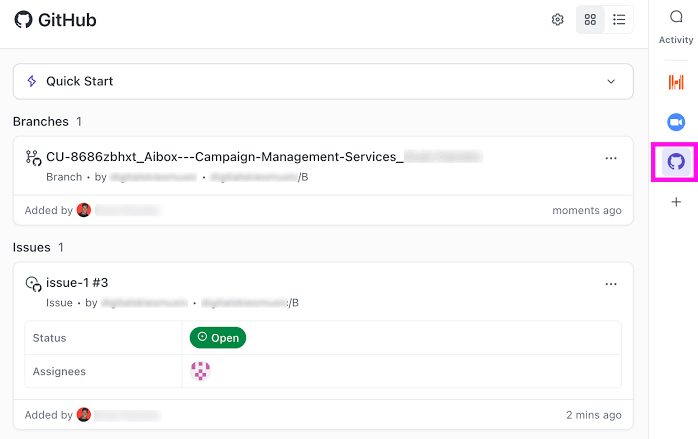
Throughout the development cycle, ClickUp Integrations with GitHub and GitLab keep new code and task status in sync. A developer links their pull request to a task. Once it’s merged, the task automatically moves to ‘Ready for QA,’ and the PR remains attached, so testers know exactly what changed and where to validate.
Hear it from this satisfied user on G2:
ClickUp brings together everything we need in one place — from task management to docs, automations, time tracking, and even goal tracking. The flexibility to customize views, use Custom Fields, and automate repetitive actions has saved us hours every week. We also love that it’s scalable: it works well for individuals, but becomes even more powerful as the team grows.
📮ClickUp Insight: Our survey found that knowledge workers maintain an average of 6 daily connections at their workplace. This probably entails multiple pings back and forth across emails, chat, and project management tools. What if you could converge all these conversations in one place? With ClickUp, you can! It’s the everything app for work that combines projects, knowledge, and chat in one place—all powered by AI that helps you and your team work faster and smarter.
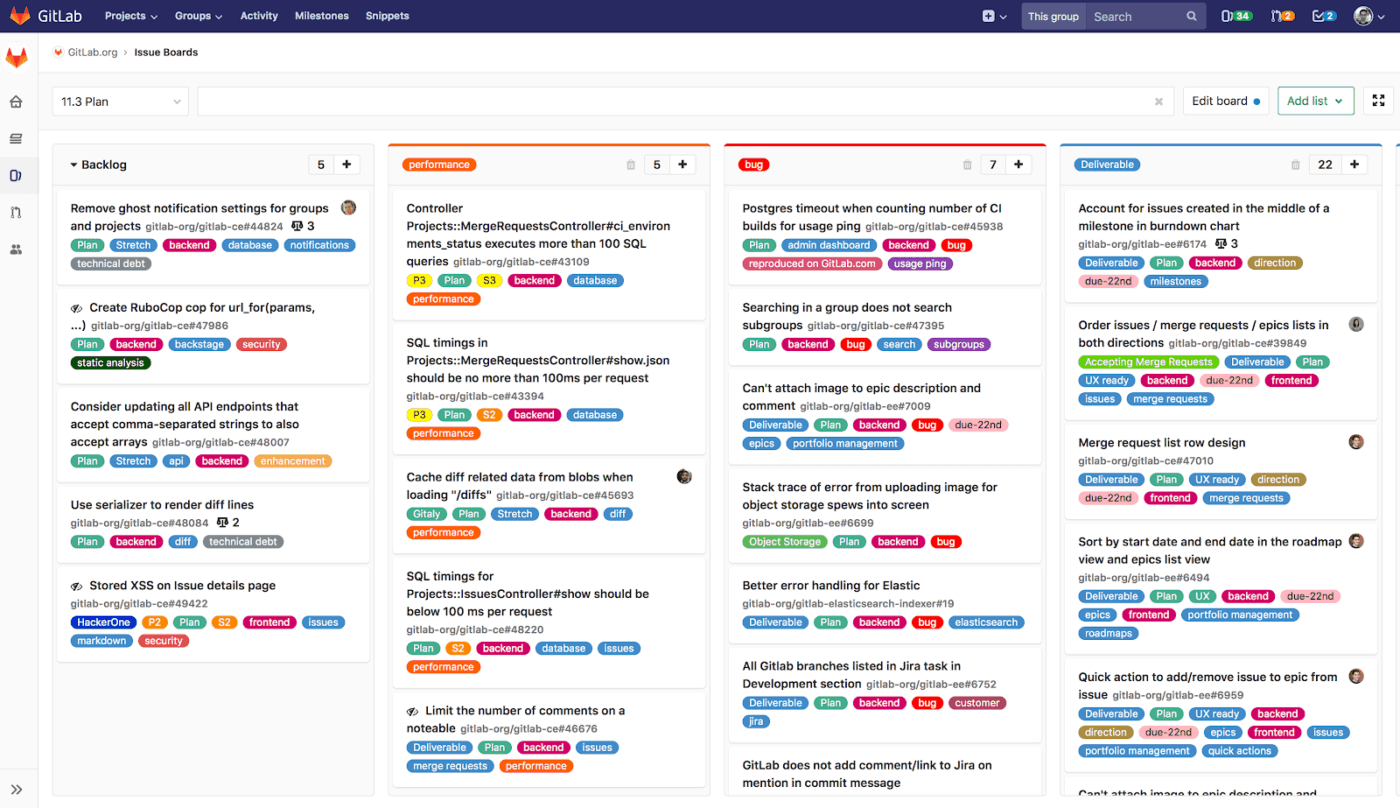
via GitLab
GitLab provides a cohesive production environment for planning, developing, deploying, and monitoring applications. Its built-in issue tracking, merged requests, and container registry create a seamless software project management workflow.
The continuous integration tool handles both simple automation tasks and complex enterprise-grade deployments while maintaining visibility across your software delivery pipeline.
A Reddit user had this to say:
Yes, It is quite good. You can use features such as package registry, container registry and also build pipelines.
💡 Pro Tip: Store your CI configs (like Jenkinsfiles or GitHub Actions YAMLs) in version control, just like app code. Use pull requests to review changes and test updates before merging.
via Jenkins
Jenkins thrives on flexibility, allowing teams to build virtually any DevOps automation workflow imaginable through its vast plugin ecosystem. However, this flexibility comes at the cost of complexity; you’ll need to invest time configuring and maintaining your setup.
The tool handles everything from simple build automation to complex multi-stage deployments across hybrid cloud environments. This makes it particularly valuable for organizations with diverse tech stacks.
Here’s a G2 review about this tool:
Jenkins is a great tool in the discipline of continuous integration and continuous delivery. It is flexible and scalable…Though Jenkins is definitely a useful and adaptable tool, there are some parts that I find problematic. Its high level of complexity in installation and configuration is the most significant disadvantage. The newbies might be confused by numerous options and plug-ins that are available in Jenkins.
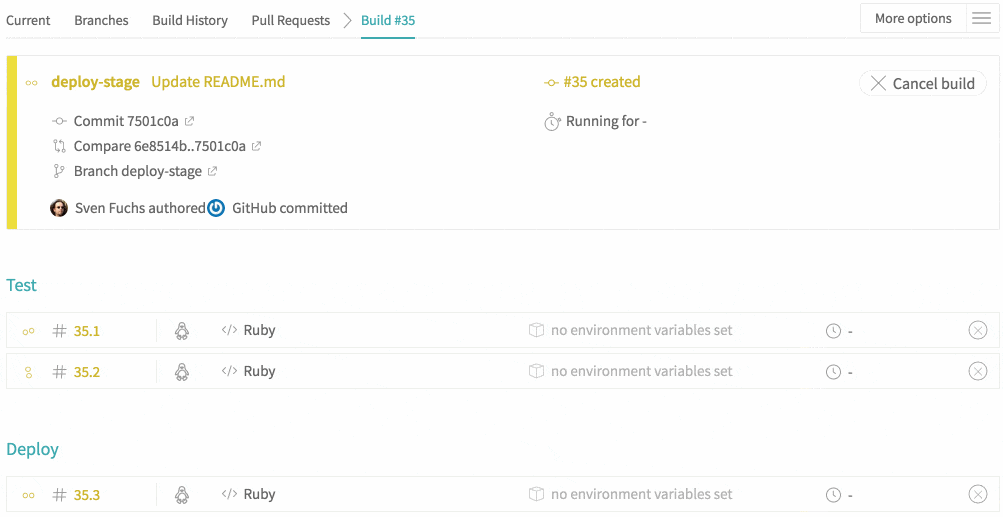
via Travis CI
Travis CI built its reputation by serving the open-source community, offering free builds for public repositories on GitHub. It focuses on simplicity: you define your build process in a YAML file, and Travis CI handles the rest. This straightforward approach makes it particularly appealing for smaller teams or projects that don’t require extensive customization.
Travis CI automatically detects programming languages and suggests appropriate build environments, reducing the initial setup burden for new projects.
💡 Pro Tip: Yes, automate builds, integration tests, and deployments, but start with your high-priority workflows. Run unit tests and smoke tests on every commit and save longer test suites for nightly or pre-release builds.
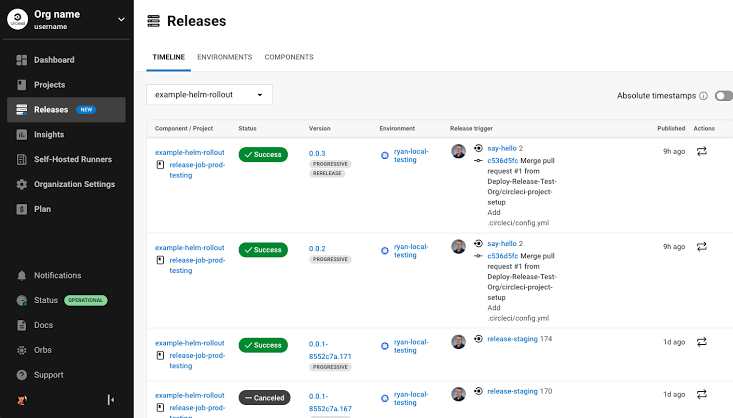
via CircleCI
CircleCI revolutionized CI/CD performance through its Docker-first approach, allowing teams to spin up isolated build environments in seconds rather than minutes. Its orbs feature enables teams to share reusable configuration snippets, reducing duplication across projects.
Additionally, the platform’s workflow visualization helps teams understand complex deployment processes at a glance. The continuous deployment tool particularly shines for teams already using containerized applications in production.
Cloud
Server
📖 Also Read: Top Code Editors for Software Developers
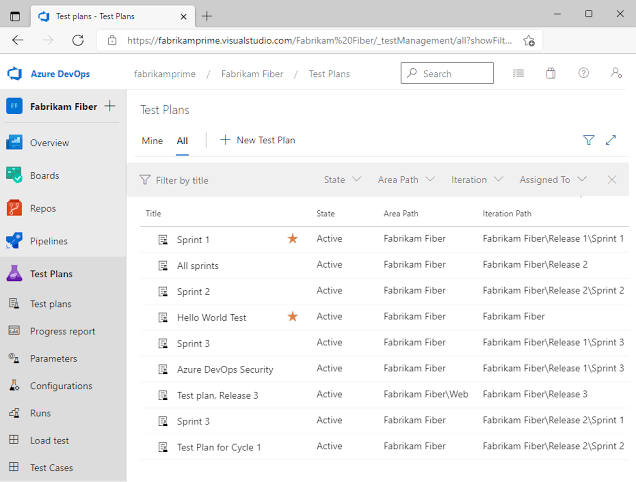
via Azure DevOps
Azure DevOps provides a comprehensive suite of development tools that integrate seamlessly with Microsoft’s broader ecosystem.
Teams already using Visual Studio, Azure cloud services, or Office 365 will find the platform’s unified authentication and shared services particularly valuable. It combines traditional CI/CD capabilities with features that support the entire software testing life cycle.
A Reddit user shared this:
Azure DevOps is one of the best tool suites out there. The only reason not to use it is if you don’t build anything microsoft related or if you have staff that are skilled in other technologies and you want to leverage their experience and knowledge.
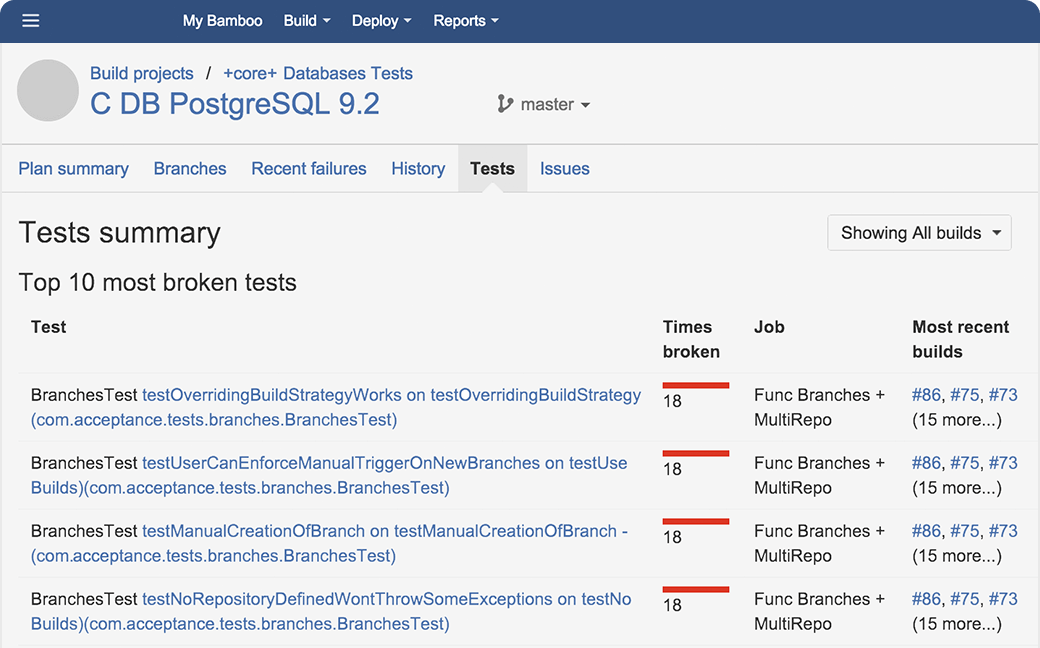
via Bamboo
Bamboo serves teams already invested in Atlassian’s ecosystem, offering tight integration with Jira, Bitbucket, and Confluence. This integration creates a connected software development process where issues, code reviews, and deployments are automatically linked and tracked.
The tool’s agent-based architecture allows for flexible resource allocation across your infrastructure. Bamboo’s strength lies in its ability to create complex deployment pipelines that require human approval and sophisticated rollback mechanisms.
A G2 review summed it up like this:
It is very useful tool to automate the tasks and it save the developers/tester time. You can integrate with your repository and add the scripts or stages to execute on commit. It will help in code designs like flake8, black, to follow some best practices, many operations by writing the scripts and to create the builds from the code.
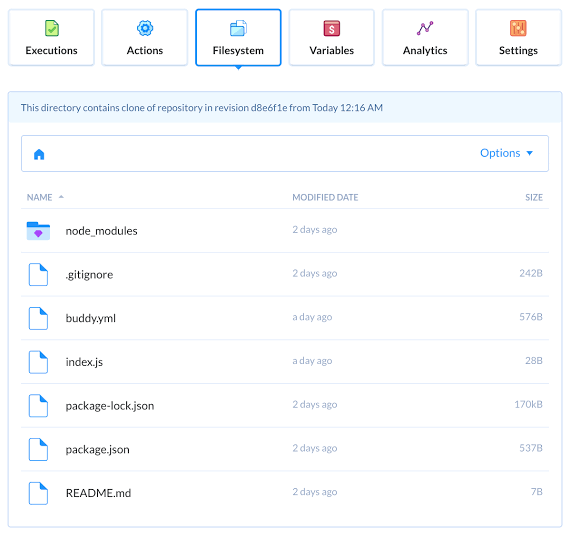
via Buddy
Buddy transforms CI/CD configuration from code-based scripts into visual workflows that anyone can understand and modify. Its drag-and-drop interface makes it particularly appealing for teams with varying technical backgrounds.
Even better? Buddy’s action-based approach breaks down complex deployments into manageable steps, each with clear inputs and outputs.
One G2 review puts it this way:
The UI is great and easy to navigate. It is fast and does what it needs to do. Also switching to buddy.works is a simple job, it worked right away…Change ownership of project could be a bit harsh
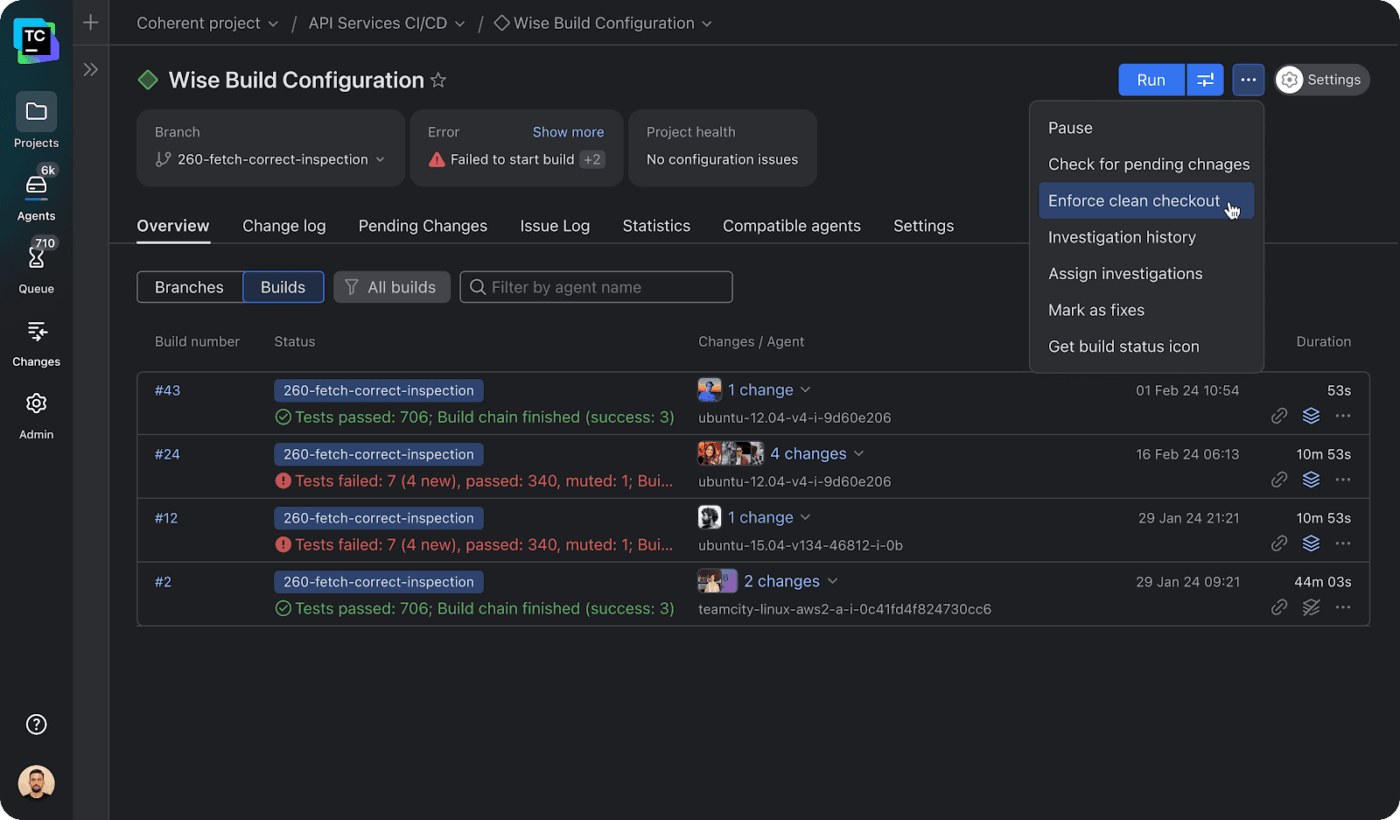
via TeamCity
TeamCity handles the most demanding build scenarios that would overwhelm simpler CI tools. JetBrains designed the platform to manage large codebases, complex dependency chains, and sophisticated testing requirements that enterprise applications often demand.
Its build grid architecture distributes workloads across multiple agents while maintaining centralized control and visibility. TeamCity’s deep integration with IntelliJ IDEA and other JetBrains tools creates a seamless development experience for teams already using these development environments.
📖 Also Read: Best Automation QA Testing Tools & Software
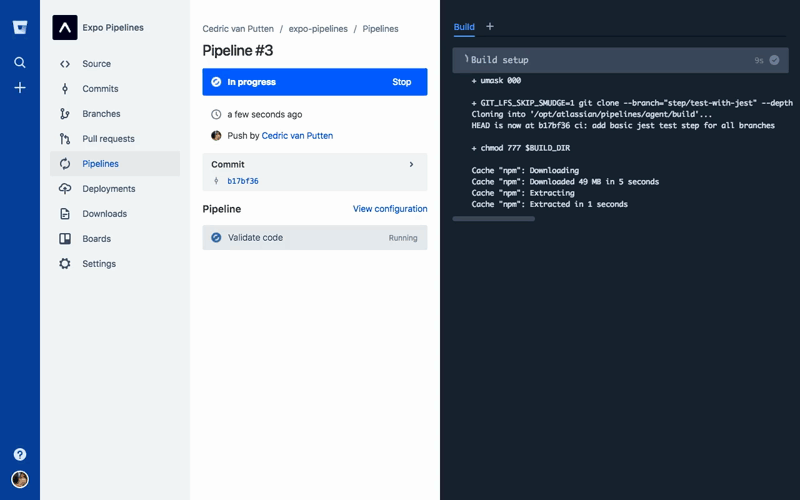
Bitbucket Pipelines emerges directly from your Git repository, eliminating the need to configure external CI/CD services or manage authentication between systems. This tight integration means your build configuration lives alongside your code.
The tool’s container-based approach ensures builds run in isolated environments while leveraging Atlassian’s cloud infrastructure for scaling. It particularly benefits teams already using Bitbucket for source control, wanting to add CI/CD capabilities.
Straight from a G2 review:
What I found very cool about Bitbucket is the integration with Jira. For us is a must to have the possibility to automatically update the tickets just committing on the repository…I have also experience with GitHub, and Bitbucket is for sure very behind in comparison with GitHub Actions and Pipelines.
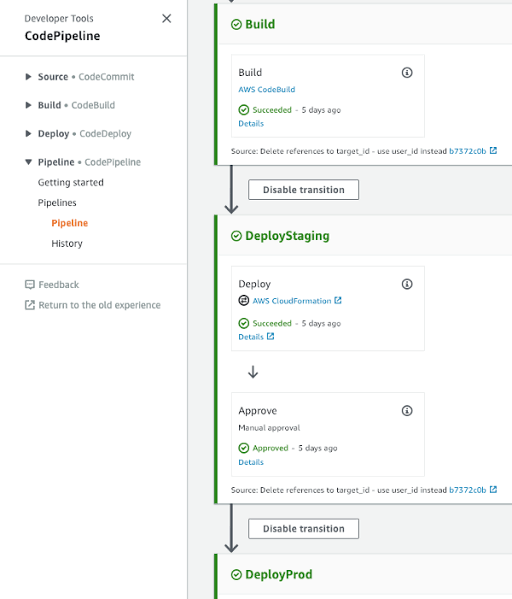
via AWS CodePipeline
AWS CodePipeline orchestrates the entire software release process within Amazon’s cloud ecosystem, providing seamless integration with other AWS services, such as Lambda, ECS, and S3.
The platform’s serverless architecture means you only pay for active pipelines rather than maintaining dedicated infrastructure. Its strength lies in its ability to create sophisticated release workflows that leverage AWS’s extensive service catalog, from automated testing with CodeBuild to blue-green deployments with CodeDeploy.
This Reddit user explains what works (and what doesn’t):
I actually enjoy working with AWS CodePipeline and would recommend it for environments that are using CDK as IaC. Especially using the new CDK Pipelines library… I see that people are complaining about vendor lock-in which I understand, but at the same time you can’t enjoy the best of AWS if you are not trying to utilize the native tools as much as possible.
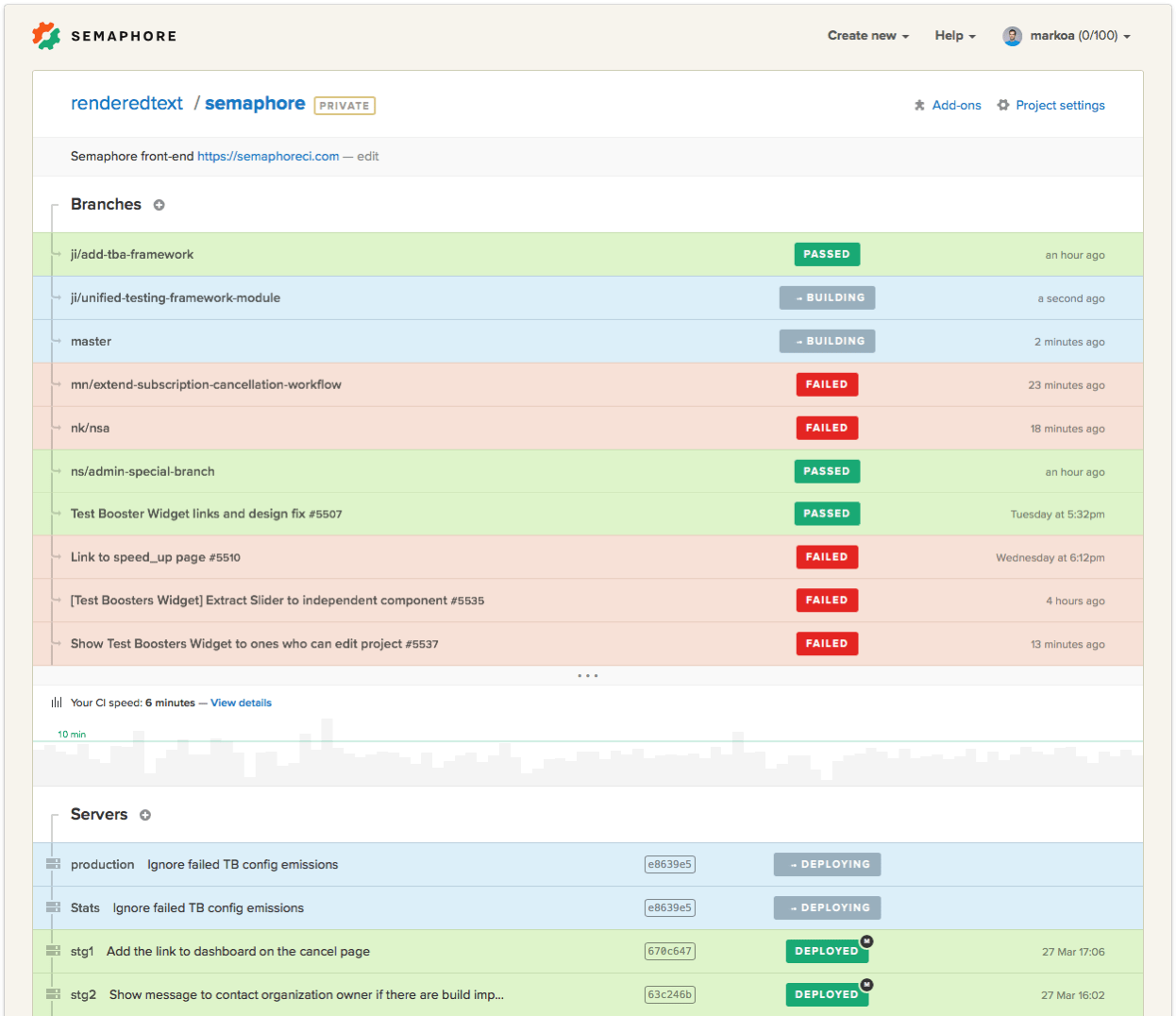
via Semaphore
Semaphore prioritizes speed above all else, using advanced caching strategies and parallel execution to minimize build times. The platform’s architecture automatically optimizes resource allocation based on your project’s specific requirements, ensuring builds are complete as quickly as possible.
Its dependency caching is particularly sophisticated, identifying and storing frequently used libraries, Docker images, and build artifacts to avoid redundant downloads.
A quick snippet from a real user:
The accessibility and flexibility of configuring our Semaphore instances helped us reduce our CI/CD pipelines to under 10 minutes on average…There are occasional hiccups with the agents responding slowly and the occasional outage – but these usually get resolved really quickly by the team.
💡Pro Tip: Before code ever hits your main branch, use pull request pipelines to run lint checks, unit tests, and static analysis. Block merges if anything fails; this keeps the main stable and production-ready at all times.
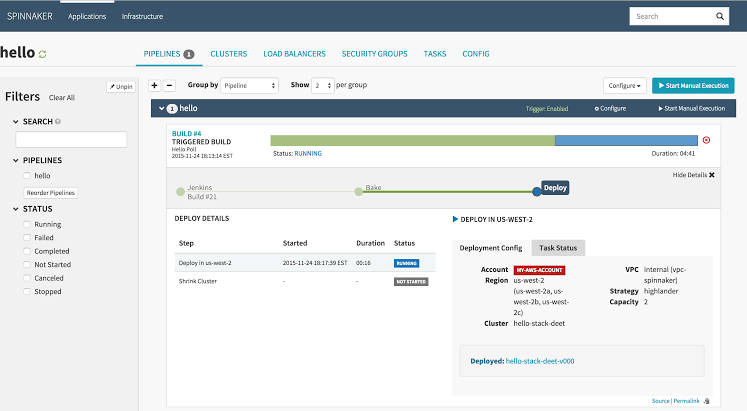
via Spinnaker
Spinnaker handles the complexity of deploying applications across multiple cloud providers and environments. Netflix and Google originally developed the platform to manage deployments at massive scale, and it retains that enterprise-grade focus today.
The continuous integration tool offers canary releases, blue-green deployments, and rolling updates, each with automated rollback capabilities when issues are detected.
A G2 reviewer had this to say:
The UI is good and the canary deployment feature is the best compared to other tools in the market, Eventho Jenkins holds high in competition spinnaker is equally good…The complexity of pipeline structure and minimal usage of resources and not a great UI could be better. Also, more addon, and plugins of custom mode will be a goos improvement
Development teams need continuous integration tools that move work forward without friction. ClickUp brings together your code, tasks, releases, and reviews so your entire CI process stays visible and actionable.
Every failure becomes a task. Every sprint stays on schedule. Every release gets the clarity it deserves. If your current setup feels scattered or slow, ClickUp gives your team one place to manage it all without losing time, context, or momentum.
Sign up to ClickUp for free today! ✅
© 2026 ClickUp