Top 10 Clockify Alternatives For Time Tracking & Productivity
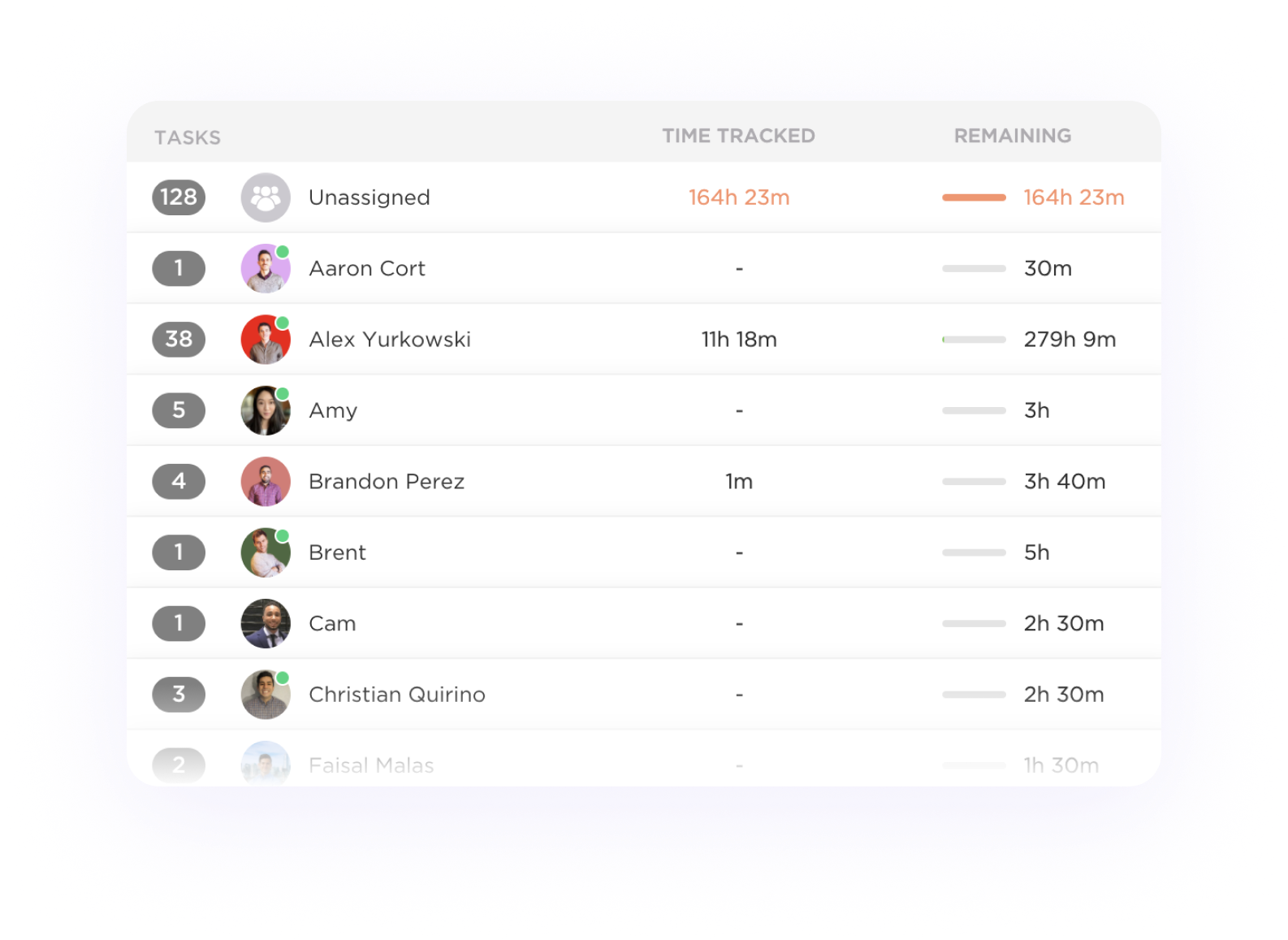
Sorry, there were no results found for “”
Sorry, there were no results found for “”
Sorry, there were no results found for “”
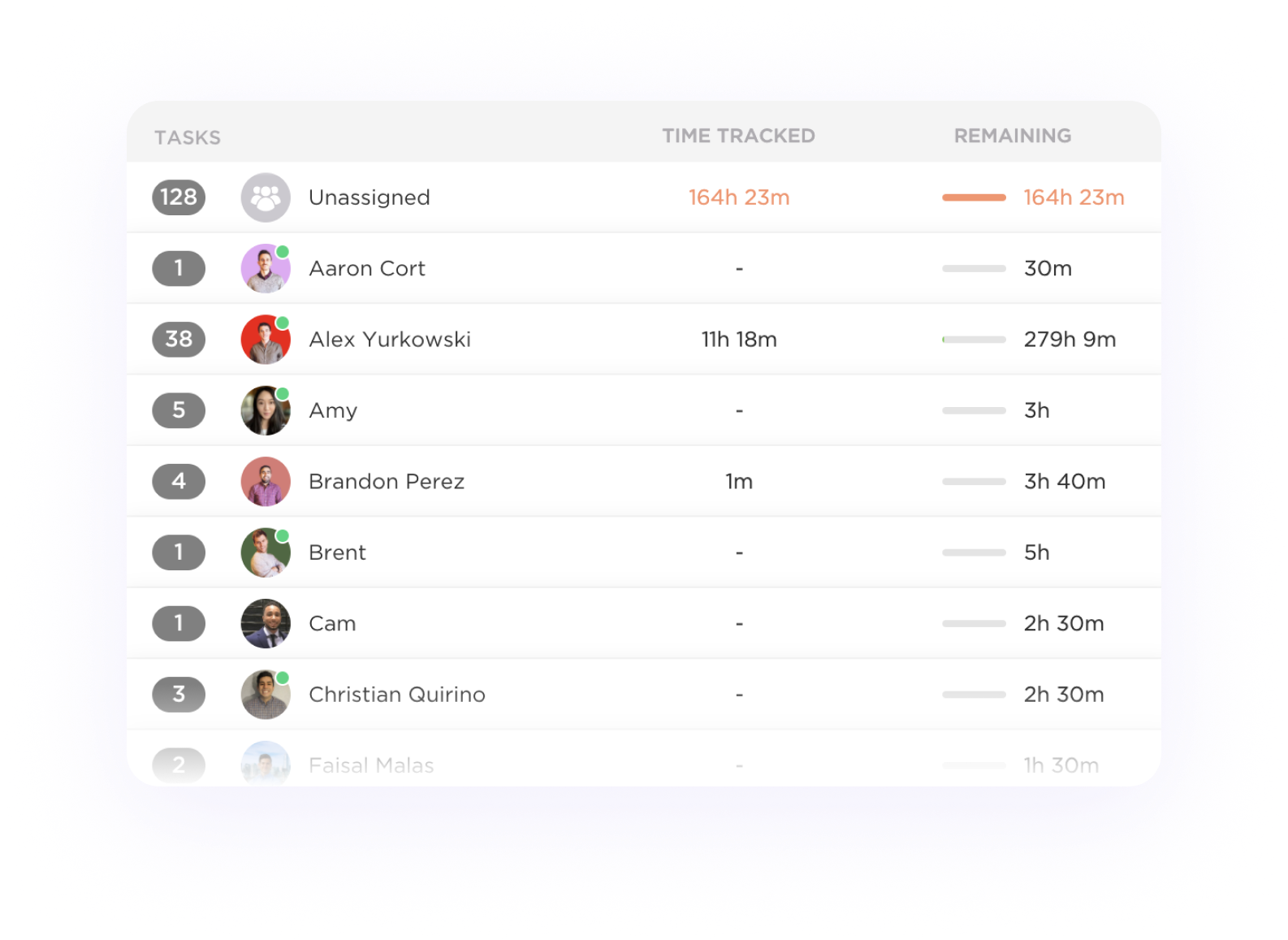
Time tracking should not make you spend more time tracking than working. At least, that’s what Clockify promises. It measures productivity, assesses team management, and generates detailed reports for time management.
But what if some users find its interface clunky, struggle with the daily log-in requirement, and feel frustrated with Clockify’s limitations (looking at you, Kiosk mode)? Is it helping, or is it a liability?
Clockify does a lot right—it’s free, easy to start, and offers reporting features. But it won’t fit teams that require payroll integration, mobile-friendly functionality, or flexibility to track time spent across job sites.
To that end, we’ve compiled a list of 10 Clockify alternatives so you can explore your best options before committing to the tool.
Knowledge workers demand tools that are more than employee monitoring software.
For example, 81% of employees want their managers to help them prioritize tasks instead of time, yet only 31% have received such support. Clockify falls short here.
Here are a few more limitations to consider:
Many teams don’t struggle with time tracking alone. They struggle with Work Sprawl, where time tracking, task management, reporting, and communication live in disconnected tools, creating blind spots instead of clarity. The result is more manual work, fragmented context, and teams spending extra time just stitching systems together.
📖 Also Read: Tips to Improve Time Management Skills at Work
👀 Did You Know: 96% of remote companies use employee monitoring software. Of these, 63% strongly believe it has increased productivity.
Here’s a quick overview of time-tracking tools covered in this article and their use cases.
| Tool | Features | Best for | Pricing |
| ClickUp | Comprehensive project and time management with AI-powered scheduling, calendar views, and workload balancing | Freelancers, startups, small businesses, enterprises | Free forever plan, Customizable plans for enterprises |
| Toggl Track | Simple time tracking with offline capabilities | Freelancers, small teams, and individuals needing basic tracking | Free plan; Paid plans start at $10/month per user |
| TimeCamp | Keyword-based time tracking for automated task monitoring | Agencies, remote teams, and productivity-focused businesses | Free plan; Paid plans start at $1.99/month per user |
| MyHours | Validating and approving timesheets before submission | Businesses needing detailed timesheet accuracy | Free plan; Paid plans start at $9/month per user |
| Jibble | Preventing time theft with biometric tracking and GPS-based clock-ins | Enterprises and businesses with strict attendance policies | Free plan; Paid plans start at $4.99/month per user |
| Harvest | Time tracking with customized invoicing and expense tracking | Freelancers, agencies, and businesses need client billing | Free plan; Paid plans start at $13.75/month per user |
| Everhour | Visual time tracking with reports and integrations | Creative teams, design agencies, and teams needing timeline-based tracking | Free plan; Paid plans start at $10/month per user |
| Hubstaff | Time tracking with work policy enforcement and productivity monitoring | Remote teams, enterprises, and organizations with strict work policies | Paid plans start at $7/month per user |
| Timely | Automatic time tracking using AI to record activities | Teams and businesses looking for hands-free tracking | Paid plans start at $11/month per user |
| RescueTime | Detects idle time and monitors activity in the background for productivity insights | Individuals, freelancers, and businesses wanting to optimize screen time and reduce distractions | Free plan; Paid plans start at $9/month per user |
Choosing the right time-tracking software is imperative—it can make all the difference to your efficiency.
Go through this list of 10 best Clockify alternatives and pick wisely!
ClickUp, the everything app for work, is a solid time-tracking software with AI-powered project management and other advanced key features.
ClickUp Project Time Tracking allows you to log hours directly within tasks, ensuring a clear breakdown of time spent.
For example, a design agency working on multiple projects can track time spent on tasks to analyze productivity. The team can switch timers on tasks from within ClickUp on desktop, mobile apps, and even Chrome extensions.
Managers can then compare estimated versus actual time to bill clients based on taks closed. They can identify roadblocks, and optimize workloads, while using detailed reports and timesheets enhance planning and invoicing.
Time tracking has allowed teams to better manage resources and shift focus as needed both internally and in the company as a whole.
These logged hours automatically sync with ClickUp Timesheets, providing a clear and organized report of time spent. Whether billing clients, optimizing workflows, or reviewing team performance, all your time data stays in one place.
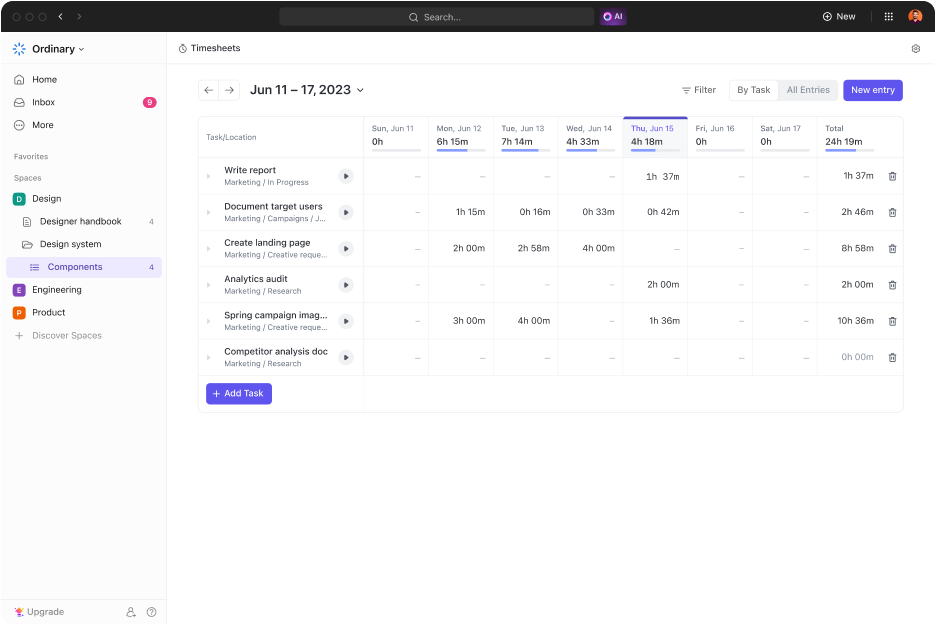
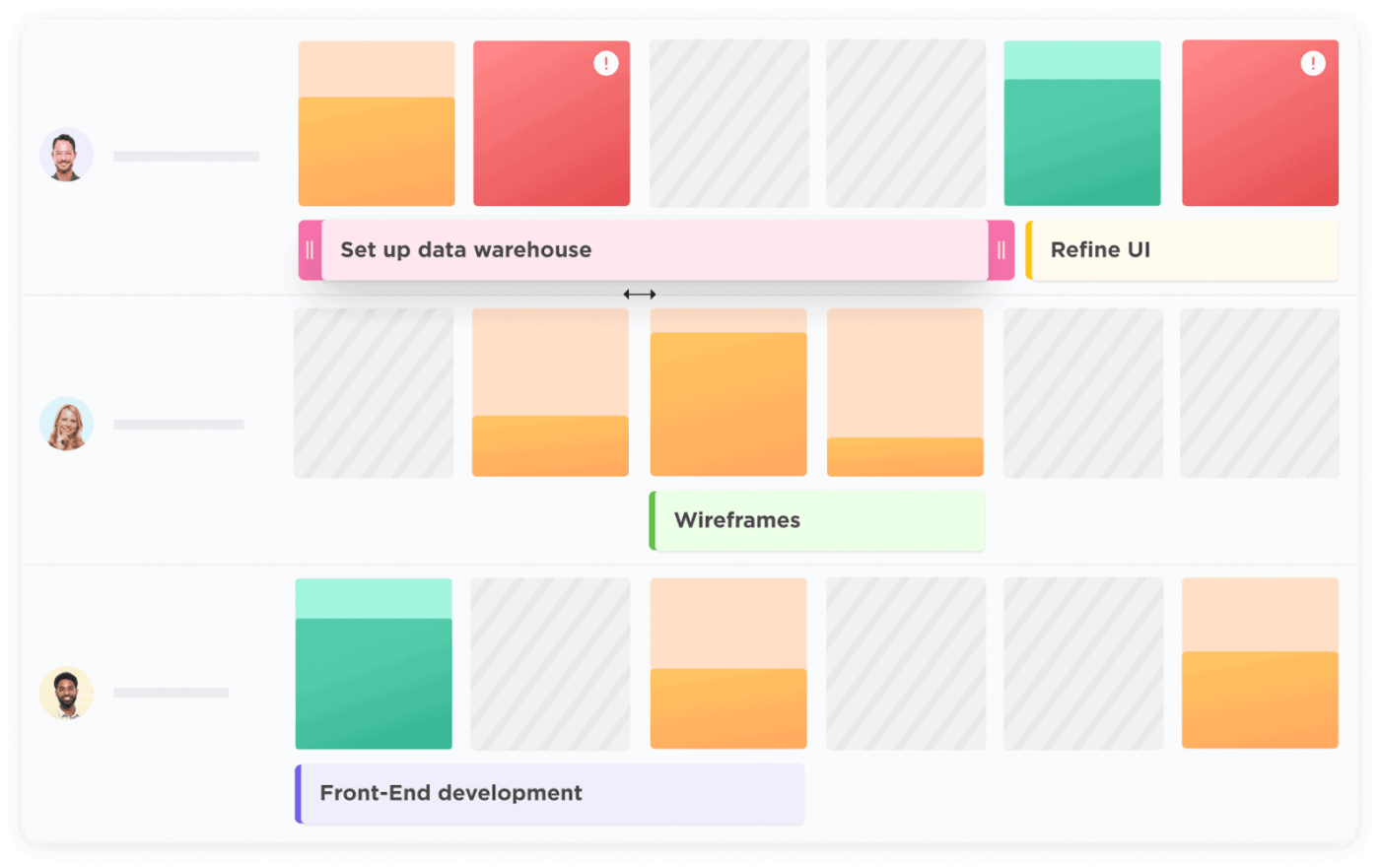
ClickUp Time Management focuses on setting realistic expectations with workload management. If one team member is overloaded while another has availability, it provides visibility, allowing managers to instantly reallocate tasks.
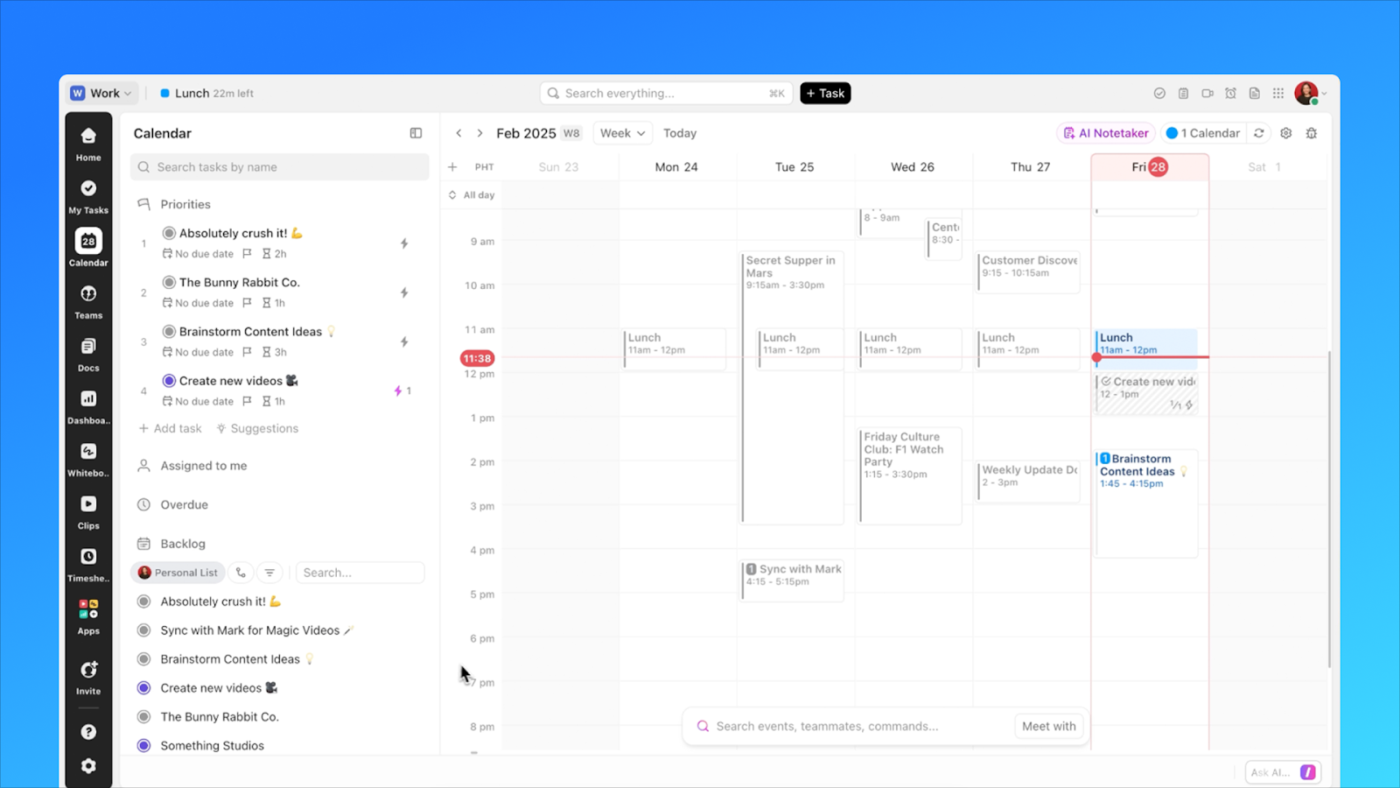
It is also an intelligent and intuitive platform! The ClickUp Calendar schedules tasks based on priorities, ensuring that your most crucial work finishes first. It will also remind you of an upcoming meeting, regardless of where you work in the ecosystem.
It integrates with Google Calendar, Outlook, and Apple Calendar. This means you can view all your work, personal appointments, and team meetings in one place.
And if you’re already invested in Clockify, you can use the ClickUp Clockify Integration to consolidate your time-tracking data in a unified space.
Alistair Wilson, a digital transformation consultant at Compound, reviewed ClickUp:
We vetted multiple options and felt that overall ClickUp gave us the right combination of power and flexibility. We also needed to solve the time tracking issue to track and measure external contractors’ time logs without needing additional external apps and services. ClickUp’s native time tracking works seamlessly between mobile, tablet and desktop.
📮ClickUp Insight: 92% of knowledge workers use personalized time management strategies.
But, most workflow management tools don’t yet offer robust built-in time management or prioritization features, which can hinder effective prioritization.
ClickUp’s AI-powered scheduling and time-tracking features can help you transform this guesswork into data-driven decisions. It can even suggest optimal focus windows for tasks. Build a custom time management system that adapts to how you actually work!
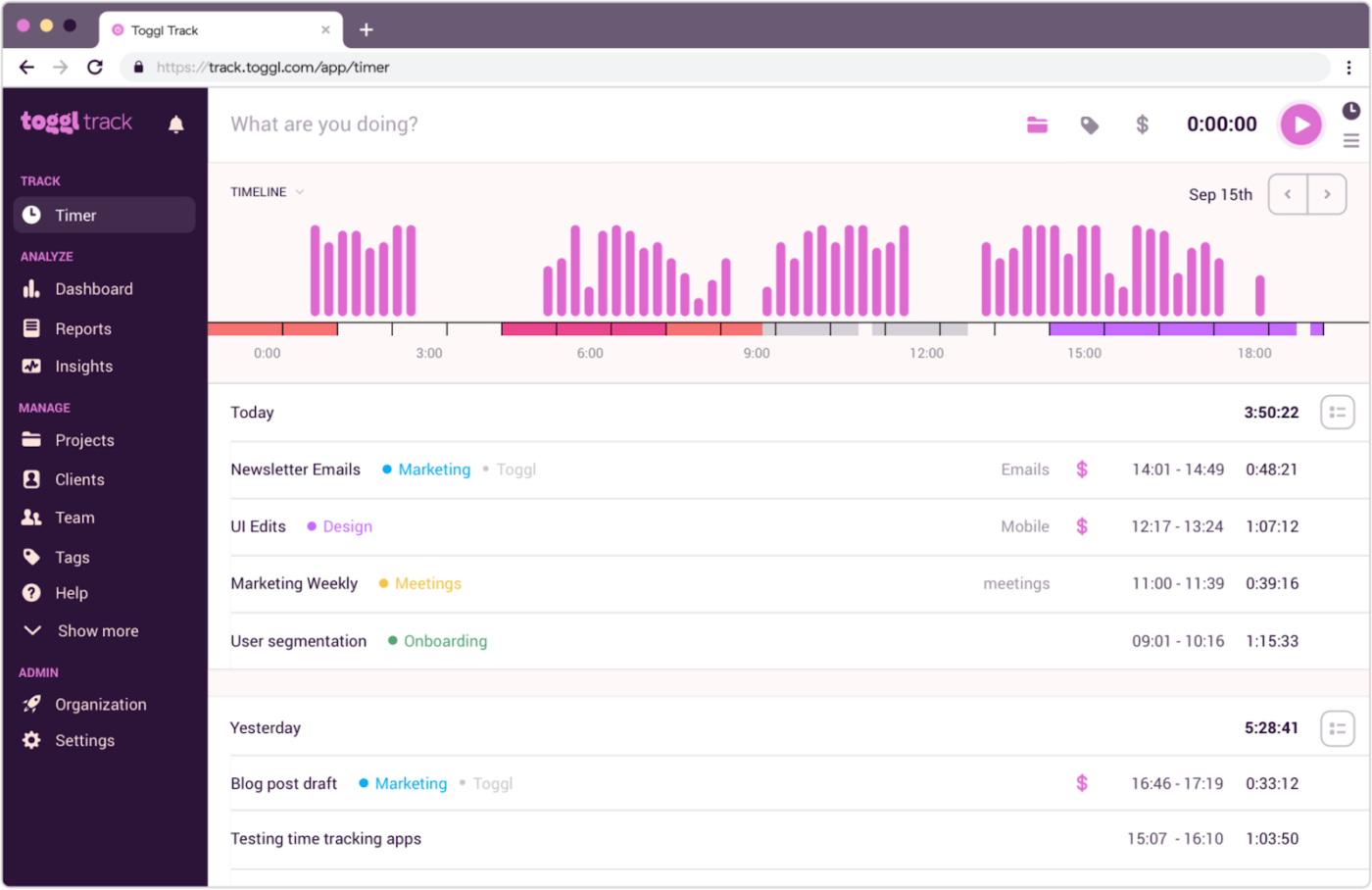
People remember Toggl Track as a TimeCamp alternative and for its no-nonsense time-tracking approach. And it lives up to its reputation. With Toggl Track, you can clock in and out with a few clicks, log manual time entries, or track offline time and sync it later.
It also features a Pomodoro timer to help you stay focused and productive.
A G2 review reads:
I like that I can easily access it on the computer and/or my phone on the app. It is user-friendly. It also helps me stay on track and I can run reports and categorize to see what I’ve been working on. I use it everyday.
⚡️Template Archive: Free Project Time-Tracking Templates for Time Management (Excel, Google Sheets & ClickUp)
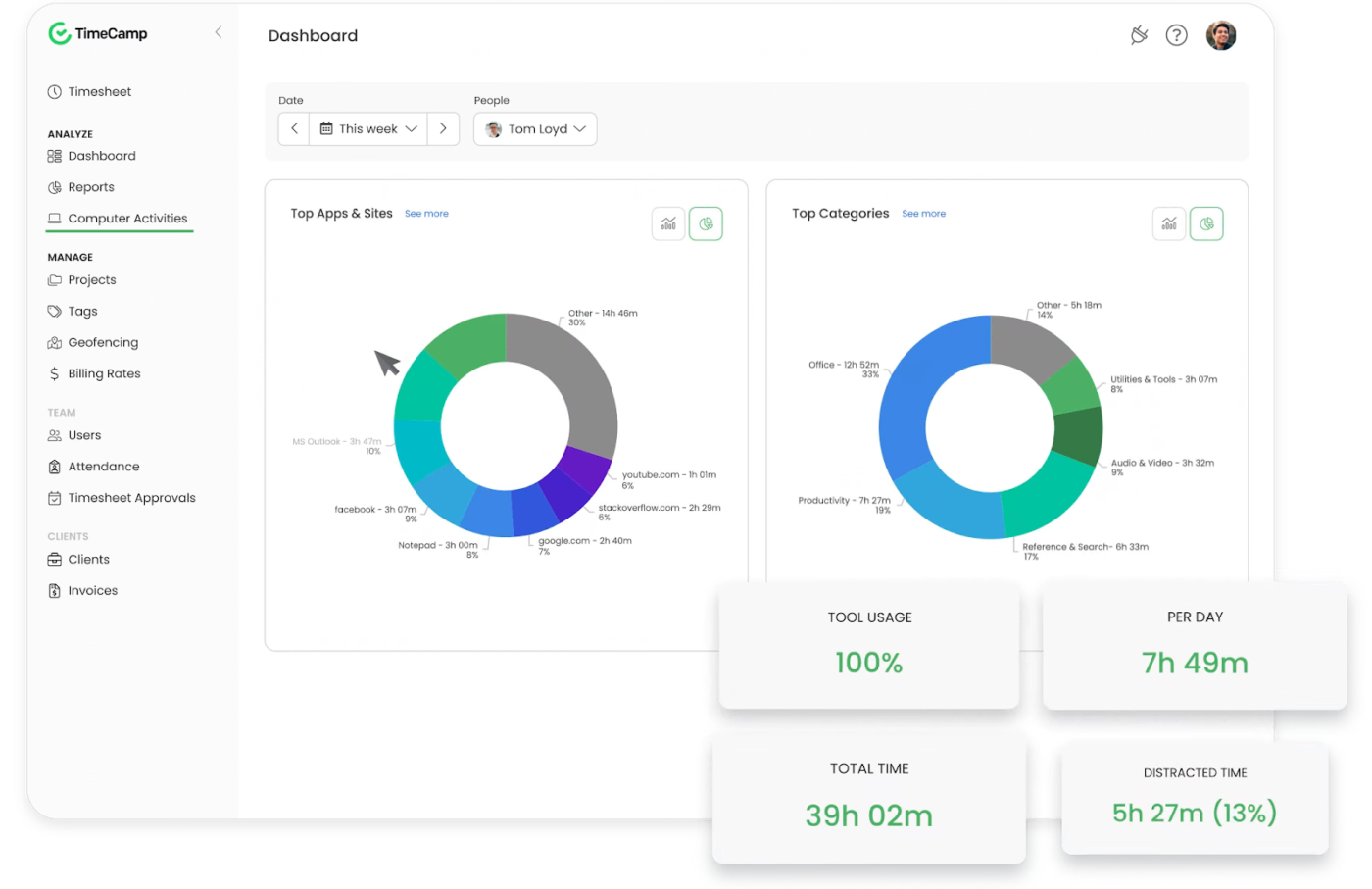
TimeCamp’s keyword time tracking feature can help if you’re multitasking and looking for a time tracking solution. Here’s how it works: assign a keyword to a task, and TimeCamp’s tracking automation will start recording when you open a related Google Doc.
Move to an unrelated document, and it will log the session as ‘unassigned computer activities’ for precise, hands-free tracking.
A G2 review reads:
That sometimes it is a bit confusing how to see the reports data and that if I forget to pause the timer it’ll keep on running. It would be good to set the working hours so it automatically stops in non-working hours, and if you reach the working hour limit, a notification to keep it running would help, as some projects need more time.
🧠 Fun Fact: 37% of employees have signed agreements consenting to being monitored.
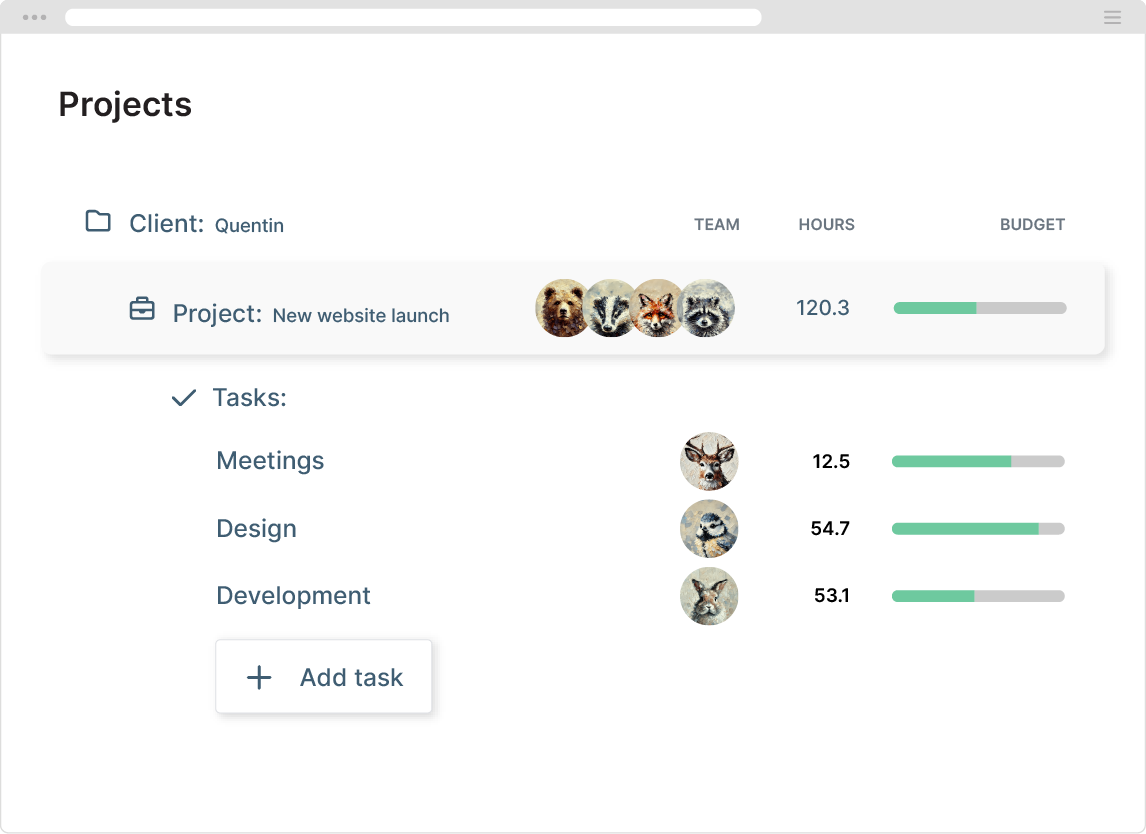
Have you dealt with a team member accidentally logging 25 hours in a single day? That’s where MyHours saves the day with its timesheet validation feature. It flags missing entries, overlapping time logs, or discrepancies that don’t add up.
Simply put, MyHours produces a clean and error-free timesheet so you’re able to see what your team’s been up to.
A Capterra review reads:
I like the way you can set up different costs for different clients, and the easy way to enter and update line items in the timesheet.
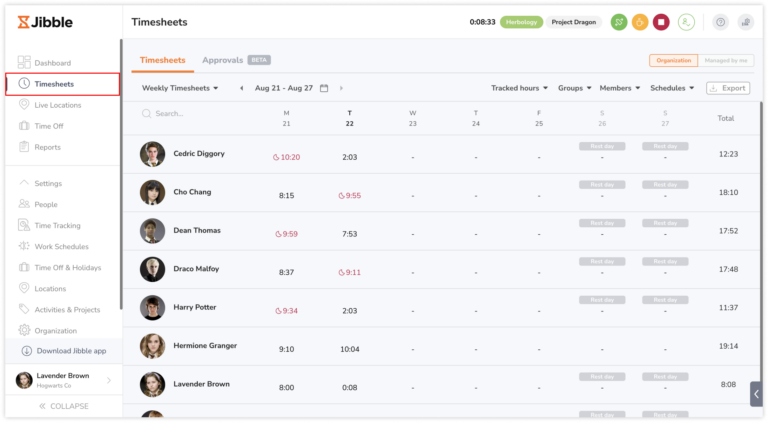
Imagine being able to validate your time spent on tasks authentically. That’s what Jibble does.
When employees attempt their first clock-in, Jibble prompts them to complete a 3D face scan, creating a biometric template. The time attendance software matches their face against this template whenever they punch in, whether from a mobile device or a shared kiosk.
The employee won’t be clocked in if the system detects a mismatch.
A Reddit review reads:
The pricing is competitive and offers good value. One thing I’d love to see improved is the ability to export timesheets that align with payroll periods without setting custom dates every time. Also, while the GPS tracking is usually reliable, I did notice a small glitch where it showed an employee’s location several miles off once.
👀 Did You Know: 49% of UK employees work overtime weekly without any extra pay.
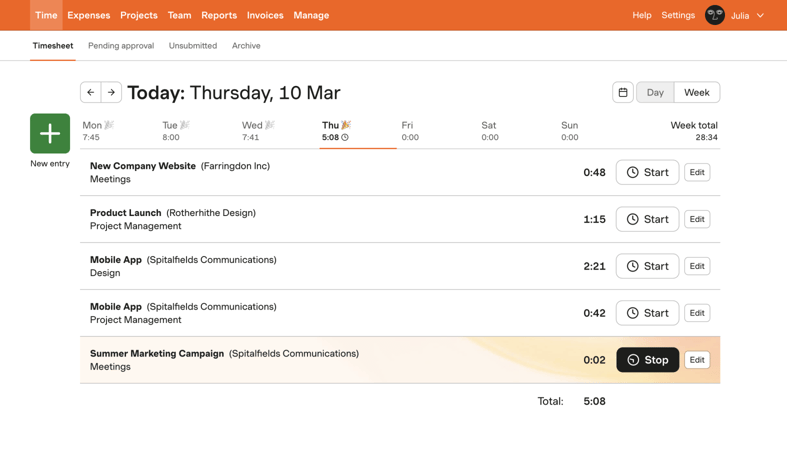
Need to bill regularly? Set up recurring invoices for automated billing at fixed intervals with Harvest. You don’t need to worry about accuracy, either. This tool’s built-in expense-tracking feature provides close oversight of project costs for financial management.
Harvest simplifies time tracking by allowing your team to log hours seamlessly across devices, reducing the risk of missed entries. These timesheets can turn into visual graphs for clear insights into budgets and productivity.
And with customizable API integrations, you can link time entries, reports, and invoices with other apps, making your workflow even more efficient.
A Capterra review reads:
The platform requires very minimal time and effort to track the time spent on a task. Also, submitting expenses is another great feature that is very easy and efficient to use
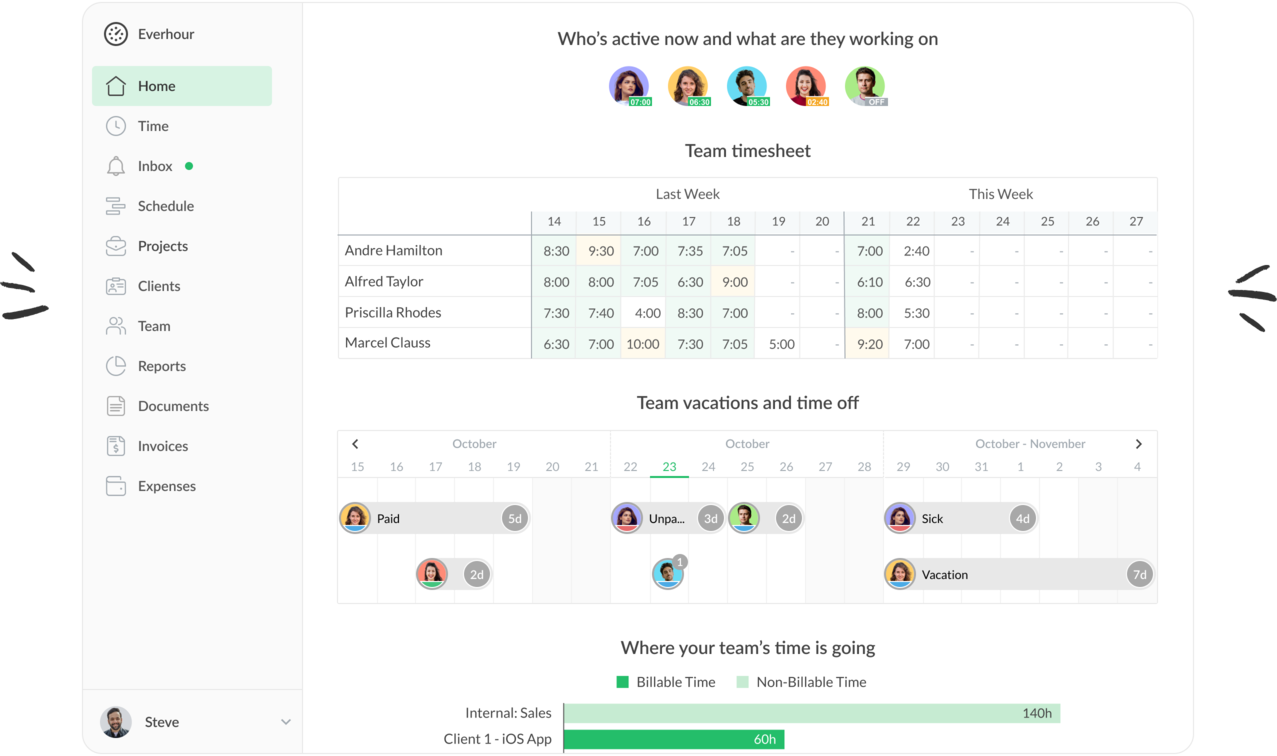
Visualizing data is far more engaging than staring at numbers. That’s why Everhour’s timeline feature gives managers clarity on what’s happening, who’s involved, and when tasks are due.
This tool plays well with popular project management tools like ClickUp, Asana, and Jira. By integrating your tools with Everhour, you can compare logged time against estimates by team members or projects within them.
A G2 review reads:
I like how simple Everhour is to get set up with its integration to ClickUp and how easy it is to track time. I use it daily with my company, and it makes invoicing for my time simple.
🧠 Fun Fact: 42% of supervisors have admitted to forgetting about remote employees when assigning tasks.
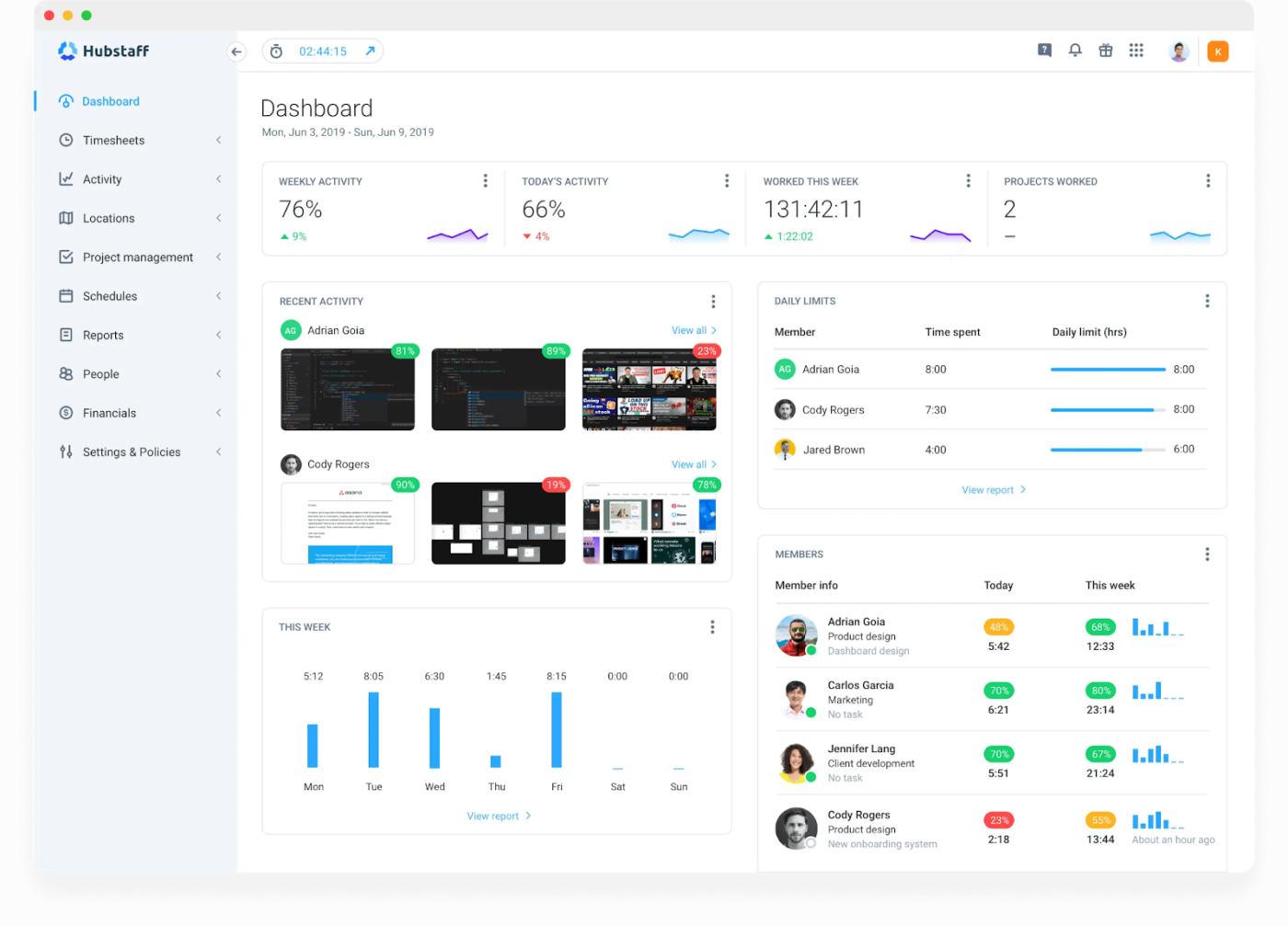
Enforcing policies that keep operations smooth, ensure compliance, and prevent payroll mishaps is as essential as deploying an online time tracking tool. Hubstaff lets managers control time entries to avoid inconsistencies and unauthorized tracking methods.
For example, managers can restrict time tracking to a single app, such as a desktop application for office teams. This eliminates the risk of employees logging hours across unlimited projects on different platforms.
A Capterra review reads:
Sometimes when you use Hubstaff to record your time with a meeting, it gets slow.
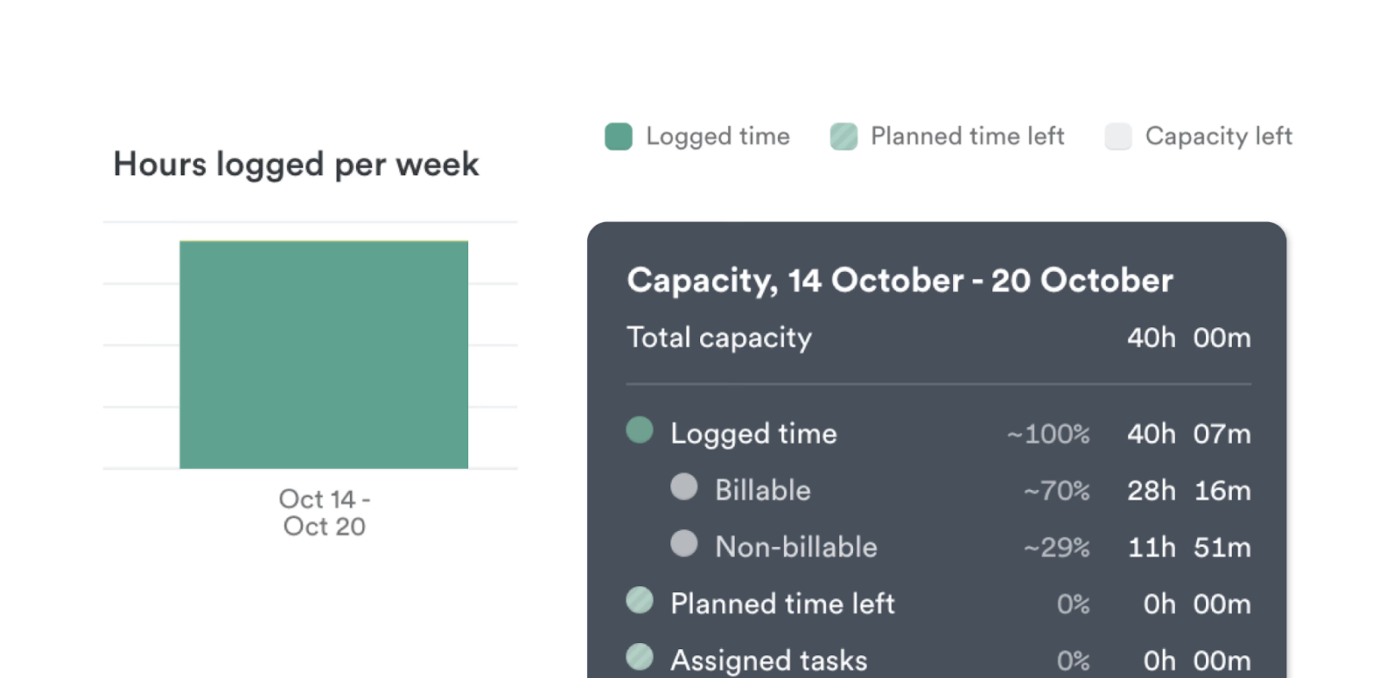
Timely notes your every minute. Its memory app tracks your location and background activities to capture every digital move.
This time-tracking tool uses AI to manage time and learn what activities should be logged or ignored. There is no need for manual input, freeing up teams to work on what they were hired for.
A Capterra review reads:
I think services like this are especially great for parents of children should use, because not only will they benefit from it, but it will help manage time as well.
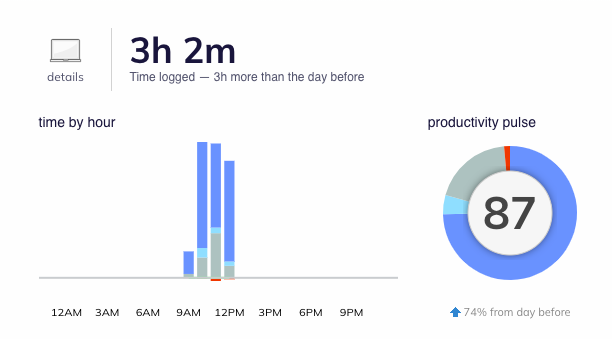
With RescueTime, you can know precisely how much time your team spends on each project. Your employees can create projects, assign tasks, and link activities to clients, clearly showing where work hours are allocated.
This Time Doctor alternative tool also integrates with YouTube Music and Spotify, allowing you to play focus music during a work session.
A G2 review reads:
The interface has some aspects for improvement, and it would also be great to have multiple languages available since the tool is only in English.
🧠 Fun Fact: It can take eight to 25 minutes to regain focus after an interruption.
Low-performing teams are 4 times more likely to juggle 15+ tools, while high-performing teams maintain efficiency by limiting their toolkit to 9 or fewer platforms. But how about using one platform?
While paid or free time-tracking software like Clockify, Toggl, and Harvest offer solid features, they often require multiple integrations to manage projects. However, ClickUp consolidates everything into one powerful, AI-driven workspace.
You can optimize your workflow and spend every second productively. Why juggle multiple tools when ClickUp can do it all?
Sign up for ClickUp for free and set up your solution with just a few clicks!
Tools like ClickUp, Toggl Track, and Harvest are popular Clockify alternatives because they combine time tracking with task management, reporting, and collaboration.
Yes, several tools offer free plans, but most free options are limited to basic time tracking without advanced reporting, automation, or workload management.
ClickUp is ideal for project-based teams since it tracks time directly on tasks and connects it with deadlines, priorities, and workloads.
Many alternatives go beyond raw time logs by showing how time connects to tasks, goals, and outcomes, making productivity insights more actionable.
If you need deeper task context, better mobile performance, payroll-ready reports, or fewer integrations, it’s usually time to switch.
© 2026 ClickUp