ChatGPT vs. MindMeister for Mind Map Creation: Which Is Better?
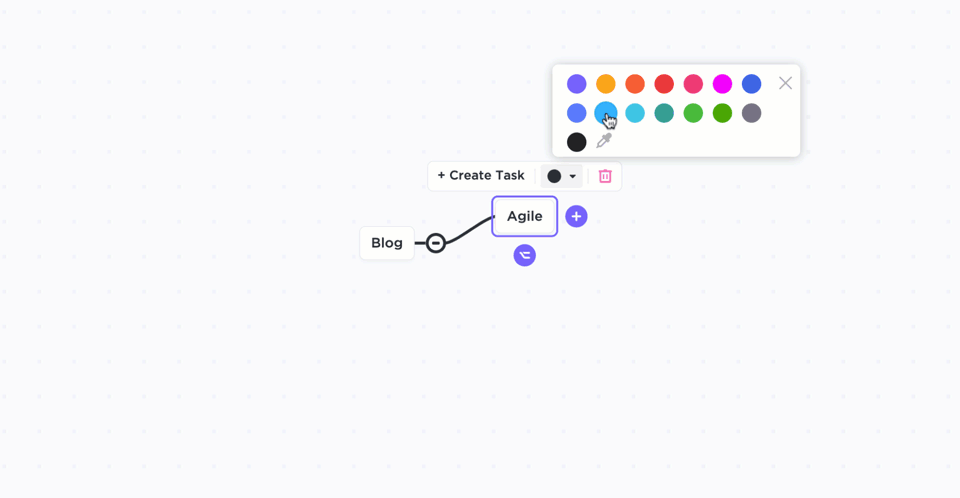
Sorry, there were no results found for “”
Sorry, there were no results found for “”
Sorry, there were no results found for “”
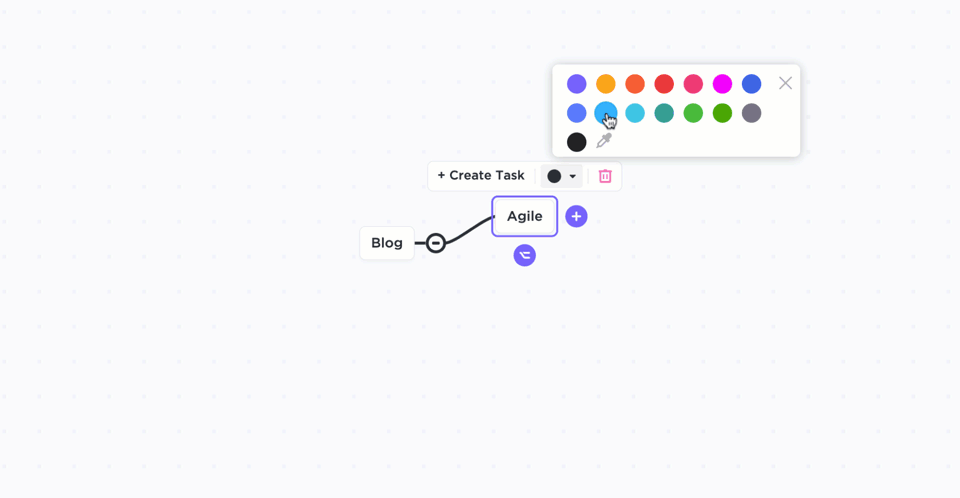
There’s nothing more frustrating than having great ideas but no clear way to connect them. You jot thoughts in a notebook, type notes into a doc, maybe even make a quick list on your phone. But everything seems haywire.
This is when you decide to surf the internet for some mind mapping tools.
A common debate is ChatGPT vs. MindMeister for mind map creation. Which one is better for this use case?
While both serve the same goal, they operate in different ways. In this blog post, we’ll dissect everything you need to know about them to make an informed decision.
P.S.: We’ve got a bonus Option C (yes, it’s ClickUp!) for you that might just be what you need! 🤩
| Aspect | ChatGPT | MindMeister | Bonus: ClickUp |
| Content generation | AI-powered idea generation, topic expansion, subtopic suggestions, and detailed outlines | Manual creation only; users brainstorm and input ideas themselves | AI-powered content generation, brainstorming, summarization, and task creation directly in tasks, docs, and whiteboards |
| Mind map creation | Generates text or OPML outlines that can be imported into apps like SimpleMind, EdrawMind, or XMind | Built-in drag-and-drop interface for creating and styling mind maps directly | Built-in Mind Map view for visualizing tasks, projects, and ideas; drag-and-drop nodes; integrates with tasks and docs |
| AI-powered features | Provides brainstorming, summarization, refinement, and creative prompts with conversational AI | No AI-powered mind mapping, brainstorming, or automation | AI-powered brainstorming, summarization, task automation, meeting notes, and custom AI agents for workflow automation |
| Customization and style | No built-in visuals (apart from AI-powered image generation); relies on external tools for layouts and design | Extensive customization with themes, colors, icons, images, and templates | Customizable Mind Maps, Whiteboards, and Docs; themes, colors, icons, images, templates, and custom fields for tasks and docs |
| Collaboration | No native real-time collaboration; it depends on the mind mapping app used for visualization | Real-time collaboration, commenting, and presentation mode; integrates with MS Teams and Google Workspace | Real-time collaboration on tasks, docs, mind maps, whiteboards, and chat; comments, mentions, and live editing |
| Integrations and export options | Export text as OPML, Markdown file, or copy-paste; works best with compatible visualization tools | Export to PNG, PDF, Word, PPT; lacks Markdown/SVG export but has tight native app integrations | Integrates with Google Workspace, Slack, MS Teams, Zoom, and more; export tasks, docs, and mind maps to PDF, CSV, and other formats |
| Templates | No direct templates, but AI can generate reusable outline structures on request | Large library of ready-made templates for business, education, project planning, and personal use | Extensive template library for tasks, docs, mind maps, whiteboards, and workflows; AI can generate custom templates |
| Learning curve | Requires some skill with prompts and external tool knowledge | Works for beginners with an intuitive drag-and-drop visual interface | Intuitive for beginners with drag-and-drop, templates, and guided onboarding; advanced features for power users |
| Platform availability | Works in the browser or official mobile app | Available on web, iOS, and Android apps with full visual editing support | Available on web, Windows, Mac, iOS, and Android; full feature parity across platforms |
| Offline support | Limited (depends on third-party mind mapping apps’ offline support) | Native offline editing via mobile apps with syncing once back online | Offline mode for desktop and mobile apps; syncs changes when back online |
| Use cases | Best for idea generation, brainstorming, writing outlines, structured planning before visualization | Best for visual learners, team brainstorming sessions, project tracking, and polished presentations | Best for project management, brainstorming, mind mapping, documentation, team collaboration, and workflow automation |
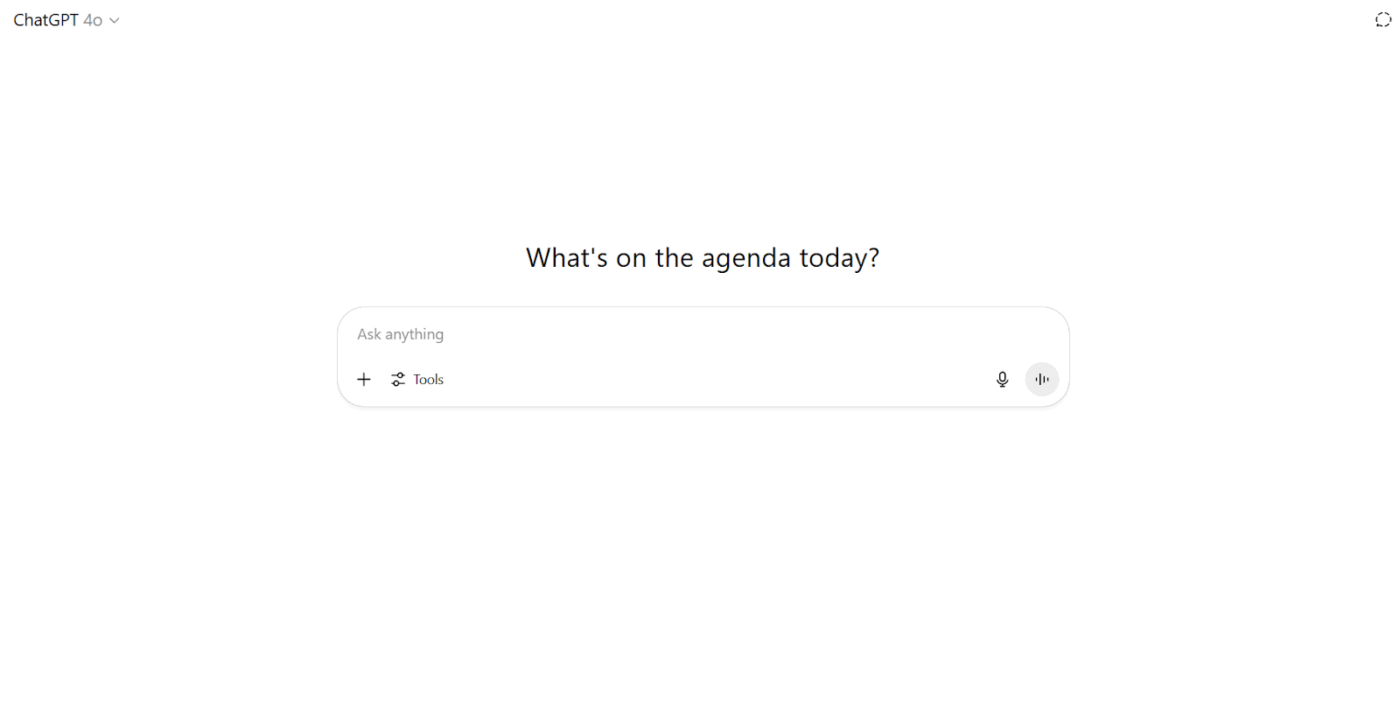
ChatGPT is a generative artificial intelligence chatbot created by OpenAI, designed to generate human-like text, speech, and images in response to prompts from users. Its core engine is a large language model (LLM) called GPT, which uses machine learning trained on vast amounts of internet text for conversational assistance and creative output.
The AI tool answers questions, explains concepts, drafts, rewrites, and even summarizes content. You can also use it to generate creative suggestions, such as stories or ideas. Its ability to follow context enables more natural and productive interactions compared to traditional chatbots.
🔍 Did You Know? In the 13th Century, philosopher Ramon Llull developed a method resembling mind mapping to systematize knowledge and facilitate reasoning. His approach laid the groundwork for structured thinking in the medieval era.
Let’s look at some ways you can use ChatGPT for brainstorming, visualization, and content expansion:
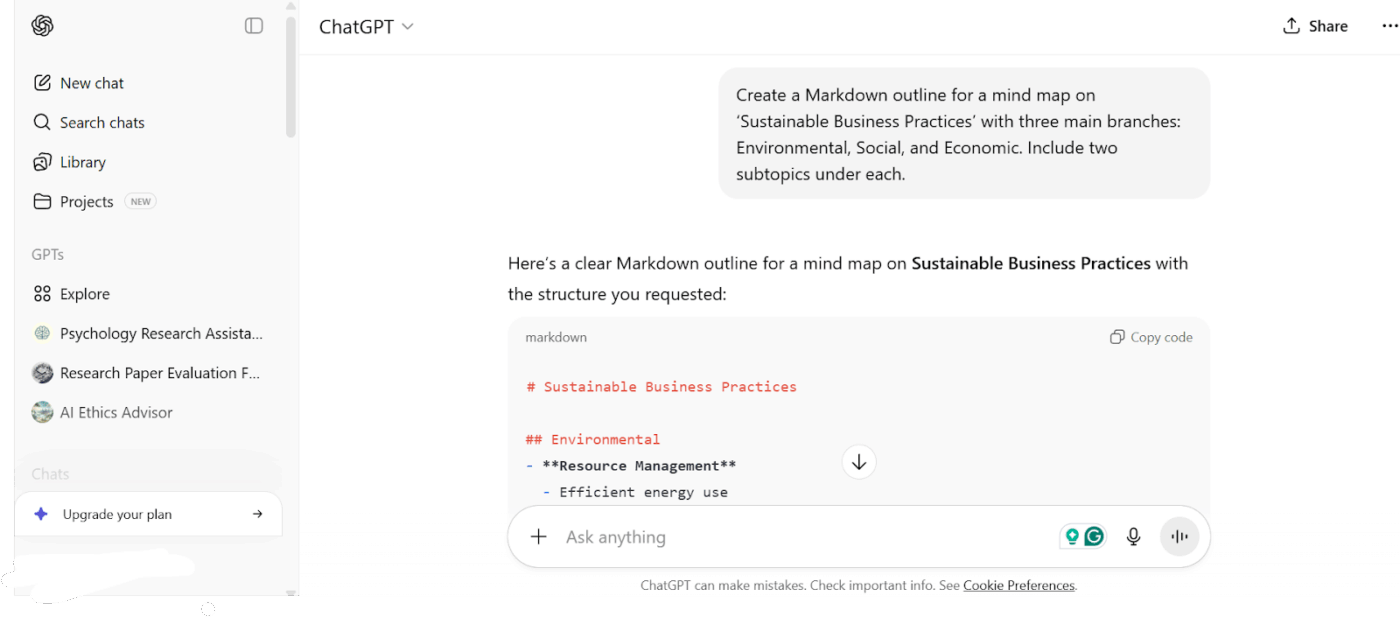
One of the biggest perks of using ChatGPT is how easily it plays with other tools.
It can generate outlines in Markdown, OPML, or simple hierarchical text. These are formats that you can drop straight into visual mind-mapping platforms.
This makes it easy to move between text-based brainstorming and visual editing without breaking your workflow.
✅ Try this prompt: Create a Markdown format outline for a mind map on ‘Sustainable Business Practices’ with three main branches: Environmental, Social, and Economic. Include two subtopics under each.
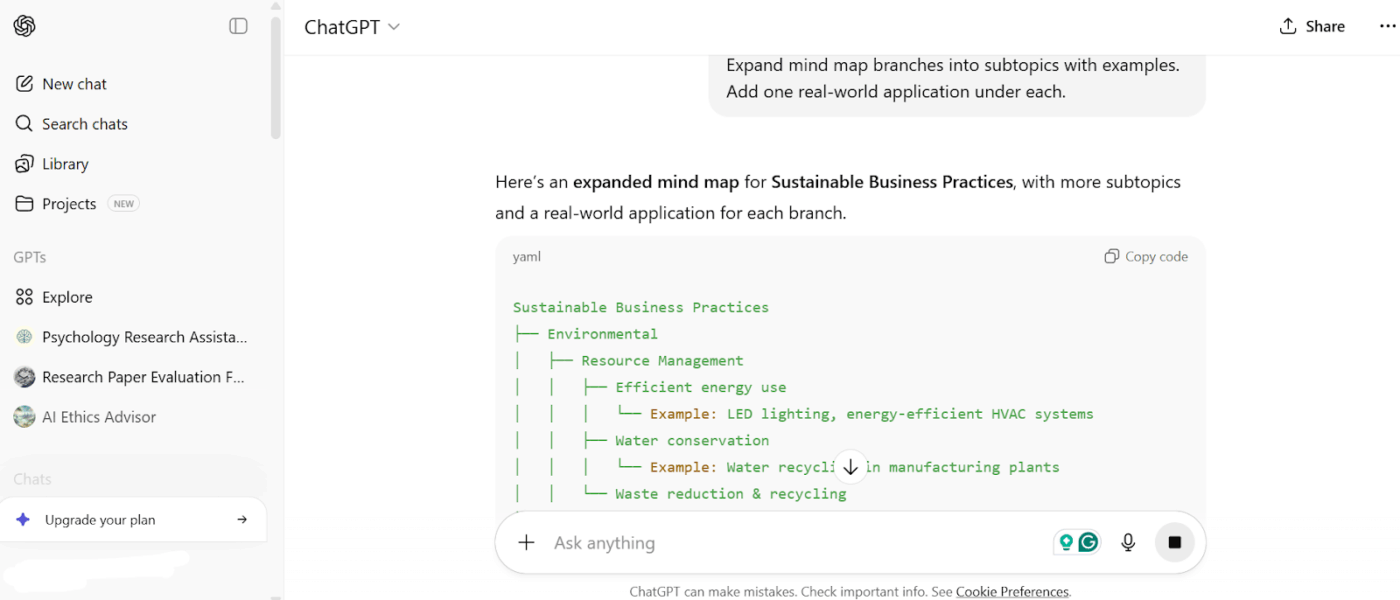
ChatGPT ensures that you’re not just throwing words onto a map without depth. Once you’ve got the basic structure, you can ask it to expand on any branch, provide examples, or include supporting details.
For students, that could mean richer study notes; for managers, more detailed project breakdowns; and for teams, fewer gaps to chase down later.
✅ Try This Prompt: Take this mind map branch on ‘Renewable Energy’ and expand it into subtopics with examples: solar, wind, and hydro. Add one real-world application under each.
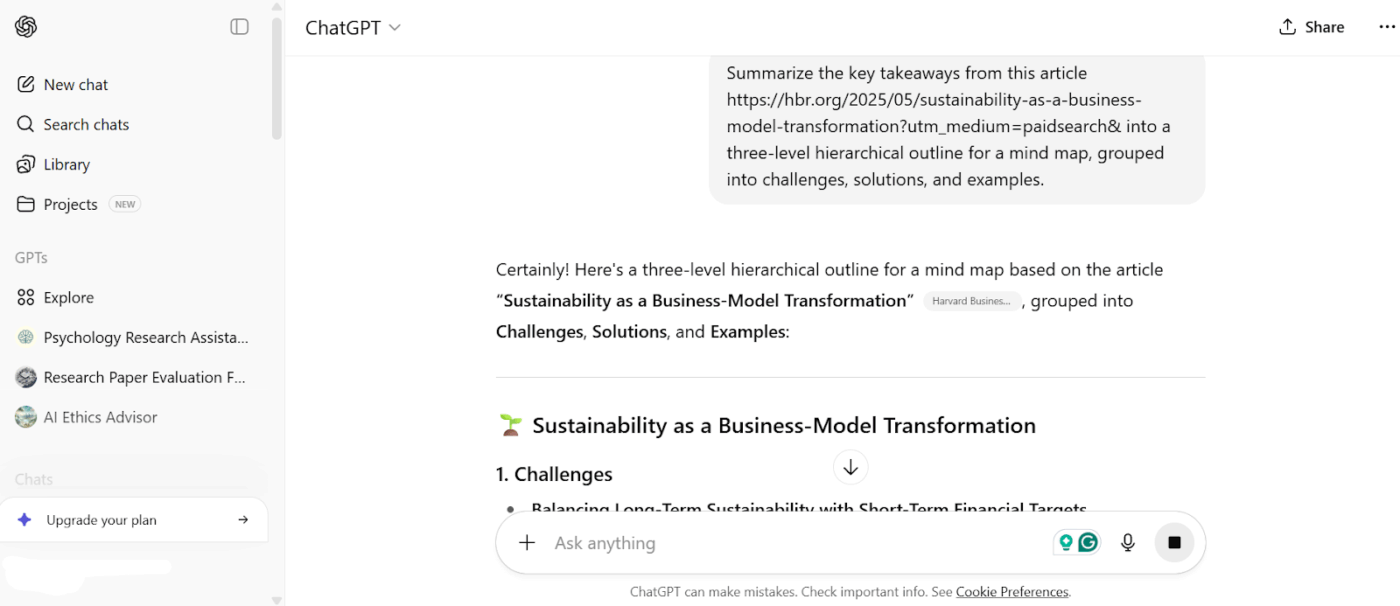
ChatGPT lets you shape the output for your mindmap however you want. Set the number of levels, focus on a theme, or even ask it to connect with traditional mind mapping tools you’re already using. The more specific you are with prompts, the more tailored your map becomes.
Additionally, it brings outside content into your maps. This includes notes from a book, highlights from a podcast, and even research documents. It can summarize and organize that information into clear branches.
You can use it for research-heavy work, teaching prep, or project planning where multiple sources need to come together.
✅ Try This Prompt: Summarize the key takeaways from this article [paste text] into a three-level hierarchical outline for a mind map, grouped into challenges, solutions, and examples.
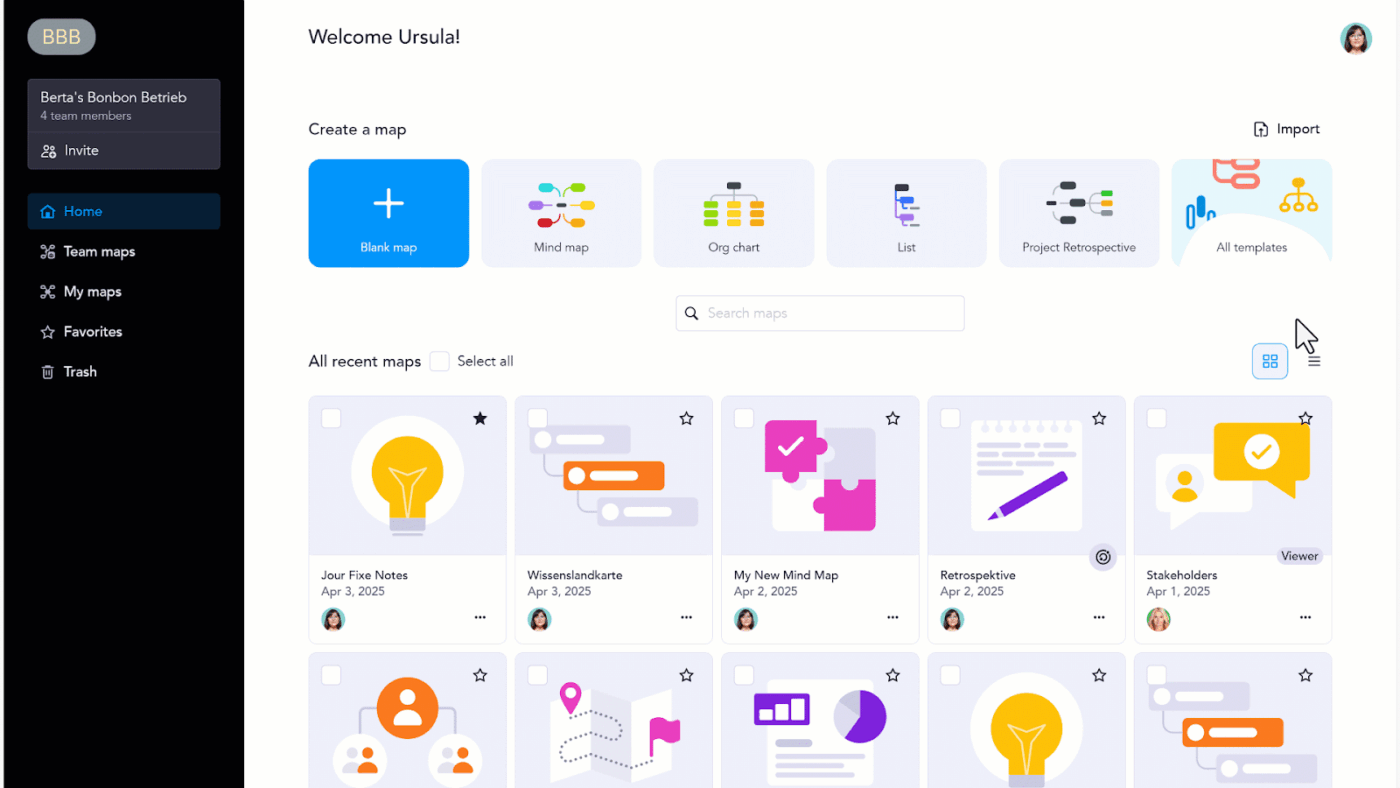
MindMeister is a cloud-based mind mapping platform that helps users visually organize ideas, plan strategies, and enhance collaboration for both individuals and teams.
Through vibrant, interactive maps, the data visualization tool transforms brainstorming sessions into structured, color-coded diagrams. Use it to make complex concepts easier to understand and act upon.
Its main purpose is to foster visual thinking and streamline decision-making by turning raw ideas into digital mind maps that can be developed collaboratively in real time. The mind map maker is available on web browsers and mobile devices, allowing you to map, edit, and share ideas from anywhere.
📖 Also Read: MindMeister Alternatives & Competitors
Here are some features the mind mapping software offers:
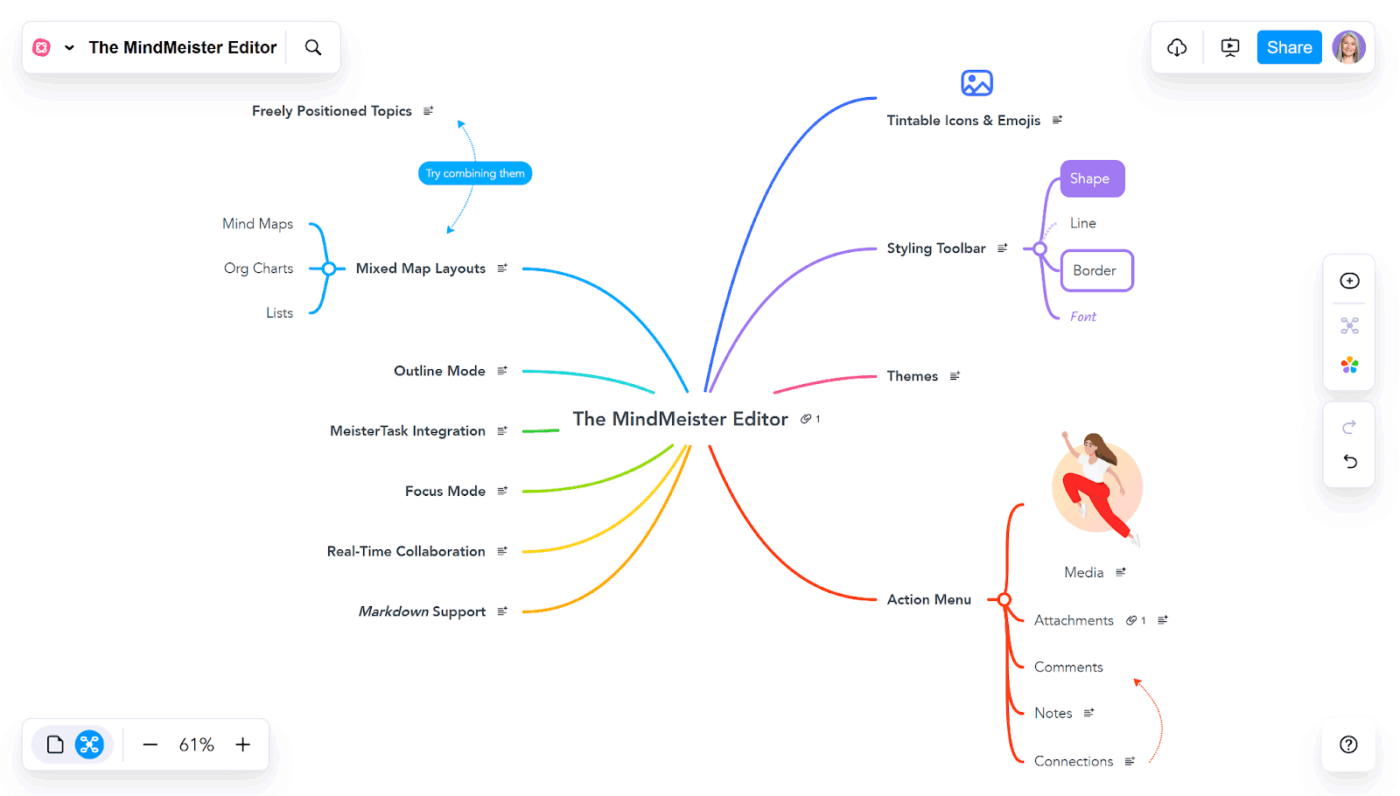
MindMeister makes it easy for multiple individuals to work on the same project at the same time. As updates happen, everyone sees changes instantly. You can add branches, tweak content, and even drop comments or vote on ideas right inside the map.
Plus, it lets you drag and drop topics, choose from colorful themes, add custom icons, and even attach images and files to branches. For group brainstorming, remote team meetings, or student projects, this live collaboration keeps everyone engaged and on the same page.
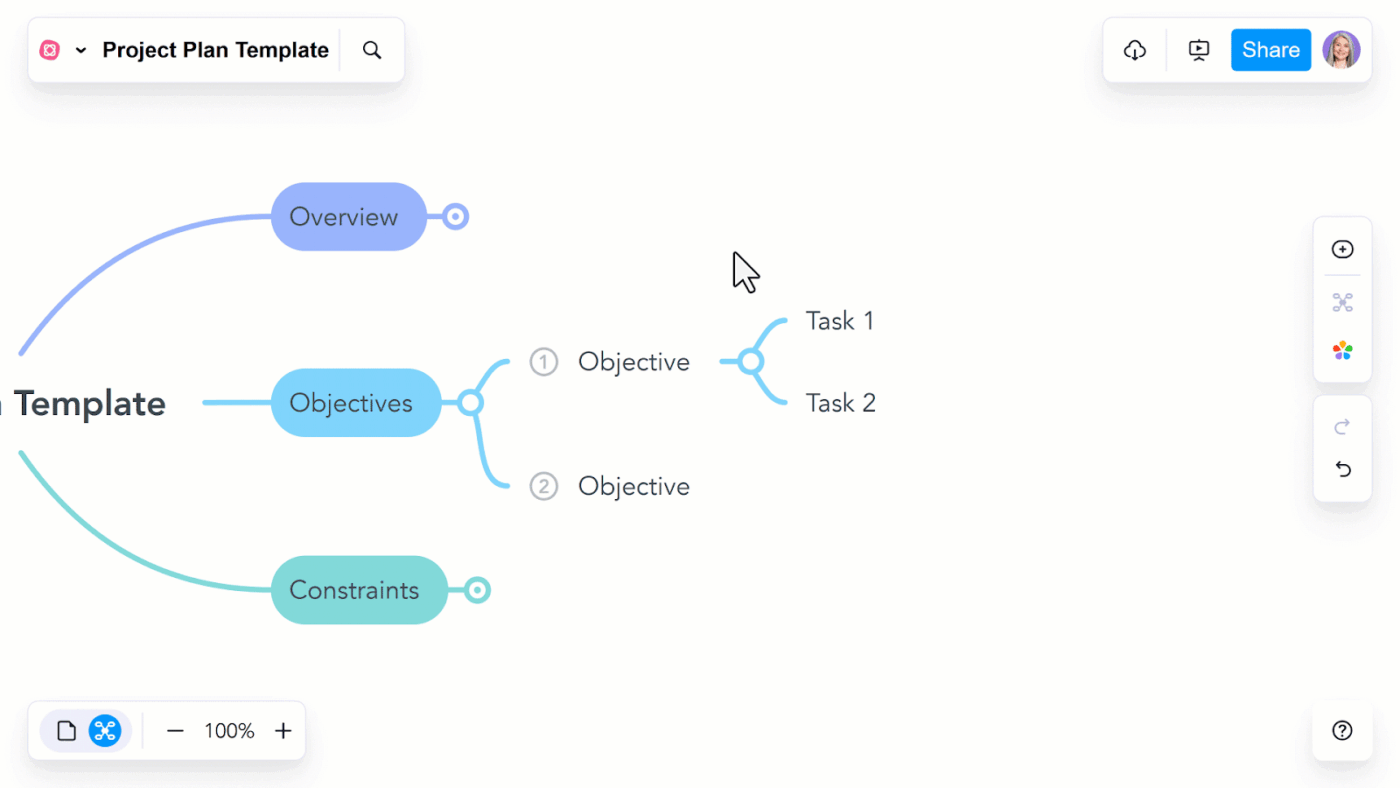
MindMeister also connects directly with MeisterTask. This way, you can turn mind map examples into tasks without breaking your flow. Assign responsibilities right from the map, and watch ideas move into execution.
Moreover, with Google Workspace and Microsoft Teams integrations, the ChatGPT alternative fits right into existing workflows. That makes it handy for planning and tracking progress as projects move forward.
🧠 Fun Fact: Modern mind mapping, as we know it today, was popularized by Tony Buzan in the 1970s. He introduced the term and method through his BBC series ‘Use Your Head,’ emphasizing its benefits for memory, creativity, and learning.
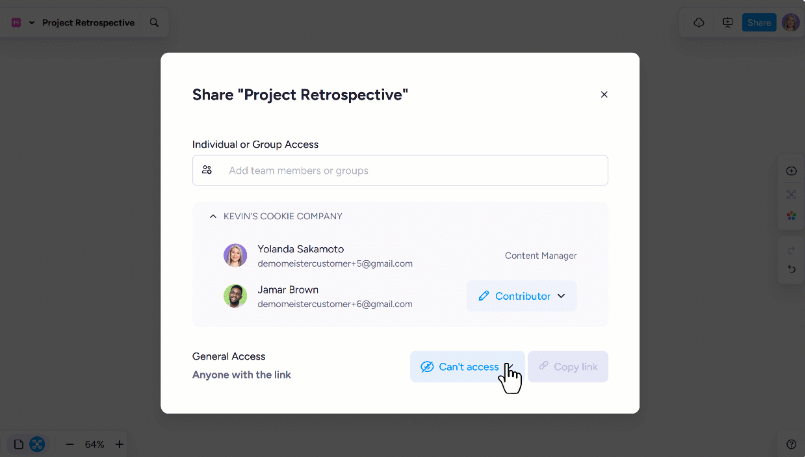
Sharing your mind map is simple. You can invite collaborators with a link, send it by email, or set up group access. Want to present your map? MindMeister lets you switch it to slideshow mode.
And when you need to archive or share with a wider audience, you can export to PDF, PNG, Word, or PowerPoint, or even embed interactive maps into a website or learning platform.
💡 Pro Tip: Start creating your mind map by mapping out the final deliverable first. For example, if it’s a product launch plan, put the launch goal at the center and work backward with branches for marketing, operations, and stakeholder approvals.
As we’ve explored, both ChatGPT and MindMeister take different routes to get you from scattered ideas to structure. The former lets you explore all your brainstorming techniques, while the latter gives you a visual playground to create mind maps in real time.
Let’s compare ChatGPT vs. MindMeister for mind map creation to help you make your decision:
While ChatGPT isn’t exactly a visual tool, it’s good at sketching the bones of a new map through text. You can ask it to build detailed outlines, hierarchical lists, or branching structures, and it’ll lay them out neatly for you.
However, the catch is that everything stays text-based. To actually see your map, you’ll need to copy the output into a dedicated mind mapping app or diagram tool.
On the other hand, MindMeister was designed with visual mapping in mind. You can drag, drop, and rearrange nodes in real time while adding icons, images, or attachments for context.
As you expand, the map adjusts automatically, giving you instant feedback on how everything connects. It’s hands-on and completely visual from the start.
🏆 Winner: MindMeister, since it’s purpose-built for visual mind mapping with drag-and-drop ease.
💡 Pro Tip: Feed a central topic into the AI system and let it suggest related subtopics or perspectives you might have missed, then vet and organize them manually.
Try this prompt: Generate a detailed mind map of a product launch plan, including marketing, operations, and stakeholder approval tasks.
This is where ChatGPT shines. You can throw any topic at it, and it’ll churn out subtopics, branches, and supporting details on the spot.
Need more angles? Just ask, and it’ll expand or reorganize your map with fresh insights.
While MindMeister does have some built-in AI features, they’re not as nuanced or deep as ChatGPT’s. Its strength is in structure and visualization; most of the content still needs to come from you.
🏆 Winner: ChatGPT quickly generates and expands ideas, making brainstorming effortless.
Collaboration with ChatGPT is possible, but indirect. Teams can brainstorm together by sharing prompts and responses, but there’s no shared visual workspace to co-edit a map.
Collaboration in the workplace is one of MindMeister’s biggest strengths. Multiple people can work on the same map at once, watch updates happen live, add comments, and even assign tasks or priorities.
It’s web-based, so no matter the device or location, everyone stays in sync.
🏆 Winner: MindMeister enables seamless, live teamwork on the same map with instant updates.
💡 Pro Tip: Let AI create multiple ‘what-if’ branches to explore different strategies, such as market responses or project outcomes, all in the same mind map.
Try this prompt: Generate three alternative what-if scenarios for this campaign strategy and map them as branches.
We turned to Reddit to help you answer who wins in this battle between ChatGPT vs. MindMeister for mind map creation. While there weren’t any specific posts comparing the two, here’s what users have to say about the two tools’ mind-mapping capabilities. 👇
From a Reddit user on ChatGPT:
I often use ChatGPT in similar ways for many technical topics (although I don’t usually create corresponding mind maps).
Like ask what are the core components of a cloud based web application and then ask for more details about each component. (Or substitute MANY different topics such as core components of an orchestra, a football team, a power station, a government, a GPT, etc)
Here’s what a user had to say about using MindMeister for mind mapping:
MindMeister – good for online, collaboration. (although “cloud-based” can scare some people when it comes to legal docs).
🧠 Fun Fact: The earliest known mind map dates back to around 300 AD, created by philosopher Porphyry of Tyros. He used a tree-like diagram to organize Aristotle’s categories of being.
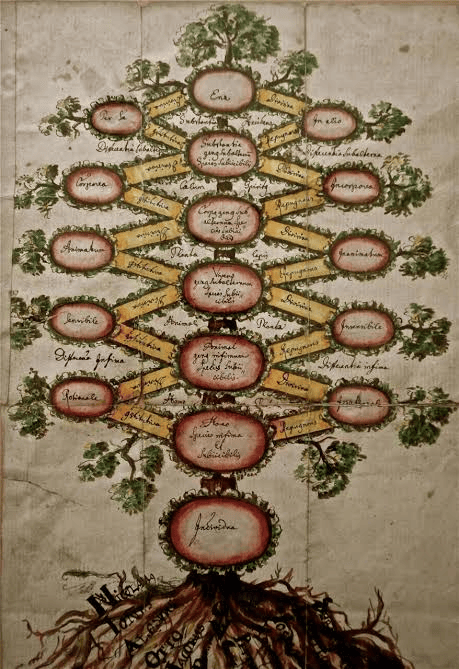
Choosing between the two tools comes down to what you’re trying to accomplish. Each tool has its sweet spot.
Here’s when to use ChatGPT:
When to use MindMeister:
💡 Pro Tip: Add cross-branch connections to show project dependencies. For instance, in a marketing campaign map, link ‘email design’ to ‘product feature finalization’ so delays in one area immediately highlight impacts elsewhere.
ChatGPT can act as a behind-the-scenes assistant, helping you generate ideas, expand content, and organize information before it even hits MindMeister.
For instance, if you’re planning a marketing campaign, you can ask ChatGPT to create a hierarchical list of main topics, subtopics, and potential action items. Once you have this structure, importing it into the visual project management tool turns the text into a clear map instantly.
ChatGPT can also help expand your mind map branches with supporting content. Say you’re creating a study map for a biology class. You can prompt ChatGPT to add definitions, examples, or explanations for each concept. When you bring these enriched nodes into MindMeister, your map becomes a more comprehensive study guide.
Reorganizing ideas is another area where ChatGPT shines. If your thoughts feel scattered or overlapping, you can ask it to suggest a cleaner structure or group related topics together.
Research-heavy projects also benefit from this combo. Feed ChatGPT notes, articles, or podcast transcripts, and it can summarize the content into concise branches ready for visual mapping. You can also use it to create reusable templates or brainstorm fresh ideas.
📖 Also Read: How to Use the Mind Map Note-Taking Method
Switching between tools can slow down your workflow. One moment you’re brainstorming in ChatGPT, the next you’re dragging branches in MindMeister, and somewhere in between, important thoughts or tasks can get lost.
ClickUp is the everything app for work that combines task management, documents, and team communication, all in one platform—accelerated by next-generation AI automation and search.
It keeps your brainstorming, mapping, and AI-powered insights connected, so your workflow stays smooth.
How? Let’s find out! 💭
ClickUp Mind Maps is the perfect tool to jot down your scattered ideas without losing track.
The Mind Map view lets you visually organize ideas, break down projects, and instantly convert branches into actionable tasks. Unlike traditional mind mapping tools, every node can become a real task, assigned, tracked, and completed—no manual transfer needed.
Suppose you’re planning a product launch.
You start with ‘Launch strategy’ at the center, then branch out into marketing, operations, design, and content creation. Organize all of these elements hierarchically, instantly spotting dependencies and connections you might have missed in a linear list.
The best part comes when you turn those ideas into action. That marketing branch’s subtopics, like ‘Email Campaign’ or ‘Social Media Posts’, can be converted into ClickUp Tasks.

Plus, ClickUp Whiteboards act as an infinite collaboration canvas.
Let’s say a remote team is planning a website redesign. One person sketches a homepage layout, another adds copy ideas, while someone else incorporates competitor research insights. All of them can work simultaneously live, all visible in real time, within Whiteboards. Every element on a whiteboard can become a task, too.
Whiteboards can be shared instantly, embedded within ClickUp Docs, or exported as PDFs, keeping stakeholders informed.
Learn how to take ideas to execution with ClickUp Whiteboards:
Bazza Gilbert from AccuWeather shares:
ClickUp has made asynchronous alignment much simpler and more effective. By building a framework in which to outline and structure objectives and results, remote teams are able to understand expectations and provide status updates fluidly. Brainstorming with whiteboards is easy, reorganizing priorities is easy, and adding reference images, etc., is all very fluid.
📮 ClickUp Insight: 11% of our respondents leverage AI primarily for brainstorming and ideation. But what happens to these brilliant ideas afterward? This is where you need an AI-powered whiteboard, like ClickUp Whiteboards, which helps you instantly turn ideas from the brainstorming session into tasks.
And if you can’t quite explain a concept, simply ask the AI image generator to create a visual based on your prompt. It’s the everything app for work that enables you to ideate, visualize, and execute faster!
ClickUp Brain is the platform’s integrated AI-powered assistant. It connects tasks, documents, conversations, and team knowledge into a single, smart workspace. Everything you need is searchable, organized, and ready to act on.
With ClickUp Brain, you can prompt the AI to generate mind maps, expand on ideas, or suggest new branches—making brainstorming faster and more creative. The AI can also summarize discussions and turn them into structured mind maps or project plans.
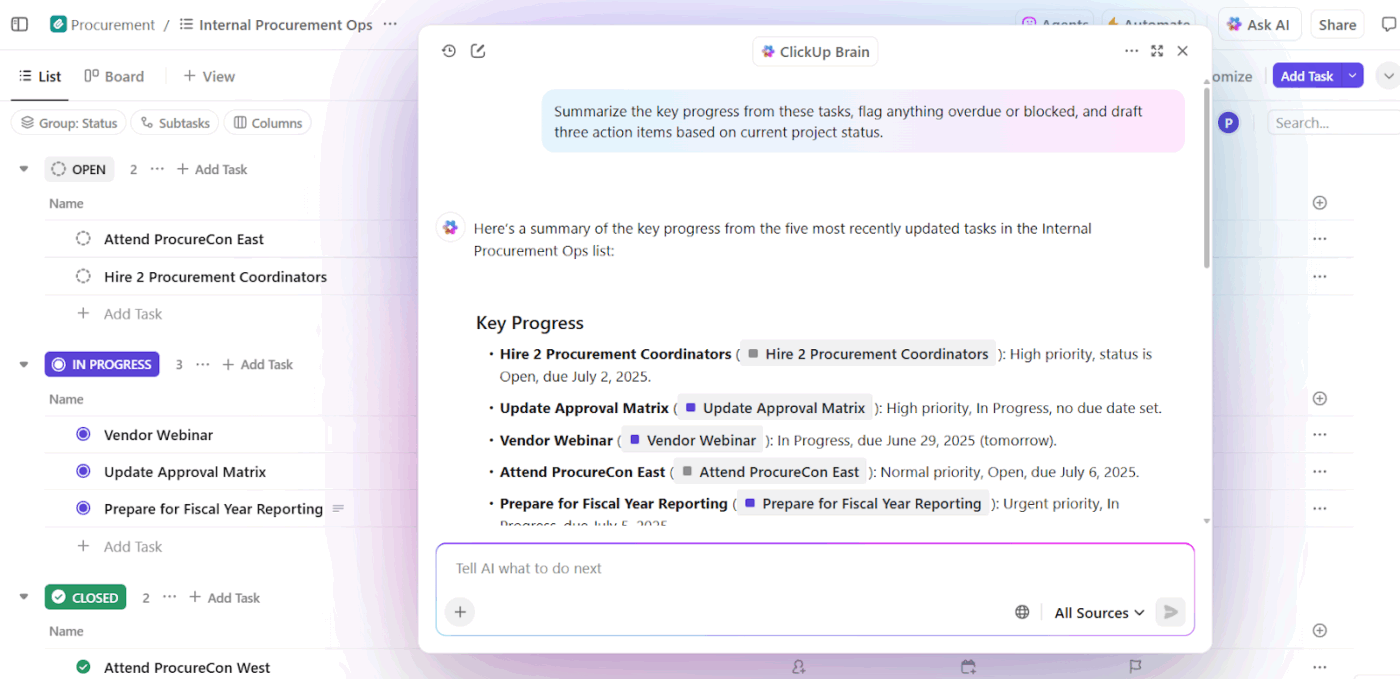
Its AI Project Manager automates routine tasks, like generating task lists, assigning responsibilities, and tracking progress. It can also create stand-up summaries or status updates for your team.
Imagine running a marketing campaign. All you have to do is ask: ‘Create a content calendar for the next two weeks.’ In seconds, it outputs a structured plan with tasks, deadlines, and priorities based on historical data from your workspace.
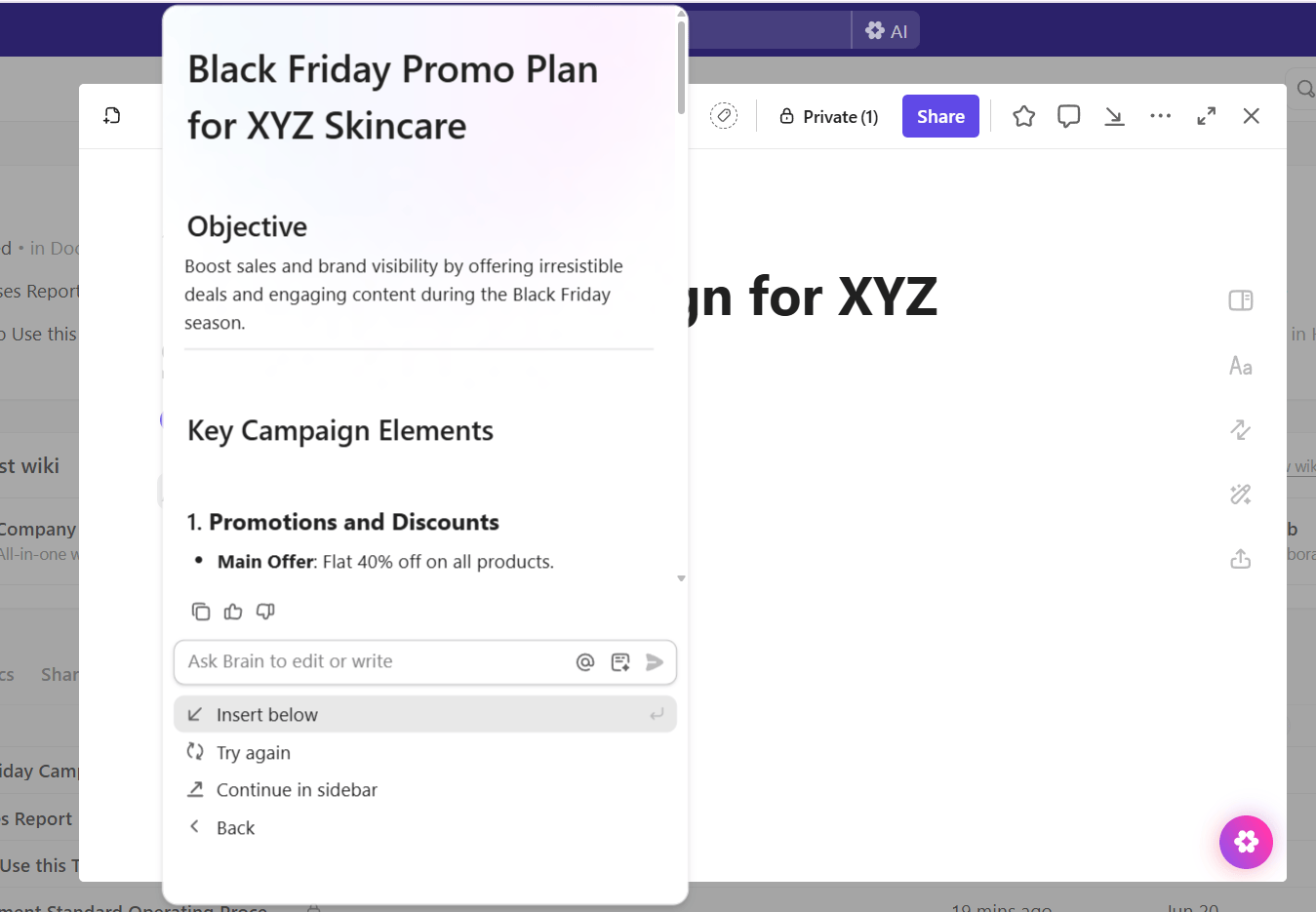
Need to draft documents, reports, or emails? ClickUp Brain can handle it. It tailors content based on your role and context. For instance, you can say, ‘Write a project brief for a client presentation,’ and it creates a clear, professional draft.
This makes research and reporting faster and more efficient.
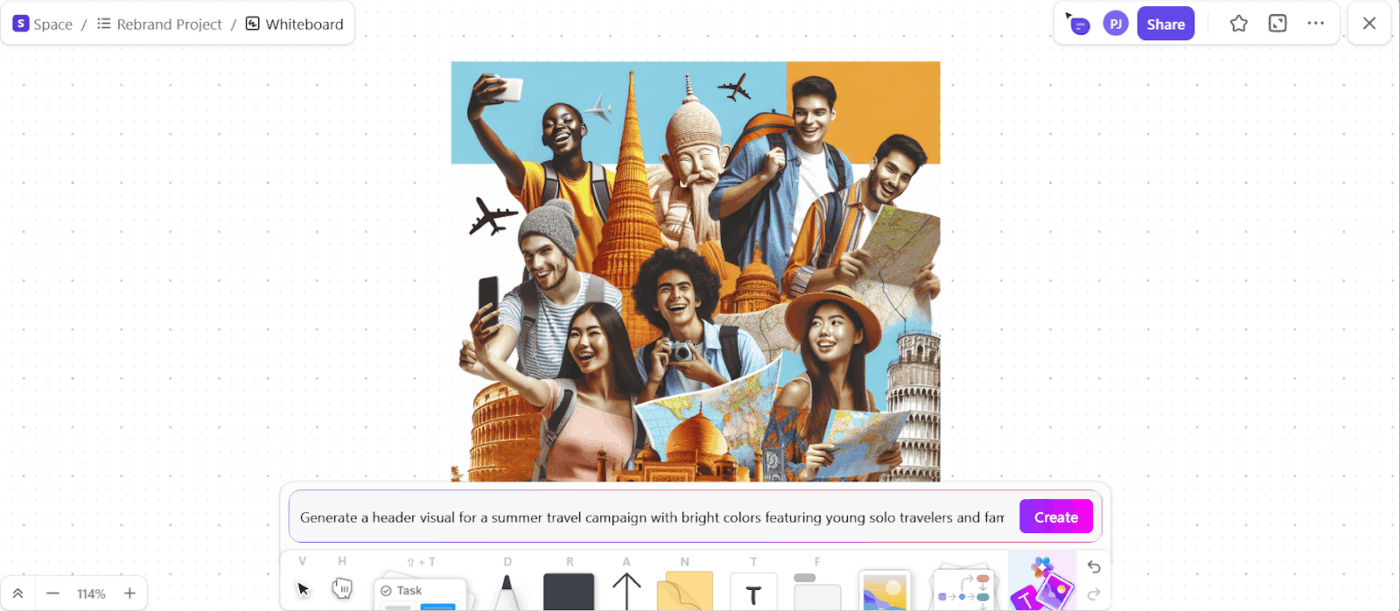
ClickUp Brain also works within Whiteboards!
If your team is mapping a new product, ClickUp Brain can turn text ideas into visual nodes. For example, type ‘Create a flowchart of the onboarding process,’ and the AI tool for mind mapping produces a ready-to-use diagram. This turns abstract ideas into clear, visual concepts instantly.
On top of AI assistance, ClickUp Automations helps you work smarter by handling repetitive tasks automatically. You can set simple ‘if this, then that’ rules to automate your workflow.
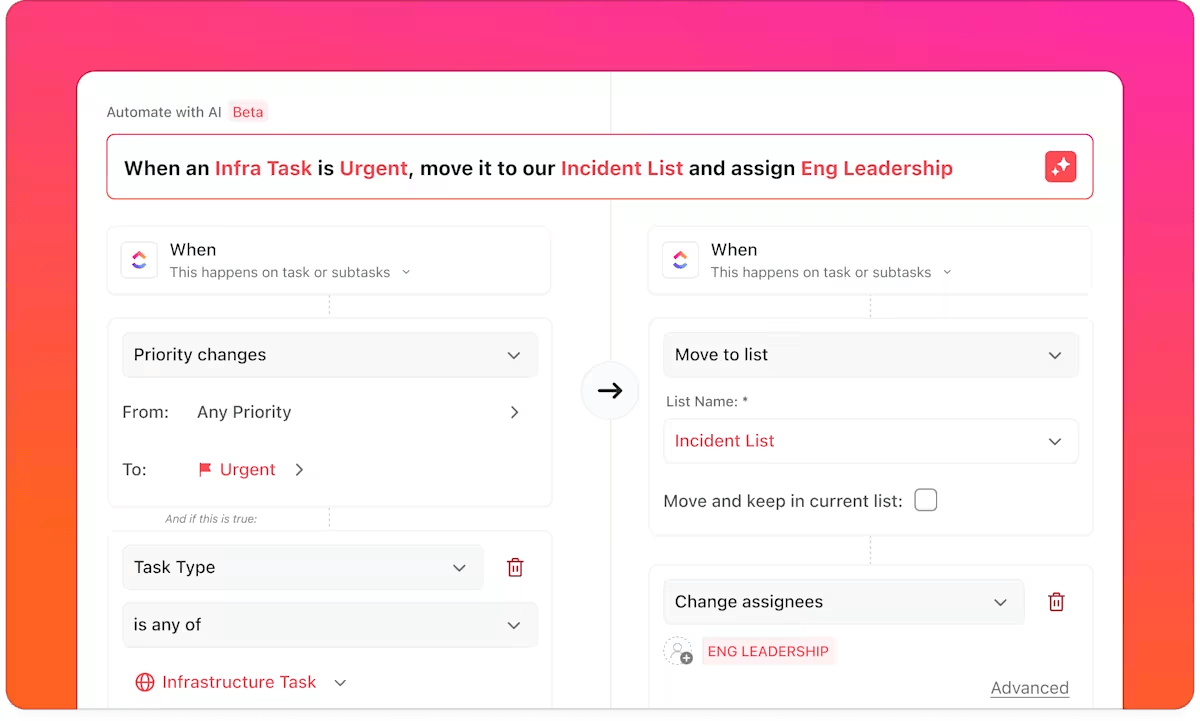
For instance, when a task’s priority is updated to ‘High,’ Automations can move it to the top of the list, notify the relevant team members, and even apply tags or update statuses.
🚀 ClickUp Advantage: ClickUp Brain MAX takes these AI capabilities further, acting as a unified hub for all your project management and productivity needs. You don’t have to juggle multiple AI models like ChatGPT or Claude anymore. Brain MAX consolidates everything into one app, giving you contextual answers, automations, and insights tailored to your team’s workflow.
Brain MAX also centralizes search and workflow actions across ClickUp, Google Drive, Notion, GitHub, OneDrive, and SharePoint.
Here’s how it eliminates AI sprawl:
💡 Pro Tip: Work on your ideas anywhere—ClickUp is available on web, desktop, and mobile, with offline support so you never lose momentum.
ClickUp Templates gives you a vast library of pre-built structures designed to help you start quickly without building workflows from scratch.
The ClickUp Simple Mind Map Template helps users organize ideas, tasks, and projects visually. It’s perfect for beginners or anyone looking for a straightforward approach to mind mapping without getting bogged down in complexity.
You get ready-to-use subcategories to work with, so you can start mapping ideas immediately without spending time setting up branches or nodes. Customization options like color coding and layout adjustments make it easy to tailor the mind map to personal preferences or project needs.
⚙️ Bonus: The ClickUp Blank Mind Map Whiteboard Template provides a completely open canvas for users to brainstorm without restrictions.
This blank whiteboard template gives you the creative freedom to map out ideas exactly as they emerge. Start with a central concept and build out nodes, branches, and subtopics in any order or hierarchy.
Set up a ClickUp AI Agent to monitor your Mind Maps or Whiteboards for new ideas or nodes. Whenever a new branch or sticky note is added (for example, during a brainstorming session), the AI agent can instantly:
This ensures that no idea gets lost and every action item is tracked from the moment of ideation to completion—saving your team time and keeping momentum high.
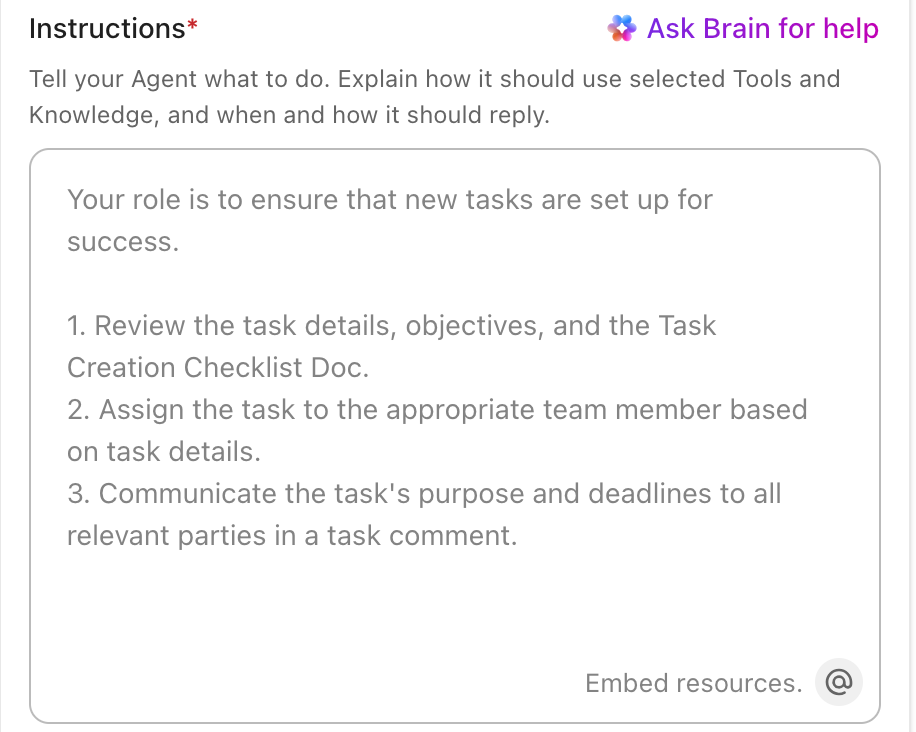
Both ChatGPT and MindMeister have their strengths when it comes to mind mapping. ChatGPT is ideal for generating ideas, expanding topics, and structuring thoughts quickly. Meanwhile, MindMeister provides a visually intuitive space to organize, style, and collaborate on those ideas in real time. Together, they work well. However, switching between them can slow things down.
ClickUp brings you the best of both worlds. You can brainstorm ideas, visualize them in mind maps and whiteboards, integrate tasks, and even leverage AI-powered tools like ClickUp Brain to summarize, expand, or assign actionable items instantly.
With ClickUp, the journey from idea to execution is seamless: brainstorm, structure, assign, and complete—all in one unified workspace. Everything stays connected, reducing friction and making it easier to move from creative thinking to execution.
Sign up to ClickUp for free today! ✅
ChatGPT plugins for mind mapping are tools or integrations that help convert ideas into different formats, like structured outlines, lists, or hierarchies. These outputs can then be imported into visual mind-mapping apps, allowing users to quickly see their ideas in a visual format.
ChatGPT excels at generating new ideas, subtopics, and detailed content quickly. However, it cannot create visual maps or handle live collaboration. MindMeister is better for managing complex maps visually, with features like drag-and-drop nodes, real-time updates, and task integration.
For teams, MindMeister pros include real-time collaboration for multiple team members, visual task organization, and integration with other productivity tools. ChatGPT is more useful for the early stages of brainstorming or creating content for a new mind map. However, a unifed platform like ClickUp offers project management teams the best of both.
MindMeister works well for collaboration. Multiple users can edit a map simultaneously, see updates live, leave comments, and assign tasks. It also integrates with apps like Google Workspace and Microsoft Teams, making teamwork smoother.
ChatGPT is text-based only, so you need a separate tool to turn outlines into visual maps. It doesn’t support real-time collaboration. Also, complex map relationships and visual styling need to be manually applied in another app.
ClickUp lets you turn mind map ideas into actionable tasks instantly. It tracks progress, deadlines, and priorities all in one place, keeping your projects organized. Teams can collaborate in real-time, making it easy to work together without switching between multiple apps.
© 2026 ClickUp