20 Canva Calendar Templates for Easy Scheduling in 2026
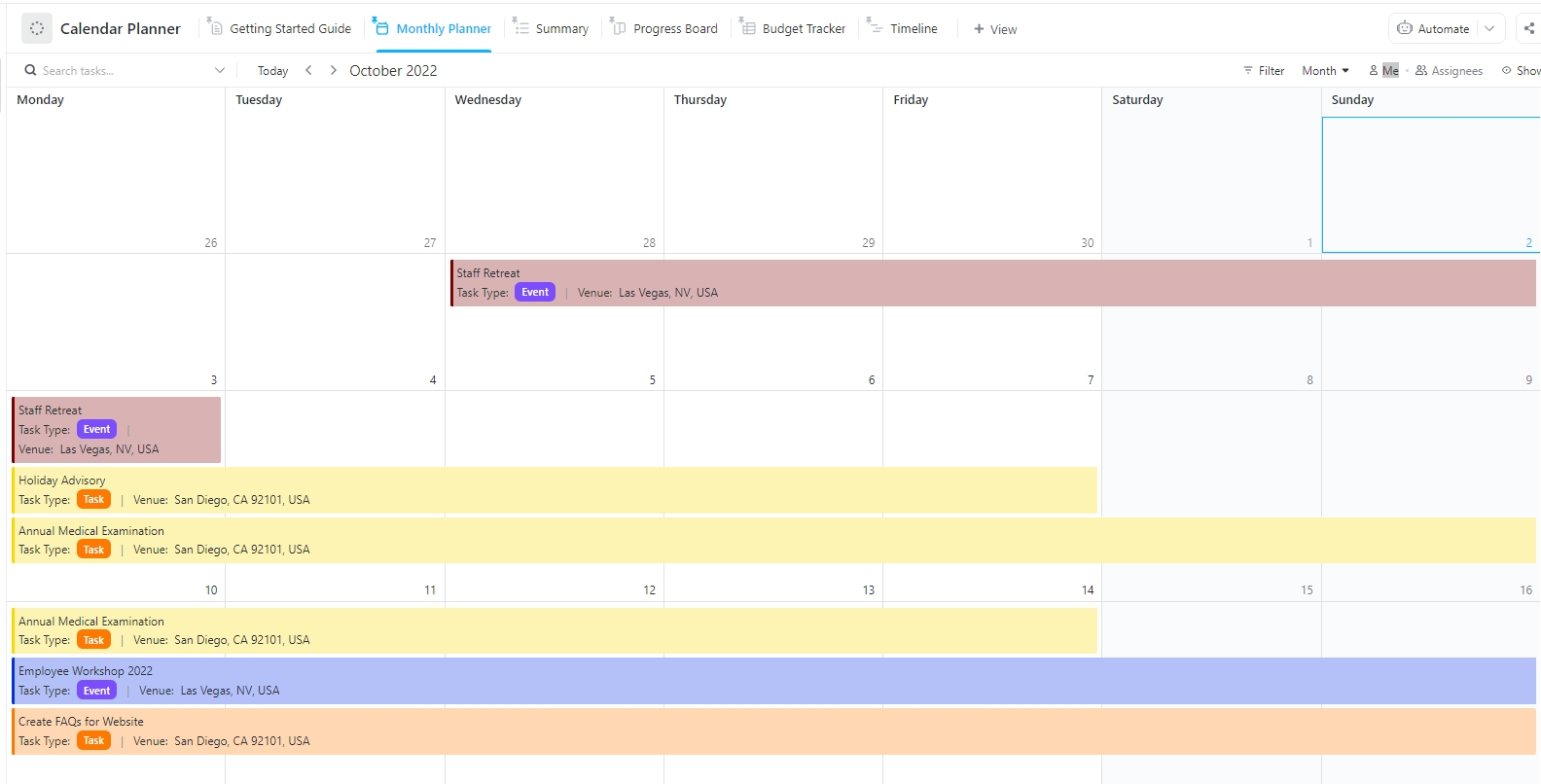
Sorry, there were no results found for “”
Sorry, there were no results found for “”
Sorry, there were no results found for “”
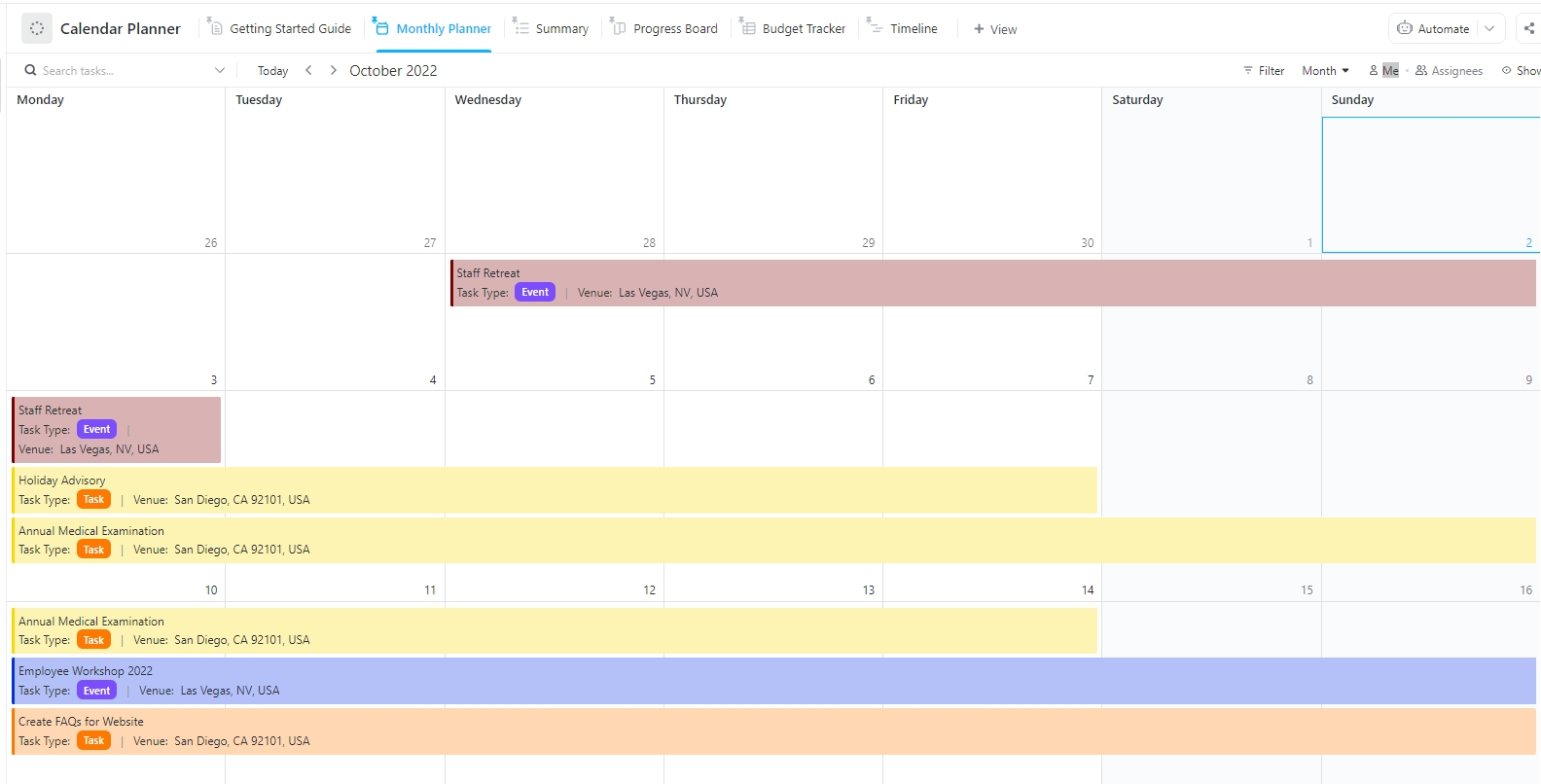
Between work deadlines, birthday parties, appointments, and that yoga class you keep rescheduling, it’s hard to keep your life from becoming a scheduling circus. And flipping through three different Google calendars, a half-used planner, and a sticky note on your fridge isn’t exactly helpful to keep your life sorted either.
But what if there were an easier and more effective way to organize your schedule? Well, there is! Plenty of visual tools offer ready-made calendar templates that are stylish, practical, and ridiculously easy to customize.
Platforms like Canva and ClickUp are great examples of software that will let you hit the ground running. We’ve listed the best templates from both tools to make planning a little easier for you.
Should your calendar be good-looking? Yes, but it should also help you stay on track, avoid planning fallacy, and let you enjoy the planning process. Here’s what to look for in a solid template:
Choose a template that works for how you plan.
👀 Did You Know? Studies show that using a visual calendar can significantly reduce the effects of the planning fallacy—our tendency to underestimate how long tasks take. By laying out deadlines visually, people are more likely to plan realistically and stick to schedules.
Looking to choose the right templates for your personal and professional needs? Your search ends here:
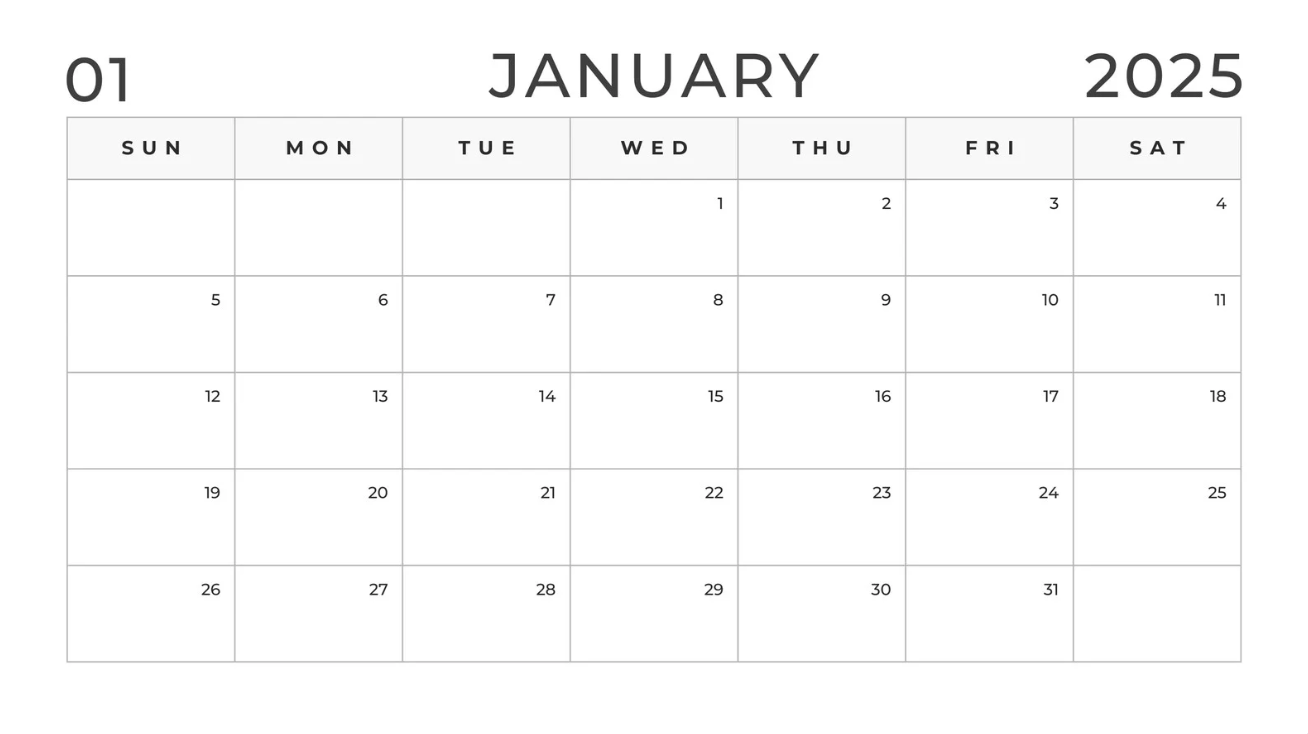
The Black and White Minimalist Simple Monthly Calendar Template by Canva offers a clean and elegant design, perfect for monthly planning. Its uncluttered layout prioritizes functionality, making tracking important dates and appointments easy.
Use this template to:
🔑 Ideal for: Professionals, students, and minimalists who want a clutter-free planning tool.
📖 Also read: Best Canva Alternatives & Competitors
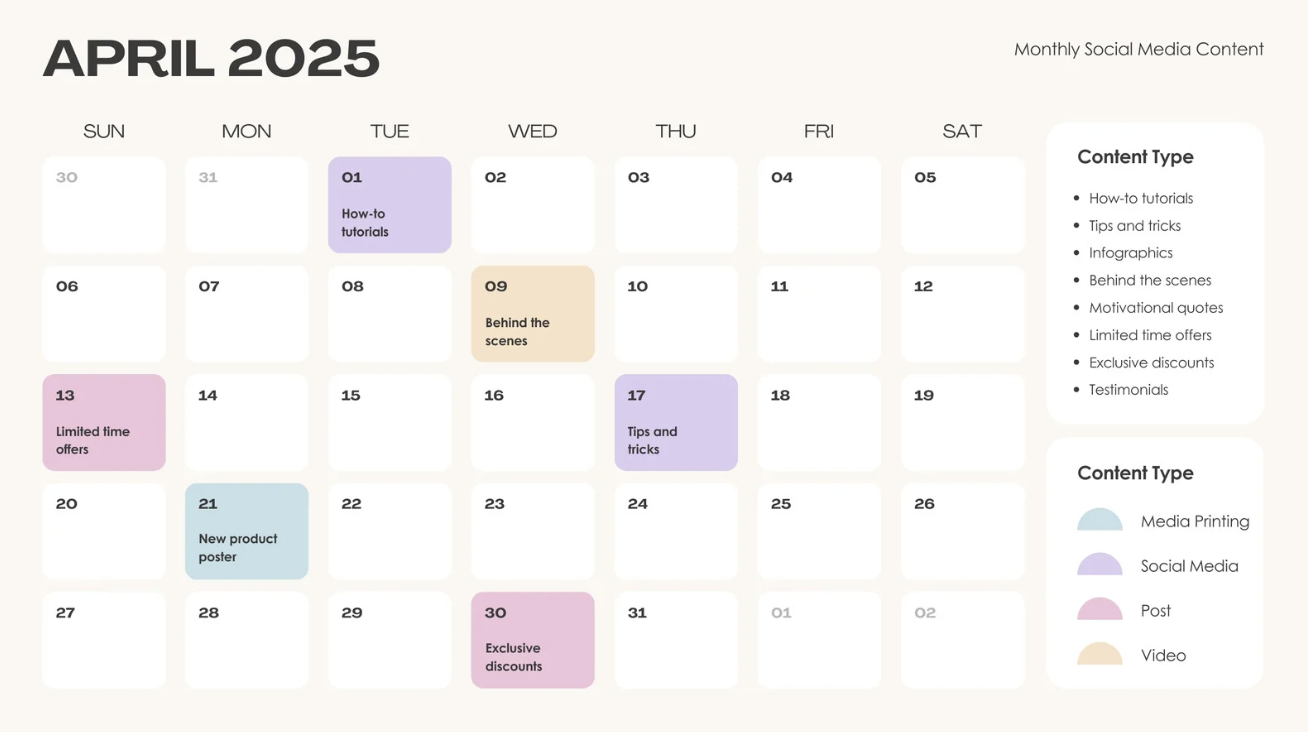
Struggling to keep your social media posts organized and on-brand? The Colorful Minimalist Monthly Social Media Calendar from Canva offers a vibrant yet clean layout to streamline your content planning. Customize it to fit your brand’s aesthetic and stay ahead of your posting schedule.
This template helps you:
🔑 Ideal for: Social media managers, content creators, and small business owners.
💡 Pro Tip: If you’re having trouble designing on Canva, please update your iOS version via your phone. Canva recommends using a device running iOS 13 or later for optimal performance. But if designing on the go still feels clunky in Canva, it’s not just you—mobile functionality can be limiting. For smoother planning and real-time task updates, try using ClickUp’s mobile app, which is built for productivity across devices.

If you’re seeking a calendar that blends functionality with an earthy aesthetic, the Brown and Cream Personal Calendar will warm you. It has a minimalist design with neutral tones and a clean layout. It’s versatile for both professional and personal use.
You can:
🔑 Ideal for: Individuals seeking a stylish and functional calendar to organize their month.
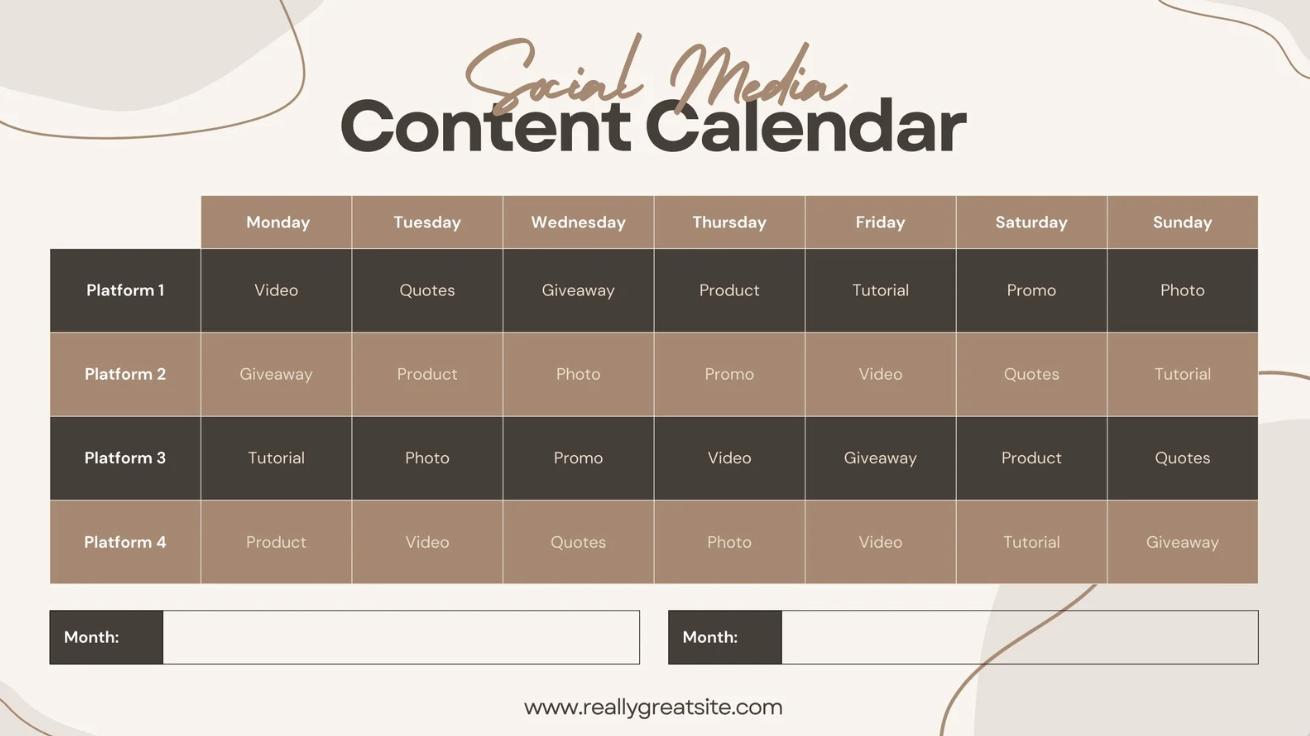
Planning your content weekly helps you stay consistent, reduce last-minute stress, and align your posts with broader goals. The Brown Aesthetic Social Media Weekly Content Calendar makes that process easy and visually satisfying.
With this template, you can:
🔑 Ideal for: Content creators and small marketing teams who want a week’s content in advance.
💡 Pro Tip: Research notes that clutter can increase anxiety levels, disrupt sleep, and reduce focus and productivity. A great starting point to put your life in order is to begin with a planning calendar.

Canva’s Black and Red Modern Minimalist Monthly Calendar Template offers a bold layout perfect for personal and professional use. Each month is presented on a separate page, allowing ample space for notes, appointments, and reminders. Fully customizable in Canva, you can easily adjust colors, fonts, and layouts to suit your preferences.
You can use this template to:
🔑 Ideal for: Anyone who wants to use their existing designs and continue in a bold yet minimal calendar for home organization.
💡 Pro Tip: If you are seeing glitches or missing features, it might be because you are using iOS 12 or older. Some Canva functions, like team collaboration or animation, may not work as expected. Please update your iOS version via your phone settings or try a different device for a better experience.
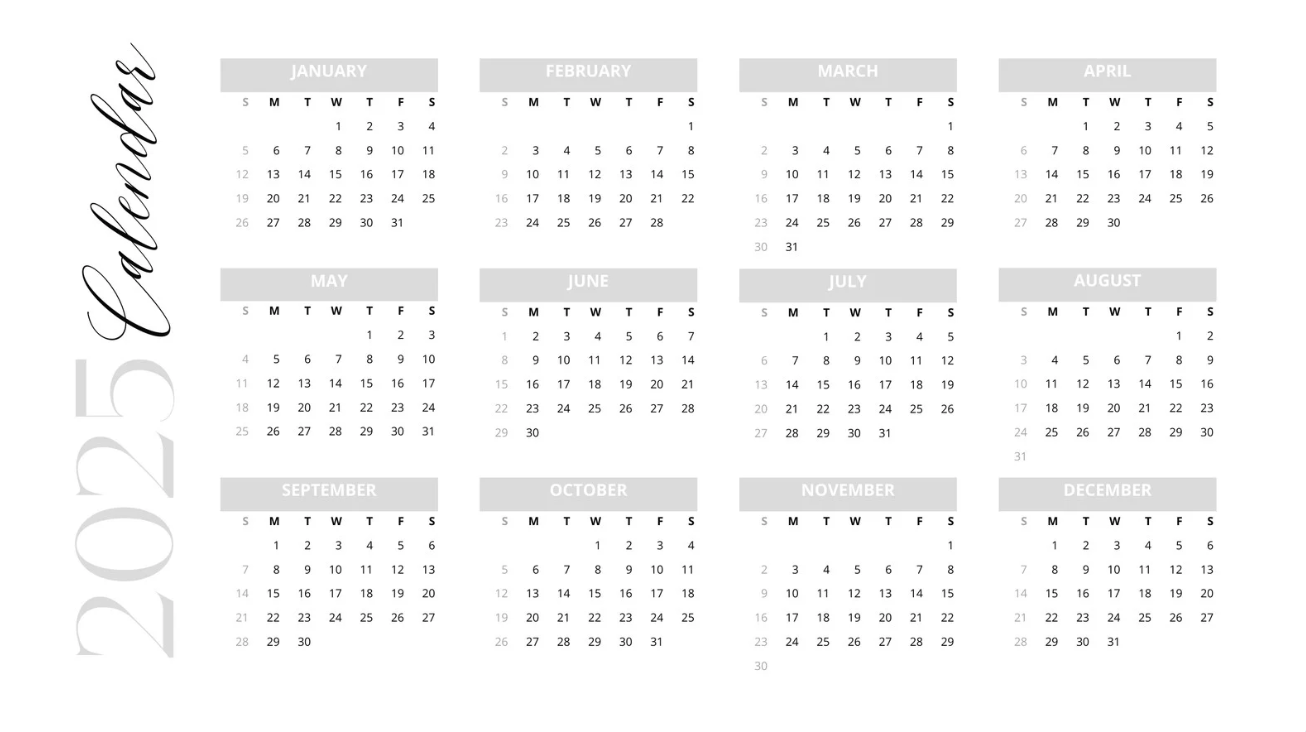
Embrace simplicity with this Black and White Minimalistic Monthly Calendar Template, designed to keep your focus on what truly matters. Spanning two full years, it offers a clean, distraction-free layout ideal for streamlined scheduling.
This template lets you:
🔑 Ideal for: Individuals or families mapping out projects, school terms, and personal goals.
📖 Also read: How to Use AI in Canva for Creative Professionals
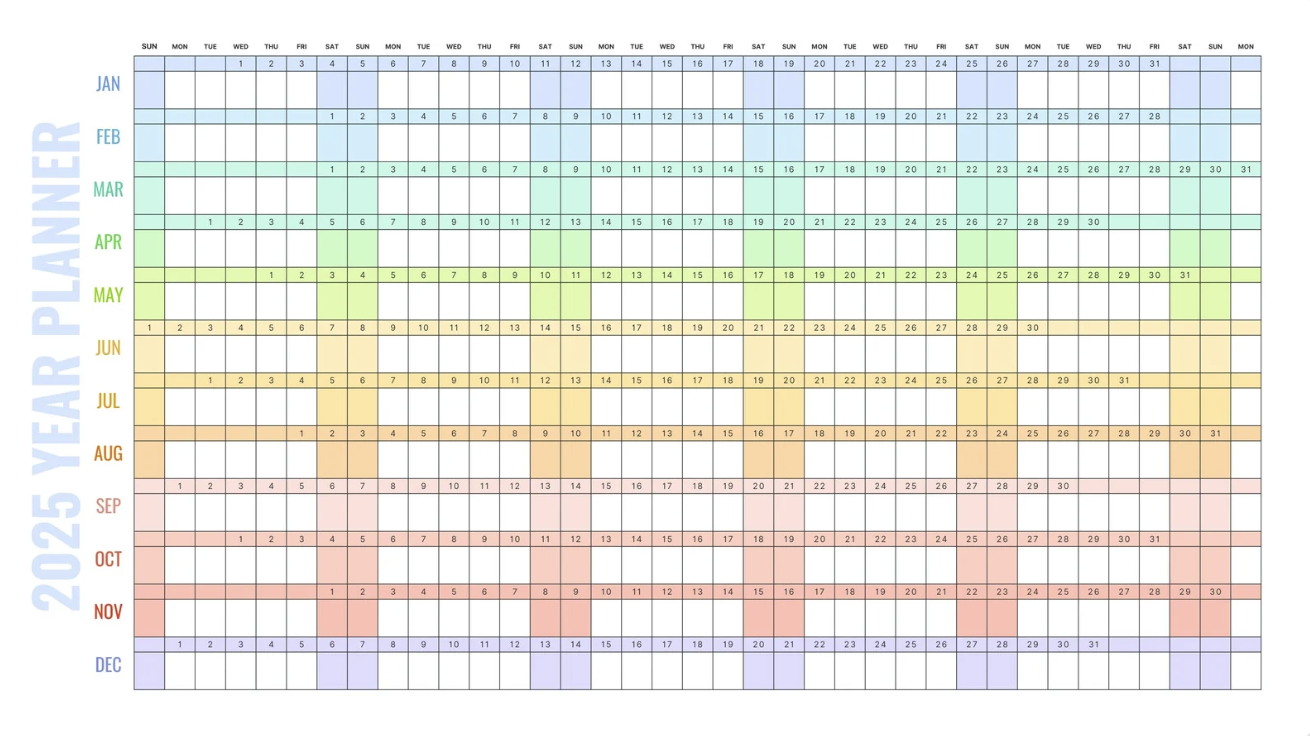
Color-coding lets you scan your calendar quickly, reducing mental effort and cognitive load. Canva’s Multicolor Minimalist Monthly Planner Calendar Template helps you organize your schedule effortlessly with distinct colors for different tasks and events.
Use this template to:
🔑 Ideal for: Students tracking exams and assignments, and managers handling multiple projects.
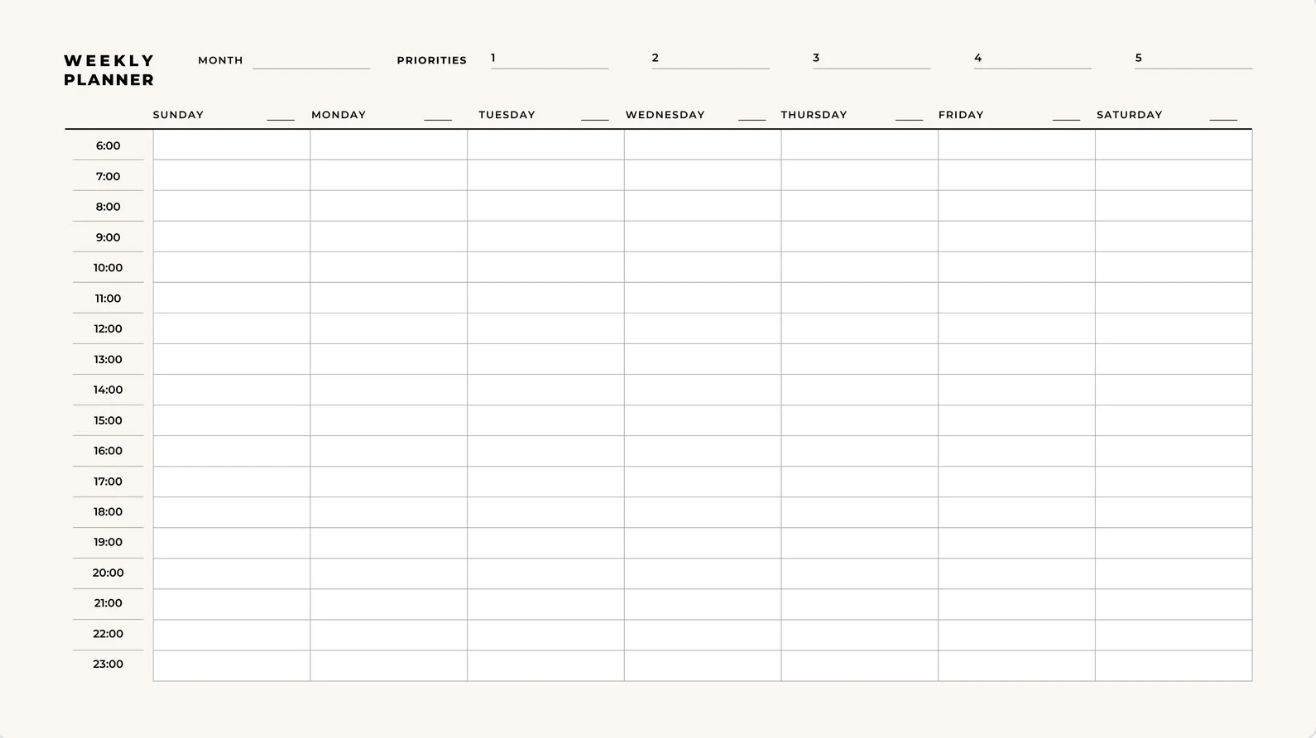
The Beige Minimalist Weekly Planner Calendar uses soft beige tones and a clean layout to create a soothing workspace for your schedule. It balances simplicity with function to reduce overwhelm and prioritize your weekly tasks.
This template helps you:
🔑 Ideal for: Project managers and event planners coordinating weekly appointments and activities.
👀 Did You Know? Switching between tasks can take up to 40% of an employee’s productive time. Maintaining a proper schedule on a calendar can prevent multitasking and boost productivity!
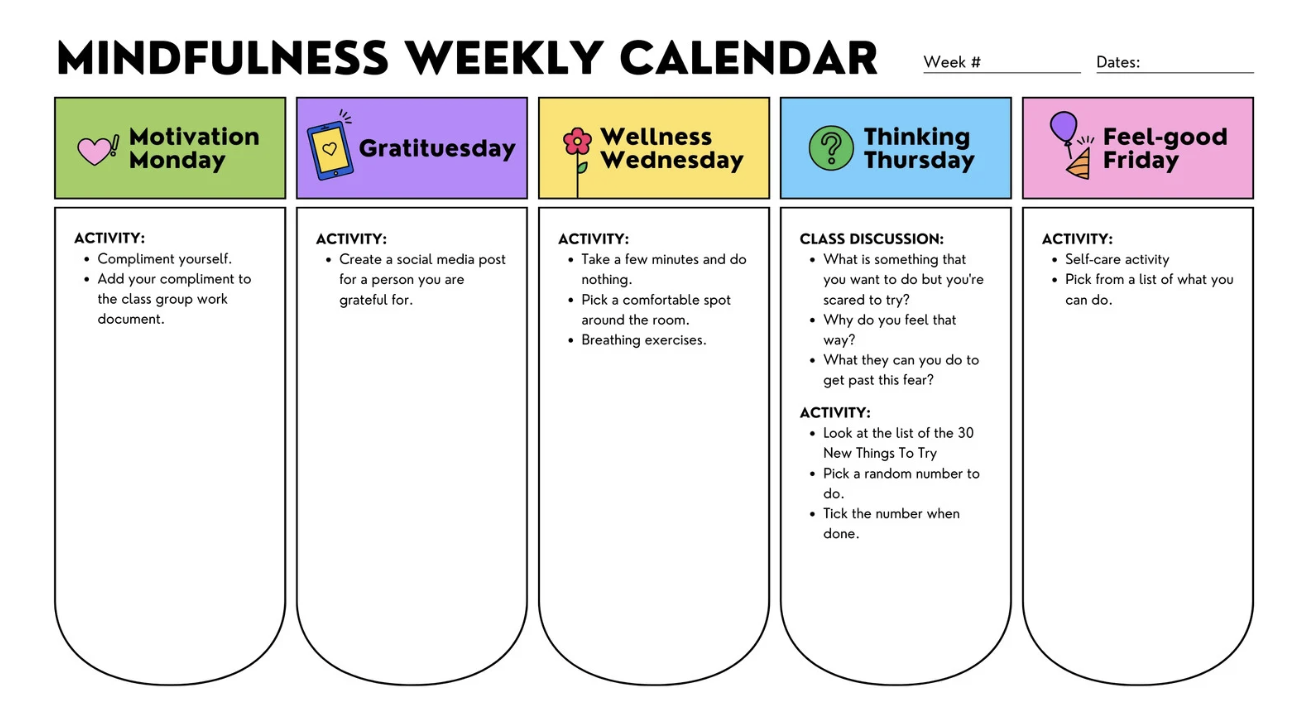
Students in social-emotional learning programs see an 11-point academic boost—and for professionals, mindfulness can ease stress and sharpen motivation to reach personal goals.
The Colorful Flat Mindfulness Social and Emotional Learning Weekly Lesson Plan Calendar Template lets you integrate mindfulness practices into your weekly routine with ease.
Use this template to:
🔑 Ideal for: School counselors, educators, and individuals planning weekly emotional learning sessions and activities.
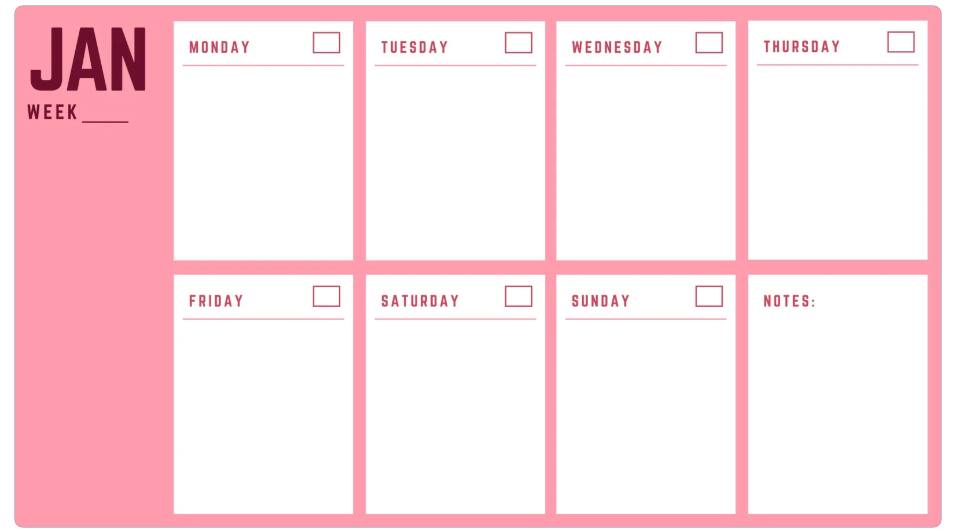
The Colorful Illustrated Weekly Calendar Template transforms planning into a delightful experience. Its playful illustrations and vibrant colors make scheduling enjoyable and enhance memory retention and focus.
From handling personal tasks to setting up a vibrant project management calendar, this template will bring clarity and creativity to your weekly plans.
With this template, you can:
🔑 Ideal for: Teachers planning weekly lessons and classroom activities, and professionals organizing work tasks and meetings
🧠 Fun fact: Color-coded calendars improve task recall and time awareness. Our brains naturally respond to color cues, which help us visually categorize, prioritize, and differentiate between events, making scheduling more intuitive and less overwhelming.
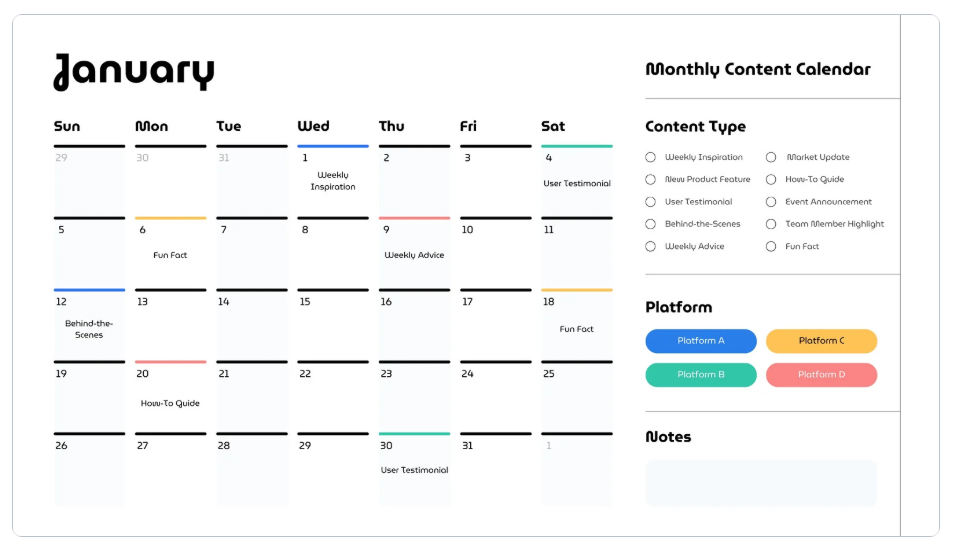
The White Simple Creative Social Media Content Calendar Template gives you a clean, minimalist layout that lets you plan, schedule, and track your content effortlessly. With its simple design, you can focus on creating great content while staying perfectly organized.
This template lets you:
🔑 Ideal for: Small content marketing teams scaling campaigns across multiple platforms.

The Canva Content Plan Calendar Template goes a step further by combining a clear monthly overview with detailed daily planning. It lets you visualize your entire content strategy while managing each piece efficiently, all in one clean, customizable layout.
This template helps you:
🔑 Ideal for: Small businesses coordinating marketing and promotional activities.
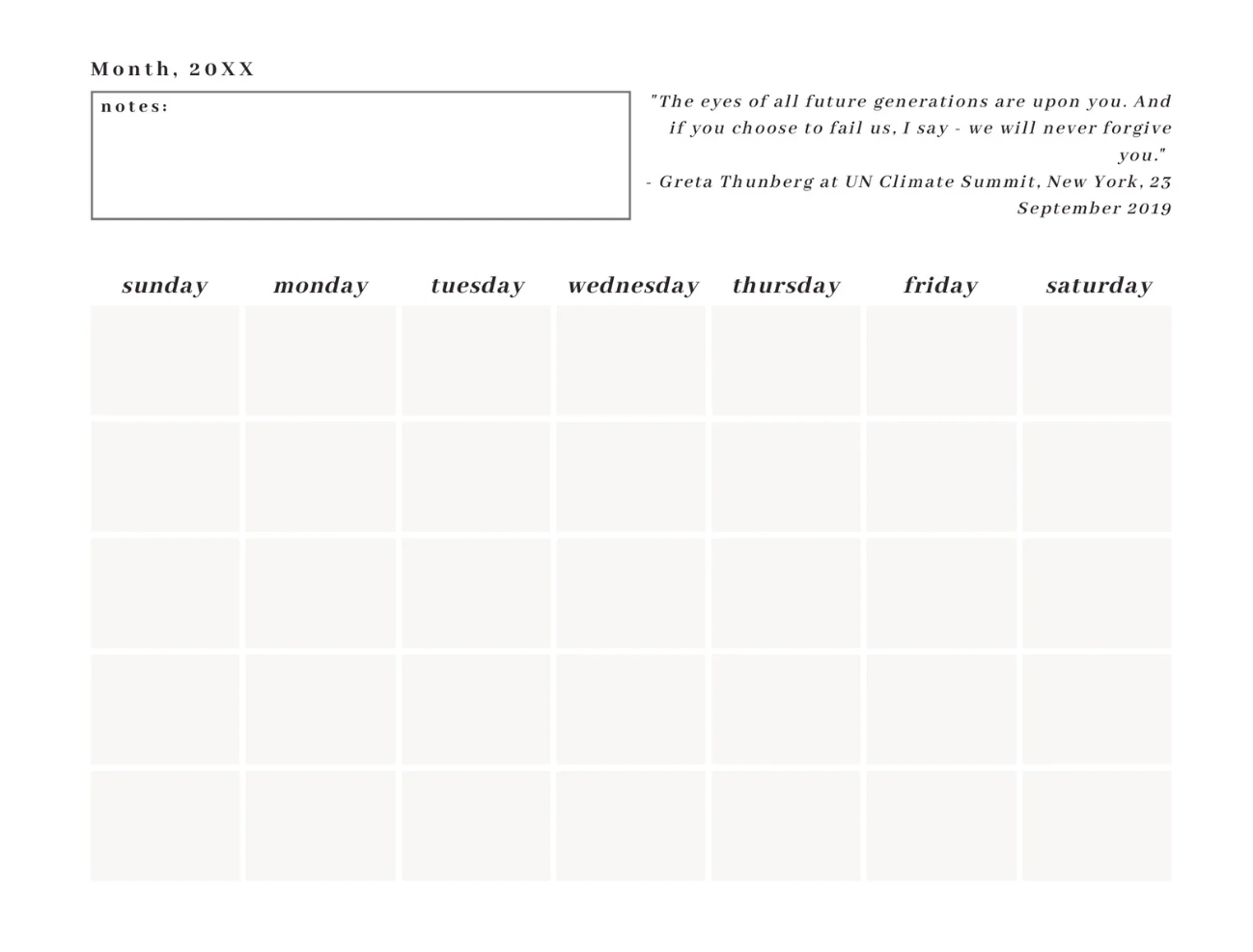
The Calendar Template by Canva offers a straightforward and adaptable layout, perfect for keeping track of your monthly schedule. Its minimalist design ensures clarity, allowing you to focus on your tasks and appointments without unnecessary distractions.
This template provides a reliable framework to plan personal events and coordinate team tasks and activities.
With this template, you can:
🔑 Ideal for: Families coordinating household events and activities, and professionals managing work schedules and deadlines.
📮 ClickUp Insight: 32% of workers struggle to carve out personal time, yet only 14% block it on their calendar. If it’s not scheduled, it’s not protected!
📆 ClickUp’s Calendar helps you reserve personal hours just like meetings. Sync with external calendars, set recurring work as well as personal time blocks, and drag and drop events or tasks to adjust your schedule easily. Stop last-minute work in its tracks before it creeps into your free time!
💫 Real Results: Lulu Press saves 1 hour per day, per employee using ClickUp Automations—leading to a 12% increase in work efficiency.
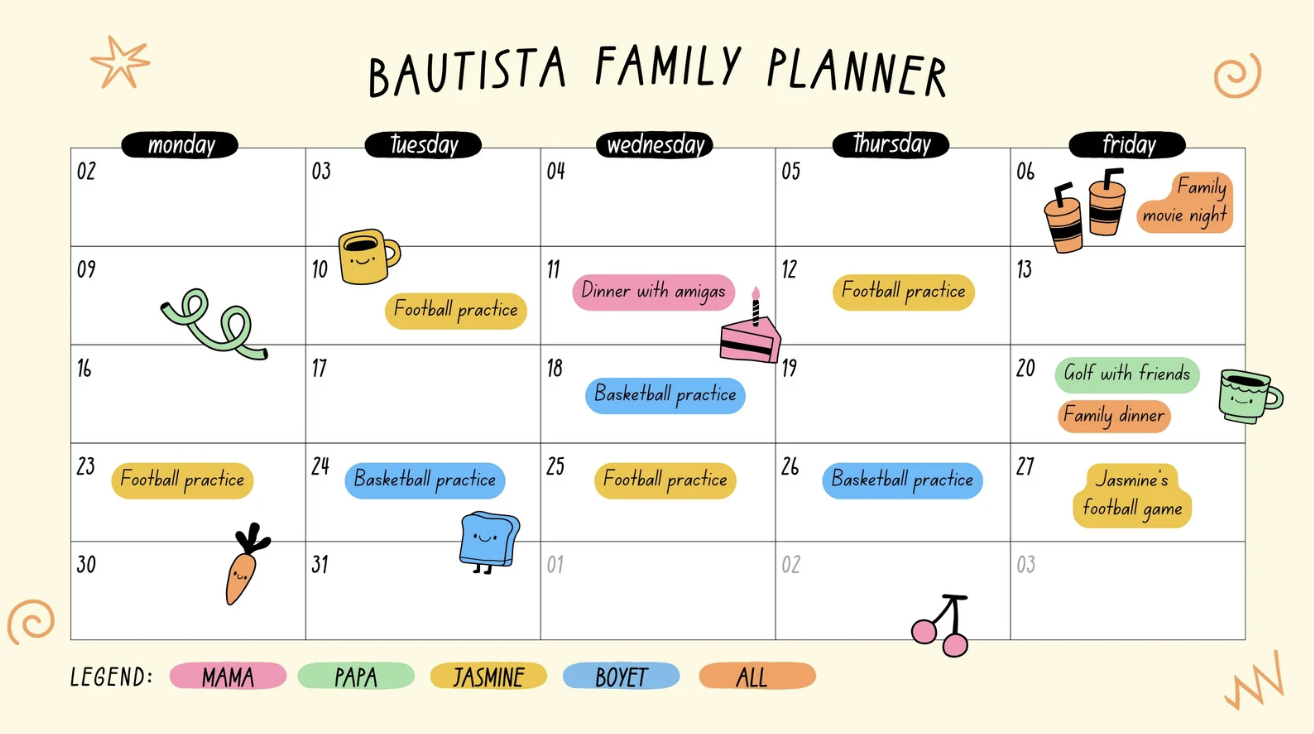
If you’re tired of juggling school pickups, meetings, and meal plans with no clear system, grab the Family Monthly Schedule Monthly Calendar by Canva. It helps busy households stay in sync with a calm, minimal layout that doesn’t overwhelm.
The yellow tones and clean black text give your monthly plans some structure while keeping your space visually peaceful.
Use this template to:
🔑 Ideal for: Families coordinating school events, appointments, and outings.
📖 Also read: Best Family Calendar Apps
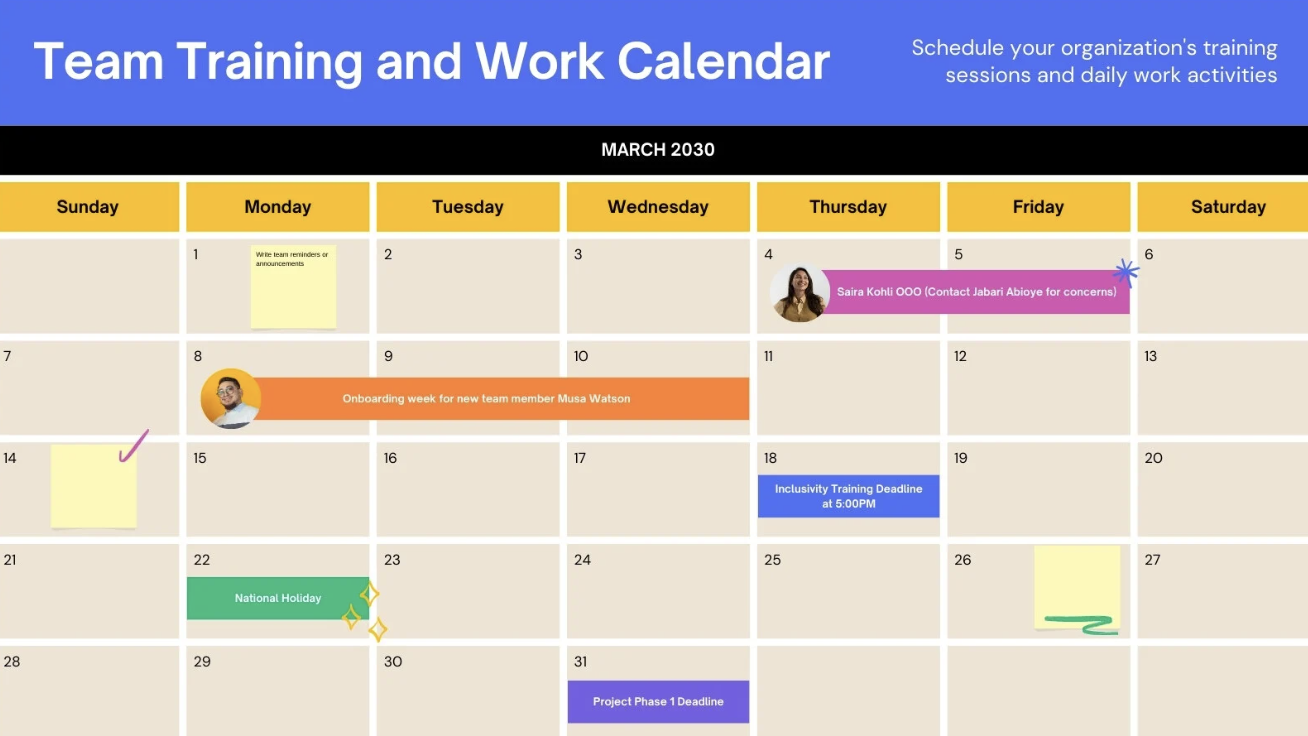
The Team Training and Work Calendar Whiteboard by Canva makes it easy to map out weekly training modules, team check-ins, and project timelines. Its visual layout will help your teams stay aligned with training modules and prioritize continuous growth.
This template helps you:
🔑 Ideal for: HR departments organizing onboarding and upskilling training sessions.
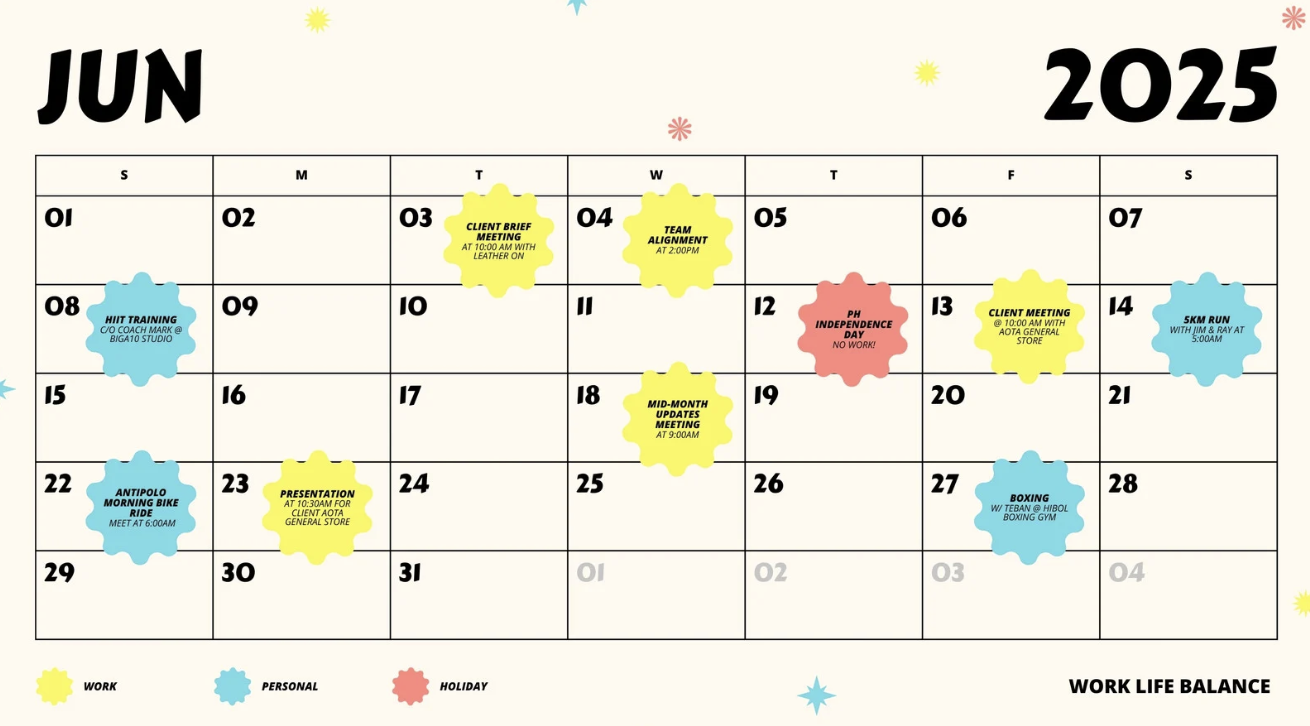
The Professional Monthly Calendar Template combines functionality with a playful aesthetic, making it perfect for those who appreciate a touch of creativity in their planning.
Its clean layout, complemented by cheerful stickers, helps users stay organized while adding a bit of fun to their monthly scheduling.
This template lets you:
🔑 Ideal for: Professionals tracking work deadlines and meetings, and students managing academic schedules.
🧠 Fun fact: In the 18th century, 11 days disappeared in Britain and its colonies when the calendar switched from the Julian to the Gregorian. People went to bed on September 2 and woke up on September 14!
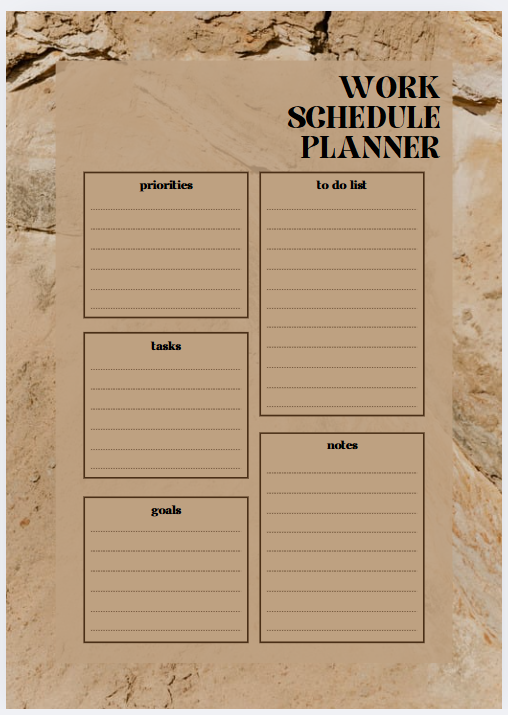
The Brown Creative Work Schedule Planner is your artistic sidekick—helping you map out big ideas, juggle passion projects, and make room for inspiration between deadlines. It’s your canvas for productivity with space to code tasks, block brainstorming time, and track creative bursts.
With this template, you can:
🔑 Ideal for: Remote workers and other busy professionals trying to separate work time from personal time.

If you want to keep your followers updated with upcoming events, use the Black and Beige Modern Simple Events for This Week Instagram Post Template that lets you showcase weekly events with a clean, eye-catching design. Its minimalist layout highlights key details so your audience never misses a beat.
This template helps you:
🔑 Ideal for: Event planners advertising upcoming shows and gatherings; content creators who want to continue designing on Canva, keeping followers informed about live streams or launches.
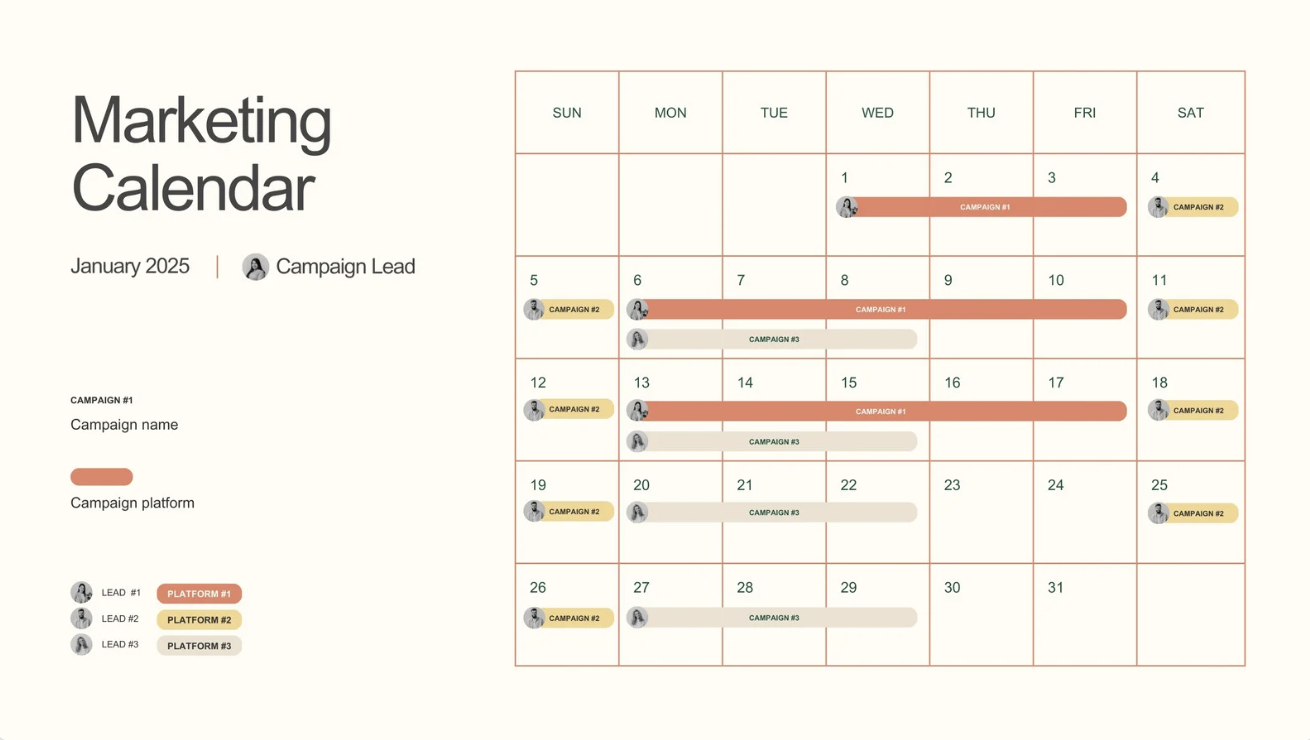
Managing multiple marketing campaigns, social media posts, and content deadlines all at once can overwhelm your team. The Marketing Calendar Template helps you organize every detail, from launch dates to promotional events, in a single, easy-to-read monthly view.
This way, your team stays coordinated and on track to hit every goal without last-minute scrambles.
With this template, you can:
🔑 Ideal for: Marketing teams managing multiple campaigns simultaneously and content creators planning blog posts, videos, and social media content.
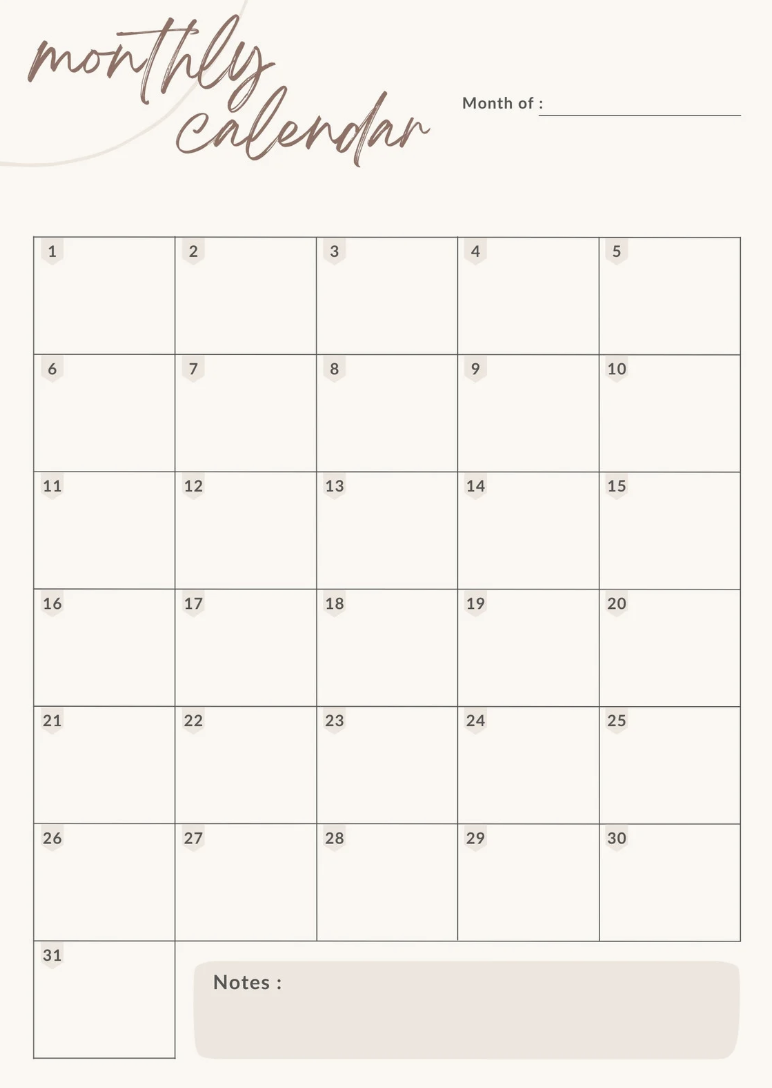
Keeping track of a busy month doesn’t have to be complicated. The Minimalist Monthly Calendar Sheet provides a simple, no-frills layout that helps you organize your appointments, deadlines, and events at a glance. Its clean design makes planning fast and stress-free.
Use this template to:
🔑 Ideal for: Minimalists who prefer clean and distraction-free planning
Canva calendar templates offer an easy and attractive way to quickly create designs, but they’re not without their limitations. Here are some common drawbacks to keep in mind:
🧠 Fun Fact: The calendar emoji 📅 usually shows July 17, because that’s when Apple first announced iCal (now Apple Calendar).
Need an alternative to Canva that offers not only calendar templates but also a full suite of management features?
ClickUp is the everything app for work that combines project management, knowledge management, and chat—all powered by AI that helps you work faster and smarter.
Escritorio E., a small business owner, says:
ClickUp is extremely helpful for managing tasks and keeping everything organized in one place. The platform is very intuitive, offers a high level of customization, and makes it easy to prioritize activities and meet deadlines. Task management, in particular, has improved our team’s productivity significantly, and the ability to view everything through dashboards and lists is a game-changer. I use it every day, all day long, and already integrated with some other apps, like Toogl Track, Google Calendar and Microsoft Outlook.
Here are the top scheduling templates you can use alongside other ClickUp organization features.
The ClickUp Calendar Planner Template gives you a fully customizable space to plan your entire month. You can use it to schedule your personal commitments, tasks, appointments, and more. Or, you can use it as a shared calendar for your team.
It lets you:
🔑 Ideal for: Individuals and teams who want to manage tasks, deadlines, and progress in one place.
Always forgetting what’s next on your to-do list? The ClickUp Calendar To Do List Template helps you organize tasks by day, week, or month, all in one simple view. Easily prioritize, set deadlines, and stay on track without the clutter.
Use the Meeting Request View to keep track of upcoming meetings and tasks that need to be completed before the meeting.
Use this template to:
🔑 Ideal for: Working professionals handling simultaneous projects with teams.
Imagine how satisfying it would be to see your whole year laid out in one place. The ClickUp Annual Calendar Template helps you plan events, goals, and deadlines month by month without missing a beat.
The Activities by Status View will help you organize tasks into statuses like Complete, Delayed, In Progress, On Track, To Start.
This template lets you:
🔑 Ideal for: Executives and team managers who want to get their entire year’s commitment sorted.
Marketers who proactively plan their marketing efforts are 331% more likely to achieve success compared to their peers. For that, you need a content calendar that helps you schedule content ahead of time and track its completion progress as well.
The ClickUp Posting Calendar Template can help you do that.
The Brand Book View will help you stay within brand guidelines, while the By Status View will give you an overview of tasks that are in different stages of completion.
You can use it to:
🔑 Ideal for: Brands running content marketing across multiple channels.
A well-maintained editorial calendar helps with long-term campaign planning, and prevents last-minute publishing rushes. The ClickUp Editorial Calendar Template offers you a structured system to do that.
With this template, you can
🔑 Ideal for: Marketers handling multiple campaigns across different channels.
💡 Pro Tip: Get ClickUp Brain to help you quickly generate content ideas and copy. It’s integrated right inside docs and tasks, and gives you the option to choose from multiple LLMs like Claude, Gemini, and GPT!
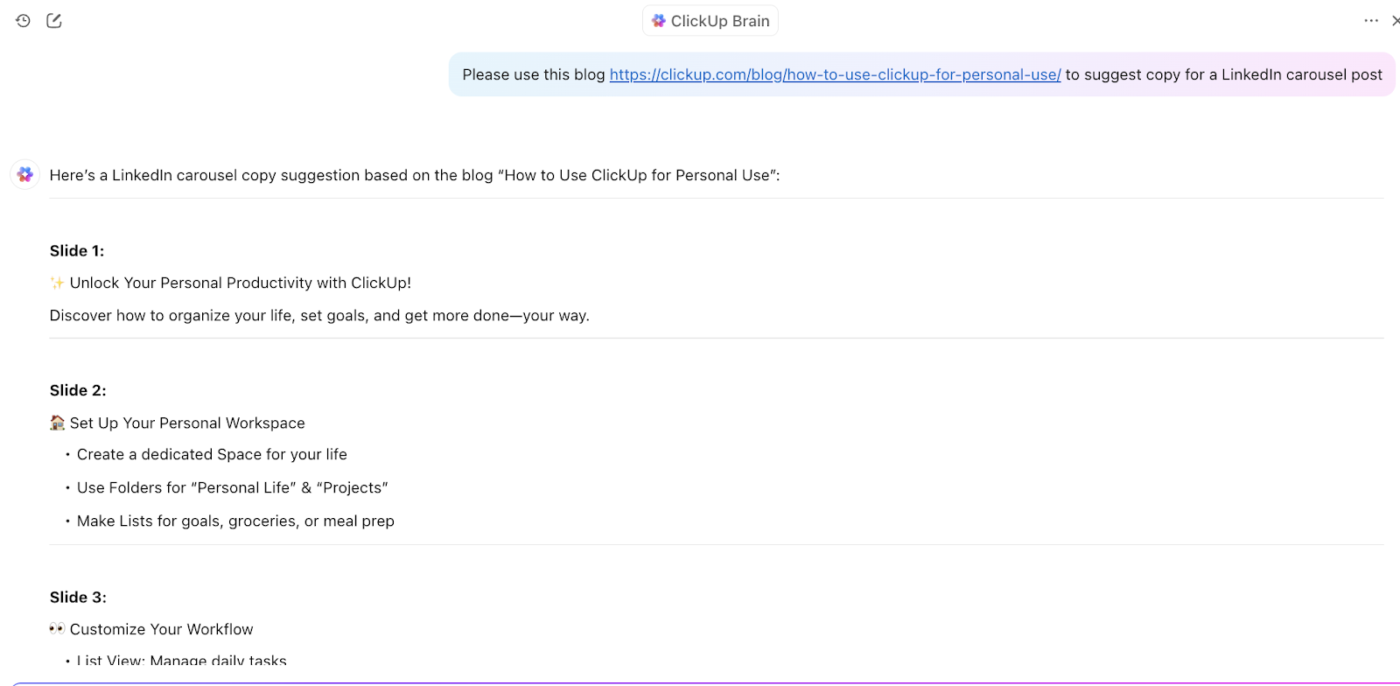
One in three U.S. workers admits they don’t have enough flexibility to maintain a healthy balance between their professional and personal lives. The ClickUp PTO Calendar Template can help you create that balance for your team.
You can efficiently manage, assess, and approve time-off requests without disrupting workforce productivity and optimizing calendar organization.
This template lets you:
🔑 Ideal for: Managers and team leaders looking to establish a transparent PTO system.
The ClickUp Editorial Calendar List Template is your go-to tool for streamlining content planning and publication. It offers a centralized ClickUp Dashboard to manage editorial tasks from ideation to publishing, ensuring consistency and efficiency.
With customizable views and statuses, this marketing calendar lets you track progress, assign tasks, and meet your content deadlines. You can use this template to:
🔑 Ideal for: Content teams, marketing managers, and freelancers who need an organized view of their editorial workflow.
📖 Also read: Canva vs. Figma: Which App is Best for Designers?
Consistently posting on social media boosts your visibility over time and gives your audience something to look forward to. But you need detailed content calendar templates to ensure you never miss a posting window.
The ClickUp Content Calendar Template lets you schedule posts according to your target audience’s active hours and maintain consistent brand visibility.
Use this template to:
🔑 Ideal for: Content marketing teams managing blog posts, social media, and campaigns.
Struggling to keep track of deadlines, meetings, and deliverables every month? The ClickUp Monthly Schedule Template is the tool you need to maintain all your commitments.
Whether you’re managing marketing campaigns, client projects, or internal operations, this template helps you organize tasks by week, track progress, and ensure nothing falls through the cracks.
With this template, you can:
🔑 Ideal for: Managers and team leaders coordinating team tasks and managing workloads.
77% of U.S. professionals are experiencing burnout on the job, with over half going through it multiple times. To solve this, you must delegate work according to the employee’s bandwidth so that they have enough personal time.
The ClickUp Team Schedule Template lets you do that with a centralized view of every team member’s tasks, shifts, and availability. With customizable views and automated workflows, it helps you delegate work according to bandwidth and keep deliverables on track.
🔑 Ideal for: Planning employee shifts, tracking availability, and managing workloads to optimize team productivity.
Canva calendar templates are great for quick schedules that look good and keep you organized. But if you want something that’s not just about looks but helps you manage tasks, track progress, and plan smarter, go for ClickUp calendar templates. You can grab them for free and also use ClickUp’s project management features with them.
ClickUp offers AI-powered schedule planning, task management workflow automation, and more to keep you focused on your goals, whether personal or professional. It also offers free project scheduling, tracking, and time management templates!
Sign up with ClickUp today and turn calendar management into a fun and actually productive process!
© 2026 ClickUp