10 Best Camunda Alternatives and Competitors 2026

Sorry, there were no results found for “”
Sorry, there were no results found for “”
Sorry, there were no results found for “”
Camunda is a popular open-source business process management (BPM) platform that makes it easier to automate little things.
It’s a great tool, but it’s not suitable for everyone—no tool is.
If you’re looking for a Camunda alternative, you have several options that might fit your business better.
We’ve done the research for you and found the top 10 alternatives to Camunda, complete with pros, cons, and ratings from popular review sites. All that’s left for you to do is pick the business process management tool that’s right for you. Happy hunting! ?
Camunda is one of many popular BPM software options. It features time-saving workflow automations and a low-code or no-code platform for app development.
Camunda alternatives are often automation platforms with similar business process management features to achieve the same or better outcomes. These key features include:
Business process automation is all about optimizing your workflow, and every business manager, project manager, and leader will likely need slightly different options.
The best Camunda alternative is whichever one answers your specific needs. ✅
Here are some of the things we looked for when making this list:
Ready to help your team succeed by finding the perfect Camunda alternative that fits your specific needs?
It’s time to get out there and explore your options! Your team will thank you later.

ClickUp is an all-in-one work management solution that teams across industries rely on to simplify workflows, collaborate, and manage projects of any size. It’s a cloud-based option with everything you need to plan, track, and execute your business operations.
Manage your work with a customizable view like a List, Board, or Gantt Chart. Improve collaboration with comment threads, multiple assignees, permissions, comments as action items, and more. Even create customizable Dashboards to dig deeper into your data on an intuitive drag-and-drop user interface. ?
ClickUp Automations reduces your manual work, putting repetitive tasks on autopilot with pre-built and customizable automation options. Whether you need sales automation tools, form automation software, or something else, ClickUp is the process automation platform for you.
Simplify your workday by automating manual processes, setting up task reminders so you never miss a beat, and taking advantage of custom task statuses to keep everyone on the same page.
You’ll also save time with ClickUp AI, which has hundreds of handcrafted, research-backed AI tools to help you get your work done faster.
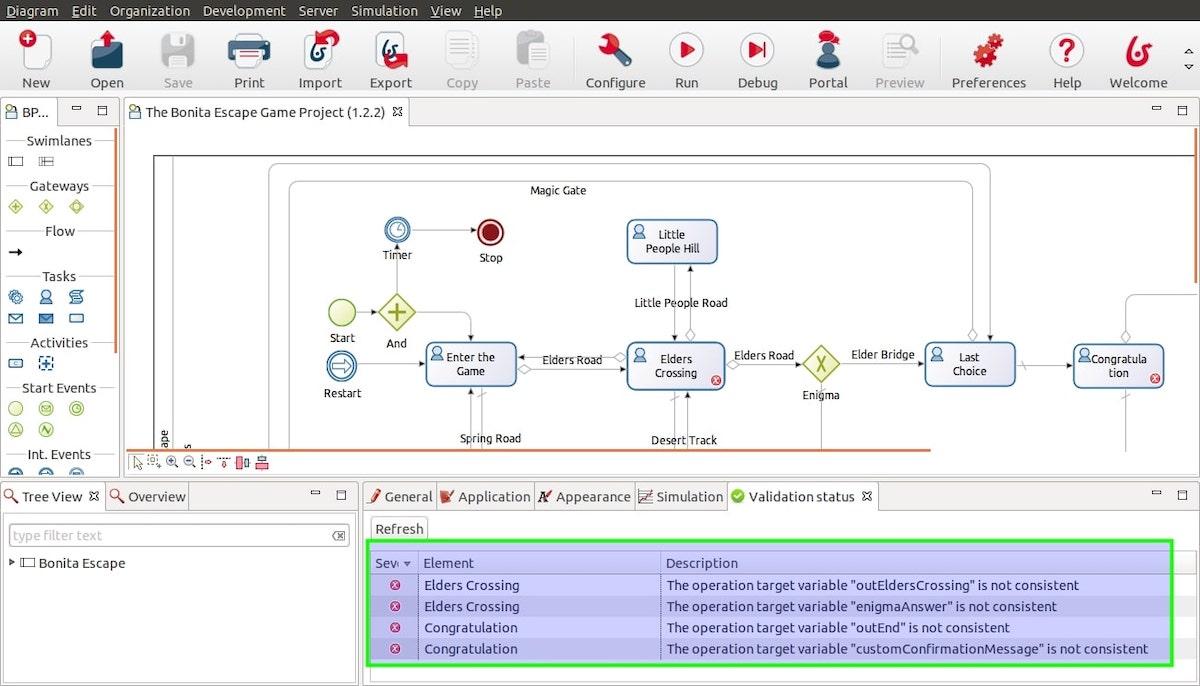
Bonita is an open-source business process management and low-code development software. It’s been around since 2001, and while it may be showing its age, it’s still a popular choice for small businesses.
Bonita BPM is designed for extensibility, offering the features of on-premise deployment with cloud-based functionality.
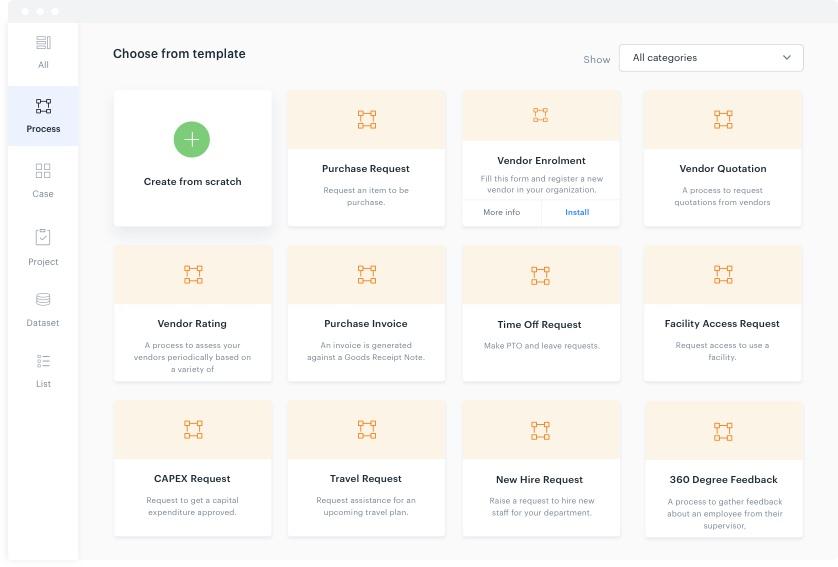
Kissflow is a low-code business process management software that helps businesses simplify their work management systems.
It has features for everything from issue tracking and project management to self-service functions to improve customer engagement. ?
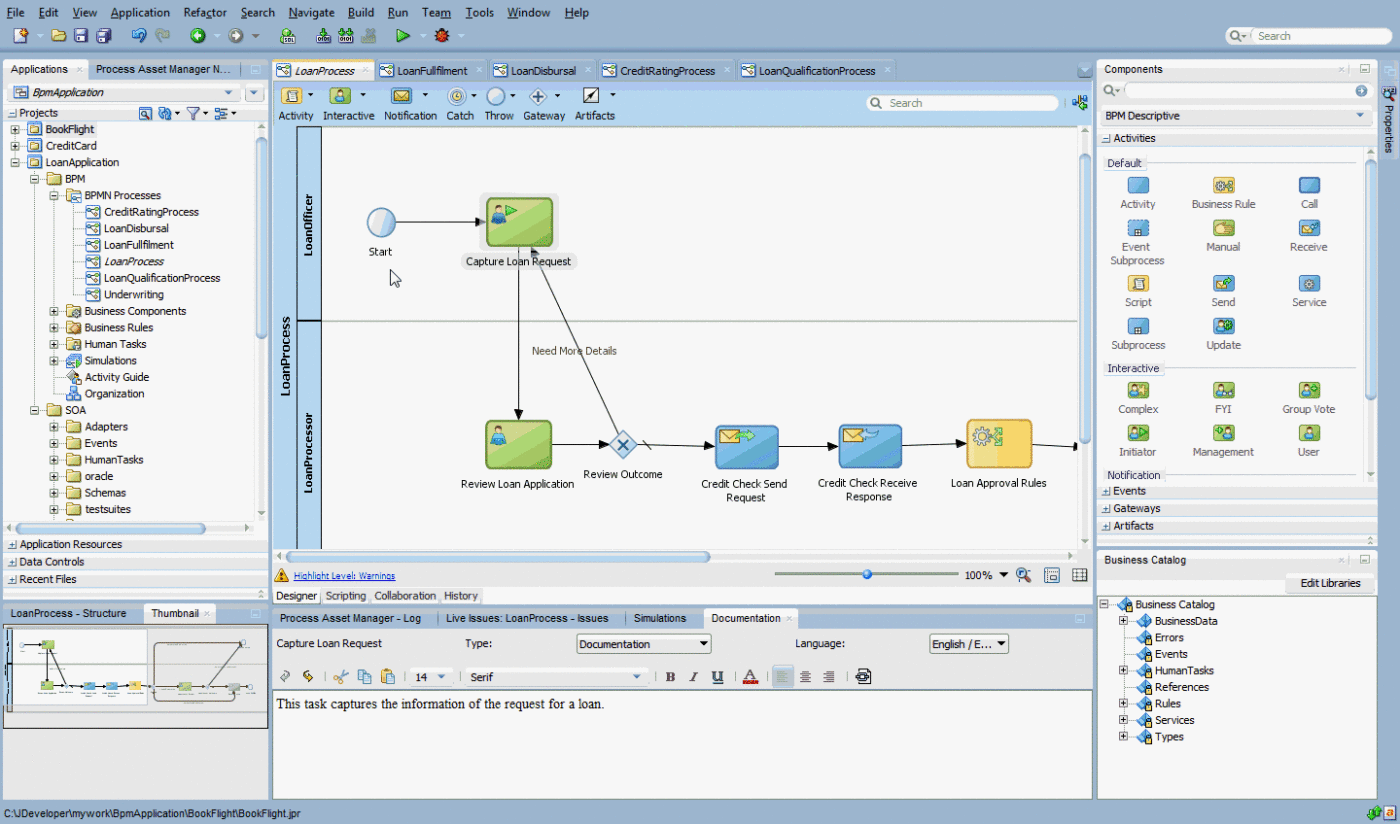
The Oracle BPM suite provides various tools for effective business process management. Use its comprehensive design tools, analytics, workflow engine, and real-time monitoring to streamline every aspect of your business processes.

Appian is a digital transformation platform with a low-code development system and drag-and-drop functionality. It boasts a fast process engine that makes it easier to build enterprise-grade applications to streamline business operations and improve the customer experience.
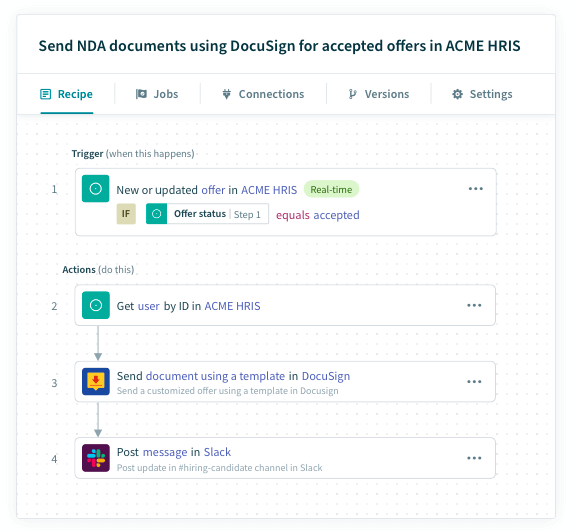
Workato is an integration and automation platform designed for organizations of all sizes. Business analysts use it to automate workflows, connect applications, and pull data from multiple sources to streamline business operations.
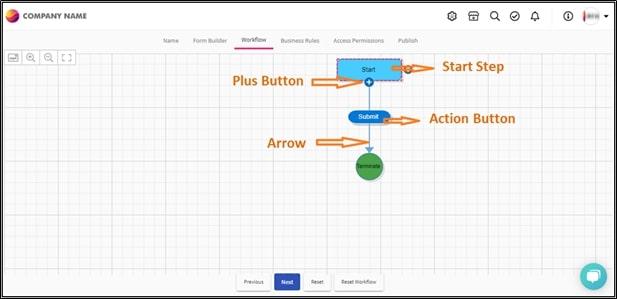
Quixy is a low-code business process management platform designed to help businesses automate processes, workflows, and other crucial operations. Business users can use drag-and-drop creation features to build custom applications without complex coding processes. ?
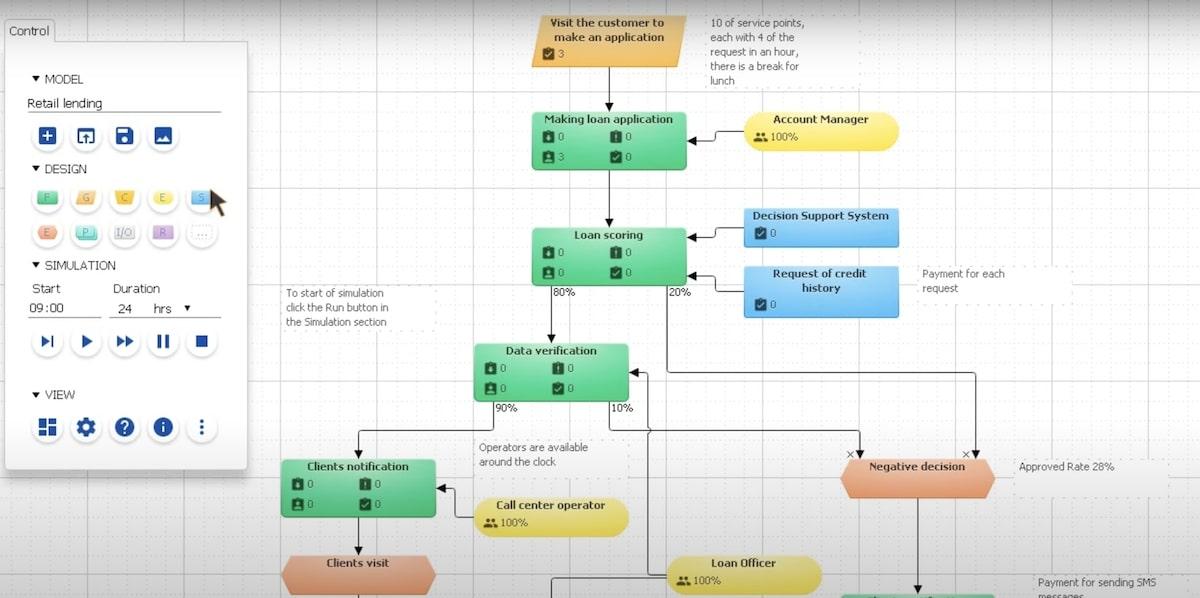
BP Simulator is a cloud-based process simulation platform targeted at enterprise-level companies. It allows business users to simulate and analyze the behavior of process models.
Use BP Simulator to model complex business processes, visualize process flows, find areas for improvement, and identify potential bottlenecks.
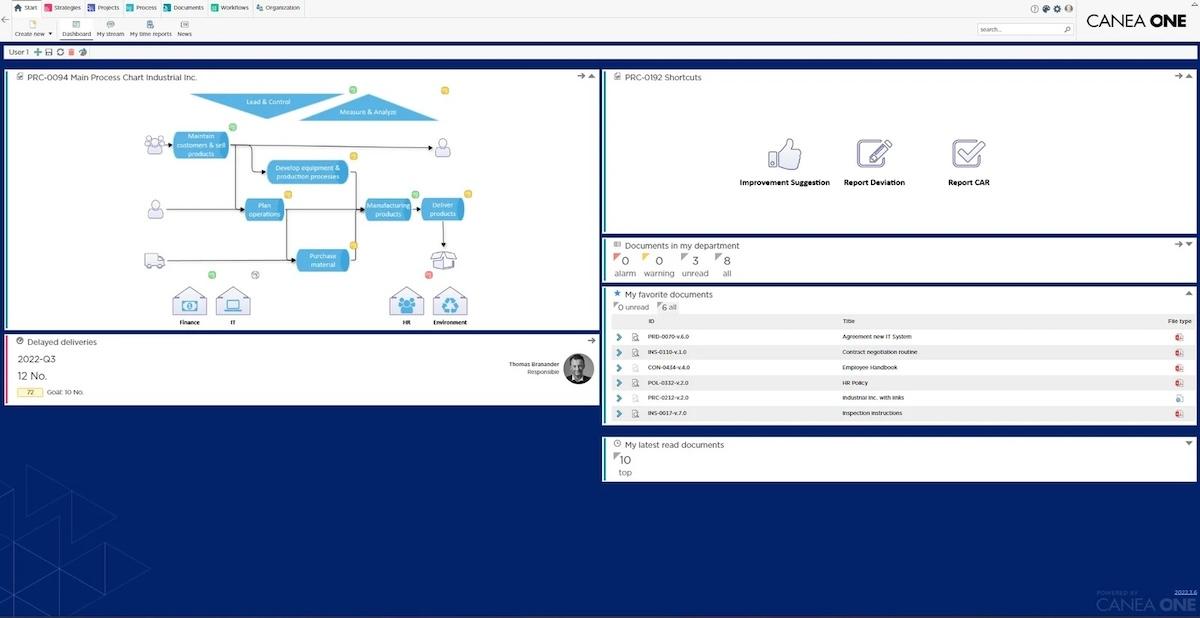
CANEA is a project management solution with features for business process improvement and document management. Use it to streamline workflows, improve productivity, and enhance collaboration between team members.
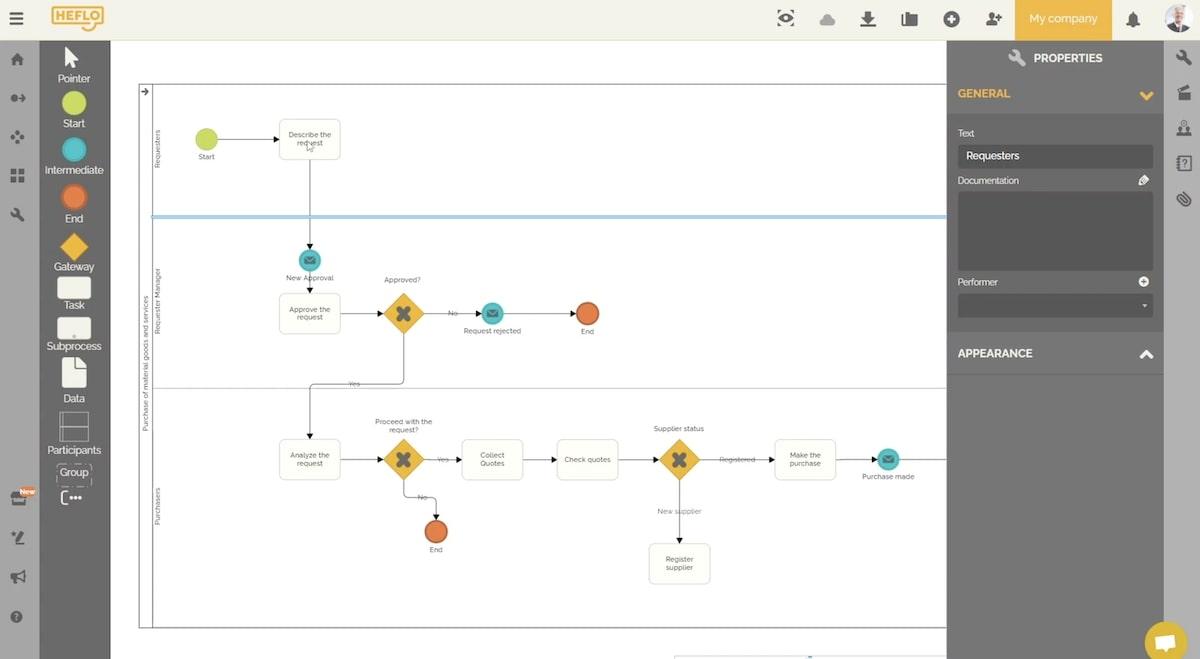
HEFLO is a cloud-based business process management software designed to streamline operations, automate business processes, and improve productivity. Use it to develop, model, execute, and monitor business processes without coding or programming knowledge.
The right business process management software can improve efficiency, automate tedious tasks, streamline processes, and give you time to focus on the more important (and fun) things. But don’t settle for software that doesn’t do what you need.
You want to find one that fits your business like a glove. ✨
Are you ready to revolutionize your workflow and have some fun with BPM software? For free? Sign up for ClickUp today.
© 2026 ClickUp