8 Best Tools for Startups in 2026 (Pros, Cons, Pricing)

Sorry, there were no results found for “”
Sorry, there were no results found for “”
Sorry, there were no results found for “”
There’s no better time than now to run a startup.
I mean, have you seen how far technology has come?
Entrepreneurs run businesses from their couch with a bunch of people they’ve never met in person!
You can pull this off too.
All you need is a handy tool by your side.
It’s the best bet your startup has to grow sustainably and scale exponentially.✨
And we want to help it come true.
In this article, you’ll discover the top eight best tools for startups with their pros, cons, pricing, and user ratings.
Let’s start exploring some free tools for startups that will take your company to greater heights. 🚀
Finding the best tools for startups can be a crazy journey.
The research alone is going to give you sleepless nights.

But hey, it doesn’t have to be like this.
Here are some questions you can ask yourself about your requirements:
Found your answers? Great!
We’ve put together a list of the best free tools for startups that should cover all those needs:
Your startup may be a young company, but your ambitions are as large as those of corporate giants.
This means you’ll end up handling almost as many functions as a large company.
All by yourself.
And if you think hiring more people or getting funded is the only solution, think again.
The right tool can be the real game-changer.
So just pick one of these free tools for startups and make your scaling-up dream a reality!
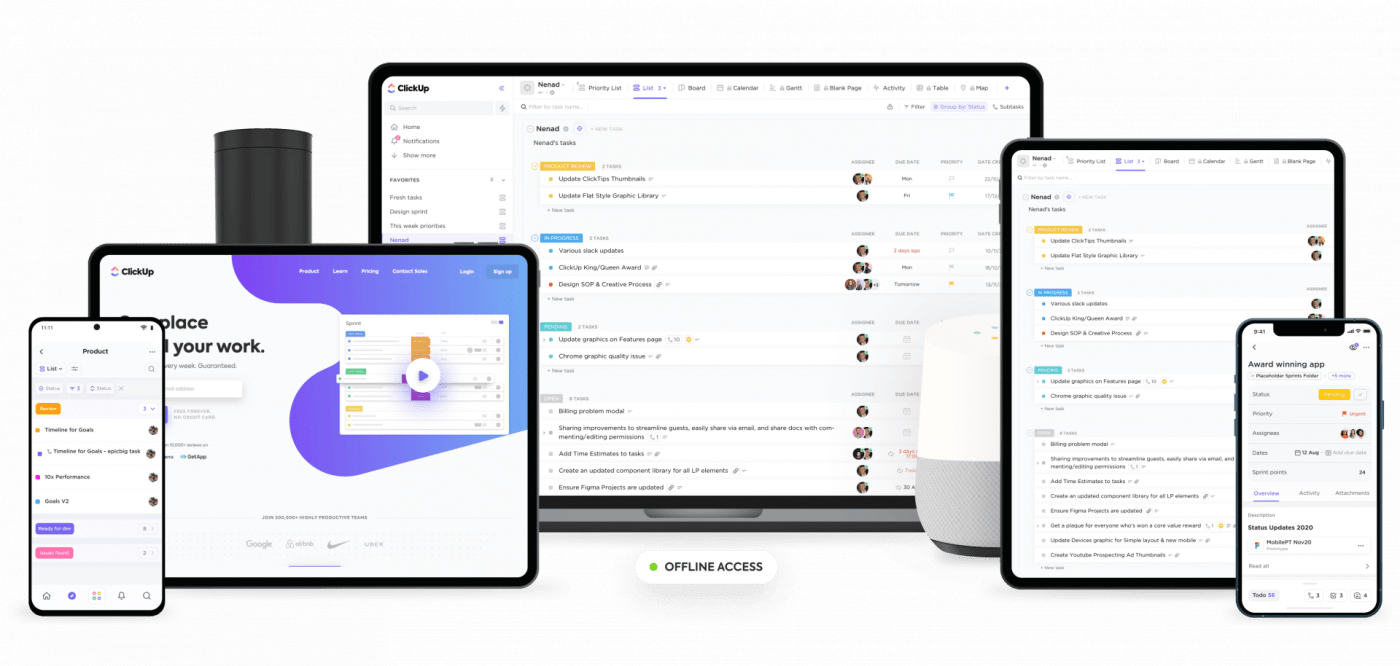
ClickUp is the world’s highest-rated project management and productivity tool.
This SaaS tool is great for any startup or small team, thanks to our feature-rich Free Forever version for all types of project management. 😎
A. Create and assign Tasks
A startup can be a hornet’s nest of tasks that seem to blend into each other.
And if you think it’s a jumble now, tracking them all is only going to get even more challenging as you grow.
However, with ClickUp, you can make it seem easy.
Create as many tasks as you want and immediately assign them to one or Multiple Assignees.
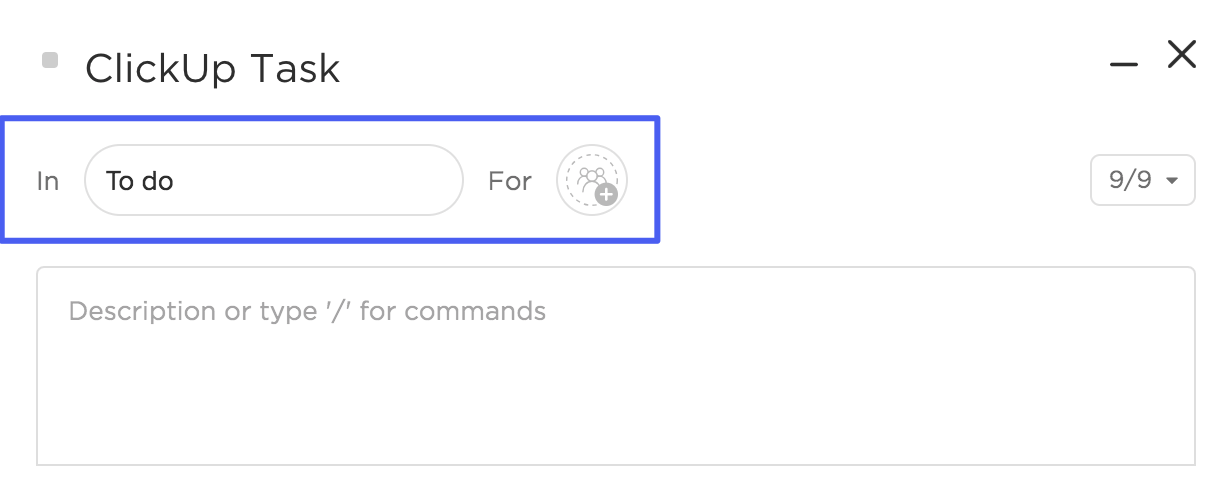
Don’t forget to add Priorities and Due Dates for better organization!
B. Apply the Kanban method using Board view
This one is for the Kanban Board fanatics and Agile teams.
Use it to visualize and streamline your startup’s entire workflow.
Impress your startup founder with how easily you’re sending tasks from ‘assigned’ to ‘done!’
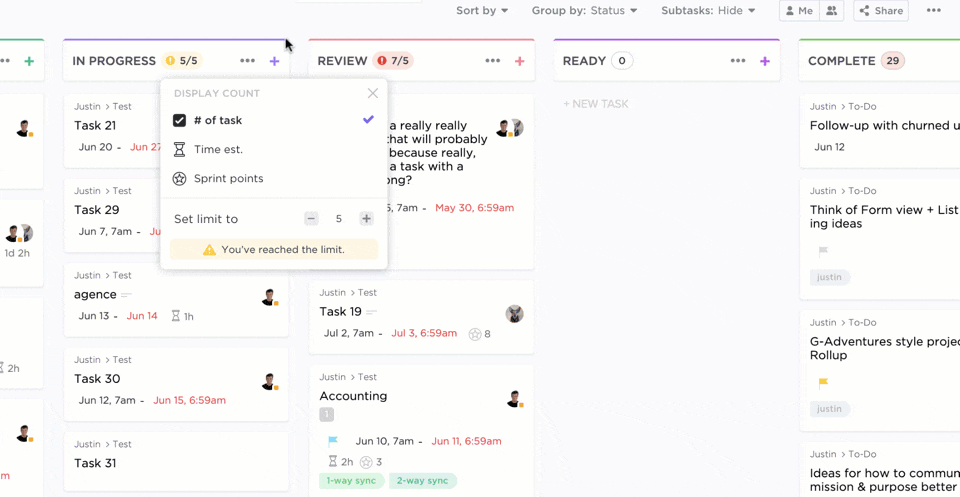
C. Automate routine activities
Why work hard when you can work smart?
Let ClickUp share some of your workload.
It doubles up as an automation tool.
Use it to automate your repetitive tasks with a combination of Conditions, Actions, and Triggers.
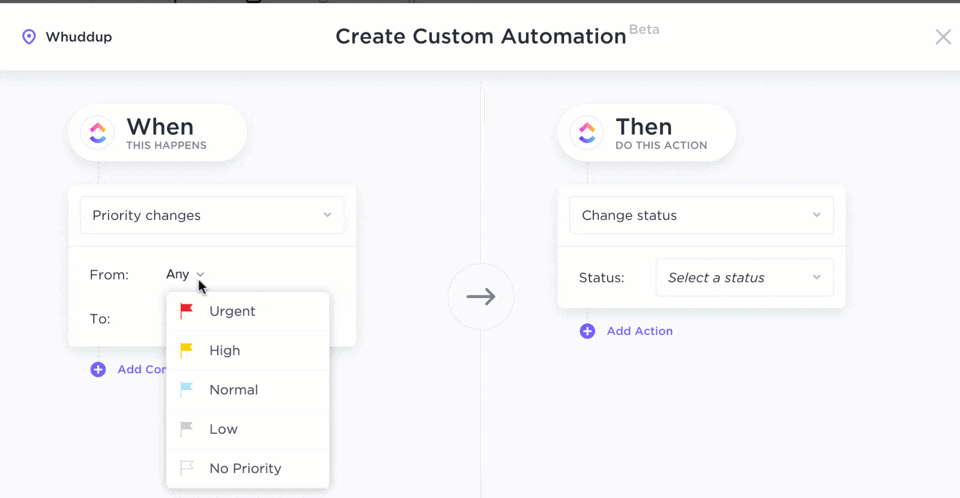
It saves you a ton of time that you can spend signing new investors for your startup. 🤝
D. Say goodbye to errors with Proofing
Imagine if no one spotted a typo in your ad, and it got published. *gasp*
Fast forward to the consequences: You’re now a meme.
Good luck fixing that.
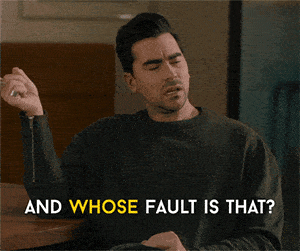
To answer that question: inadequate proofing software.
Try ClickUp’s Proofing features instead.
It’s the perfect way to mark design mockups with changes.
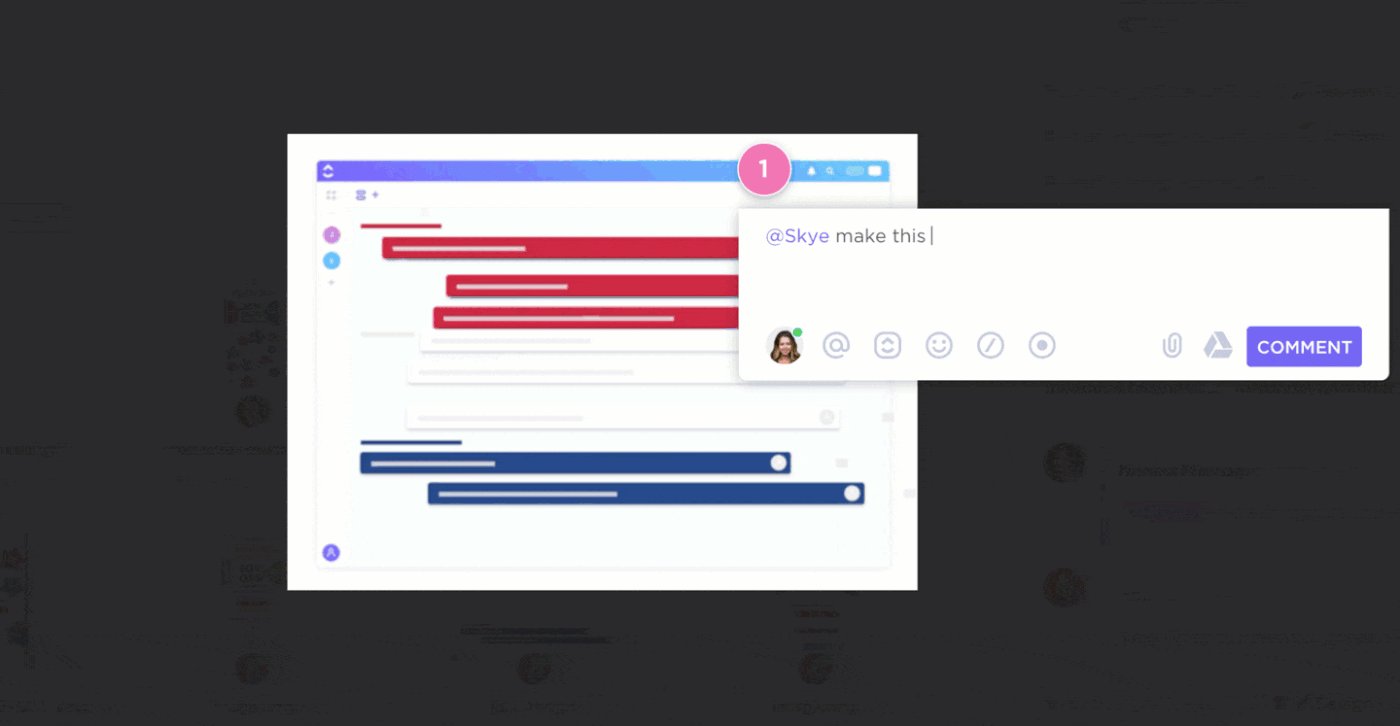
Get it right, every time!
E. Create knowledge bases using Docs
You probably have to deal with tons of documentation like work guidelines, employee contracts, customer data, etc.
Create such documents in ClickUp Docs with Rich Text Editing like fonts, banners, heading, etc.!

Moreover, it’s a team effort.
You can collaborate on Docs in real-time with your team members.
F. Manage your workflow using Custom Task Statuses
We love pin-up boards, sticky notes, and dry erase markers.
That’s why we created their digital equivalent!
Bring your workflow to this task management software, and visualize it with Custom Task Statuses. It lets you create task statuses to suit the workflow in your startup.
They can be ‘in-development,’ ‘in-design,’ ‘waiting for approval,’ ‘delayed,’ etc.
Guess who won’t have to waste time on calls or emails to keep task progress updates? That’s right. It’s you!
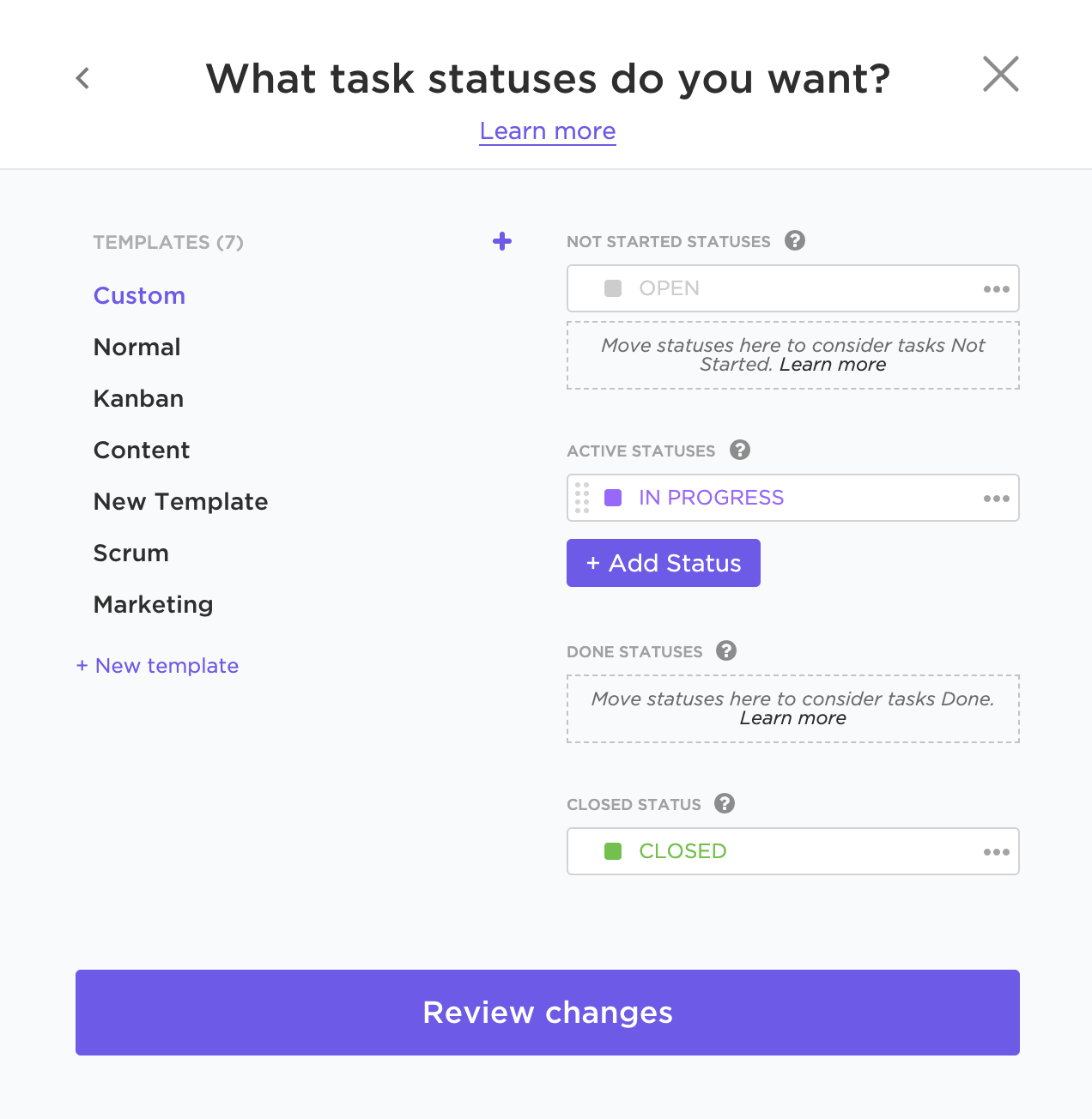
We also have task Status Templates that you can use for sales, development, content marketing, Customer Relationship Management (CRM), and more!
Learn how to create your own CRM in ClickUp.
G. Gain insights using Dashboards
As a business owner, you want to know where you’re excelling, how you’re misfiring, and how far the project is from completion.
And we know just how.
With Dashboards!
Use it to visualize your progress in custom charts, gain insights on people, manage, Resources, Sprints, etc.
Speaking of Sprints, you can add Sprint Widgets to get project reports in the form of charts, including Velocity Charts, Cumulative Flow Diagrams, Burnups, and Burndowns.
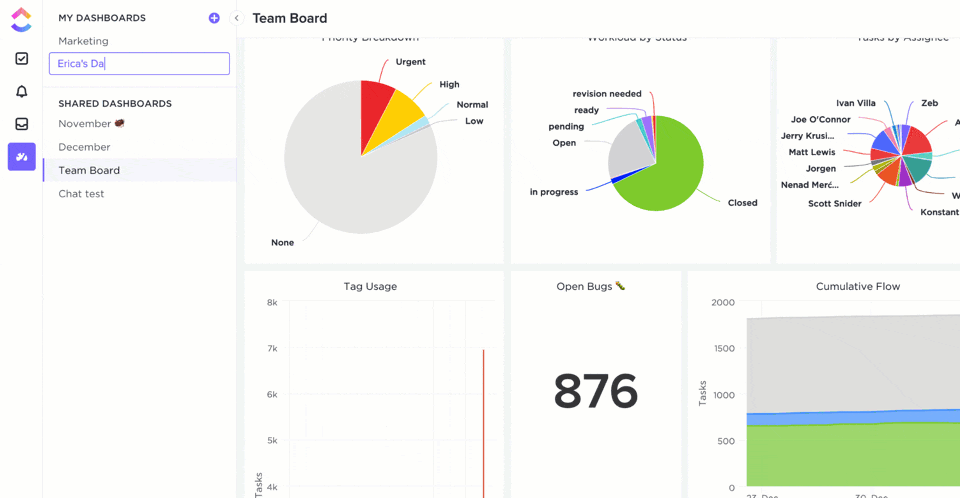
H. Track work hours with Native Time Tracking
They say time is money.
You track your money. But what about your time?
Learn about the best marketing tools for startups!
It’s time you begin.
And good for you, your task management tool is also a time tracking expert!
With our Native Time Tracking, you can track work hours for different tasks without any external help.

Want to consolidate tools and set your small business up for success in 2026? Check out our step by step playbook
Don’t you worry! Our team is constantly learning and growing like your startup. And that’s why we ensure your recommendations are always heard and your concerns addressed.
Check out our development roadmap to see what’s in store.
ClickUp offers three pricing options:
Want to find out how well ClickUp does as compared to its competitors? Check out our Basecamp, Zoho Projects, and Monday reviews.

Mailchimp is one of the best startup tools for your marketing strategy needs.
It’s also popular for the cute monkey logo. 🐵
Fun fact: When you go to their website, place your cursor over the logo, and the monkey winks. Try it. 😉
Mailchimp is the go-to app in the email marketing and newsletters game. Use it to create Email marketing campaigns, websites and convert potential customers with marketing automation.
Mailchimp offers four pricing options:
Track your team’s goals with OKR software for startups!
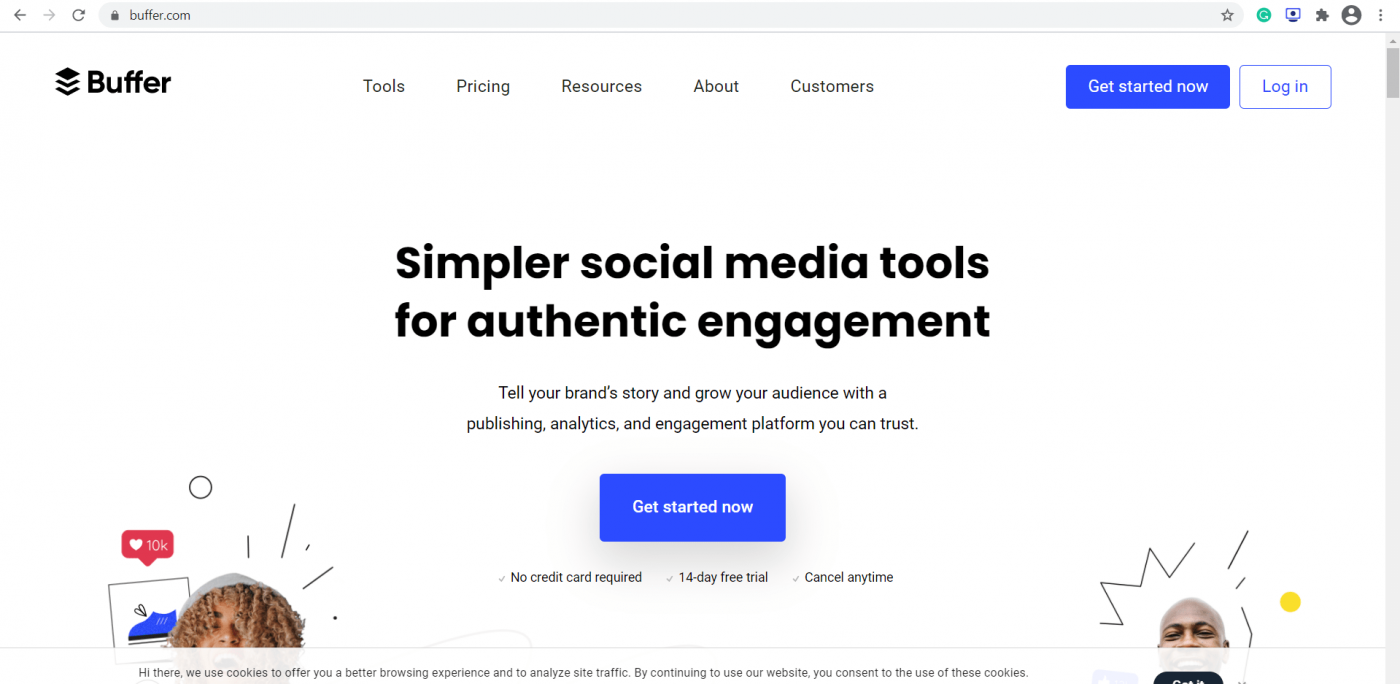
So you’ve got a brand and a social media account. Now you want to increase reach and convert your target audience into potential customers?
Buffer’s social media publishing features can help you.
The app lets you plan, collaborate, and schedule content that can drive traffic to your social media channels, resulting in business growth. It’s widely used among digital marketing and ecommerce agencies as well!
It’s a useful tool for creating beautiful and engaging social media posts.
And you won’t ever miss a comment from your potential customers on Instagram!
Buffer offers four pricing options:
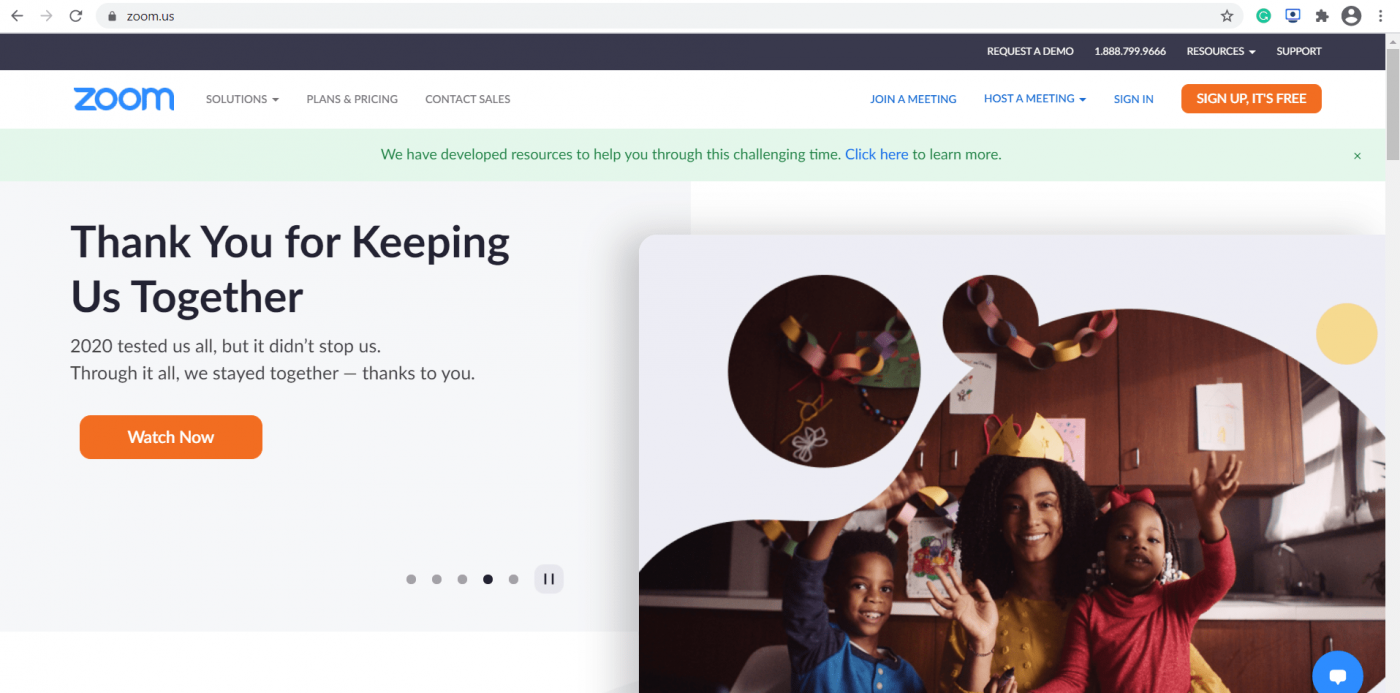
Do we even need an introduction here?
Zoom is one of the finest video conferencing apps with an enormous participant capacity.
You can host virtual meetings, webinars, even virtual parties 🎉 with the best video quality in the market.
The best part? Everyone knows how to use it!

Zoom offers four plans:
Not sure about Zoom? Check out these Zoom alternatives.
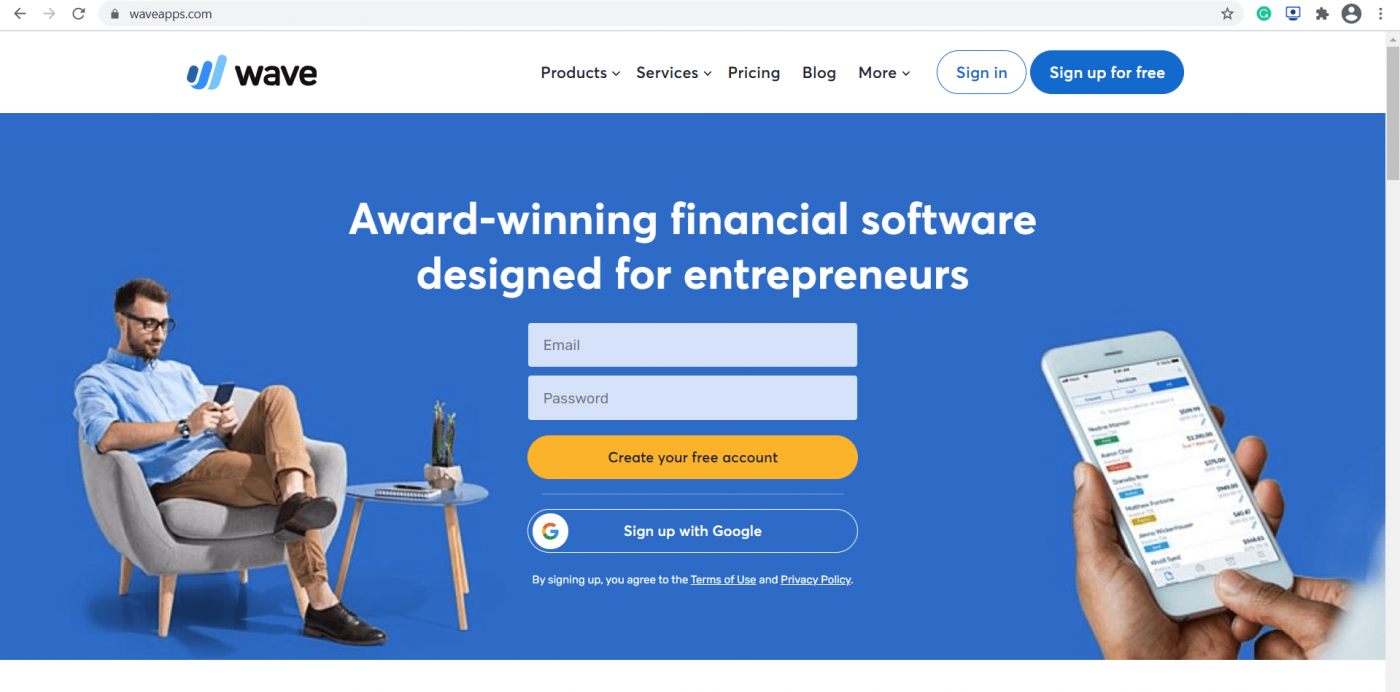
Wave is the perfect accounting software for any startup.
Why? Because it’s entirely free. No hidden charges. No setup fees.
So no sleepless nights because you missed the fine print.
Wave is your one-stop destination for bookkeeping, creating invoices, and scanning receipts.
Prepare yourself to ride the wave of productivity! 🌊🌊🌊
Wave has just one pricing option, and that’s free!
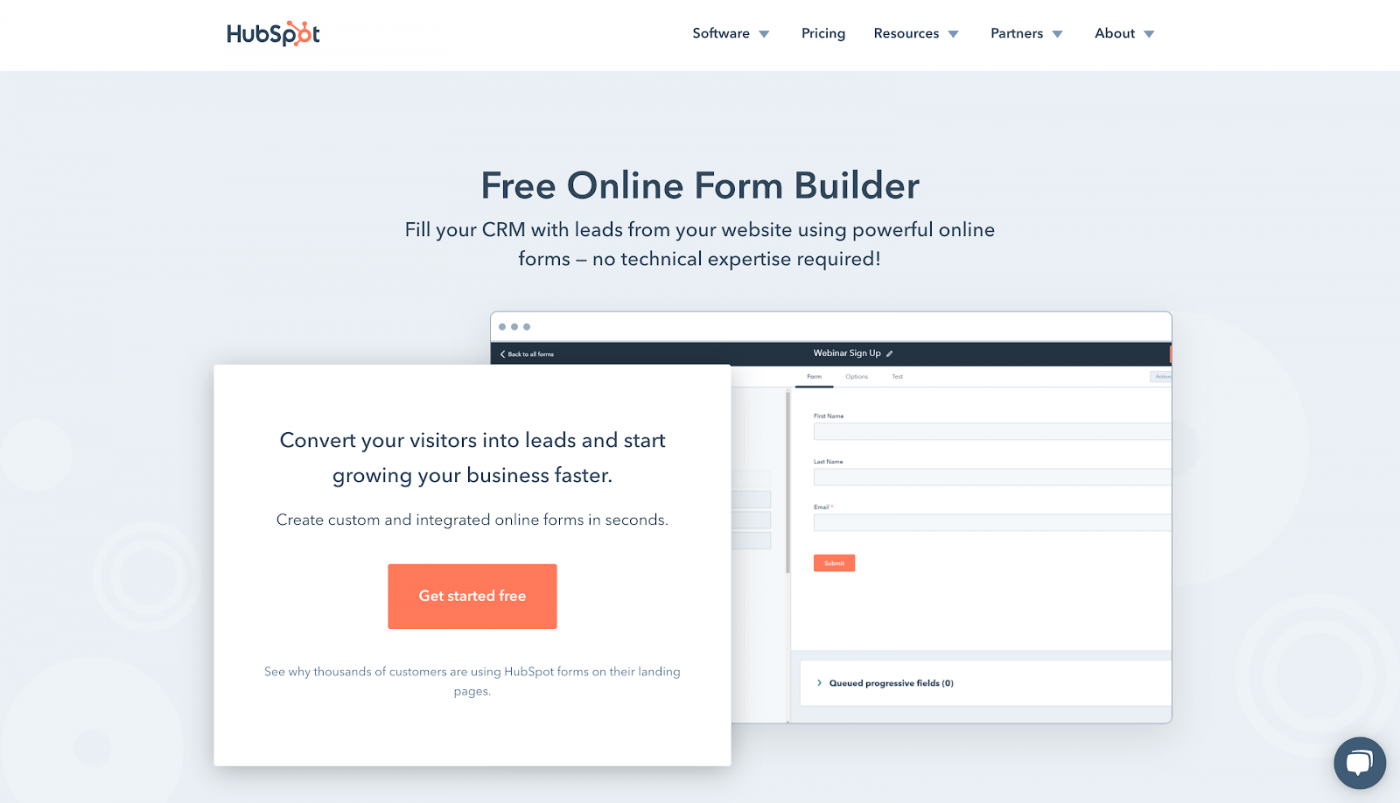
HubSpot is a CRM platform that comes with a suite of powerful marketing, sales and service tools to help you grow your business. Among these tools is the web forms builder — an intuitive, easy-to-use drag-and-drop form builder designed to help you capture more leads and send out surveys.
You can create five different types of forms with HubSpot: standalone forms, embedded forms, popups, slide-in boxes and dropdown banners. As part of the free-forever plan, you can create as many forms as you want with as many fields as you want, without any additional costs.
What sets HubSpot apart from other form tools is the fact that it’s part of a powerful CRM platform. So every time someone fills in a form, their contact information is automatically stored in HubSpot’s free CRM where your sales and marketing team can further nurture them.
Bonus: Check out the best CRMs for startups
Note: HubSpot Forms is featured as part of HubSpot Marketing Hub on all review platforms.
Moosend, recently acquired by Sitecore, is an incredible email marketing tool for startups.
It’s free to sign-up & no credit card is required for core features.
Moosend is your go-to email marketing automation software for email campaigns, newsletters, mailing lists, email templates, user tracking & email subscriber engagement to grow your startup or business. Get ready for an aMOOzing email marketing experience! 🐄🐄🐄
Moosend is free forever, or $8/month for extended features.
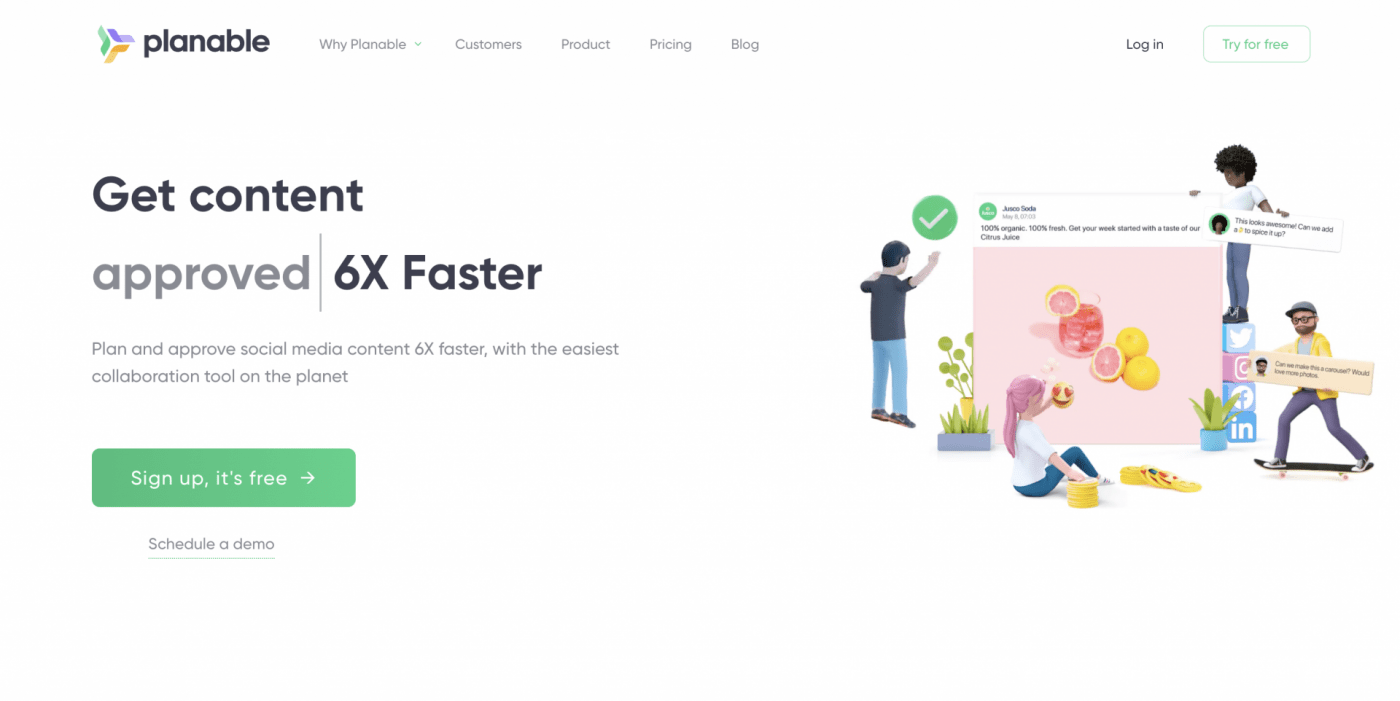
Planable is a content collaboration tool that helps social media teams create better content, 6X faster. It was built by marketers for marketers, so every need you may have has been carefully taken care of.
With Planable you can establish your own feedback and approval process, regardless of the size of your team. With 4 different types of approval levels: none, optional, required, multi-level, you can prevent unfinished posts from being published.
Never miss feedback from your teammates.
Planable has 4 pricing options:
Growing your startup isn’t easy.
But with the right bunch of people and tools, you have the power to make it to the big leagues.
All the SaaS tools for startups mentioned above will be great co-travelers in your journey, but you still need an experienced and brave captain for your ship.
You need one great tool that can do it all: ClickUp!
It’s THE ultimate all-in-one project management tool that can help you with task management, resource management, design proofing, CRM, and so much more.
It’s the only anchor you need as you sail towards the good times.
So get ClickUp for free today and tide over every challenge!

© 2026 ClickUp