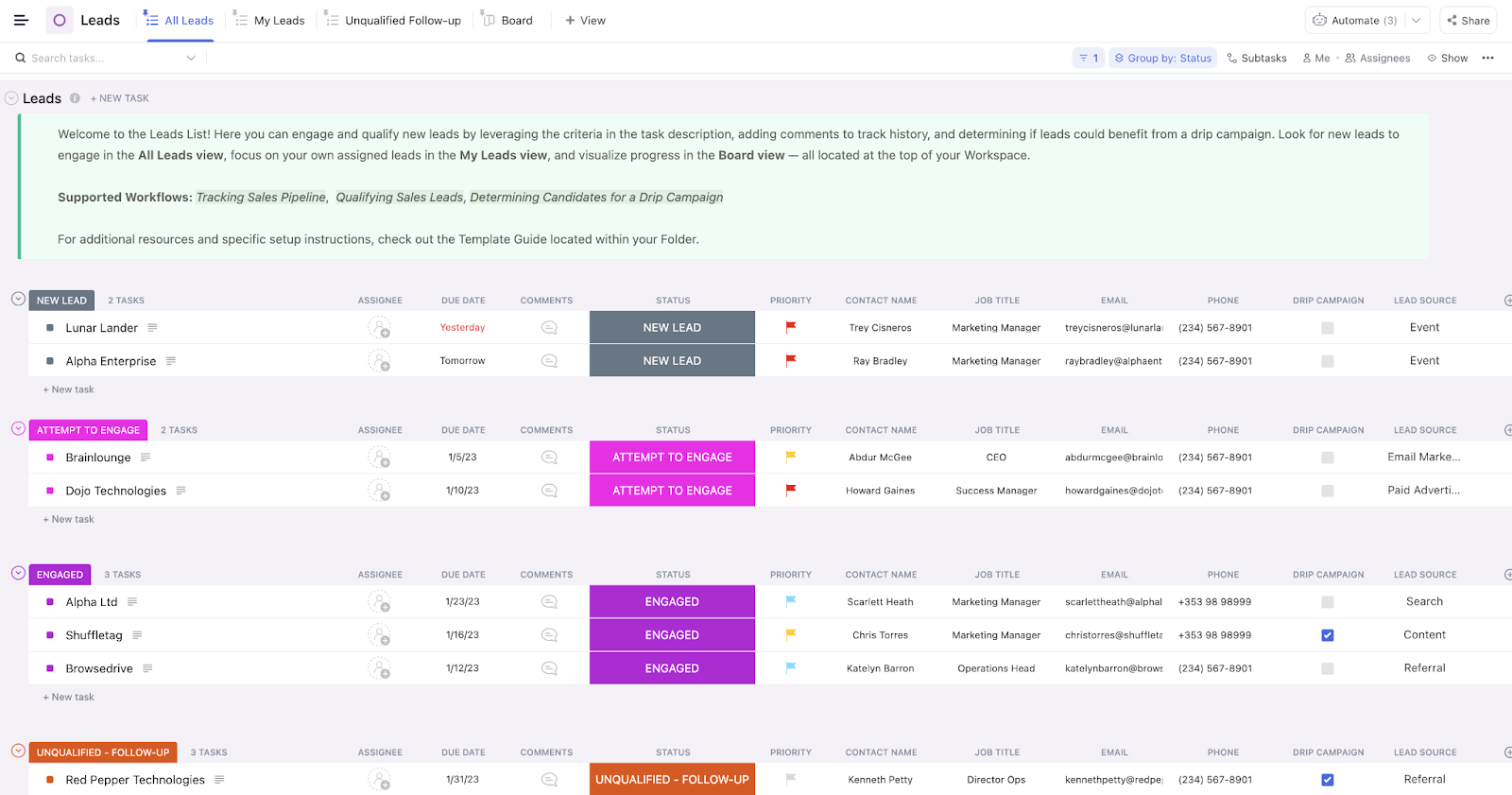Managing customer relationships isn’t what it used to be.
Your CRM now needs to do more than store contact details—it should help you understand customer behavior, automate sales tasks, track the entire customer journey, and give your teams real-time insights to act faster and smarter.
The right CRM features can directly impact your team’s performance and your bottom line.
Let’s break down the must-have CRM features to look for, so you don’t settle for anything less than future-ready. Before we get into the features, let’s first understand a few basics.
📊 Industry Insights: CRM is nearly universal among larger businesses: 91% of companies with 10 or more employees use a CRM system to manage customer interactions.
- What Is CRM Software?
- Top CRM Features
- 1. Contact management
- 2. Lead management
- 3. Sales pipeline management
- 4. Sales forecasting
- 5. Marketing automation
- 6. Customer service tools
- 7. Mobile CRM
- 8. Workflow automation
- 9. Customizable dashboards and reporting
- 10. CRM Integrations
- 11. Customer analytics
- 12. Social CRM capabilities
- 13. AI-powered insights
- Best CRM Software
What Is CRM Software?
Customer Relationship Management (CRM) software is a powerful tool designed to help businesses manage interactions with current and potential customers. At its core, CRM software stores detailed information about customers, including contact details, purchase history, preferences, and interactions, so that businesses can provide more personalized, efficient service.
CRM software plays a critical role in streamlining the management of customer relationships by centralizing data, automating processes, and providing real-time insights that can lead to smarter decision-making.
Why is CRM software important?
CRM software components enables businesses to:
- Store and organize customer data: By centralizing customer information, businesses can quickly access the data they need to make informed decisions
- Enhance communication: CRM tools allow seamless communication between teams (sales, support, marketing) and customers, ensuring no touchpoint is overlooked
- Increase sales: By analyzing data, businesses can identify opportunities for cross-selling, up-selling, and improving customer retention
- Automate repetitive tasks: CRM software helps automate manual processes, saving time and ensuring consistency in customer interactions
How CRM software improves customer relationship management
A good CRM system helps businesses nurture customer relationships through:
- Personalized interactions: CRM software allows businesses to track customer preferences, purchase history, and previous interactions.
- Improved customer support: Customer service teams can use CRM tools to access up-to-date information on customer inquiries, history, and ongoing issues, leading to faster resolutions and higher satisfaction
- Data-driven insights: With advanced CRM analytics, businesses can uncover trends in customer behavior, identify pain points, and predict future needs.
- Efficiency gains: Automating processes like follow-ups, appointment scheduling, and lead nurturing means teams can focus on building relationships rather than handling repetitive tasks
The CRM market is booming!
📊 Industry Insights: The global CRM market size is expected to reach an impressive $262.74 billion by 2032, with a strong compound annual growth rate (CAGR) of 12.6%. This growth highlights the growing significance of CRM systems in enabling businesses to manage customer relationships effectively and efficiently.
Top CRM Features
When you’re evaluating a CRM for your business, here are the top CRM features to look for, each with distinct advantages for sales teams, marketing professionals, and customer service teams.
1. Contact management
At the heart of any CRM is contact management, which serves as a central hub for all customer-related data. Contact management enables businesses to store detailed information about customers—such as names, email addresses, phone numbers, and interaction history—making it easy to personalize communication and improve customer engagement.
Benefits:
- Centralized database: Easily access customer information from a single location, improving workflow and reducing the risk of data loss
- Enhanced personalization: Use customer data to tailor your communication, leading to better customer engagement and satisfaction
- Better relationship management: Stay organized and track all communication and interactions in one place, ensuring no customer is overlooked
💡 Pro Tip: Tag customers with specific labels like ‘high priority’ or ‘repeat buyer’ to personalize outreach and improve conversion rates.
2. Lead management
Lead management is a core CRM feature that helps businesses capture, track, and nurture leads as they move through the sales funnel. CRM tools allow you to track where each lead stands in the process, automatically assign leads to the appropriate team members, and follow up at the right time.
Benefits:
- Capture leads from multiple channels: Collect leads from various sources (website forms, social media, emails) and centralize them in one system
- Track lead progress: Monitor the status of each lead and receive reminders to follow up or nurture at key points
- Improve conversion rates: By nurturing leads based on their position in the sales funnel, you can increase your chances of converting them into customers
💡Pro Tip: Automate lead assignment based on criteria such as region, product interest, or deal value to ensure leads are distributed efficiently across your team.
🔎 Did you know? Companies that use lead management features in their CRM see a 29% increase in sales opportunities.
3. Sales pipeline management
A sales pipeline in CRM allows businesses to visualize and track the stages of their sales process. From lead generation to closing deals, sales pipeline management helps ensure no opportunity slips through the cracks.
Benefits:
- Track deals: Gain a clear overview of where each deal stands in the sales process, improving visibility and decision-making
- Identify bottlenecks: Quickly spot areas where deals are stalling and take action to move them forward
- Prioritize deals: Easily focus on high-value prospects, ensuring that time and effort are spent on the most promising opportunities
💡Pro Tip: Regularly update your pipeline stages and review deals to keep everything fresh and reflective of your current sales priorities.
4. Sales forecasting
Sales forecasting enables businesses to predict future sales based on historical data and current trends. A CRM that includes sales forecasting features will help teams plan their resources and set realistic sales targets.
Benefits:
- Accurate projections: Use historical data to predict future sales and set goals that are both challenging and achievable
- Better resource allocation: Plan your sales team’s efforts and budgets based on predicted revenue
- Strategic decision-making: Sales forecasts help leaders make informed decisions about hiring, marketing investments, and product development
💡Pro Tip: Regularly adjust your sales forecasts based on real-time data to improve their accuracy.
5. Marketing automation
Marketing automation within CRM systems allows you to streamline marketing campaigns, trigger personalized email sequences, and track lead behavior across different platforms—all without manual input.
Benefits:
- Save time: Automate repetitive tasks like email campaigns, follow-ups, and social media posts, so your marketing team can focus on strategy
- Improve targeting: Use customer data to deliver personalized messages that resonate with your audience, increasing engagement
- Track campaign performance: Monitor key metrics to understand what’s working and make data-driven decisions to optimize marketing efforts
💡Pro Tip: Automate lead nurturing campaigns by setting up workflows that trigger emails based on customer actions like form submissions or product views.
6. Customer service tools
Customer service tools integrated within CRM systems allow businesses to manage and track customer inquiries, resolve issues faster, and deliver exceptional support. Whether through email, live chat, or phone support, CRM helps service teams stay on top of customer needs.
Benefits:
- Faster resolution times: Easily access customer issues and history to resolve inquiries quickly
- Unified communication: Track all customer interactions across multiple channels to ensure consistency in responses
- Higher customer satisfaction: Offer timely, personalized solutions, which can boost customer loyalty.
💡Pro Tip: Integrate your CRM with live chat and social media platforms to provide immediate assistance to customers, wherever they are.
7. Mobile CRM
A mobile CRM lets your team access customer information, track sales activities, and manage relationships on-the-go, directly from their mobile devices. This is crucial for sales reps and customer support teams who spend a lot of time outside the office.
Benefits:
- Access data anywhere: Whether in the field or at a client meeting, you have access to real-time customer data, allowing for immediate action
- Boost productivity: Sales reps can update contact details, track interactions, and add notes while on the move, saving time
- Improve customer engagement: Instant access to customer history means reps can deliver personalized, informed conversations at any time
💡Pro Tip: Ensure your CRM mobile app is integrated with your existing software for a smooth and efficient experience.
8. Workflow automation
CRM systems with workflow automation reduce manual processes by automating repetitive tasks. From assigning leads to sending follow-up emails, workflow automation makes it easier for teams to stay organized and focused.
Benefits:
- Reduced manual work: Automate processes like lead nurturing, email campaigns, and task assignments to free up time for high-value work
- Increased consistency: Ensure that tasks are completed in a timely and consistent manner, preventing errors and missed opportunities
- Improved collaboration: Automate task assignments and notifications to keep everyone on the same page.
💡Pro Tip: Set up automated reminders for follow-ups and tasks to ensure no step is missed, even when team members are busy.
9. Customizable dashboards and reporting
Customizable dashboards allow users to create a personalized view of their CRM data, tracking key metrics like sales, customer satisfaction, and marketing performance. CRM reporting tools provide insights into these metrics, helping teams make informed, data-driven decisions.
Benefits:
- Visual insights: See real-time data in the form of charts, graphs, and reports, which make decision-making faster and more informed
- Key metrics tracking: Monitor important KPIs like conversion rates, sales pipeline, and customer retention to evaluate performance
- Easy reporting: Generate detailed reports to analyze your CRM data, track trends, and measure team performance
💡Pro Tip: Create a customized dashboard that focuses on your team’s most important metrics, such as sales revenue, customer service tickets, or campaign performance.
10. CRM Integrations
A CRM with integration capabilities allows businesses to connect their CRM with other tools like email, social media, accounting software, and project management systems. This ensures that all customer data is centralized, allowing for a seamless workflow across departments.
Benefits:
- Centralized customer data: Integrating your CRM with other systems ensures that you always have the latest information available, no matter the platform
- Increased productivity: Integrating systems means your teams don’t have to switch between tools to access information, reducing time spent on manual data entry
- Improved collaboration: Streamline communication between sales, marketing, and customer service by sharing data in real time
💡Pro Tip: Look for CRM systems that offer pre-built integrations with tools you already use, like email providers or marketing platforms.
11. Customer analytics
Customer analytics in CRM helps businesses track and analyze customer behavior, preferences, and past interactions to understand their needs better and create targeted marketing campaigns.
Benefits:
- Data-driven decisions: Leverage analytics to make informed decisions about sales, marketing, and customer engagement
- Personalized experiences: Use insights to create tailored communication, product recommendations, and promotions that align with customer preferences
- Behavior prediction: Use historical data to predict trends in customer behavior, allowing you to anticipate their needs
💡Pro Tip: Regularly update your customer analytics to stay on top of changing behavior and market trends.
12. Social CRM capabilities
Social CRM integrates social media with your CRM, allowing you to track customer interactions on platforms like Facebook, Twitter, and Instagram. This is crucial for businesses that want to engage customers where they are most active.
Benefits:
- Track social media interactions: Monitor how customers are interacting with your brand across different social platforms
- Engage in real-time: Respond to customer inquiries on social media in real time, improving customer satisfaction and engagement
- Analyze sentiment: Use social listening tools to gauge public sentiment and understand how customers perceive your brand
💡Pro Tip: Use sentiment analysis tools within your CRM to stay on top of customer moods and adjust your marketing or customer service strategy accordingly.
13. AI-powered insights
AI-powered insights in CRM help businesses use artificial intelligence to automate data analysis, predict customer behavior, and provide actionable insights that drive decision-making. By leveraging AI, CRM systems can recommend products, identify trends, and offer recommendations for improving customer experiences.
Benefits:
- Predictive analytics: Anticipate customer needs by analyzing historical data and identifying patterns
- Automated suggestions: AI can offer recommendations on actions to take based on customer behavior, helping sales and support teams stay ahead of the game
- Enhanced decision-making: AI-backed insights improve your ability to make data-driven decisions quickly and accurately.
💡Pro Tip: Implement AI in your CRM to automate routine tasks and focus your team’s efforts on high-value activities.
📮 ClickUp Insight: 1 in 4 employees uses four or more tools just to build context at work. A key detail might be buried in an email, expanded in a Slack thread, and documented in a separate tool, forcing teams to waste time hunting for information instead of getting work done.
ClickUp converges your entire workflow into one unified platform. With features like ClickUp Email Project Management, ClickUp Chat, ClickUp Docs, and ClickUp Brain, everything stays connected, synced, and instantly accessible. Say goodbye to “work about work” and reclaim your productive time.
💫 Real Results: Teams are able to reclaim 5+ hours every week using ClickUp—that’s over 250 hours annually per person—by eliminating outdated knowledge management processes. Imagine what your team could create with an extra week of productivity every quarter!
Best CRM Software
When it comes to choosing the best CRM software, the key is to find one that aligns with your business’s specific needs, whether you are looking for advanced task management, detailed reporting, or team collaboration. One of the standout options is ClickUp, the everything app for work.
Let’s dive into the features that make ClickUp a powerful CRM choice.
ClickUp: Advanced CRM tools with task management, reporting, and team collaboration
ClickUp for CRM teams provides a comprehensive platform to manage customer relationships, streamline sales processes, and enhance collaboration across teams. Here’s what ClickUp does for CRM teams:
1. Customizable workflows
ClickUp’s customizable workflows allow you to tailor your CRM processes based on your unique business needs. Whether it’s for managing customer relationships, handling sales pipelines, or customer service requests, you can create workflows that reflect your team’s needs. These workflows are intuitive, allowing you to assign tasks, set due dates, and track progress with ease.
Here are some of these features:
- Custom Statuses: Define specific stages for your CRM processes, such as “Lead Captured,” “Contacted,” “Negotiation,” and “Closed,” ensuring alignment with your sales pipeline
- Custom Fields: Add fields like deal value, contact information, or priority levels to track essential CRM data
- Views: Use different views like List, Board, or Calendar to visualize your CRM processes in a way that suits your team
💡 Pro Tip: Take advantage of ClickUp Automations to trigger actions like task assignments or follow-ups based on specific customer behavior or stages in your CRM pipeline
📌 Highlight: ClickUp CRM template offers pre-built workflows that you can quickly implement and adjust based on your team’s needs.
- Organize customer data in one place, making it easier to find information
- Streamline customer communication and support
- Automate repetitive tasks, freeing up time for more complex activities
- Provide actionable insights from customer data that can help drive business growth
2. Task management
ClickUp’s task management tools are one of the most powerful CRM features. With these, you can create tasks related to each customer or lead and break them down into subtasks for more detailed tracking. These tasks can be assigned to different team members, given deadlines, and moved through customizable workflows, ensuring that no customer or opportunity is ever overlooked.
Here are the key features that make ClickUp’s task management ideal for CRM:
- Task Priorities: Assign priorities (e.g., Urgent, High, Normal, Low) to focus on the most critical leads or deals
- Task Dependencies: Set dependencies to ensure tasks are completed in the correct sequence, such as following up after an initial meeting.
- Task templates: Use templates for common CRM tasks, such as onboarding new clients or managing sales calls, to save time and maintain consistency
- Time Tracking: Monitor the time spent on CRM tasks to optimize resource allocation and improve efficiency
💡 Pro Tip: Use Recurring Tasks for routine activities like follow-up emails or weekly check-ins with leads, ensuring consistency in your customer relationships.
3. Reporting and analytics

ClickUp provides advanced reporting and analytics tools that give you valuable insights into your CRM performance. Whether you’re tracking sales, measuring customer satisfaction, or analyzing customer interactions, the reporting feature allows you to generate customized reports that provide actionable data to improve your sales strategy.
ClickUp’s reporting and analytics capabilities include:
- ClickUp Dashboards: Create customizable dashboards to track key CRM metrics such as sales performance, lead conversion rates, and deal progress
- Custom widgets: Use widgets like Line Charts, Bar Charts, Pie Charts, and Tables to visualize CRM data and monitor trends
- Time tracking reports: Analyze time spent on CRM tasks to identify inefficiencies and optimize resource allocation
- Goal Tracking: Set and track CRM goals, such as revenue targets or lead generation objectives, to measure progress and success
- Real-time insights: Access live data to make informed decisions and respond quickly to changes in your CRM pipeline
💡Pro Tip: Set up automated report generation to save time and ensure that you and your team always have the most up-to-date data.
4. Team collaboration
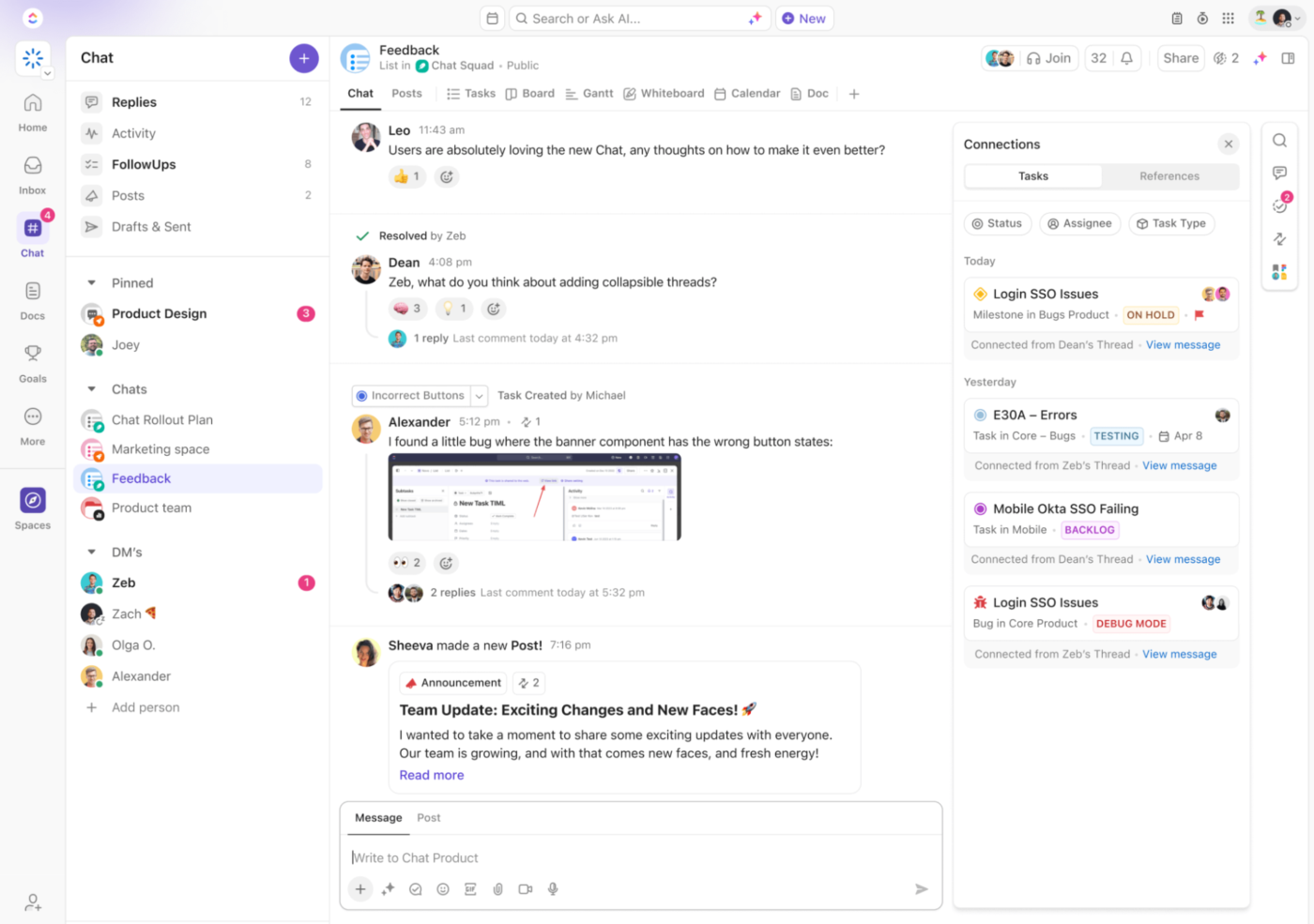
ClickUp is built for team collaboration, making it easier for multiple departments (sales, marketing, customer service) to work together on customer management strategies. With features like ClickUp Chat task comments, @mentions, and document sharing, ClickUp ensures that all team members stay aligned and have access to the information they need to support the customer.
The collaboration features include:
- Task Assignments: Assign tasks to specific team members, ensuring accountability and clarity in CRM processes.
- Comments and Mentions: Collaborate directly within tasks by leaving comments, tagging teammates, and discussing updates in real-time.
- Shared Docs: Create and share documents for CRM strategies, meeting notes, or customer insights, with the ability to collaborate in real-time.
- Chat: Use ClickUp’s built-in chat feature to communicate instantly with team members about CRM-related topics.
💡Pro Tip: Use ClickUp Docs to create collaborative documents for meeting notes, customer briefs, or team training resources, keeping everything organized and accessible.
5. Integration with existing tech stack
ClickUp integrates seamlessly with your existing tech stack, making it easy to connect other tools your team uses for email marketing, communication, and document storage. This ensures that customer data flows smoothly across platforms and that your team doesn’t need to update multiple systems manually.
Integrate tools like Salesforce, HubSpot, or other CRMs to bring all customer data into ClickUp, ensuring a single source of truth for your team.
💡Pro Tip: Integrate ClickUp with your email marketing software to send personalized follow-up emails or newsletters directly from the platform.
Other Top CRM Options
While ClickUp is a top choice for CRM due to its advanced task management and workflow capabilities, there are several other CRM software examples to consider, each with unique strengths. Here are some of the top alternatives:
1. Salesforce
Salesforce is one of the most well-known CRM platforms. It offers extensive features for sales, marketing, and service teams. It’s particularly useful for larger enterprises looking for highly customizable solutions.
2. HubSpot CRM
HubSpot is an easy-to-use CRM for small to midsize businesses. It integrates seamlessly with HubSpot’s marketing automation and service tools, making it a great option for businesses looking for an all-in-one solution.
3. Zoho CRM
Zoho CRM is a versatile CRM that offers a wide range of features, including sales pipeline management, analytics, and AI-powered insights. It’s known for being an affordable solution that’s packed with features.
4. Pipedrive
Pipedrive is a sales-focused CRM with a simple, intuitive interface. It’s designed to help sales teams manage their pipeline and close deals faster, with strong reporting and automation features.
5. Freshsales
Freshsales offers powerful CRM features, focusing on lead management, email tracking, and analytics. It’s great for teams that need a simple yet effective CRM solution.
By understanding the features and benefits of ClickUp and other top CRM options, you can choose the right platform to enhance your customer relationship management and drive business success. Whether you’re looking for task management, automation, or integrations, each CRM offers something unique to fit your business’s needs.
🔎 Did you know? Poor customer support is often the deal-breaker for many buyers. A good CRM ensures every query is handled quickly and efficiently, so your customers stay loyal and don’t go looking elsewhere.
Make the Most of CRM Features with ClickUp
A CRM system is essential for businesses of all sizes to manage customer relationships, streamline processes, and drive growth. With the right CRM features, you can enhance team collaboration, optimize workflows, and improve customer satisfaction.
Among the top CRM solutions, ClickUp, the everything app for work, stands out with its advanced task management, customizable workflows, robust reporting tools, and seamless integrations. It’s an all-in-one platform that helps teams stay organized and empowers them to work more efficiently and intelligently. Whether you’re a sales team looking for better pipeline management or a customer service team focused on improving response times, ClickUp’s CRM capabilities can cater to all your needs.
Ready to take your CRM to the next level? Get started with ClickUp for free today!