10 of the Best Productivity Tools for Developers in 2026
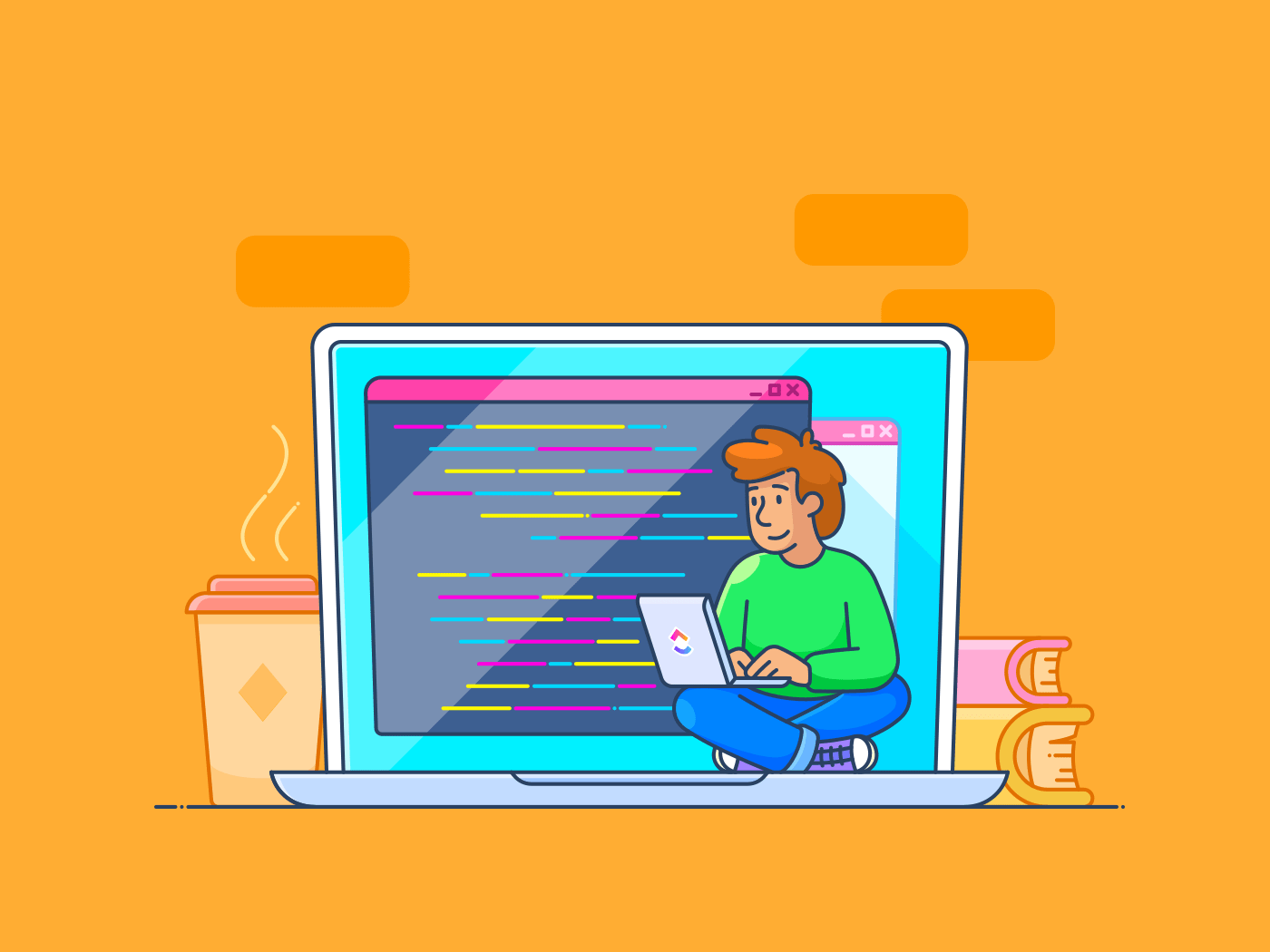
Sorry, there were no results found for “”
Sorry, there were no results found for “”
Sorry, there were no results found for “”
There are so many productivity tools for developers these days, and it can be tough to know which ones are worth your time.
That’s why I asked engineers at some of the biggest and most innovative companies, like Google, Uber, and GitHub, what they think are the best tools for the software development process.
They use these tools to get more done faster and with fewer distractions. Who knows, you might even discover a new favorite!
So, let’s dive into the top 10 productivity tools for developers. Our expert engineers recommend these tools based on their own experiences and the needs of their development teams.
Whether you’re a solo developer or part of a large team, these tools can help you work more efficiently and effectively. So, take some time to explore them and see which ones work best for you!

ClickUp is one of the most highly-rated project management software tools and developer productivity tools.
It offers hundreds of customizable features to improve agile project management, such as 15+ custom views, Agile Dashboards, and more, to help developers plan sprints, break down and assign tasks, and collaborate more effectively with their teams.
This developer productivity tool also offers a custom automation feature to help you create customized triggers and actions to automate repetitive tasks and simplify even the most complex workflow. Plus, the entire platform is customizable—you can build ClickUp that fits your workflow preferences and project needs.
Another reason why ClickUp makes one of the best productivity tools is its integration capabilities. ClickUp can be integrated with over 1,000 work tools, like Google Calendar, GitHub, and Slack.
This means you can connect ClickUp to all of your most-apps together to streamline your workflow and easily access and manage your tasks across multiple platforms without leaving the platform. Overall, ClickUp is a powerful and versatile tool that can help your development team ship faster and work better together.
Want to jump in and check it out? Try one of these engineering templates to help you get started!
“ClickUp has completely changed how I work. I cannot imagine not using it. It has almost gotten to the point where if it isn’t on ClickUp, I won’t be doing it. It takes some getting used to, but once you get the hang of it becomes exponentially useful.” — G2Crowd
Bonus: Software development plan templates!
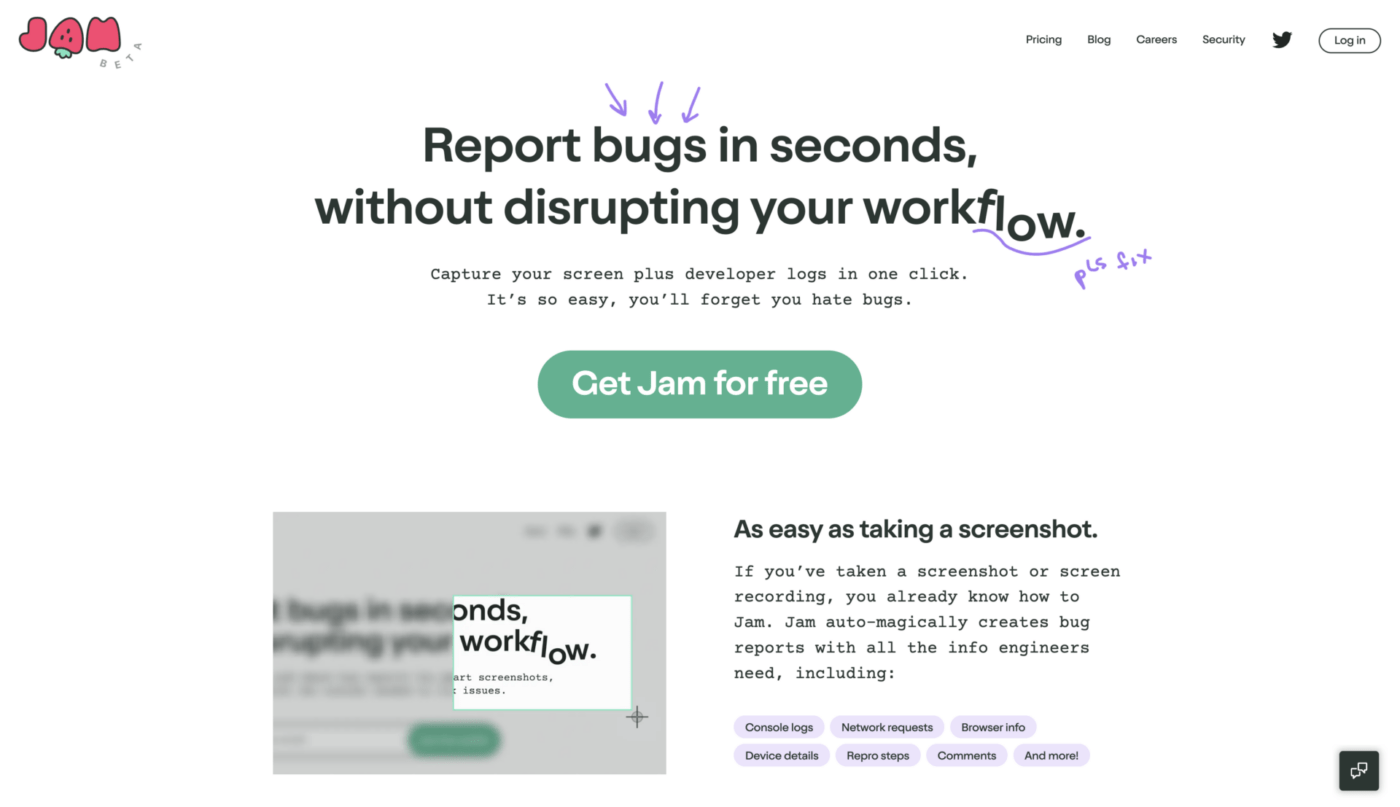
Next on our list of productivity tools is Jam, one of the fastest ways to report bugs without disrupting your workflow.
With Jam, you can grab a screenshot or video of the bug and share it with your developers. The best part is that Jam automatically captures useful information, such as network requests, browser info, device details, repro steps, comments, and console logs. This makes it easier for developers to figure out what’s happening and fix the bug quickly.
Another great feature that makes Jam a good developer productivity tool is that it integrates with some of the most popular tools like ClickUp, Jira, and GitHub, making it easy to start using Jam to improve your existing workflows and tools.
“Jam has transformed my workflow in so many ways that now, communication with all my contacts has become much more simple: sending tickets to tech support and solving issues in minutes instead of hours, asking specific questions visually to clients and eliminating unnecessary meetings, and even creating video tutorials for my team so they can understand a workflow I built for them. Look no further-Jam is all you’ll ever need.” — Mikki Kowal from Chrome Webstore Reviews
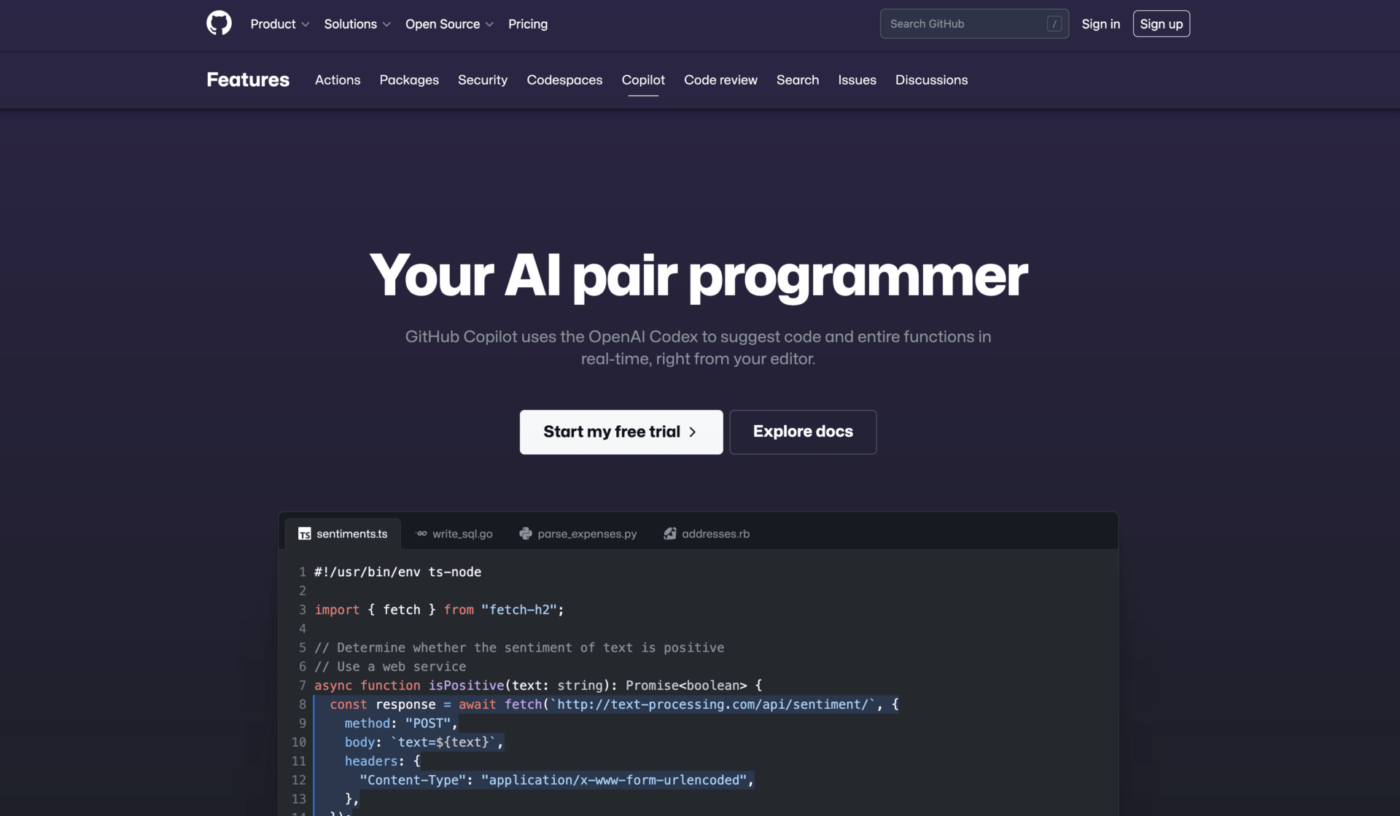
GitHub Copilot is an AI tool and one of the most useful productivity tools for programmers that can help you write code faster and better. It’s an extension for VScode and provides AI-based coding suggestions meaning it can auto-complete your code as you write it.
Plus, if you’re working in an unfamiliar language, you don’t have to worry about forgetting how to do something. It can even generate new code for you based on the instructions you provide in your code comments, analyzes the context in the file you’re editing, and offer suggestions within your text editor, making Github Copilot one of the best developer productivity tools in the market today.
Overall, GitHub Copilot is a great tool for anyone who writes code. It’s powerful, and easy to use, and it can help developers write quality code faster.
“Copilot makes it easier than ever to stub out boilerplate code. That’s especially helpful if you are new to a certain language or framework. Plus, it also supports day-to-day autocomplete as you code.”– Mohd Irteza, Software Engineer at Google
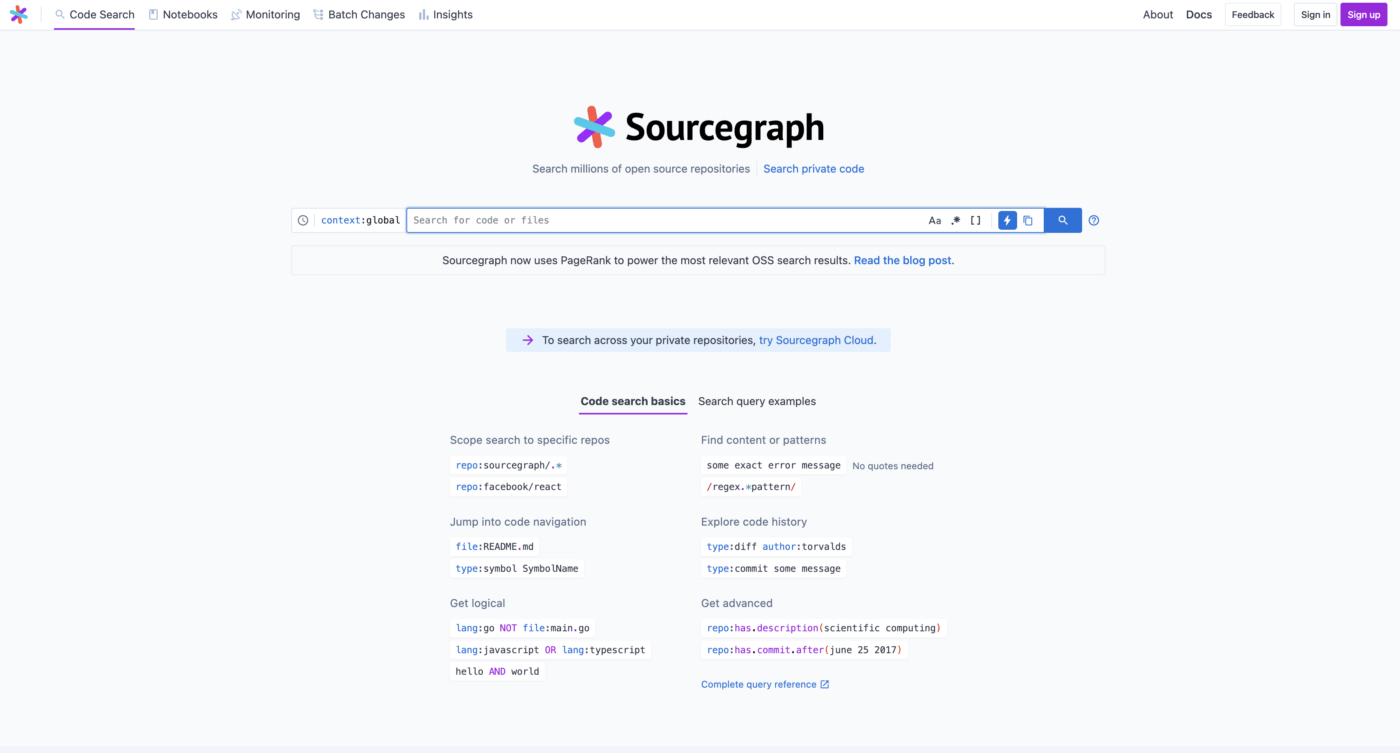
Sourcegraph is a code-searching tool for developers. It allows users to fix, navigate, and automate across all your code and explore code repositories, with features such as intelligent fuzzy matching and code-aware search.
This a great developer productivity tool because it can search code, even across large codebases and multiple code repositories, show you where different things are used, and help you figure out what other code depends on your code.
“Sourcegraph is a game changer. Searching across your company’s codebase is an unlock to being impactful. And, the super cool thing is that you can make the same change across a bunch of code bases at once, so cool.” – Eddie Saenz, Software Engineering Manager at Indeed
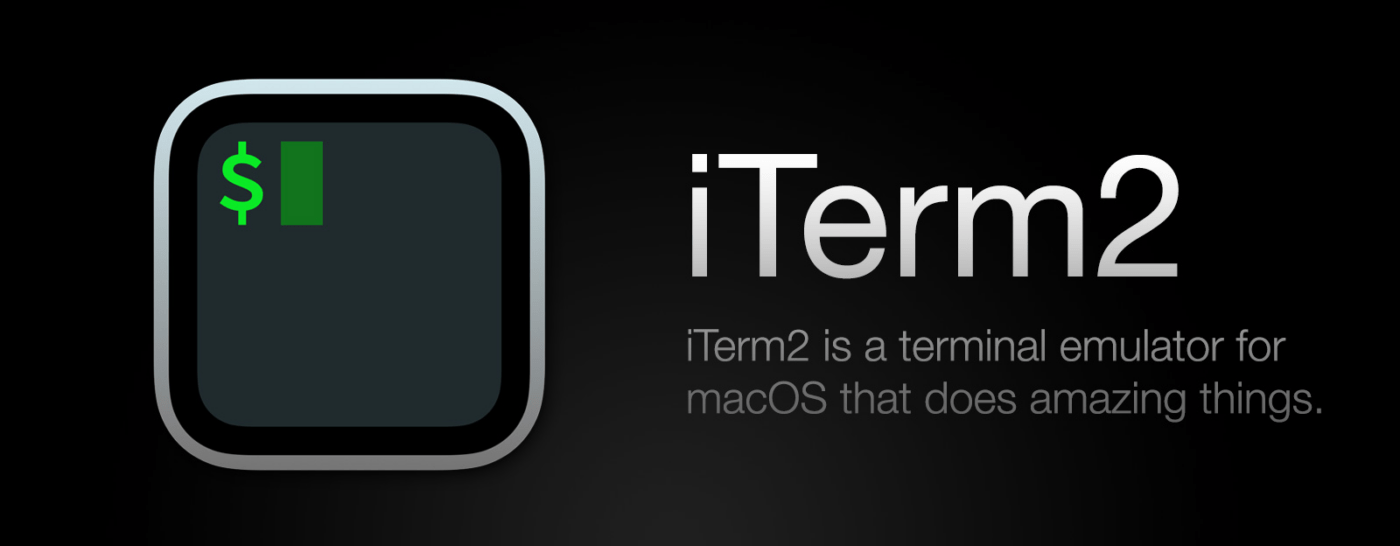
If you’re looking for a powerful terminal emulator for macOS, iTerm2 offers a range of features to help you access your computer’s command-line interface (CLI).
One of the best things about iTerm it’s customizability. You can choose from various color schemes and split your screen into panes to see more than one thing simultaneously. iTerm also keeps a searchable history of all the commands you’ve run, so you can easily find something you ran in the past.
Another cool thing about iTerm is that it supports many different programming languages. Plus, it integrates with other IT management tools, like GitHub and GitLab, so you can use it with the code you’re already working on.
“iTerm is a shell application for macOS that levels up your productivity if you live in their terminal. With features like profiles, hotkeys, search, and its extensive configurability it’s a must-have.” – Salvatore D’Agostino, Senior Software Engineering Manager, GitHub
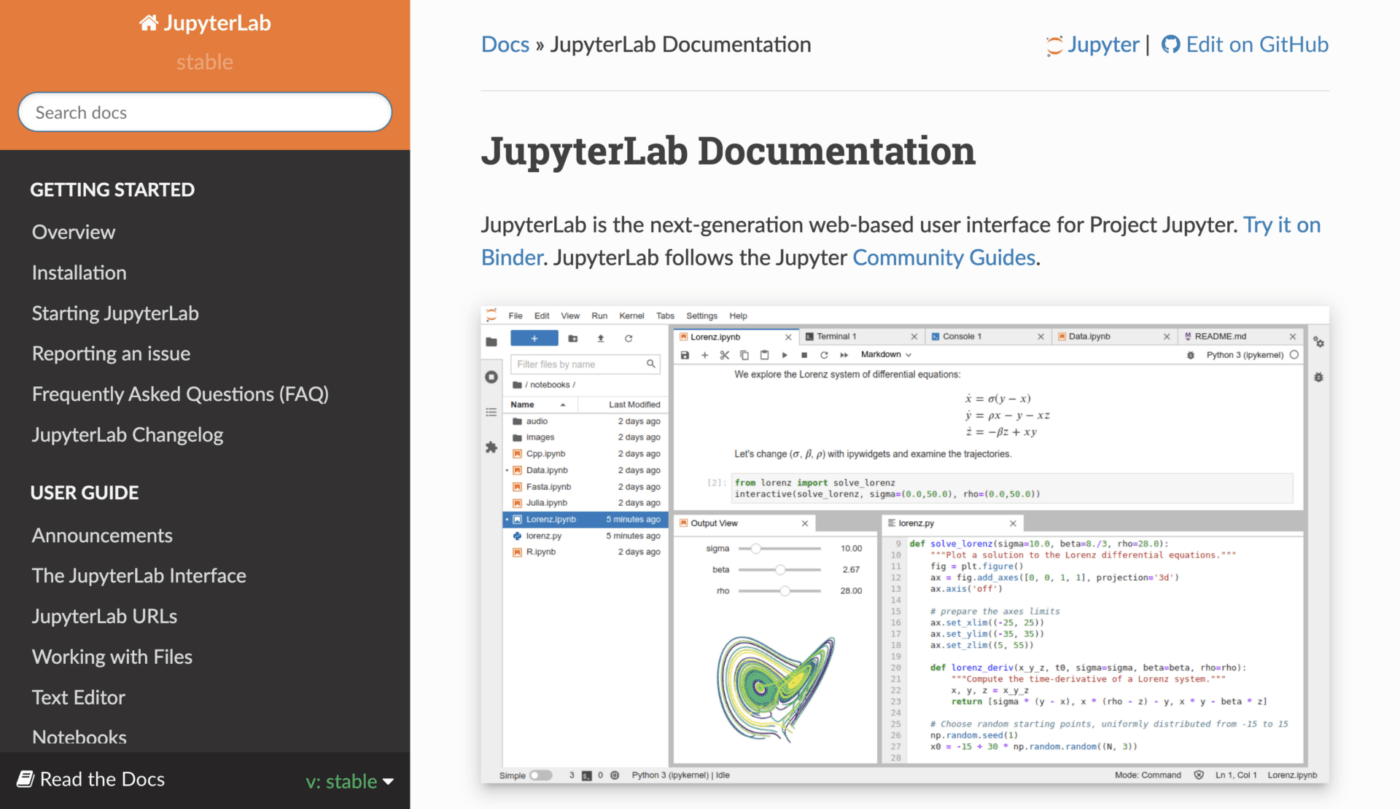
JupyterLab is an open-source web-based integrated development environment (IDE) for working with Jupyter notebooks, code, and data.
It offers a range of features for interactive computing, including the ability to create and edit Jupyter notebooks, write and execute code in multiple languages, and visualize and explore data. JupyterLab also supports collaboration, allowing users to share notebooks and work on them together in real-time.
While it contains many powerful features, it’s super easy to use. It has a clean and intuitive user interface, and it’s packed with features that make it easy to write and execute code, visualize and explore data, and collaborate with other people. Plus, it’s web-based; you can access it from any device with an internet connection.
“I like it because I can easily test out methods of data visualization and manipulation and then share the results with others.” – Jonathan Grant, Tech Lead, Two Sigma
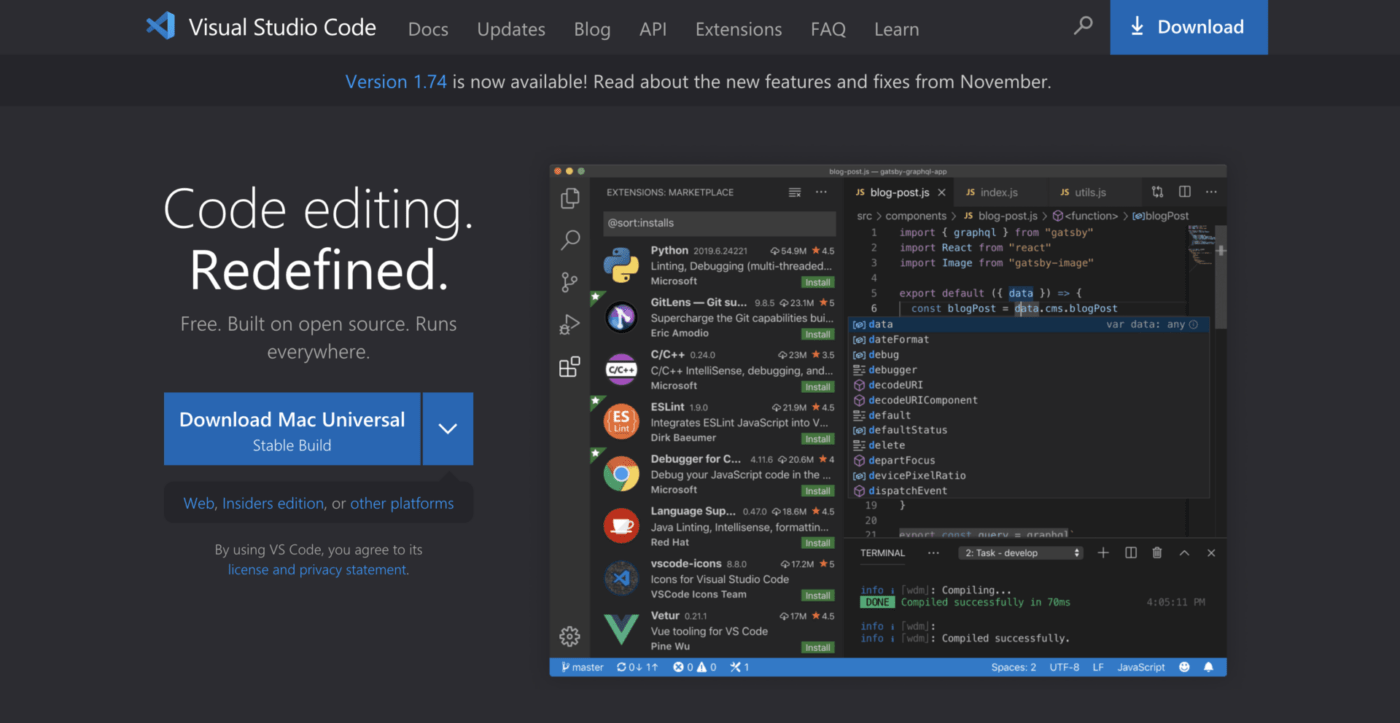
Visual Studio Code (VS Code) is a popular code editor used by many software developers. It’s fast, powerful, and packed with features that make writing and debugging code easy.
This open-source and free developer productivity tool is customizable; you can choose from many different themes and color schemes. It also lets you install extensions to add new features and functionality. Plus, VS Code has a clean and intuitive user interface, making iT easy to use even if you’re new to coding.
“VSCode itself is amazing. I wrote a few extensions tailored for our internal frameworks and monorepo to simplify tasks like using design theme constants or switching between projects. I really appreciate its great extensibility.”– Vojtech Miksu, Software Engineer, Uber
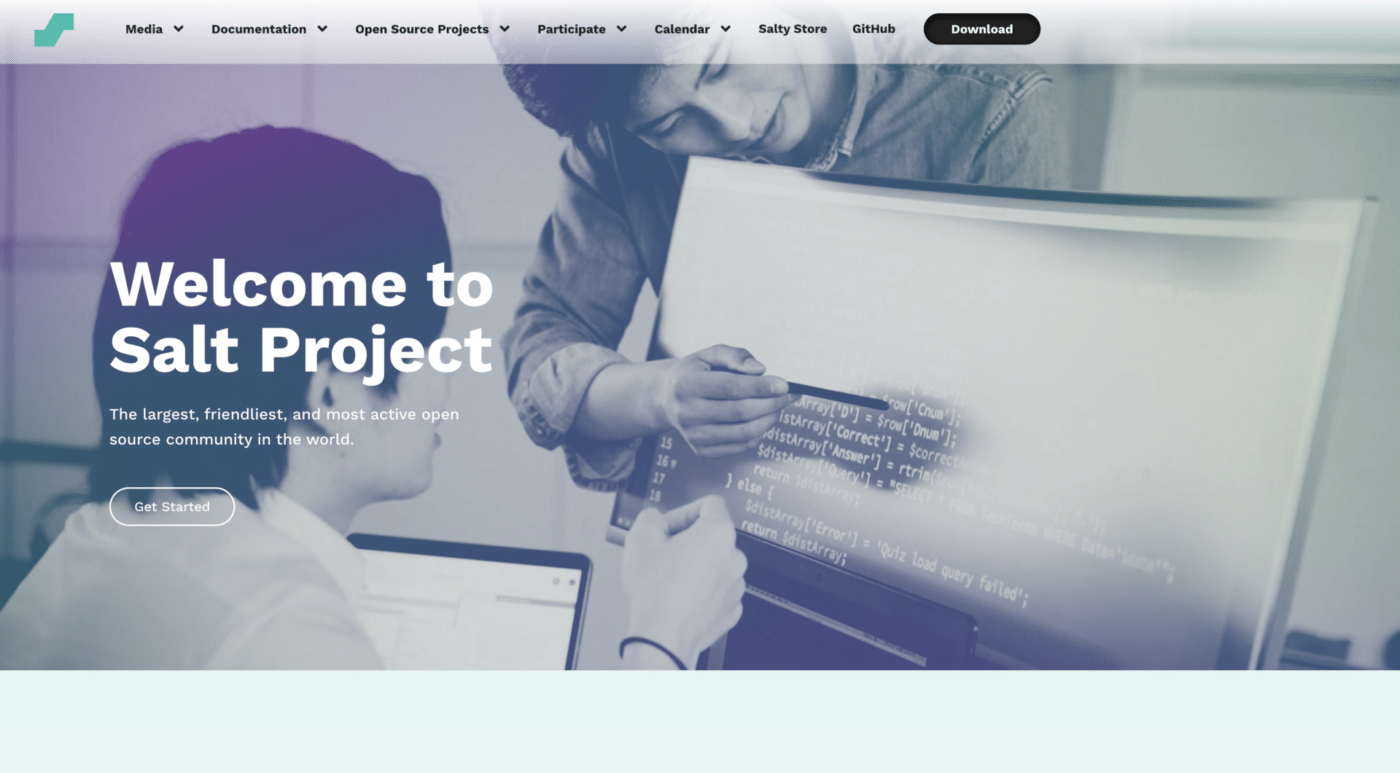
SaltStack is a configuration management and remote execution tool that helps IT organizations improve DevOps workflows by automating infrastructure deployment, configuration, and management.
This automation tool is powerful and flexible, even for large-scale infrastructure with many servers and systems. Plus, it has an active community, so you can get help and support from other users if needed.
“SaltStack allows for easy and repeatable automation of system configuration, reducing headaches of future you asking past you what you did to make something work. Its templating allows you to keep track of all the special quirks needed to bootstrap your machines, so they’re not lost to the annals of time.” – Alex Huynh, Systems Engineer, Cloudflare
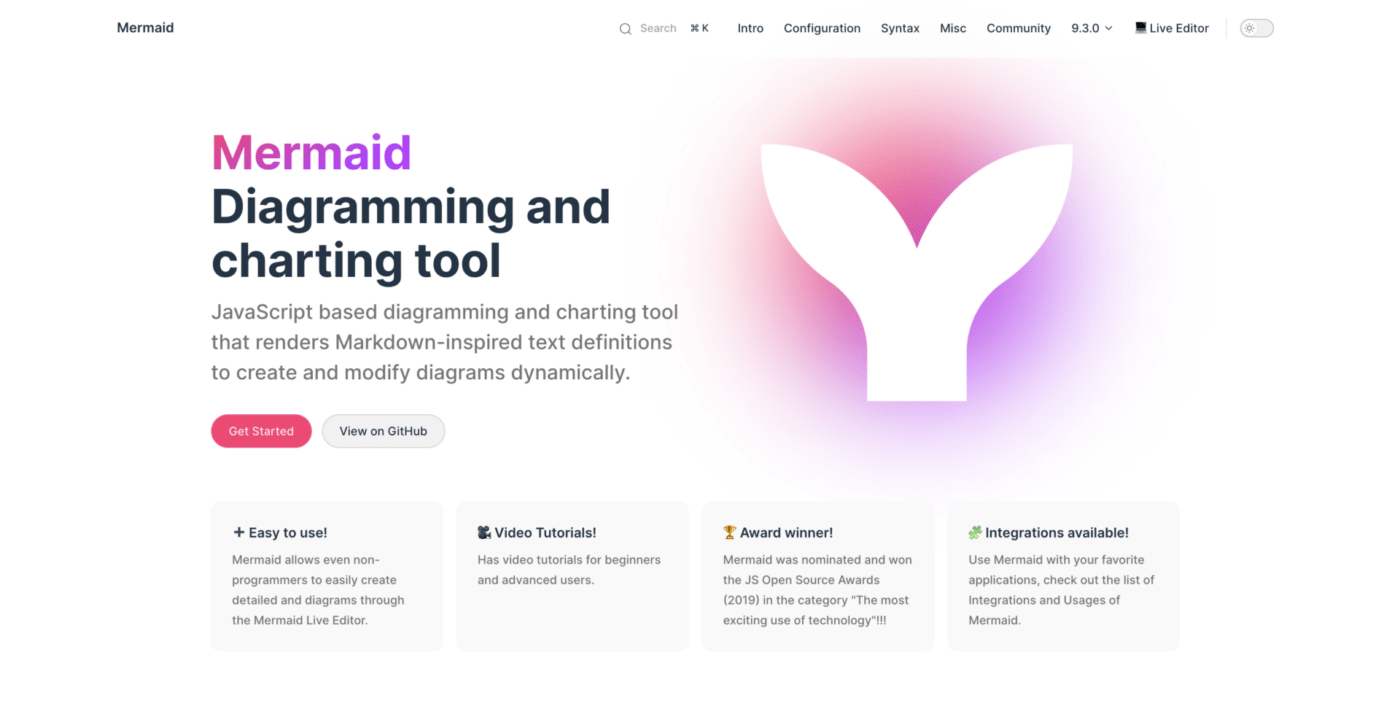
Mermaid JS makes it in this roundup of the best developer productivity tools because it allows you to create diagrams and charts using JavaScript. It’s based on Markdown-inspired text definitions, which makes it easy to understand and use, even if you’re not a programmer.
Because diagramming and documentation can be time-consuming for developers, the main purpose of this tool is to help documentation catch up with development. It lets you create all sorts of diagrams and charts and make them part of your production scripts and other pieces of code. If you’re not a programmer, you can use the Mermaid Live Editor, a user-friendly interface for editing Mermaid diagrams.
“Mermaid JS is a diagramming tool that has been adopted by GitHub. It’s awesome because we can add diagrams in Mermaid markup language and embed them inside README/Markdown files or add it inside of GitHub comments. There are also IDE integrations which are really nice.” – Preston Pham, Software Engineer, Jam
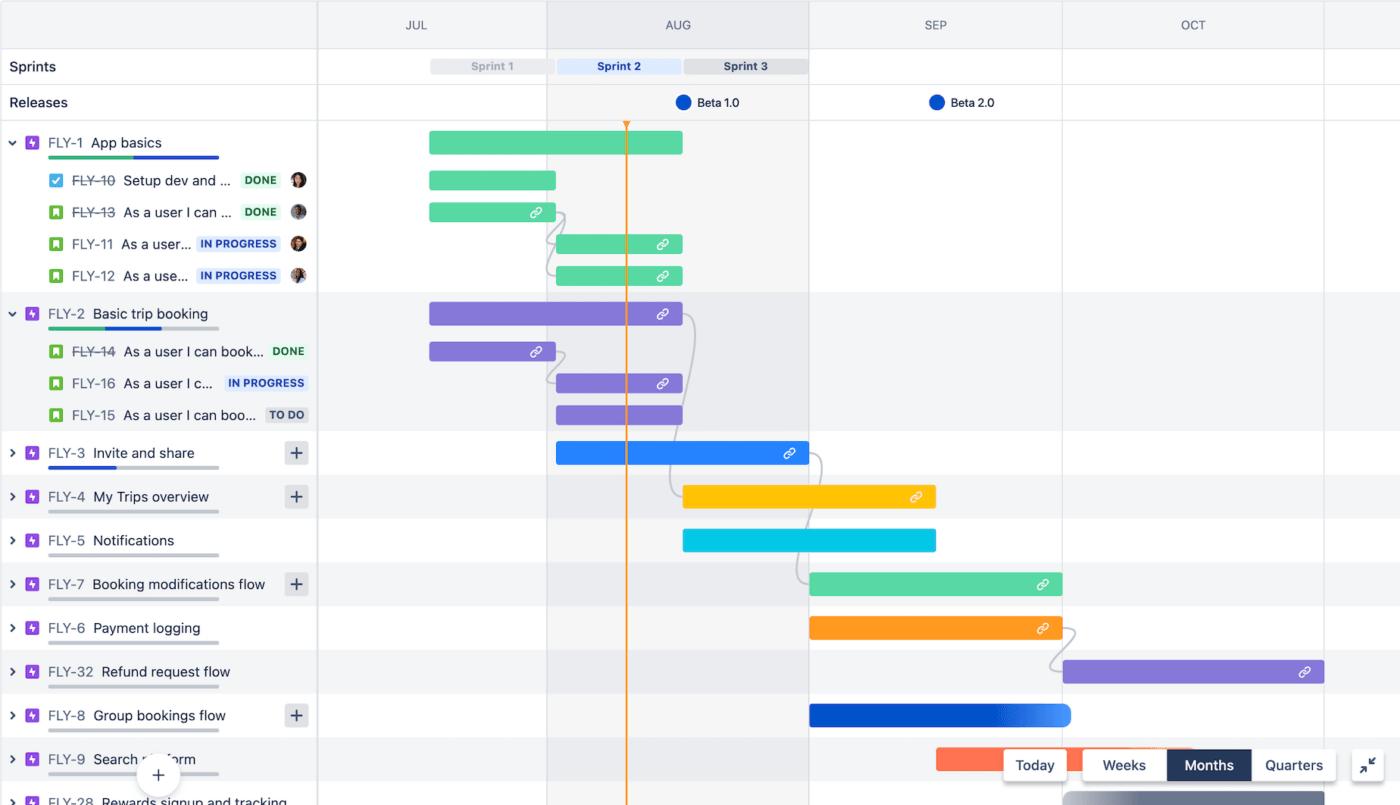
Jira by Atlassian is a widely utilized software by development teams to plan, track, and release great software. It’s one of the most popular issue tracking and project management tools for developers.
“JIRA has grown very quickly and there are thousands of users who trust this collaborative platform, so we do not doubt the features it offers. It is ideal for agile projects that require constant changes in scope, and its Kanban boards can even be visualized in the form of lists and tasks like traditional Gantt Charts.
In some projects aimed at cost structures and resource management that require complex financial implementations, we may need to use other additional applications, but the general JIRA can take care of the monitoring and successful execution of the projects, in addition to the notifications maintaining visibility throughout. moment to the team members.” – G2
There are plenty of great productivity tools for programmers to help developers work more efficiently and effectively. From agile project management tools like ClickUp to help you track and manage your sprints, to code editors like VSCode and Atom, to collaboration tools like GitHub Copilot and Sourcegraph, it’s safe to say there’s a tool for every need and preference.
But the most important thing to remember is that not every tool is for everyone. What works for one developer might not work for another, and what’s helpful for one project might not be helpful for another.
So if you’re looking for a fully customizable platform with robust features, workflow automation, and powerful integration capabilities to help you connect all your most-used developer tools together, then ClickUp is for you.
Whether you’re a solo developer or part of a team, ClickUp can give you the boost you need to get on the productive track and help you organize, manage, and keep track of all your projects, bugs, team communications, documentation, and so much more—all in one place!
Guest Writer:

Dani Grant is the CEO of Jam, a company helping thousands of teams ship high-quality software faster. Before co-founding Jam, she was a product manager at Cloudflare and a VC at Union Square Ventures.
© 2026 ClickUp