How to Automate Social Media Posting with AI for Better Engagement
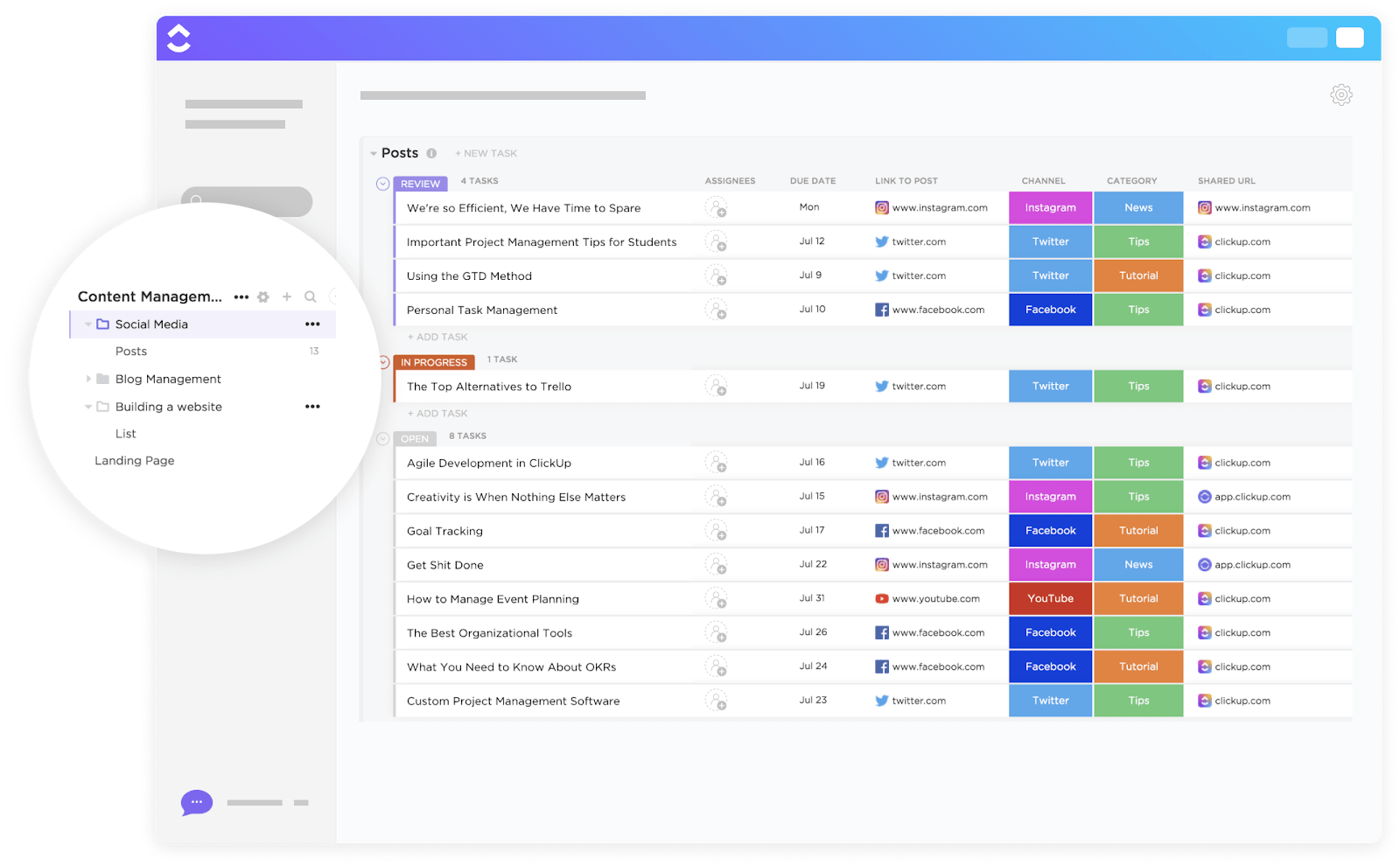
Sorry, there were no results found for “”
Sorry, there were no results found for “”
Sorry, there were no results found for “”
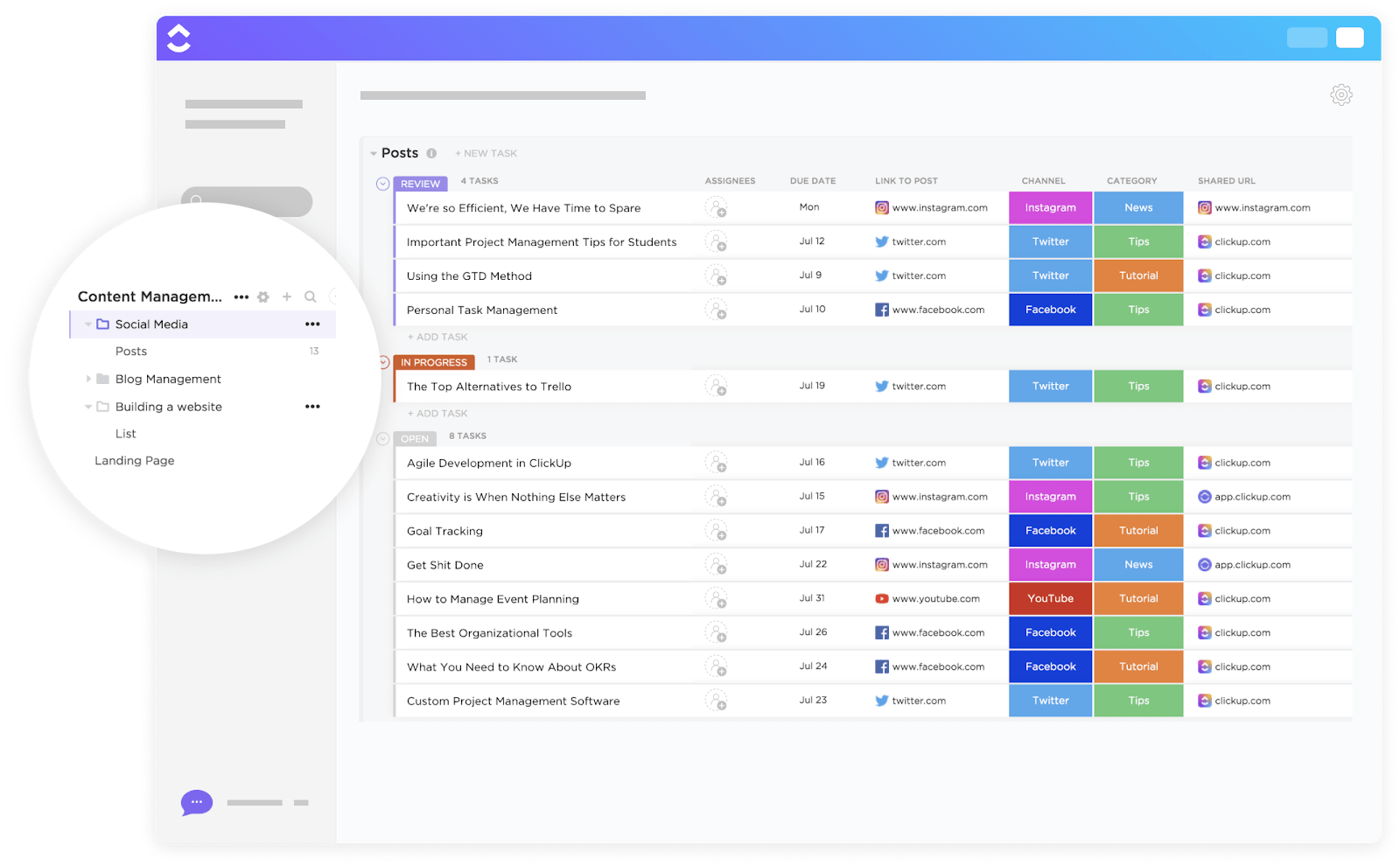
Traditional automation tools made social media management easier by allowing you to pre-schedule posts across platforms.
However, you still had to write every caption, pick hashtags, and manually repurpose content for each channel.
AI-powered automation allows you to go beyond scheduling to create, optimize, and distribute content in one flow.
You can create posts, generate platform-specific captions, repurpose social media posts across multiple channels, and even analyze performance data to refine what you publish next. All this with a few AI prompts.
Curious what this looks like in action? Let’s walk through how to automate social media posts with AI.
Struggling to keep track of your social media activities over spreadsheets? Use ClickUp’s Advanced Social Media Template to organize your scattered social media efforts into structured workflows.
From brainstorming content ideas to managing media library, posting schedules, and performance tracking—visualize your entire workflow in 15+ Custom Views.
Even if you’re posting 4 times a week on 2 different social media platforms, that’s still 8 posts a week. Manually writing, scheduling, and publishing posts eats up valuable hours.
Automation solves these challenges by keeping your content calendar running smoothly in the background.
Here’s where automating social media posts gets important:
✅ Reallocates the time: Once the repetitive and time-consuming tasks, such as manually scheduling posts on each social media platform, finding and pasting hashtags, and tracking engagement, go on autopilot, you can reclaim the time for more high-value activities, such as engaging with your audience, brainstorming, and bringing to life creative ideas and campaigns, etc
✅ Prevent creative burnout: Constantly churning out captions, hashtags, and reports can drain the energy that should fuel creativity. By letting automation handle the routine work, your social media managers can pace their output, protect their creative energy, and focus on producing content that inspires and entertains the audience
✅ Speed up customer interactions: Automating engagement means you get to hand over general customer queries about shipping, orders, and product availability through bots and focus your energies on resolving complex complaints that need human intervention
✅ Streamline approvals: You don’t need to chase teammates or clients over email threads. Automation routes content to the right reviewer at the right stage. This shortens turnaround times, reduces back-and-forth, and everyone is aware of the progress or roadblocks
🧠 Fun Fact: As of February 2025, 5.56 billion individuals worldwide were internet users, which is 67.9% of the global population. Of this total, 5.24 billion, or 63.9 percent of the world’s population, were social media users.
📚 Read More: A Guide to Using AI in Content Marketing
Traditional social media automation tools could only handle basic scheduling and posting.
However, with AI, these tools can add a layer of intelligence to various aspects of your social media workflow, including post creation, automated publishing, audience engagement, and performance optimization.
The table below shows you the difference as well as the value-add that AI brings to your workflows.
| Aspect | Traditional automation | AI-powered automation | Why It Matters |
| What automation was | Basic scheduling to keep posts consistent | – | Ensures you don’t miss deadlines, but still leaves creative work manual |
| What AI adds | – | Creativity, intelligence, adaptability (e.g., captions, hashtags, repurposing, analytics) | Brings smarter workflows and richer content |
| Why that matters | – | – | Better results, less grind, and more growth across platforms |
📮 ClickUp Insight: 24% of workers say repetitive tasks prevent them from doing more meaningful work, and another 24% feel their skills are underutilized. That’s nearly half the workforce feeling creatively blocked and undervalued. 💔
ClickUp helps shift the focus back to high-impact work with easy-to-set-up AI agents, automating recurring tasks based on triggers. For example, when a task is marked as complete, ClickUp’s AI Agent can automatically assign the next step, send reminders, or update project statuses, freeing you from manual follow-ups.
💫 Real Results: STANLEY Security reduced time spent building reports by 50% or more with ClickUp’s customizable reporting tools—freeing their teams to focus less on formatting and more on forecasting.
When automating social media with AI, the key is to identify the touchpoints that will benefit from automation vs. those that require human oversight.
Before starting with AI workflow automation, you need visibility into the full content lifecycle.
Mapping your workflow means breaking it down into stages — Ideation → Drafting → Design → Review → Approval → Scheduling → Publishing → Analytics.
Why do this exercise? It shows you where AI can step in and where human oversight is critical. (More on that in step 2)
ClickUp Whiteboards help you visually map the processes. On a Whiteboard, you can drag and drop sticky notes for each stage, connect them with arrows, and assign owners.
Convert each stage into task statuses inside a List, so every piece of content moves seamlessly from Draft to Review to Publish.
See a real-life use case from an agency:
📚 Also Read: How ClickUp’s Marketing Team Uses ClickUp
Not every stage in social media management requires human creativity.
For a social media manager, the repetitive and rule-based tasks ideal for automation include:
By clearly marking these automation-friendly touchpoints, you ensure AI is applied where it delivers speed and consistency, without risking brand trust.
This also prevents the trap of “over-automation,” where bots creep into areas (such as community engagement or sensitive messaging) that require human oversight.
📚 Read More: How to Create a Content Marketing Management Plan
In social media, human oversight remains central to all strategies, campaigns, and executions.
For example, AI can generate captions, but only a human can confirm whether the tone reflects your brand’s voice.
The same goes for campaign strategy: algorithms may surface trending formats or suggest optimal times to post, but they don’t grasp your business objectives or the ethical implications of your message.
Without the human layer, who ensures the AI output is aligned with context?
When you set “human-only checkpoints” in your workflow, you strike a balance between efficiency and trust.
ClickUp’s AI Fields let you embed AI-powered intelligence directly into tasks. You can use fields like Sentiment or Approval Type to flag when content needs human review.
These fields also integrate with Automations, so tasks can automatically route to editors if a draft is uncertain or sensitive. This keeps oversight built into your AI workflow without extra steps.
Here’s how a creator leveraged AI fields to create content faster:
⭐ Bonus: Your Guide to SEO Project Management
An AI prompt library is your team’s collective AI intelligence. It is a centralized repository of battle-tested AI prompts that your teams and departments can access, share, and reuse.
It eliminates the need for every team member to start from scratch. Think of it as a knowledge base where your teams can:
Companies using shared prompt libraries are likely to see an improvement in their productivity, as it eliminates redundant prompt creation.
ClickUp Brain helps you create prompts on the fly. You can draft platform-specific instructions—like asking it to write LinkedIn posts, Instagram captions, or TikTok scripts. Then refine them until they align with your brand’s voice.
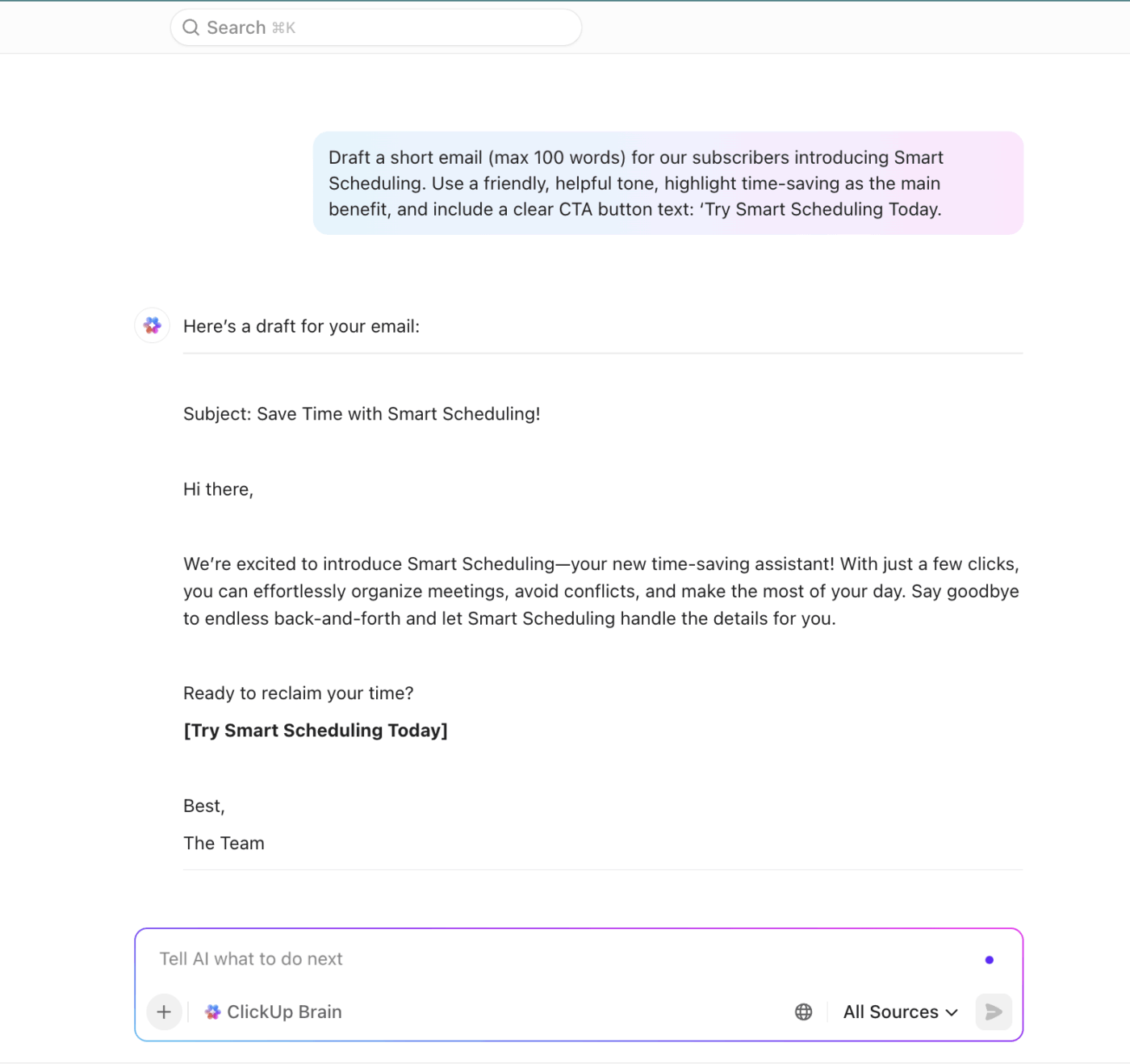
You can even save them in ClickUp Docs, which is where you are building your prompt library. Owing to the collaborative nature of Docs, your whole organization can access, update, and apply AI prompts across campaigns and projects.
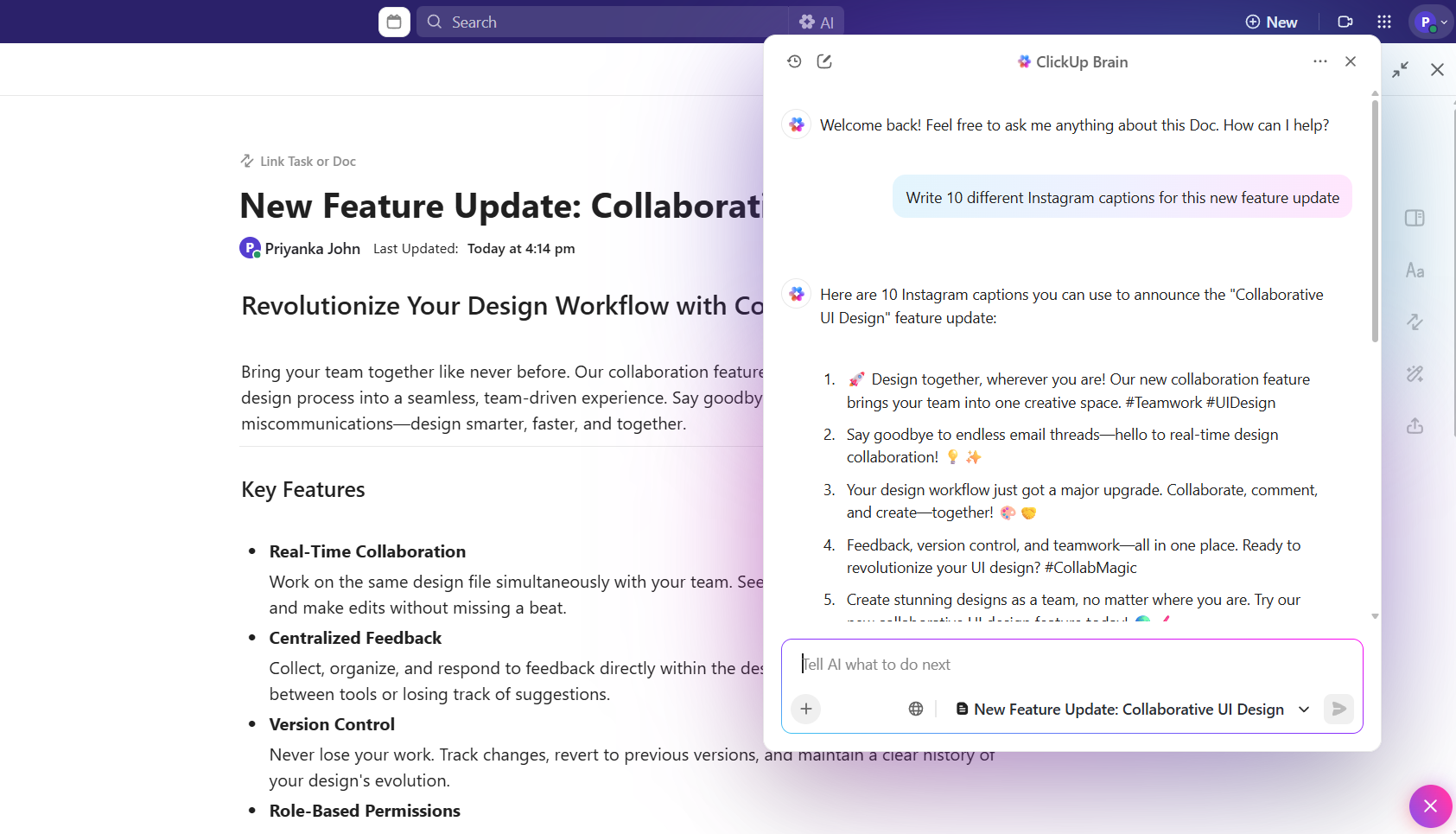
🎺 ClickUp Callout: You could manage your social media planning in spreadsheets, but they won’t give you ownership, automated workflows, or visibility across platforms.
ClickUp Marketing Project Management Software brings ideation, AI-powered drafting, scheduling, and analytics into one workspace. You can move from campaign ideas to published posts without juggling tools.
ClickUp has allowed us to streamline our operations and improve our efficiency, making it easier to collaborate and manage our projects effectively.
Content creation is the most time-consuming part of the process. And while you can’t automate content creation entirely (even if you can, you shouldn’t), AI can generate first drafts. Drafts that can be optimized for socials with a few tweaks.
To avoid starting from scratch every time, use social media templates that also help you standardize and speed up the process. For example,
| Content type | Template structure | Word count | Tone |
| Educational carousel for LinkedIn | Hook + Problem identification + 5-7 solution slides + CTA | 50-80 words per slide | Use a professional and informative tone |
| Instagram promotional post | Visual description + Benefit-focused caption + Social proof + Offer + Hashtags | 100-150 words | Casual enthusiastic tone |
| TikTok video script | Attention grabber + Quick problem setup + Solution demo + CTA | 60-90 seconds | Conversational |
| Personal Facebook page | Context setting + Personal story + Open-ended question + Discussion prompt | 80-120 words | Friendly authentic |
With pre-defined templates, you don’t have to touch the basics or keep figuring out structure. But you most definitely need to humanize the AI-generated content before publishing it.
The powerful combination of ClickUp Docs and ClickUp Brain takes this forward from here. This AI will extract relevant context from your existing documents and brand guidelines to generate on-brand content for your social media.
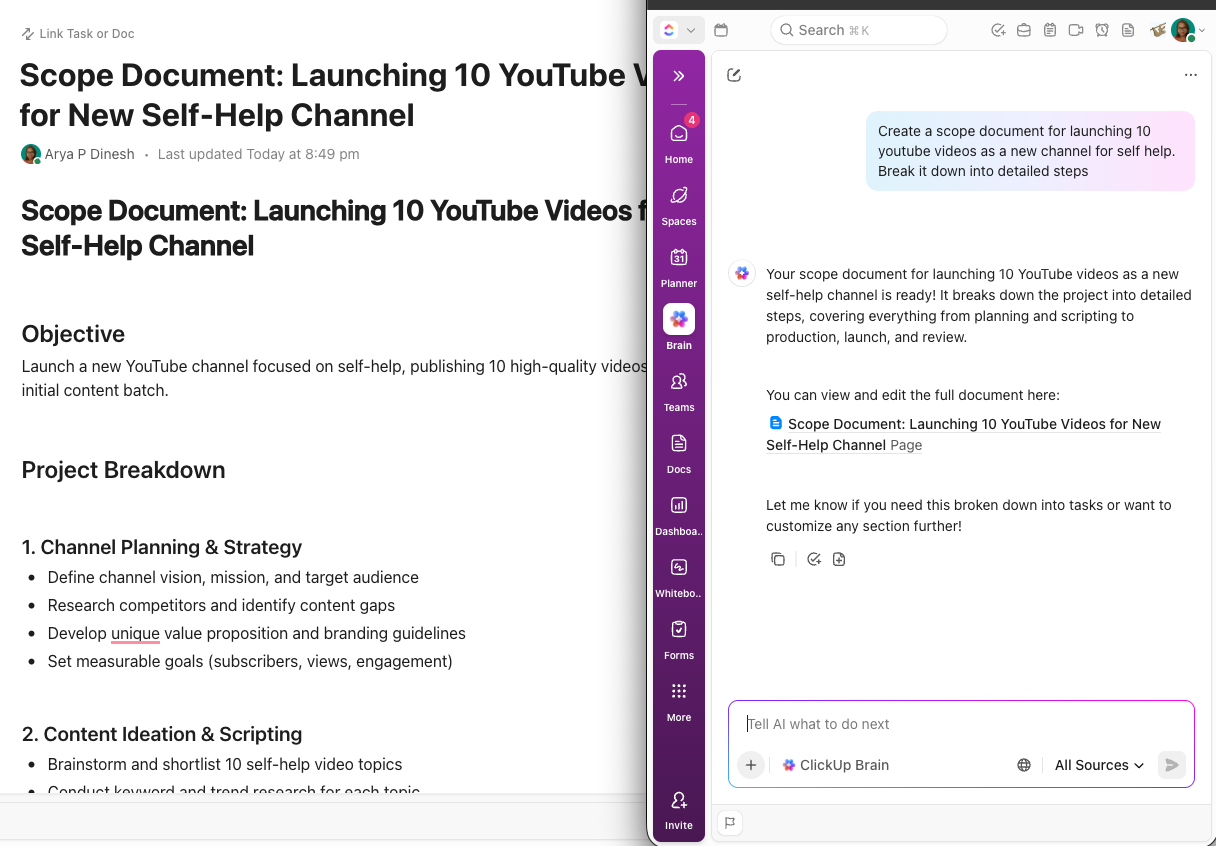
You can also assign and generate Tasks right from your Docs. So when ClickUp Brain creates social media content, it immediately converts it into actionable tasks with deadlines and assignees.
Best part? ClickUp Brain leverages multiple leading large language models (LLMs), such as Gemini, GPT-4, and Claude, to provide tailored writing assistance for various use cases—including social media content, emails, and project documentation. This means you can select the most suitable AI model for your specific writing needs, ensuring the generated content matches your desired tone and style.
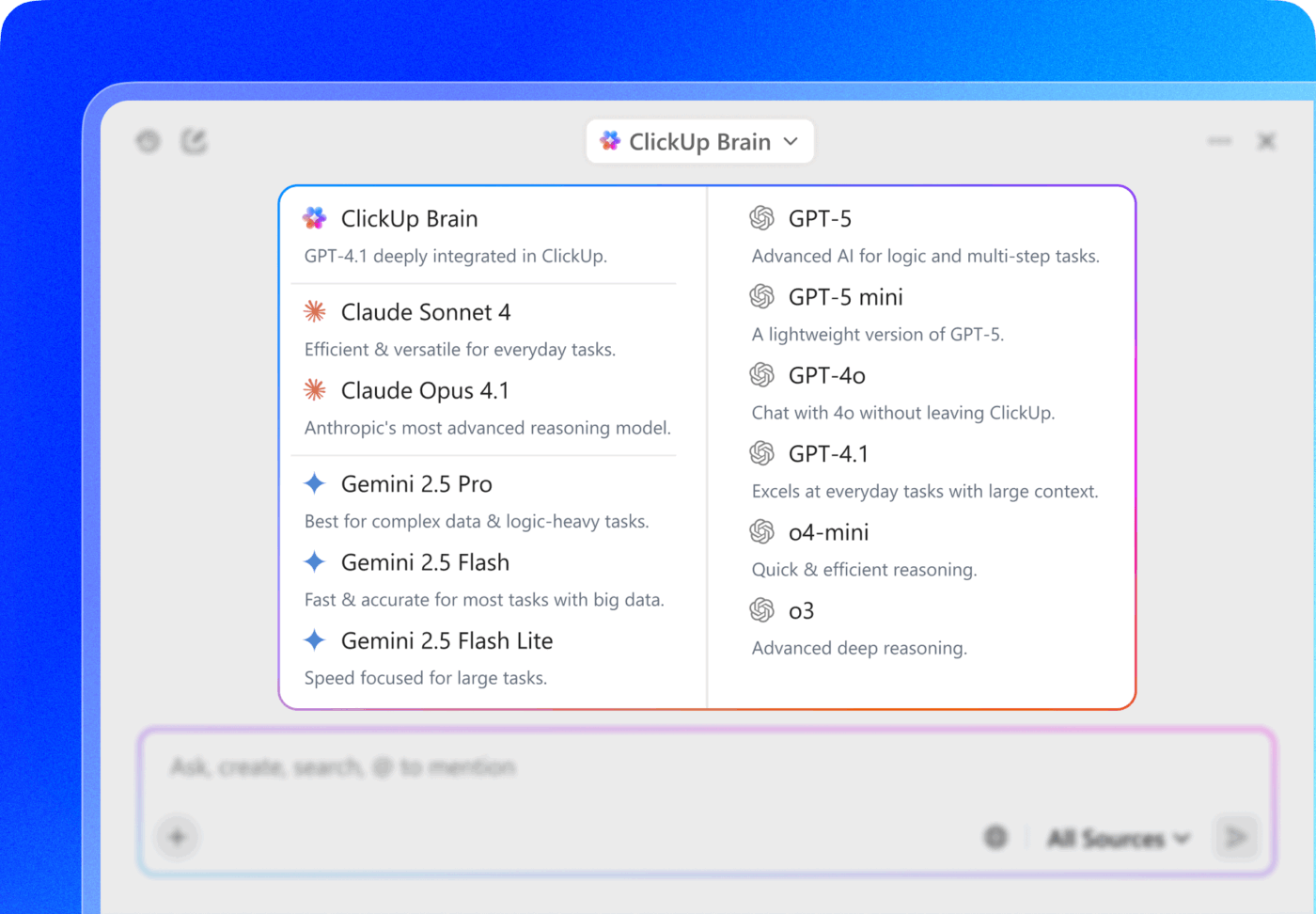
⭐ Bonus: Great content ideas don’t always strike when you’re sitting at your desk. With ClickUp Talk to Text, you can dictate post ideas, captions, or campaign notes on the go. The AI transcribes, polishes, and organizes your thoughts directly into your workspace. Your inspiration is not lost on sticky notes or in voice recordings.
📚 Also Read: How to Use AI for Copywriting + Prompt Examples
If you’ve ever waited days for the leadership to sign off on a new feature LinkedIn announcement post, you know how frustrating approvals can be.
The same thing happens with publishing: you’ve written a blog post on a recent webinar, but the SEO team forgot to post it right after the launch date. Now you have to chase the team, asking them to get it live before it snowballs into an issue.
This is where automation saves you. You don’t need to chase people. Set the rules once and let the workflow move forward on its own.
Your reviewers are notified the moment a draft is ready or when a post moves into the Approved state. Publishing occurs on schedule without requiring manual logins to each platform.
ClickUp Automations + AI Agents enable you to automate repetitive task-related work by defining Triggers, Conditions, and Actions.
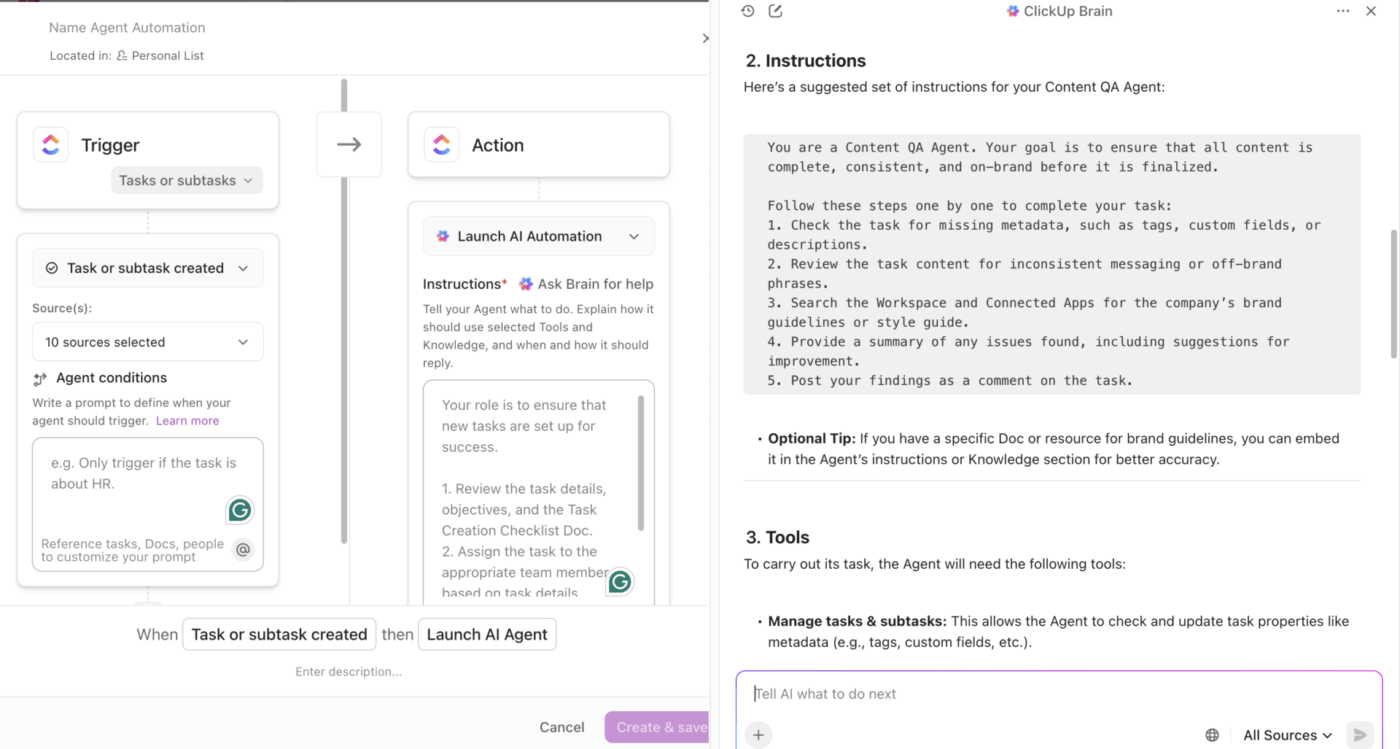
You can also set up Automations that send emails, apply templates, or notify stakeholders without manual intervention.
By structuring your content approval and publishing flow, you ensure each step is handled consistently, tasks don’t stall, and there is human intervention when needed.
This video demonstrates how to set up your custom automations.
📚 Also Read: Best Content Workflow Software for Marketing Teams
How do you surface actionable insights? How do you know if your social media marketing efforts are paying off?
AI helps by highlighting anomalies (like posts with unusually high saves), clustering audience behaviors, and even predicting which formats will perform best based on past trends.
Pairing these insights with sentiment analysis gives you context you won’t see in numbers alone.
Visualize the success or failure of your social media automation with ClickUp Dashboards.
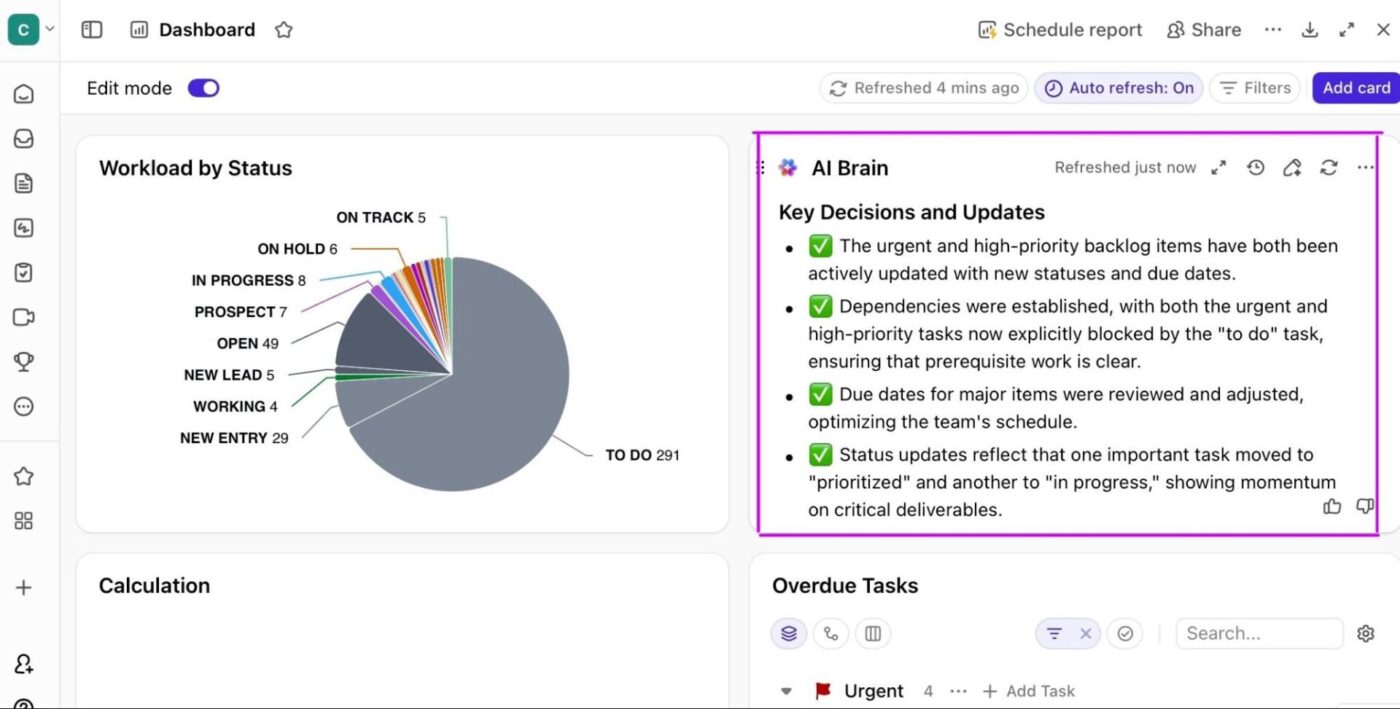
Dashboards pull real-time data into customizable widgets. They allow you to track impressions, CTRs, engagement, and campaign progress in one place. At all times, you get a live view of what’s working across platforms without having to constantly refresh your spreadsheet.
💡 Pro Tip: Use ClickUp’s Pre-built Autopilot Agents to automate this reporting layer. Agents can generate weekly summaries, highlight your top-performing content, or flag underperforming posts, surfacing insights before you even think to ask.
Lastly, you need to turn analytics into action.
AI-powered analysis reveals which tones, formats, and posting times resonate most with your audience. Feed these insights back into your prompt libraries and workflows, so your system gets smarter with every campaign.
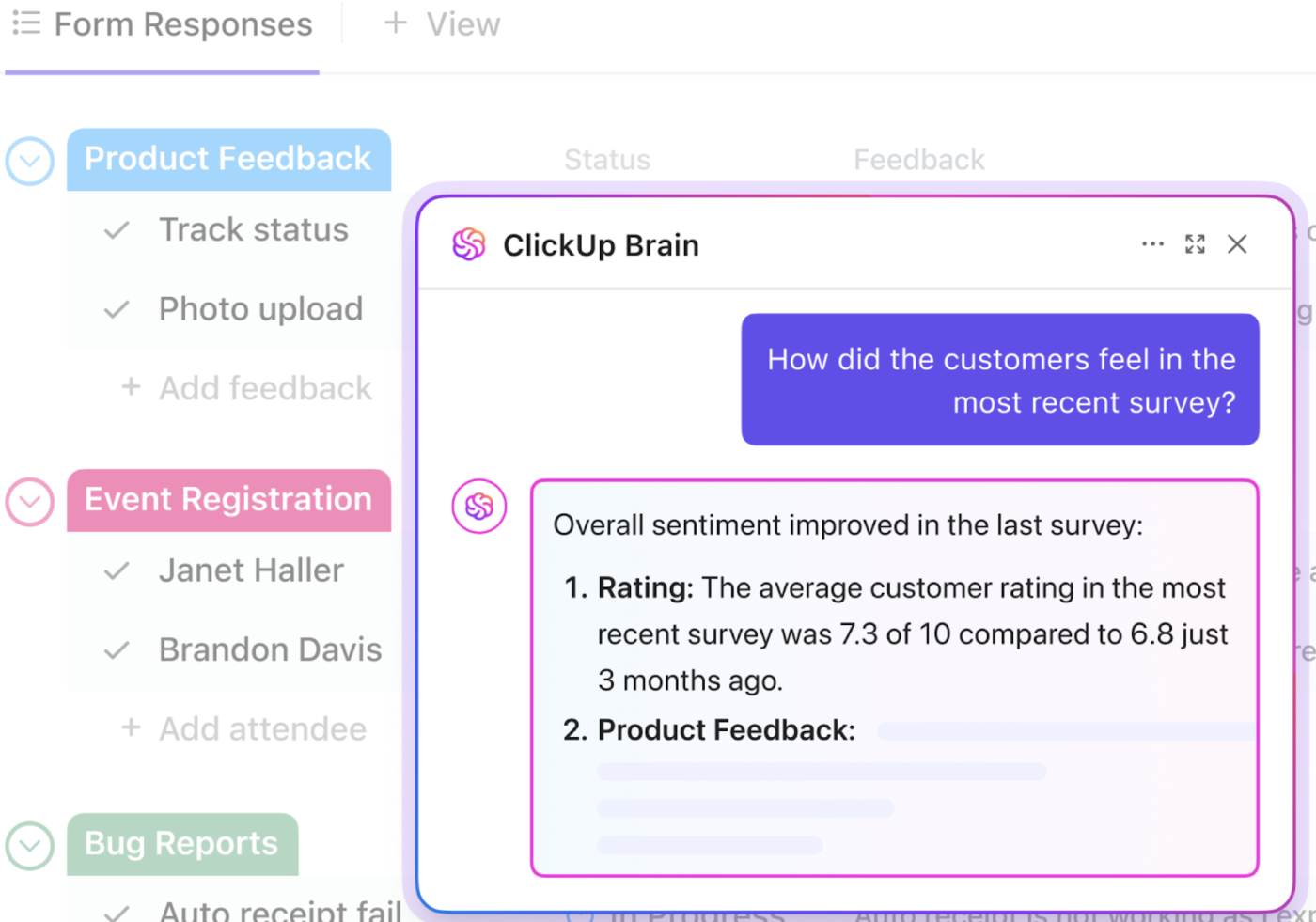
Need to create stunning images but don’t want to pay for another tool? ClickUp Brain can do that too!
📚 Read More: Best Social Media AI Tools for Marketers
When you’re automating social media posting, avoid the following mistakes. They’ll do more harm than good. :/
Issue: On paper, automating everything in your social media marketing seems like a good idea. In practice, it will flop.
Bots can misinterpret sarcasm, respond awkwardly to complaints, or send the same templated line to multiple followers. At the end of the day, all this will damage your brand’s reputation, forcing you to pull in more hours for damage control.
✅ Solution: Let AI handle the repetitive FAQs you see daily, such as shipping updates, pricing requests, and opening hours. For everything else, use AI as your drafting partner. It can generate suggested replies in your brand voice, giving you a head start, but you step in to add empathy, nuance, or context before hitting the send button.
Issue: What works on one platform may not necessarily work on another. Say a long-form LinkedIn post that is a hit on its content feed won’t work for X.
✅ Solution: Repurpose content with platform-specific formats, whether you’re taking the AI generation or manual approach. This would mean turning a podcast episode into:
A short script for TikTok/YouTube Shorts
A professional summary for LinkedIn
A thread for X
⭐ Bonus: Here’s a reusable prompt library for social media automation
Prompt for LinkedIn (professional tone)
Summarize [insert podcast] into a LinkedIn post. Write in a professional, approachable tone. Highlight 2–3 insights most relevant to industry peers. Keep it under 200 words. End with a question to encourage discussion.
Twitter/X Thread
Break down [insert podcast] into a Twitter/X thread. Start with a hook that grabs attention in 280 characters. Then, create 6–8 tweets that explain key points clearly and concisely. Each tweet should be self-contained, no jargon. End with a CTA like: ‘What do you think?’ or ‘Read the full article here [link].
TikTok/Youtube script
Write a 45-second video script based on [insert blogpodcast]. The structure you will follow is: a hook in the first 5 seconds, 2-3 key points covered in simple language, followed by a CTA.
Email snippet
Repurpose [insert podcast] into a short email snippet (max 100 words). Use a conversational, informative tone. Start with a hook, include one key takeaway, and end with a link to read/watch more.
Issue: AI tools are great at generating copy fast, but unless you train them to sound like you, the output often defaults to bland or generic writing.
✅ Solution: Think of AI as a junior writer, whereas you are the editor. Build a “brand voice guide” in ClickUp Docs with examples, tone rules, and dos/don’ts.
A Redditor sums it up as:
AI is incredible at processing large amounts of disorganized information and turning it into organized, well-written content. I’ve fed hour-long transcripts into AI and had it turn the content into a blog post, and it’s amazing what it produces.
⚡ Template Archive: Best Content Writing Templates for the Busy Marketer
Issue: Social media managers often end up juggling half a dozen apps—one for drafting, another for asset storage, a scheduler, a chat tool, a separate analytics dashboard, and maybe even a design app in the mix. Each tool solves a piece of the puzzle, but together they create tool sprawl. The more scattered your stack, the more time you waste switching tabs, syncing data, and hunting for context.
✅ Solution: ClickUp Brain MAX cuts through tool sprawl by bringing everything into a single Converged AI Workspace. You can:
When everything lives in one hub, you can single-task with intention, reduce tab fatigue, and keep your social media workflows flowing without the friction of context-switching.
Issue: When setting up automation, the workflow should match the campaign’s needs. But social media is ever-changing. For example, LinkedIn prioritizes videos right now rather than carousels. You also need to consider campaign goals.
✅ Solution: Review your automation rules quarterly. During the audit:
Here’s a clean, digestible table that outlines all the ways AI can help you. Keep this handy for when you’re overwhelmed!
| Steps | Checklist Item |
|---|---|
| 1. Set up your AI-powered creation workflow | Use your AI copilot to create evergreen content, generate new posts, videos, and media posts, and maintain the quality of those services while keeping everything relevant and easy to reuse. |
| 2. Build your publishing engine | Automate publishing across platforms, choose smart posting times, include a clear link in every post, and ensure content stays age-appropriate if relevant as it spreads across other tools and other platforms. |
| 3. Optimize using data and analytics | Use cookies and data to measure audience engagement, track engagement and site statistics, understand how your services perform, and continually develop and improve new content formats to enhance quality. |
| 4. Personalize and deliver smarter | Enable personalized content and ads, show personalized ads depending on your settings, and let automation deliver and maintain Google services while also helping you deliver and measure the effectiveness of ads. |
| 5. Protect your workflow | Automations help protect against spam, fraud, and abuse, track outages and protect delivery, and keep everything stable while your campaigns run in the background. |
| 6. Improve visibility and distribution | Use AI to optimize for search, strengthen performance on the YouTube homepage and tailored surfaces, and refine how your homepage and tailored ads appear before you hit Continue to YouTube. |
| 7. Run final checks before you automate | Review your evergreen content, ensure your posts and links are relevant, confirm your tools are correctly AI powered, and make sure all settings are configured to save time without losing quality. |
Now that you know the basics, we recommend starting by automating 1-2 processes that consume the most time for your team. These could be low-value tasks, such as manually compiling performance reports or finding hashtags for your social media post platform-wise.
Then move to more complex automations, such as adding approval workflows.
With ClickUp, you don’t just automate individual tasks.
You centralize the entire lifecycle of social media management, from brainstorming and drafting with ClickUp Brain, to routing reviews with Automations, to tracking results with Dashboards.
Ready to take the automation leap? Sign up on ClickUp for free.
Yes, AI can schedule social media posts using specialized tools designed for content management and automation. These tools often include features such as content calendars, auto-posting, and analytics to help optimize posting times and improve engagement.
AI can generate social media posts by leveraging advanced language models and content creation platforms. It can create engaging captions, ad creatives, and even video content tailored to your brand or campaign goals. Additionally, AI models like ChatGPT and ClickUp Brain are widely used to draft, brainstorm, and refine social media content, making the process faster and more efficient.
The best AI tool for social media posts depends on your specific needs, but popular options include Predis.ai for comprehensive content generation and scheduling, ClickUp for all-in-one support, Buffer and Hootsuite for robust scheduling and analytics, Canva Pro for visually-driven content creation, and Sprout Social for advanced scheduling and integrations. Each of these tools offers unique features, so the ideal choice will depend on whether you prioritize content creation, scheduling, analytics, or design.
ChatGPT can generate social media posts by creating human-like text for captions, tweets, and other content formats. It is particularly useful for brainstorming ideas, drafting posts, and refining messaging to match your brand’s voice. However, ChatGPT does not have built-in scheduling capabilities, so you would need to use it in combination with a scheduling tool like Buffer or Hootsuite to automate the publishing process. Always review AI-generated content to ensure it aligns with your brand and is error-free before posting.
© 2026 ClickUp