How to Use Asynchronous Messaging to Improve Workflow

Sorry, there were no results found for “”
Sorry, there were no results found for “”
Sorry, there were no results found for “”
Global workplaces can be chaotic to navigate. Just when your New York office starts their morning, your London team has transitioned into mid-day meetings, while your Singapore team has already wrapped up work.
Asynchronous messaging might just be the fix for this.
It seeks to replace the idea that ‘Everyone must be online now!’ with something more practical: a communication method that fits your team’s natural rhythms, respects employees’ time and privacy, and maintains smooth collaboration without overstepping personal boundaries.
Let’s look at how!
Asynchronous messaging is communication that doesn’t need to happen in real time. Participants can start, pause, and resume conversations at their own convenience. This allows hybrid and remote teams to collaborate without being tied to each other’s schedules.
In essence, everyone works and communicates at their own pace.
Legendary science fiction writer Isaac Asimov may have predicted the advent of asynchronous communication in his short story “My Son, The Physicist.”
In the story, a bunch of physicists are trying to find the quickest way to communicate with an expedition they’ve sent to Pluto. Unfortunately, as one of them puts it, “It takes six hours for radio waves, traveling at the speed of light, to reach from here to there. If we say something, we must wait twelve hours for an answer.”
The genius physicists are flummoxed. Until one of their mums solves the problem for them:
“While you’re waiting for an answer,” said Mrs. Cremorna, earnestly, “just keep on transmitting and tell them to do the same. You talk all the time and they talk all the time. You have someone listening all the time and they do, too. If either one of you says anything that needs an answer, you can slip one in at your end, but chances are, you’ll get all you need without asking.”
Both men stared at her.
Cremorna whispered, “Of course. Continuous conversation. Just twelve hours out of phase, that’s all.”
There you have it—the beauty of asynchronous messaging.
Ultimately, asynchronous messaging turns the traditional email vs. chat debate on its head. It combines the best of both worlds and keeps your team connected without sacrificing deep work hours or personal time.
💡Pro Tip: ‘Asynchronous messaging’ doesn’t mean simply firing emails into the void. The idea behind asynchronous messaging is to exchange mindful, detailed messages that pre-empt the need for follow-up questions and interminable back-and-forth exchanges. With practice, ‘Immediate attention required!’ becomes the exception, not the rule.
Let’s see some examples of what asynchronous messaging looks like to get a better idea of what we mean.
Clear, organized communication is the foundation of async messaging. Here are key examples of effective async communication:
So, how does this compare to the more traditional way of communicating aka synchronous messaging?
Synchronous and asynchronous messaging serve different purposes. While synchronous communication methods (like those video calls we all know too well) demand real-time collaboration, asynchronous communication gives your team breathing room to:
Implementing asynchronous messaging at work changes the ‘always on’ mindset into an ‘always moving forward’ one at a pace that works for everyone.
With a clear understanding of what asynchronous messaging entails, let’s see how it can reshape the way teams collaborate and achieve more together.
Smart companies aren’t just adopting asynchronous communication. They’re thriving on it. From faster project completion to happier teams, the results speak volumes.
Here’s how asynchronous work changes collaboration for modern teams:
Let’s say your developers have been coding for hours without interruption. Your writers are in their flow, crafting content. Your strategists are busy solving complex problems without constant messages from their managers asking for updates.
That’s the asynchronous messaging advantage: When your team controls its response time, it controls its productivity.
With async communication, your team can think before they respond. They can research that market trend, rerun those numbers, or consult with key stakeholders. This leads to decisions that stand the test of time.
Tokyo’s morning standup vs. Berlin’s afternoon sync? Asynchronous messaging makes that scheduling headache disappear.
Your UI designer in Tokyo can share detailed interface mockups with comments at 4 PM, allowing your developer in Berlin to review and implement changes during their productive morning hours.
Each team member contributes during their peak hours, maintaining continuous project progress.
As discussions happen in writing, every product requirement, client preference, and project decision is captured automatically.
When a new team member asks about the reasoning behind a feature, they can trace the entire discussion history, eliminating the need for repeated explanations.
End the guilt of logging off when others are online. Async lets your team align their work with their life. This way, early birds can catch their morning momentum, and night owls can find their evening flow.
Remember when meetings were for decisions, not updates? Asynchronous meetings bring that back.
Move the status reports and FYIs to your asynchronous messaging channels. Save those valuable synchronous moments for the conversations that truly need them—brainstorming, relationship-building, and complex problem-solving.
When you give your team the freedom to communicate on their terms, you change how well they work.
Knowing the benefits of asynchronous collaboration is just theory—it only becomes effective with the proper implementation tools. Also, choosing the right tool is about more than just features. The right tool fits your team’s workflow, not the other way around.
The right asynchronous communication tools don’t just add another notification to your day. They weave seamlessly into how your team already works, making communication clearer and collaboration smoother.
ClickUp is the everything app for work that turns project updates into natural conversations. Unlike traditional tools that bury comments within tasks, ClickUp seamlessly integrates project management with sophisticated communication features—freeing your team from constant interruptions.
The first tool in its arsenal? ClickUp Chat.
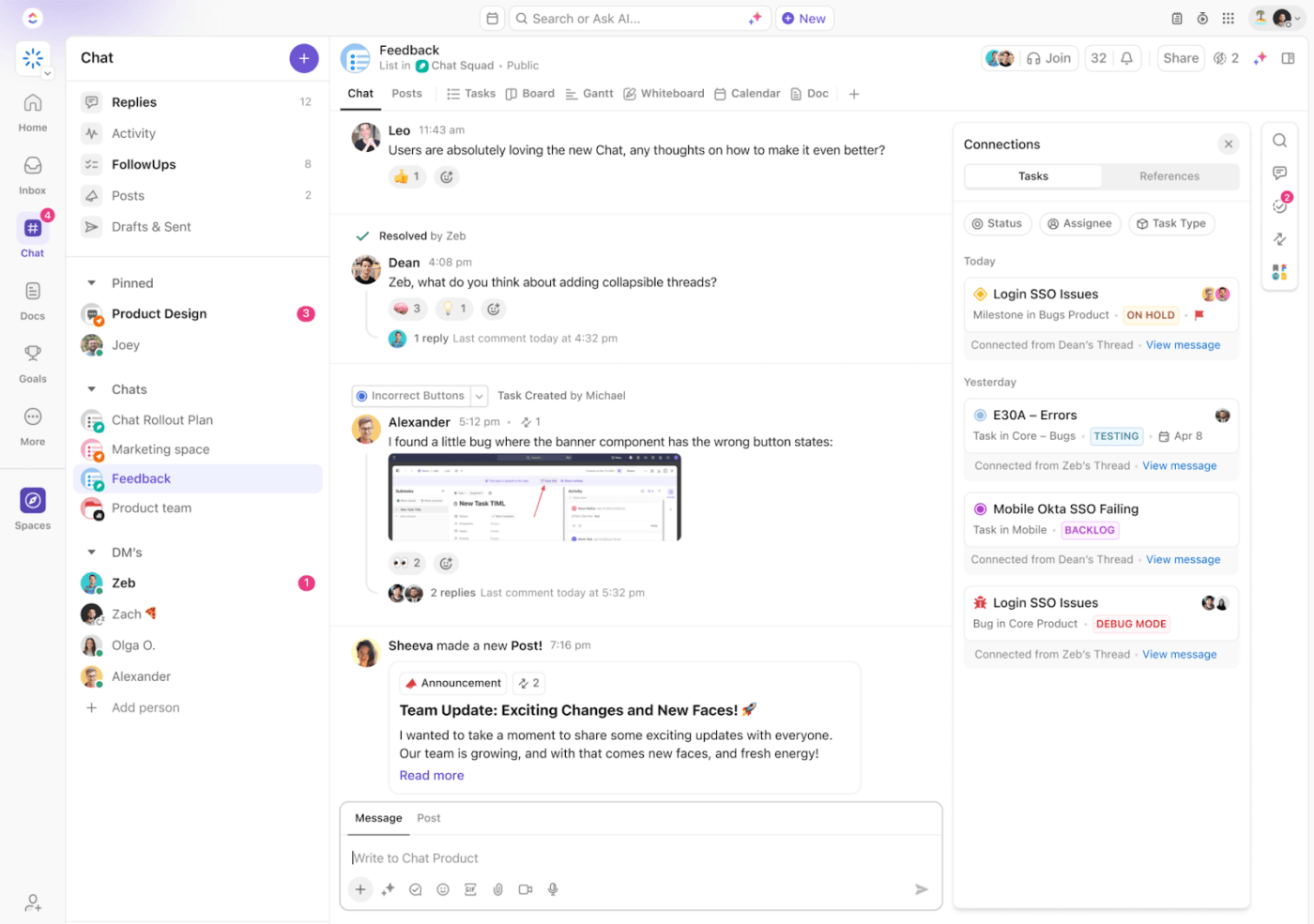
ClickUp Chat is the one-stop solution for meaningful asynchronous communication. It’s designed to solve all those irritating issues remote collaborators face: toggle tax, manual copying/pasting/task creation, lost context, and lost ideas.
Here’s how:
ClickUp Chat enables asynchronous messaging at…well, the click of a button.
There are other ways in which ClickUp can help with asynchronous communication:
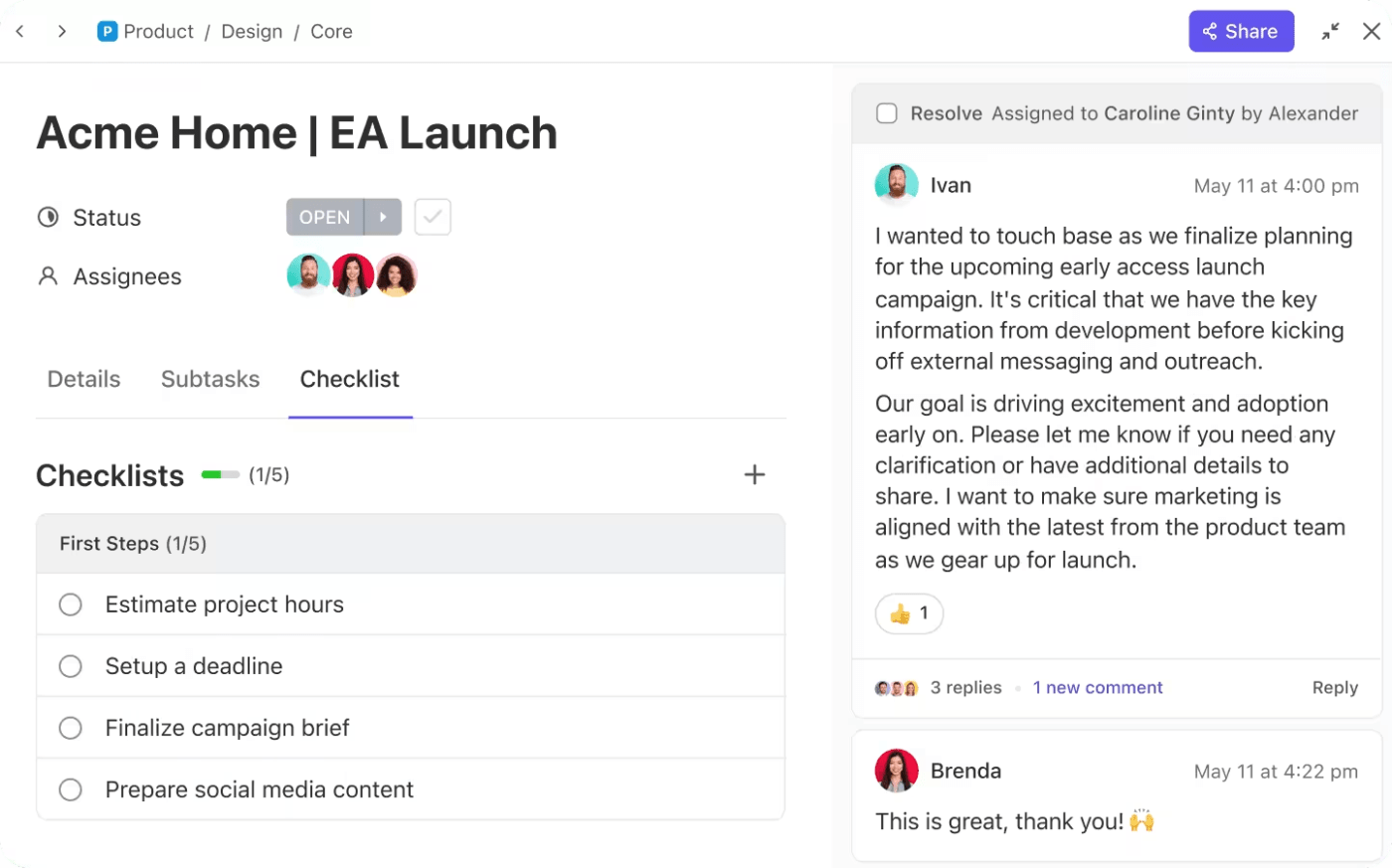
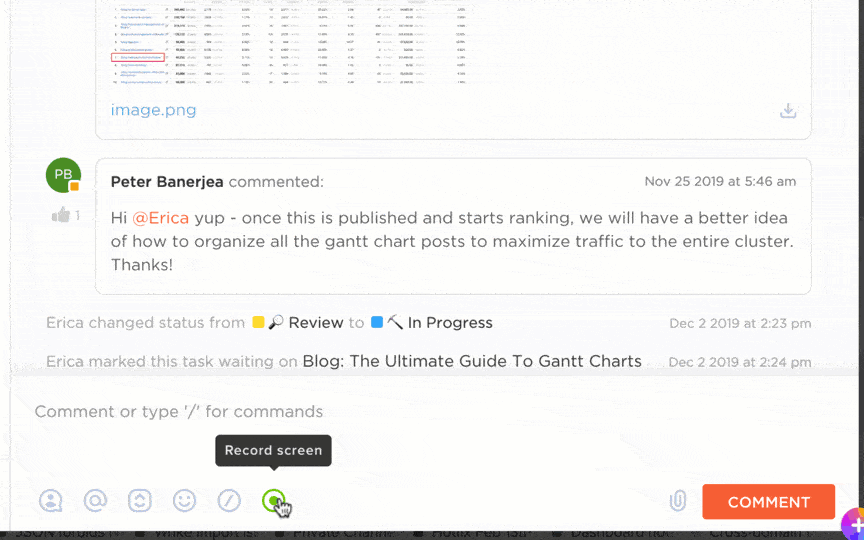
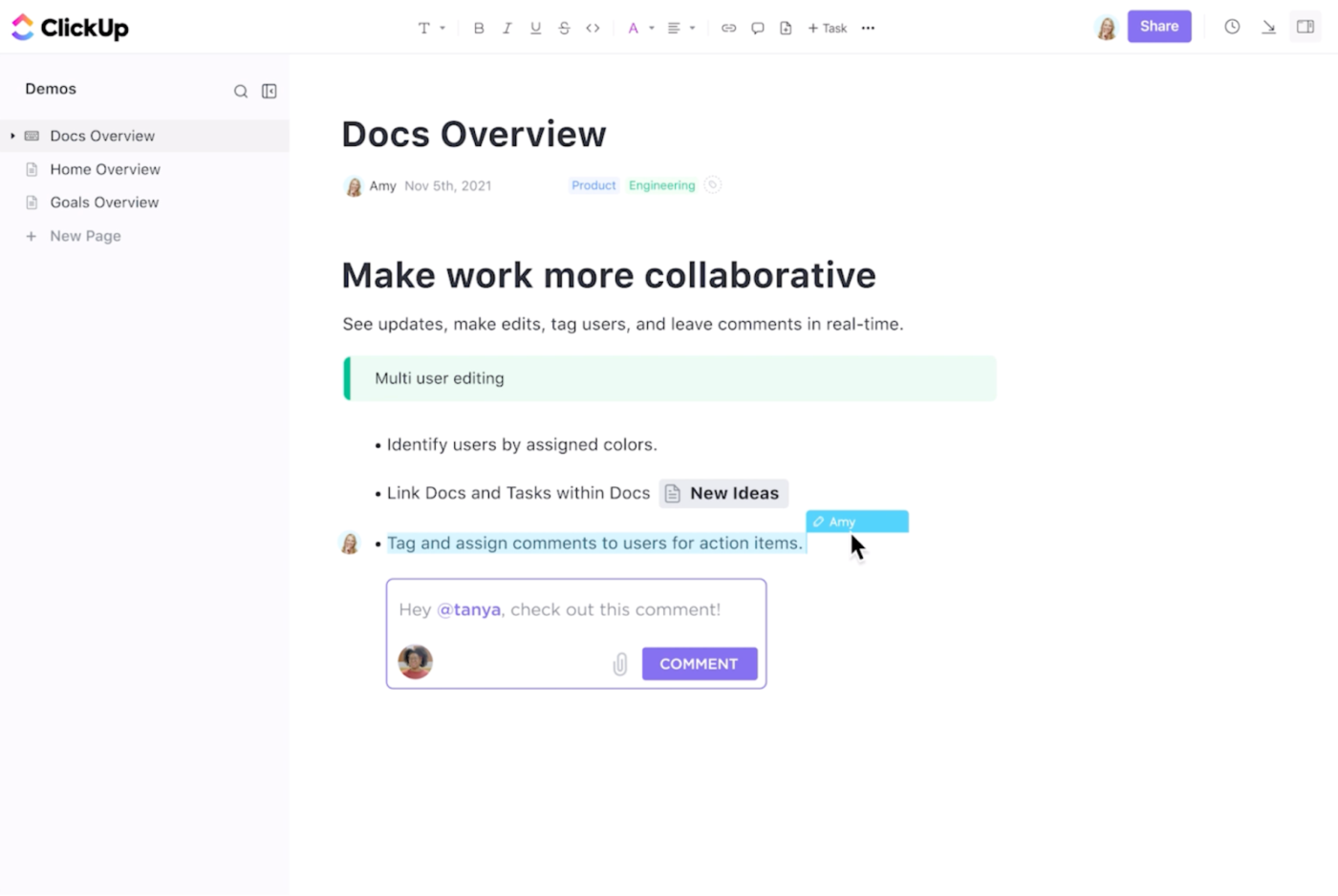
And the clincher? ClickUp’s seamless integration with your existing communication tools.
You can integrate ClickUp with Slack for instant messaging, use Microsoft Teams for broader collaboration, and launch Zoom meetings directly from your tasks.
This integration ecosystem ensures your team can maintain their preferred communication methods while keeping all project-related information centralized and organized.
ClickUp has made asynchronous alignment much simpler and more effective. By building a framework in which to outline and structure objectives and results, remote teams are able to understand expectations and provide status updates fluidly. Brainstorming with whiteboards is easy, reorganizing priorities is easy, and adding reference images, etc., is all very fluid.
Slack is a dedicated channel-based messaging tool where your team can organize conversations by projects, topics, or departments.
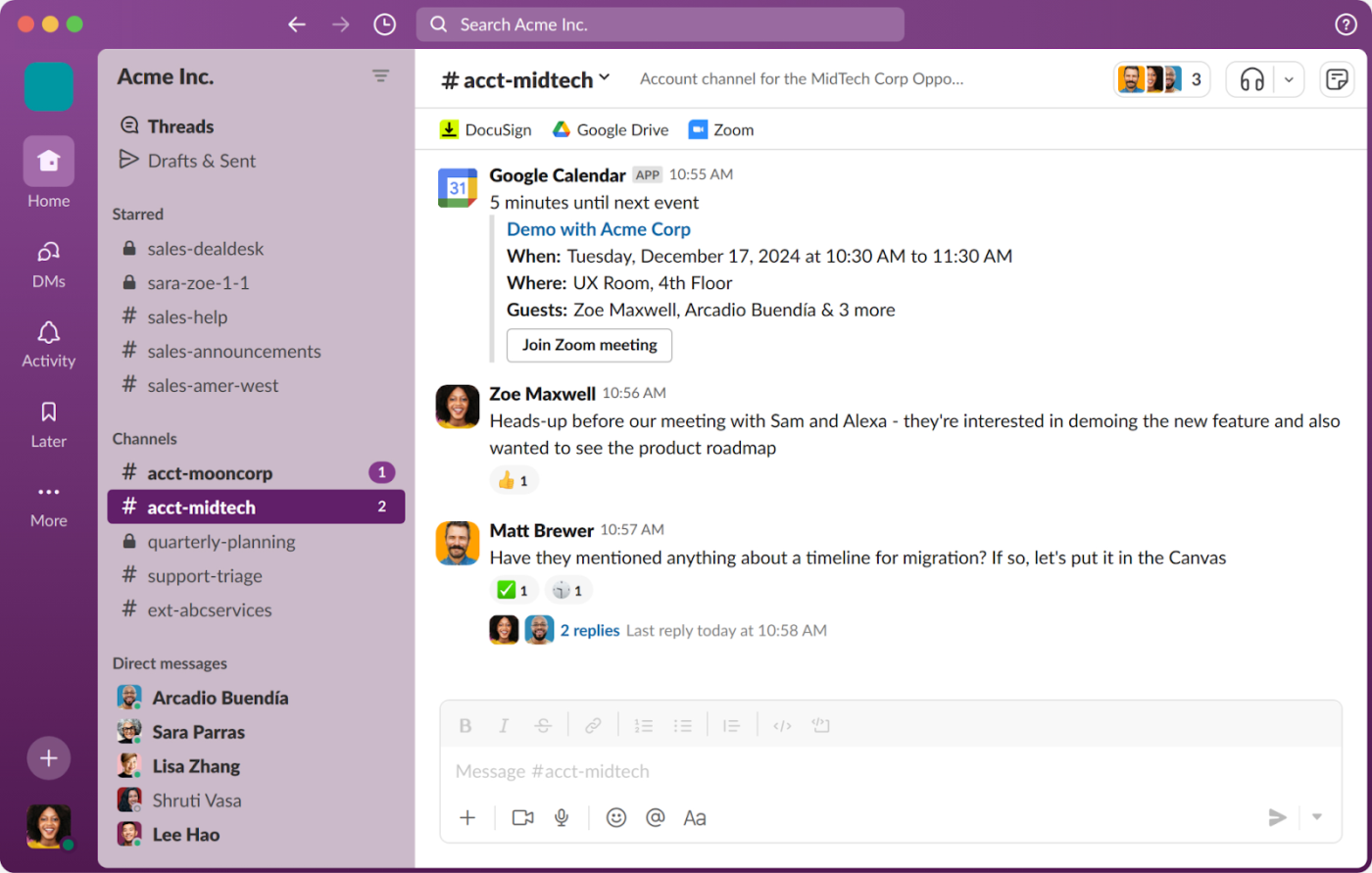
While its live chat capabilities are well-known, Slack’s true value lies in its asynchronous features that help reduce communication overload.
The platform allows you to:
💡Pro Tip: Create channel naming conventions that make sense, set clear response time expectations, and encourage threads for detailed discussions.
Working across time zones demands flexibility in how teams communicate in the workplace. Microsoft Teams delivers this through a unified platform where chat, video, and file-sharing interweave smoothly.
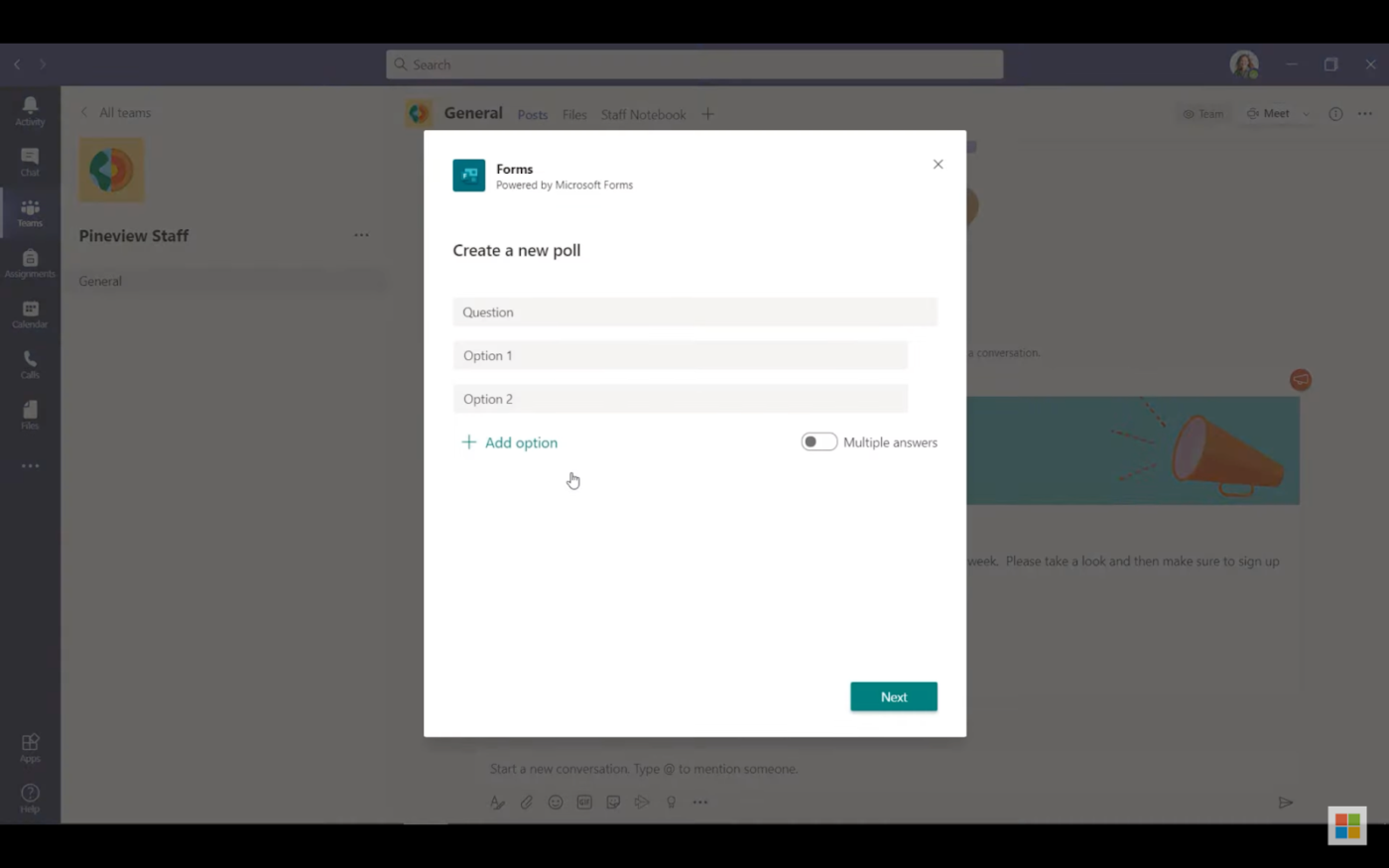
Teams organize conversations into channels but gain unique strength through Microsoft integration. Access SharePoint documents, collaborate on OneDrive files, and use built-in planning tools without switching platforms.
The real value for distributed teams lies in Teams’ asynchronous capabilities. Team members can:
This flexibility ensures everyone stays connected and contributes meaningfully.
Remote workers need options beyond scheduled video calls. Zoom now helps distributed teams share information and collaborate effectively to support async video communication.
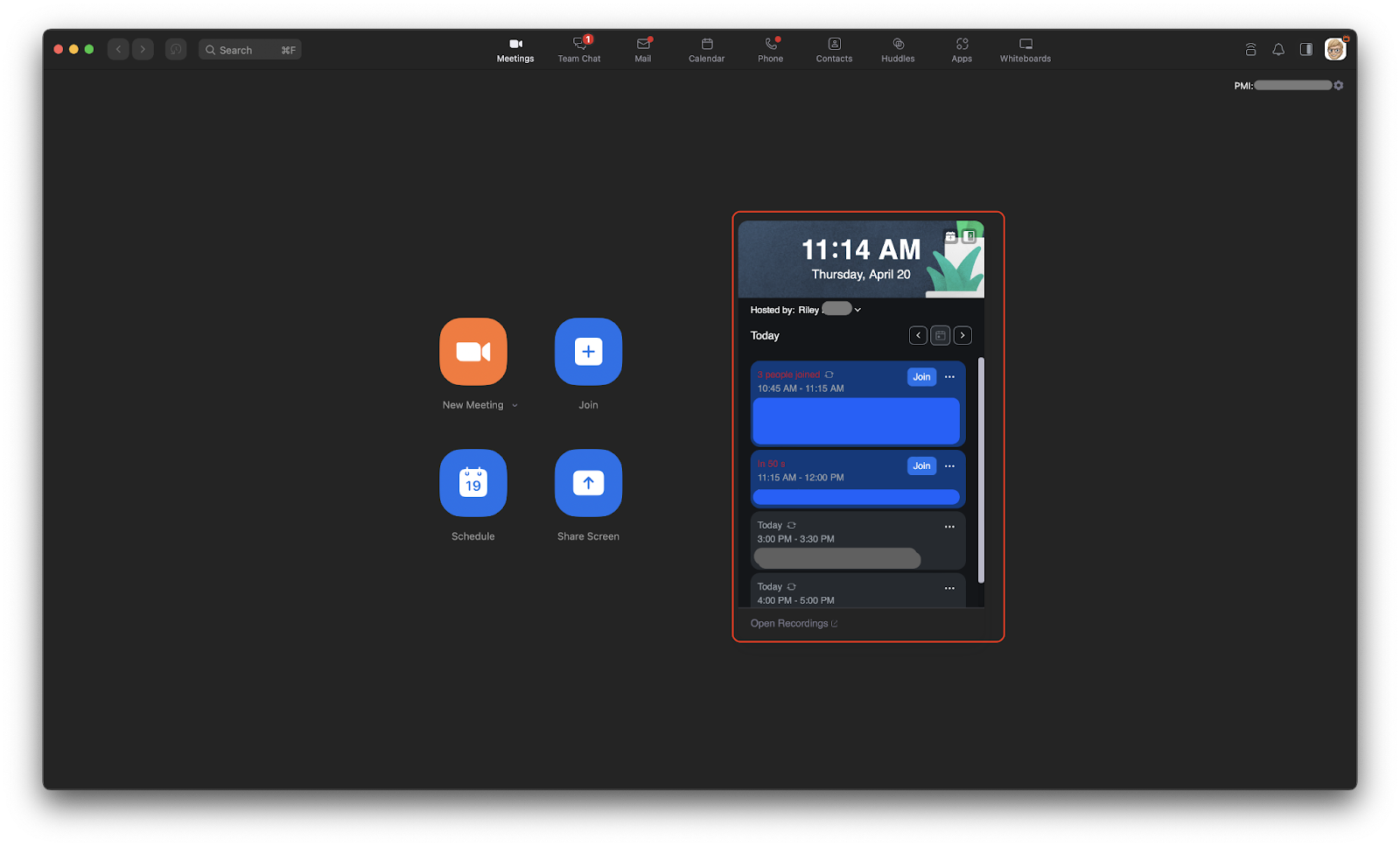
Zoom’s Team Chat brings structured communication through channels and groups, but Zoom Clips stands out for async work. Record short video messages to explain complex processes or provide detailed feedback, letting team members absorb information during working hours.
Every important conversation stays accessible through:
Your team can reference critical discussions and decisions without scheduling another meeting, keeping work flowing across different time zones.
Now, let’s look at the challenges that come with asynchronous messaging.
Switching to async isn’t all smooth sailing. Understanding the most common hurdles can help your team adapt faster and communicate better.
Sometimes, you need feedback now, not when everyone’s online.
For instance, customer service agents might need urgent approval to issue a refund or escalate a case. If the manager responsible for the decision is offline, the request could remain pending, delaying resolution.
Remember: people who contact customer service often do so after regular business hours, and a delay risks frustrating these customers further.
Solution: Responsibility for urgent approvals for customer issues needs to be delegated. For example, trusting your customer service agents—at least the senior ones—solves the above problem and raises customer satisfaction.
Written words can be tricky. Without those subtle nods and “hmms” of in-person chats, your asynchronous messages can be misinterpreted, leading to misunderstandings.
Solution: Better communication skills! Your entire workforce needs to learn how to send crisp, comprehensive, information-rich messages. Training sessions can help.
With async, it’s not just email anymore. It’s comments, docs, chat threads, and project updates—all demanding attention.
You’ll have to spend excessive time reading through conversations and updates. Sometimes, important messages might get overlooked in the process. This challenge intensifies when working across multiple platforms, each generating its own stream of notifications and messages.
Understanding the challenges of asynchronous messaging is the first step. Now, let’s explore the best practices to help you overcome them.
Solution: Same as above! Communication is a learnable skill; even if some employees get it wrong at first, they can and must be taught better.
So, let’s learn.
Async success isn’t about fancy tools or rigid rules. It’s about creating communication habits that work for your team. Here’s how to make it happen.
Your team needs clear guidelines about when and how to use different communication channels. Establish response time expectations based on message priority. Create simple guidelines like:
Asynchronous messaging and GitLab
Take, for example, GitLab, a fully remote company that has perfected its communication protocols to ensure smooth asynchronous collaboration across time zones. They’ve adopted a tiered response system that prioritizes urgency and clarity.
This structured approach eliminates unnecessary interruptions but keeps everyone on the same page.
The success of async communication depends heavily on choosing the right tools. Look for solutions that bring your communication directly into your workflow.
For example, ClickUp integrates your messages, tasks, and documents in one place, eliminating the need to switch between multiple platforms.
Also, its integration with other tools, such as Slack, Zoom, and Teams, ensures that important discussions stay connected to their relevant projects and tasks, making information easily retrievable when needed.
Creating comprehensive documentation through asynchronous work helps your team stay aligned without the need for constant meetings. Develop a centralized knowledge base that includes:
This documentation serves as a single source of truth, reducing repetitive questions and enabling new team members to get up to speed quickly.
Asynchronous messaging and Basecamp
One company that has embraced this approach is Basecamp. The company’s async-first culture thrives on centralized documentation.
A comprehensive handbook, shared meeting notes, and pre-written guides ensure clarity, speed up onboarding, and foster team independence. For Basecamp, documentation is a strategy, not just a tool.
Make updating docs part of your regular workflow, not an extra. The best documentation grows naturally with your projects.
Your team’s best work doesn’t happen in back-to-back meetings or constant chat pings. It happens when people have the space to think, create, and collaborate on their own terms.
Want to see what thoughtful asynchronous communication looks like in action? See how bringing your team’s conversations, tasks, and docs into one smart workspace can transform ‘meetings about meetings’ into real progress.
© 2026 ClickUp