10 Best Amplitude Alternatives for Product Analysis in 2026

Sorry, there were no results found for “”
Sorry, there were no results found for “”
Sorry, there were no results found for “”

Event-based analytics are the best way to visualize the customer journey from A to Z. Amplitude is a popular option for event-based analytics, but you don’t need Amplitude analytics to understand customer behavior. You just need the right data collection and event-tracking tool in your corner. ⚒️
To help you out, we’re breaking down what to look for in a solid alternative to Amplitude and sharing our list of top alternatives to Amplitude. Plus, you’ll find a bonus contender that will seriously streamline your workflows.
Amplitude does a pretty good job of logging customer retention metrics and user experience data, but it isn’t the only solution to help you boost conversion rates. If you’re shopping around for an Amplitude alternative, look for value-added functionalities like:
Data-driven insights are your best friend whether you’re a startup or an enterprise. If you’re in the market for an event-based analytics solution, these are our favorite alternatives to Amplitude.
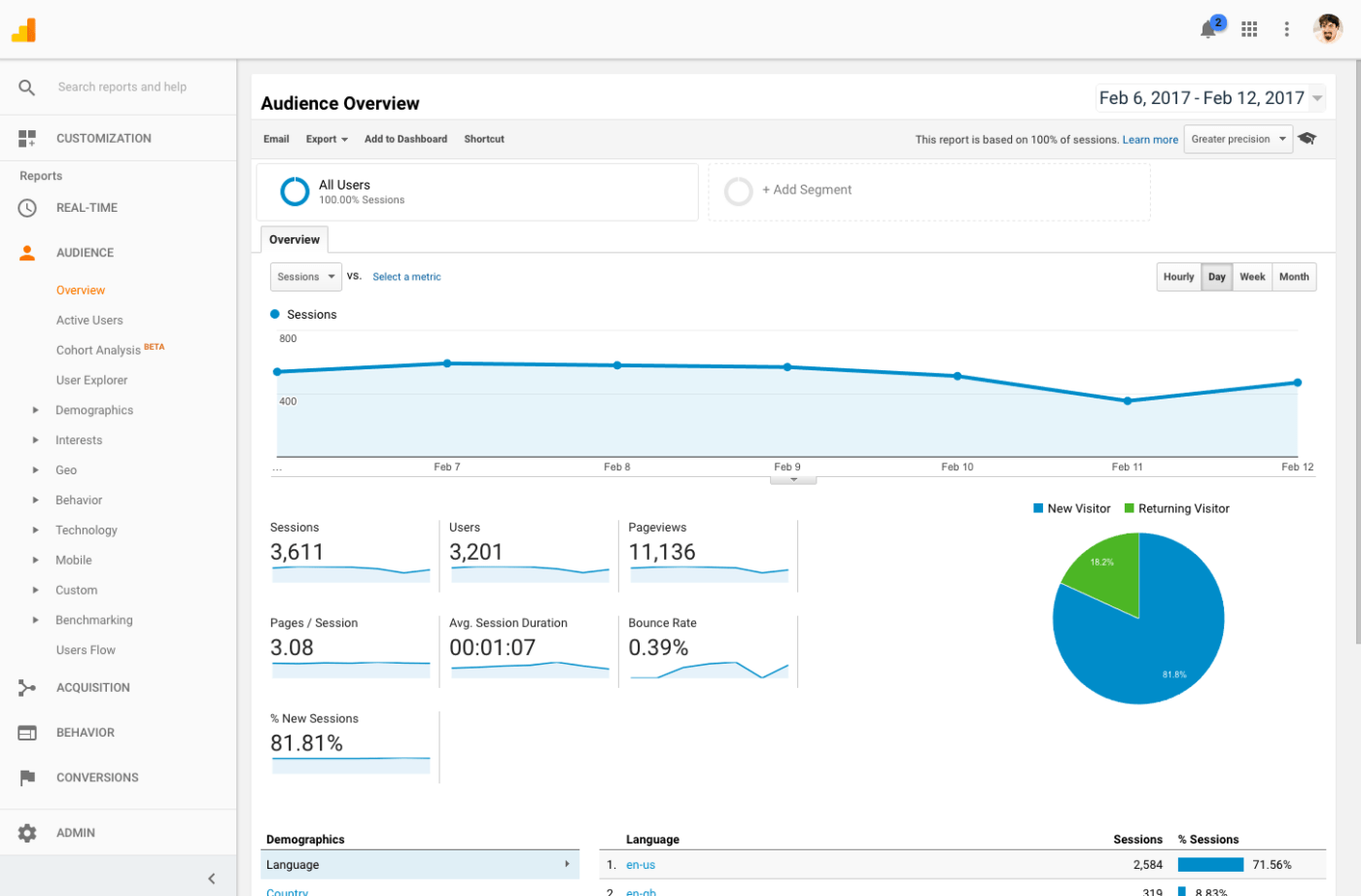
Google Analytics is a go-to option for anyone who’s a beginner at customer journey analytics—or who just needs an affordable analytics solution. Not only is this analytics tool free, but it also offers a surprisingly robust collection of features for advanced users. If you’re just getting into website analytics, we recommend trying Google’s solution first.
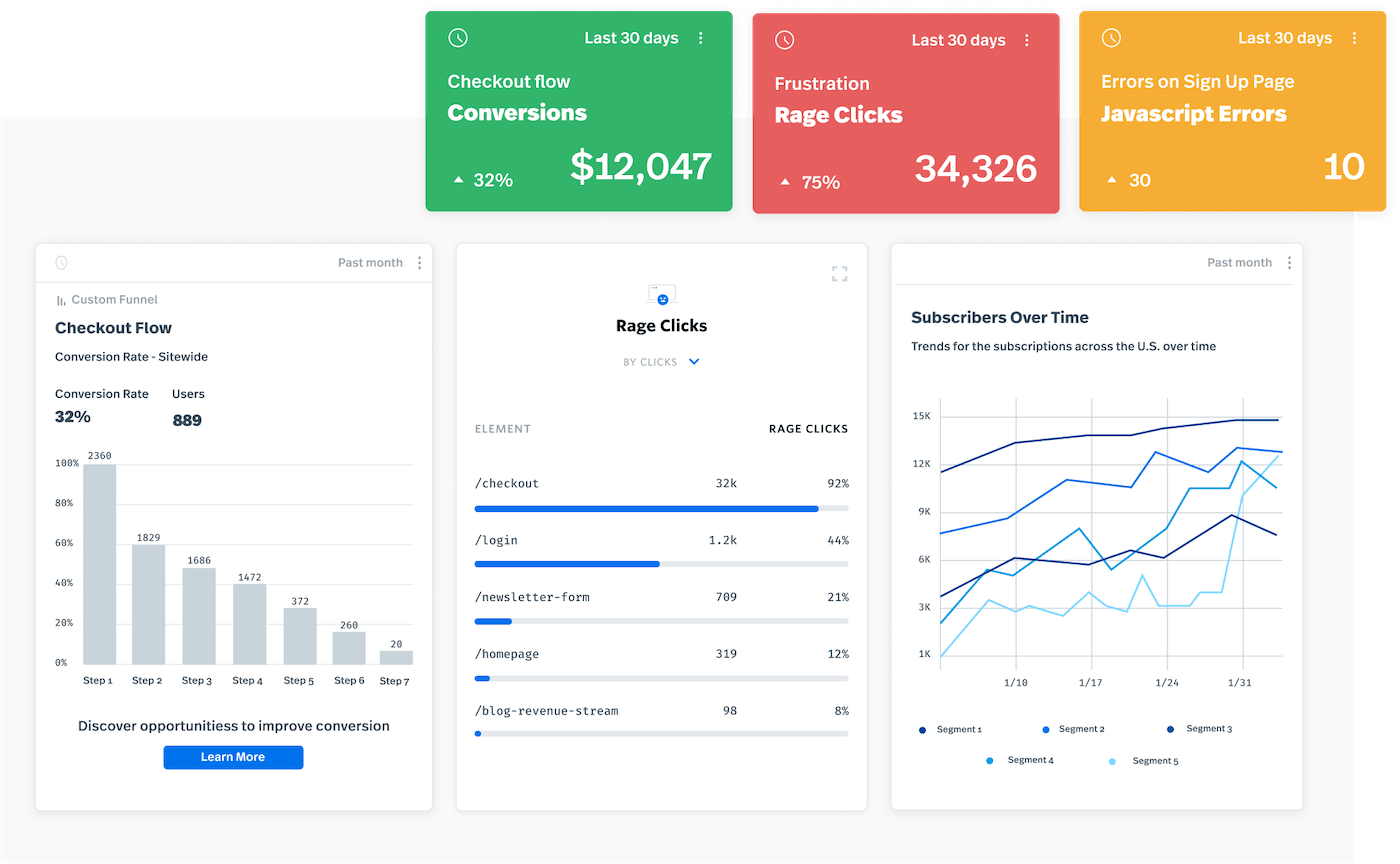
FullStory is a digital experience intelligence platform. It works in three parts: data capture, product analytics, and session insights. Together, the three steps give you a well-rounded idea of the current digital experience and how to kick things up a notch.
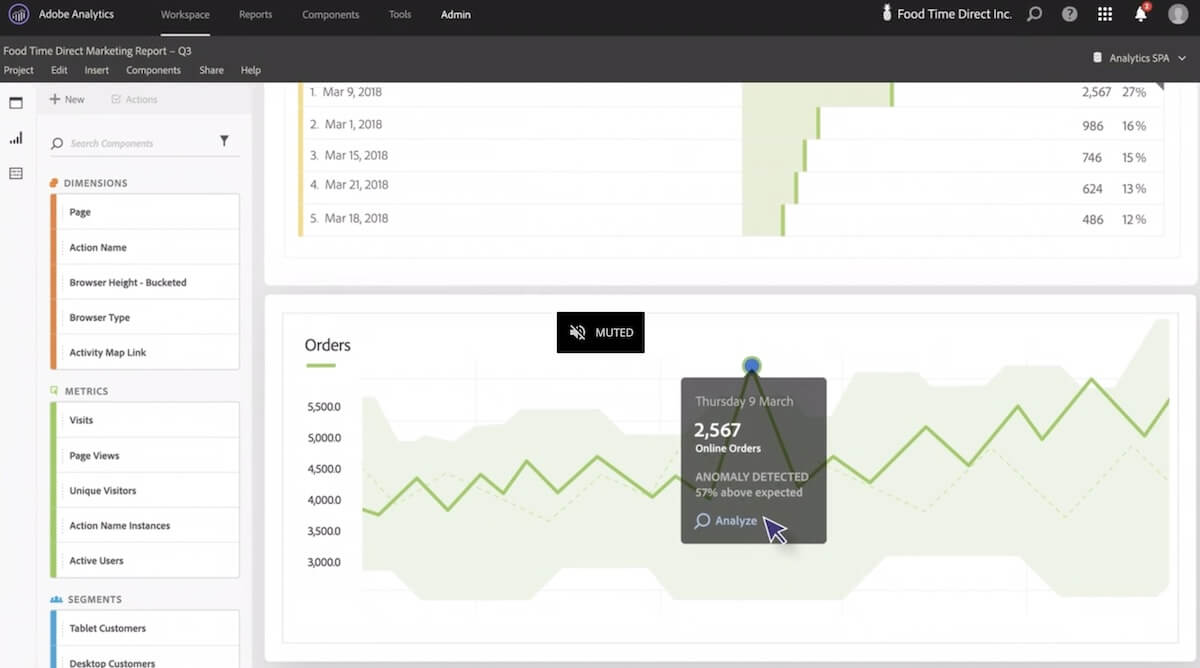
Are you an Adobe fanatic? If your biz is already on the Adobe platform, it makes sense to try Adobe Analytics on for size. This Amplitude alternative includes in-depth customer journey mapping and predictive intelligence to track your team’s big goals.
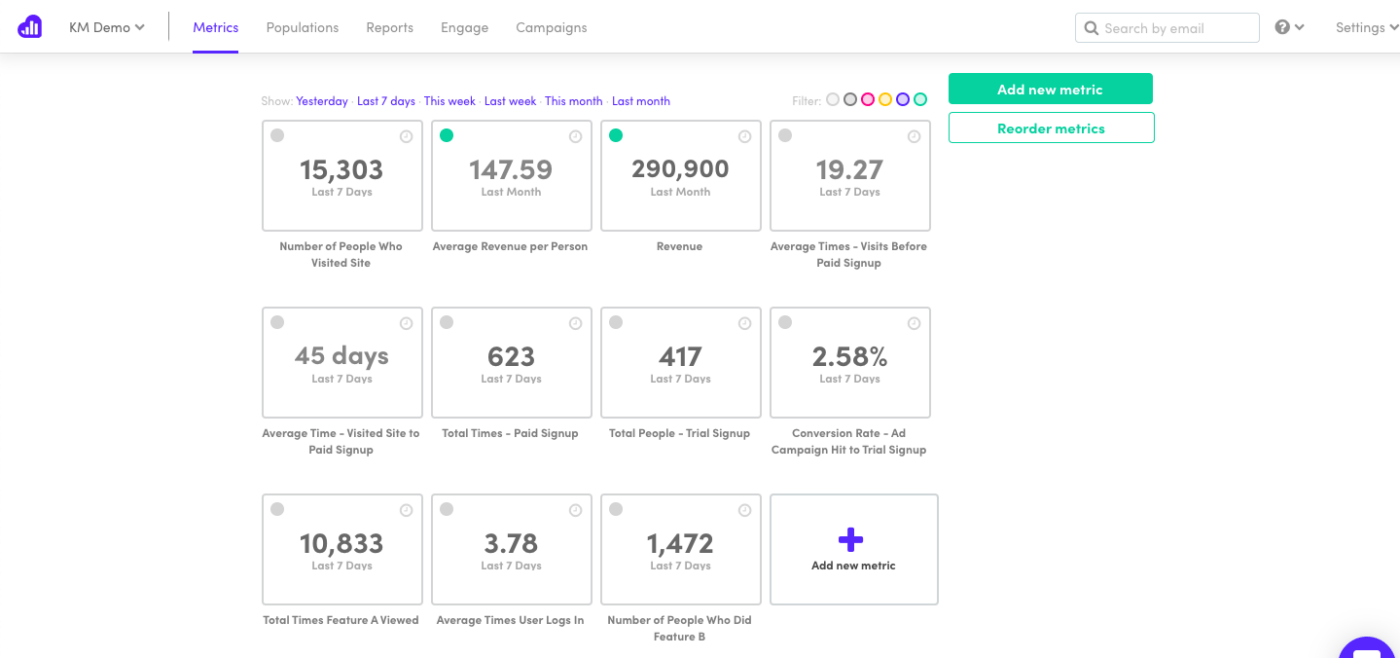
Have you ever heard the phrase, “Keep it simple, stupid” (KISS)? Well, that’s what Kissmetrics brings to the table. They know analytics platforms can get complicated, so they simplify customer tracking.
Not only do they generate gorgeous behavior reports, but Kissmetrics also specializes in analytics for ecommerce, B2B, fintech, and more.
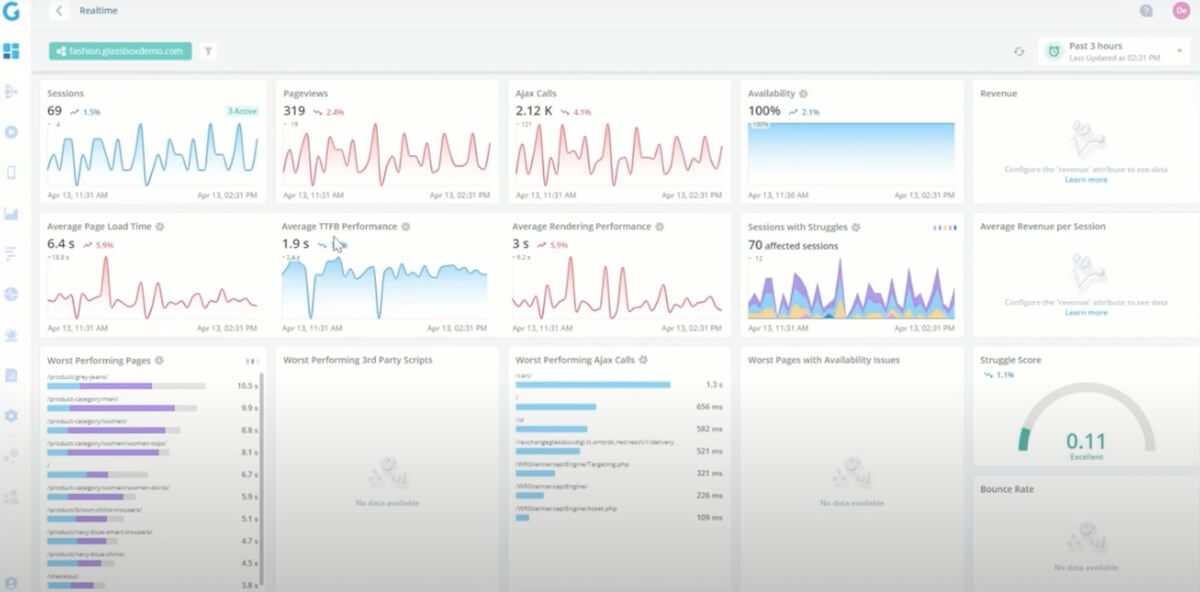
This alternative to Amplitude makes customer behavior crystal clear. Use Glassbox to build digital products, fix technical issues pronto, and act on customer feedback. It captures 100% of your digital events through patented tagless data capture, helping you balance privacy (and compliance) with actionable insights.

Customer lifetime value (CLV) usually comes down to how well you engage customers—and that’s where CleverTap comes in. It makes the cut on this list of Amplitude alternatives because it helps you design customized experiences and monitor them for optimization. ✨
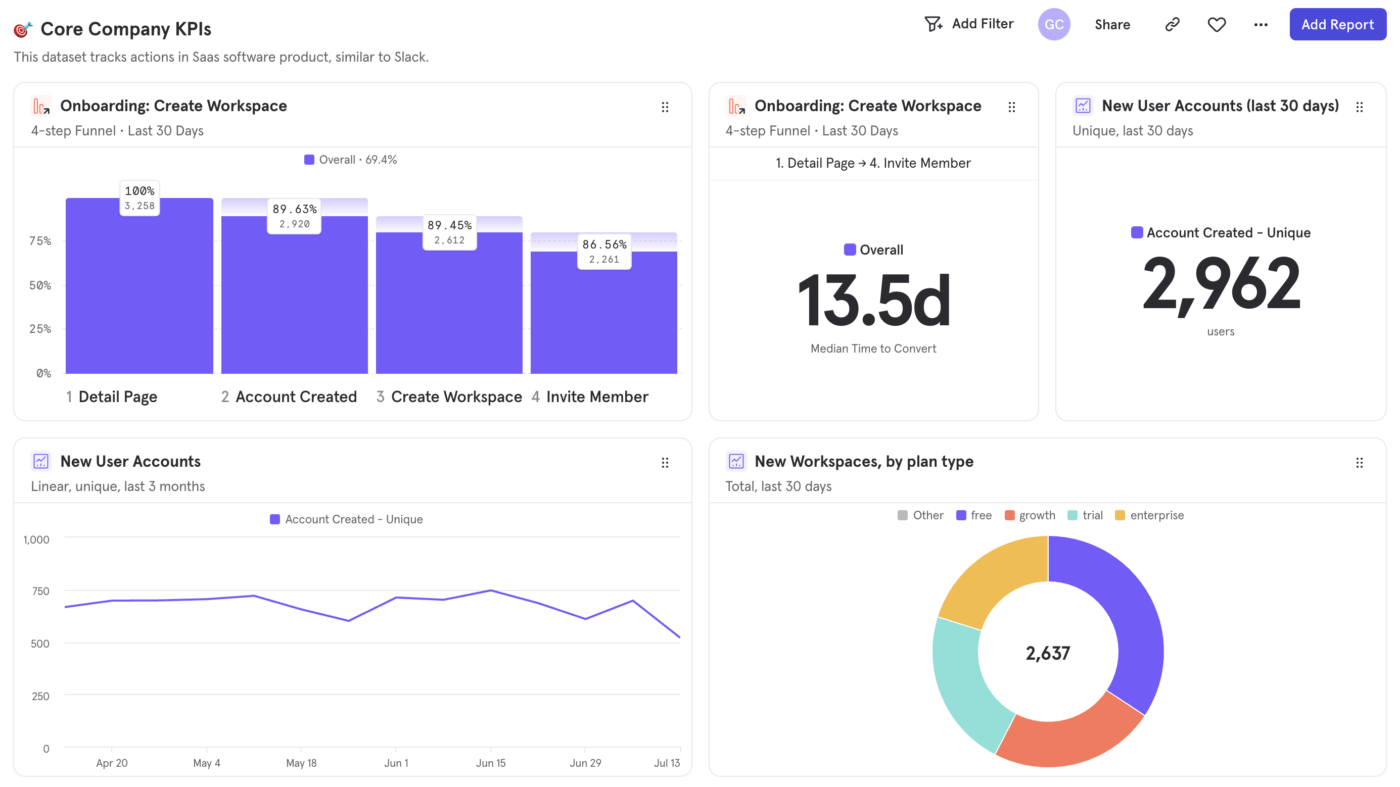
Do you have a big, ambitious idea? Use Mixpanel data to validate your hypothesis based on real user analytics and make data-driven decisions. See how users interact with your digital products via simple yet robust reports on events, users, and properties.
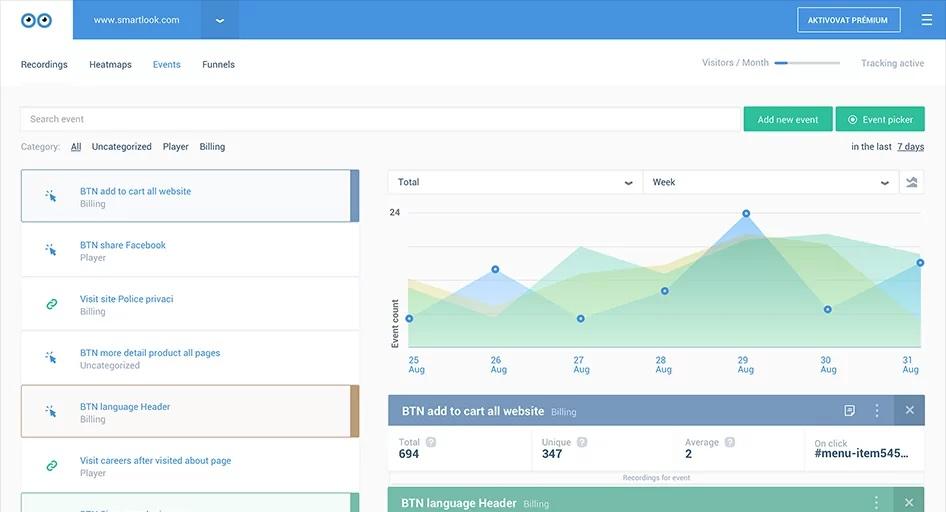
Quantitative metrics are a must-have, but qualitative insights also help you make decisions—that’s why so many product teams use Smartlook. This alternative to Amplitude analyzes user paths, tracks performance across multiple platforms, and visualizes user engagement via heatmaps.

Heap bills itself as a hyper-accurate analytics platform that helps businesses eliminate blindspots and quickly fix user experience issues. It offers qualitative session replays and combines them with quantitative data to give you a more detailed picture of what’s happening.
📮ClickUp Insight: Nearly 42% of knowledge workers prefer email for team communication. But it comes at a cost. Since most emails only reach select teammates, knowledge stays fragmented, hampering collaboration and quick decisions. To improve visibility and accelerate collaboration, leverage an everything app for work like ClickUp, which turns your emails into actionable tasks within seconds!
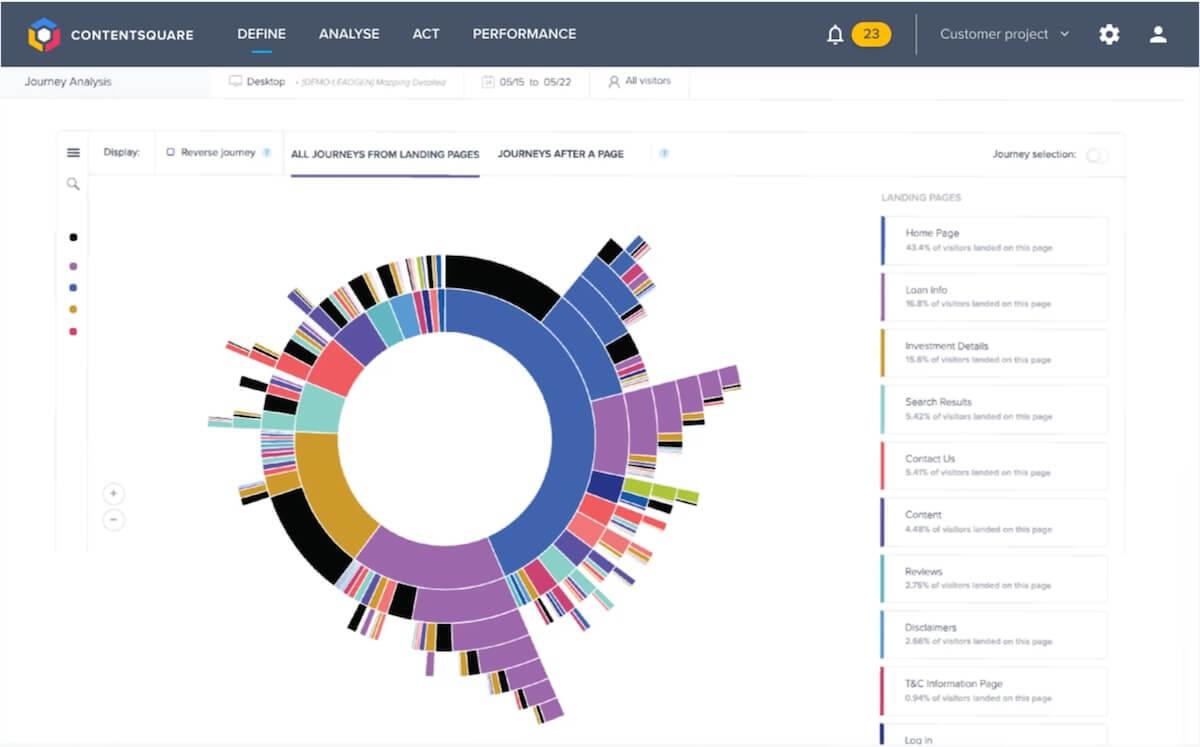
Contentsquare makes our list of Amplitude alternatives as it tracks user behavior down to the click. It specializes in retail media analytics, so it’s perfect for ecommerce brands. If you want extra help, Contentsquare also offers a hands-on Client Success Program to guide you through implementing the platform’s insights.
The Amplitude alternatives above will get you where you need to go, but there’s just one little problem: they still silo your work and your analytics. ClickUp changes the way you manage projects, people, and data by bringing all of your work—and we mean all of it—into one platform.
ClickUp is the universe’s favorite project management tool that combines your tasks, documents, data, and performance KPIs in one sleek dashboard. Product management teams rely on ClickUp to align on a shared vision by building roadmaps, collecting user feedback, and visualizing the entire product cycle.
Need to keep tabs on your customer satisfaction scores? ClickUp CRM is a no-code customer database for tracking customer information alongside your product specs, metrics, and more.
But we know endless sheets of data are no fun.

Use ClickUp templates to jazz up your reports and save time on formatting. ClickUp’s Analytics Report Template is a must-have for quickly building custom product reports for your team (or your boss).
If you’re trying to make heads or tails of what those analytics mean, grab the ClickUp Data Analysis Report Template to quickly report your findings to the team.
Amplitude isn’t right for everyone, but the analytics tools in this guide will help marketing teams make sense of event-based analytics in less time. Although your typical product analytics platform is pretty robust, it may still require you to flip between different platforms to do your work.
Where’s the fun in that?
Say bye-bye to switching between platforms and embrace a simpler way of working with ClickUp. We bring performance metrics, advanced analytics, templates, AI, and so much more to your all-in-one digital workspace.
See the difference for your team: Create your free ClickUp Workspace now.
© 2026 ClickUp