Best AI Time Management Tools: 2026 Edition
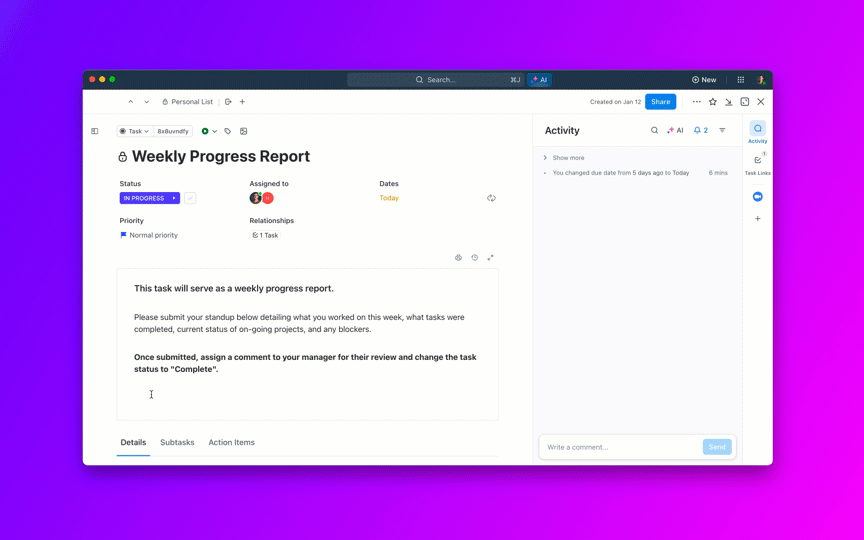
Sorry, there were no results found for “”
Sorry, there were no results found for “”
Sorry, there were no results found for “”
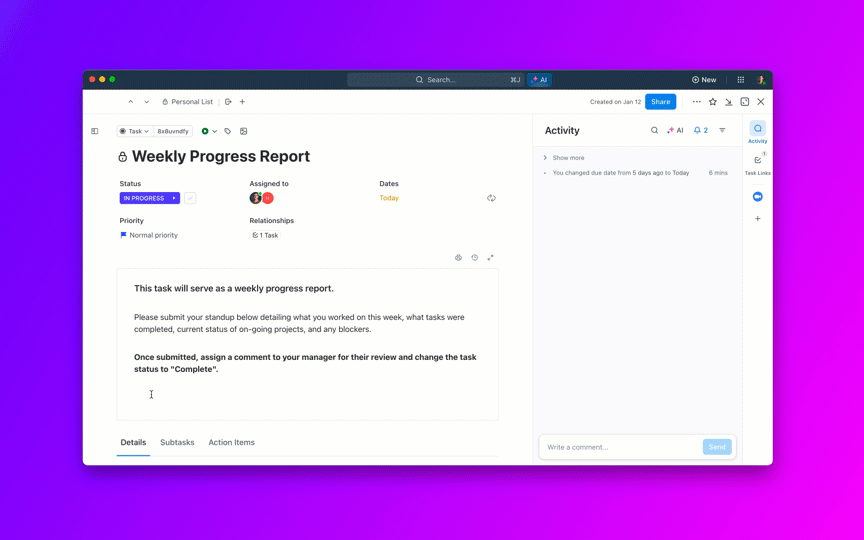
Ever feel buried under an endless to-do list? Like you’ve been busy all day, but it’s 6 p.m., and you still haven’t gotten to the important stuff?
I have! As someone juggling multiple tasks, meetings, and deep work, I know firsthand the challenge of time management.
Regular time trackers didn’t seem to help much, especially when I neglected to log my hours manually. Determined to find a solution, I turned to AI. My team and I explored and tested several AI time management tools, hoping to find ones that would help me improve my time management skills.
I’m happy to share my list with you! The 10 AI time management tools below stand out from the rest and are a great way to stay organized, manage tasks, and maintain a sense of control over your time.
The artificial intelligence revolution has produced many AI time management tools that enhance productivity, optimize efficiency, and save valuable time. But with such a glut in the market, how do you decide what’s best?
Through my research, I realized most of us look out for certain key features in an AI time management tool:
ProTip: I rely heavily on these practical time management tips on days when the tasks seem endless, and I need an efficiency boost. Check them out!
There’s no point in reaching your daily or weekly goals if you feel exhausted and drained at the end of them. For a true sense of accomplishment, you need to feel productive, like you made the most of your day. This boils down to effective time management strategies.
AI time management tools are strategic partners in your journey—automating, analyzing, and streamlining your work.
Here are my favorite AI tools to help you ace time management:

ClickUp’s Time Management is a comprehensive productivity platform that I use extensively. Its powerful features empower me to stay organized and reclaim my time. ClickUp Views play a crucial role in this endeavor by giving me various perspectives and filters to view my work schedule.
The Timeline View helps me anticipate task completion rates so I can track real-time progress on the tasks relevant to me. The Calender View also allows me to drag and drop dates and rearrange them on the go as priorities change.
ClickUp’s Project Time-tracking further enhances efficiency by liberating me from manual time logging and allowing me to immerse myself in my work. I rely on their time-based reminders to stay organized and productive.
Reviewing and filtering my entries gives me data-driven insights into how I spend my time and areas for improvement. But what sets ClickUp apart? The answer lies in its extensive library of pre-built time management templates.
Check out the templates I use to enhance productivity and manage my time effectively:
Using the ClickUp Time Management Schedule Template is essential for professionals like myself who manage countless daily responsibilities. It’s my go-to resource for planning, ensuring I meet crucial deadlines and focus on priority tasks.
The template starts with a List view in my Workspace, complemented by three different project views that let me tackle tasks from all angles. ClickUp’s Custom Fields allow me to add my weekly to-do list and categorize individual tasks by day or activity type.

Moreover, ClickUp integrates task management tools such as time tracking, tags, dependency warnings, and email notifications. This approach reduces stress through better organization, allowing me to focus my mental energy on critical tasks.
Want to get down to the details of how you spend your time? The ClickUp Personal Time Management Sheet template is all you need! I use this tool to elevate productivity, boost my time management skills, and optimize my daily workflow.
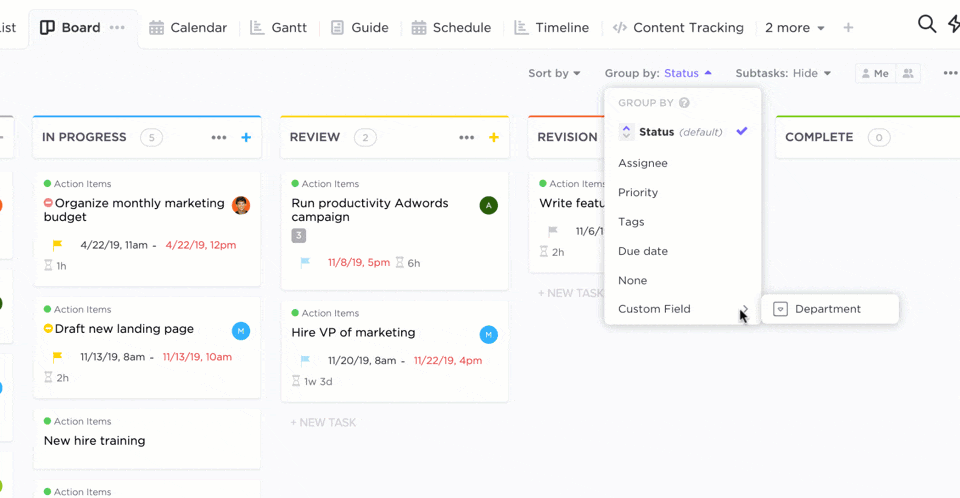
The ClickUp Board View is a great option to visualize task progression in real time. It provides a comprehensive activity log, detailing the time invested in each task and guiding me toward success.
The Development Schedule Template by ClickUp is my go-to for strategic project management and planning. It tackles the complexities of product development head-on, providing clear timelines and task dependencies.
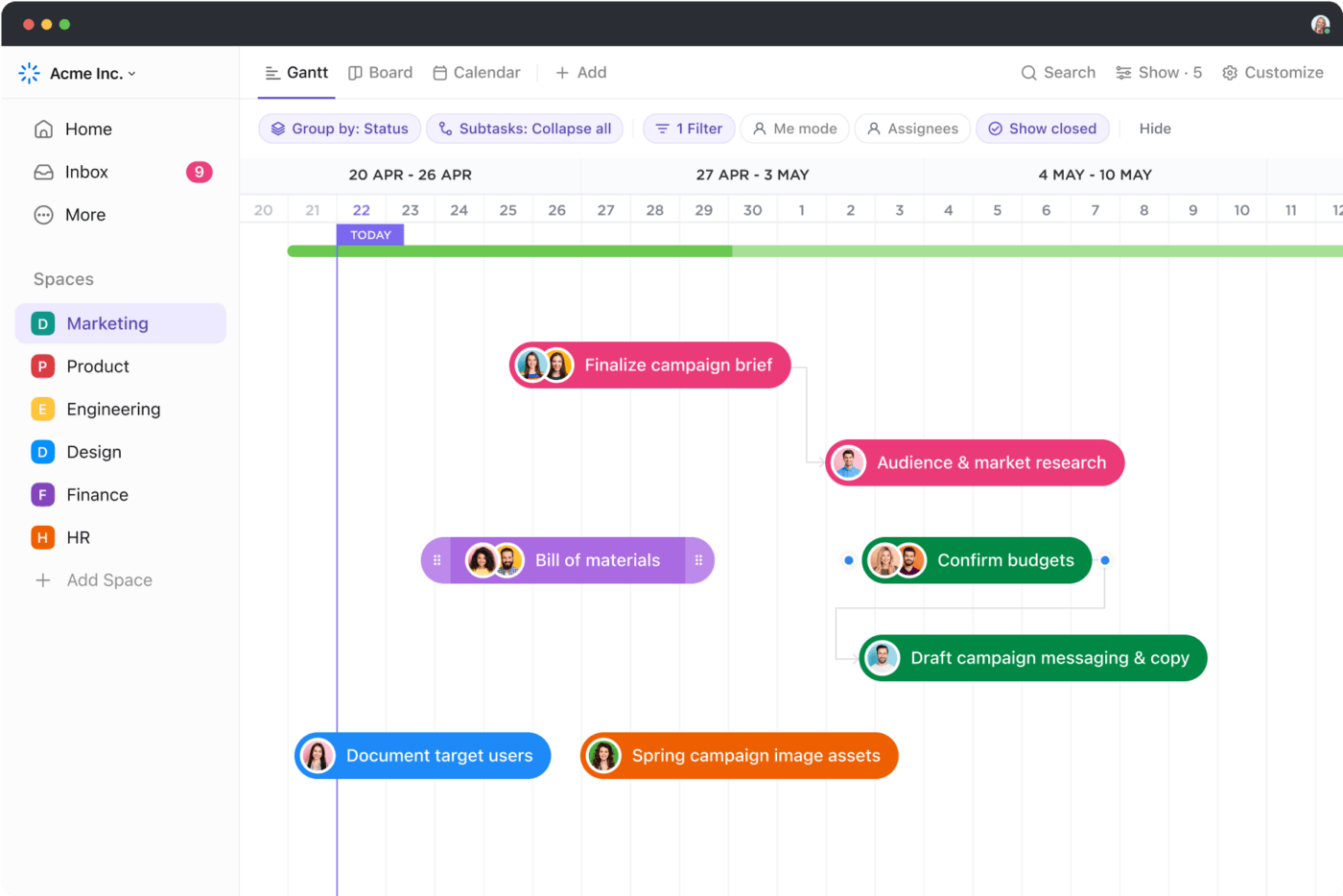
I oversee projects with customizable task lists and views, such as Timeline View, Kanban Board, or ClickUp Gantt Chart View. These ensure I can predict bottlenecks, track progress, and achieve my project objectives without feeling too overwhelmed.
Managing your personal and professional time is great, but what about your team? That’s where the ClickUp Employee Schedule Template comes in! Effective team management starts with structured and automated scheduling, and this template delivers just that.
Imagine overseeing labor costs, hourly rates, and team roles at a glance. With six custom fields available, I gain a clear picture of all the information that’s relevant to me. The seven dynamic view types, including weekly smart calendars, make workload and project management a breeze.
ClickUp’s versatile views, robust time tracking, and extensive templates make it ideal for precise and efficient time management. Moreover, I can confirm that its AI capabilities are second to none.
ClickUp Brain, the AI-powered assistant, tailors task recommendations to my schedule and context. For instance, it suggests personal goals like reading or meditation when I’m at home. At work, it prompts me to take up tasks like preparing for a meeting or drafting a project proposal.
This intelligent assistance keeps me focused on the right tasks at the right time, boosting my productivity.
💟 Bonus: Brain MAX is your AI-powered desktop companion that transforms time management with real, data-backed results. Deeply integrated across your calendar, tasks, and projects, Brain MAX gives you a unified view of your schedule and priorities—helping you save up to 1.1 days of work every week and achieve up to 86% cost savings. Just use the talk-to-text feature to set reminders, block focus time, or reschedule meetings, and Brain MAX updates everything instantly. It proactively suggests the best times for deep work, flags conflicts, and keeps you on track with smart reminders. With Brain MAX, you don’t just manage your time—you reclaim it, making your workflow more efficient and productive than ever.

Imagine not having to log in your time for every task and project manually. That’s what Timely offers—a seamless and automated time-tracking experience.
When I used Timely, I was impressed by its ability to capture every second of my work across different tasks, projects, and apps. Its AI-driven approach ensures precise tracking, allowing me to focus on my work without manual input.

Reclaim is an AI-driven automated scheduling app that manages multiple smart calendars within a single window. Its user-friendly interface and robust capabilities make it a standout choice for managing agendas and enhancing your productivity.
It’s great for balancing tasks, meetings, and personal time. This powerful tool ensures you stay on top of responsibilities and achieve your time management goals without feeling overwhelmed.

Clockwise optimizes workweek scheduling with AI features focusing on efficient task prioritization and meeting management. I appreciate Clockwise’s ability to streamline schedules and create uninterrupted focus time blocks.
As someone who values seamless collaboration, I believe this AI time management app can transform your work with other team members. Its integration with project management tools like Google Calendar and Slack enhances collaborative efforts.

Motion users often talk about its comprehensive approach to project management and communication. It certainly does well at combining intuitive task tracking with powerful collaboration features, so I can use it from anywhere. The ability to customize team workflows and automate routine tasks boosts productivity.

Toggl Track is one of my favorite time-tracking apps. Its simple interface and powerful features allow me to track time with perfect accuracy across projects and assignments.
With Toggl Track, you can create tasks, generate detailed reports, and integrate them with other project management tools. It’s great for managing billable hours, improving workflow efficiency, and ensuring accurate project tracking.

Todoist offers a streamlined dashboard for creating, organizing, and prioritizing tasks. Its intuitive design enhances productivity and efficiency in managing daily tasks.
I was impressed by Todoist’s simplicity and versatility—rare qualities in an AI app. It also integrates with various platforms and devices, providing a unified task management solution that adapts to different workflow preferences.
RescueTime is like having a personal productivity coach on my devices. It runs in the background, tracking time spent and optimizing my digital habits. I love how RescueTime’s dashboard breaks down my digital life.
Its detailed reports help me understand my time usage and identify areas for improvement, like if I’m spending too much time on social media! Seeing which apps steal my focus helps me tweak my habits for better efficiency and goal achievement.

If your days are crammed with appointments and your calendar looks like a game of Tetris, Calendar AI from Sync.ai is a time management app you should consider. With its innovative features, this effective AI tool simplifies complex tasks, freeing me to focus on my top priorities. Its innovative automated scheduling capabilities ensure that every meeting is productive and time-efficient.

Trevor makes this list because thanks to its intuitive dashboard and ability to automate repetitive tasks, watch progress, and enhance collaboration within my team.
Trevor’s drag-and-drop interface and time-blocking feature make it super easy to schedule my work and personal tasks in real time. You can use its dashboard to manage everything from travel plans to overdue chores.
Time is the ultimate resource; effectively managing it can make or break your success. As someone who’s always looking to stretch the day, I hope you find my roundup of the top AI-powered time management tools helpful.
One AI tool stands out from the rest, though: ClickUp. It integrates with your existing systems, offering robust features like project management, time tracking, team collaboration, and goal setting—so you never need to jump to another app. If you seek an all-in-one solution to all your time management woes, look no further.
Whether you’re a solo entrepreneur or leading a team, ClickUp adapts to your workflow, ensuring every minute counts towards your success.
Seize control of your time and unlock peak productivity with ClickUp today. Sign up for free!
© 2026 ClickUp