10 Best AI Tools for Teachers in 2026

Sorry, there were no results found for “”
Sorry, there were no results found for “”
Sorry, there were no results found for “”

Over the past decade and a half, educational institutions everywhere have adopted modern technologies to improve the experience for both students and teachers. With the global pandemic accelerating change, we all witnessed a remarkable transformation—from chalkboard lessons to interactive online classes with smartboards.
But even with these changes, teachers today still encounter challenges like organizing grades of multiple subjects, personalizing lesson plans, creating and sharing curriculums, and more.
I also went through all this, but embracing AI changed things for me dramatically.
AI adoption has been making the headlines for automating manual tasks and simplifying processes in industries such as healthcare, marketing, etc. Likewise, AI can be immensely favorable for educators, regardless of whether you’re a primary school teacher or a university professor.
In this article, I’ve leveraged my experience to recommend ten AI tools for teachers to integrate into their everyday work.
I’ll cover the pros and cons of each and help you find the most relevant solutions for your requirements.
Since educators are constantly juggling tasks, finding the right AI assistant can be a game-changer. But with so many options, where does one begin?
Start by understanding what features you should look for in the AI tool. Let’s explore some must-have AI features we should take into account:
With these factors in mind, we’ll review the best AI tools for teachers!
Here’s the list of the top ten AI-powered platforms that I assessed to see how well they could aid me in day-to-day work:
ClickUp is an all-in-one productivity platform that saves you the trouble of juggling multiple task management, collaboration, and communication tools. I’ve found it incredibly useful for managing my teaching responsibilities, and hence, it’s at the top of my list of AI tools for teachers.
ClickUp for Education software is excellent for managing administrative and academic tasks, such as curriculum development and student information management, in a single interface.
The ClickUp Time Tracking and Scheduling feature helps you plan classes and exams with a simple drag-and-drop action. It also integrates with all the major calendar and time-keeping tools, so you can connect your work calendar. I like to sync my Google calendar with ClickUp so that all my to-dos for the day and week show up in one place.
The part of ClickUp that I use the most is ClickUp Docs. It’s a collaborative tool that helps me create and save documents in one place—you can write, edit, and collaborate with other educators as well.
You can develop engaging lesson plans, detailed course syllabi, and informative study guides and share them using a secure link.

ClickUp Docs ensures that collaborating with colleagues online to work on feedback and revisions is no big deal. Teachers can effectively improve their student learning materials with its rich formatting options like embedding tables, images, and links.
In addition, you can also use the ClickUp Student Education Template to optimize your work further. This template aids in organizing coursework, scheduling daily activities, and marking important deadlines like exams. It provides a structured framework for managing student progress and assignments efficiently. The Getting Started Guide View will even give you a space to provide helpful tips and information to students
Also Read: Classroom Seating Chart Templates
My favorite thing about ClickUp, however, is the new AI assistant—ClickUp Brain. Its advanced AI capabilities can be quite a lifesaver. You can use ClickUp Brain for:

The best part is you can use ClickUp Brain features like writing assistance, spell check, quick replies, and template generation directly within ClickUp Docs.


Twee is one of the popular AI tools for teachers to create lesson plans. Although it is built mainly for English teachers, its adaptable nature allows it to be used for other subjects as well.
With its AI capabilities, Twee can help with reading comprehension, writing prompts, vocabulary building, listening exercises, speaking practice, and grammar activities.
You can create educational content such as stories, dialogues, multiple-choice questions, true/false questions, articles, and letters with Twee. I’ve even generated essay topics, discussion questions, and grammar exercises easily.
Twee offers a unique YouTube video feature that helps time-strapped teachers create engaging English lessons without wasting time.
It lets you access video transcripts, interactive questions, and concise summaries of YouTube videos for use in your lesson plans. Simply enter a topic or YouTube video link, and Twee does the legwork.
Over 80% of AI initiatives fail—many because tools don’t share context. Check how ClickUp’s Contextual AI rebuilds the intelligence layer across tasks, docs, and chats—so AI actually supports your team.

Lumen5 is an online video creation tool that uses artificial intelligence to turn written materials into videos. It is an excellent tool for teachers and educators who need to create professional yet engaging videos in minutes when slideshows fail.
Lumen5 offers tools to add text to videos, merge clips, compress and resize videos, and more. As a teacher, you can use it to create study materials for students, as well as even important presentations and school announcements.
Simply paste an article, blog post, or even your own script into Lumen5, and the tool will generate a video with corresponding visuals, music, and text overlays.
Lumen5 simplifies video creation for educators with templated designs, preset text and image placements, and customizable styles and color themes.
You won’t need technical expertise or extensive editing skills to use Lumen5. Its handy drag-and-drop functionality is easy to use.

Canva is a free, user-friendly graphic design AI tool for educators wanting to create stunning visual aids, engaging lesson plans, interactive presentations, and more.
It has one of the best resource libraries, with not just templates, infographics, and posters but also gifs, videos, animations, and music.
Canva integrates with core classroom tools such as Google Classroom and Microsoft Teams, so you can easily share and review student work directly through your learning management system (LMS).
With Canva for Education, teachers can create immersive visual content for their students, including interactive worksheets and presentations.
Additionally, Canva’s drag-and-drop editor, access to premium templates, content and graphics, and brand controls will help you keep your design projects consistent and professional. It’s definitely one of my favorite AI tools for teachers.

AudioPen is an intuitive voice-to-text AI tool that simplifies note-taking and content creation. Just speak, and it converts your voice into editable text, eliminating the need for manual typing.
For teachers, it’s a brilliant tool as it can transcribe lectures, meetings, and thoughts, reducing their workload. It even helps enhance readability by removing stutters and repetitions.
My favorite thing about AudioPen is how it makes education accessible for non-native English speakers, allowing them to articulate thoughts in English without worrying about grammar mistakes. And since it is available on both computers and phones, you can use AudioPen on the go.
AudioPen rates high among AI tools for teachers looking to quickly turn their words into drafted papers, memos, and emails. Premium users benefit from AI-powered rewriting options, allowing for easy modification of dictated texts. You can also record live feedback on student assessments, organize verbal lesson planning outlines, and develop course content through voice notes.

OpenAI’s powerful AI model called ChatGPT (Generative Pre-trained Transformer) can be used for various educational purposes. It is an ideal AI tool for teachers.
Using ChatGPT’s free version, you can generate quizzes, tests, and lesson plans tailored to specific subjects, grades, student needs, and learning styles. Since its launch in 2022, it has become one of the most talked-about AI tools for teachers and students.
You can also generate writing prompts and topics for debates, translate languages (a great advantage for non-native speakers), and brainstorm classroom teaching ideas.
OpenAI offers a comprehensive resource called Teaching with AI. This guide is exclusively tailor-made for teachers to help them integrate ChatGPT into classroom settings. It equips educators with suggested prompts for creating lesson plans, logical explanations, and examples.
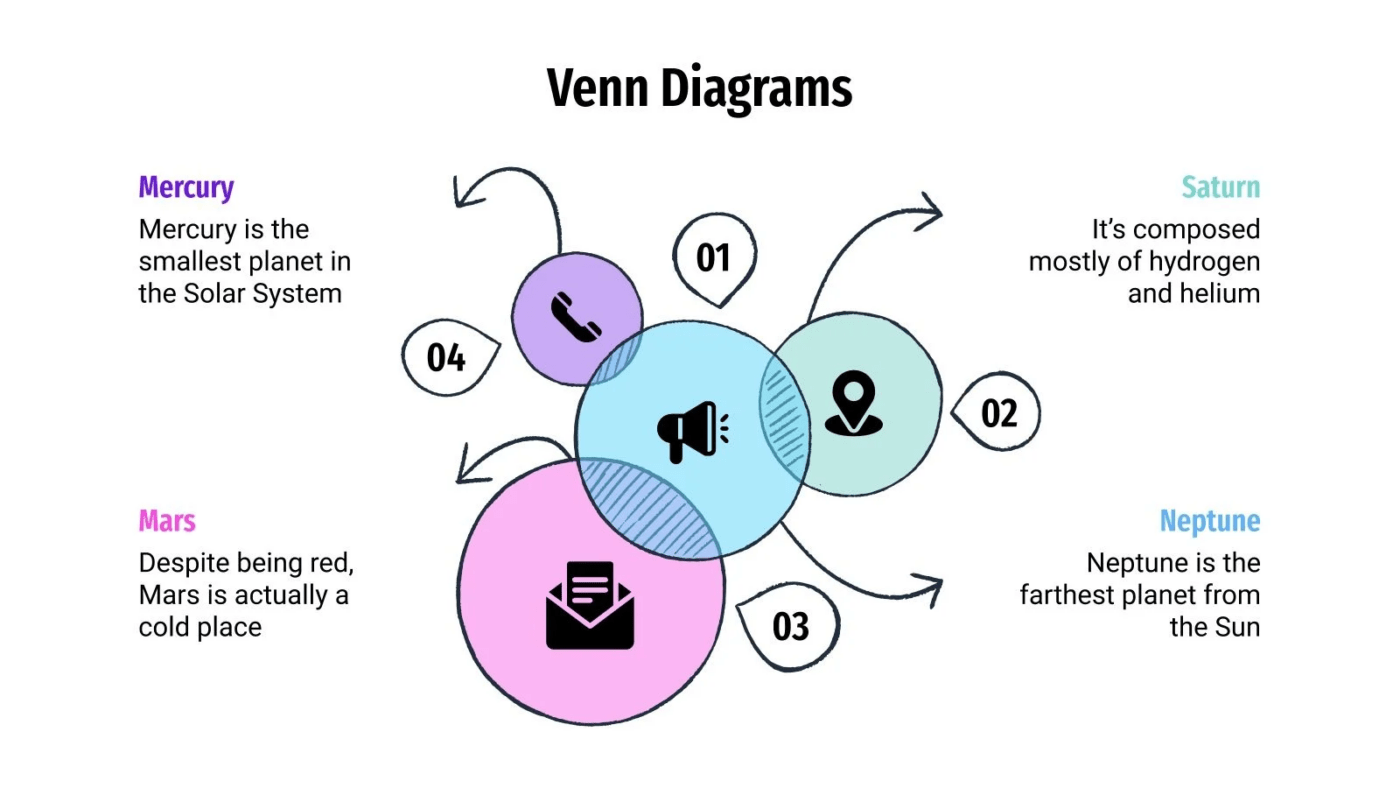
Slidesgo is one of my favorite AI tools for teachers because of its free Google Slides and PowerPoint templates, along with several other useful features. These templates are available for various industries, such as business, marketing, technology, medicine, and even the education department.
So, whether you’re creating presentations or slides for research, planners, notebooks, lessons, meetings, newsletters, thesis defenses, or project proposals, you can rely on Slidesgo.
For educators, Slidesgo offers a tool called the ‘AI icebreaker generator,’ which is great for introducing lessons to students with engaging activities. All you have to do is describe the topic, select the audience and number of participants, and let the AI create personalized icebreakers.
Slidesgo also offers a dedicated ‘Teacher Toolkit’ with resources, such as attendance lists, timetables, worksheets, evaluation criteria, schedules, classroom rules, and lesson planners.
Microsoft Copilot is an AI tool that can help you streamline lesson planning, work assessments, and learning materials with ease.
Although the tool is a Microsoft product, it is quite similar to OpenAI’s ChatGPT and uses artificial intelligence to automate tasks and generate content in response to your prompts.
One of the best things about Microsoft Copilot is that it helps you create tailored educational content, customized student feedback, and other necessary resources. Using Microsoft Copilot, you can create inclusive activities tailored to different understanding levels of your students. You can also compose personalized messages for parent-teacher conferences and progress reports with this tool.
Additionally, you can use Copilot to brainstorm ideas for supporting materials for academic assignments, draft quizzes and rubrics, generate visuals, and more.

Quizizz is a game-based learning platform that turns boring assessments and reviews into engaging activities for both educators and their students. Teachers can sign up for free and use this AI tool for various purposes, such as live instruction, homework assignments, individual and group practice, test preparation, slides, etc.
Using Quizizz AI, you can create interactive quizzes with leaderboards, avatars, and real-time feedback. The quizzes can have various question formats, such as multiple-choice, polls, open-ended, and even image-based questions, and students can answer questions on their own devices.
Using its Chrome extension, you can instantly generate activities from YouTube videos, PDFs, and educational websites. You can even digitize existing content, create comprehension passages, and customize worksheets effortlessly.

Claude, the final AI tool to join this list, is designed to be sensitive to human values and social norms. This makes it an ideal AI tool for teachers in schools.
Teachers can collaborate with Claude to work on lesson plans, simplify complex topics, create engaging activities, analyze documents, answer questions, and even generate new content based on prompts.
Moreover, you can use Claude to review student essays and short answer responses. While Claude can’t assign the final grades, it can certainly assist you in identifying areas that require attention. It can give constructive feedback on improving student performance.
Those routine administrative tasks that no teacher enjoys and that take up so much time nowadays? Claude AI helps automate such chores, freeing up time for essential activities like lesson planning and student interaction. It can also analyze student assignments, update records, generate progress reports, and reply to common queries.
Also read: 10 Educational AI Tools for Students in 2024
I’ve tried to create a comprehensive guide to AI tools for teachers and hope it’ll help you find the right solution for your requirements.
But just in case you don’t have the time to check each of these tools, you can go for ClickUp without a second thought.
I’ve used it and can guarantee it’s an all-in-one solution that can help you simplify many of your classroom activities.
ClickUp’s features, such as collaborative docs, always updated dashboards, and customizable templates, along with the exceptional ClickUp Brain, have helped me greatly in managing my classroom.
I bet it can do the same for you, too.
Take it for a spin and see what I mean. Sign up on ClickUp for free today
© 2026 ClickUp