10 Best AI Meeting Note Taker Tools in 2026

Sorry, there were no results found for “”
Sorry, there were no results found for “”
Sorry, there were no results found for “”

Meetings are now effortless with AI note-takers capturing audio, transcription, summaries, and action items—so you can stay present and productive. ClickUp leads the pack, offering seamless integration with Zoom/Teams/Google Meet, AI-powered meeting summaries, auto-generated tasks, and team-friendly docs. Here’s the full lineup to transform your note-taking workflow:
There was a time, not so long ago, when running a meeting required some major multi-tasking. Between keeping track of the meeting agenda, managing the conversation, and taking manual notes from scratch, something was bound to fall through the cracks. Thankfully, with the rise of AI tools for meeting notes, those days are over. ?
Artificial intelligence (AI) software has changed the way we work. AI for meetings makes it easy to capture the conversation and then process and organize it. That leaves you freer to focus on what’s happening, knowing you can review the AI meeting notes in your own time to make decisions and extract data for your project status report.
So with all the AI note-taking tools out there, which one would be best for your business? Join us as we review the top features and functionalities to look for and take you through the best AI tools for meeting notes available this year. ✨
Our editorial team follows a transparent, research-backed, and vendor-neutral process, so you can trust that our recommendations are based on real product value.
Here’s a detailed rundown of how we review software at ClickUp.
We’ve compiled a list of the best AI tools for meetings and note-taking, from brilliant note-taking apps to transcription apps, and more. We’ve also captured the best of the lot in this quick video:
Let’s see what AI technology can do to make your meetings more productive at every level.
ClickUp is one of the best AI tools for startups and small businesses available today. It’s the everything app for work that combines your projects, knowledge, and chat in one place—all powered by AI that helps you work faster and smarter. It helps you manage every aspect of your business—streamlining workflows, boosting productivity, and enabling collaboration. And because it’s completely customizable, you can adapt it to suit your specific needs.
ClickUp’s AI Meeting Notetaker offers a range of features to improve process efficiency and boost creativity. This feature automatically generates private Docs that include the meeting name, date, attendees, audio recording, summary, key takeaways, next steps, topics, and a full transcript.
It also integrates seamlessly with Zoom, Teams, and Google Meet and captures notes in the meeting host’s language. After the meeting, you can easily access the notes through your Calendar or Docs Hub. Ready to create action items? Ask ClickUp Brain, ClickUp’s AI assistant, to create tasks from the notes or share a summary on ClickUp Chat so your team has access to all the key highlights!
Outside of summarizing your meeting notes, Brain makes every meeting more productive by:
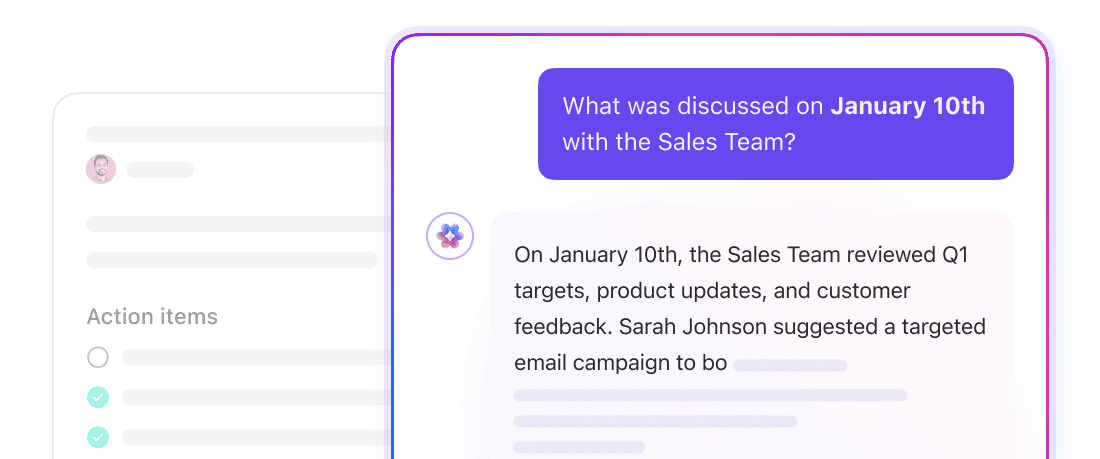
Want to save more time? Use one of our meeting agenda templates to set clear expectations and get everyone on the same page. Create immediate engagement using ClickUp’s ChatGPT Prompts for Team Meetings to kickstart the brainstorming process and generate discussion points.

If you’re a stickler for taking your own notes, use our Meeting Note Style Template, or start a plain ClickUp Doc to capture key moments and takeaways. You can also jot down quick notes or checklists on the ClickUp Notepad. Both the Notepad and Docs come with ClickUp Brain built right in so you can write notes more quickly, concisely, and creatively.
Need to capture ideas outside a meeting? Talk to Text in ClickUp Brain MAX, your desktop AI companion, lets you dictate notes hands-free— whether you’re walking between calls or brainstorming in the hallway—and have them instantly converted into actionable tasks inside ClickUp.
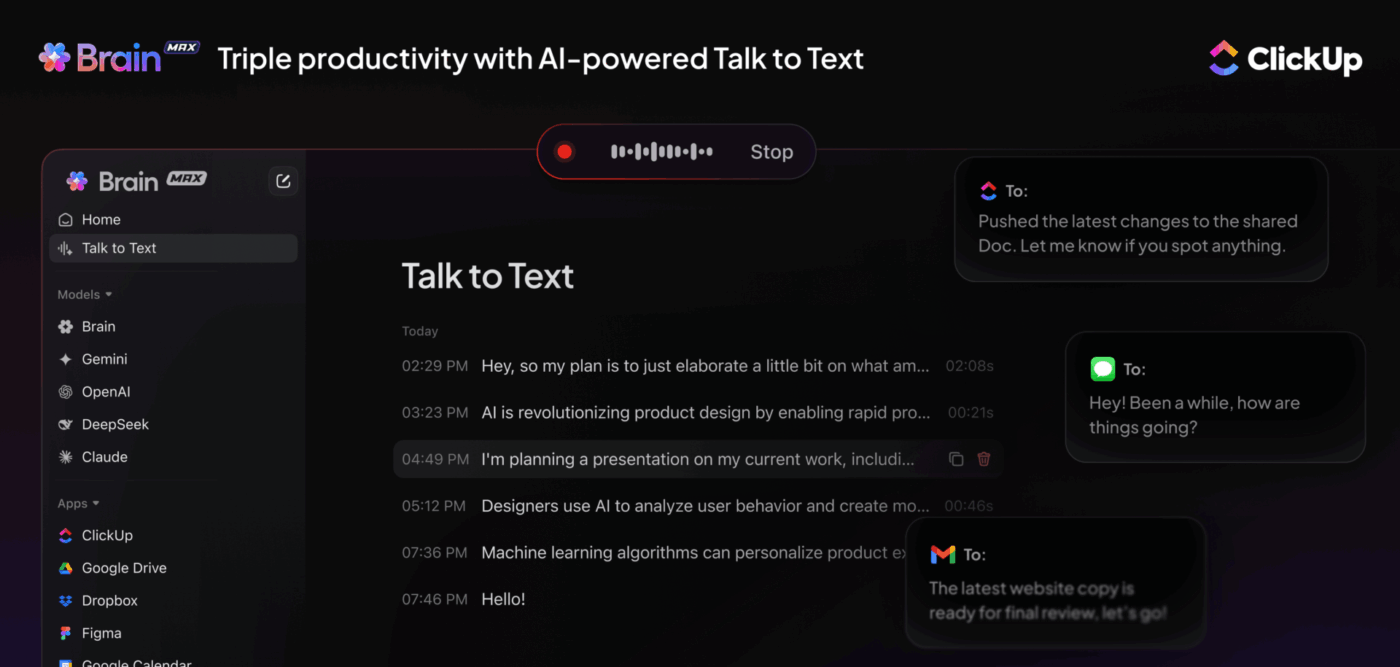
This all-in-one approach means your meeting notes, ad-hoc voice memos, and AI-powered summaries all live in the same workspace, ready to share with your team.
With ClickUp Brain, your meeting notes aren’t just documented—they’re actionable, searchable, and instantly aligned with your workflows.
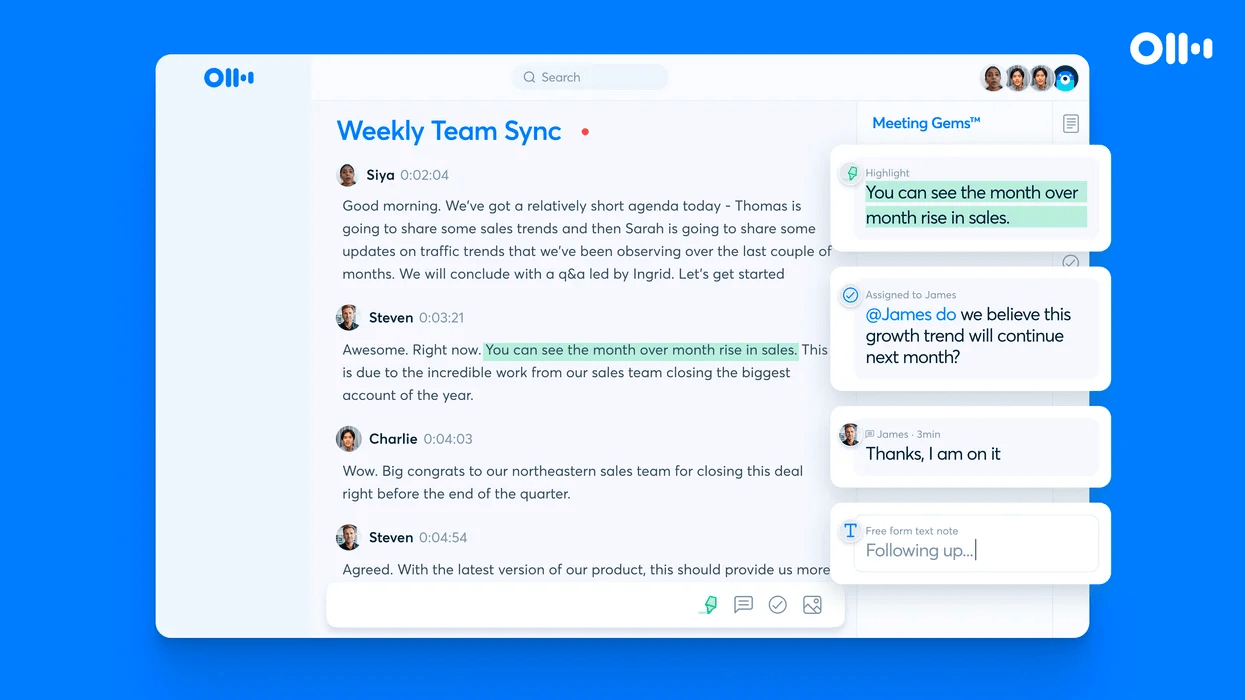
Otter.ai is an ai meeting assistant and transcription tool that can convert voice conversations from video meetings or audio files into text. It can identify speakers, label text with that speaker’s name, and capture slides that are shared.
The live chat feature allows your team to chat or ask questions during the meeting, and anyone can add comments to the live transcript or highlight a key point. And in case you get distracted or join late, it creates a live summary in real time from the AI notes, so you can always catch up on what you missed.
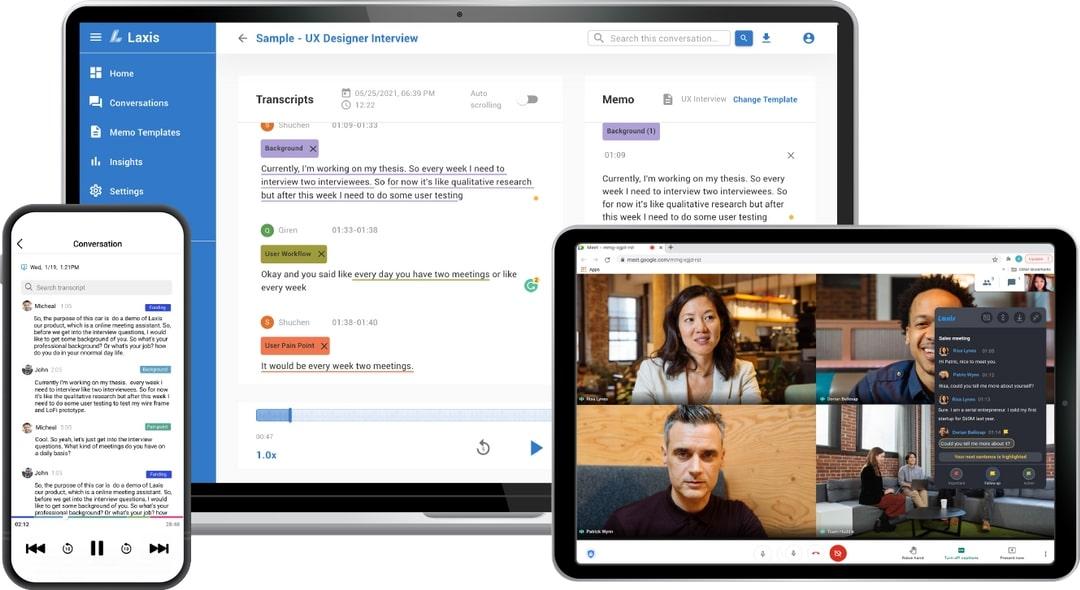
Laxis is designed to support sales, content marketing, and product and market research teams—as well as anyone else who talks to customers or prospects. It takes notes during virtual meetings and captures each participant’s words verbatim, so you can stay focused on the conversation.
Afterward, this AI tool for meeting notes auto-generates summaries, extracting insights and identifying the customer’s requirements. It pulls out any action items or next steps required and can also automatically send a follow-up email to close the loop. ?
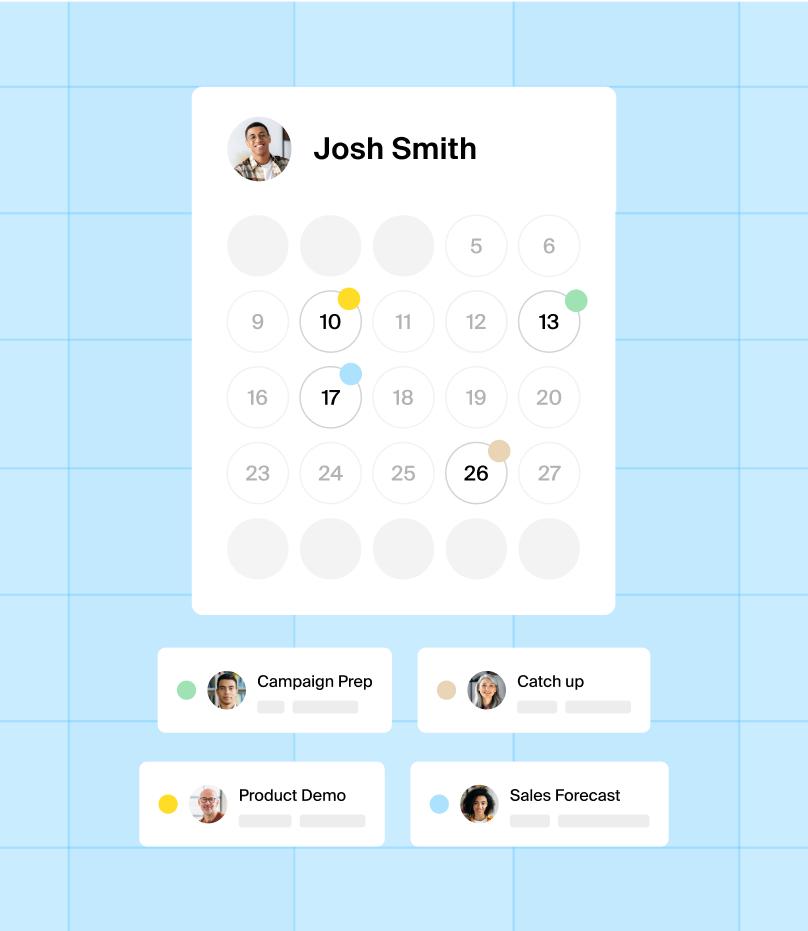
Before you can create meeting notes, you first need to coordinate the attendee’s calendars to get them to that meeting. That’s where Doodle comes in. You can schedule one-on-one meetings and team meetings quickly and easily.
Set up your availability, then share it by sending a link to your chosen invitees. They can then choose the time that works for them, which blocks that time out in your calendar, so you’ll never double-book anyone again. And when you have multiple invitees, you can easily find the most suitable time for everyone.
Plus, Doodle integrates with meeting platforms like Zoom, Microsoft Teams, and Google Meet. ?️
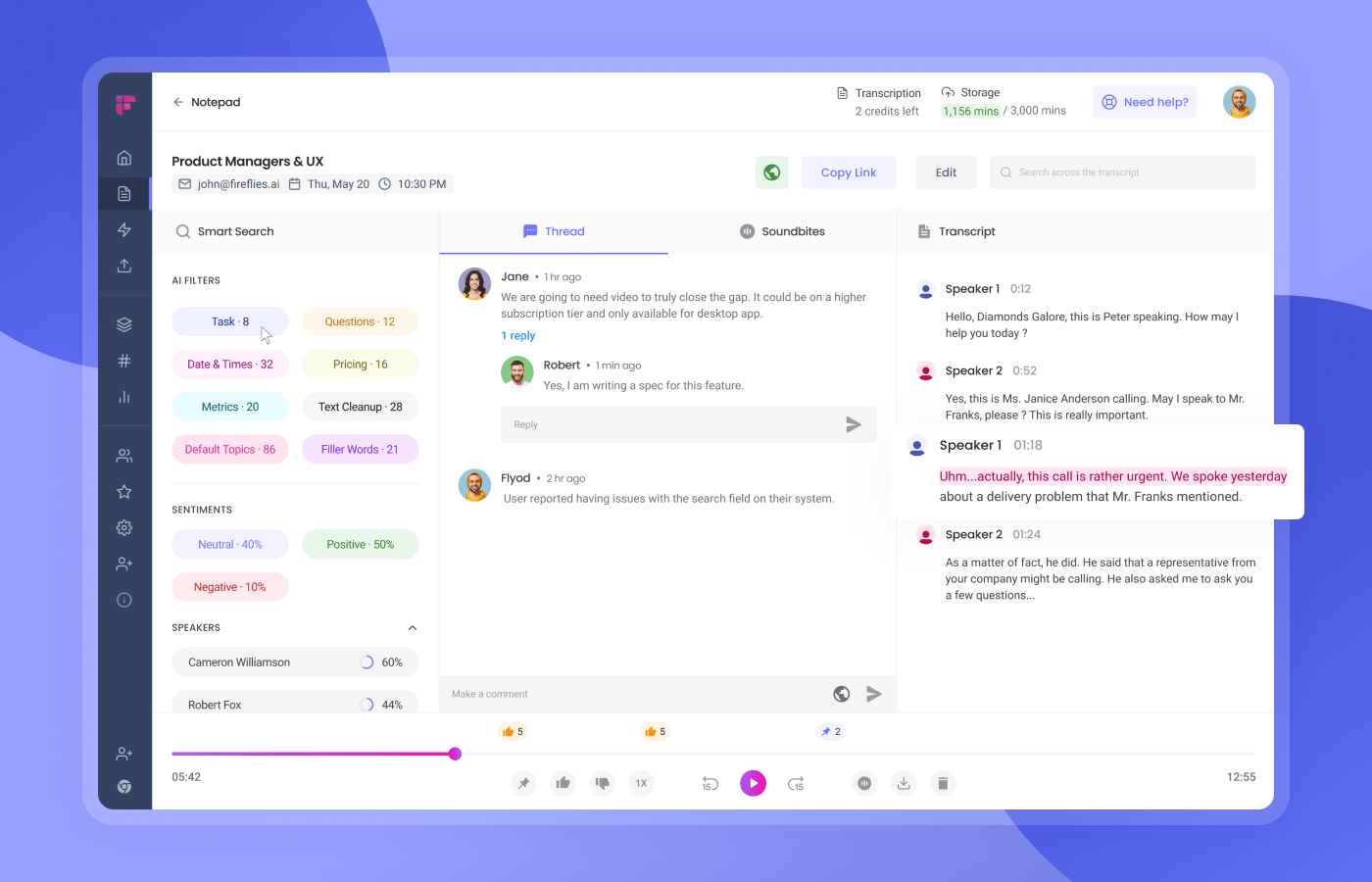
Fireflies.ai can perform real-time transcription during an audio or video call or transcribe from a meeting recording. Then it can summarize the key points, decisions, and action items that come out of the meeting. ✍️
If you want to relisten to any part of the meeting, you can search for keywords and then run the playback at normal speed or up to twice that. Collaboration tools allow your team to comment on, pin, or react to the conversation, or pull out snippets to create sound bites.
The Free plan allows up to 800 minutes of storage and the Pro plan up to 8,000, while the Business and Enterprise plans offer unlimited space.
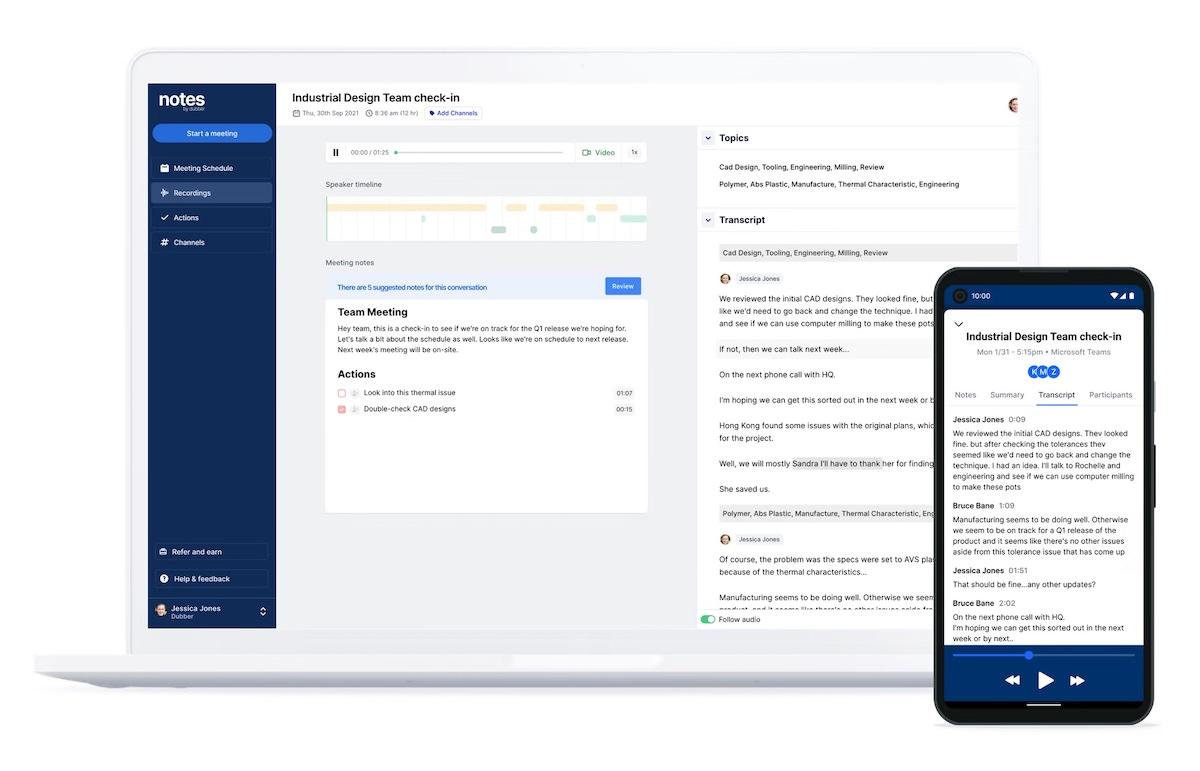
Formerly known as Notiv, Notes by Dubber claims to help you “meet smarter, not harder.” It syncs with your Outlook or Google calendar, automatically joining and recording your scheduled calls. Once in the meeting, it creates a transcript, then afterward, it generates a summary that you can share.
The AI tool also extracts action items for follow-up and automatically creates tasks for each participant. Integrations with apps like Asana and Slack help to streamline your workflow and make it easy to follow up on allocated tasks. ✅
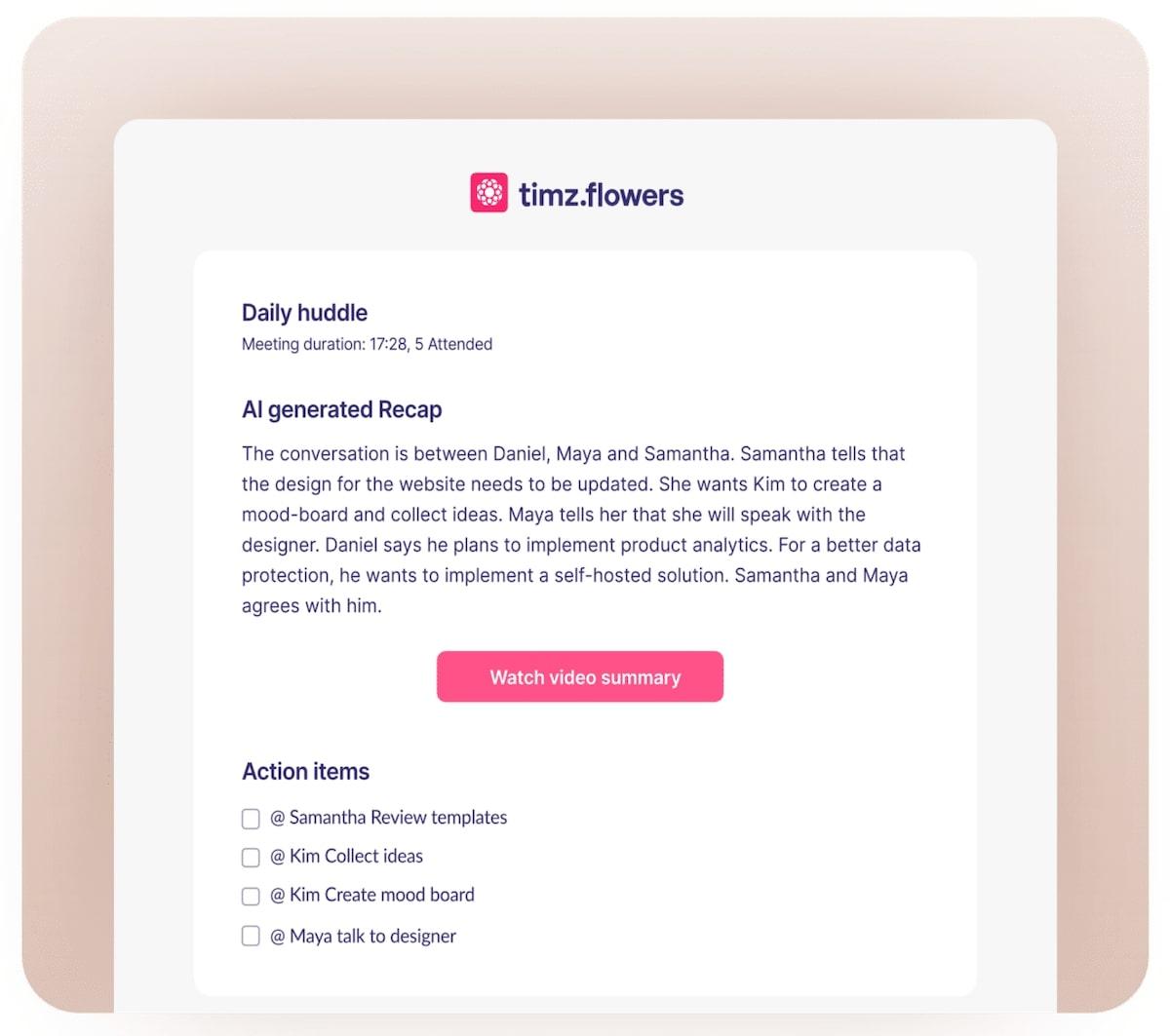
Timz.Flowers is a hybrid conferencing platform designed for distributed teams, combining video calls with asynchronous collaboration.
It can record live meetings and then generate a text or video summary and meeting minutes that are easy to share with anyone who couldn’t make it to the meeting. For asynchronous meetings, participants can contribute with recorded video messages. ?♀️
The system automatically sends an email recap after each meeting. And if you want to refer back to a specific section, the AI chatbot helps you quickly find it.

As an AI tool for meeting notes, Sembly AI records meetings and transcribes them. Then it creates meeting summaries and minutes, highlighting key insights from the discussion. And if you can’t attend a meeting, you can send Sembly along instead, then review the meeting notes later. ??
Tasks are automatically identified and described, and then assigned to a team member. Integrations with tools like Slack and Trello allow you to stream tasks, along with any notes, directly to those workspaces.
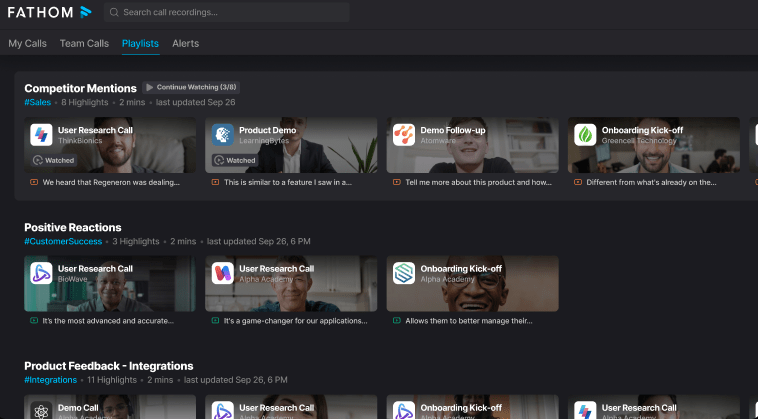
Fathom is an AI tool for meeting notes that records, transcribes, and summarizes meetings. Both the recording and the transcription are instantly available when you end your meeting. Then you can simply copy and paste the summaries and action items into Gmail, Google Docs, or a task management tool.
Call notes are automatically synced to your CRM, so you always have a record of your interactions with anyone on your database. You can also make the highlights from your meeting into a playlist and share that with other interested parties.
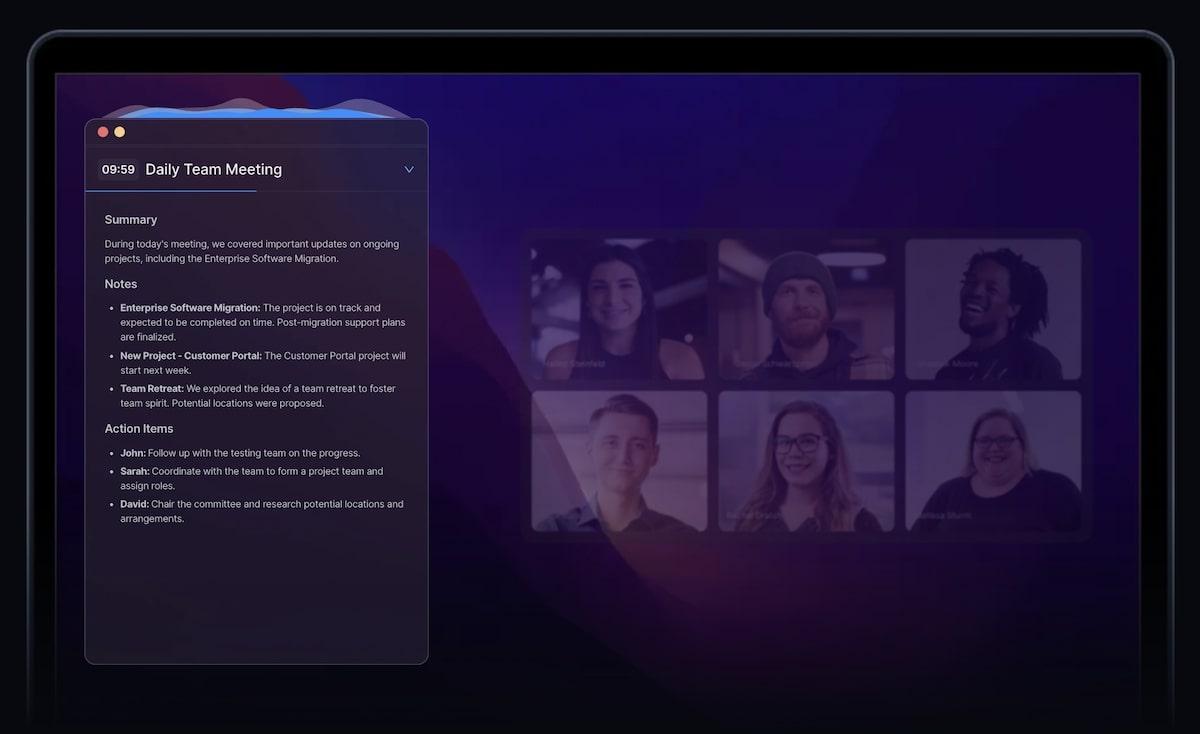
Superpowered transcribes your meeting, but without recording it or using bots—it works directly from your device audio. Those transcriptions are stored for seven days to give you time to generate notes before being deleted.
This AI tool for meeting notes automatically summarizes the conversation and identifies action items for you.
It also keeps you on top of your calendar. Reminders for upcoming meetings display on the menu bar, and you can click directly through to the meeting from there. ?️
An AI meeting assistant boosts productivity, improves accuracy, and supports project transparency. It also makes it easy for you to share meeting notes. AI tools save you time too, so you can more easily reach your goals within the bounds of your project constraints. ?️
A good AI note-taker will be able to do some combination of these tasks for you:
AI for meetings can help with every aspect of your interactions with your team, clients, or prospects. The best AI meeting tools can simplify scheduling, record and transcribe meeting notes, or provide templates with AI writing tools to help you make your own notes.
AI tools can also help you summarize all those meeting notes, highlighting the most important parts of the conversation and identifying tasks and next steps. They can even integrate with task management tools, saving you more time and streamlining your workflow at every turn. ?
Speaking of streamlining your workflow, ClickUp is all over that—not only when you’re running a meeting but also when you’re running your company or managing a team. With templates and project management tools that cover every aspect of your business and integrations that save you time and effort, it’s a one-stop shop for all your business needs. ?
Sign up for free today, and start using ClickUp to streamline your business—and your life.
© 2026 ClickUp