12 AI Tools That Transform Grant Writing for Teams
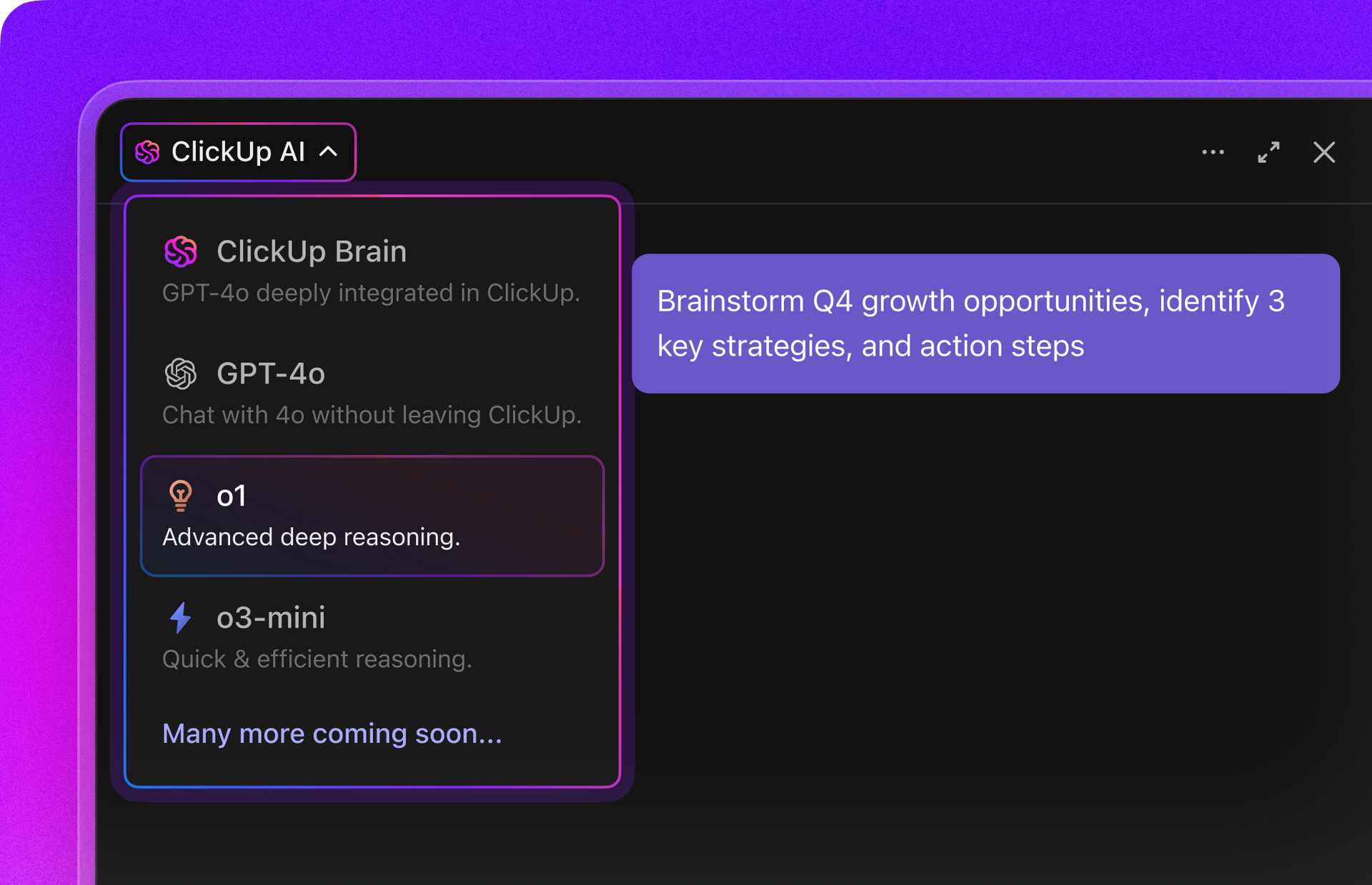
Sorry, there were no results found for “”
Sorry, there were no results found for “”
Sorry, there were no results found for “”
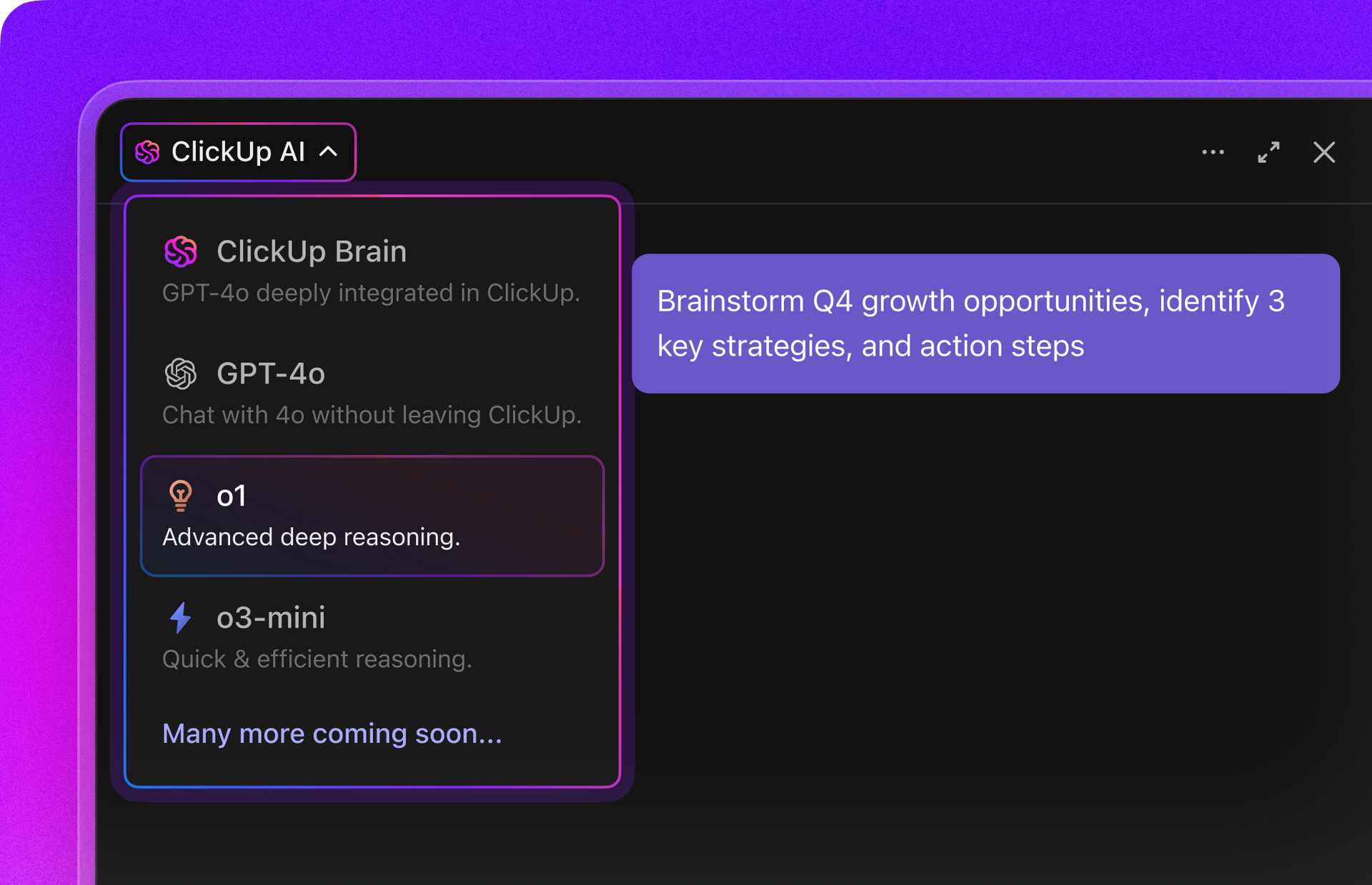
Grant writing looks like admin work, but there’s a lot more at stake.
Behind every proposal is a team quietly juggling deadlines, chasing down data, stitching together narratives—and all this in a world where U.S. nonprofits alone receive over $300 billion in government grants each year.
That’s the scale of opportunity. But the real challenge is having the capacity and clarity to tell a compelling story and hit every mark before time runs out.
In this blog, we’ll explore 12 AI grant writing tools that help your grant team write sharper, move faster, and reclaim the focus they desperately need—so they can spend less time wrestling with process and more time fuelling impact.
AI tools for grant writing teams are specialized software that use artificial intelligence to make the grant proposal process easier and more efficient.
Think of them as a smart assistant for your whole team, helping with everything from research and writing to collaboration and making sure you follow all the rules.
These tools are powered by technologies like natural language processing (NLP), which helps them understand and write human-like text. Unlike a simple spell checker, they can help you generate entire sections of a proposal, summarize long research documents, and even adapt your writing to match a specific funder’s tone.
What makes these tools special for teams is that they’re built for team collaboration, allowing you to work together in one place instead of sending documents back and forth. They offer features like real-time editing and built-in knowledge management strategies so everyone is always on the same page.
💡Pro Tip: If you want to keep your workflow organized and compliant, you might love the Non-Profit SOP Template—it’s a practical way to standardize your process and make sure everyone’s on the same page.
| Tool | Best for | Best features | Team size | Pricing* |
|---|---|---|---|---|
| ClickUp | All-in-one grant management with AI | ClickUp Brain, ClickUp Docs, Custom Fields | Any size | Forever Free plan; paid plans available |
| Grantable | Grant-specific AI writing & research | AI grant writer, smart library, team workspace | Small to medium | No free plan; paid plans start at $24/user/month |
| Grant Assistant | Quick proposal drafting | Automated writing, funder matching | Small teams | No free plan; custom pricing |
| Instrumentl | Finding & tracking opportunities | Grant discovery, deadline tracking | Medium to large | No free plan; paid plans start at $326/month |
| Grantboost | AI-powered proposal customization | Template library, customization engine | Any size | Free plan available; paid plans start at $19.99/month |
| Grant Orb | Streamlined application workflow | Automation, compliance checking | Small to medium | No free plan; Custom pricing |
| ChatGPT | General writing assistance | Content generation, research help | Any size | Free tier limited; paid plans start at $20/month |
| Claude | Long-form content & analysis | Extended context window, detailed editing | Any size | Limited free tier; paid plans start at $20/month |
| Gemini | Research & fact-checking | Web integration, multimodal | Any size | Free plan available; paid plans start at $19.99/month |
| Perplexity | Research with citations | Real-time search, source tracking | Any size | Free tier available; paid plans start at $20/month |
| Fireflies | Meeting transcription & insights | Transcription, action items | Any size | Free plan available; paid plans start at $18/user/month |
| Fundwriter.ai | Nonprofit-focused proposals | Templates, impact measurement | Small nonprofits | No free plan (7-day trial); paid plans start at $29/month |
Our editorial team follows a transparent, research-backed, and vendor-neutral process, so you can trust that our recommendations are based on real product value.
Here’s a detailed rundown of how we review software at ClickUp.
Finding the right AI tool for your grant writing team means looking beyond flashy AI features to focus on what actually improves your workflow and success rate.
You need a tool that not only writes well but also keeps your team organized and your data secure.
First, think about security, as grant proposals often contain sensitive Personally Identifiable Information (PII). Look for a tool with strong data security precautions, SOC 2 compliance, and a clear audit trail to ensure accountability.
Next, consider how the tool will fit with your team’s process. Does it allow for real-time collaboration and offer clear version control to prevent confusion? Can you set role-based permissions so that writers, reviewers, and budget managers only see what they need to? The goal is streamlining processes for grant writing, not add another layer of complexity.
Here are a few key things to keep in mind. ✨
👀 Did You Know: Elon Musk once challenged the UN to prove how $6 billion could help end world hunger. The UN delivered a detailed plan… and the funding never came through. A good reminder that even the biggest “funders” can back out—so strong proposals (and clear plans) matter more than big promises.
Now, let’s look at each tool in detail!
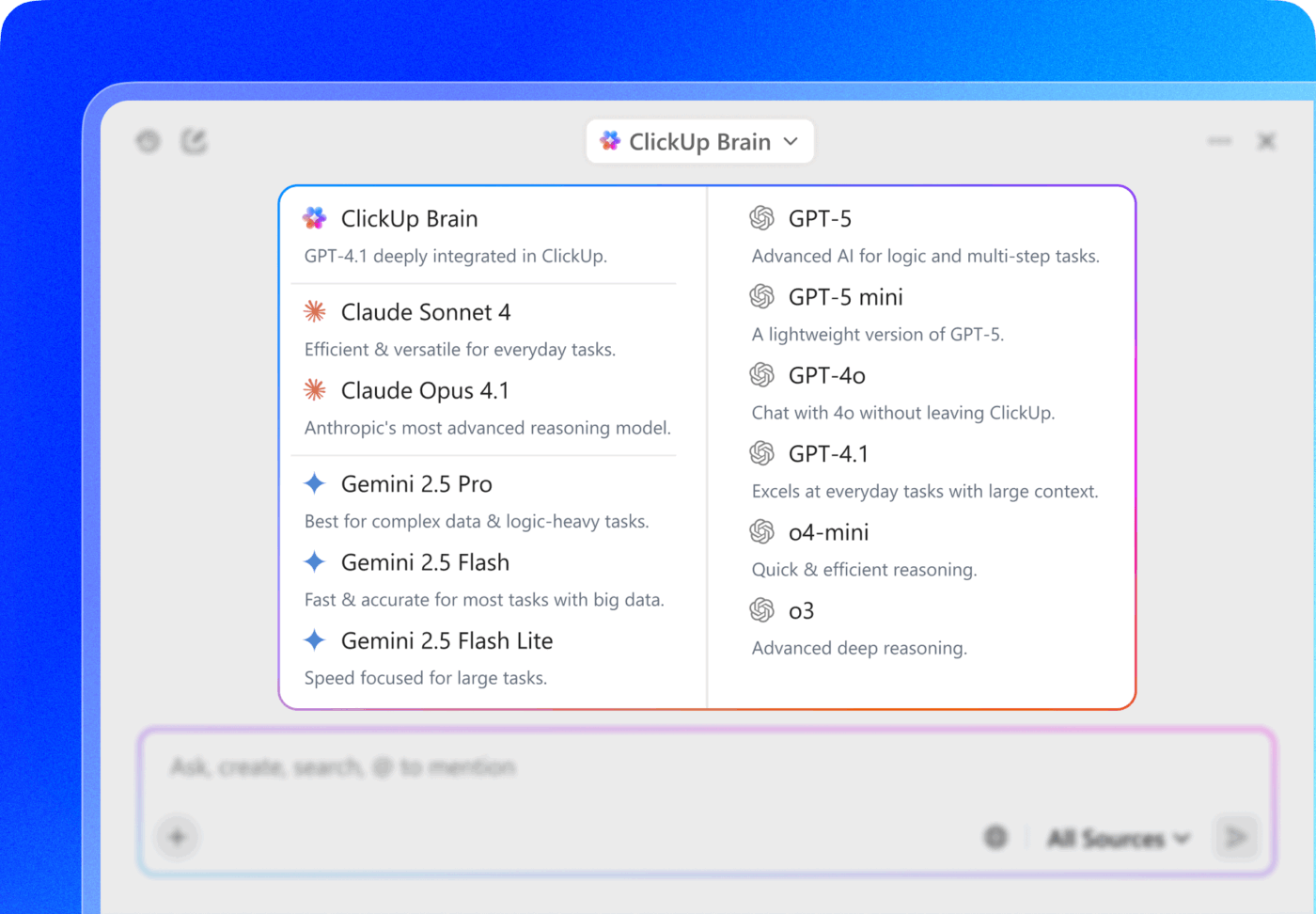
Bring your entire grant writing process into a single, converged AI workspace—a unified platform where all your work, data, and AI connect in one place—and eliminate the tool sprawl that slows your team down with ClickUp.
ClickUp Brain sits at the center of this workflow as your ambient AI partner. Start by opening a ClickUp Doc and telling Brain what you need: your outline, the funder’s priorities, the story you want to tell. Brain generates a first draft that actually reflects your organization’s voice because it draws from everything already in your workspace—past proposals, research notes, impact reports.
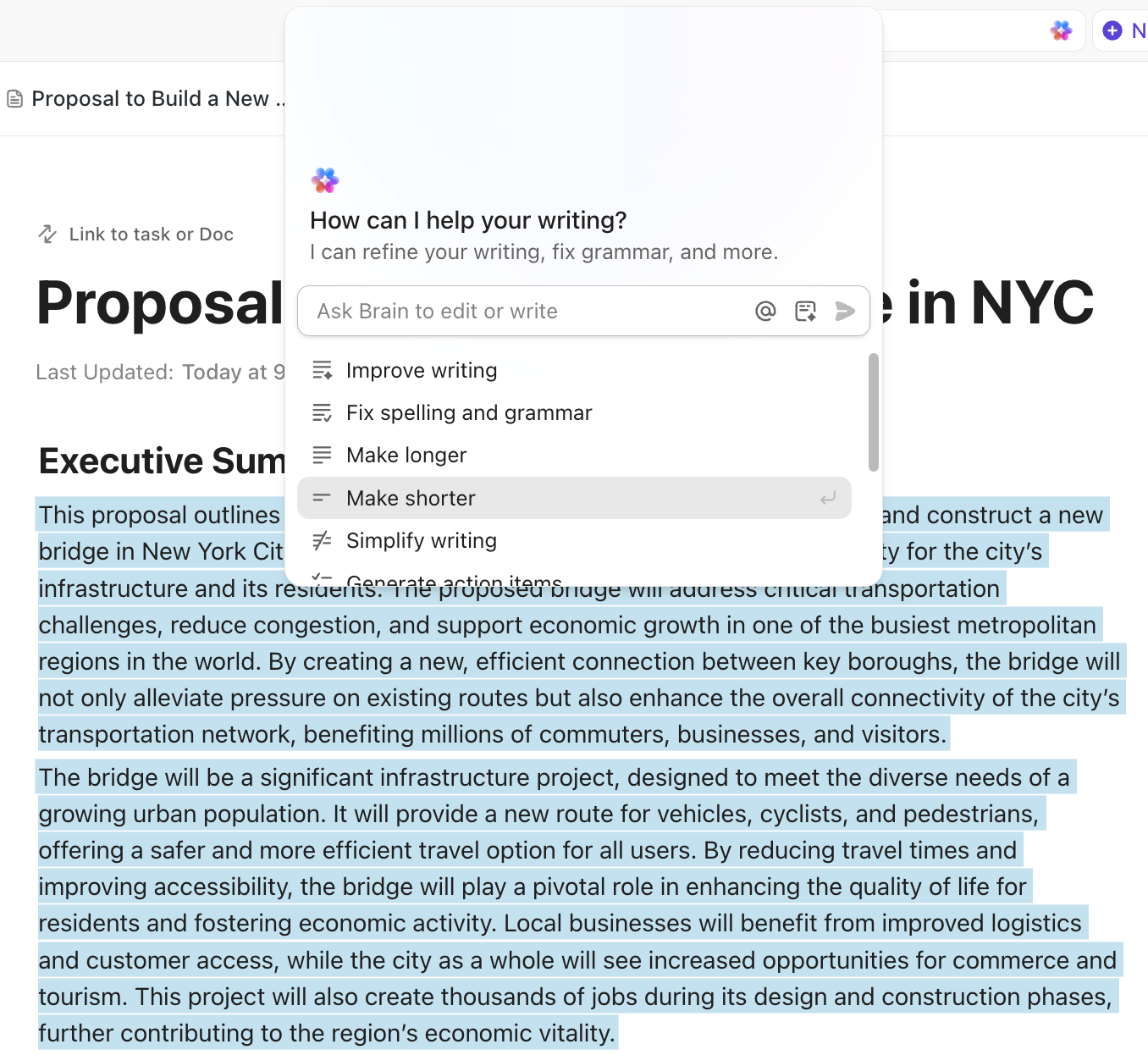
When you’re ready to refine, Brain can polish language, strengthen sections, and keep terminology consistent across every proposal.
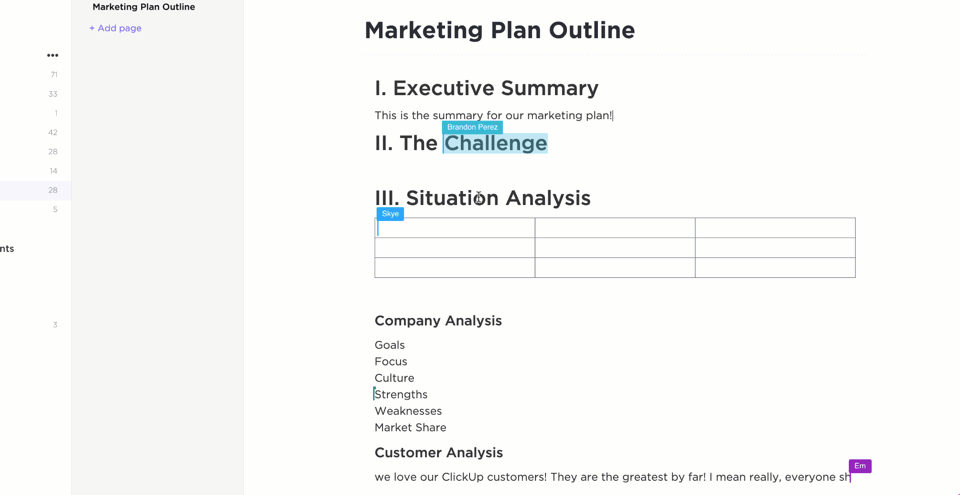
Once your draft takes shape, turn the doc into action. Link it to a ClickUp Task, assign reviewers, add deadlines, and tag stakeholders—all in the same place where the proposal lives. Reviewers don’t need to chase files or new versions; they simply open the task and comment directly inside the doc in real time. Every part of the review cycle becomes visible and trackable.
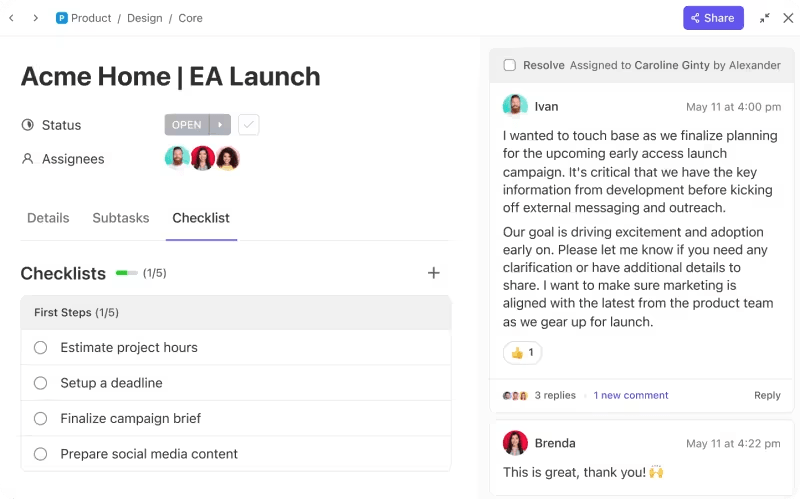
ClickUp gives you the operational structure to keep this momentum. Use Custom Fields to capture funder requirements, timelines, attachments, budget needs, and submission criteria across all your grants. Then build a visual workflow using Custom Task Statuses, mapping each proposal’s journey from Researching → Drafting → Reviewing → Final Approval → Submitted.
Automations in ClickUp handle the rest—assigning the next reviewer when a status changes, sending deadline reminders before submissions, escalating tasks when approvals stall. Instead of managing the process manually, the process manages itself.
And because everything is connected inside a converged AI workspace, Brain can surface insights instantly—pulling context from previous grants or meeting notes, reminding you what worked last time, answering questions about requirements, or surfacing data you forgot you had.

Best part? You can use multiple AI models, like Claude, ChatGPT and Gemini right from within ClickUp Brain to take care of your writing tasks, no extra tools needed.
This is what an AI-powered grant workflow looks like: writing, research, collaboration, and governance in one place—no tool sprawl, no lost files, no bottlenecks. Just a team that can move faster, write stronger, and focus on funding the impact they’re here to create.
👋🏾 Need some help getting started? Use this Grant Proposal Template from ClickUp to get a head start on your work!
Pros:
Cons:
pricing-table
A user review says:
ClickUp Brain MAX has been an incredible addition to my workflow. The way it combines multiple LLMs in one platform makes responses faster and more reliable, and the speech-to-text across the platform is a huge time-saver. I also really appreciate the enterprise-grade security, which gives peace of mind when handling sensitive information.
What stands out most is how it helps me cut through the noise and think clearer — whether I’m summarizing meetings, drafting content, or brainstorming new ideas. It feels like having an all-in-one AI assistant that adapts to whatever I need.
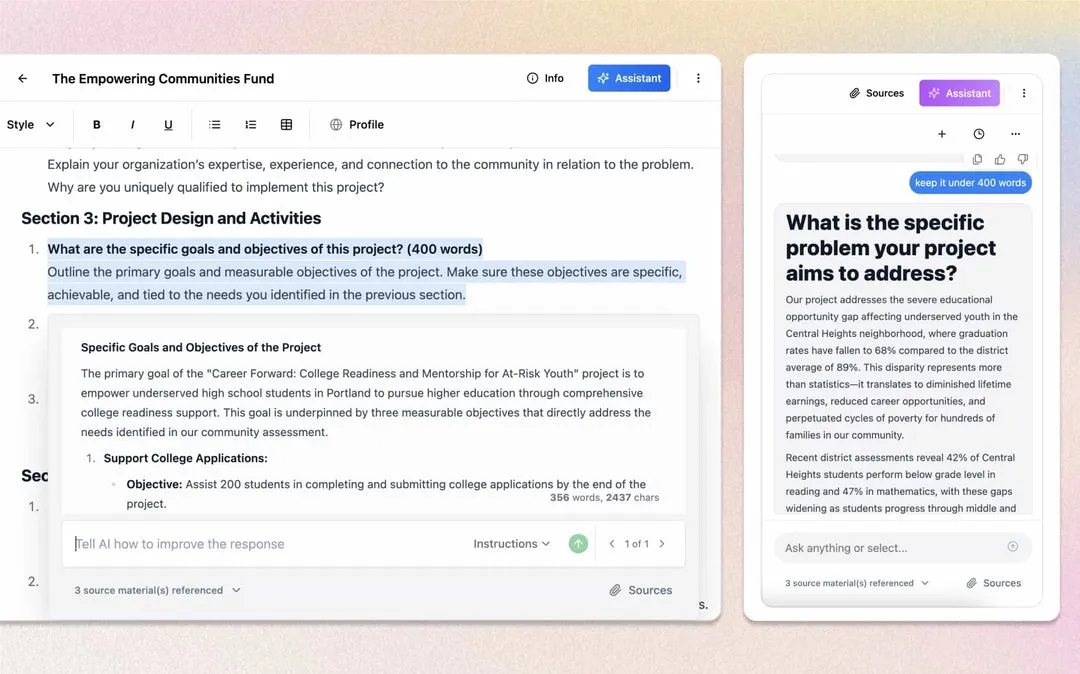
Grantable is an AI grant writing platform designed specifically for the language and structure of grant proposals. It combines intelligent writing assistance with a collaborative workspace, making it a strong choice for teams focused purely on grant acquisition. The platform’s AI is trained on a massive dataset of successful grants, so it understands what funders are looking for.
Its smart content library is a standout feature, allowing you to store and reuse your best content. You can save your organization’s mission statement, program descriptions, and impact data, then let the AI adapt it for new proposals. This ensures consistency and saves your team from rewriting the same information over and over.
Pros:
Cons:
📮ClickUp Insight: 18% of our survey respondents want to use AI to organize their lives through calendars, tasks, and reminders. Another 15% want AI to handle routine tasks and administrative work.
To do this, an AI needs to be able to: understand the priority levels for each task in a workflow, run the necessary steps to create tasks or adjust tasks, and set up automated workflows.
Most tools have one or two of these steps worked out. However, ClickUp has helped users consolidate up to 5+ apps using our platform! Experience AI-powered scheduling, where tasks and meetings can be easily allocated to open slots in your calendar based on priority levels. You can also set up custom automation rules via ClickUp Brain to handle routine tasks. Say goodbye to busy work!
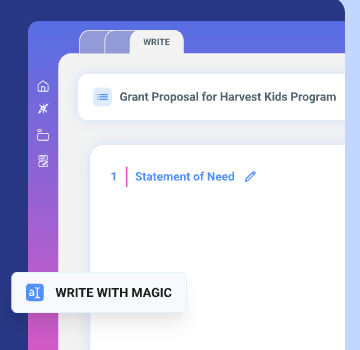
Grant Assistant is an AI grant writing assistant that focuses on speed and efficiency. It’s designed to help smaller teams and small teams quickly draft proposals and find relevant funding opportunities.
If your team is short on time and resources, this tool can help you get a competitive first draft ready in minutes.
The platform’s main strength is its rapid proposal generation. You input your project details, and the AI creates a complete draft tailored to the funder’s requirements. It also includes a funder-matching feature that scans a database of grants to find opportunities that align with your mission.
Pros:
Cons:
📖 Read More: How to Edit AI Content
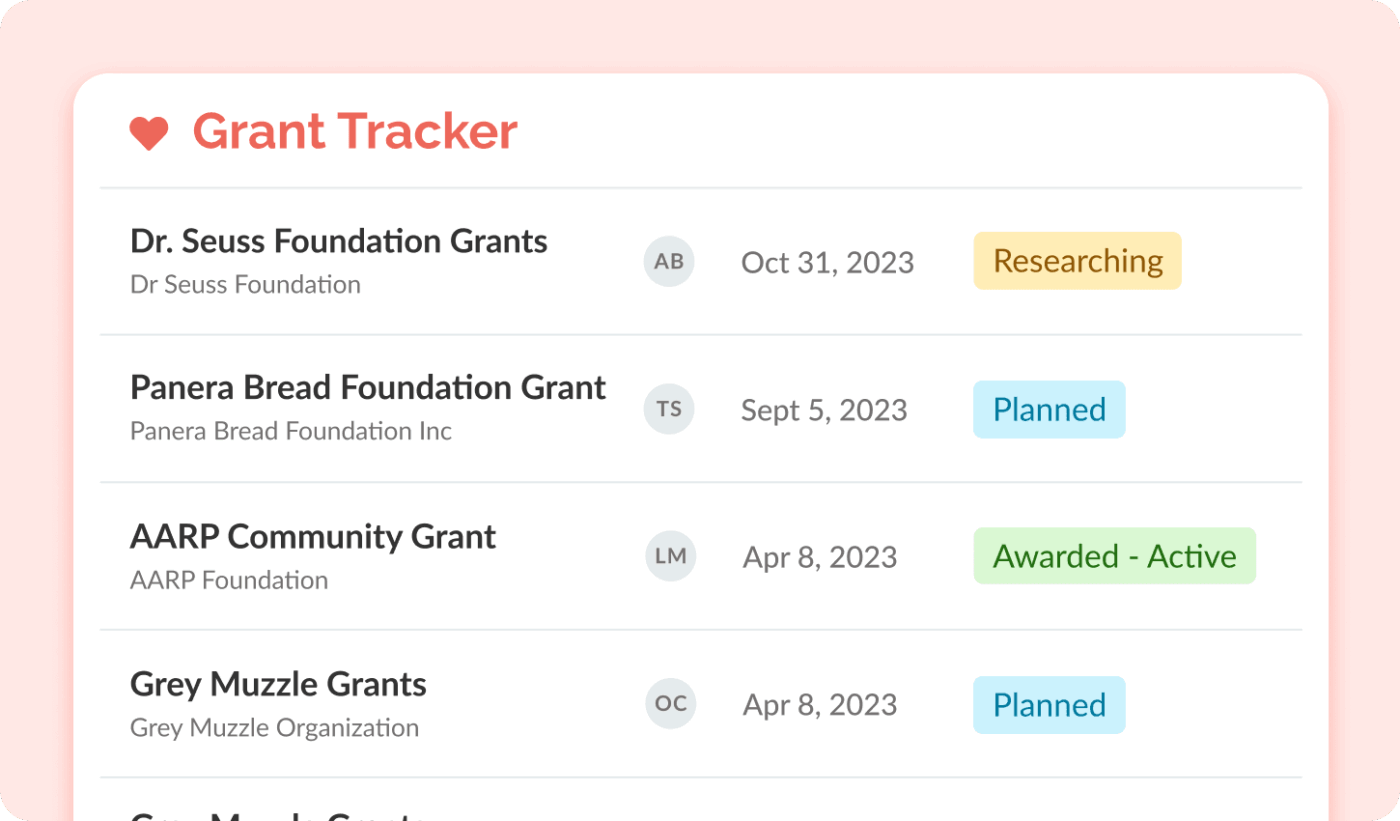
Instrumentl is a powerful platform for finding and managing grant opportunities. While it’s less of a writing tool, its strength lies in its comprehensive grant discovery and funder research capabilities. It helps your team build a strong, strategic pipeline of opportunities so you’re always applying for the right grants.
The platform uses AI to match your organization with the most relevant funders from its extensive database. It goes beyond simple keyword matching to analyze a funder’s past giving history, typical award sizes, and geographic focus. Essentially, Instrumentl works as an AI tool for decision-making, focusing your team’s limited time and resources.
Pros:
Cons:
A user review says:
I have used instrumentl for the last several years and speak volumes of their service to other organizations that I’m on the board of. It is a leader in the industry and a powerhouse for grant writing. This is a great resource for any Grant Writer, up-to-date opportunities, state of the art technology, and dedicated customer service.
🌼 Did You Know: A study from Graphite found that as of November 2024, about 50.3 % of new English-language web articles were labeled as primarily AI-generated.
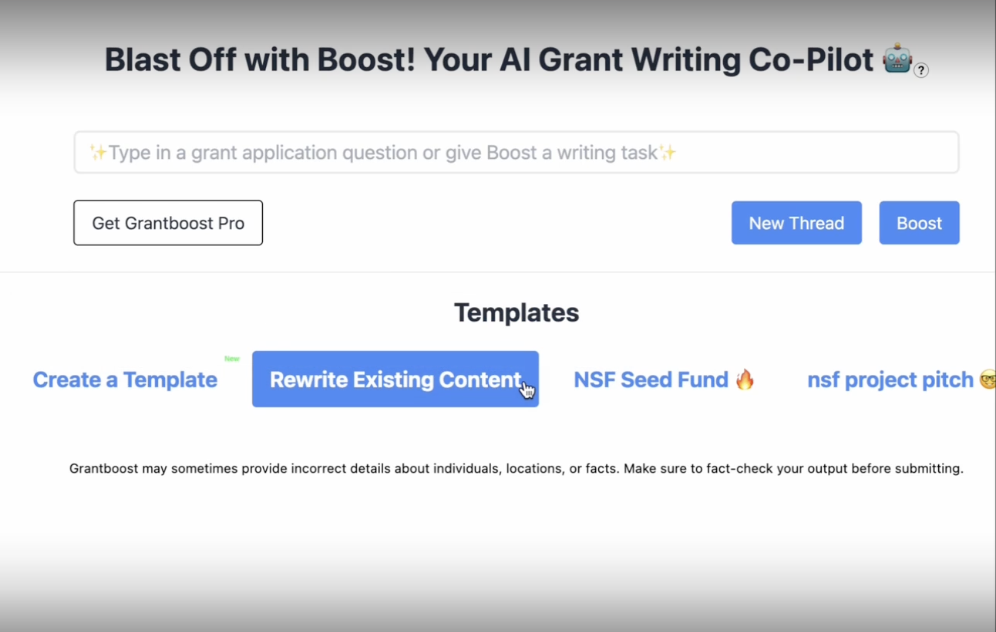
Grantboost is an AI platform that excels at personalizing proposals for specific funders. It combines a large library of grant templates with an AI customization engine, helping your team create tailored applications without starting from scratch.
The platform’s AI analyzes your project details and the funder’s preferences to adapt templates for a perfect fit. It suggests ways to improve your narrative based on patterns from previously successful proposals. This helps you avoid submitting generic, “cookie-cutter” applications that funders can spot a mile away.
Pros:
Cons:
⚡️ Template Archive: Free Grant Proposal Template Options for Nonprofits
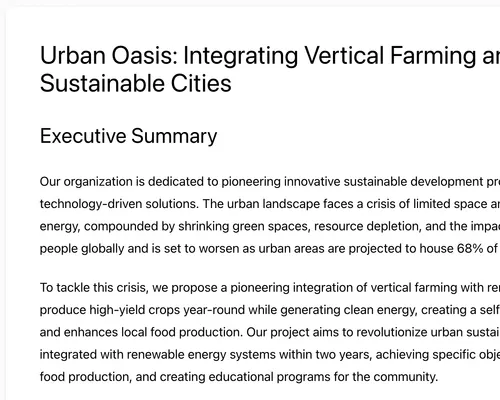
Grant Orb is a grant proposal software focused on automating the administrative side of grant writing. It helps you streamline your workflow and ensure every proposal is compliant with funder requirements. If your team spends too much time on formatting and submission logistics, this tool can free you up to focus on writing.
The platform’s strength is its workflow automation. You can create custom approval processes, set up automated reminders, and track proposals through each stage. Its compliance checker automatically verifies that you’ve met all technical requirements, reducing the risk of an application being rejected for a simple mistake.
Pros:
Cons:
👀 Did You Know: The UK’s official “Grants Statistics Bulletin 2023 to 2024” shows that the government awarded £153 billion in grants during that period—just slightly down from £156 billion the previous year. This magnitude of funding shows how big the pie is—and how much competition and process management matter when the stakes reach into the hundreds of billions. All the more inspiration to write a winning grant proposal!
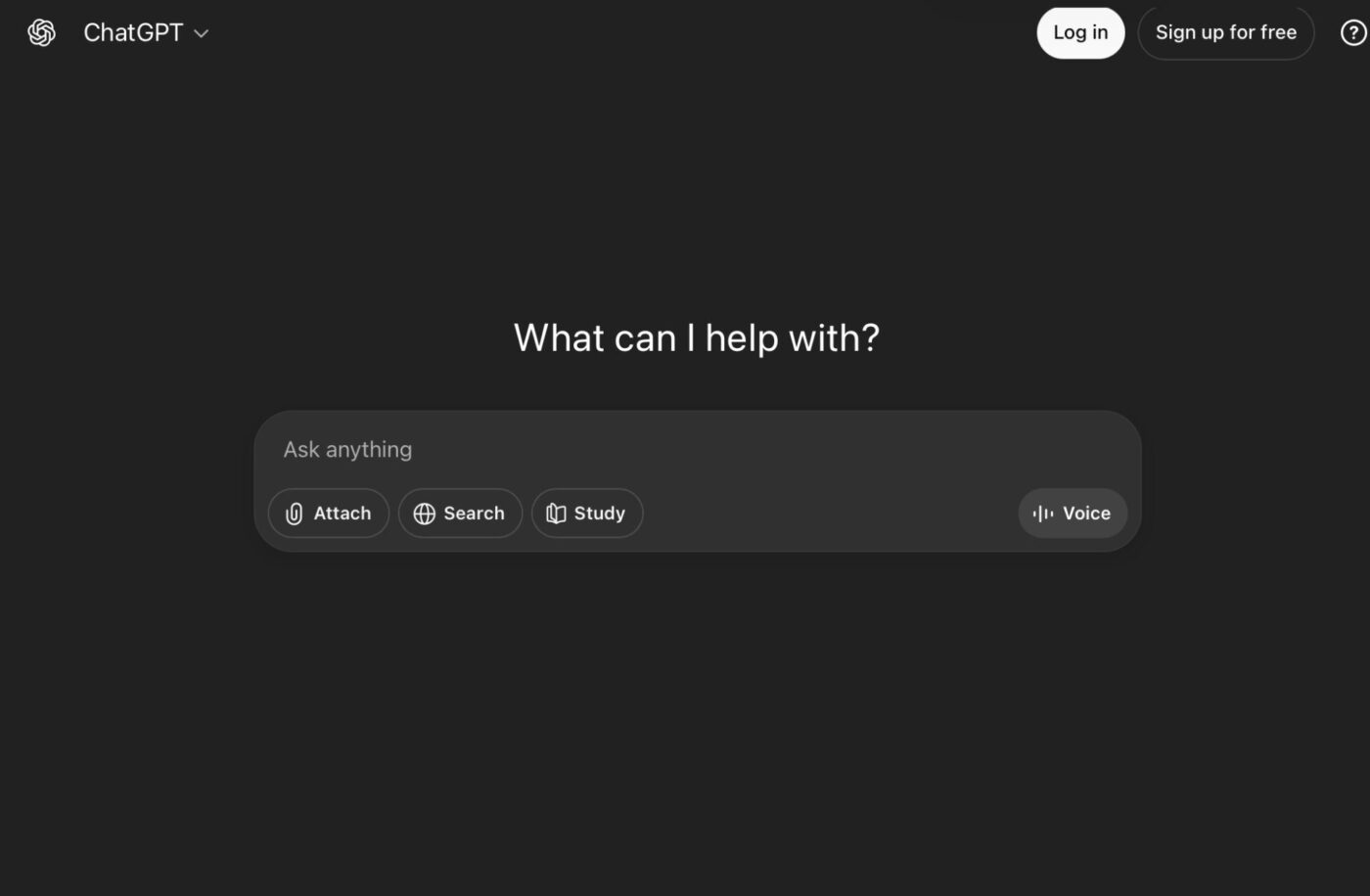
ChatGPT is a powerful and versatile AI writing tool that can be a valuable asset for any grant writing team. While it’s not a specialized grant writing software, its ability to generate ideas, draft content, and refine language makes it a flexible and accessible option for a wide range of tasks.
You can use it to brainstorm project ideas, overcome writer’s block on a tricky section, or simplify complex technical language for a general audience. Its conversational nature allows you to ask for revisions and explore different angles, making it a great partner for creative thinking and polishing your final draft.
Pros:
Cons:
A user review says:
ChatGPT has become my preferred tool for a wide range of everyday tasks. I use it to draft emails, write and debug code, summarize documents, generate ideas, and even help with research or learning new topics. Its adaptability is impressive, whether I need creative writing, technical answers, or practical advice, ChatGPT delivers fast and relevant results. I like how it speeds up my workflow and reliably fills knowledge gaps on demand.
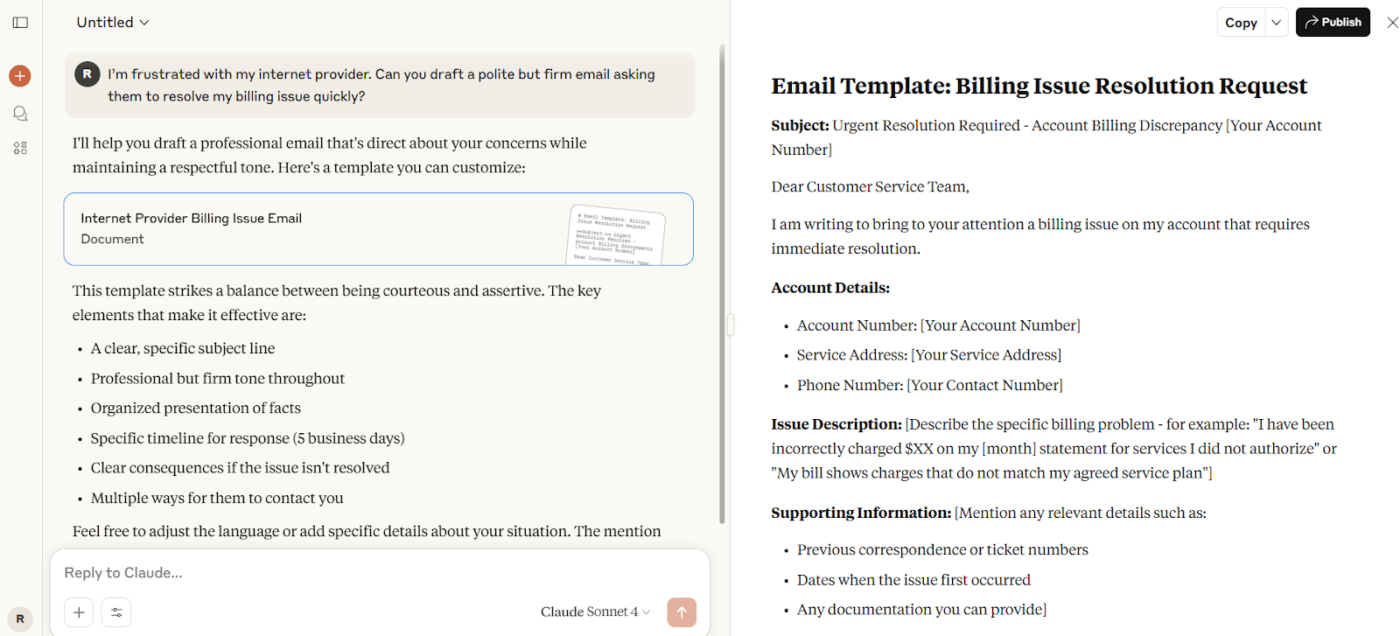
Claude is an advanced AI model that excels at handling long, complex documents. This makes it particularly useful for grant writing teams working on comprehensive proposals that require deep context and narrative consistency.
If you’ve ever struggled to keep a 50-page proposal coherent, Claude can help.
Its key feature is its large context window, which means it can read and remember an entire grant proposal at once. This allows it to make suggestions that are consistent across all sections, from the introduction to the budget. It’s also skilled at analyzing arguments and suggesting ways to make your case for funding stronger.
Pros:
Cons:
A user review says:
Claude’s ability to maintain context and understand nuanced business requirements is strong. Claude helps me structure complex deliverables and simulations, analyze huge volumes of text or data, and craft precise client communications without losing strategic intent.
📖 Read More: Top 10 Due Date Tracking Software
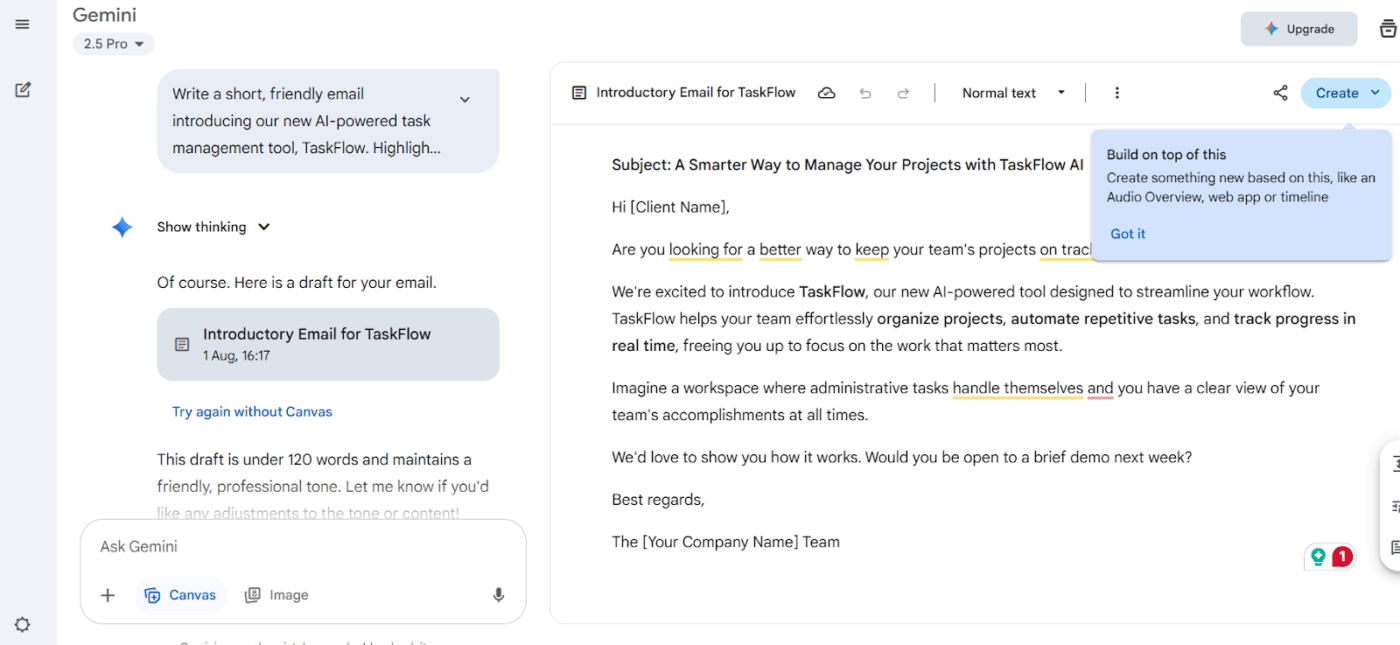
Gemini, developed by Google, is an AI tool that shines in research and fact-checking. It’s deeply integrated with web search, allowing your team to pull in real-time data and statistics to build a strong, evidence-based case for your project.
This is a huge advantage for grants that require up-to-date information.
One of its unique strengths is its multi-modal capability, meaning it can understand and work with text, images, and data. You can ask it to analyze a chart from a research paper or generate a description for a project photo. For teams already using Google Workspace, Gemini integrates seamlessly with Docs, Sheets, and Slides.
Pros:
Cons:
A user review says:
Honestly, the best part about Google Gemini is how easy it is to use. There’s no setup or training needed—you just start typing and it gets to work. It feels super smooth and natural, especially if you’re already using Gmail, Docs, or other Google apps.
The way it connects with Google Workspace is a huge win for me.
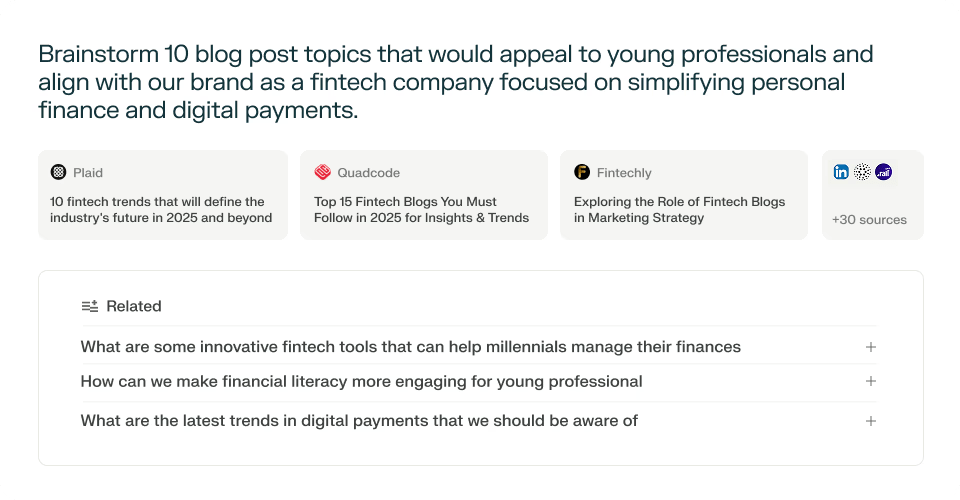
Perplexity is an AI research tool that acts like a super-powered search engine. It’s designed to help you find accurate information and, most importantly, show you where that information came from.
For grant writing teams that need to build heavily-researched proposals, this tool is invaluable for maintaining citation integrity.
When you ask Perplexity a question, it doesn’t just give you an answer—it gives you an answer with numbered citations linked directly to the sources. This allows you to quickly verify facts and build a credible, well-supported narrative. It’s perfect for finding statistics, academic studies, and other evidence to back up your needs statement.
Pros:
Cons:
A user review says:
I started using Perplexity to experiment with AI but I soon realized that it was a great search tool, much better than Google: it doesn’t flood you with advertisement or paid ads and gives you always relevant results, but the best feature is the direct link to the sources, so that you can judge yourself whether they are reliable, and so far, they always were. And it really helps with finding obscure stuff on the web, stuff that would have taken me 30 minutes, Perplexity takes a few seconds.
Learn how to use AI for documentation:
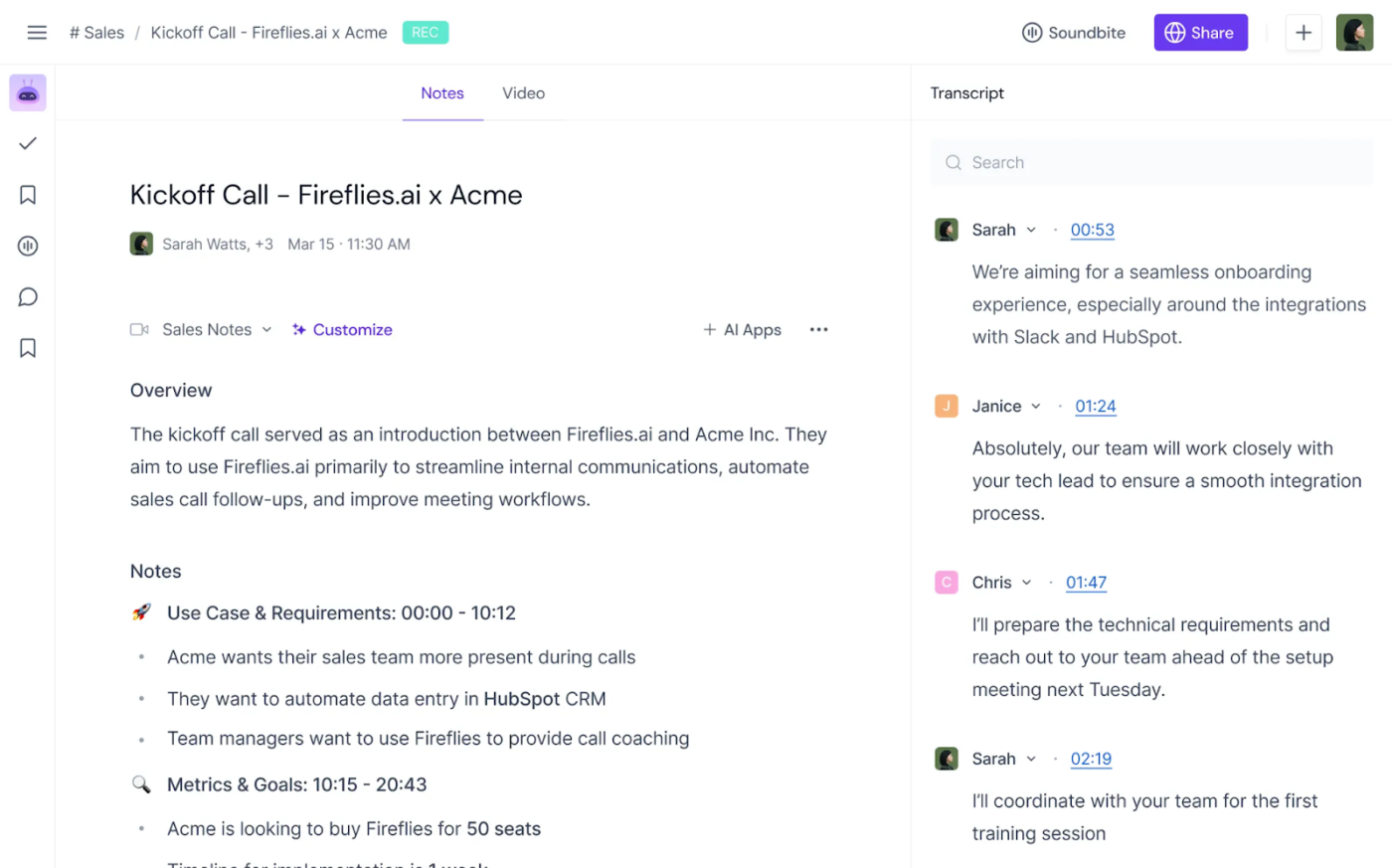
Fireflies is an AI meeting assistant that automatically records, transcribes, and summarizes your team’s conversations. For grant writing teams, this means every brainstorming session, funder meeting, and internal review becomes a searchable piece of content. You’ll never lose a great idea or forget a key decision again.
Imagine you had a meeting with a program officer two months ago. With Fireflies, you can simply search the transcript for ‘budget restrictions’ or ‘evaluation metrics’ to find the exact details you need for the proposal. It automatically identifies action items and creates tasks, ensuring that follow-ups are never missed.
Pros:
Cons:
A user review says:
Given the volume of meetings we handle and demos we show, it’s pretty hard to remember whole discussions and this tool takes notes for you in the best way possible. It’s integrated with gmail and hubspot. It’s quite accurate with its notes, sharing sentiments of calls, speaker talk time. Overall it’s highly valuable tool for our team.
💡Pro Tip: If you want to boost your fundraising and donor outreach, check out the Donation Letter Template—it’s a handy resource for crafting compelling donation requests. And for compiling the kind of data and stories that makes up professional grant proposals and ongoing funder relationships, the Non-Profit Annual Report Template is a must-have.
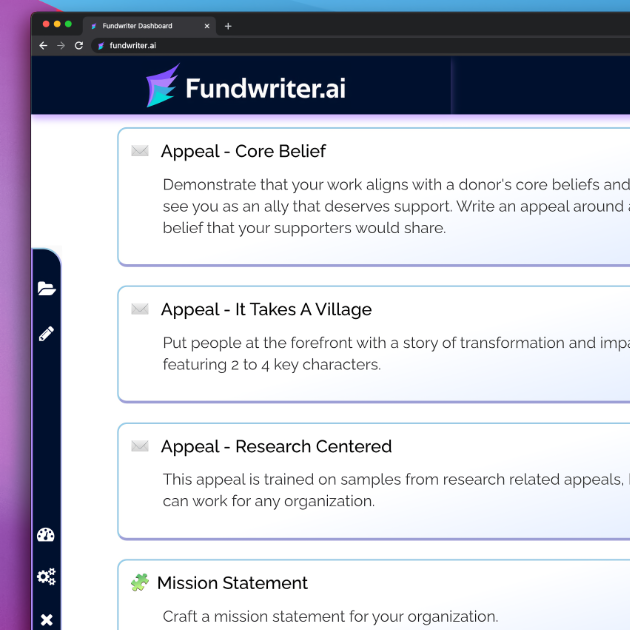
Fundwriter.ai is a grant writing software for nonprofits, especially smaller organizations.
It understands the unique language and storytelling needs of mission-driven work. The platform is designed to help you articulate your impact and demonstrate need in a way that resonates with funders who support nonprofits.
The AI is trained on successful nonprofit proposals, so it knows how to balance data-driven evidence with compelling, emotional storytelling. It offers templates for common nonprofit grant types, like program funding and capacity building, and provides guidance on creating strong impact statements and evaluation frameworks.
Pros:
Cons:
Grant writing doesn’t have to be a frantic scramble of documents and deadlines.
The right AI-powered tools can bring order to the chaos, helping your team write better proposals faster and with less stress. Whether your biggest challenge is finding opportunities, drafting narratives, or managing the entire process, there’s a tool that can help. 🛠️
By choosing a converged AI tool like ClickUp, you can streamline your grant process and win more funding. They handle the repetitive work, so you can focus on strategy, building relationships, and telling your organization’s unique story.
Ready to see how an all-in-one platform can revolutionize your grant writing? Get started for free with ClickUp today.
Some of the best AI platforms for grant writing include Grantable, Fundwriter.ai, Grantify, and ClickUp. Grantable analyzes successful applications to generate tailored drafts and offers compliance checks and collaboration tools. Fundwriter.ai is designed for nonprofits and helps create professional-quality drafts by analyzing funder guidelines. Grantify combines AI with human expertise, providing draft sections and model answers to simplify the grant writing process. ClickUp, while known for project and document management, also offers AI-powered writing assistance and customizable templates that can help teams draft, organize, and collaborate on grant proposals efficiently.
Yes, ChatGPT can assist with grant writing by generating drafts for key components such as problem statements, proposed solutions, budgets, and letters of intent. It streamlines the writing process by providing initial content and suggestions, allowing you to focus on refining and customizing your proposal for specific funders. ClickUp’s AI features can also be used to generate and refine grant content directly within your workspace.
Yes, ChatGPT can assist with grant writing by generating drafts for key components such as problem statements, proposed solutions, budgets, and letters of intent. It streamlines the writing process by providing initial content and suggestions, allowing you to focus on refining and customizing your proposal for specific funders. ClickUp’s AI features can also be used to generate and refine grant content directly within your workspace.
AI agents for grant writing include platforms like Grantable, Fundwriter.ai, Grantify, and ClickUp’s AI assistant. These tools use artificial intelligence to analyze guidelines, generate drafts, suggest edits, and even provide model answers based on successful applications, making the grant writing process faster and more efficient. ClickUp’s AI can help automate repetitive writing tasks, organize research, and facilitate team collaboration on grant documents.
Yes, there are AI tools specifically designed to help you find grants. While ClickUp is not a dedicated grant search tool, you can use its integrations and AI features to organize and track grant opportunities, deadlines, and application progress in one place, making your grant-seeking process more organized and efficient.
© 2026 ClickUp