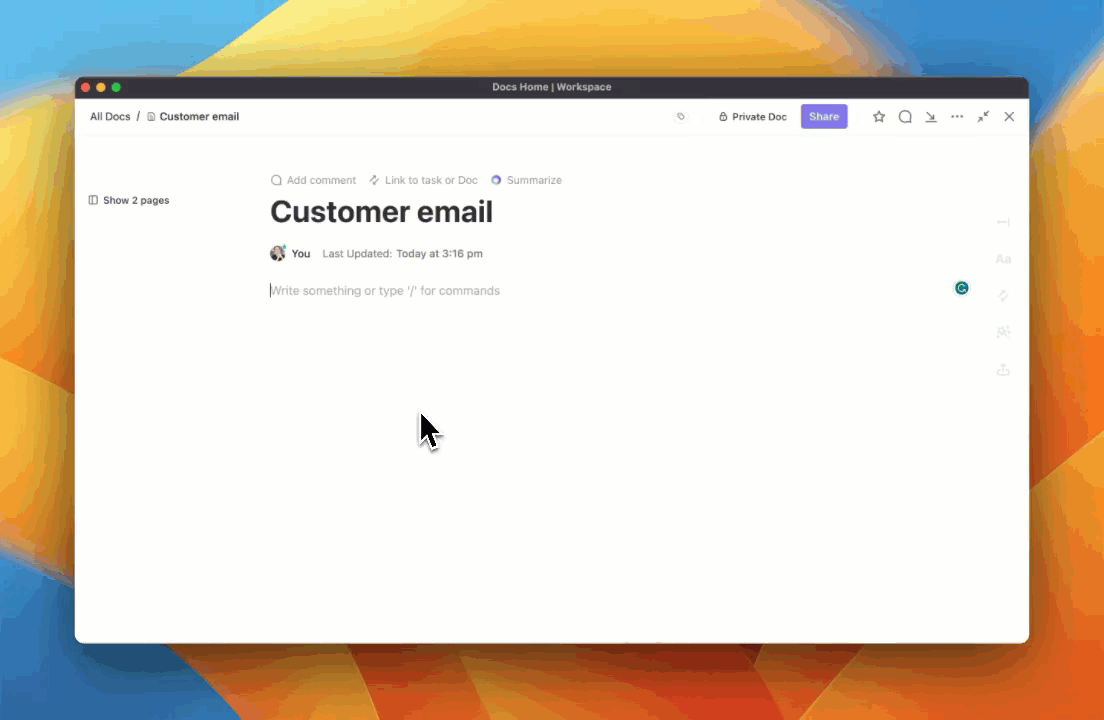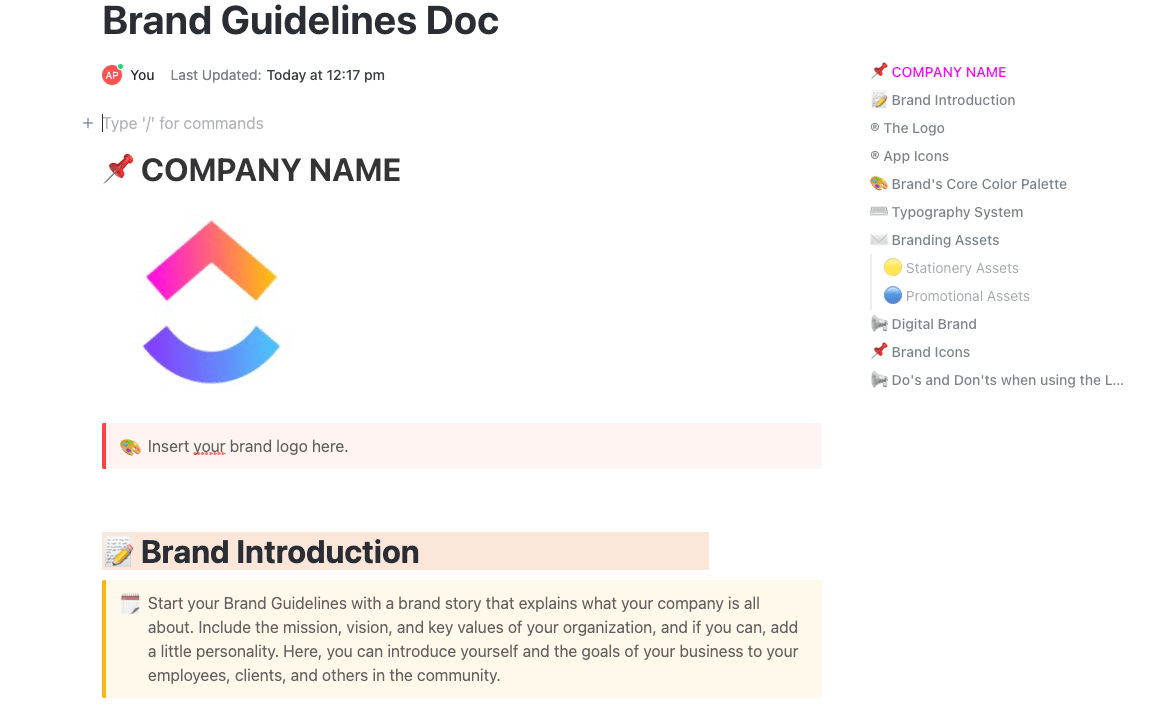Artificial intelligence (AI) has been a lifesaver for many content creators, marketers, and small businesses. For starters, it can produce all kinds of text at lightning speed, which is quite a blessing if you’re in a competitive, fast-paced field like content marketing.
For the most part, it’s an ideal scenario—instead of fighting frustrating creative blocks for a new social media or blog post, you can just sit back, relax, and let AI tools work their magic. That means hours worth of work done in seconds, right? Not so fast! 🤖
If you’re here, you’re well aware that AI-generated content isn’t flawless and can’t replace the discerning sense of the human brain (at least for now). Since it’s created pretty mechanically, it often lacks creativity, has a weird sentence structure, and may even contain factual errors.
The crux of the matter is that AI-written content still requires considerable human editing to sound natural and truly engage the reader it is intended for.
In this article, we’ll show you how to edit AI content to infuse it with your unique voice, optimize it for SEO or content marketing, and boost its overall appeal.
- AI-Generated Content: Advantages and Disadvantages
- 8 Tips for Humanizing and Editing AI-Generated Content
- 1. Use quality, better-trained AI tools to reduce manual editing
- 2. Pay attention to the context while editing
- 3. Ensure the tone and style align with your brand
- 4. Do a thorough fact-check and cite sources
- 5. Simplify complex language to boost overall quality
- 6. Eliminate repetitive phrases
- 7. Infuse the AI-generated text with personal experiences
- 8. Don’t skip manual content editing from a technical point of view
- How to Improve AI Content for SEO (Search Engine Optimization)
- Using ClickUp for Content Production Workflows
- The Future of AI Content Editing
AI-Generated Content: Advantages and Disadvantages
AI-generated content is created by an AI tool based on prompts that trigger the response. This efficient content creation is possible thanks to technologies like Natural Language Generation (NLG) and Large Language Models (LLMs), which AI platforms use to analyze language patterns, draw inferences from existing datasets, and produce human-like texts.
While the AI-enabled content creation process appears to be a simulation of human intelligence, there are advantages and disadvantages to it. ⚖️
Advantages
The most obvious advantages of using AI content creation tools are saving time and boosting productivity. Think of AI content generators as your personal writing assistants—they can help you generate drafts and create content in minutes with minimal input.
Some other notable benefits include:
- Cost savings: Many small businesses and entrepreneurs cannot afford high-end content teams and have to rely on AI content generators to access decent write-ups
- Content availability: AI doesn’t take breaks or experience writer’s block. Thanks to the constant availability, you can always generate content if you’re pinched for time or have tight publishing goals (and improve its quality through content editing)
- Consistent brand voice: If you use the right input, AI-generated content mimics your desired writing style and helps deliver brand voice consistency
Disadvantages
Let’s flip the other side of the machine-generated content coin and discuss its drawbacks. We don’t want to sound like nitpicky humans with unrealistic standards, but in general, you can notice these issues, especially if you’re using an average AI tool:
- Lacks smooth transitions and a logical flow: If your content lacks smooth transitions, it can sound robotic and even absurd. This is one of the factors AI detection tools analyze to check whether a piece is written by humans
- Repetitive sentence structure: AI-written content is formulaic, which results in repetitive phrases. You’ll find repetitive sentence structure and length that impacts the text’s readability and can bore your target audience
- Missing language undertones: You know when you talk to someone who’s trying way hard to sound smart? This is what weak machine-generated text often reads like—you’ll notice complex language that may not make sense in many contexts and can even lead to misinterpretation
- Reliability issues: Under-trained generative AI can often get even the most basic facts wrong, especially if they’re drawing info from less-than-reliable sources or don’t have the right datasets
- Lacks the human touch: AI content can come off bland or generic as it lacks the personal anecdotes, creative angles, or attention-grabbing hooks to attract the attention of your target audience
Luckily, these issues can be easily resolved with the right tools and some quality human editing. 🍀
8 Tips for Humanizing and Editing AI-Generated Content
Leveraging an AI tool for generating content is smart, but a skilled human should always be responsible for the final output. Proofreading and editing AI-generated content helps enhance readability, eliminate elements like overused words and awkward phrasing, and ensure the entire piece reaches your target audience in a meaningful way.
Let’s explore eight tips and hacks for personalizing AI content and boosting its usefulness. 🌸
1. Use quality, better-trained AI tools to reduce manual editing
The quality of the tool you’re using impacts the effectiveness of the AI-generated content. In order to minimize editing work, the first thing you need to do is find a tool that can produce engaging content without too much fine-tuning.
If you want to save time for your teams involved in content creation, use ClickUp Brain—it is a generative AI assistant that lives on the project and task management platform, ClickUp.
ClickUp Brain (formerly ClickUp AI) has an exceptionally trained and optimized neural network that just gets context. Unlike other basic content generator tools that simply present a tailored version of ChatGPT, ClickUp Brain is infused with unique role-specific knowledge that allows it to come up with perfectly situational content based on custom prompts or talking points.
The AI writer greatly minimizes human editing work by:
- Generating content with standard formatting and structures for a professional feel
- Optimizing texts and copies for grammar, clarity, and tone
- Fixing spelling and superficial errors without additional plugins
What makes ClickUp Brain’s AI writer brilliant is its ability to learn new contextual information at an extraordinarily high speed.
Say, you introduce your product documents to the tool, it can quickly figure out the nitty-gritty of what you’re offering and come up with brand-optimized landing pages and content briefs. Note that what you share with ClickUp Brain is secure and remains private to your ClickUp Workspace.
Now, let’s explore some functional aspects of using ClickUp Brain to create and edit your content. 🌻
Generate, polish, and organize content with ClickUp Brain and ClickUp Docs
ClickUp’s state-of-the-art AI writing assistant can help you generate all kinds of text for various contexts. Draft employee- or customer-facing documents, create project plans, write emails, or outline marketing campaigns—the options are limitless. Of course, you can also use ClickUp Brain for regular text generation with simple commands.
You can store all the content you generate within ClickUp Docs, the platform’s option for creating, editing, and managing documents. This gives you extra convenience letting you organize content within Lists and Folders from one location.
You can launch ClickUp’s AI writing feature directly from any Task or document. Let’s say you want to write a short text on climate change. Here’s what you’ll do:
- Launch ClickUp Docs
- Enter a slash (/) and type AI
- Choose Write with AI
- Type Write a short text on climate change and press Enter
That’s it! ClickUp Brain will generate a high-value text—you’ll immediately notice the upgrade in quality if you have used generic AI writers before. From this point on, you can use it away or just minimally edit the AI-generated content to add your personal touch.
Use ClickUp’s role-specific prompts and commands for content generation and editing
Prompts play a huge role in generating quality content—luckily, ClickUp Brain has your back here. You’ll love the platform’s 100+ pre-designed research-backed prompts targeted for different teams and use cases. They’ll help you get the exact results you want and reduce your effort. Here’s how to use the prompts:
- Open ClickUp Docs
- Enter a slash (/) and type AI Tools
- Choose the team you’re a part of to provide context—you have 10+ options. Let’s say you work in marketing, so you’ll select that department
- You’ll see a list of 20+ AI prompts, such as Create campaign ideas, Write case study, and Plan marketing event. Choose the one that serves your purpose and enjoy the results in seconds
As you can see, ClickUp Brain goes beyond generating content and makes you more efficient by helping you brainstorm and plan solutions. Plus, you have the Edit with AI feature to fine-tune your results faster!
While editing an existing text on ClickUp, you can access further commands to:
- Run grammar and spelling checks
- Summarize text
- Explain specific words and phrases
- Improve writing
- Make a text shorter or longer
- Simplify text
- Translate text
- Rephrase context
- Continue writing
That’s hours’ worth of editing work done in seconds! 😍
We’ll re-emphasize that ClickUp doesn’t use your data for training purposes, so you can be sure of the feature’s security.
2. Pay attention to the context while editing
Here’s a typical feeling we get while reading subpar AI-written content—all the info seems accurate and up-to-date, and there are no grammar or spelling mistakes. Still, something feels off, and the answer could be the texts lack smooth transitions and context.
Poorly trained AI platforms can often drop the context ball. The reason behind this is simple—they don’t know your target audience or your company as well as you do. Plus, the data they’re trained on can be limited in terms of use cases.
So, to edit AI-generated content, you first need to have a clear understanding of who will read your text and how you want to communicate your message. Keep these valuable insights in mind while editing to pinpoint areas where the text fails to engage a reader and correct them with more contextual alternatives. ✔️
3. Ensure the tone and style align with your brand
Picture this—your company’s website is filled with humorous posts, puns, and emojis. Every blog post and landing page reflects the company’s unique identity, and your customers love it.
Then, you decide to use AI-generated content for one of the product descriptions. The content itself may be flawless, but it appears standoffish and doesn’t align with your brand’s identity.
This is a common issue with generic AI-written content. When editing machine-generated text, you need to align it with the tone and style you normally use. In this case, you have to edit the AI-generated product description to sound funnier or more relatable.
It’s a good idea to create a text style guide your editors can follow when editing AI content. That way, everyone will know what to focus on and how to edit it to optimize the content and enhance readability.
Pro tip: Use the ClickUp Brand Guidelines Template to outline your preferred brand voice, messaging tone, and writing styles.
4. Do a thorough fact-check and cite sources
Most AI platforms pull data from huge databases to answer your prompts. The problem is that these databases aren’t always up-to-date and can contain factual errors. The role of human editing here is to double-check every AI-generated text to ensure it’s relevant and accurate. Depending on the nature of the content, you may even want to cite relevant sources at the bottom to add authenticity to your text.
Fact-checking is especially important for procedural articles or those with sensitive info. For example, you don’t want to rely on an AI tool to create a step-by-step guide on surgical procedures in urology and not fact-check it.
This leads us to another tip—consulting subject matter experts when you edit AI-generated content. They won’t correct your style and grammar but will ensure every piece of info is correct.
You can use ClickUp Docs to collaborate with such experts. Just invite them to your Workspace, and they can review your content async via proofing or commenting tools in ClickUp. You can also try live collaboration as the platform supports real-time editing and chatting. 🥰

5. Simplify complex language to boost overall quality
AI platforms often use complex vocabulary when generating content. In some contexts, that’s perfectly fine. But, more often than not, lengthy, complex sentences turn off readers and make your text overly complicated to process for no good reason.
If you want to transform AI-generated content into human-like content, you need to simplify complex phrases. Depending on the topic, you could be looking at substantial changes like rewriting entire paragraphs for the purpose of improving readability. In many cases, finding simpler synonyms for certain phrases and words and breaking down complex sentences into shorter segments is enough.
6. Eliminate repetitive phrases
Overused AI algorithms seem to really like certain ideas, words, and phrases more than others. They keep popping up in your text, making it obvious to an expert eye that the content was churned by AI.
Repetition is a solid reason why human editing is non-negotiable—read the text and pinpoint structures that keep appearing. Find alternative ways to convey the message, like using new angles, breaking up or merging sentences, or varying the sentence structure to make the text more engaging.
7. Infuse the AI-generated text with personal experiences
AI platforms don’t have personal anecdotes and experiences they can use to connect with a reader—in this sense, human content remains unprecedented because of elements like better emotional appeal and persuasion.
If you want to make the content more human-like, you may want to sprinkle it with some interesting stories, jokes, or real-life examples. It’s your call—do whatever fine-tuning you like to add a personal touch.
8. Don’t skip manual content editing from a technical point of view
Running your AI text through tools that check spelling, grammar, and even tone is efficient and beneficial, but nothing beats manual editing and technical proofreading. Read content with your own eyes to spot errors, get original ideas for improving readability, variety, and overall flow, and make the necessary revisions. Follow your gut—don’t be afraid to make substantial changes to align your content with the target audience’s sensibilities.
Extra tip: One idea here is to replace passive voice with active—it makes your content more direct and personal. Also, be mindful of run-on sentences with misplaced punctuation because they can be difficult to detect via grammar tools.
How to Improve AI Content for SEO (Search Engine Optimization)
AI platforms can help you create texts optimized for search engines to boost reach and earn higher positions in SERPs. Search engines don’t really care about the origin of your content as long as it’s relevant, engaging, and useful.
And guess what? This is another opportunity to leverage the human touch for AI content optimization.
Optimizing AI content for SEO involves the following manual tasks:
- Adding keywords and internal and external links
- Improving structure by using skim-friendly heading tags, bullet points, or lists
- Attaching visuals for more value
- Removing fluff content
- Double-checking accuracy and readability
Did you know? Besides helping you edit AI-generated content, ClickUp lets you optimize for SEO with its AI—use prompts to research keywords, create briefs, summarize research data, analyze competition, and get content optimization ideas. You can also take advantage of the ClickUp SEO Research & Management Template to coordinate your SEO initiatives and manage relevant tasks.

Using ClickUp for Content Production Workflows
Content production can be a stressful process, whether you use AI or not. There’s constant context switching as you navigate various topics, and the editing aspect can be particularly demanding.
That’s where ClickUp comes in with features for virtually everything—communication, collaboration, document management, you name it! You can access several project management functionalities on the platform to improve your productivity by streaming content production and editorial tasks.
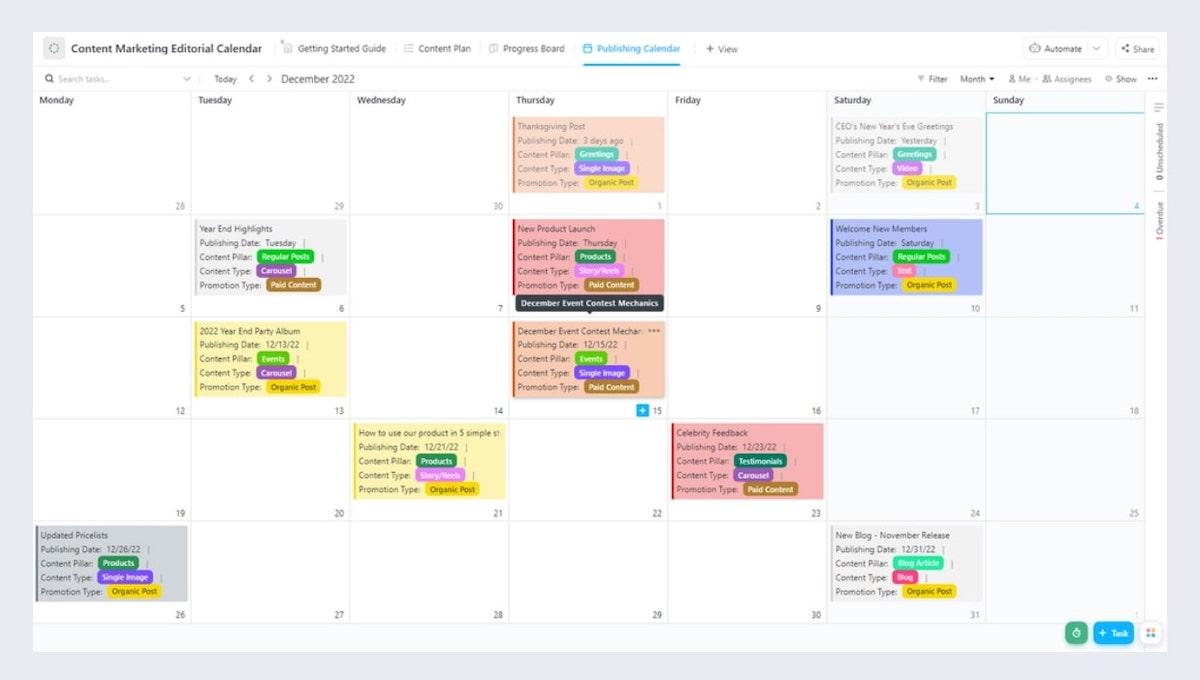
Besides ClickUp Brain, here are some other features you can use:
- ClickUp Tasks: Options for creating, assigning, tracking, and classifying writing, editing, marketing, and SEO tasks. You can create task types and task relationships to suit your workflow
- ClickUp views: They allow you to see your production from different perspectives. For example, the List view helps organize project tasks, while the Calendar view is ideal for monitoring your content calendar
- ClickUp Whiteboards: Infinite digital canvases where your team can brainstorm, strategize, and collaborate on future content and processes
- ClickUp Automations: Use them to streamline repetitive tasks like updating content status
Find ClickUp templates for the right use case
Besides prompts, ClickUp offers 1,000+ templates for various purposes, from marketing and human resources to sales and CRM. They’re designed to make your work easier, minimize mistakes, and help you standardize processes.
If you’re a heavy user of ChatGPT, check out the ClickUp AI templates with ChatGPT prompts—its expert-curated prompt set helps you hit the right notes with ChatGPT to get the desired results.
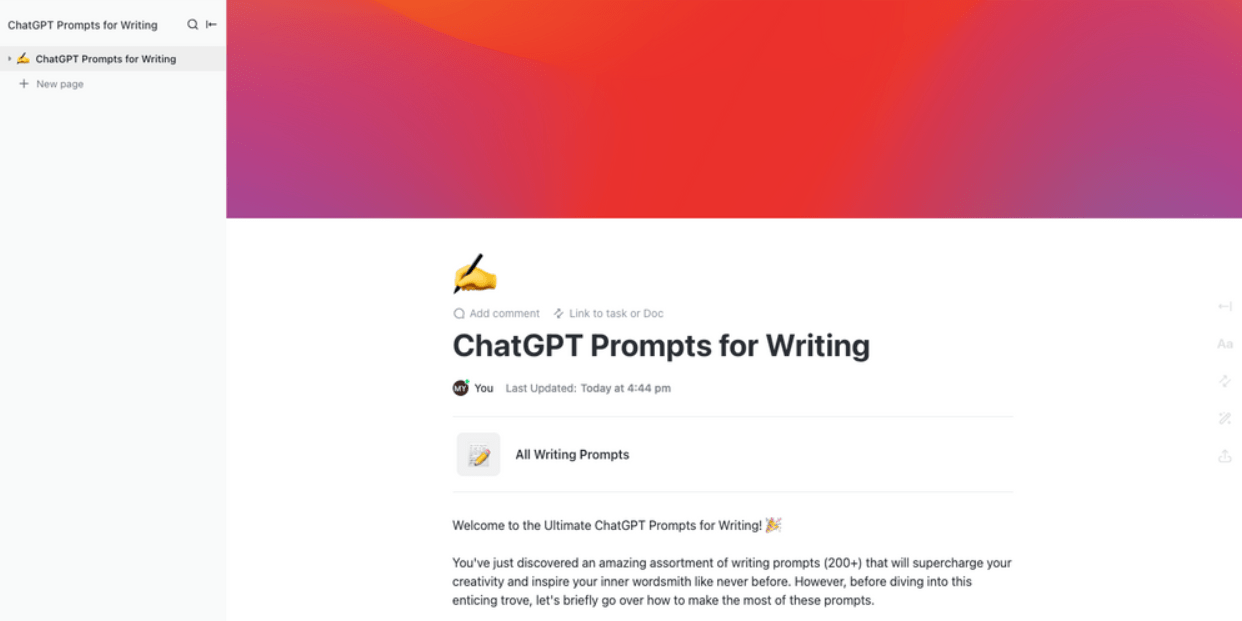
Additionally, ClickUp content writing templates can help you beat writer’s block, performance inconsistency, and related procrastination. You can even find options to define the desired writing style for different texts and follow relevant SEO principles. ✍️
If you need help planning your content, content calendar templates are the way to go. They are necessary for any content marketing team because they improve the transparency of your production line and reveal potential issues or overlaps faster.
All ClickUp templates are customizable, so you can adjust them to your preferences and goals. You can also make your own templates with a dedicated ClickUp AI Template Generator.
With this handy feature, you can create any kind of template for your team—all you need to do is provide ClickUp with info about your workflows. Choose the desired tone (like professional, humorous, or casual) to ensure the output aligns with your brand voice and conveys the desired message.
The Future of AI Content Editing
With AI tools developing at a fast pace, it’s hard to tell what the future will look like for AI content editing. Content writers, editors, and SEO professionals will most likely rely on generative tools even more, and it’s perfectly sensible with high-quality options like ClickUp Brain. Thanks to its powerful editing and writing assistant, you can make content creation fast and easy.
And while technology has become an integral part of content management, there’s no sign of it taking over the entire process—the human touch still remains irreplaceable. Even passionate content creators who initially considered AI a treat are now upskilling themselves to be able to use these tools to offer better content faster—and without burnout! ❤️🔥
Use ClickUp to Write and Edit AI Content Like a Pro
Creating content with AI is time- and cost-efficient and ensures brand consistency. ClickUp’s AI assistant offers everything you need to create, summarize, and edit content and excel at your work! Combine this robust feature with the rest of ClickUp’s task and project management options to skyrocket productivity.
Need a sneak peek? Sign up for ClickUp for free and see how it can help you manage content with utmost efficiency. 🧙