Advantages and Disadvantages of WhatsApp
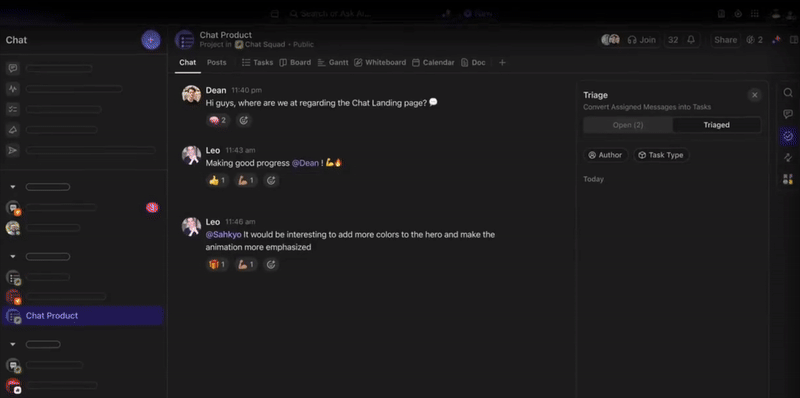
Sorry, there were no results found for “”
Sorry, there were no results found for “”
Sorry, there were no results found for “”
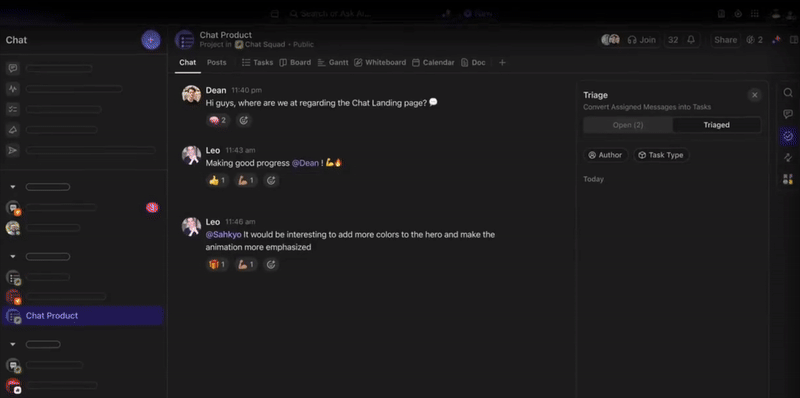
Right now, over 2 billion people are active on WhatsApp.
The widely popular chat app has become the go-to choice for daily chats, data sharing, and even personal and business communication for people from around the world. 🧑💻
But if you’ve ever dipped a toe into WhatsApp’s subreddit, you know that many users face a range of annoyances: random bans, frustrating errors when trying to change phone numbers, tricky backup and storage issues, lost media, and even the occasional stolen account.
As a WhatsApp user, it’s essential to understand its advantages and disadvantages—whether for personal use or business.
In this article, we will review the above before wrapping up our piece with the best WhatsApp alternative for you. 🚀
WhatsApp’s rise is no accident—its user-friendly interface, global reach, and smart features transformed how we communicate.
Originally built for texting, it is now a reliable platform for instant connections without needing phone lines or extra fees.
Plus, end-to-end encryption makes it a secure choice, letting people communicate freely, whether for family banter (you can create groups with your contacts), business updates, or even organizing a surprise party! 🎁
WhatsApp is packed with features designed to keep conversations engaging. Here’s a look at some of its core offerings:


💡 Pro Tip: Planning a surprise party? Let WhatsApp do the heavy lifting:
Also Read: 10 Best Team Group Chat Apps for Businesses
From casual chats to professional coordination, WhatsApp has much going for it.
Here’s a look at some key advantages of using WhatsApp and a few recently released features that make it even better:
WhatsApp lets you connect with people worldwide without costly SMS fees.
Whether you’re coordinating a vacation with friends across borders or keeping up with a family member traveling abroad, WhatsApp makes it all free and accessible.
Privacy remains a top priority for WhatsApp, with end-to-end encryption protecting messages so only the sender and recipient can read them.
Not even WhatsApp can view the content of your conversations, making it feel like a secret chat room for personal or professional use.

You can stay connected wherever you prefer—phone, desktop, or browser. So, whether chatting on the go or messaging from your desk, WhatsApp is compatible with iOS, Android, and desktop devices.
Perfect for group chats with family, friends, or work teams, WhatsApp groups allow up to 256 members and make it easy to assign admins, share media, and organize plans.
📌 Example, planning a group trip is smooth with WhatsApp, where everyone can stay updated on travel plans, share photos, and post updates in one place.
Planning group calls has never been easier, with the option to schedule calls in advance using WhatsApp Events, helping everyone stay on the same page.
📌 Example: Think about planning weekly video calls with your remote team. You can now set up and schedule it for the same time weekly, making it easy for everyone to remember and join.
Also Read: How to Improve Your Team Management Skills
With WhatsApp, sharing photos, videos, documents, and even live locations is straightforward.
WhatsApp is also ideal for professional updates, from sending a project file to a colleague to sharing location details with a group. It keeps communication clear and multimedia-friendly.

Users can now react directly to friends’ or contacts’ status updates, adding a “like” or other reactions to show appreciation or comment in real-time.
This feature is similar to social media reactions and is perfect for keeping interactions quick and casual.
📌 Example: If a friend posts about a big personal achievement, you can now “like” or respond directly to the status update to celebrate without typing a complete message.
With an impressive 98% open rate, WhatsApp is a powerful tool for brands looking to connect with customers.
📌 Example: when companies send order updates via WhatsApp, customers are far more likely to see these messages than emails, making it ideal for high-engagement campaigns.
WhatsApp offers one-on-one and group calls for up to eight participants, which is handy for virtual family meetups or team check-ins.
They recently added screen sharing, so you can now share your screen on calls—perfect for showing presentation slides in team meetings or troubleshooting tech issues with family members.
Voice messages are now even smarter! With Meta’s AI-powered voice chat, you can dictate messages quickly and have them transcribed or sent as voice notes. This feature is perfect for busy moments when typing isn’t an option.

WhatsApp Business makes customer communication efficient and affordable with features like business profiles, quick replies, and automated responses.
Small businesses can share product catalogs directly in the app, allowing customers to browse and add items to a virtual cart for effortless ordering.
WhatsApp has stayed blissfully ad-free in a world saturated with ads, keeping the interface clean and user-friendly. This makes for a smooth chat experience with no distractions.

Ever hit “Send” a little too soon? With the message editing feature, you now have up to 15 minutes to correct typos or quickly edit your sent message.
📌 Example: Imagine texting your friend the wrong location for a coffee meetup; now, you can quickly edit the message instead of sending a correction separately.
To spread the word, businesses can use broadcast messaging for promotions and updates, while ads that click WhatsApp drive customer interest from Facebook and Instagram directly into a chat.
Plus, with call-to-action buttons on social profiles, WhatsApp turns casual social scrollers into active customers in just a click.

Circling back to our initial conversation about WhatsApp’s downsides.
Here’s why you might consider limiting your time on WhatsApp and checking out other messaging apps:
WhatsApp’s automatic media downloads can quickly consume your phone’s storage, with every group chat or file share adding more photos, GIFs, or videos.
💡 Pro Tip: Are you struggling with WhatsApp’s storage and data limits? Take control by turning off automatic media downloads in your settings. This small change can save tons of space and data.
For those looking to manage communications alongside other workflows, WhatsApp has its limits.
Without API support in the regular WhatsApp or WhatsApp Business app, it can’t integrate directly with tools like CRMs, task managers, or analytics software.
This means businesses switch between multiple platforms—the opposite of efficient workflow.
Many users report frustrations with WhatsApp’s customer support, describing it as minimal.
Take Andy Dale, who shared that the support team simply redirected him to unhelpful links when he sought help beyond what was in their support center—a common grievance for users needing real assistance.
WhatsApp allows access only to one phone at a time, and while it offers web access, the phone must remain connected to the internet.
This limitation can be frustrating for users who need flexibility across multiple devices—for example, business owners who manage customer conversations on a work and personal phone simultaneously.
WhatsApp’s security protocols can make accounts susceptible to hacking.
For instance, John Leahy, a WhatsApp user, left a review on Trustpilot that highlighted how hackers could exploit the app’s phone-based authentication method to trick users into giving away access.
This can lead to impersonation and data breaches, a serious issue for users who rely on WhatsApp for more than casual chats.
Accounts can be banned without clear explanations, as noted by Steve Bosch in another review. Despite reaching out to WhatsApp’s customer support team, he received only vague, automated responses that left him unclear about the cause of the ban.
Though WhatsApp Business lets you display products via the catalog feature, it’s not as extensive as dedicated e-commerce platforms.
Customers often have to leave WhatsApp to complete transactions or view a broader selection. These limitations can lead to missed opportunities for small businesses looking for a seamless sales flow.
Data loss during device transfers is another common pitfall. For instance, Marian experienced the loss of an entire year’s worth of photos due to a failed WhatsApp backup. She found no support to resolve the issue, leading to permanent data loss.

WhatsApp has often been used as a tool for spreading misinformation. Some users exploit its reach to advance personal or political agendas.
During the COVID-19 pandemic, for example, WhatsApp became a hub for misinformation about unverified treatments and health risks.
Health issues like sleep deprivation and eye strain are also increasingly linked to heavy WhatsApp use. Many users, especially teenagers, report difficulty detaching from their phones due to ongoing conversations and notifications.
WhatsApp has also impacted mental health, particularly among younger users. The app’s constant accessibility and notifications can lead to social isolation.
Understanding the advantages and disadvantages of WhatsApp can help you decide whether it’s the right platform for personal or business use. If WhatsApp’s limitations are leaving you wishing for something a bit more efficient, you should check out ClickUp Chat—a communication tool designed to take your team collaboration to the next level.
While WhatsApp is great for quick messages and casual check-ins, ClickUp Chat shines in structured, team-focused environments, particularly where project management is essential.
📮ClickUp Insight: Context-switching is silently eating away at your team’s productivity. Our research shows that 42% of disruptions at work come from juggling platforms, managing emails, and jumping between meetings. What if you could eliminate these costly interruptions?
ClickUp unites your workflows (and chat) under a single, streamlined platform. Launch and manage your tasks from across chat, docs, whiteboards, and more—while AI-powered features keep the context connected, searchable, and manageable!
To demonstrate ClickUp’s features to their full extent, let’s dive into Jack’s life. Jack is a project manager at an IT company managing a team, endless tasks, and more messages than he can keep up with.
Jack’s team is working on a big project, but tracking who’s doing what in an ocean of WhatsApp messages is almost impossible.
ClickUp Chat transforms communication by integrating it directly into workflows, ensuring conversations lead to actionable outcomes. With ClickUp Chat, teams can:
One of the biggest challenges in team communication is catching up after being away or dealing with back-to-back meetings. ClickUp’s AI tools simplify this process:
These tools empower teams to stay informed and act decisively, even during the busiest periods.
Jack usually schedules a virtual meeting to discuss project changes. But jumping from app to app isn’t efficient.
With ClickUp’s integrated SyncUps for audio and video calls, Jack and his team can jump on a call straight from the chat.
No need to hop on Zoom or Teams—ClickUp keeps everything in one place, reducing “meeting fatigue” and aligning work and communication.
Sometimes, Jack has updates that don’t need a meeting but are too complex for a message.
So, he uses ClickUp Clips!

He records a quick 2-minute video update and sends it to the team, who can watch it whenever they’re ready. Whether showing a process flow or explaining a tricky task, Clips ensures Jack’s updates are clear without interrupting everyone’s flow.
ClickUp Brain becomes Jack’s unofficial assistant, especially for those pesky little tasks. 📝
ClickUp’s AI can help Jack with automated reminders and draft responses for recurring inquiries. Jack doesn’t have to remember to send project reminders or follow-up messages—ClickUp Brain takes care of it.

Want to chat better? Chat Is Broken. We’re Fixing It 🛠️
With deadlines coming up, Jack needs his team’s best ideas fast. 💡
Instead of switching to a separate platform for brainstorming, Jack opens a ClickUp Whiteboard.
The team can add notes, draw process flows, and toss ideas back and forth in real-time.

For detailed project outlines, ClickUp Docs allows Jack’s team to create and edit project documents collaboratively in their workspace.
💡 Pro Tip: Schedule reminders, send updates, and manage follow-ups automatically using ClickUp Automation. Everyone stays in the loop—no need for endless check-ins.
Imagine you’re managing a small team, and conversations are buzzing constantly. Jane in marketing has updates on a new campaign, Dan in sales needs feedback, and Sarah has a quick client question.
Amid the chat chaos, it’s easy to forget some things.
That’s where ClickUp’s Instant Message Template comes in—a pre-designed, ready-to-use tool to centralize and streamline team conversations.
With this template, you can skip the hassle of scattered chats.
Here’s how it helps: every important message stays accessible, conversations are prioritized, and no one’s updates get lost in the noise.
Plus, the template saves time by ensuring consistency and making it easy to avoid typos or misunderstandings.
In October 2022, WhatsApp suffered one of its biggest crashes, affecting millions in top markets like India and the UK.
Texts stopped, calls dropped, and even the Status feature went haywire. Meta quickly acknowledged the issue and got things back on track after nearly two hours.
And if that sounds like a one-time event, guess again—April 2024 brought another frustrating episode as WhatsApp users flooded Down Detector, blaming the app for connectivity issues while their WiFi worked just fine.
Meta soon confirmed that this outage also hit business APIs for WhatsApp, Messenger, and Instagram, putting strain on all fronts. It’s not a hack—just an unexpected, inconvenient blackout.
While WhatsApp handles quick chats well—we can’t let its occasional hiccups disrupt our businesses and essential conversations.
This is why ClickUp is a much safer bet.
With 99.9% uptime, ClickUp offers features that ensure your communication and project management are uninterrupted and always accessible. From real-time messaging to task integration, you get a mighty, reliable alternative that keeps you productive.
Ready to upgrade? Sign up on ClickUp and experience the difference! 🎯
© 2026 ClickUp