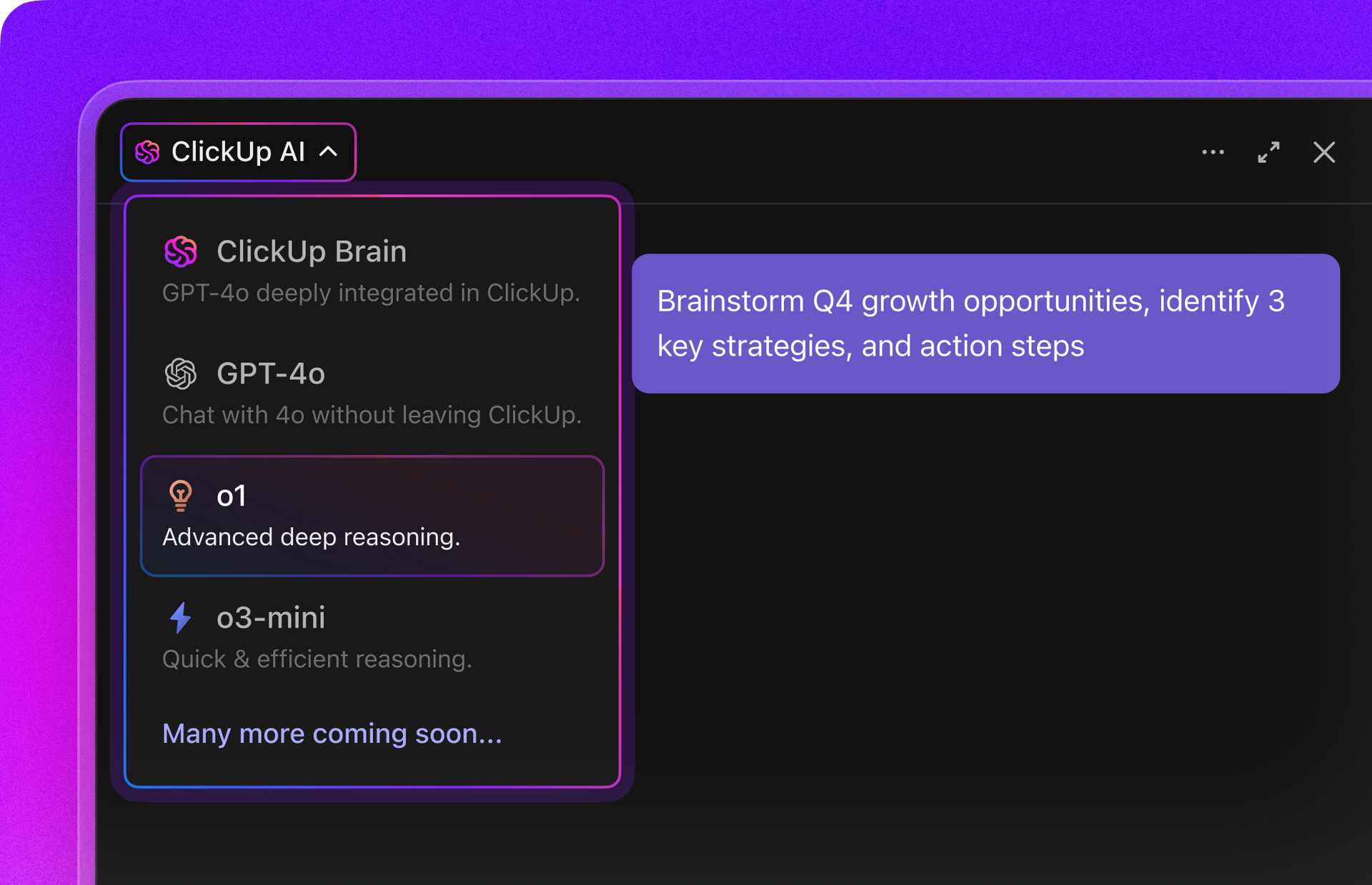Welcome to the era of AI sprawl.
In the race to stay ahead, organizations have thrown open the doors to every AI tool under the sun. The result? AI overload.
According to the Wharton School, AI spending has skyrocketed by 130% in just the past year, and 72% of companies are planning to invest even more in 2025.
Yet, here’s the kicker: 80% of organizations report no tangible enterprise-wide impact from their generative AI investments.
This is AI sprawl in action: a growing, costly problem that’s quietly eating away at your team’s time, budget, and sanity.
Let’s break down what AI sprawl really is, why it’s happening, and—most importantly—how you can get back in control.
- What is AI Sprawl?
- AI Sprawl vs. Work Sprawl: How They Interact
- The Consequences & Hidden Costs of AI Sprawl
- Early Warning Signs of AI Sprawl
- How to Manage & Prevent AI Sprawl
- The Role of Contextual AI in Solving AI Sprawl
- Future Outlook: Will AI Sprawl Get Worse or End?
- End the AI Sprawl: Focused Efforts FTW!
- Frequently Asked Questions
What is AI Sprawl?
AI Sprawl occurs when AI tools, models, and platforms spread chaotically across an organization—with no oversight, strategy, or idea of who’s using what. This leads to wasted money, duplicated efforts, security risks, and a total lack of control over your organization’s AI footprint.
Here’s what it looks like in practice: Your marketing is using one AI to generate campaign copy, Sales has another for lead scoring, HR is experimenting with a chatbot for onboarding, and IT is quietly running a dozen different AI-powered monitoring tools in the background.
❌ None of these systems talks to each other
❌ Data gets stuck in silos
❌ Context is lost
❌ Employees still spend more time switching between apps than actually getting work done
It’s not just a theoretical problem. In ClickUp’s recent AI Sprawl survey, nearly half of all workers said they have to bounce between two or more AI tools just to complete a single task.
But do not confuse AI sprawl with having “too much AI,” though!
The operative word here is disconnected workflows. Ultimately, having too many disconnected, overlapping, and underutilized AI tools creates more chaos than clarity.
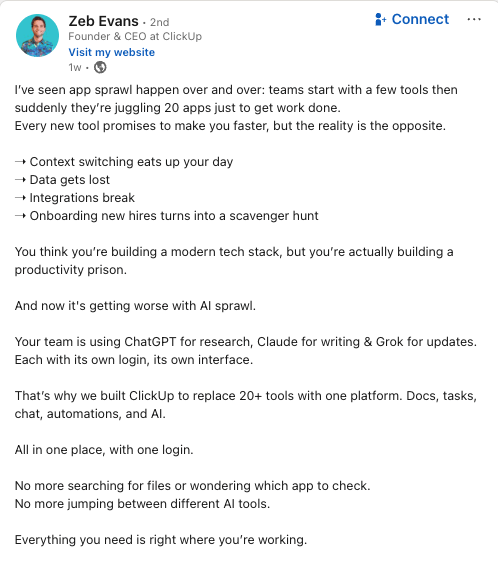
What causes AI Sprawl?
AI sprawl doesn’t happen by accident.
It’s the natural outcome of a workplace where speed, autonomy, and a little bit of panic all collide.
After all, the barriers to entry are laughably low, and the urge to “just try that new tool” is hard to resist. Here’s what’s fueling the chaos:
👉🏽 Swipe-and-go adoption: Anyone can sign up for an AI tool with a credit card—no IT gatekeeping required. New apps slip into your stack faster than you can say “free trial”
👉🏽 Siloed problem-solving: Each team hunts for its own AI fix, rarely checking if another department already solved the same issue. The result? A patchwork of tools, none of which play nicely together
👉🏽 Missing governance: Without clear policies or standards, there’s no roadmap for which tools to use, how to share data, or who’s in charge when something breaks
👉🏽 AI FOMO: The fear of falling behind is real. With every headline hyping the next AI breakthrough, leaders feel pressured to adopt whatever’s trending—even if it doesn’t fit
When these forces combine, you get a tech landscape that looks like Frankenstein’s monster.
Reality Check: A new MIT report from Project NANDA (The GenAI Divide) shows that 95% of companies trying to use generative AI are failing. Only 5% are seeing real results, like actual revenue growth.
AI Sprawl vs. Work Sprawl: How They Interact
Work sprawl and AI sprawl are like digital cousins—related, but each with its own quirks.
Both can quietly sabotage productivity, but they do it in different ways. Understanding how they overlap (and amplify each other) is key to regaining control.
Work sprawl
This is the classic productivity drain. It’s what happens when your team’s communication and workflows are scattered across a dozen apps—project management software, chat, docs, spreadsheets, and more.
Every tool promises to solve a problem, but together they create a maze of logins, notifications, and lost context.
What does that mean in terms of numbers? According to ClickUp’s State of Productivity Report, Teams juggling more than 15 tools are four times more likely to emerge as low-performing.
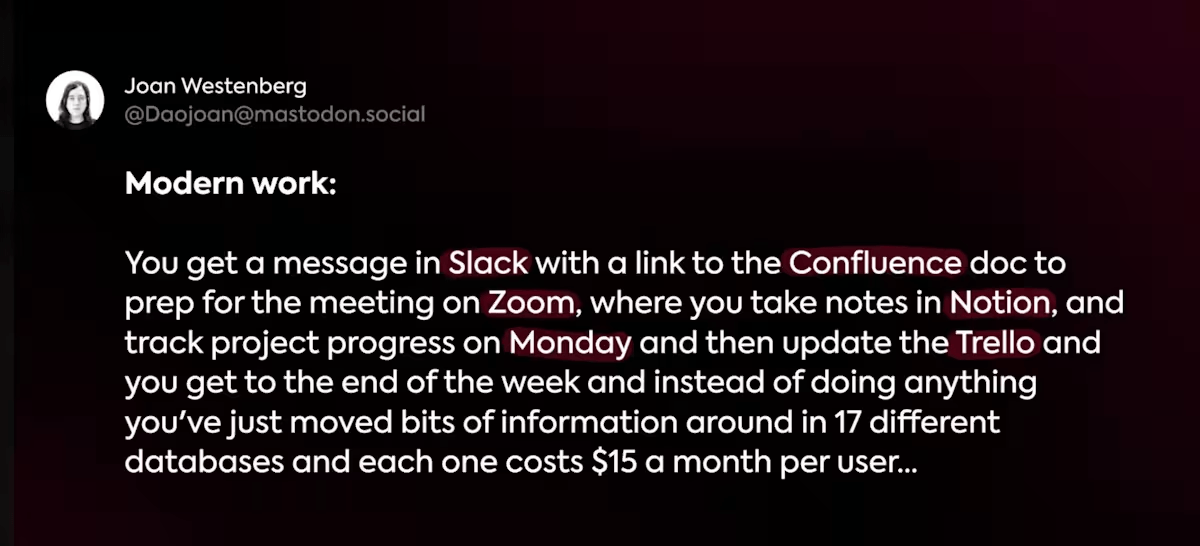
AI sprawl
Now, add a layer of artificial intelligence to the mix.
Instead of one “smart” assistant, you’ve got a whole lineup: chatbots for customer service, AI writers for content, analytics bots for reporting, and specialized agents for everything from scheduling to sentiment analysis.
Each tool is powerful on its own, but none of them share context or data. The result? More silos, more confusion, and a growing sense that AI is just another thing to manage.
AI sprawl vs. work sprawl: How they feed off each other
Work sprawl or SaaS Sprawl, in turn, sets the stage for AI sprawl.
When your digital workspace is already fragmented, it’s easy for teams to add new AI tools to solve specific pain points without considering integration or overlap.
Before you know it, you’re not just managing work across platforms; you’re also juggling a zoo of AI tools, each with its own learning curve.
Instead of simplifying work, you end up with more tabs, more passwords, and more time spent re-explaining context to machines that don’t remember what happened five minutes ago.
🚨 Work sprawl vs. AI sprawl: A quick snapshot
| 💼 Work sprawl | 🤖 AI sprawl | |
|---|---|---|
| What it is | A chaotic mess of tools, tasks, chats, and docs all over the place. | Too many AI tools deployed everywhere, with no coordination or strategy. |
| What causes it? | 🔹 Too many apps for everything 🔹 Disconnected workflows 🔹 Scattered knowledge | 🔹 Teams spinning up their own AI tools 🔹 No AI strategy 🔹 Vendor overload |
| What it feels like | 😫 Constant tab-switching 😵 Can’t find anything 🌀 Repeating work | 🤷 Who’s using what AI? 😬 Data risks hiding everywhere 💸 Costs stacking up |
| The hidden costs | 🕒 2.5+ hours/day lost to app hopping 📉 21% productivity drop 💰 Millions in wasted time | 📊 Redundant AI licenses 🔐 Compliance nightmares 🎯 Misdirected innovation⚡️ |
| Biggest tisks | ❌ Poor collaboration ❌ Slower decisions ❌ Low morale | ❌ Shadow AI use ❌ Data leaks ❌ Biased or unvalidated outputs |
📖 Read More: Best All-in-One Software Solutions for Businesses
The Consequences & Hidden Costs of AI Sprawl
AI sprawl can quickly become a full-blown organizational migraine.
What starts as a few “helpful” tools quickly snowballs into a labyrinth of apps, each demanding attention, budget, and brainpower.
The fallout is bigger than most leaders realize.
Death by a thousand toggles
Every time an employee jumps from one AI tool to another, a little bit of focus evaporates.
In fact, 88% of people say that they use AI every day, and 55% use it several times a day.
Each switch to an AI tool means re-explaining context, reformatting data, and reconciling outputs—hardly the seamless automation we were promised. Instead of accelerating work, AI sprawl slows it to a crawl.
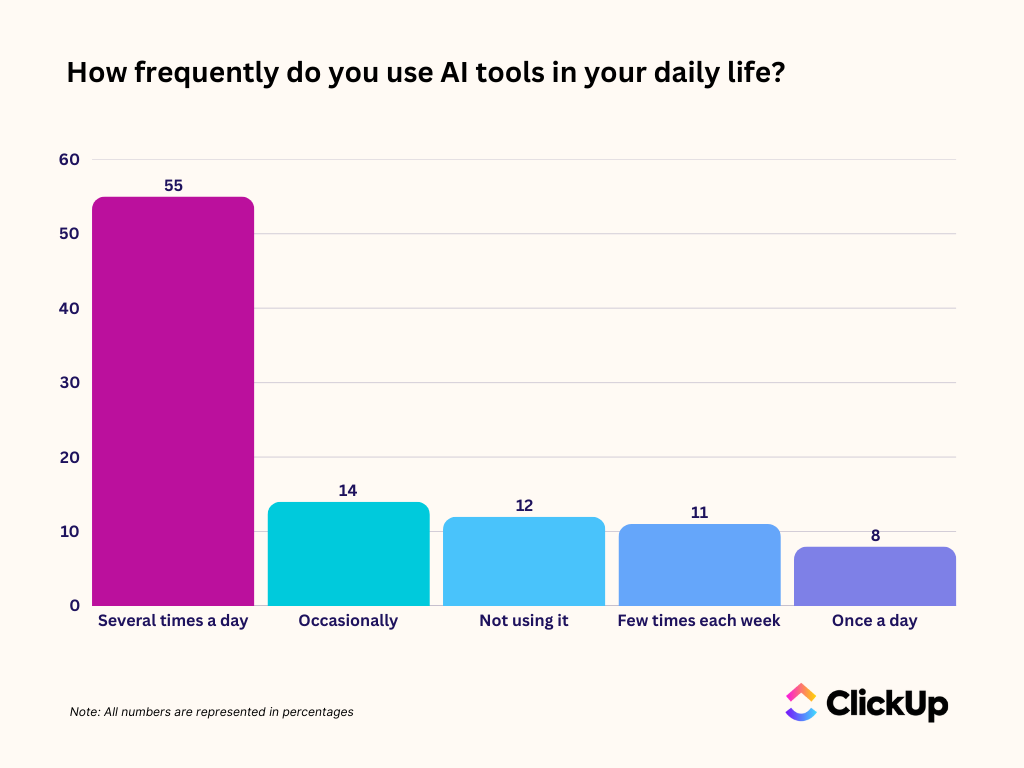
Wasted investments and the great AI abandonment
Here’s a harsh reality: Most of those shiny new AI subscriptions are gathering digital dust.
Despite companies investing in dozens of tools, 91% of workers stick to just 1-4 each week.
That’s time lost in implementation, wasted training resources, and a growing skepticism toward future AI initiatives.
Context black holes
AI is only as smart as the context it understands.
Yet, over a third of workers (34.4%) use AI tools that are not integrated with their core work—they do not have access to projects, documents, or conversations.
What does that breakdown look like? We found that 62% of people prefer to use conversational AI like ChatGPT or Claude to help them with tasks.
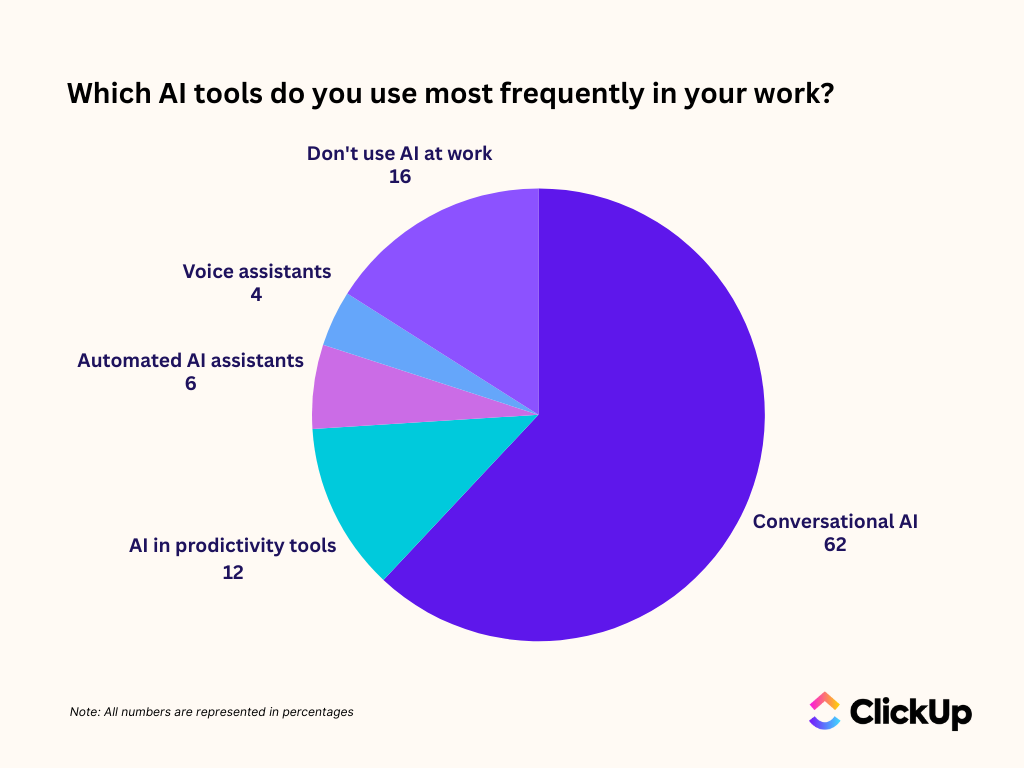
This means every prompt starts from square one, forcing users to manually provide background and explain terminology that already exists elsewhere.
👉🏽 This Redditor perfectly captures the frustrations with AI and its lack of context, and it resonated with people!
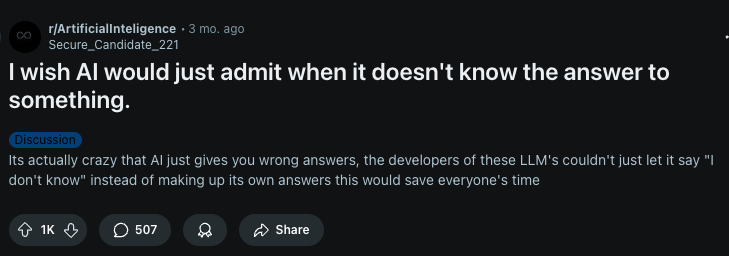
Duplicated efforts and inconsistent results
When every department picks its own AI flavor, teams end up solving the same problems in different ways.
Marketing’s chatbot doesn’t know what Sales’ lead scorer is doing, and HR’s onboarding assistant can’t pull data from IT’s analytics tool.
This patchwork approach leads to duplicated work, conflicting outputs, and a lack of organizational coherence.
Security and compliance nightmares
The more tools in play, the harder it is to keep data safe.
Nearly 60% of employees admit to using unauthorized public AI tools for work tasks, often feeding sensitive company data into platforms with little oversight.
Accountability becomes a black hole—44% of organizations say no one is formally responsible for the consequences of bad AI output.
In another ClickUp survey, with over 30,000 participants, we asked users what’s holding them back from using AI more. Here’s what we found:
📍 28% are already using AI regularly
📍27% need more training for advanced use
📍23% aren’t sure where to start
📍11% worry about privacy
📍11% don’t fully trust AI
The hidden tax of cognitive overload
And let’s not forget the human cost.
Managing multiple projects across different interfaces, passwords, and workflows creates a mental tax that drains energy and morale.
Instead of empowering teams, AI sprawl leaves employees overloaded, exhausted, and even disengaged.
The bottom line: AI sprawl signifies lost productivity, increased risk, and a workforce that’s quietly losing faith in the promise of AI. The longer it goes unchecked, the more it undermines your ability to innovate, compete, and grow.
What people actually want AI to do!
We asked around, and here is what people said:
✅ 33% think that AI can help them grow their skills (learning, practicing, improving)
✅ 21% believe AI can help them crush it at work (meetings, emails, projects)
✅ 18% think AI can help them keep their life organized (calendar, tasks, reminders)
✅ 15% want AI to help them take care of the small things (routine tasks, admin work)
✅ 13% look to AI to help them tackle the tough stuff (decisions, problem-solving)
Good news? We just built that one AI app that can do all of this and more for you! Meet Brain MAX, your AI desktop companion that can do it all!
Early Warning Signs of AI Sprawl
AI sprawl rarely arrives with a neon sign.
More often, it sneaks in quietly—one tool here, another subscription there—until suddenly, your team is buried under a pile of bots and project dashboards.
Here’s what to watch for:
🧨 Multiple AI tools for the same job: If you find three different chatbots answering customer questions—or worse, giving three different answers—you’re deep in sprawl territory
🧨 Employees can’t remember which AI does what: When team members start keeping a cheat sheet just to track which tool generates reports, summarizes meetings, or drafts emails, it’s time to hit pause
🧨 Frequent context re-entry: If your staff is constantly re-explaining the same project details to different AI tools, it’s costing your team in terms of time and patience
🧨 Shadow AI is on the rise: Employees quietly sign up for public AI tools without IT’s blessing, often to fill gaps left by official solutions. This not only fragments your stack but also opens the door to security risks
🧨 Inconsistent outputs and confusion: When different AIs spit out conflicting recommendations or data, decision-making slows to a crawl, and trust in AI erodes even further
🧨 Mounting subscription costs: If your finance team is surprised by the number of AI-related invoices each month, you’re likely paying for more tools than you need
How do you know when you’re juggling too many AI apps? This Redditor asks a valid question.
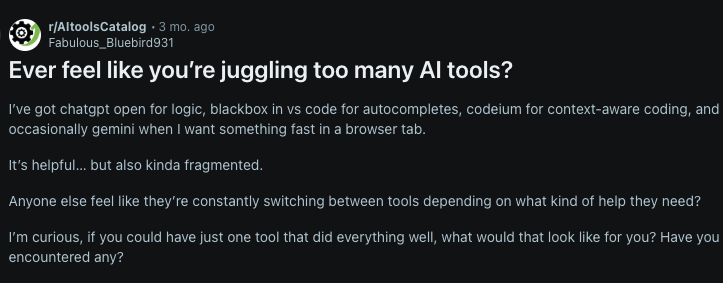
👉🏽 Learn More: How Much Toggle Tax Are You Paying?
How to Manage & Prevent AI Sprawl
AI sprawl doesn’t fix itself. It’s not just going to “settle down” after a while.
If you want to regain control—and actually see a return on your AI investments—you need a proactive, structured approach. Here’s how leading organizations are tackling the challenge:
1. Audit: Map your AI terrain
Start with a full inventory.
List every AI tool in use, whether it’s officially sanctioned or quietly adopted by a single team.
But don’t just ask IT—survey department heads, scan expense reports, and check for shadow AI subscriptions. You can use a simple spreadsheet or a dedicated work management platform to track:
- Tool name and function
- Who’s using it (and how often)
- Integration level (fully integrated, partial, or siloed)
- Overlapping features with other tools
- Security and compliance status
Why it matters: You can’t fix what you can’t see. As we’ve already seen, 44.8% of teams have abandoned AI tools in the past year—often because no one realized how many were in play or how little value they delivered.

2. Consolidate: Cut the clutter, boost the context
Once you know what’s out there, it’s time to streamline.
The goal isn’t just fewer tools—it’s smarter, more connected tools. Here’s how:
- Eliminate duplicates: If three teams are using different AI chatbots for similar tasks, pick the one that integrates best with your core systems
- Migrate to integrated platforms: Look for platforms that offer contextual AI, which works across docs, tasks, chat, and reporting—reducing the need for a patchwork of point solutions
- Prioritize context: Choose AI that understands your organization’s terminology, workflows, and data
- Connect your stack: Use integrations and AI-powered search to break down silos, making information accessible and actionable from one place
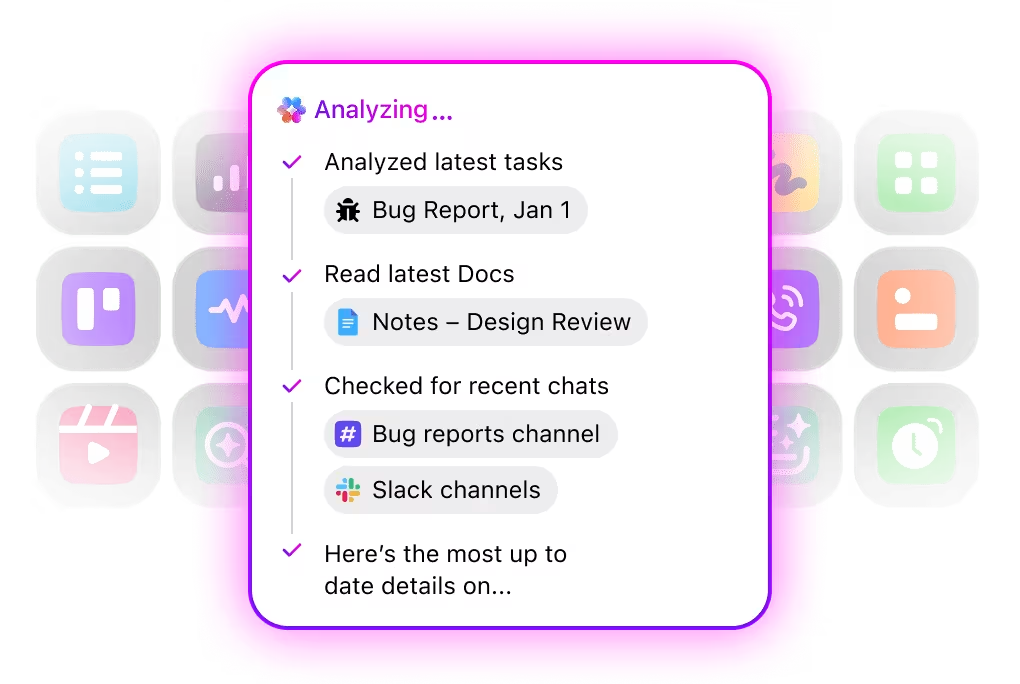
3. Govern: Build guardrails for sustainable AI adoption
AI without rules is a recipe for chaos—and risk. Establish clear governance to ensure your AI strategy delivers value, not headaches:
- Create an AI adoption policy: Define who can approve new tools, what criteria must be met (integration, security, ROI), and how tools are evaluated
- Standardize data flow: Map how information moves between AI tools and core systems. Avoid “data black holes” where insights get lost
- Monitor usage and risk: Use dashboards to track adoption, abandonment, and compliance. Regularly review which tools are delivering value and which are just adding noise
- Educate your teams: Provide training on approved tools, security best practices, and the risks of shadow AI
💡Pro Tip: Build secure practices in by design. Automate workflows for AI approval with ClickUp Automations and make AI-specific knowledge instantly available to anyone in the company via Agentic workflows.
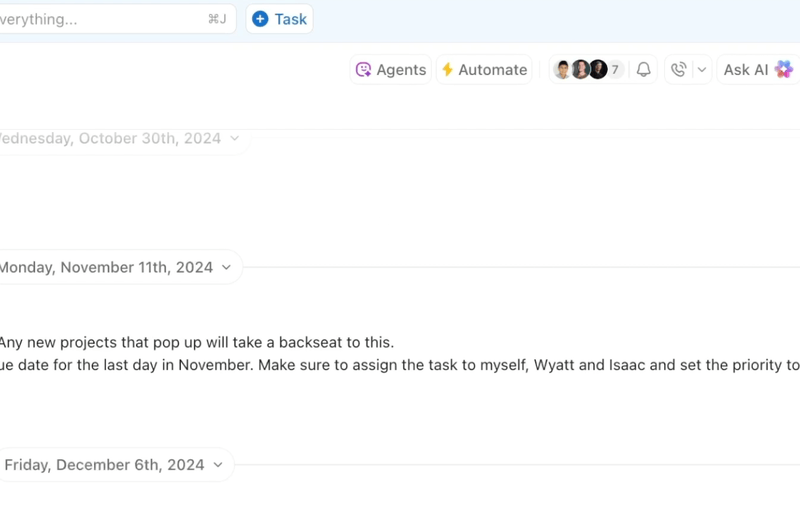
🧠 Did You Know? A ClickUp Survey found that 45% of workers have thought about using automation, but haven’t taken the leap. Factors like limited time, uncertainty about the best tools, and overwhelming choices can hold people back from taking the first step toward automation. See how you can use AI agents for automation!
4. Make contextual AI your foundation
The most effective way to eliminate AI tool sprawl?
Invest in a platform that brings AI into the flow of work—where it can generate, organize, and automate without forcing users to jump between apps.
- AI-powered task automation and summaries
- Integrated docs, projects, and reporting
- Workplace search that connects knowledge across your stack
- Built-in governance and security controls
Watch contextual AI in action.👇🏼
Managing AI sprawl is about more than cutting subscriptions. It requires you to build a connected, governed, and context-rich ecosystem where AI actually works for you—not the other way around.
The Role of Contextual AI in Solving AI Sprawl
Most AI tools are like talented freelancers—they do one thing well. But they don’t know your business, your projects, or your people.
Contextual AI is different.
It’s the in-house expert who understands your organization’s language, history, and goals. Instead of processing each prompt as a standalone, it connects the dots across every layer of your workflow.
Here’s what sets contextual AI apart:
1. One platform, infinite intelligence

Contextual AI is the intelligence layer running through your entire workspace.
Instead of toggling between a patchwork of bots and assistants, your team gets a single, unified experience—where AI generates, organizes, and automates work in context.
- Drafts project docs, strategies, and briefs using your actual data and terminology
- Summarizes meetings, threads, and docs—no more sifting through endless updates
- Automates repetitive tasks, assigns work, and keeps projects moving without manual intervention
ClickUp’s AI-powered Project Management puts your work on autopilot, allowing you and your team to focus on the important stuff.
2. All-in-one work management, powered by AI
Contextual AI is built into every feature—tasks, docs, chat, dashboards, and reporting. ClickUp Brain is a perfect example of this.
That means:
- No more “AI islands.” Every insight, automation, and recommendation is grounded in your real work, not generic templates
- Integrated docs, projects, and reporting mean your team never loses context or duplicates effort
- Enterprise Search powered by AI lets you find anything—across connected apps—in seconds
3. Consolidation without compromise
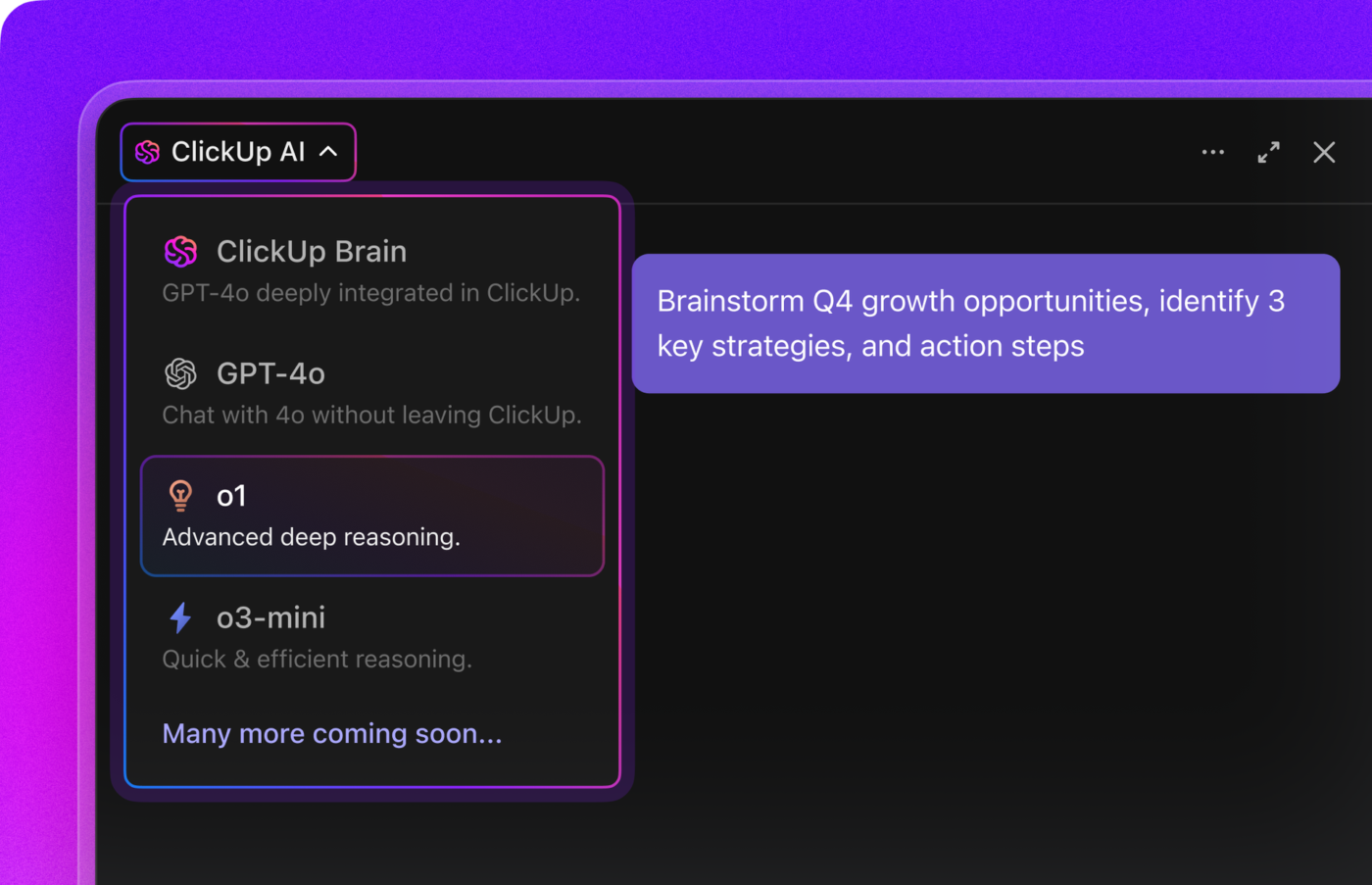
ClickUp Brain is the antidote to AI tool sprawl. Instead of paying for a dozen disconnected AI subscriptions, you get:
- One platform that replaces multiple niche tools—from writing assistants to analytics bots to meeting notetakers
- Consistent, organization-wide AI governance—with permissions, audit trails, and security built in
- A single source of truth for all your work, knowledge, and automation
4. Context drives adoption—and results
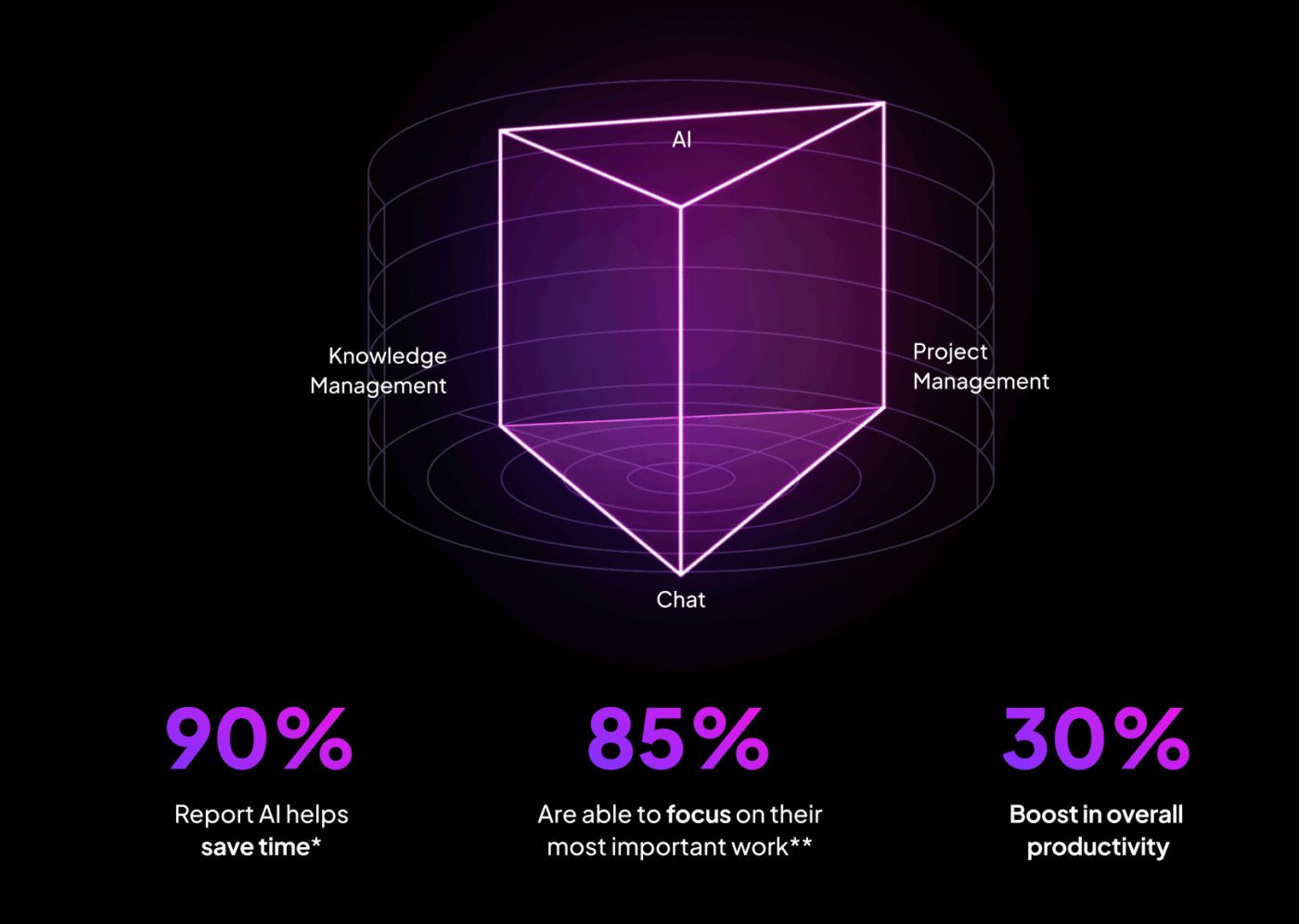
When your knowledge, projects, and collaboration tools are seamlessly connected, teams can finally experience the true promise of AI at work: execution at scale. The numbers speak for themselves:
- Teams using integrated, contextual AI like ClickUp Brain are 2.78x more likely to use AI daily
- 39.1% of ClickUp Brain users reach full integration (vs. 17.3% for other tools)
- 83% of users feel relief at tool consolidation—because everything they need is finally in one place
Future Outlook: Will AI Sprawl Get Worse or End?
AI sprawl is accelerating, whether we like it or not.
Here’s what the future holds, broken down into the key forces driving the problem:
| Key forces shaping AI Sprawl | Supporting data & insights | Projected impact |
|---|---|---|
| Skyrocketing AI usage | ➡️ ChatGPT has surged to ~800 million weekly active users, handling over 1 billion daily queries and receiving 4.5 billion website visits ➡️ Daily AI use among desktop workers rose 233% over six months; 3 in 5 use it daily, boosting productivity (+64%), focus (+58%), and job satisfaction (+81%) | ❗️With AI deeply embedded in enterprises and daily workflows, the proliferation of tools accelerates rather than slows. AI usage is becoming ubiquitous—there is no sign of retreat |
| Stacking over standardization | ➡️ 78% of users bring their own AI tools to work; 52% are reluctant to admit to using AI for key tasks | ❗️Tool proliferation is largely uncoordinated. Employee-driven adoption and secrecy fuel fragmented stacks—and cultural divides over openness and trust |
| Fragmentation intensifies | ➡️ 40%+ of cyber breaches by 2027 may stem from improper GenAI use, raising alarm around trust and security | ❗️The lack of a unified strategy amplifies fragmentation, increasing context loss, toggle-tax, and mounting security risks across decentralized environments |
| What’s next | ➡️ Based on the pattern of adoption vs ROI, the “J-curve” effect suggests value may be delayed but still achievable | ❗️Those that proactively build cohesive, secure, and context-rich AI frameworks can reverse sprawl and unlock sustainable advantage with AI |
End the AI Sprawl: Focused Efforts FTW!
AI sprawl is no longer a hypothetical—it’s the reality for modern teams.
But the future doesn’t belong to organizations with the most AI tools—it belongs to those with the smartest, most connected AI. That’s where ClickUp comes in.
ClickUp Brain offers a deeply integrated, context-aware intelligence layer that powers every aspect of your work—docs, tasks, chat, search, and automation—all in one place.
Instead of juggling a patchwork of bots and assistants, your team gets a single, unified platform that understands your business, adapts to your needs, and grows smarter with every interaction.
By consolidating your AI stack with ClickUp, you eliminate the toggle tax, reduce costs, and finally unlock the real promise of artificial intelligence: faster execution, smarter decisions, and a team that’s free to focus on what matters most!
✅ Sign up for ClickUp today and get the best of what AI has to offer.
Frequently Asked Questions
1. How is AI sprawl different from SaaS sprawl?
AI sprawl refers to the uncontrolled proliferation of artificial intelligence tools, models, and solutions across an organization, often without centralized oversight. SaaS sprawl, on the other hand, is the unchecked growth of software-as-a-service applications. While both involve decentralized adoption and management, AI sprawl specifically deals with AI technologies, which can introduce unique risks such as data privacy, model bias, and regulatory compliance, in addition to the typical challenges of SaaS sprawl like cost, security, and integration issues.
2. What are examples of AI sprawl in business?
- Multiple departments independently deploying different AI chatbots or virtual assistants
- Teams using various machine learning models for similar tasks without coordination
- Employees adopting generative AI tools (like text or image generators) without IT approval
- Shadow AI projects where business units build or buy AI solutions outside official channels
- Overlapping AI analytics platforms leading to redundant data processing and storage
3. Why is AI sprawl risky for enterprises?
AI sprawl can lead to:
- Security vulnerabilities: Unmonitored AI tools may expose sensitive data
- Compliance issues: Lack of oversight can result in regulatory violations
- Inconsistent results: Different models may produce conflicting outputs
- Increased costs: Redundant tools and infrastructure drive up expenses
- Operational inefficiency: Difficulty in managing, integrating, and scaling AI solutions
4. What is shadow AI, and how is it related to AI sprawl?
Shadow AI refers to the use or development of AI tools and models by employees or departments without the knowledge or approval of IT or governance teams. It is a major driver of AI sprawl, as these unsanctioned solutions contribute to the uncontrolled spread of AI technologies, increasing risks around security, compliance, and resource allocation.
5. How do you measure the cost of AI sprawl?
The cost of AI sprawl can be measured by:
- Direct expenses: Licensing, subscriptions, and infrastructure for redundant AI tools
- Hidden costs: Time spent managing, integrating, or troubleshooting multiple solutions
- Security and compliance risks: Potential fines or losses from breaches or violations
- Operational inefficiencies: Delays and errors due to inconsistent or conflicting AI outputs
- Resource duplication: Overlapping efforts across teams or departments
6. What role does governance play in preventing AI sprawl?
Governance establishes policies, standards, and oversight for AI adoption and usage. Effective governance:
- Centralizes decision-making for AI tool selection and deployment
- Ensures compliance with regulations and internal policies
- Promotes transparency and accountability
- Reduces redundancy and optimizes resource allocation
- Monitors AI performance, security, and ethical considerations, helping prevent sprawl and its associated risks