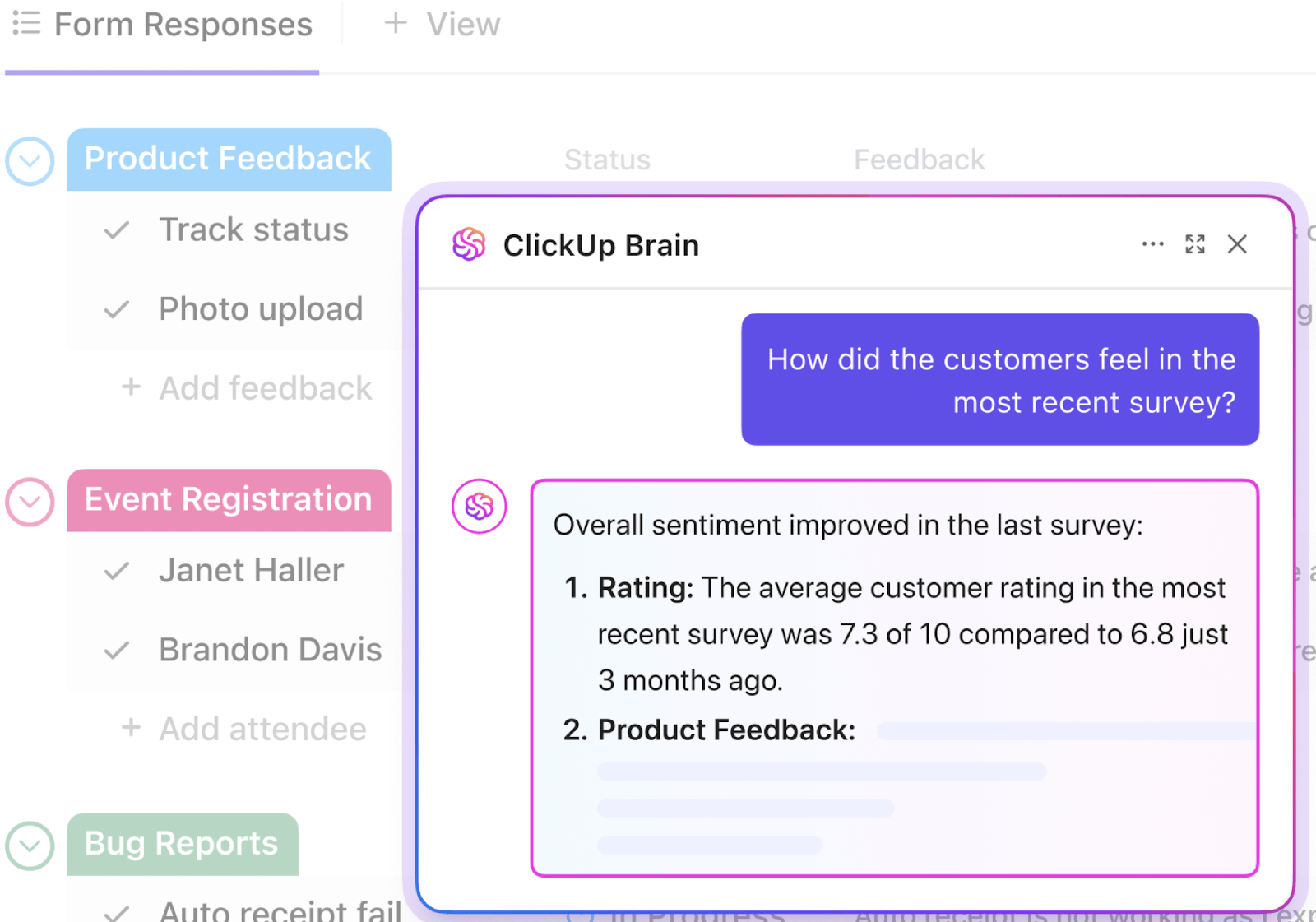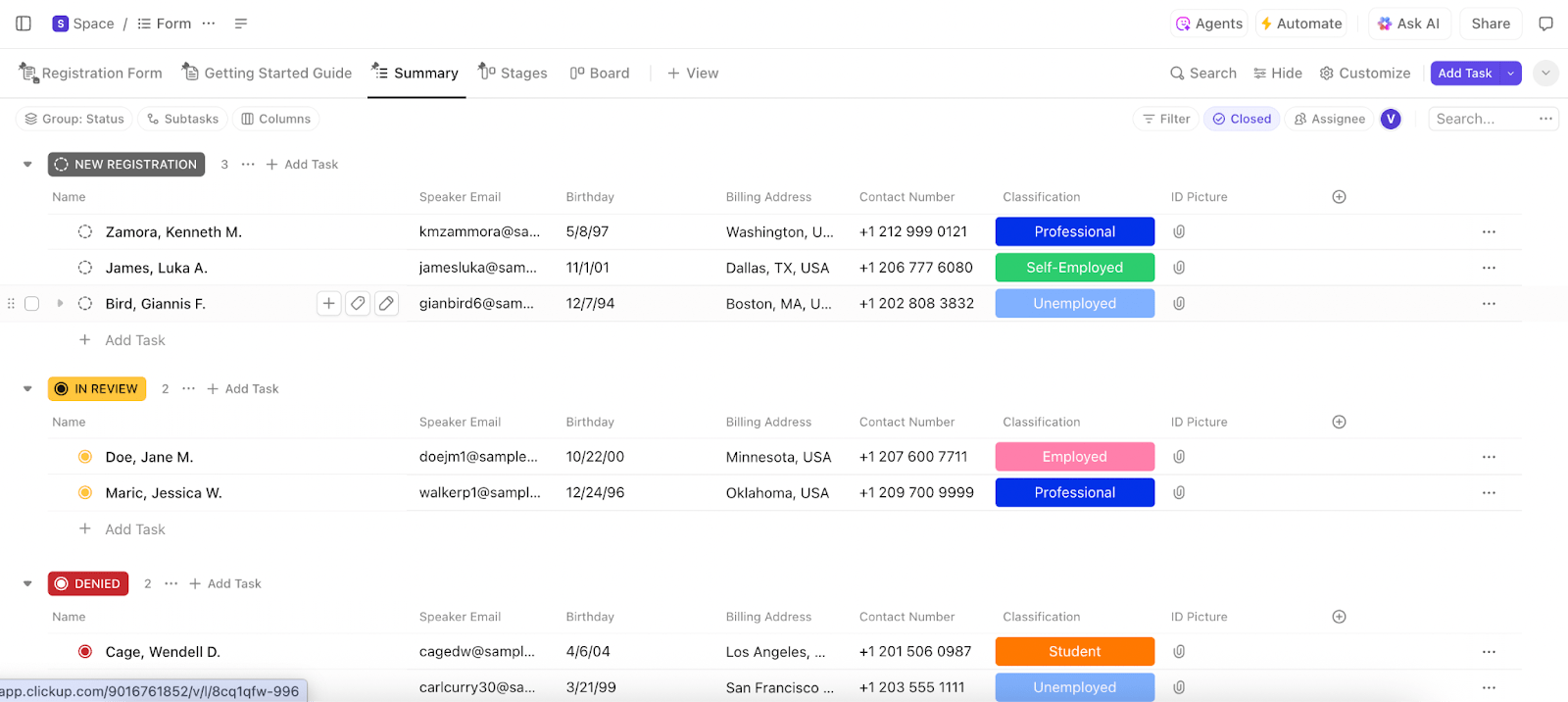Trying to choose between Formstack and Jotform? You’re in the right place.
Whether you’re optimizing workflows, collecting customer data, or automating approvals, both tools offer powerful form-building capabilities—but they take very different approaches when it comes to integrations, customization, and automation.
This blog post breaks down each tool’s key features and pricing to help you make the right call for your team. We’ll also introduce you to a third contender, ClickUp, that lets you build forms and manage the work that follows, all in one platform.
How we review software at ClickUp
Our editorial team follows a transparent, research-backed, and vendor-neutral process, so you can trust that our recommendations are based on real product value.
Here’s a detailed rundown of how we review software at ClickUp.
- How we review software at ClickUp
- Feature #1: Form customization and formatting
- Feature #2: Conditional logic and smart workflows
- Feature #3: Compatibility with external integrations
- Feature #4: Template variety and quality
- ClickUp’s One Up #1: ClickUp Forms
- ClickUp’s One Up #2: ClickUp Brain and ClickUp Autopilot Agents
- ClickUp’s One Up #3: ClickUp Automations
- ClickUp’s One Up #4: ClickUp Dashboards
Jotform vs. Formstack at a Glance
Here’s a quick comparison table to help you decide which form builder is a perfect fit for you:
| Feature | Jotform | Formstack | ⭐️ Bonus: ClickUp |
| 🎯Primary focus | Engaging, zero-code form creation with a focus on improving response rates | Data handling, workflow automation, and compliance-driven processes | All-in-one productivity and task management platform with built-in AI |
| 🏆 Best for | Start-ups, educators, and teams looking for engaging and visually appealing forms | Healthcare, finance, HR, and other compliance-driven industries that need advanced workflows | Teams of all sizes—from startups to enterprises—that need to integrate custom forms with their everyday workflows |
| 🖱️Ease of use | Drag-and-drop, layout-centric forms | Drag-and-drop with intelligent field prefill | Drag-and-drop tasks, customizable views (List, Board, Calendar, etc.) |
| 📋 Templates | 10,000+ ready-to-use templates | Limited templates, advanced customization | Extensive, customizable templates for tasks, projects, and workflows |
| 🔗 Sharing | QR codes, custom subdomains, and embedding | CRM, payment gateway, and marketing tool integrations | Shareable forms, tasks, and docs with public/private links |
| 💬 Submission management | Auto-converts submissions into PDFs, disables submissions post-deadline, and sends confirmation emails | Tracks partial submissions, offers abandonment recovery campaigns, and provides bottleneck insights | Auto-convert submissions into assignable, trackable tasks and run automation sequences |
| 🔌 Integrations | Limited integrations | Extensive integrations (e.g., Salesforce, payment gateways) | 1,000+ integrations (e.g., Slack, Google Drive, Zoom) |
| ⚖️ Compliance | Basic compliance features | Designed for compliance-driven industries such as healthcare, finance, and HR | GDPR, HIPAA, SOC 2 compliance |
| 💰 Pricing* | Free to $129/month (custom for enterprise) | $99 to $299/month (custom for enterprise, add-ons extra) | Free forever plan; Customizations for enterprises |
What Is Jotform?
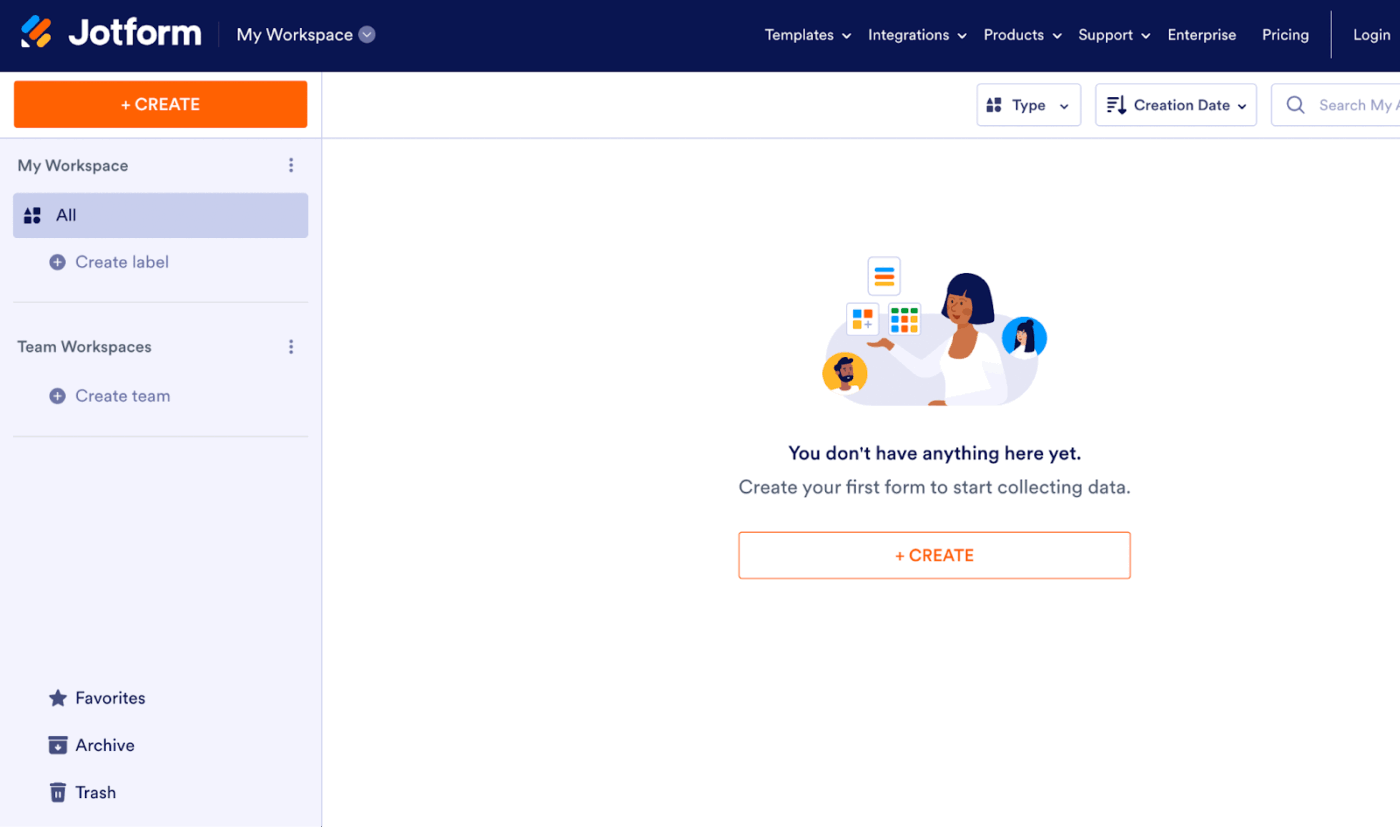
Jotform is an online form builder founded with the idea of zero-code, publishable forms. It’s a popular choice for start-ups and educators focused on improving response rates. Think of it as a form-building playground with more than 10,000 ready-to-use templates.
Unlike traditional form builders, Jotform makes your forms feel as engaging as web and mobile apps, from event registrations to patient intakes. In addition to form management, it also offers app building, PDF editing, and electronic signature collection features.
Jotform features
Let’s review what makes Jotform so popular with a quick overview. Here are the three unique form features that stand out and make form building seamless.
Feature #1: Layout-centric form creation
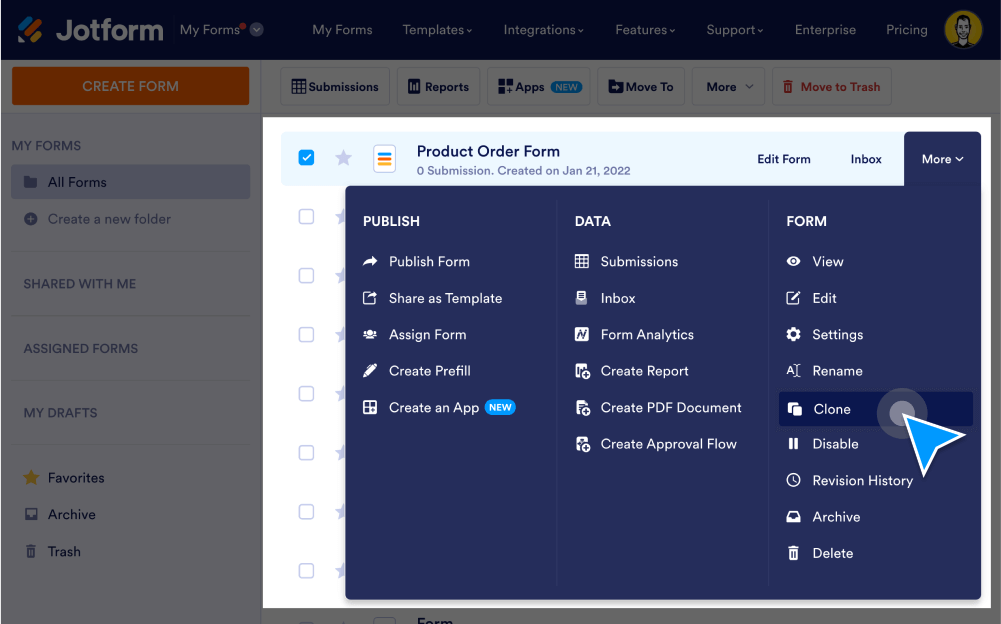
Jotform is all about creating custom forms with simplicity. Its drag-and-drop interface enables this by providing an editable layout for your ideal form. This helps teams weave effective and appealing surveys and questions rather than limit responses to basic text fields.
The tool also provides multiple survey and feedback form templates that are easy to replicate with one-click cloning. Plus, Jotform keeps information detailed but relevant with calendar settings for appointment scheduling, instant photo upload options, and crisp conditional logic.
Feature #2: Custom sharing and QR code generation
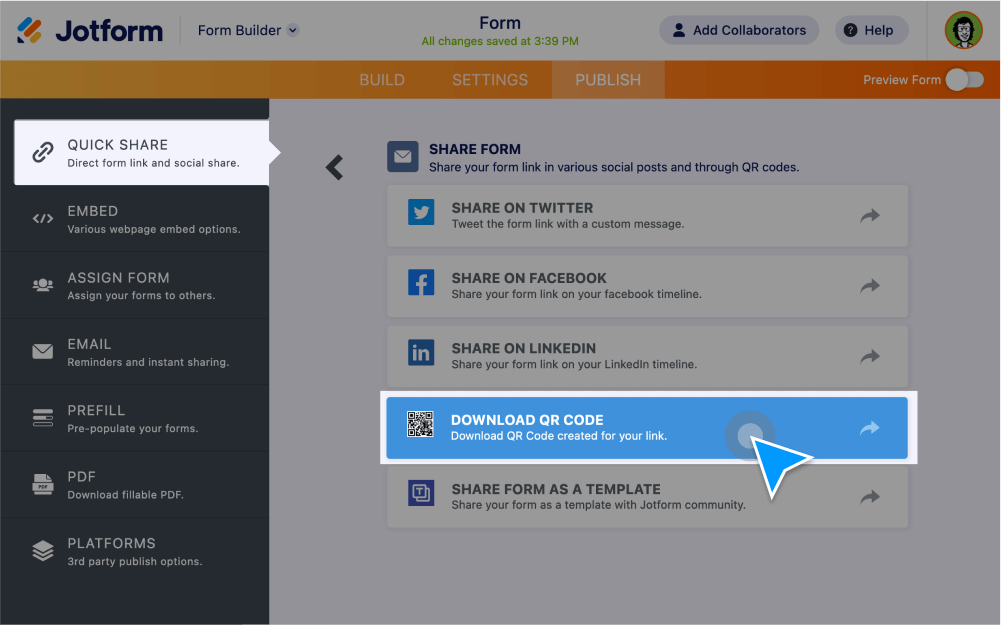
Another eye-catching aspect of Jotform is how easy it is to share what you’ve created and collected. Of its diverse form-sharing options, the most effective for external form filling is the QR Code generation that lets users scan to access and fill out the survey from anywhere.
It’s also easy to embed these forms within your webpage and personalize their URL with custom subdomain links to reinforce your brand’s identity. In short, your online forms reach exactly where they’re needed.
Feature #3: Diverse submission settings and auto-replies
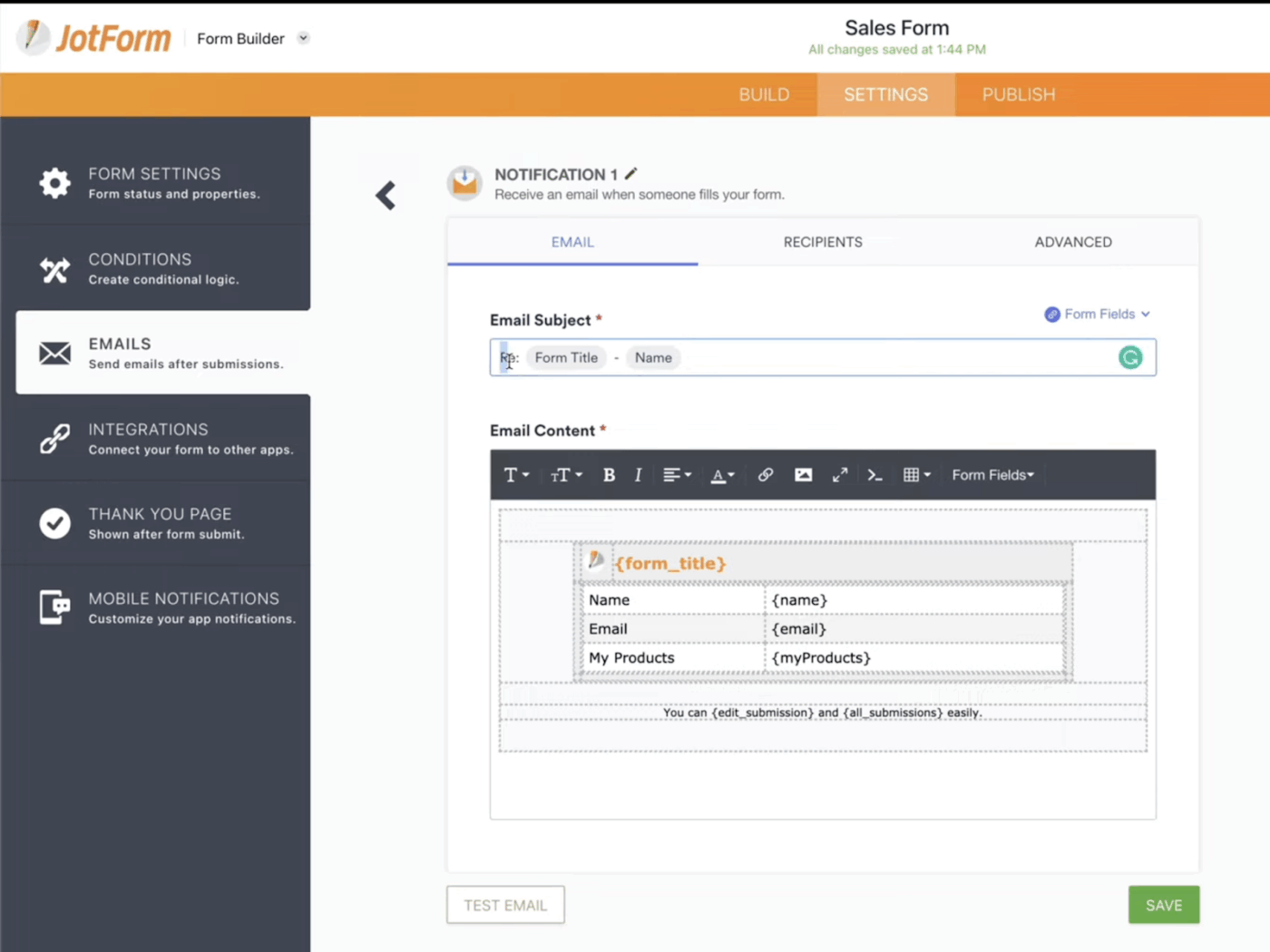
Jotform also offers in-depth control over how users submit and creators store information. This includes automatically converting submissions into polished PDF documents, perfect for record-keeping or sharing with clients. Once a deadline passes, Jotform allows you to disable submissions to manage your data more efficiently.
Along with submissions, nifty automation capabilities include saving responses midway and even sending form submission confirmation emails. This makes your data collection process much more reliable and convenient.
Jotform pricing
- Starter: Free
- Bronze: $39/month per user
- Silver: $49/month per user
- Gold: $129/month per user
- Enterprise: Custom pricing
📮ClickUp Insight: 45% of workers have thought about using automation, but haven’t taken the leap. Factors like limited time, uncertainty about the best tools, and overwhelming choices can hold people back from taking the first step toward automation. ⚒️
With its easy-to-build AI agents and natural language-based commands, ClickUp makes it easy to get started with automations. From auto-assigning tasks to AI-generated project summaries, you can unlock powerful automation and even build custom AI agents for your forms in minutes—minus the learning curve.
💫 Real Results: QubicaAMF cut reporting time by 40% using ClickUp’s dynamic dashboards and automated charts, transforming hours of manual work into real-time insights.
What Is Formstack?
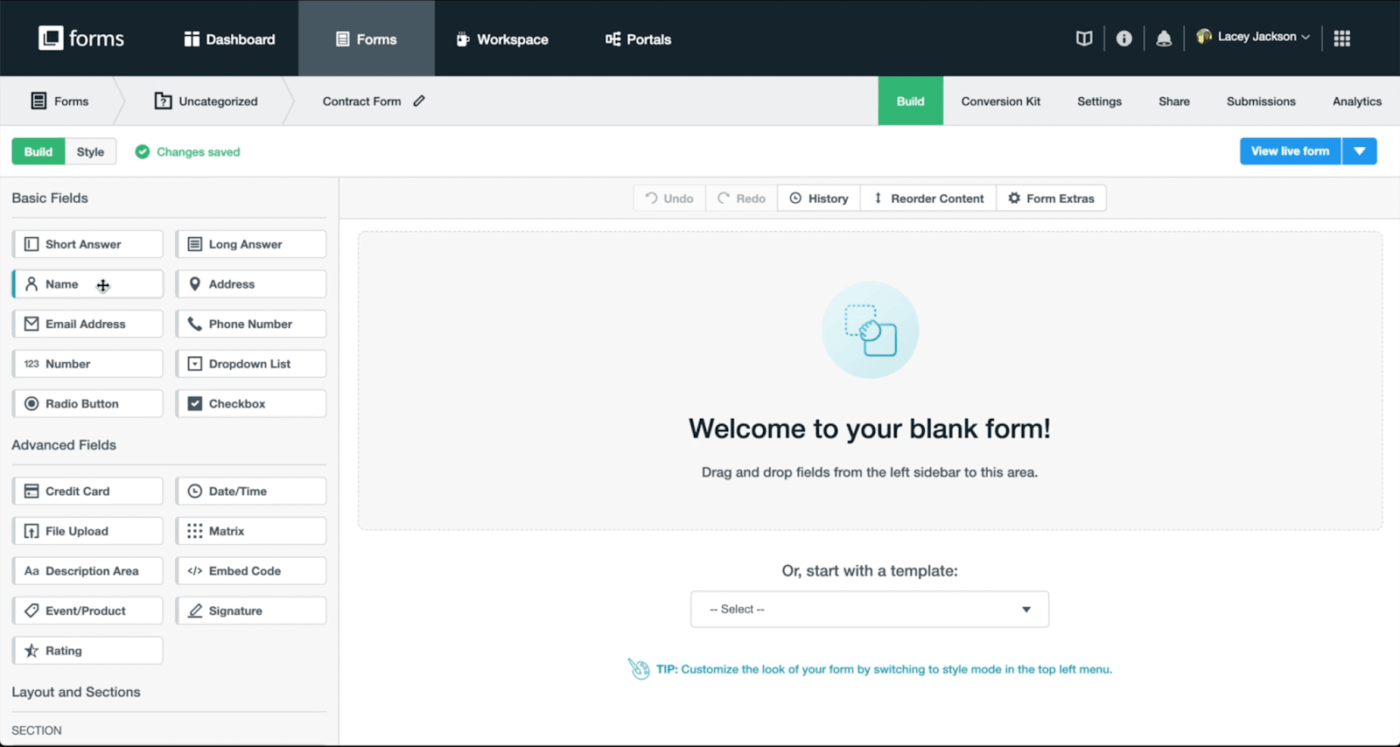
While Jotform promotes quick form creation, Formstack prioritizes data handling. Another no-code form builder, it’s best known for streamlining complex workflows and automatically transforming raw form responses into structured processes.
As a Jotform alternative, Formstack appeals to healthcare, finance, and HR teams that need more than data collection. It supports such compliance-driven industries with powerful features like conditional routing, eSignatures, and secure data storage.
It’s a full process automation suite that also offers document generation and approvals based on the information your forms capture.
Formstack features
Curious how Formstack stands out as a form management solution? Here’s an overview of some of its best features.
Feature #1: Field customization and prefill
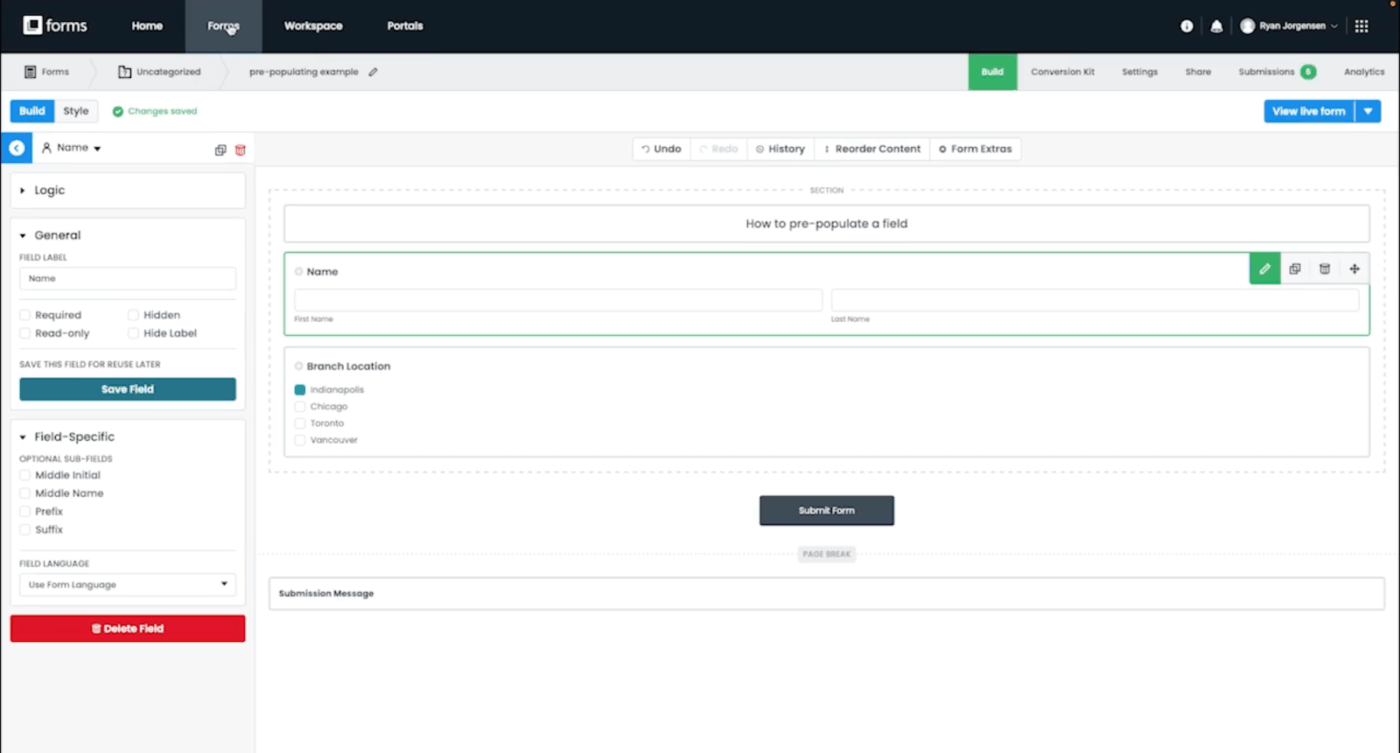
Along with a no-code drag-and-drop editor, Formstack offers an intelligent field prefill option. This feature allows forms to pull in known user data from databases and systems, reducing manual input and speeding up form completion. The solution also offers more backend configurations, such as data storage and custom edit and view permissions.
Feature #2: Step logic automation
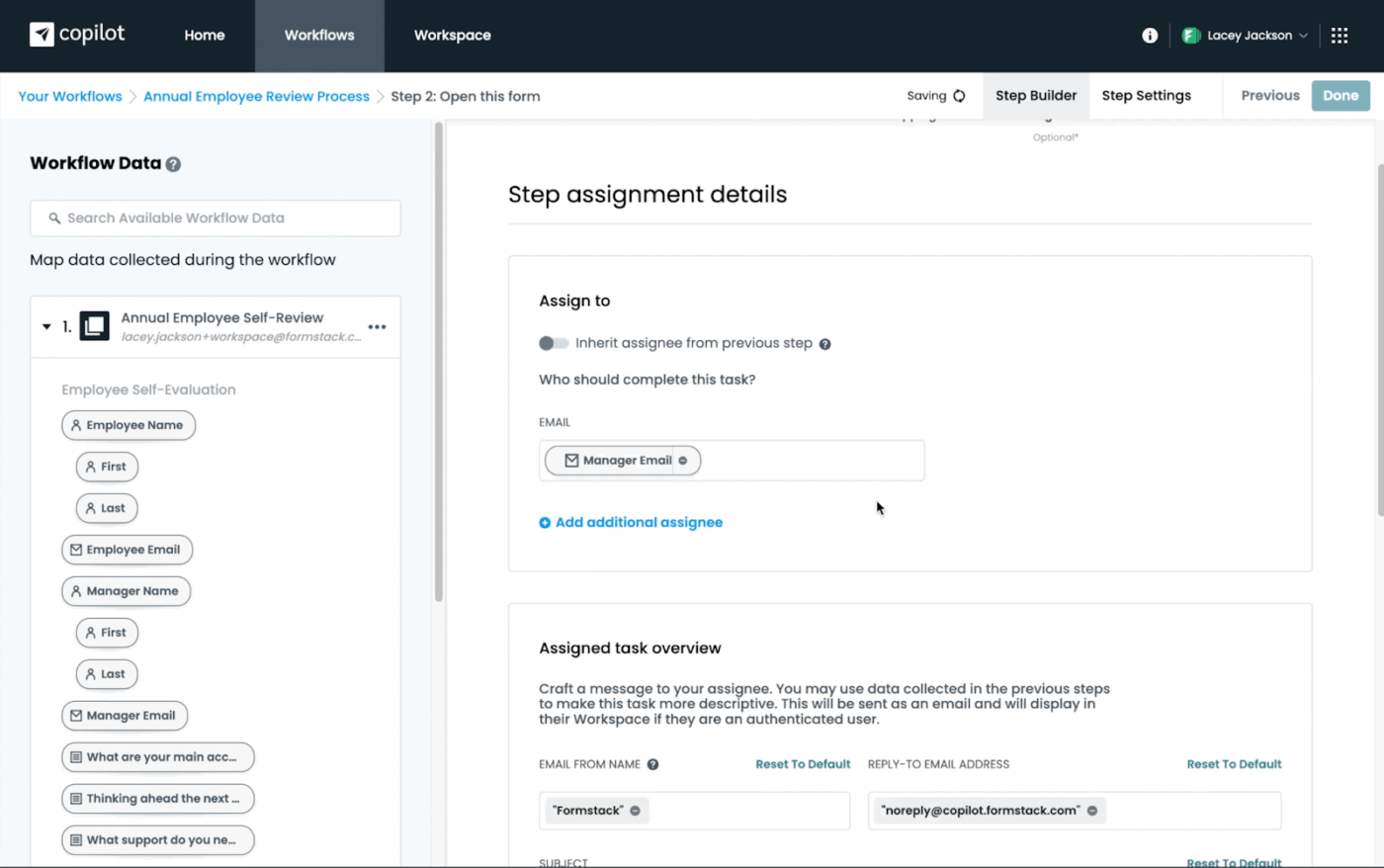
Instead of forcing users through one long form, Formstack lets creators build dynamic, multi-step experiences. Step logic automation guides responders down different paths based on their answers, making forms feel lighter and more personal.
Its advanced conditional logic also controls how data is processed and pushed into integrated apps. While the setup sounds complex, it actually improves response detail and quality of insights.
Feature #3: Conversion kit and integrations
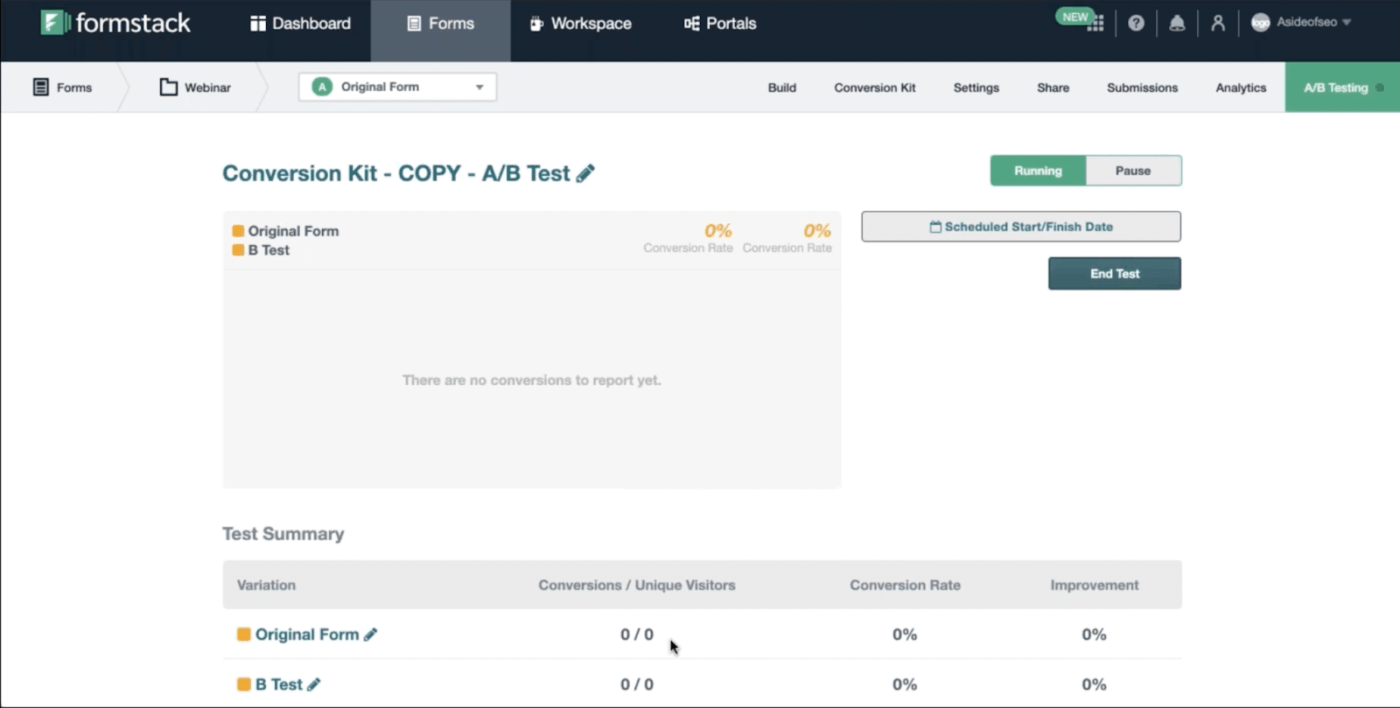
Formstack brings serious power to boosting response rates. Its Conversion Kit offers bottleneck insights, partial submission tracking, and abandonment recovery campaigns, helping you spot drop-offs and fine-tune form performance in real time.
It also connects easily with CRMs like Salesforce, payment gateways, and marketing tools, turning submissions into complete workflows without jumping between multiple apps.
Formstack pricing
- Forms: Starts at $99/month
- Suite: Starts at $299/month
- Enterprise: Custom pricing
📖 Also Read: Best Formstack Alternatives for Workflow Automation
👀 Did You Know? In 1838, the Statistical Society of London proposed the first formal questionnaire method to collect data—an early milestone in structured survey research.
Jotform vs. Formstack: Features Compared
Jotform makes form building feel like play, while Formstack focuses on powering how you collect and manage data. Depending on your use case, one might suit you better. Let’s discuss their capabilities in detail.
Feature #1: Form customization and formatting
First impressions matter for your form. A well-designed form looks professional and guides users smoothly from start to submission.
Jotform supports a broader range of question types, giving users more creative control in designing forms for varied use cases.
Formstack, on the other hand, excels in custom field configurations, enabling tailored data capture that can get hyper-specific to a business need.
🏆Winner: Jotform edges ahead for teams looking to build complex, multi-format forms. That said, Formstack’s field-level flexibility is a win for niche data capture scenarios where precision matters.
Feature #2: Conditional logic and smart workflows
Forms should be smartly tailored and adapt to user responses, which is what effective conditional logic brings to the table. Having irrelevant data fields pop up makes it feel like the entire form wasn’t just for you.
Formstack nails this with powerful logic capabilities that create smooth, responsive form flows. Jotform offers conditional logic, too, but it isn’t as intuitive and easy to master, especially when forms grow longer and more complex.
🏆 Winner: Formstack gets this round for its easy-to-build, highly dynamic logic flows. Jotform works well for smaller forms, but it might slow down your team’s existing processes with complex forms.
Feature #3: Compatibility with external integrations
Getting your data right starts with how well your forms connect to the tools you already use. That’s why all popular online form builders you shortlist need to have strong, reliable integrations in place.
Jotform integrates with over 100 applications, from Google Sheets and Slack to HubSpot and PayPal. It lets you automate entire pipelines right from the builder.
Formstack also supports major integrations, but focuses on enterprise-grade connections like CRMs, email marketing platforms, document automation, and payment gateways.
🏆 Winner: This round ends in a tie! While Jotform covers more feedback tools, Formstack shines in deep business integrations. Go to Jotform for breadth and Formstack for depth.
Feature #4: Template variety and quality
Having a ready-to-use solution can be the deciding point when creating forms. After all, no one wants to start from scratch every time.
Jotform offers over 10,000 templates and covers almost every use case from event registrations to internal intakes, more than many other form builders.
Formstack provides options for specific business needs, but doesn’t offer the same level of variety in its templates.
🏆 Winner: Jotform is a clear winner in terms of sheer volume and diversity of templates. But, businesses can consider Formstack’s curated templates to see if they are more relevant to their unique use case.
👀 Did You Know? From 1937, the UK’s Mass‑Observation project enlisted volunteer observers to record daily life diaries and open‑ended answers. Their work during King George VI’s coronation and WWII shaped public sentiment research, reimagining survey responses as lived experiences, not just numbers.
Jotform vs. Formstack on Reddit
We took to Reddit to see what users really think about Jotform vs. Formstack—and the feedback gives a solid glimpse into how these tools perform in the real world.
When it comes to customization, Reddit user juxhinam emphasized that Jotform doesn’t offer as much control over design:
Another subreddit thread highlighted each tool’s support capabilities, with the Jotform team responding much quicker.
That said, Formstack takes the lead when it comes to advanced integrations, especially for enterprise tools like SharePoint:
The general consensus? Use Jotform for simpler needs and fast, cost-effective setups. If you need deeper integrations and advanced workflows but can manage some support delay, Formstack is a robust and feature-rich choice.
Meet ClickUp—The Best Alternative to Jotform vs. Formstack
Why settle for just form building when you can build an entire work management experience? That means instant form data, stunning insights, and data-driven visuals.
ClickUp offers that and more under one comprehensive platform. With 30+ tools and 1000+ integrations, it outshines Jotform and Formstack in everything from employee survey creation to data analysis and presentation for your form results.
The University of Missouri’s senior project manager, Christa Keers, lays down the perks perfectly:
Let’s see why ClickUp is the best alternative to both Formstack and Jotform.
ClickUp’s One Up #1: ClickUp Forms

If you’re starting with form creation, ClickUp Forms is the platform’s go-to form builder. The AI-powered form solution offers diverse question types and Custom Fields that help you deliver personalized and contextually relevant surveys.
Add short or long text input fields, dropdowns for single and multiple-select questions, Custom Fields for emails and phone numbers, and more. Enhance the form with conditional logic and collect only the most pertinent and relevant data for your survey or questionnaire.
You can also style a ClickUp Form with your brand colors, logos, and themes. All responses update instantly across your chosen ClickUp Views and can be tracked easily in the Forms Hub space. Plus, configuring custom calculations or reCAPTCHA takes only a few seconds.
🧠 Fun Fact: Every time someone fills out a ClickUp Form, their response instantly becomes a ClickUp Task—complete with pre-filled fields, attachments, and assignee rules if you’ve set them. That means intake is never just passive data collection. It’s action-ready from the start.
Watch our release video to see how we’ve revamped Forms to be more flexible and helpful!
Want to skip building your Form from scratch but still get the results you need? ClickUp has plenty of templates to help.
You can start with the ClickUp Form Template, which makes it super easy to go from collecting information to taking action. It lets you use a ready-to-use form packed with essential contact fields and tons of customizable sections you can tweak for any use case.
Use its multiple custom views to neatly group responses by submission stage and assignee. A pro tip? The Board view is a real game-changer if you want a quick, visual snapshot of how your survey is tracking.
ClickUp’s One Up #2: ClickUp Brain and ClickUp Autopilot Agents
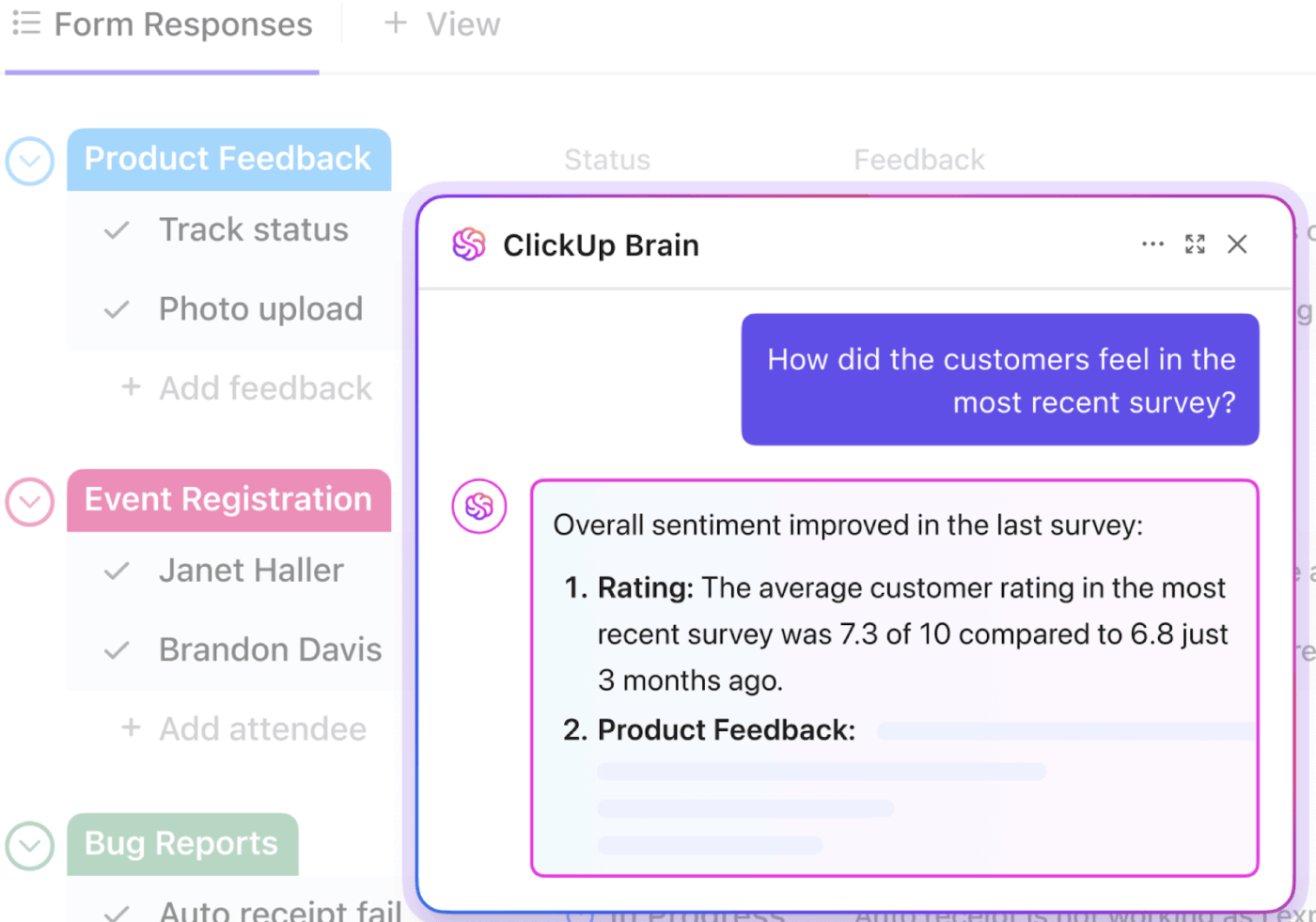
With AI assistants, automations, and agents becoming our productivity boosters, form management should no longer be a manual task.
Thanks to the planet’s most complete work AI, aka, ClickUp Brain, it’ll never become one.
Designed to be your built-in work genius, Brain helps you create precise questions for your surveys and analyze form results. It even turns those insights into smart project briefs, action lists, and product strategies, using simple, natural language prompts.
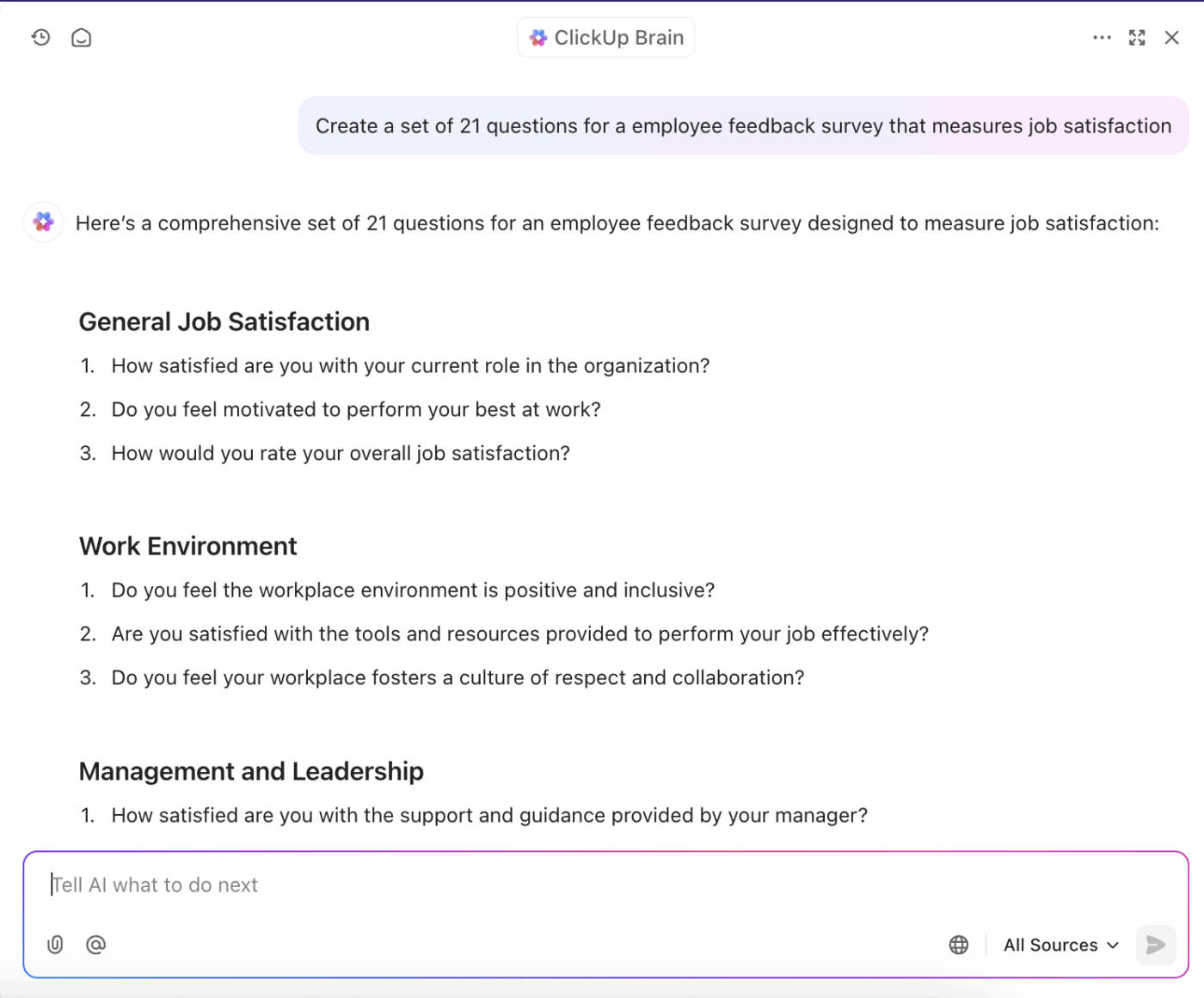
Brain is also an expert at uncovering deep patterns within your form responses. This is perfect for spotting product relationships, ideal demographics, and even customer sentiment. With just a few clicks, it even transforms action items around responses into new tasks. Then, AI Assign helps you delegate them to the right team members, and AI Prioritize helps you move from insight to action without delays.
💡 Pro Tip: Use ClickUp Autopilot Agents to instantly triage and action incoming form submissions, minus any bottlenecks or missed follow-ups.
Let’s say your marketing team uses a ClickUp Form to collect creative requests. You can build a Custom Autopilot Agent to:
- Read the form response
- Auto-tag the task based on request type (e.g., “Social Post” vs. “Landing Page”)
- Assign it to the right designer or copywriter
- Set a due date based on urgency
- Add subtasks like “Kickoff call” or “Asset collection” if needed
With one submission, the entire intake process is handled in a fast, accurate, and fully automated manner.
Learn how to build an Agent in ClickUp in this video:
ClickUp’s One Up #3: ClickUp Automations
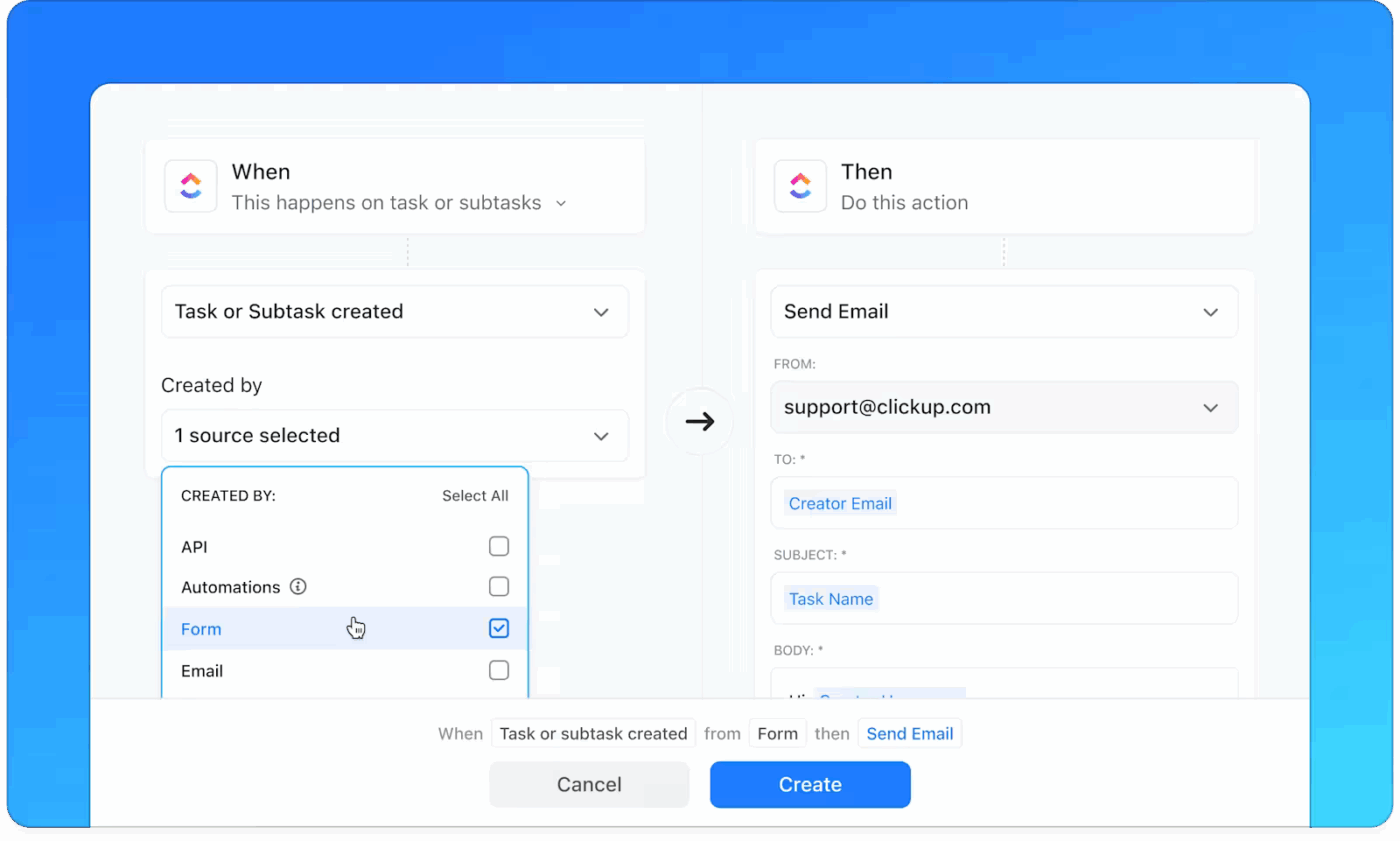
It doesn’t stop with just AI; the platform also packs a serious punch with ClickUp Automations to eliminate busywork. They’re especially helpful for high-volume rule-based steps.
This makes them perfect for predictable workflows like assigning tasks, posting comments, or sending follow‑up emails when a form response matches specific criteria. You define Triggers, optional Conditions, and then the Actions—e.g., assign requester to “Urgent” designer when dropdown answer equals “Design”.
💡 Pro Tip: If you’re unsure how to set up the logic between the trigger and the action, instruct ClickUp Brain in plain English to build the automation, and it will do that for you.
ClickUp’s One Up #4: ClickUp Dashboards
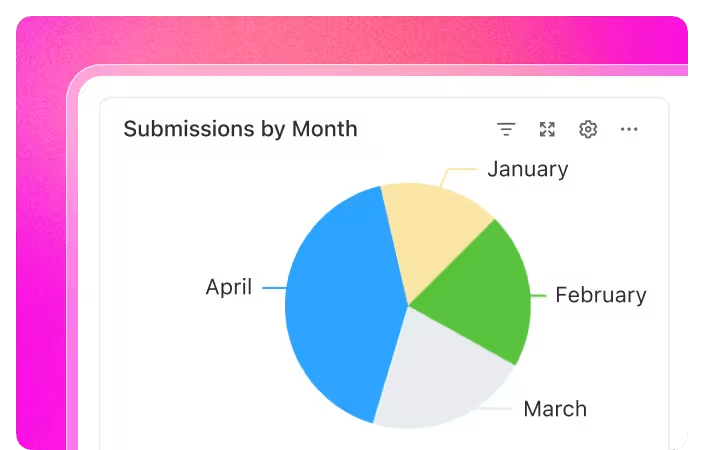
Worried you’ll miss key patterns in all those responses? Don’t be; ClickUp Dashboards have got your back. They’re the ultimate visualization tool for spotting customer service trends, tracking your market position, or showing off employee satisfaction stats to management.
Dashboards pull live user feedback straight from your forms, tasks, and databases, and come loaded with customizable cards, graphs, and charts for sales overviews, expense tracking, custom survey reports, and more. With a click, you can even turn any chart or image into action points using AI.
In short, a ClickUp Dashboard shows you the complete picture; no spreadsheet juggling required.
🧠 Fun Fact: Not a fan of complex dashboards? ClickUp’s AI Cards in Dashboards interpret your data for you. Instead of just showing task counts or response status, they summarize patterns, highlight blockers, and even suggest next steps using ClickUp Brain, much like a data analyst built right into your workspace.
The bottom line: ClickUp offers built-in forms that connect directly to tasks, automations, and workflows—streamlining data collection and execution in one place. Unlike Jotform and Formstack, it eliminates tool-switching by tying form responses to real work.
Level Up Your Form Building and Analysis with ClickUp
Forms are the simplest and most effective way to collect primary data—straight from potential customers, with no information loss.
While Jotform creates fast, flexible forms with tons of templates, Formstack is built for deeper workflows and enterprise-grade integrations. Sure, our comparison highlights the differences, but why settle for one if you can blend both aspects and enhance them with more specialized features?
ClickUp makes it all available at your fingertips—powerful form building, visualizations, AI capabilities, comprehensive automations, data management, and task management.
Ready to level up how you manage and analyze your forms? Sign up for ClickUp today!