Top 8 AI Study Guide Makers for Smarter Learning in 2025
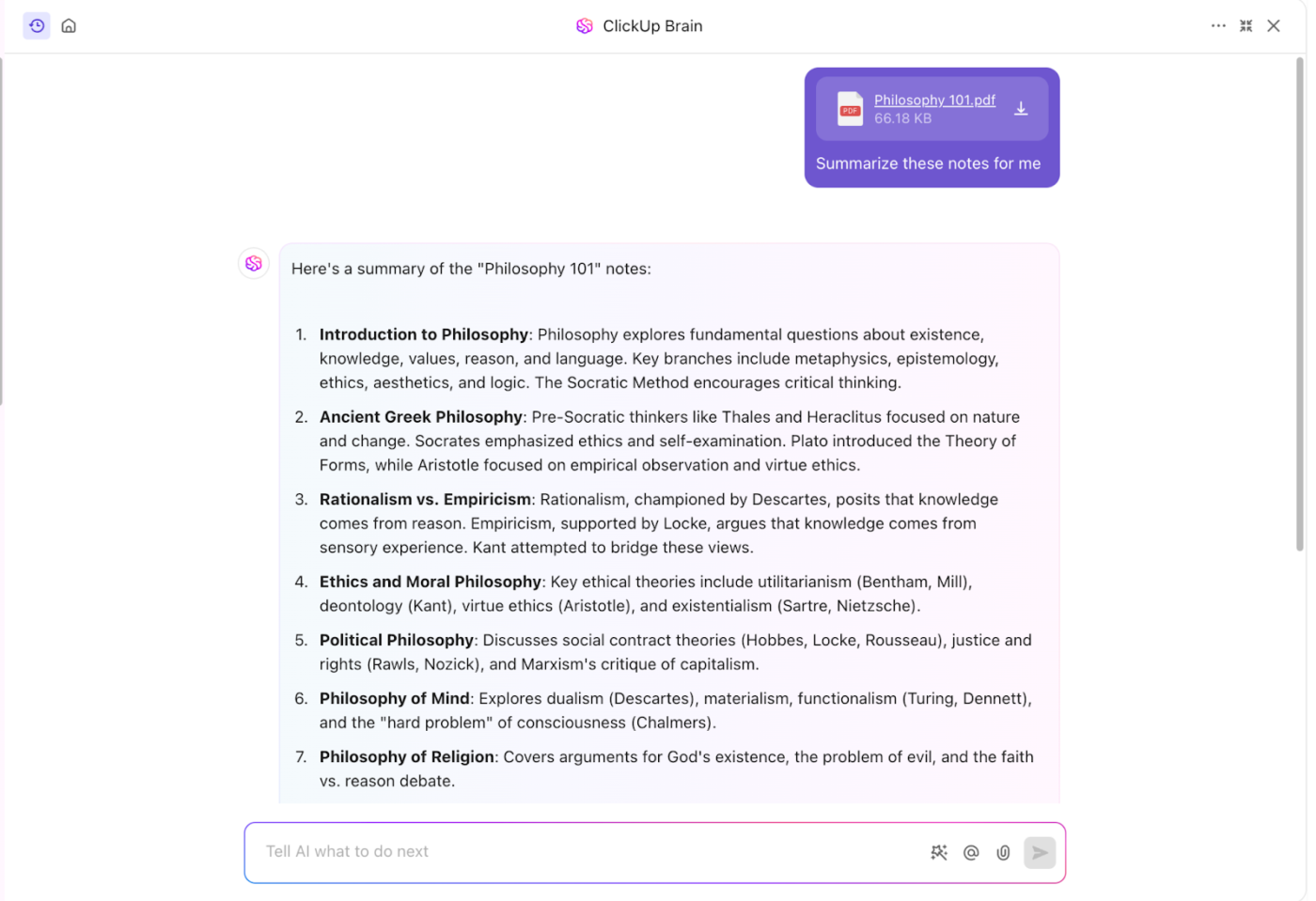
Sorry, there were no results found for “”
Sorry, there were no results found for “”
Sorry, there were no results found for “”
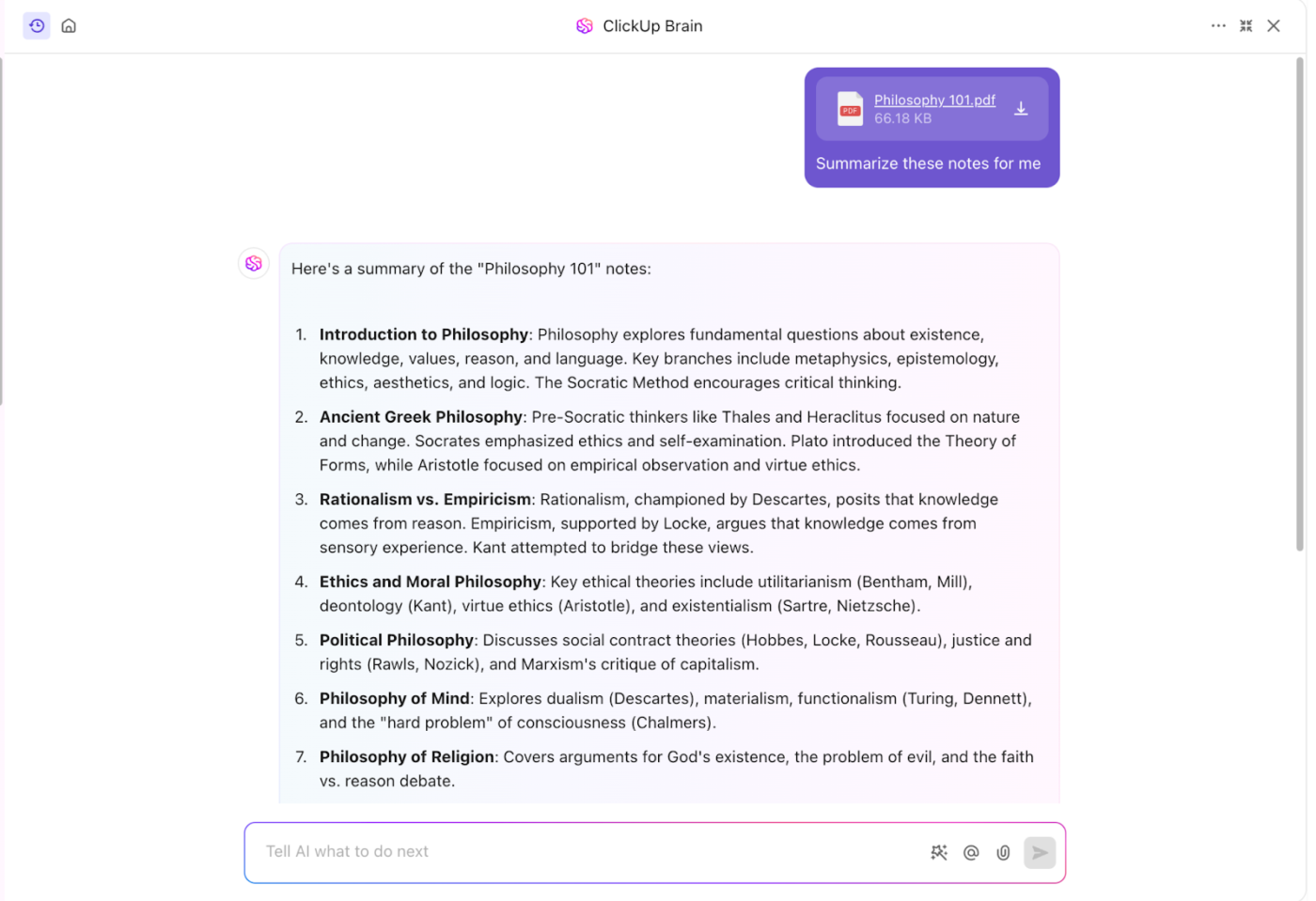
The two-hour lecture just ended. Your notes are all over the place, the textbook reads like a foreign language, and study time keeps getting pushed to “later.” Suddenly, exams are around the corner, and you’re drowning in PDFs, tabs, and flashcards that aren’t cutting it.
Now, picture this: you upload your notes or lecture recording into an AI tool. Within seconds, it can help you generate flashcards and offer practice quizzes. No, it’s not magic. It’s the power of AI study guide makers.
Whether you’re prepping for finals or just trying to keep up with your studies, here are AI tools that can make it easier for you to study.
Drowning in notes and overwhelmed by reading material? An AI study guide maker can turn this chaos into clarity by automatically organizing your content into bite-sized, review-ready guides.
But to truly support your learning, the right tool needs more than just automation. Here’s what to look for:
📖 Also Read: How to Use Knowledge-Based Agents in AI
Here’s a quick comparison of popular study guide generators that leverage AI
| Tool | Best for | Key features | Pricing |
| ClickUp | Task-linked study organization and collaborative notetaking | Docs, notetaking, tasks, screen recording, meeting transcription, ClickUp Brain AI | Free plan available; Custom pricing available for enterprises |
| Scribe | Creating step-by-step guides and SOPs | Auto-capture steps, editable screenshots, Smart Blur, PDF/HTML export | Free plan available; Paid plans start at $15/month |
| NoteGPT | Summarizing lectures, videos, and documents | AI summaries, flashcards, quizzes, mind maps, multi-format support | No free plan; Paid plans start from $2.99/month |
| Flint | Real-time study collaboration | Custom AI tutors, lesson plans, whiteboard, Google Classroom integration | Free plan available; Paid plans start at $1.67/user/month |
| Piktochart | Designing infographics, reports, and visual aids | Drag-and-drop editor, AI infographic generator, branding tools, charts | Free plan available; Paid plans start at $29/month |
| Quizlet AI | Flashcard-based learning with AI support | Notes, Q-Chat tutor, quick summaries, flashcards | Free plan available; Paid plans start at $7.99/month |
| Mindgrasp | Generating smart notes and Q&A from diverse content formats | Smart summaries, flashcards, quizzes, web search, and essay assistant | Free plan available; Paid plans start at $9.99/month |
| Study Guide Maker | Converting notes and files into structured study guides | Flashcard creation, quiz generator, file upload, instant summaries | Free plan available; Paid plans start at $12/month |
Looking for a customized study guide maker that actually keeps up with you? The best, tailored study guide creator does more than summarize. It helps you learn faster, retain more, and stay organized every step of the way.
Let’s look at the game-changers in this area:
Our editorial team follows a transparent, research-backed, and vendor-neutral process, so you can trust that our recommendations are based on real product value.
Here’s a detailed rundown of how we review software at ClickUp.
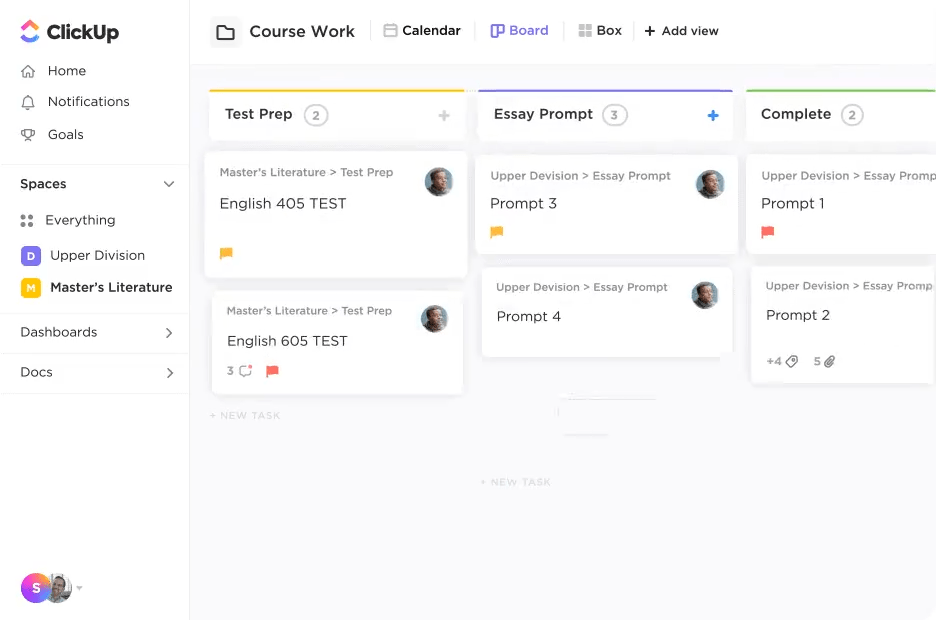
ClickUp is the everything app for work—and it’s just as powerful for learning. With built-in AI, connected knowledge tools, and flexible docs, ClickUp helps you manage class notes, study sessions, group projects, and deadlines—all in one place.
The platform provides a structured, stress-free way to do it all. It keeps your notes, tasks, deadlines, and reminders in one workspace, and you stop scrambling and start thriving. The result? Better focus, stronger grades, and more time for life.
Here’s how ClickUp for Students makes it happen.
Let’s start with ClickUp Brain. It’s an AI-powered sidekick that can turn messy lecture notes into clean summaries, pull out key points, and even answer follow-up questions when things get fuzzy. It saves time and mental bandwidth, especially when juggling multiple subjects.
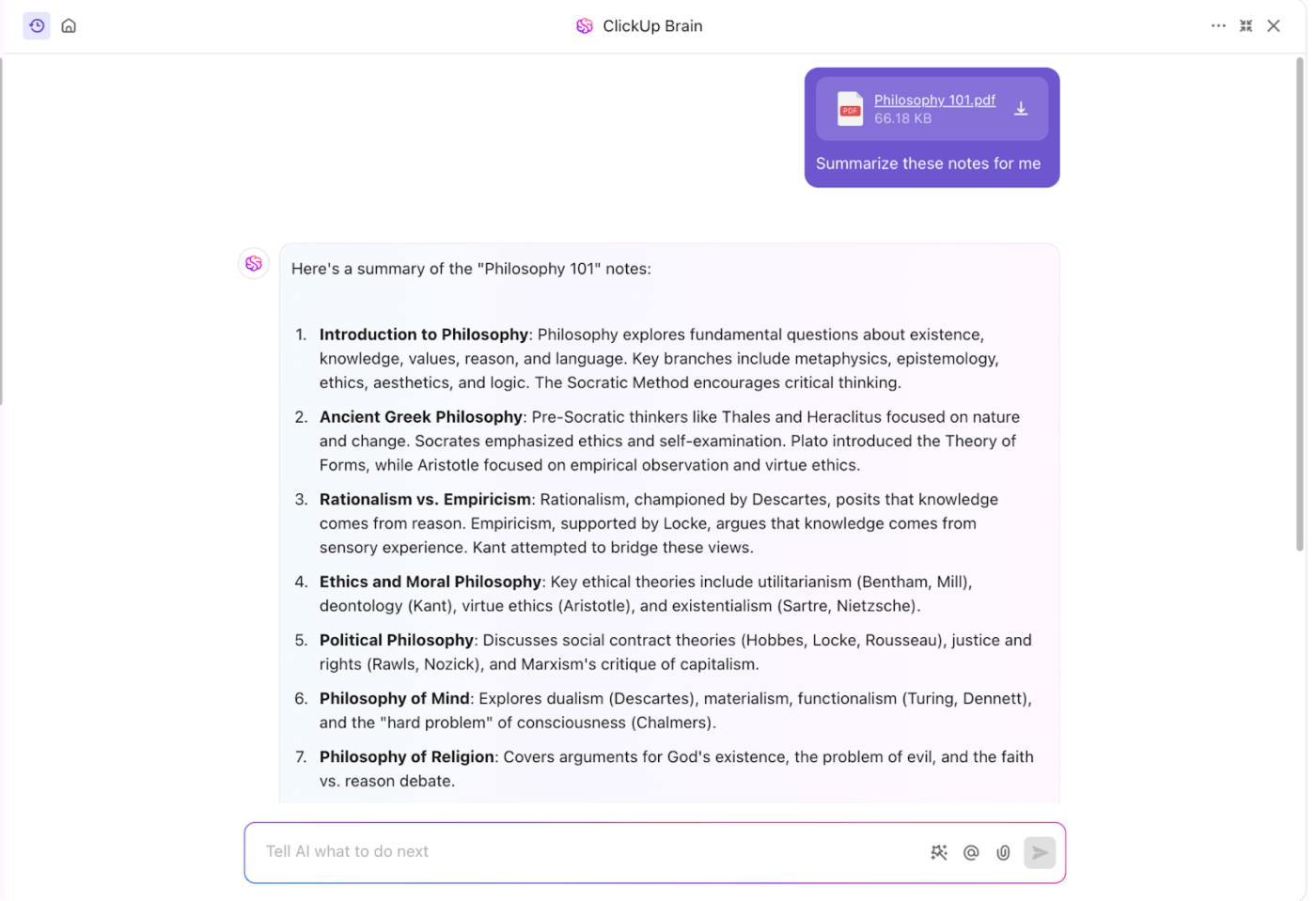
ClickUp Brain lets students tap into multiple AI brains—like GPT for deep-dive explanations or essay drafts, and Gemini when visuals or creative study aids are on the menu. This advanced feature is like having a study squad in one tab, each member with a different superpower.
And with more models added over time, the AI bench keeps getting stronger.
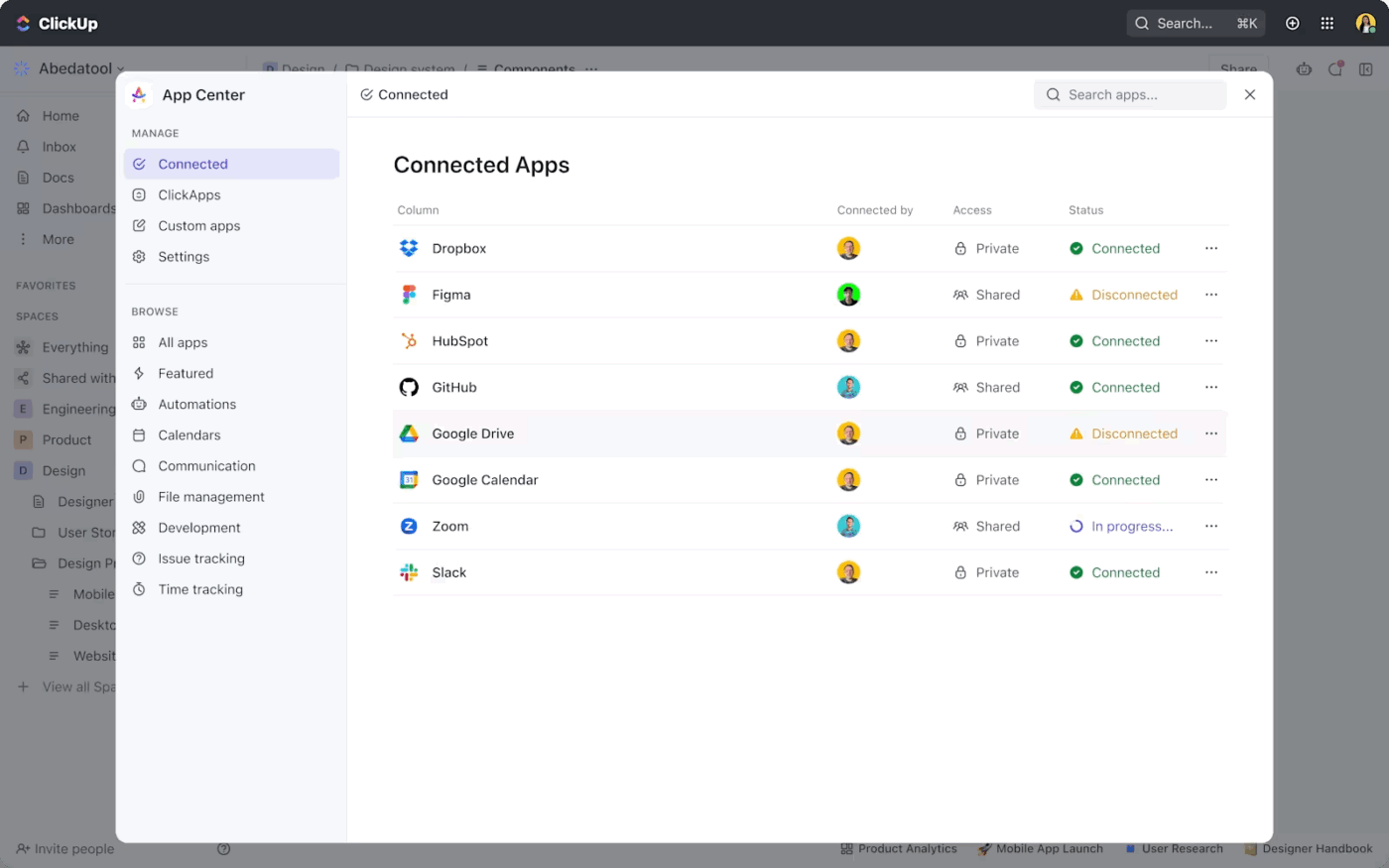
But staying organized isn’t just about what’s in front of you—it’s about being able to find what matters. That’s where ClickUp Connected Search, with its AI capabilities, steps in.
Whether it’s a quote buried in last week’s transcript or a task you half-remember setting, just type a word or phrase and it pulls it up across your entire workspace—fast and fuss-free.
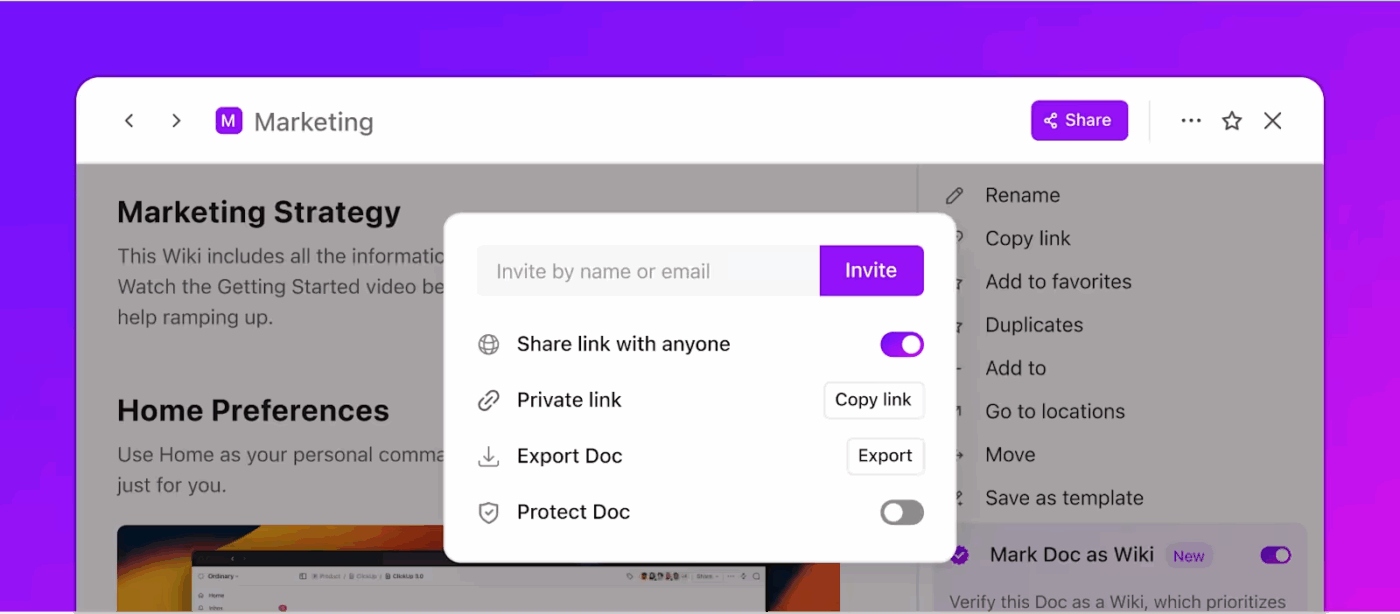
This ties into ClickUp’s Knowledge Management prowess. You can build folders by course, link relevant resources, and keep study guides connected to your deadlines. Choose from a list of knowledge base templates to get started.
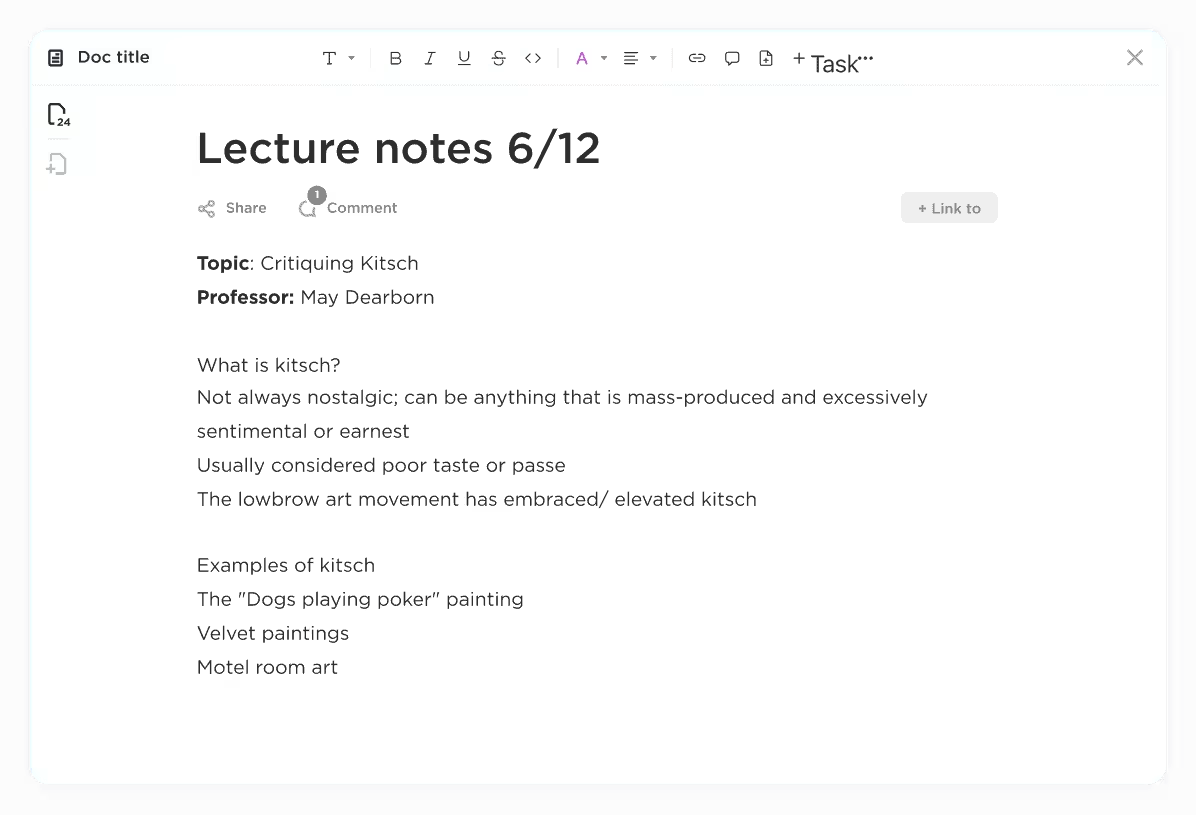
And when it’s time to collaborate, ClickUp Docs makes it easy to work with classmates, leave comments, and stay on the same (literal) page.
It’s not just a planner or a notes app—it’s a complete learning and document collaboration system for anyone who wants to study essential information smarter, not just harder.
A TrustRadius review reads:
The capacity to communicate even using file storage and comments to enrich every task/project has been super useful to keep everyone updated because with the information organized it has been possible also to use the time for innovating by simply creating a specific board for new ideas/projects to develop.
📮 ClickUp Insight: Only 7% of professionals depend on AI primarily for task management and organization. This could be because the tools are restricted to specific apps like calendars, to-do lists, or email apps.
With ClickUp, the same AI powers your email or other communication workflows, calendar, tasks, and documentation. Simply ask, “What are my priorities today?”. ClickUp Brain will search across your workspace and tell you exactly what’s on your plate based on urgency and importance. Just like that, ClickUp consolidates 5+ apps for you within a single, super app!
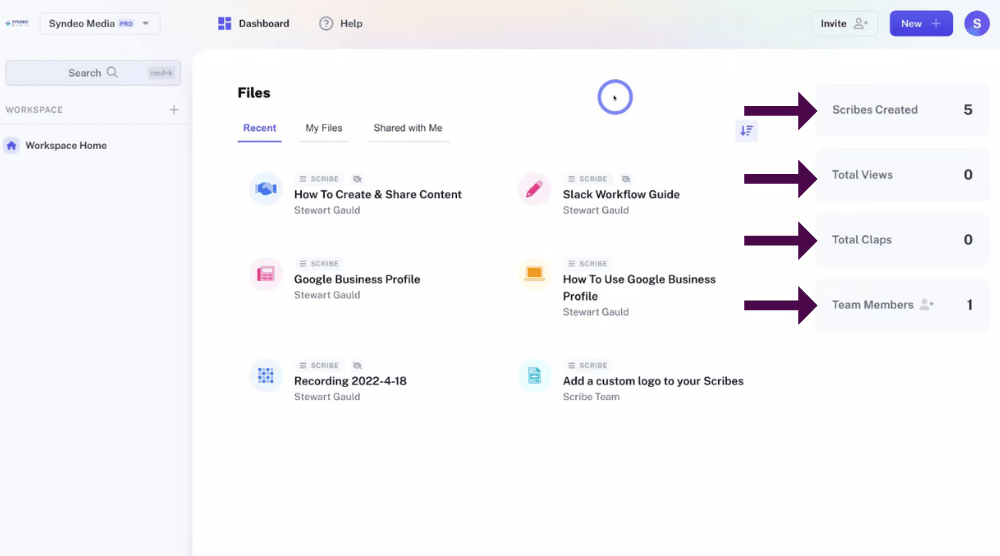
Scribe is a popular tool for instantly turning any process into a step-by-step visual guide. Just hit “record” while completing a task, and Scribe automatically generates a shareable guide with text, screenshots, and instructions.
For students and educators, this makes it perfect for AI documentation of study methods, explaining technical workflows, or breaking down complex tools. It benefits visual learners and group projects, where clear, repeatable instructions save time and reduce confusion across subjects and tools.
A G2 reviewer writes:
The ease of creating step guides with screen captures has allowed our organization to document our processes better. This has improved the understanding of our team on processes and allowed us to manage our documentation with ease.
💡 Pro Tip: Use visual note-taking methods (mind maps, diagrams, or charts) to connect ideas and see the big picture. This engages both sides of your brain and improves comprehension and memory.
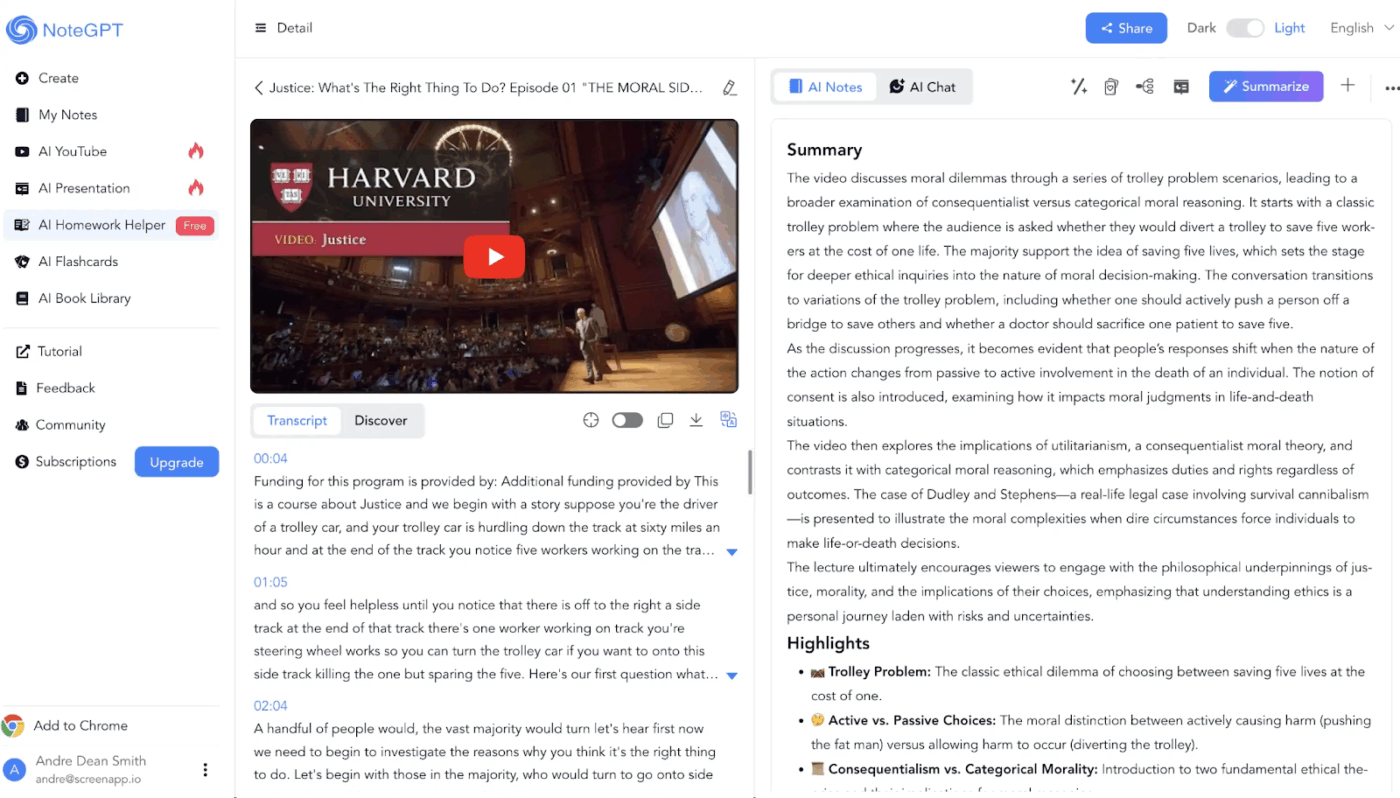
No need to pause every few minutes to take notes—NoteGPT handles that for you. This AI-powered study assistant turns YouTube videos, PDFs, articles, podcasts, and presentations into clean, structured notes in seconds.
It also generates flashcards, quizzes, and mind maps to reinforce key concepts and aid retention.
You can upload content in various formats and chat with the AI to clarify ideas or explore key topics further. With community sharing and real-time tools, NoteGPT streamlines studying, revising, and collaborating.
A G2 reviewer says:
The best part about NoteGPT is that it summarizes everything (YouTube Video, PDFs, & images) so accurately that you understand everything quickly saving a lot of time. It offers you the summary in multiple languages also. Integration is also very easy.
👀 Did You Know? Over 83% of students report that AI helps them enhance efficiency and learn better, making it easier to find information and organize study tasks faster
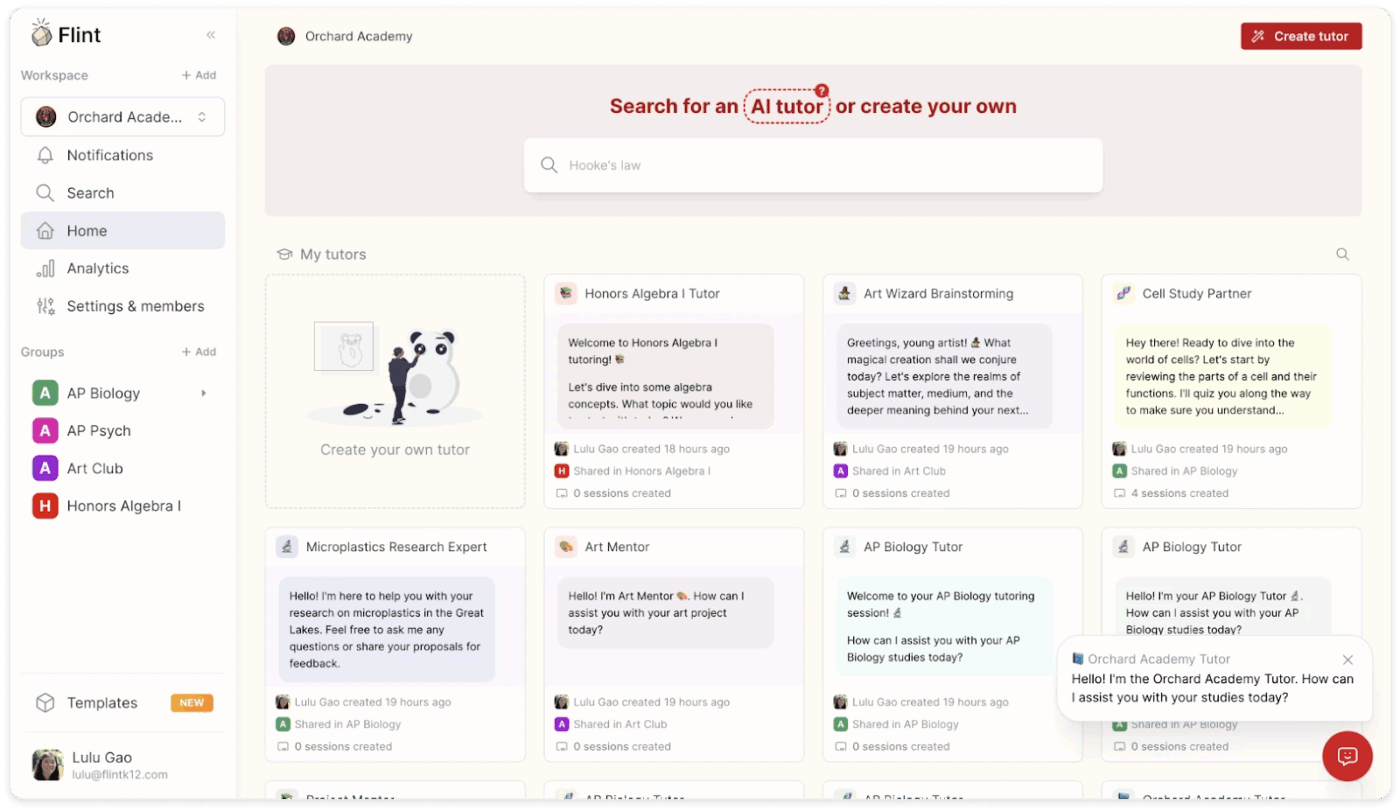
Flint is an AI tool designed to support K–12 educators by turning classroom materials into custom, interactive tutors—no coding required for better student engagement.
As one of the more versatile AI tools for teachers, it allows them to generate lesson plans, activities, and personalized feedback using their own curriculum.
Teachers can upload exam prep materials, tailor content across subjects like math, science, and language, and track student progress through built-in analytics. Flint also integrates with Google Classroom to fit easily into existing workflows.
💡 Pro Tip: Stop digging through cluttered desktops and random downloads. Organize files and folders by course and date using clear, consistent naming conventions. This keeps your study materials structured and easy to find when they count.
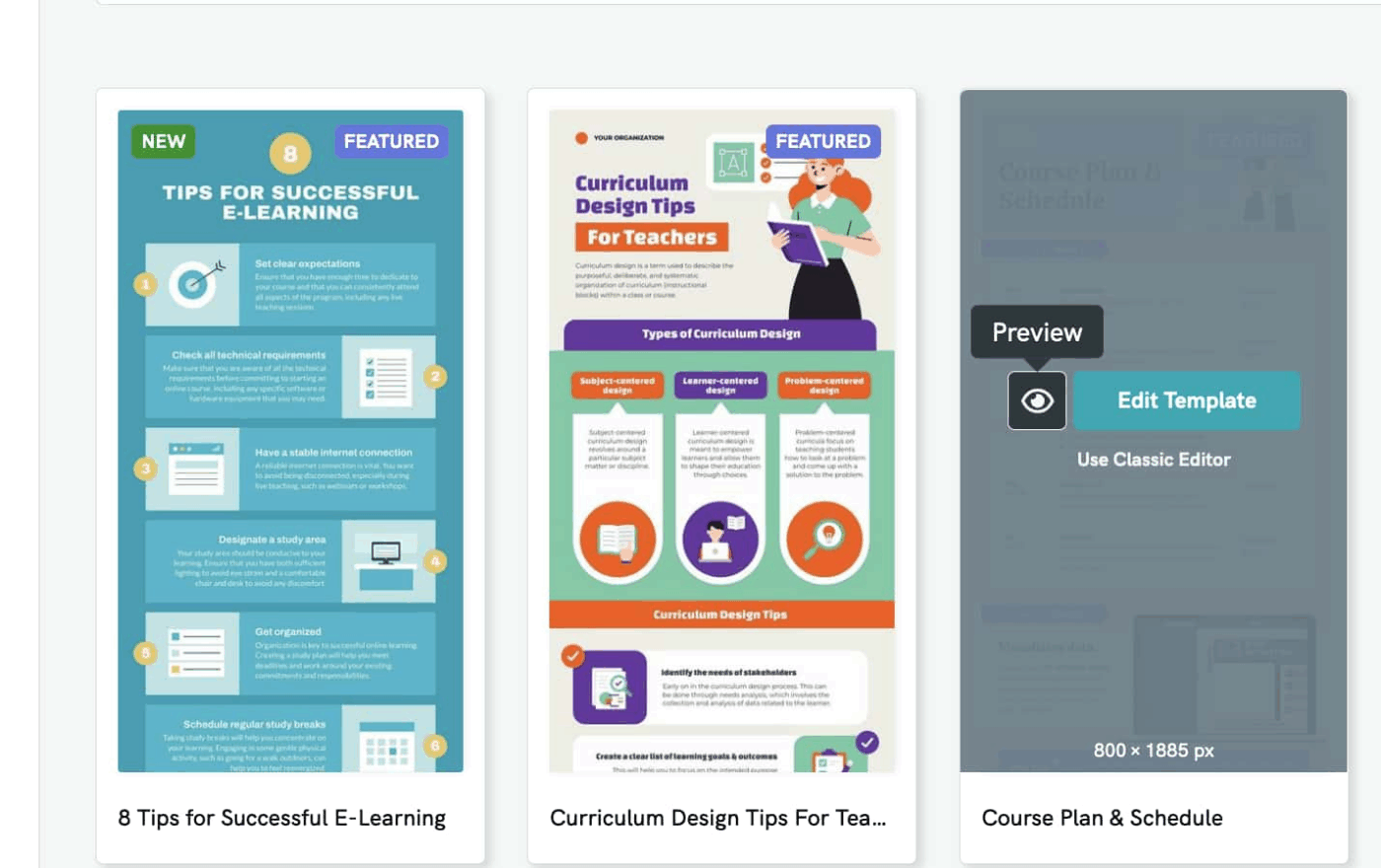
Piktochart is a visual communication tool that helps turn complex ideas into clear, engaging visuals—no design background needed. It offers drag-and-drop editing, customizable templates, brand elements, and an extensive library of icons and graphics to support everything from infographics to presentation visuals.
Ideal for educators, marketers, and professionals, it simplifies the process of creating polished content for reports, lessons, or social media. Collaboration, sharing, and multi-format downloads make it a practical choice for teams and individuals alike.
A Capterra review reads:
Piktochart helps me visualize the data we collect and present it – something we have never done previously. When combined with visual storytelling, I am able to create an amazing piece that looks fairly well designed – that I am proud to present to donors, families, and partners.
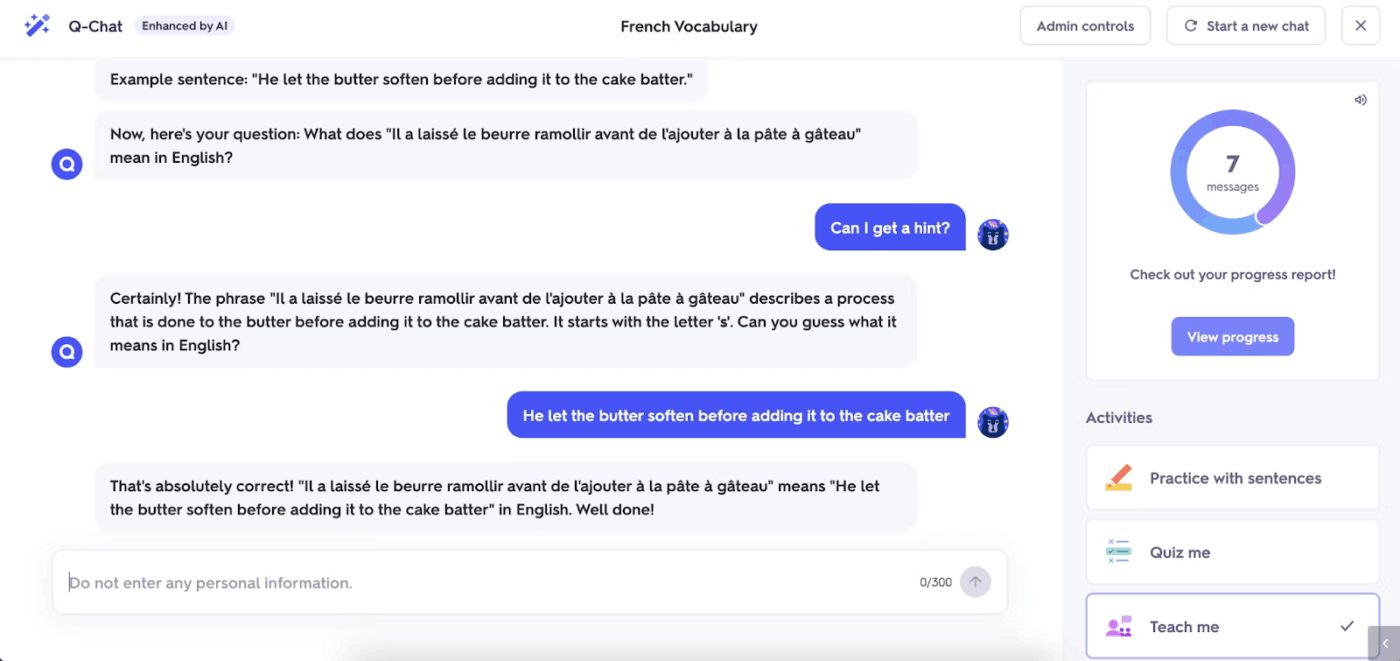
Quizlet’s AI features help students study more efficiently by turning notes, definitions, and key terms into personalized study tools. Its AI-powered “Q-Chat” acts like a virtual tutor, guiding learners through flashcards, practice questions, and explanations in a conversational format.
Quizlet also auto-generates quizzes, summaries, and multiple-choice tests from uploaded material or existing sets. Ideal for test prep and concept review, Quizlet’s AI adapts to learning progress, making interactive study materials more targeted and effective across subjects.
A Capterra review says:
Quizlet has offered me a fantastic means of enhancing my students learning experience and keeping them engaged.
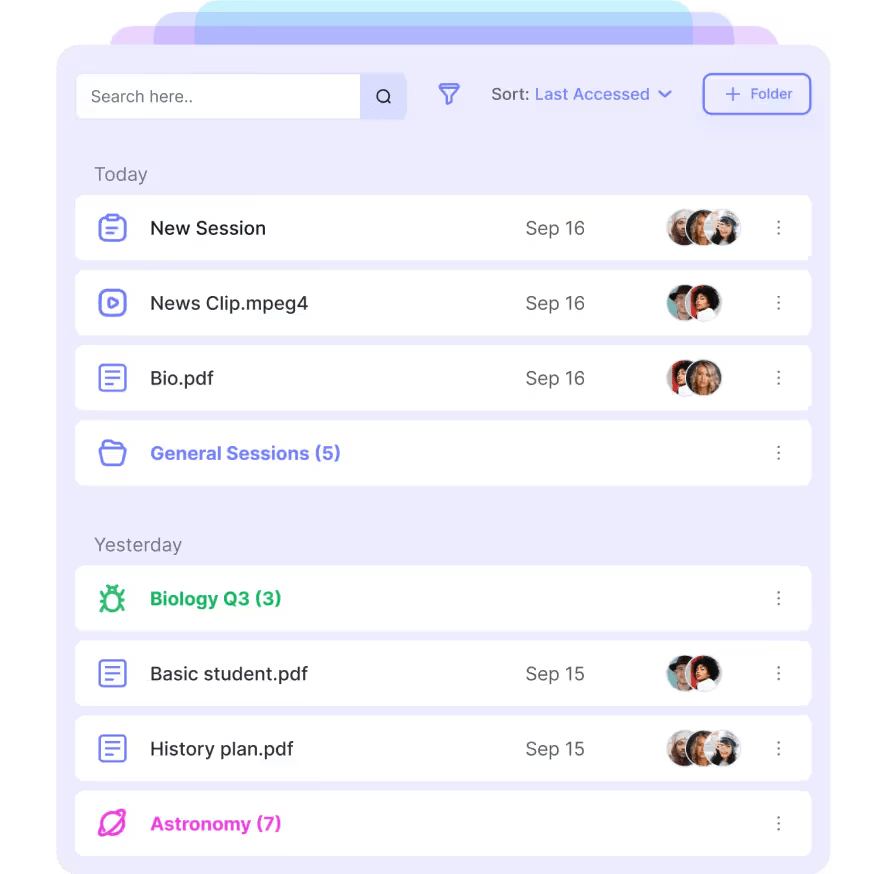
Mindgrasp simplifies studying by turning lecture videos, research PDFs, podcasts, and other formats into structured, easy-to-review content.
Upload files like PDFs, URLs, YouTube links, Zoom recordings, or MP3s, and its AI generates clear summaries, detailed notes, flashcards, quizzes, and an interactive Q&A tutor for real-time follow-up.
With unlimited uploads, unlimited storage, and a four-day free trial, it’s designed to handle even the most complex material with ease and flexibility.
A Reddit reviewer says:
Might be your overachiever buddy who remembers every detail, but sometimes can be a bit too literal.
👀 Did You Know? A Harvard-led study found that using AI like GPT-4 for the right kind of task—like summarizing or drafting—can boost performance by up to 40%. But using it outside its strengths can backfire. So when using AI study guide makers, stick to tasks they’re built for: organizing, explaining, and helping—not guessing.
With Study Guide Maker, you can turn your notes into a study guide automatically. Upload PDFs, slides, or handwritten notes and watch them transform into clear, organized guides that save hours of manual work.
AI-powered flashcards use spaced repetition to boost retention, and an automated quiz generator tests understanding with multiple-choice and short-answer questions—complete with instant feedback.
Designed for exam preparation, Study Guide Maker simplifies challenging topics and helps you study smarter and more efficiently.
📖 Also Read: Best Enterprise Search Software Solutions
There’s no shortage of AI-powered study tools out there—each offering something unique to help students and educators work smarter. From auto-generating notes and quizzes to creating interactive visuals and personalized study guides, today’s tools make learning more accessible than ever.
But if you’re looking for one platform that combines task management, AI support, document creation, and knowledge organization in one place, ClickUp—with connected AI—does it best. It’s not just a study tool—it’s your all-in-one academic workspace.
Ready to simplify your study life? Sign up for ClickUp now and experience the difference.
© 2025 ClickUp