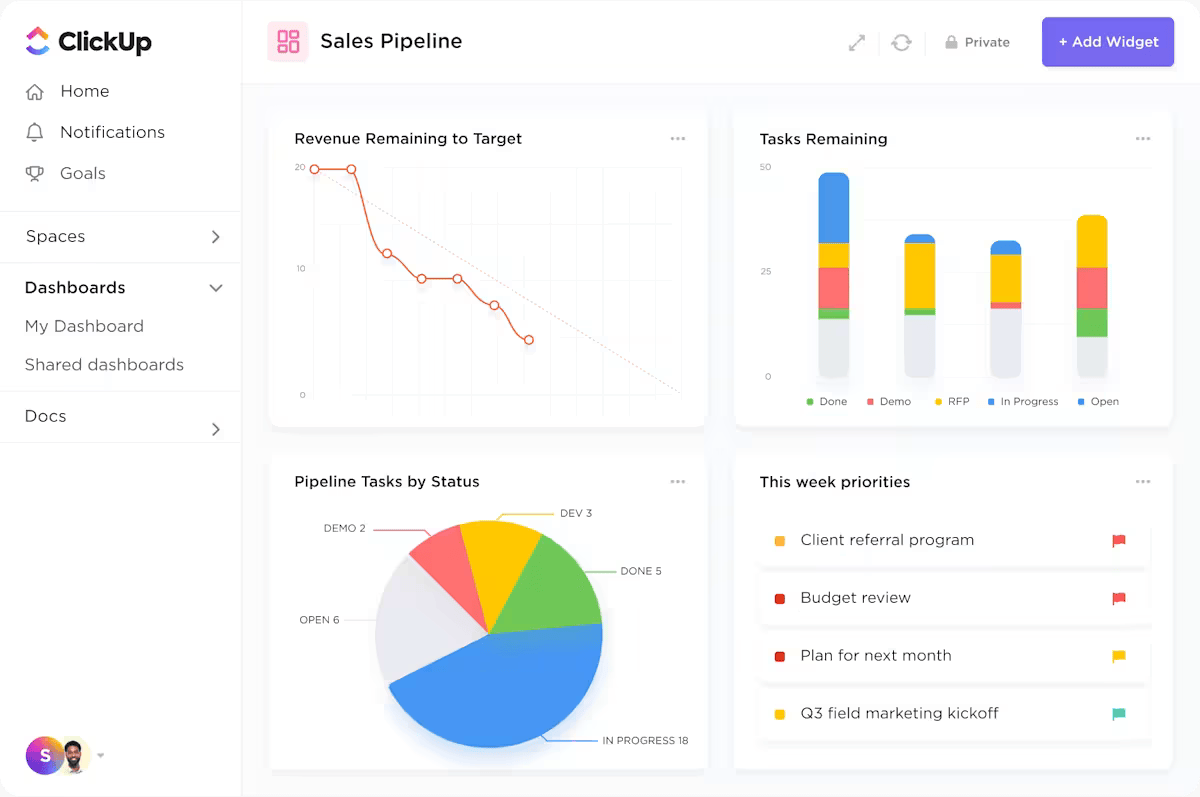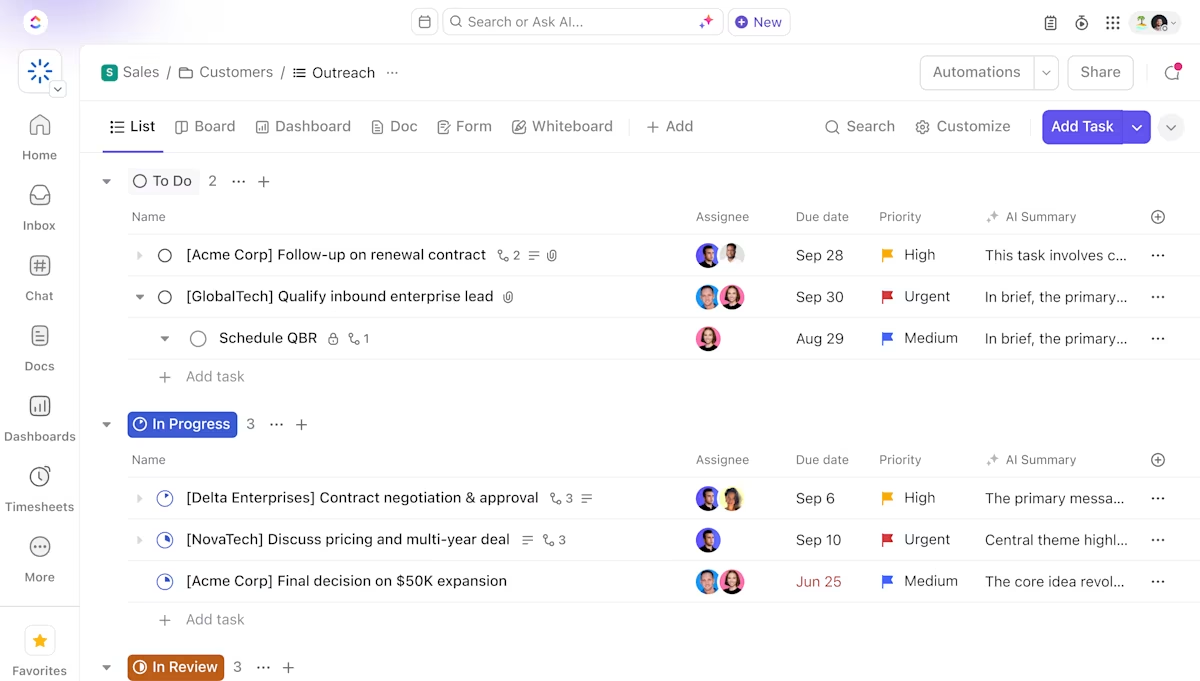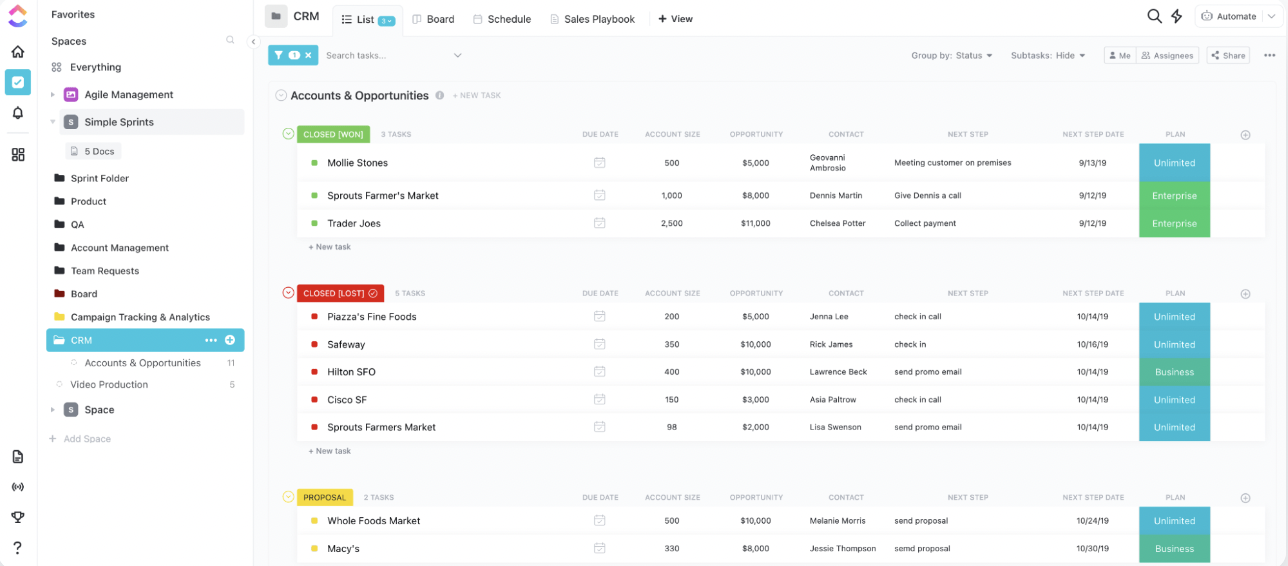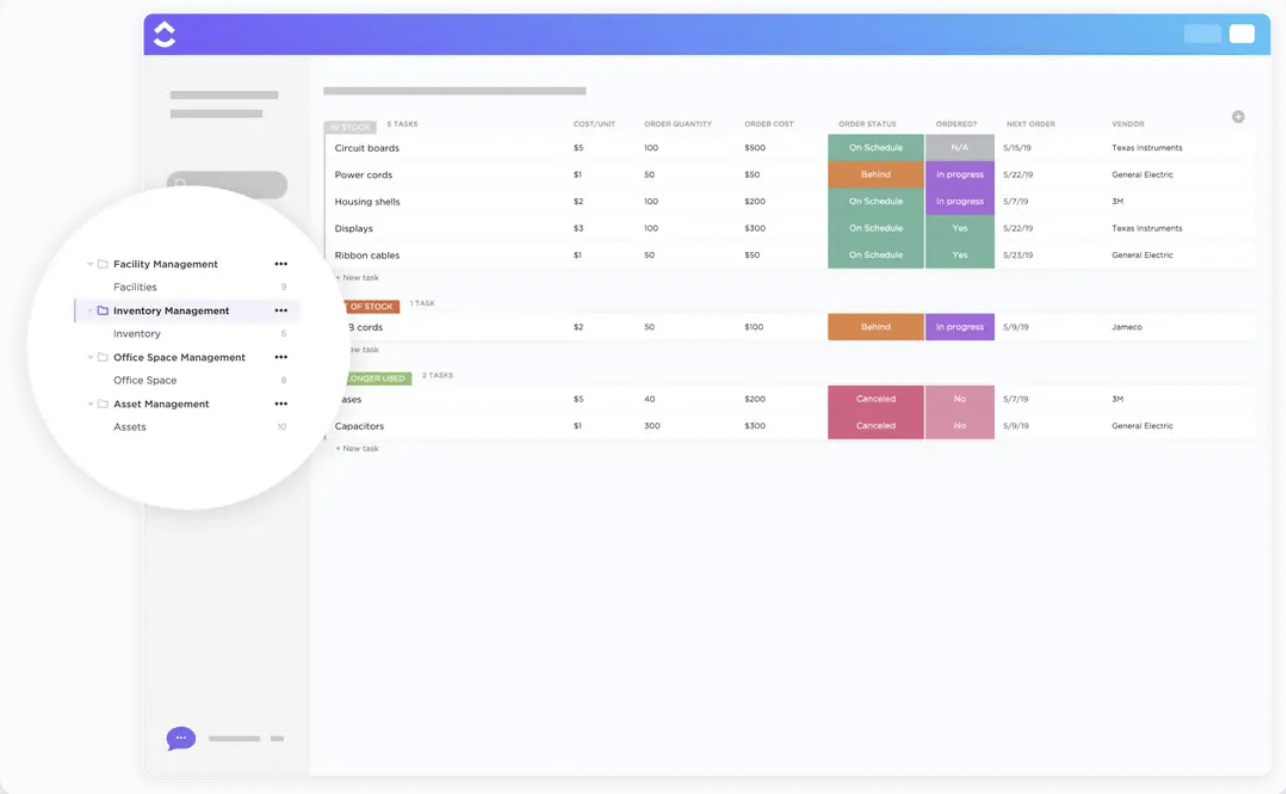You’ve built a solid client base, your numbers look good, and you’re ready to scale.
To keep that momentum going, you need robust and affordable tools to support your ambitions without overwhelming you.
Because you didn’t start a business to spend hours searching for the right inventory apps. 💁🏽♂️
So, we’ve done the heavy lifting for you.
After evaluating several options to manage inventory, we’ve narrowed it down to the best inventory management software solutions that are simple, cost-effective, and ideally suited for small and medium-sized businesses.
These 11 CRM with inventory management solutions also integrate well with inventory planning tools, track inventory levels, simplify stock management, and increase customer engagement.
- 10 Best CRM with Inventory Management at a Glance
- What Should You Look for in CRM with Inventory Management?
- The 10 Best CRM With Inventory Management
- 1. ClickUp (Best for seamless CRM and inventory integration)
- 2. Zoho CRM Plus (Best unified customer experience platform)
- 3. Vtiger CRM (Best all-in-one CRM for small businesses)
- 4. monday.com (Best for customizable workflow and inventory tracking)
- 5. Odoo (Best inventory app for order management)
- 6. Dolibarr (Best open-source CRM with inventory features)
- 7. Onpipeline (Best CRM for distributors)
- 8. HashMicro CRM (Best for comprehensive business management)
- 9. CRM Creatio (Best for automating sales and inventory processes)
- 10. Katana (Best for production management)
10 Best CRM with Inventory Management at a Glance
Let’s start with a quick comparison table for the 10 Best CRM With inventory management tools. Some even have automated inventory management!
| Tool | Key features | Best for | Pricing |
| ClickUp | Everything app for work with CRM & Inventory management | Teams needing seamless CRM + inventory, project management, and collaboration in one platform (all team sizes) | Free plan available Paid plans start at $7 |
| Zoho CRM Plus | Unified CX platform (9 Zoho apps) Omnichannel engagement AI assistant (Zia) Sales Signals alerts | Businesses wanting unified customer experience, omnichannel sales, and deep analytics (mid-large teams) | 30-day free trial Paid plans start at $57 |
| Vtiger CRM | All-in-one CRM Project management Email campaigns Live chat | Small businesses needing integrated CRM, inventory, and support tools | Free plan available Paid plans start at $15 |
| monday.com | Visual boards (Kanban, Timeline, Calendar) Custom workflows Automations Inventory tracking | Teams wanting customizable workflows, visual project & inventory tracking (all sizes) | Free plan available Paid plans start at $12 |
| Odoo | Real-time inventory tracking Barcode scanning Automated stock & vendor management Supply chain optimization | Businesses needing robust order/inventory management with automation (all sizes) | Free plan available Paid plans start at $7.25 |
| Dolibarr | Open-source CRM & ERP Modular design Community support | Budget-conscious teams, startups, or those wanting open-source flexibility | Open source solution with free plan as well as custom pricing plans |
| Onpipeline | Customizable database fields Centralized customer data Team performance tracking Simple reporting | Distributors and sales teams needing easy CRM + inventory with simple UI | Free trial available Paid plans start at $25 |
| HashMicro CRM | Revenue forecasting Detailed sales reports Modular integrations Scalable for growth | Enterprises needing comprehensive, scalable CRM + inventory management | Free demo available Custom pricing |
| CRM Creatio | Workflow automation Pre-designed templates Marketplace integrations No-code customization | Enterprises needing automated sales, inventory, and workflow management | Free trial available Paid plans start at $25 |
| Katana | Inventory optimization Barcode scanning Shopify/QuickBooks integrations Production management | Manufacturers and product-based businesses needing production + inventory control | Free trial available Paid plans start at $179 (billed annually) |
What Should You Look for in CRM with Inventory Management?
Here are the inventory management features you should prioritize when selecting a CRM inventory system:
- Live syncing: Ensure stock figures update instantly across all warehouses and sales channels with real-time adjustments
- Barcode scanning: Incorporate barcode scanning to simplify product tracking and identification
- Stock notifications: Set up alerts for low stock levels or items needing restocking to maintain smooth inventory management
- Real-time data and reporting: Access live inventory updates and leverage robust reporting tools to prevent overstocking or stockouts while gaining insights into sales trends and inventory turnover
- Inventory templates: Use pre-designed inventory templates to streamline tasks and maintain consistency
- Integration capabilities: Integrate inventory management systems seamlessly with existing tools like ERP platforms, eCommerce inventory management software, and order management systems to synchronize customer data and inventory levels automatically
👀 Did You Know? About 74% of companies agree that CRM software helps them see customer information more easily.
The 10 Best CRM With Inventory Management
Here are the 10 best inventory management software with CRM functionalities that offer a perfect combination of inventory tracking, customer relationship management, and seamless integrations:
1. ClickUp (Best for seamless CRM and inventory integration)
ClickUp is the everything app for work, which allows for team collaboration and real-time inventory tracking and management. Instead of switching multiple tools, you can rely on ClickUp CRM to manage tasks, track inventory, and stay organized.
To begin with, use the Table View in ClickUp to organize inventory data in a clear, customizable way. You can set up columns to track SKU numbers, stock quantities, and other product details. Plus, it allows you to easily monitor different inventory criteria with Custom Statuses and Priorities.
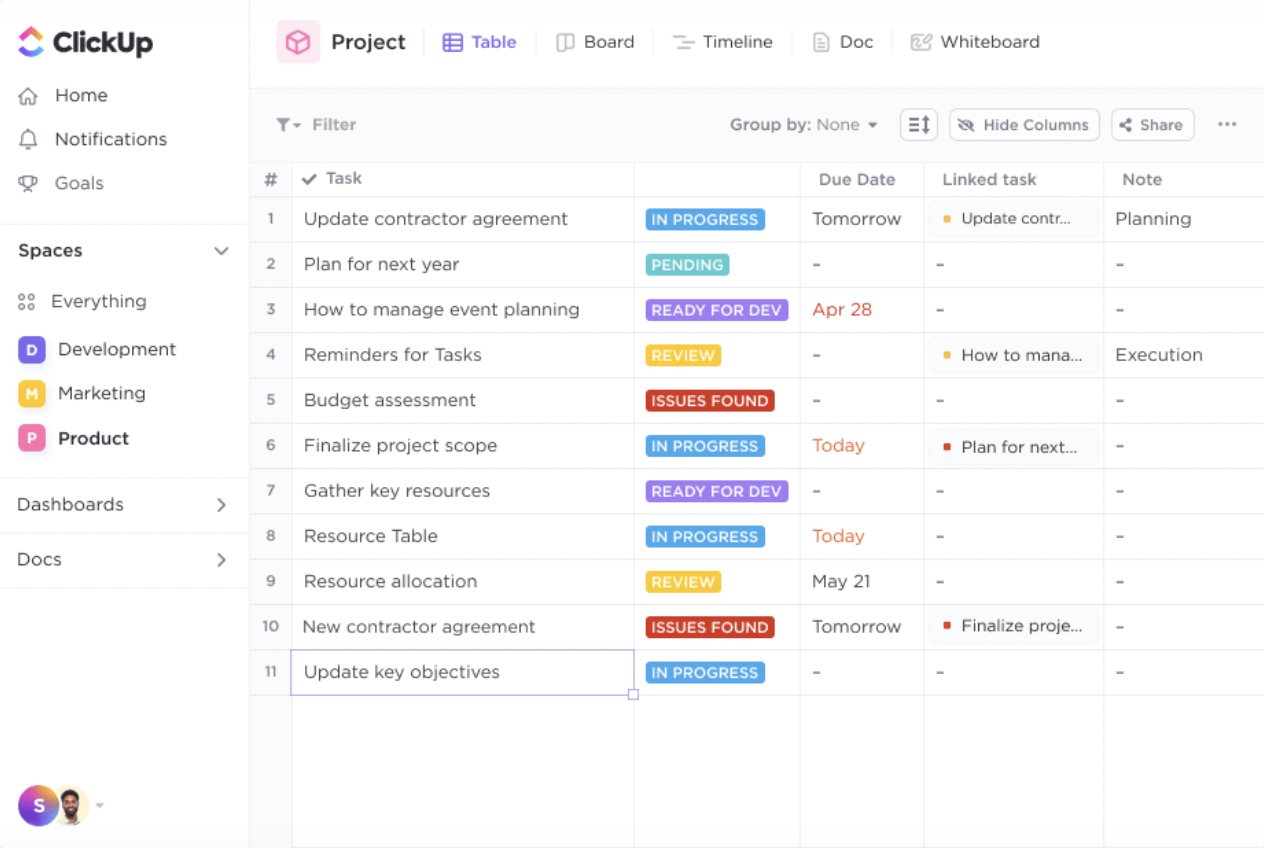
That’s just the view! How about the actual work? With ClickUp’s built-in AI assistant, ClickUp Brain, and its AI agents, you can automate almost every aspect of your workflow from drafting personalized emails to generating summaries to sounding those stock level alarm bells, all via intelligent, trigger-based automation.
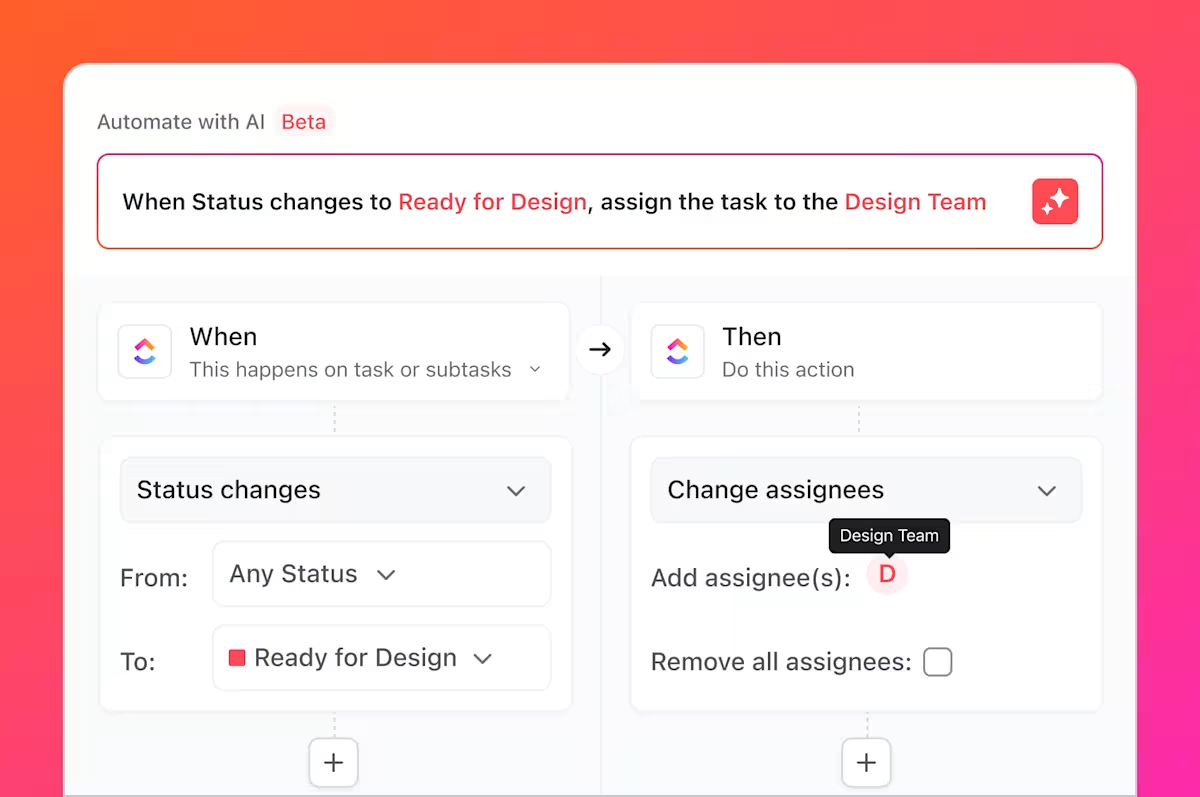
Another helpful platform feature is ClickUp Dashboards, which allows you to fully customize the interface. With them, you can view all critical inventory data at a glance, making tracking stock movement and availability easier in real time.

It also helps you set up widgets to quickly access essential metrics and automate manual tasks like low stock notifications.
With ClickUp, you can easily set up CRM templates to streamline your client deliverables and inventory processes. For instance, the beginner-friendly CRM Template by ClickUp is perfect for managing customer relationships quickly and efficiently.
It offers seven Custom Statuses to track task progress and five ways to visualize your work, helping you keep your accounts organized.
With convenient drag-and-drop functionality, you can organize client information in Calendar, Doc, or List View. This template also helps you keep account details and closed deals in separate lists, clarifying your customer pipeline.
Similarly, the ClickUp Inventory Management Template is designed to help you manage your inventory efficiently. With this template, you can easily track stock levels, optimize inventory levels, and ensure that your inventory is always current. It also helps you keep track of stock movements and changes in inventory costs.
This template lets you track current stock levels to maintain optimal inventory quantities. You can quickly check available inventory to streamline order fulfillment and avoid overstocking or shortages.
Monitor inventory flow and usage trends to make informed decisions and allocate resources wisely. It also lets you stay updated on inventory cost fluctuations and manage your budget effectively.
💡 Pro Tip: Use ClickUp Whiteboards to turn ideas into detailed action plans. You can collaborate in real time and keep everything organized in one place. It’s a great way to assign tasks, track progress, and align with everyone’s responsibilities.
ClickUp best features
- Set triggers for recurring tasks, like reordering supplies or dispatching inventory, with ClickUp Automations
- Share important inventory-related SOPs and processes via ClickUp Docs and collaborate efficiently through proofing and annotations
- Integrate with over 1000+ tools like Google, Slack, and HubSpot
- Organize inventory data effortlessly with 10+ flexible CRM Views in ClickUp
ClickUp limitations
- Customization options may feel overwhelming for some users
ClickUp pricing
ClickUp ratings and reviews
- G2: 4.7/5 (10,000+ reviews)
- Capterra: 4.6/5 (4,000+ reviews)
What real-life users are saying about ClickUp?
2. Zoho CRM Plus (Best unified customer experience platform)
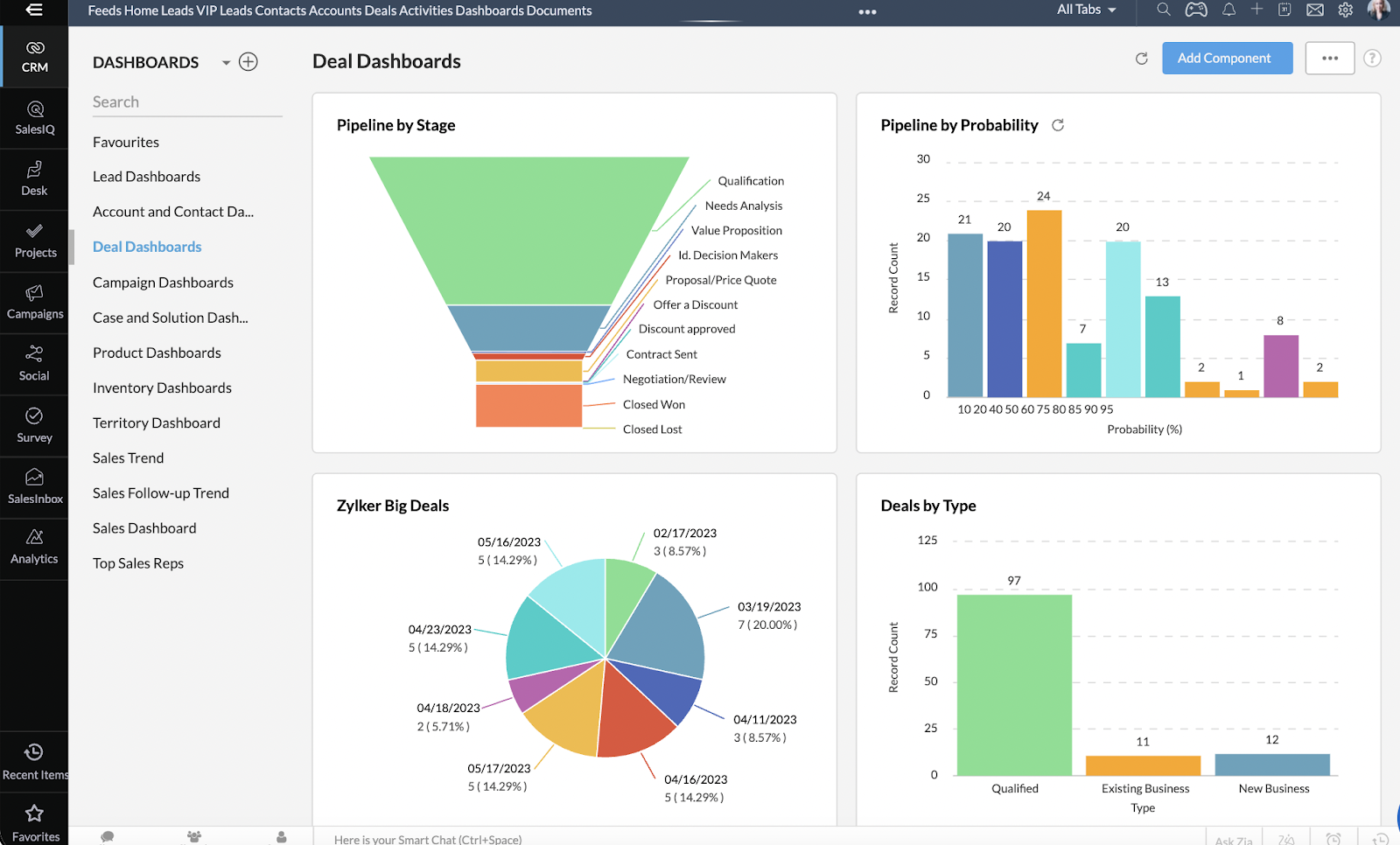
Zoho CRM Plus is a business suite that combines CRM, logistics management, inventory management, and more. It combines nine Zoho applications to create a complete customer experience (CX) management system.
The platform also integrates with major customer channels like email, social media, telephone, and chat, collecting omnichannel data for rich insights and tailored actions.
Zoho CRM Plus best features
- Track website visitors with SalesIQ and engage them through intelligent live chat
- Get instant alerts through the SalesSignals feature when a customer engages in a purchase-related activity across any channel
- Leverage Zia, the AI assistant, for contextual alerts, sentiment analysis, and timely customer outreach
Zoho CRM Plus limitations
- Some users report a learning curve due to extensive features
Zoho CRM Plus pricing
- CRM Plus: $57/user per month (billed annually)
Zoho CRM Plus ratings & reviews
- G2: 4.3/5 (60+ reviews)
- Capterra: 4.4/5 (60+ reviews)
📮ClickUp Insight: Low-performing teams are 4 times more likely to juggle 15+ tools, while high-performing teams maintain efficiency by limiting their toolkit to 9 or fewer platforms. But how about using one platform?
As the everything app for work, ClickUp brings your tasks, projects, docs, wikis, chat, and calls under a single platform, complete with AI-powered workflows.
Ready to work smarter? ClickUp works for every team, makes work visible, and allows you to focus on what matters while AI handles the rest.
3. Vtiger CRM (Best all-in-one CRM for small businesses)
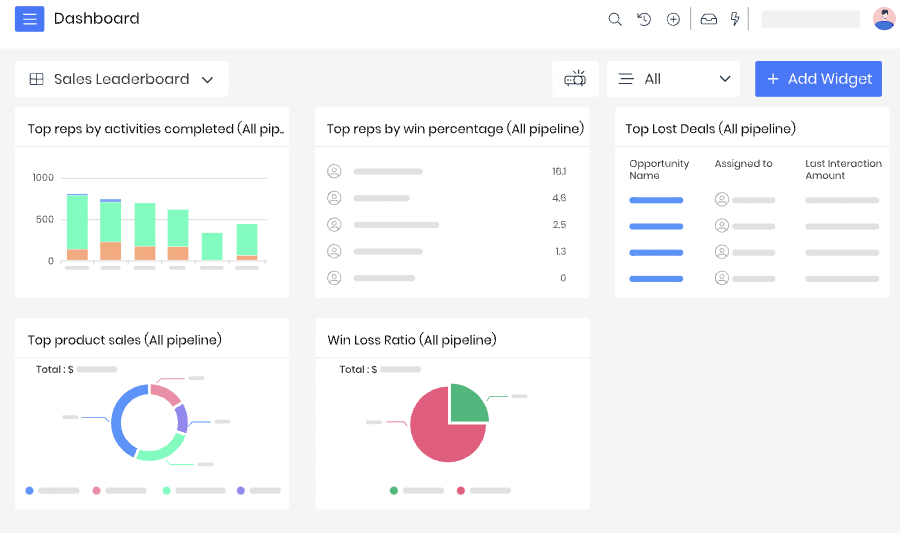
For small businesses, Vtiger is an ideal CRM software. It keeps contacts and deals organized while bringing inventory, marketing, help desk, project management, and documents under a single platform.
What stands out is how these modules work together. If you close a deal, you can convert it into a project with just one click. Adding frequently used products or services for a client is just as smooth. Everything is connected, saving time and effort.
Vtiger CRM best features
- Organize contacts with a simple form for quick updates
- Manage customer cases with the help desk screen and live chat
- Create email campaigns with templates and personalization options
Vtiger CRM limitations
- Over-customization creates complexity and challenges usability
- Some features, like the project module, may feel complex and unintuitive
Vtiger CRM pricing
- One Pilot: Free
- One Growth: $15/month per user
- One Professional: Starts at $42/month per user
- One Enterprise: Starts at $58/month per user
- One AI: Starts at $66/month per user
Vtiger CRM ratings & reviews
- G2: 4.3/5 (400+ reviews)
- Capterra: 4.3/5 (300+ reviews)
What real-life users are saying about Vtiger CRM?
A G2 user says:
4. monday.com (Best for customizable workflow and inventory tracking)
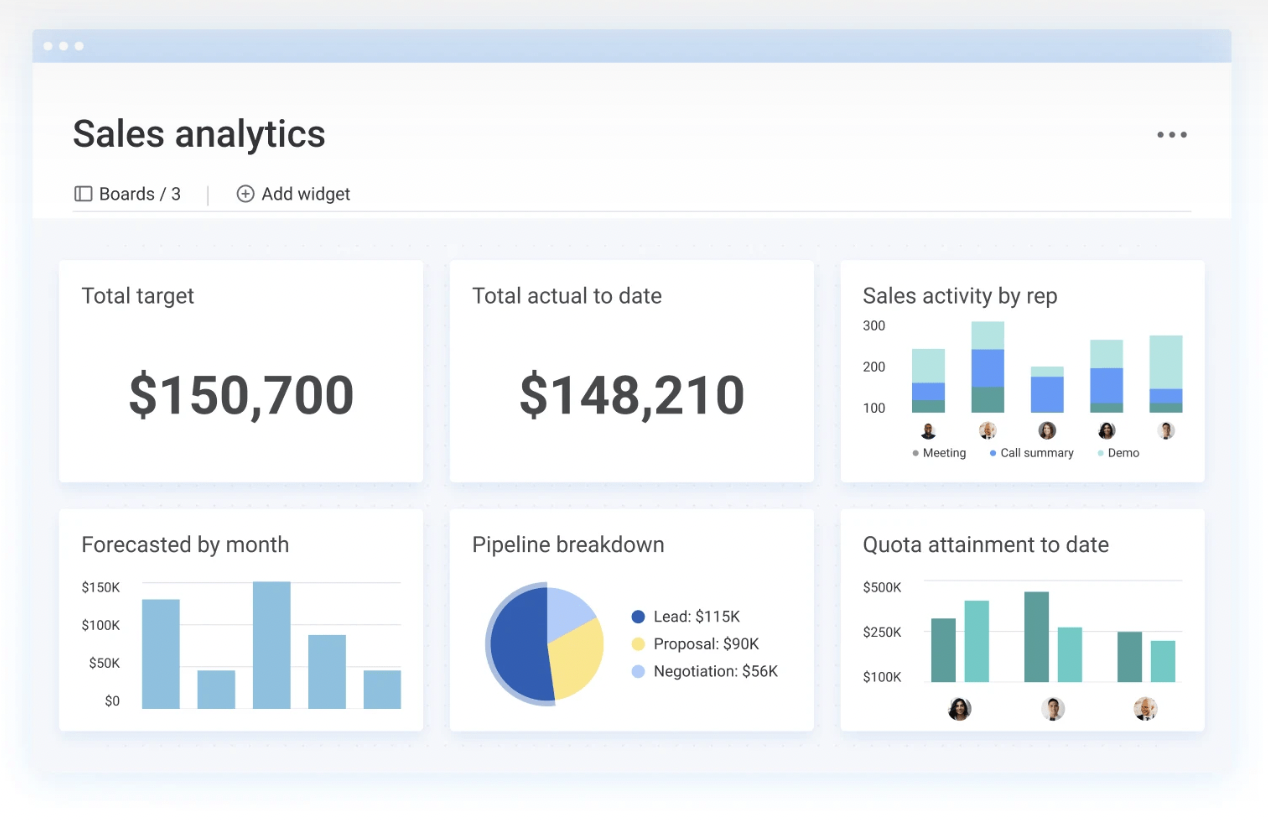
As cloud-based CRM software, monday.com offers a unique mix of CRM and project management tools. Its visual design makes it easy to see the big picture while monitoring sales activities. Customization options let you tailor it to suit various workflows and organize data across multiple sales channels.
monday.com best features
- Track tasks and issues using visual boards with color-coded alerts for quick updates
- Use alternative views like timelines, kanban boards, and calendars to manage projects
- Automate repetitive tasks and receive notifications to reduce manual work
monday.com limitations
- Provides restricted integrations with fewer options for popular third-party tools
monday.com pricing
- Free
- Basic: $12/user per month
- Standard: $14/user per month
- Pro: $24/user per month
- Enterprise: Custom pricing
monday.com ratings & reviews
- G2: 4.7/5 (12,500+ reviews)
- Capterra: 4.6/5 (5,000+ reviews)
➡️ Also Read: Best CRM Software for Service Businesses
5. Odoo (Best inventory app for order management)
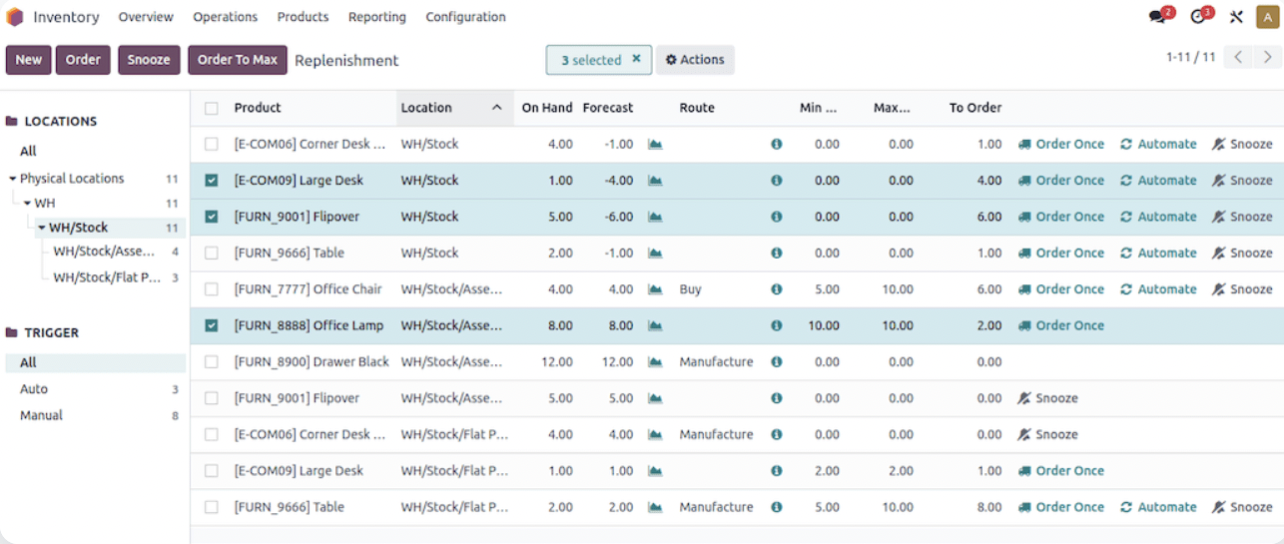
Odoo, a comprehensive inventory management and order management solution, speeds up inventory operations by giving you real-time visibility into stock levels. The software also automates tasks like stock replenishment and vendor follow-ups, which helps reduce manual errors and risks.
One of Odoo’s best features is the ability to set reminders, which ensures you stay on top of essential tasks. It simplifies reporting, order fulfillment, manual data entry, and system integrations.
Odoo best features
- Track sealed packages with barcode scanning
- Automatically send products to storage locations based on real-time capacity
- Optimize your supply chain management with Odoo’s consulting services
Odoo limitations
- Offers limited reporting options and customization flexibility
Odoo pricing
- Odoo One: Free
- Odoo Standard: $7.25/user per month
- Odoo Custom: $310.90/user per month
Odoo ratings & reviews
- G2: 4.3/5 (250+ reviews)
- Capterra: 4.2/5 (1,000+ reviews)
What real-life users are saying about Odoo?
A G2 user says:
6. Dolibarr (Best open-source CRM with inventory features)
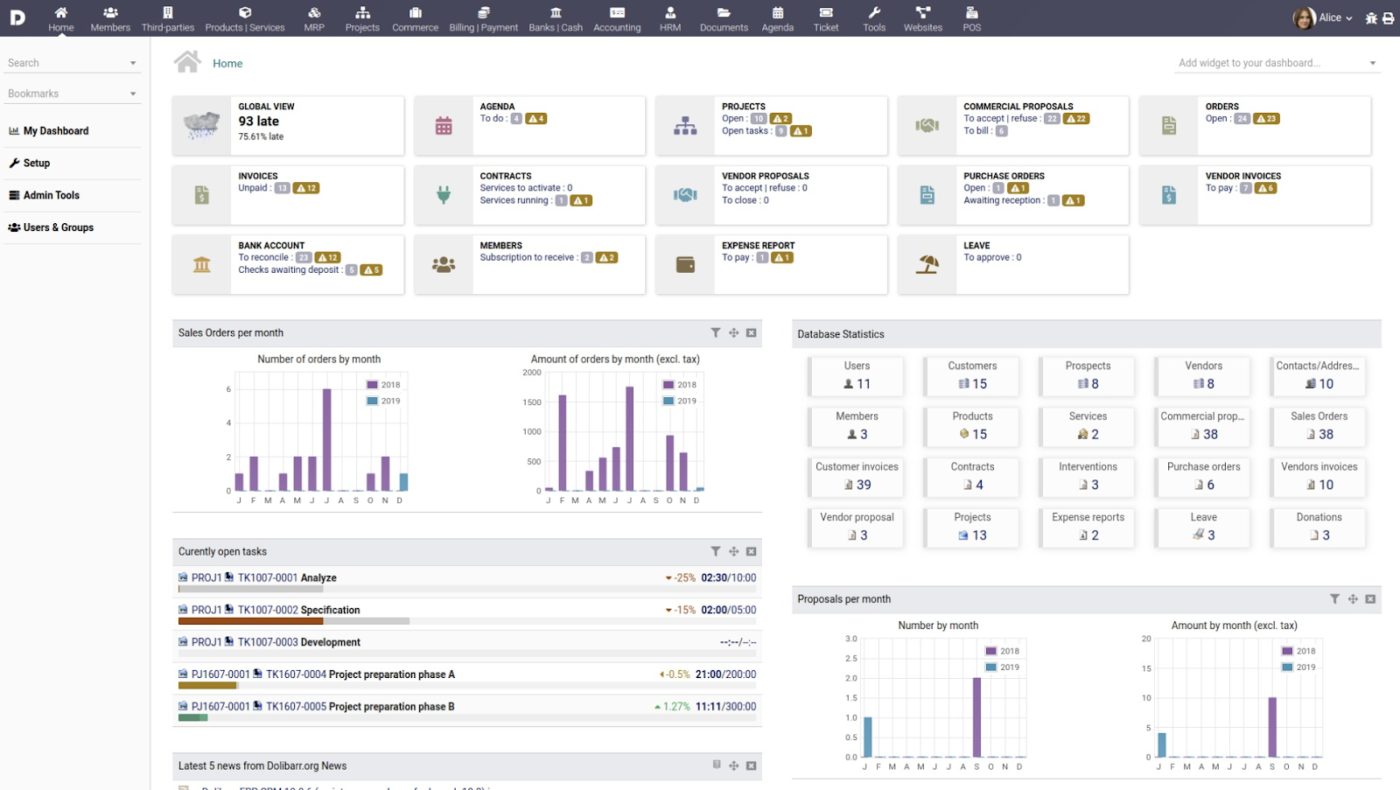
Dolibarr is an open-source CRM and ERP solution, making it an excellent choice for businesses looking for a budget-friendly tool. It is supported by a large community of developers. Setting up Dolibarr is pretty straightforward, and its user-friendly interface makes it easy to use for anyone, even those without a technical background.
Dolibarr best features
- Modular design for easy customization to fit specific business needs
- Comprehensive CRM, sales, inventory management, and accounting software features
- Active community support through forums and documentation
Dolibarr limitations
- May not be suitable for highly complex business operations
- Can experience occasional bugs needing troubleshooting and updates
Dolibarr pricing
- Free plan available
- Custom pricing for specific use cases/team sizes
Dolibarr ratings & reviews
- G2: 4.6/5 (30+ reviews)
- Capterra: 4.5/5 (100+ reviews)
7. Onpipeline (Best CRM for distributors)
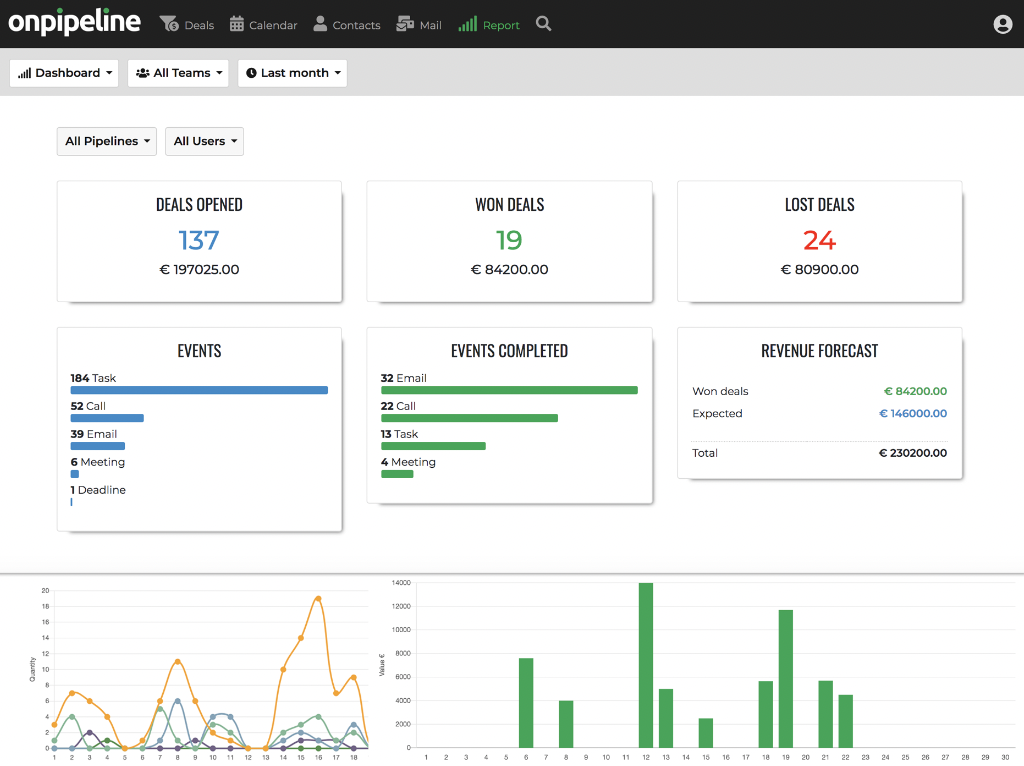
With a user-friendly interface and customizable database fields, Onpipeline makes managing customer relationships easier and more efficient.
The platform simplifies the sales process, boosts team collaboration, and enhances productivity. What really sets Onpipeline apart is its ability to allow personalized activities, making it adaptable to a wide range of business needs.
Onpipeline best features
- Centralize all customer details and history in one place for easy access
- Keep sales processes organized with easy-to-use reports
- Track performance for each team member or salesperson
Onpipeline limitations
- Lacks some advanced features found in more complex CRM inventory management systems
Onpipeline pricing
- Pipeline: $25/month per user
- Standard: $39/month per user
- Advanced: $58/month per user
- Custom: $99/month per user
Onpipeline ratings & reviews
- G2: Not enough reviews
- Capterra: Not enough reviews
What real-life users are saying about Onpipeline?
A G2 user says:
8. HashMicro CRM (Best for comprehensive business management)
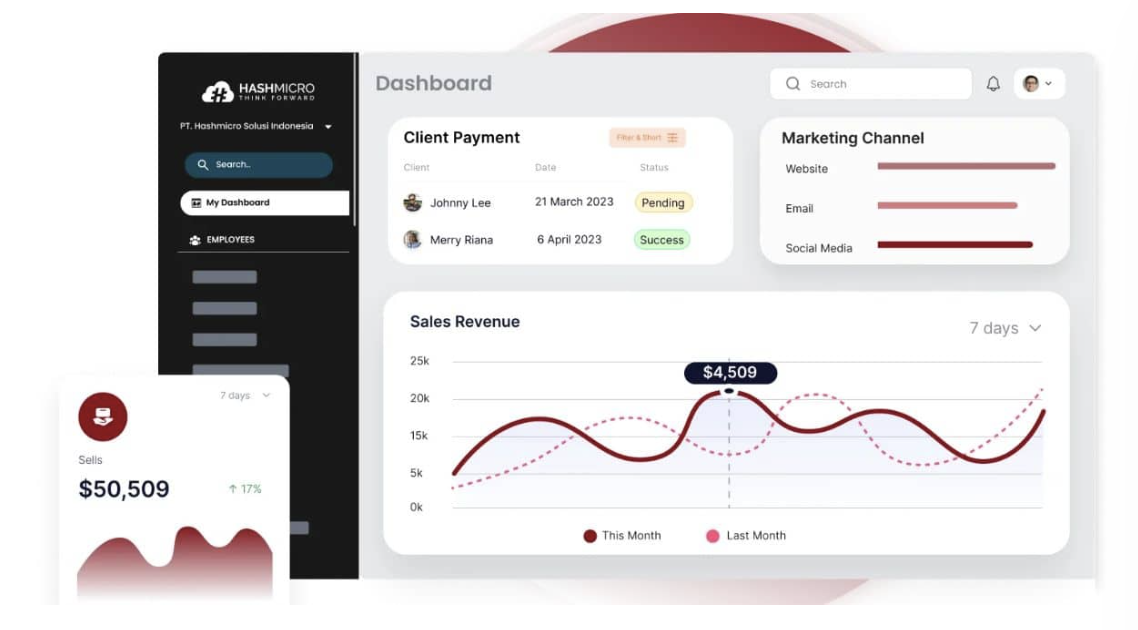
HashMicro is a web-based CRM solution that caters to businesses of all types. It’s ideal for companies seeking a scalable CRM that can adapt to their unique needs. It simplifies tracking sales stages by anticipating future income and refining sales strategies with data-backed insights.
HashMicro CRM best features
- Predict future income trends with accurate revenue forecasting
- Generate detailed sales reports for data-driven strategies
- Integrate flexible modules seamlessly with existing systems
HashMicro CRM limitations
- May not suit small and medium enterprises with simpler business requirements
HashMicro CRM pricing
- Custom pricing
HashMicro CRM ratings & reviews
- G2: Not enough reviews
- Capterra: Not enough reviews
9. CRM Creatio (Best for automating sales and inventory processes)
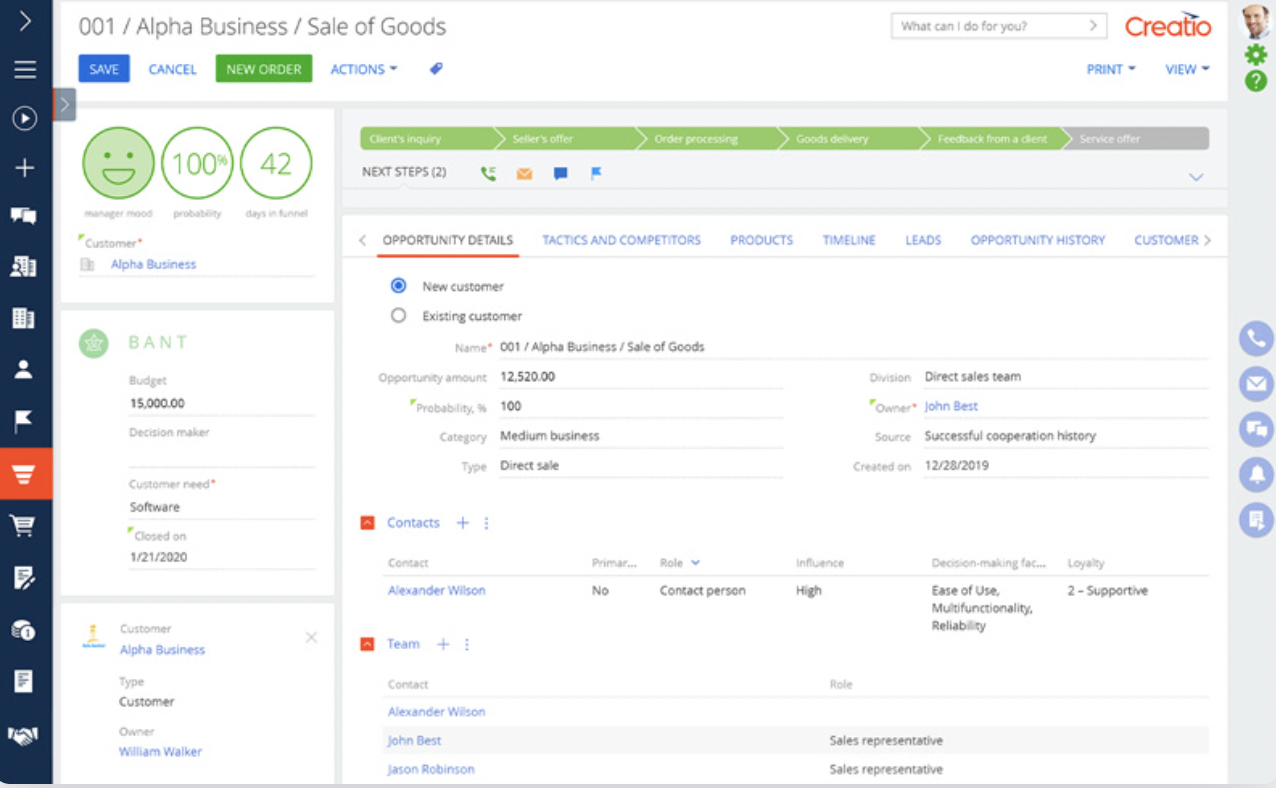
Considered far more than a standard CRM, Creatio combines marketing, sales, and customer service tools into one cohesive platform. It’s built with industries like finance, manufacturing, and telecom in mind, making it perfect for handling complex workflows and personalized customer onboarding.
The tool also focuses on business process management (BPM), helping businesses map and build unique workflows.
CRM Creatio best features
- Use Creatio Studio to create workflows and custom sales offers without coding
- Access pre-designed templates to start workflows quickly
- Explore the extensive marketplace to integrate with sales, marketing, and customer service tools
CRM Creatio limitations
- Some users reported occasional technical glitches and bugs
CRM Creatio pricing
- Growth: $25/month per user
- Enterprise: $55/month per user
- Unlimited: $85/month per user
CRM Creatio ratings & reviews
- G2: 4.7/5 (250+ reviews)
- Capterra: 4.7/5 (100+ reviews)
10. Katana (Best for production management)
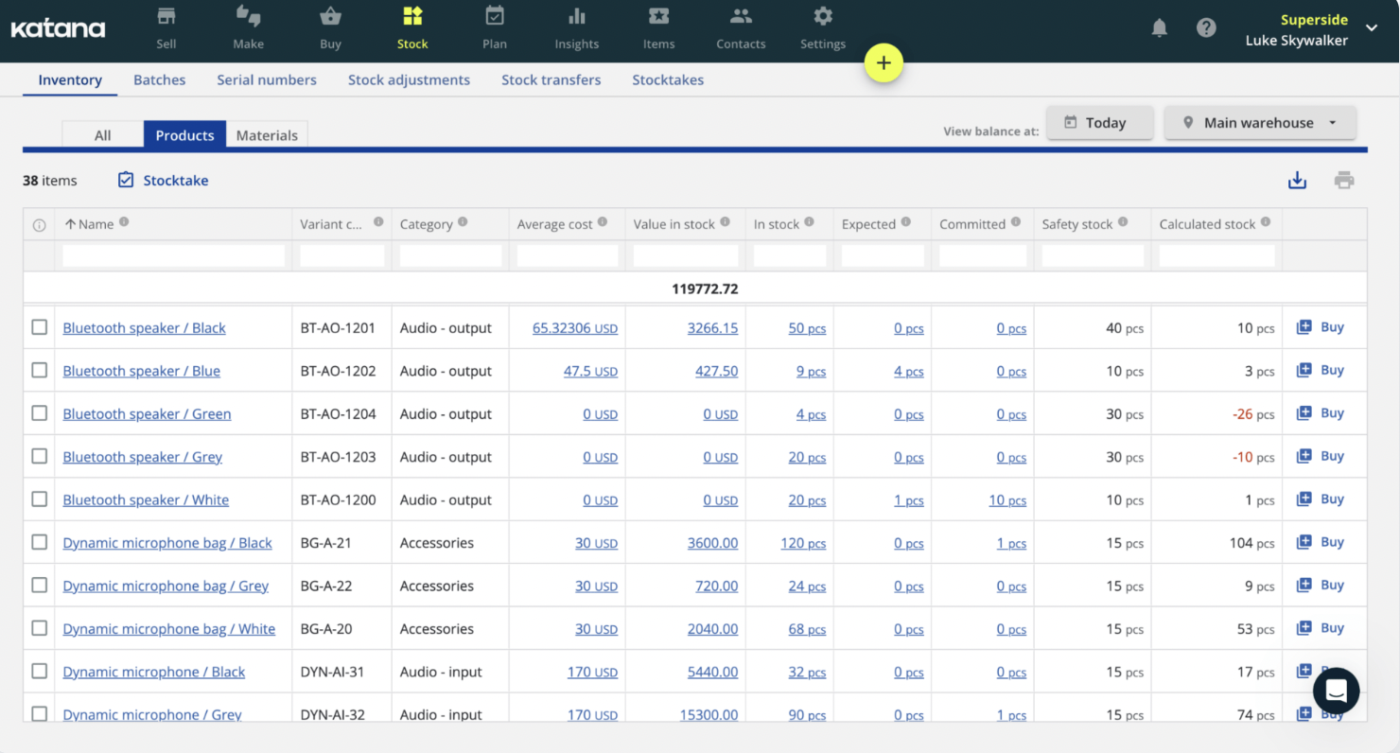
Katana stands out as a cloud-based inventory optimization software designed for production management. Its platform is intuitive, helping you stay on top of sales channels, physical inventory, purchase orders, and warehouse management systems—all using one platform.
Katana’s integration with platforms like Shopify is handy. For example, when a product runs out of stock, Katana reflects this change in Shopify so you can take immediate action.
Katana best features
- Use barcode scanning, stocktake tools, and inventory optimization software for tracking inventory
- Consolidate online and offline sales in a single dashboard
- Set reorder points to avoid stockouts and ensure timely purchases
Katana limitations
- Absence of a backup feature, leaving inventory data unrecoverable if lost
Katana pricing
- Starter: $179/month (billed annually)
- Standard: $359/month (billed annually)
- Professional: $799/month (billed annually)
Katana ratings & reviews
- G2: 4.4/5 (50+ reviews)
- Capterra: 4.6/5 (150+ reviews)
What real-life users are saying about Katana?
A G2 user says:
➡️ Also Read: How to Create an Inventory Management System
Get Started With the Best CRM Software
Who says your CRM system should only track customer information and handle simple tasks? With the right tool, it can do much more.
ClickUp is more than just project management software. When used with ClickUp CRM and inventory management, it becomes a powerful tool for managing customer relationships and inventory processes.
Stay on top of your stock levels, track order statuses, and improve customer interactions, all within one platform. Sign up for ClickUp today and see how it can elevate your business.