How to Enhance Collaboration Styles for Teams
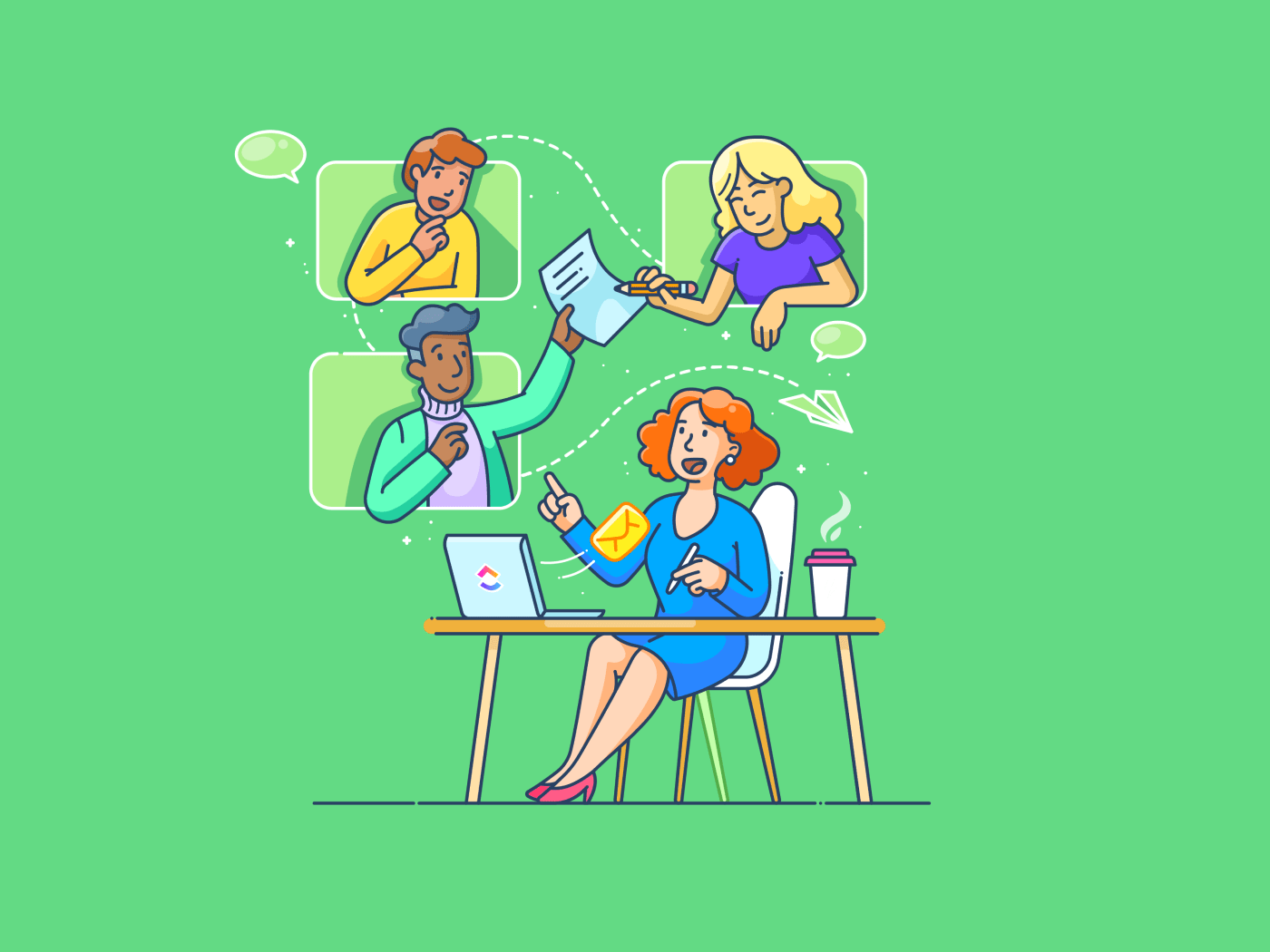
Sorry, there were no results found for “”
Sorry, there were no results found for “”
Sorry, there were no results found for “”
Think back to the last time your team tackled a big project. Who was eager to share ideas immediately, and who needed more time to think?
Every team has a mix of collaboration styles—some thrive in energetic discussions, while others prefer a more reflective approach.
Leaders who recognize and adapt to these approaches create an environment where everyone thrives.
In this blog, we’ll explore various collaboration styles and why they’re vital. 🎯
Just as people have different personalities, they also have distinct collaboration styles that impact how they work in a team.
For example, an extroverted member would thrive in group settings, while introverted individuals would prefer asynchronous communication.
Let’s look at the benefits of different collaboration styles. 👀
🔍 Did You Know? Poor communication is one of the biggest stressors at work. It results in employees not getting enough information to complete a task effectively.
What makes collaboration truly effective?
Understanding these five distinct collaboration styles can help leaders and team members identify the approach that best suits their needs, fostering productivity, creativity, and trust.
Let’s get started! 💪
Cooperative collaboration revolves around working with your team toward shared goals while actively supporting each other. Unlike competitive or individualistic approaches, this style focuses on group welfare, encouraging team members to combine their strengths and contribute to the success of all.
Here are its essential characteristics:
Some ideal scenarios for this collaboration style include:
🧠 Fun Fact: On average, office workers spend 42% of their time collaborating with others.
In the competitive collaboration style, teams actively compete with one another to achieve the best results. This style can be a powerful motivator, inspiring individuals to excel by challenging one another.
It encourages innovation and creative problem-solving as team members push boundaries to outdo their peers.
Here are its essential characteristics:
Some ideal scenarios for this collaboration style include:
🤝 Friendly Reminder: It’s essential to strike a balance—healthy competition is productive, but excessive rivalry can damage relationships and hinder collaboration.
Directive collaboration focuses on a leader who takes charge and provides clear direction to the team. Leaders streamline processes and guide efforts, helping the team stay focused and efficient.
However, the leader must be mindful not to limit creativity or discourage valuable input from the team to improve collaboration skills.
Here are its essential characteristics:
Some ideal scenarios for this workplace collaboration style include:
🔍 Did You Know? A task-oriented collaboration style focuses on completing tasks efficiently and hitting deadlines. Individuals who prefer this style prioritize structure, clear goals, and specific roles. This style works hand-in-hand with directive collaboration.
Facilitative collaboration emphasizes open communication and inclusivity. A facilitator leads the conversation, ensuring that all members give valuable input. This style prevents dominant personalities from overshadowing others.
Teams harness collective intelligence for more robust solutions with the supportive environment this technique creates.
Here are its essential characteristics:
Some ideal scenarios for the facilitative collaboration style include:
📖 Also Read: How to Create a Collaborative Workspace
Delegative collaboration empowers team members to work autonomously. It fosters creativity and ownership as individuals make decisions and take responsibility for their tasks. While it encourages self-reliance, it also sets clear boundaries, and leaders offer occasional support to ensure alignment and success.
Since introspective collaborators value reflection and deep thinking, the freedom to manage their own workload and contribute when they feel ready fits their work style.
Here are its essential characteristics:
Some ideal scenarios for this collaboration style include:
🧠 Fun Fact: Team collaboration can significantly impact customer satisfaction, with studies showing that it can lead to a 41% increase. When team members work together effectively, they can pool their expertise, share insights, and solve problems more efficiently.
Collaboration is not a one-size-fits-all approach—teams thrive on different styles depending on their goals, dynamics, and challenges. Each style has unique strengths, from fostering healthy competition to empowering individuals.
You must analyze team needs to understand what your team needs.
Here’s what you must assess. 💁
💡 Pro Tip: Host a team workshop to explore and align on preferred collaboration styles openly. This will foster clarity, mutual understanding, and stronger teamwork.
To enhance group dynamics through collaborative styles, you must thoughtfully balance strategy, communication, and adaptability. Understand your team’s collaboration needs and match different styles to objectives.
Leadership plays a vital role in shaping how your team collaborates. You can create an environment that prioritizes teamwork, clear communication, and shared goals. Rather than acting as an authority figure, collaborative leaders act as facilitators, empowering their team members to contribute ideas and take ownership of their work.
It’s also essential to leverage techniques and tools to support effective collaboration. Let’s look at some helpful methods:
🤝 Friendly Reminder: Always keep an eye on continuous improvement. Leaders should regularly check in on team dynamics and tweak collaboration strategies as needed. This means building strong relationships, using the right collaborative work management tools, and ensuring feedback flows regularly.
Start by using project management software like ClickUp. This tool offers collaboration features that streamline task assignments, tracking, and progress updates.

ClickUp Whiteboards is an excellent visual collaboration software. It acts as an interactive idea board, helping you generate and organize ideas while transforming them into actionable tasks that keep projects moving forward.
Teams can engage in both structured and unstructured brainstorming sessions, sketching out concepts, jotting down notes, and collaborating in real time.

ClickUp Docs is a powerful tool for streamlining document creation.
Multiple team members can work on the same document simultaneously, making editing, updating, and brainstorming easy. This is all thanks to ClickUp Collaboration Detection.
With built-in commenting, team members can provide feedback and suggestions directly on the document to keep everyone informed. For example, if a team is working on a project proposal, one member can draft the introduction while another adds details to the timeline.

ClickUp Dashboards gives you an overview of all your critical data. It visualizes real-time insights into task lists, time tracking, performance metrics, and more.
Real-time updates keep everyone in the loop on project progress, workload distribution, and priority shifts. This visibility supports swift decision-making and efficient resource allocation, ensuring your team stays productive and on track to meet deadlines.
For example, expressive collaborators might notice in Dashboards that one team is ahead while another is behind on tasks. During a meeting, they highlight this in a lively discussion, celebrating the progress and encouraging the team to brainstorm ways to address the delays.
🔍 Did You Know? With the rise of remote and hybrid work, 79% of employees today use collaboration tools to connect with their peers.

ClickUp Automations is a great way to reduce repetitive tasks and improve team collaboration. Instead of spending time on manual work, Automations handles routine workflows like assigning tasks, sending reminders, updating statuses, or triggering notifications.
For instance, if you’re managing a marketing campaign, Automations can automatically assign a new task to the next team member as soon as the previous one is completed.
ClickUp Views offers different views for task management so teams can choose the layout that works best for their collaboration style.

ClickUp Board View offers a visual, Kanban-style layout for organizing tasks into customizable columns. This format thrives with facilitative and cooperative collaboration styles.
For teams working collaboratively with a high degree of interaction and shared responsibility, the Board View supports the seamless exchange of tasks and feedback, enhancing joint problem-solving and collective decision-making.

Great for directive and delegative collaboration, ClickUp List View clearly shows where tasks are assigned, monitored, and tracked. This structured approach ensures that the team follows a set process with clear accountability, perfect for leaders or project managers who are driving tasks forward with specific guidelines and timelines.
You can use both views for competitive collaboration based on specific needs.
While Board View appeals to teams with competing priorities or tasks, List View effectively tracks individual performance metrics and task statuses.

ClickUp Chat brings everything you need—communication and task management—into one place, making it easy to stay organized without switching between different tools.
Chat provides a great solution for teams with varying collaboration styles. It’s especially helpful if you prefer seeing only the conversations relevant to you, keeping distractions at bay.
Plus, there’s no need to copy-paste chat information into tasks—everything stays connected. Create tasks from chat, start a chat from tasks, tag co-workers, communicate over audio and video calls, all in one place.
It all adds up to better, more efficient collaboration.

ClickUp Brain acts as your very own AI-powered assistant to give you instant access to everything you need. You can ask project-related questions and get contextual answers directly from shared knowledge bases.
Perfect for directive collaboration, this tool eliminates time spent searching through documents or waiting on colleague responses.
It also creates AI-generated summaries of discussions and updates to help all members stay on the same page during project progress and priority changes. It automatically generates daily standups or team updates to help everyone track contributions without lengthy meetings.
🧠 Fun Fact: Leaders using AI report strong results: 85% complete tasks faster, 84% are more productive, and 81% deliver higher quality work. Meanwhile, 75% of leaders whose teams use AI say their teams collaborate better.

ClickUp Clips is another essential collaboration tool for teams. It lets you quickly capture your screen or browser tab to create detailed recordings with voice narration. This provides context-rich visuals that you can share effortlessly via a link, eliminating the need for downloads.
Additionally, you can turn these recordings into actionable tasks by adding AI-generated descriptions and transcripts and assigning them to team members, ensuring everyone knows the next steps.
Collaboration styles shape how teams interact, solve problems, and achieve goals. Tailoring collaboration approaches to suit team needs helps leaders unlock greater efficiency, foster creativity, and build stronger connections.
ClickUp empowers your team to collaborate securely and efficiently, stay on track with tasks, and communicate in real time—all in one platform. From quick messages to real-time updates, its array of tools enhances communication across all projects.
Sign up to ClickUp for free today! ✅
© 2026 ClickUp