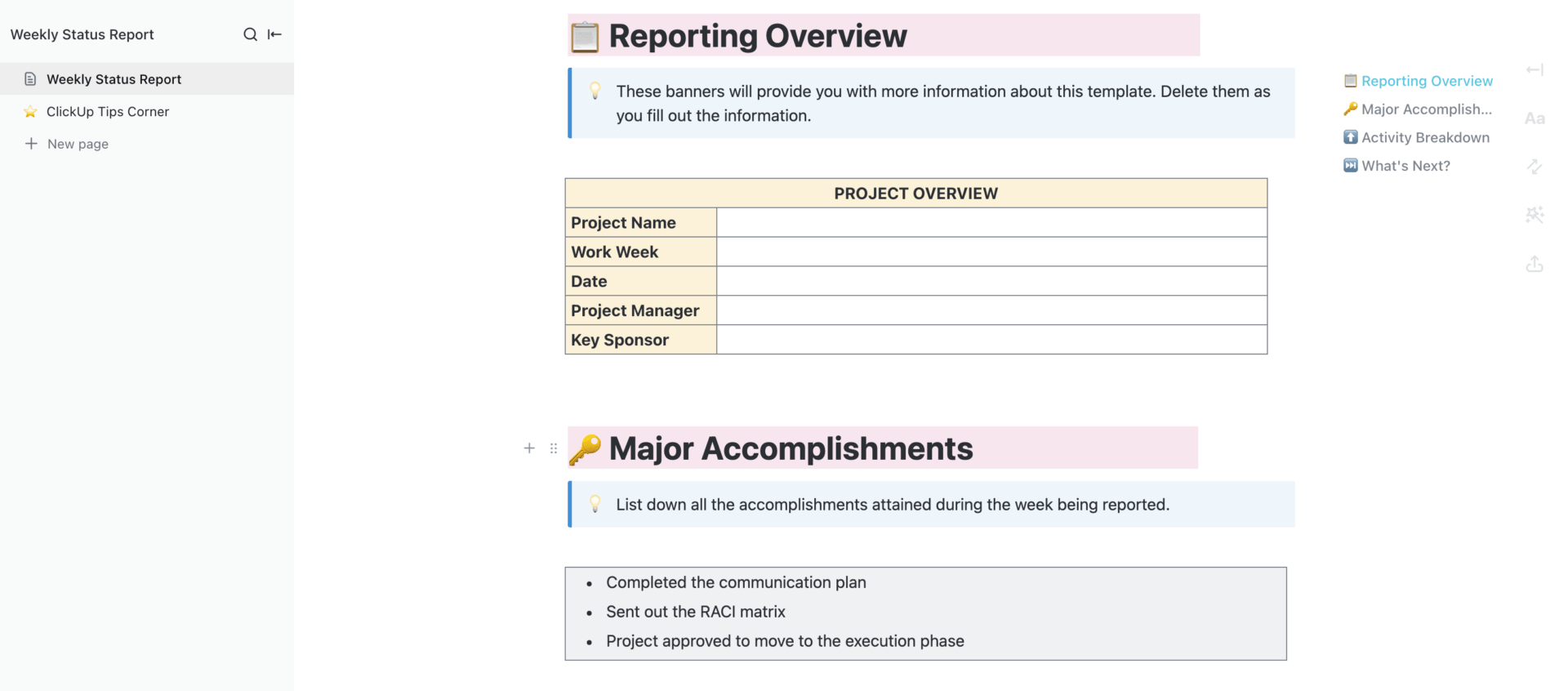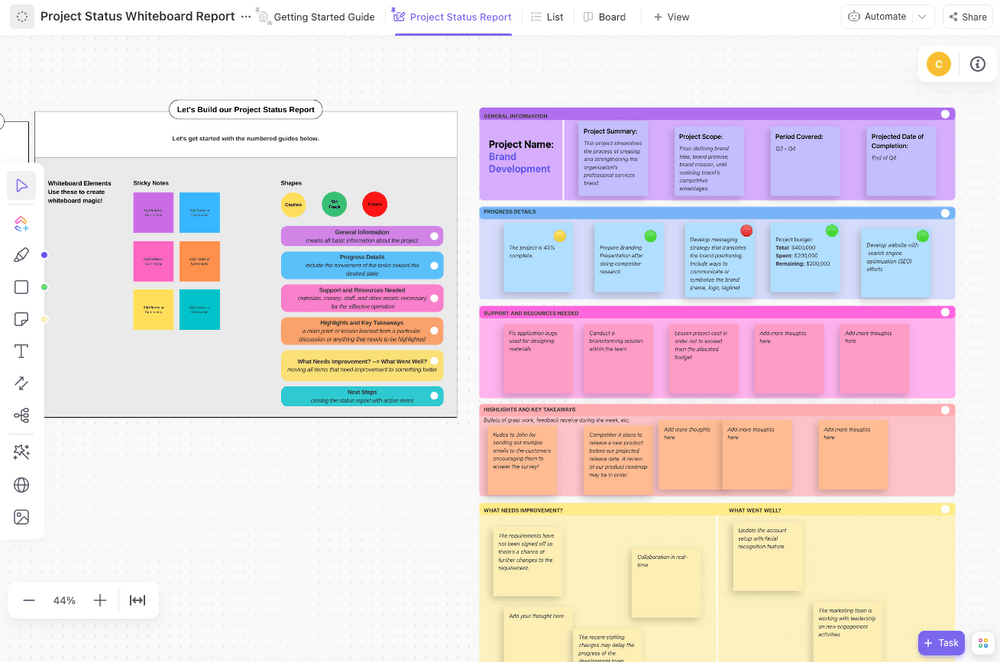Your team is discussing launching a new product.
Some members talk about the go-to-market (GTM) strategy, while the engineering team focuses on modifying product features. This mix-up leads to scattered discussions and confusion about the meeting’s main goal.
You establish a group norm for holding separate meetings for marketing and technical discussions and assigning a meeting lead to ensure discussions don’t go overboard.
The impact? Reduced confusion and better decision-making. This is how powerful group norms can be.
In this blog post, we’ll discuss how you can establish group norms to improve team performance and transform your team into a cohesive unit.
What Are Group Norms?
Group norms are informal rules and expectations set by a team that guides how team members interact and collaborate.
Norms act as a playbook for your team to function effectively, setting clear standards for decision-making, resolving conflicts, managing tasks, and giving feedback.
Clear norms ensure everyone is aligned and encourage team members to take accountability. This reduces confusion, helps avoid difficult conversations, promotes mutual discussion, and improves team productivity.
🌈 A brilliant example of group norms is Amazon’s ‘Two-Pizza Rule,’ which states all internal and external teams should be small enough that two pizzas can feed all team members. The idea is to create small teams to improve work efficiency.
Why Are Group Norms Important for Team Success?
Here’s why establishing team norms matters:
🎯 Clear expectations: When everyone knows what’s expected of them, there’s less confusion, more productivity, and positive intent
🎯 Improved communication: Strong norms promote open and honest communication among team members, leading to better collaboration and problem-solving
🎯 Increased trust: When team members feel they can rely on each other, it builds team cohesion and strengthens relationships
🎯 Enhanced teamwork: Group norms create a sense of belonging and shared purpose, making it easier for team members to work together toward common goals
🎯 Better decision-making: When everyone’s on the same page, it’s easy to make informed and effective decisions
Types of Group Norms
Let’s see the different types of group norms you can establish for team development:
Communication norms
These norms govern how team members communicate with each other. For example, should updates be shared through email, a messaging app, or during a daily stand-up meeting?
Decision-making norms
They define how your team makes critical decisions—will decisions be made by consensus, majority vote, or leadership?
Accountability norms
These norms define clear responsibilities and methods to track progress. Teams that set explicit rules and expectations are more efficient and experience fewer bottlenecks.
Performance norms
These relate to how the team works together to achieve goals. For example, “All team members should ensure that the work meets quality standards and aligns with the company’s values and objectives.”
Also, group norms can evolve as the team grows to adapt to team dynamics and business needs.
Examples of Group Norms for High-Performing Teams
Let’s see some common yet effective group norms that can boost team collaboration and overall performance.
Keep team members and stakeholders informed
One of the common challenges teams face, especially while handling complex projects, is defining clear roles. Without it, team members may spend a lot of time wondering who is responsible for a particular task, whom to approach for decision-making, etc.
This is where you need a RACI (Responsible, Accountable, Consulted, and Informed) chart to sort out team dynamics, especially for cross-functional teams. It defines:
- Responsible: Who will complete which task
- Accountable: Who has the final authority to ensure task completion
- Consulted: Who will provide input or expertise for a task
- Informed: Who needs to be updated about task outcomes or blockers
💡Pro Tip: You can use ClickUp’s RACI Planning Template to create a RACI chart for your team and work efficiently. The template helps define clear roles and responsibilities for all stakeholders, reduces miscommunication and confusion among team members, and improves collaboration and accountability.
Communicate effectively
Effective communication is the lifeblood of any high-performing team. Clear communication norms, such as weekly or bi-weekly check-ins to discuss project updates, ensuring inclusive communication, and using a single communication platform, help build a positive work culture and enhance team collaboration.
If you are looking for ways to bridge the communication gap within your team, ClickUp Chat can help.
It brings all work and communication in one place so team members can interact, share project updates, turn messages into tasks, or even link messages to specific tasks without ever losing context. By integrating instant messaging into your project management, ClickUp Chat takes away the siloes and the toggle tax!

Manage conflicts
Conflicts are inevitable in any team. However, team leaders should set conflict resolution norms to strengthen team collaboration and drive innovation.
Strategic conflict management ensures differences are addressed constructively and fairly, focusing on problem-solving rather than shifting the blame.
⚡️Template Archive: ClickUp’s Emotions Wheel Icebreaker Template is the ideal solution for building team rapport and avoiding conflicts. The template helps team members provide their introductions and understand the challenges faced by others, promoting empathy and better collaboration.
Make decisions faster
Faster decision-making is the key to adapting to changes, capitalizing on opportunities, and keeping projects on track. It also prevents bottlenecks and delays, ensuring the team can move forward without hesitation.
Some of the most effective group norms for making quick decisions are:
- Aim for 40% consensus and not 100%
- Adopt an Agile mindset
- Make decisions based on data over intuition
- Limit analysis of any situation to three outcomes
You can use ClickUp’s Decision-Making Framework Template to streamline the decision-making process in your organization by establishing a standard structure. It helps you gather all relevant information, weigh options, reduce bias, and make decisions efficiently.
Set clear meeting agendas
The secret to conducting productive meetings is following a well-structured agenda. Group norms with clear meeting agendas ensure that meetings have a specific purpose, actionable items, and defined goals. This reduces wasted time, keeps discussions on track, and confirms all participants are prepared.
ClickUp’s Meeting Agenda Template makes it easy to implement this group norm. The template helps teams organize their meetings by outlining topics for discussion, assigning action items, and tracking decisions made.
Block time for innovation and productivity
🌈 According to Google’s ‘20% Rule,’ all its employees must set aside 20% of their time per week to work on side projects and focus on innovation.
By incorporating time blocking into group norms, you can enhance your team’s time management, minimize distractions, and create more structured workflows.
Group norms around time blocking establish a consistent structure for how team members organize their workday. This helps prevent multitasking, which often leads to reduced efficiency and burnout. ClickUp’s Time Blocking Template comes to your rescue here.
It provides a framework for organizing daily tasks into dedicated blocks of time. With this template, you can plan out the entire workday by assigning blocks of time to specific tasks or projects. It also helps increase focus by designating uninterrupted periods to work on high-priority tasks.
Provide regular project status updates
Regular project status updates are essential for maintaining team transparency, accountability, and alignment. When updates are a part of group norms, they ensure that all group members and stakeholders are informed about progress, potential roadblocks, and next steps.
ClickUp offers two key templates to help teams simplify this process:
ClickUp Weekly Status Report Template
ClickUp Weekly Status Report Template helps you share task progress with stakeholders, track tasks, and mark completed tasks to maintain transparency.
ClickUp Project Status Report Template
You can use the ClickUp Project Status Report Template to document key achievements and create reports to ensure that goals are met on schedule. The status updates help highlight issues early on, giving the team time to address them before they derail the project.
How to Create Effective Group Norms
Establishing effective group norms is essential for promoting team collaboration, trust, and accountability. Whether your team is in-office, hybrid, or fully remote, clear group norms create a shared understanding of how everyone works together.
Here’s a step-by-step guide on how to create team norms:
Step 1: Involve the team in the process
Create group norms by seeking input from the entire team. It ensures that everyone feels heard, increasing the possibility of adhering to the agreed-upon standards.
Use tools like ClickUp Chat to enable real-time discussions and brainstorming around what norms best support team collaboration.
Step 2: Document the norms
Once your team has aligned on the norms, document them in a place accessible to everyone. ClickUp Docs is a great tool for this. You can use it to write down the finalized group norms, ensuring they are easily available for future reference.
Having norms in a shared document makes it easy to update them as the team evolves or faces new challenges. Simply add nested pages and styling elements to organize information and call out critical details.

ClickUp Docs allows you to edit documents in real time with your team while providing features for commenting, assigning tasks, and tracking progress.
Step 3: Set clear goals for the team
Clear norms pave the way for success, whether it’s meeting deadlines or improving communication. You can use ClickUp Goals to align your team’s objectives with the group norms. It’ll allow you to stay on track with clear timelines, measurable targets, and automated progress tracking.

You can also explore ClickUp’s SMART Goals Template to ensure your goals are Specific, Measurable, Achievable, Relevant, and Time-bound. This template can help you set better goals for your team.
This template helps you:
- Track goal progress and measure success
- Stay focused on long-term goals
- Identify and address potential roadblocks
Step 4: Periodically review the norms
As the team grows and projects change, group norms might need to be adjusted. Periodic reviews ensure that the norms stay relevant and helpful.
Using ClickUp Forms, you can gather anonymous feedback from team members on which norms need to be replaced or modified. Constructive feedback like this can improve your team dynamics.

Group norms for remote teams
Working remotely adds another layer to effective group norms because of communication gaps and work flexibility. Here are some virtual team norms to consider:
📌 Time zone awareness: Virtual teams working across different time zones should establish norms around scheduling meetings and setting deadlines that respect everyone’s time zone differences. Use ClickUp’s Calendar View to keep track of availability and schedules across regions
📌 Virtual meeting etiquette: Remote teams should establish clear guidelines for virtual meetings, such as using video, muting when not speaking, and staying focused during calls
📌 Work hours and availability: Set expectations around work hours and availability, especially if the team spans multiple time zones. Defining when all team members should be online for collaboration or urgent communication helps avoid confusion
📌 Communication expectations: Agree on how and when to use different communication tools. For example, when to use email versus instant messaging for updates or when to schedule a meeting for complex discussions

Also, ClickUp’s Team Management Plan Template helps manage your remote team effortlessly from anywhere.
With this template, you can:
- View your teammates’ roles, responsibilities, and workflows, ensuring everyone knows their tasks and how they contribute to the bigger picture
- Assign tasks based on team members’ strengths and availability
- Align team members to avoid miscommunication and increase efficiency
How to Reinforce Group Norms
Establishing norms for the team is just the first step. The real challenge is ensuring all team members follow the norms consistently. Here are some ways to reinforce group norms effectively:
Evenly distribute the team workload
One of the best ways to reinforce group norms is to ensure fair workload distribution among team members because it improves collaboration, reduces conflict, and makes it easier for everyone to follow the norms.
You can use ClickUp’s Workload View to monitor each team member’s workload and adjust it according to the their capacity. If a team member is consistently overworked, it might be time to adjust the group norms regarding task delegation and work-life balance.

Track time to understand delays
You can reinforce norms around task deadlines with ClickUp’s Time-tracking feature. This tool allows you to monitor how long tasks are taking and identify any patterns of lateness that may need addressing.

It also helps teams stay accountable for the time spent on each project, encouraging better time management practices.
Communicate norms effectively
Norms should not gather dust in a document. Regular communication is vital to reinforcing group norms. Use ClickUp’s Assigned Comments and Mentions to provide feedback, clarify tasks, or remind team members of specific norms.
Whether calling out a great example of team collaboration or addressing an area where improvement is needed, this feature helps keep everyone on the same page.

These quick interactions help ensure that work norms are at the top of people’s minds and that potential issues are addressed before they escalate.
Best practices for reinforcing group norms
Consistency is key when reinforcing group norms. Here are some effective strategies to keep them top of mind and ensure they become an integral part of your team’s culture:
Set recurring reminders
To prevent work norms from fading into the background, use recurring reminders to reinforce them regularly. Whether it’s a weekly prompt about virtual meeting etiquette or monthly reminders on team communication expectations, consistent nudges ensure team members adhere to the norms.
ClickUp Reminders allows you to set automated reminders for group norms. You can create reminders from a comment, the My Work tab, or the Quick Action menu in the toolbar.
Simply name the reminder as a group norm, add team members as assignees, attach important files, and you’re good to go!

Use dashboards to drive accountability
Successfully enforcing group norms is all about fostering team accountability. When team members take ownership of their tasks, they are more likely to follow the rules and contribute to the team’s success.
ClickUp Dashboards can help your team track their goal progress and measure productivity. It also helps you understand who is meeting their responsibilities and who might need support.

By visualizing performance and workload distribution, teams can more easily adhere to norms around accountability and transparency. Regularly reviewing the dashboard as a team helps reinforce collective ownership of tasks and outcomes.
Track progress with goals
Set specific, measurable objectives with ClickUp Goals, which makes it easy to track progress and see where norms are followed or where improvement is needed. When team members see how their adherence to norms contributes to larger goals, they’re more likely to remain committed.
Recognize and reward team members
Recognizing and rewarding team members who consistently adhere to group norms is a powerful way to encourage ongoing compliance. Whether public acknowledgment in team meetings or more formal rewards, positive reinforcement goes a long way.
Here are some ways to implement a system of rewards or recognition for motivating team members:
🙌🏽 Give shout-outs in meetings to team members who sincerely follow group norms
🙌🏽 Create a peer recognition program where team members can nominate their colleagues for adhering to the group norms
🙌🏽 Offer incentives like gift cards or extra time off to members following group norms
How to Address Violations of Group Norms
Even the best teams can experience occasional missteps. When a team member violates a group norm, address the issue promptly and constructively.
Here’s how you address violations of group norms firmly:
✅ Address the violation privately with individual team members. Avoid discussing mistakes in the presence of other team members, as it can negatively impact team relationships and morale
✅ Focus on the problematic behavior, rather than attacking the individual’s character, while discussing the violation
✅ Give team members breaking the norms a chance to explain their perspectives. Listen carefully and try to understand their reasons for violating the norm
✅ Reiterate the violated group norm and explain why it’s important for the team’s success
✅ Work with the individual to develop an action plan for addressing the violation
✅ Check in with the team members regularly to monitor their progress, seek feedback on group norms, and resolve any challenges they might be facing in following the norms
Build Stronger Group Norms With ClickUp
Building a high-performing team requires careful planning, attention to detail, and a commitment to excellence. Group norms are the glue that holds everything together, ensuring everyone is on the same page and working toward a common goal.
The key is to not just create these norms but actively reinforce and adjust them as the team evolves. Leveraging tools like ClickUp makes this process seamless, whether you’re setting up meeting agendas, tracking project updates, or ensuring accountability with goal tracking.
Ready to transform your team? Sign up for ClickUp for free today and start building a culture of collaboration, accountability, and high performance.