Whatsapp Business vs. Personal: Which Messaging Tool to Choose?
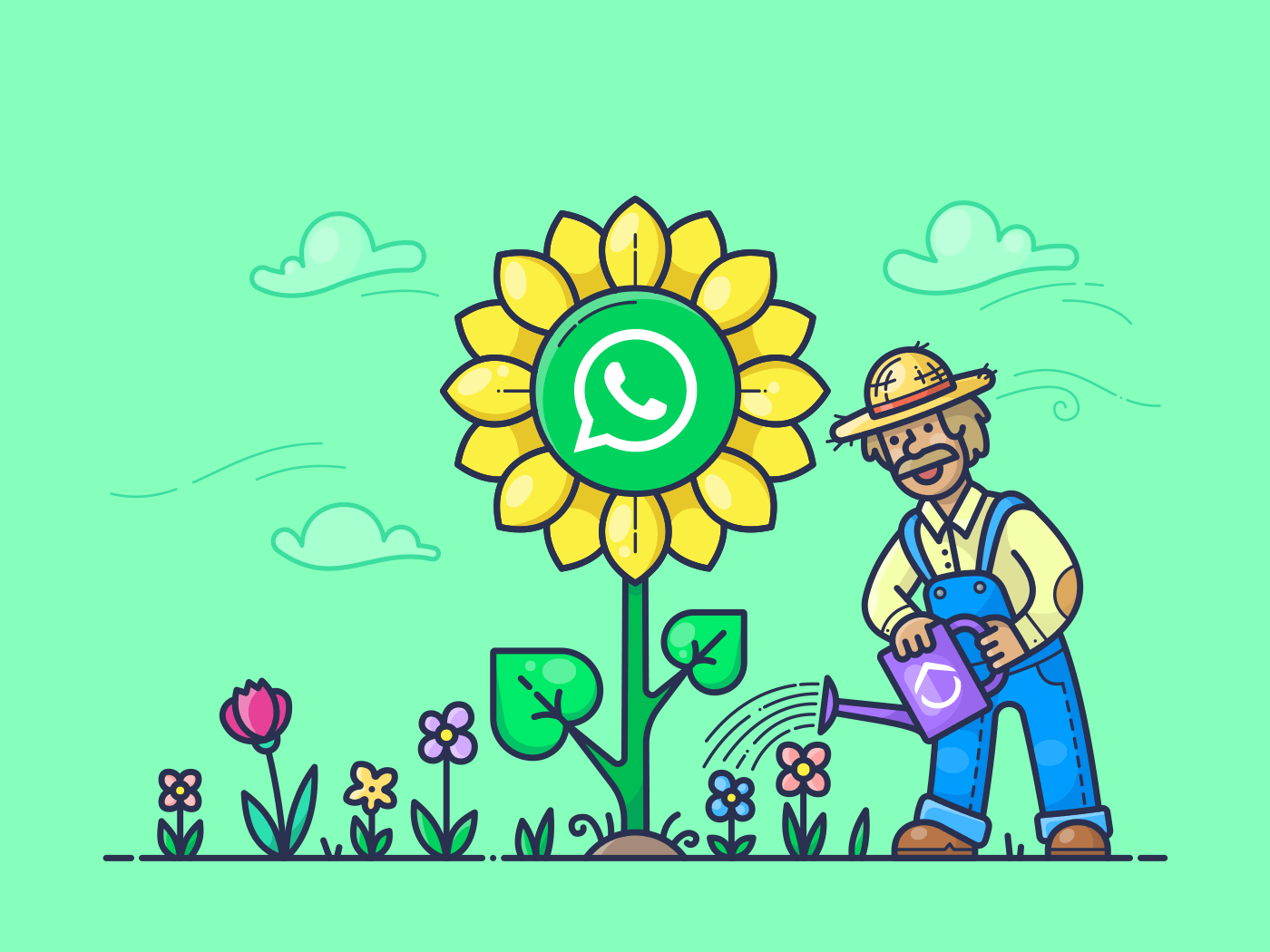
Sorry, there were no results found for “”
Sorry, there were no results found for “”
Sorry, there were no results found for “”
WhatsApp made its debut in 2009, and soon, everyone from high schoolers to global startup teams was texting on it.
With all this buzz, it became clear that WhatsApp had real potential for customer communication. Enter WhatsApp Business—a version designed specifically for, you guessed it, business interactions.
Yet the important question lingers: Is WhatsApp better suited for personal use, or can it be as effective for businesses? Is WhatsApp Business vs. Personal really the same thing, or are the two platforms fundamentally different?
Let’s break down the differences and discover which one is right for your needs.💡
In June 2024, everyone’s favorite Modern Family cast made a surprising comeback—this time in a WhatsApp commercial!
Why, you ask? To showcase the power of WhatsApp’s group chat feature.
With the characters’ classic quirks and a spot-on script, WhatsApp promised viewers a seamless messaging experience. But just how good is WhatsApp for day-to-day use?
It’s no shocker—WhatsApp is the world’s most-used mobile messenger app.
With 2 billion active users globally, it’s clear that WhatsApp has struck a chord with people everywhere.
So, what’s the draw?
Besides being secure and working smoothly across iOS and Android, it’s free to use.
While nearly everyone has heard of WhatsApp, many aren’t familiar with its corporate-ready sibling: WhatsApp Business.
Before we dive into the details of the WhatsApp options, let’s do a quick headcount:
Each serves a unique purpose, tailored to different messaging needs.
As Mark Zuckerberg shared in an interview with Reuters, “The reality is that business messaging is probably going to be the next major pillar of our business as we work to monetize WhatsApp and Messenger more.”
And he wasn’t wrong!
In fact, more than 40 million people browse a WhatsApp Business catalog every month—an impressive feat for what started as a simple messaging app.
🌟 Fun Fact: After being rejected by Facebook in 2009, WhatsApp co-founder Brian Acton didn’t give up. Instead, he built WhatsApp—only for Facebook to buy it for $19 billion in 2014.
WhatsApp Personal is everyone’s go-to messaging app, and there’s a reason for it. Let’s explore.
Like any great messaging platform, WhatsApp Personal is packed with essentials that have made it a worldwide favorite. These core features include:


WhatsApp’s been stepping up its game with some truly chef’s-kiss features. Let’s dive into some of the coolest additions:
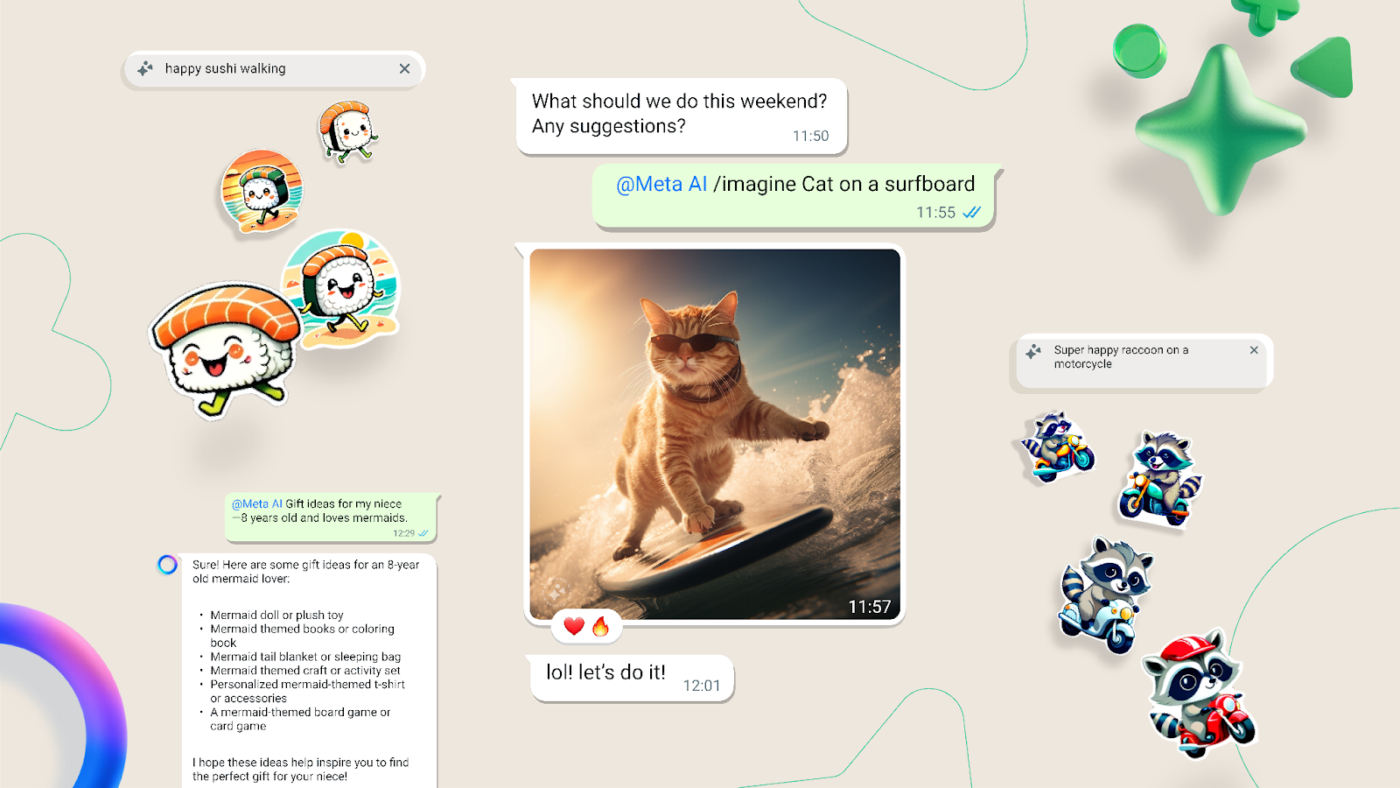
Let’s take Emma, who’s planning her best friend’s surprise party. Here’s how WhatsApp Personal keeps her on top of it:
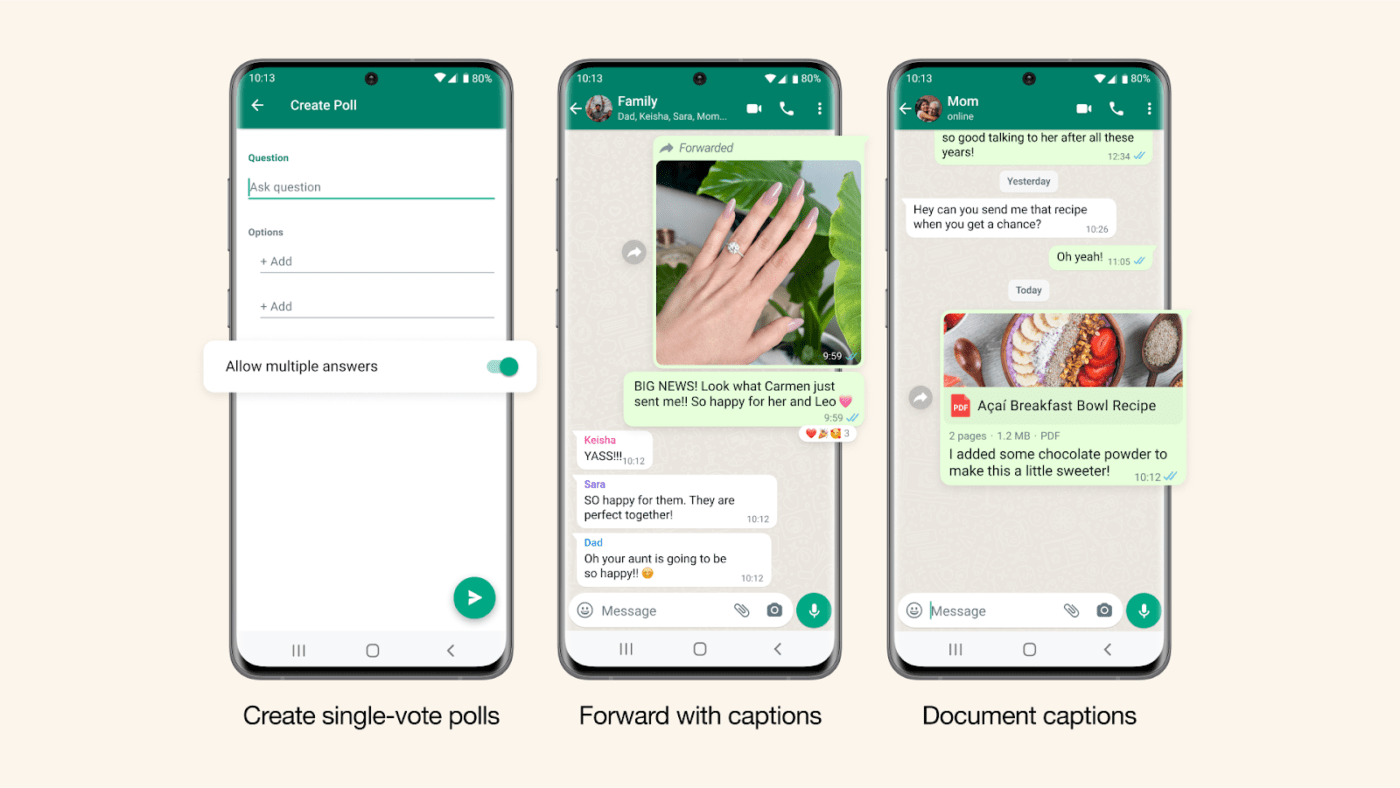
via WhatsApp
💡 Pro Tip: Boost group coordination with ‘Scheduled Group Calls.’ Plan calls in advance with scheduled reminders to keep everyone in sync.
WhatsApp offers a range of benefits, making it one of the most popular messaging platforms globally:
Though WhatsApp is fantastic, a few limitations are worth noting:
Explore Alternatives: Best WhatsApp Alternatives for Better Communication
With 56% of marketers agreeing that business messaging helps customers feel more connected to businesses, let’s explore the core features of WhatsApp Business and see if it’s the right fit for you.
🧠 Did You Know? People check their phones up to 58 times daily? For Android users, that means about 38 minutes per day on WhatsApp alone—creating a prime opportunity for brands to engage customers on a trusted platform.
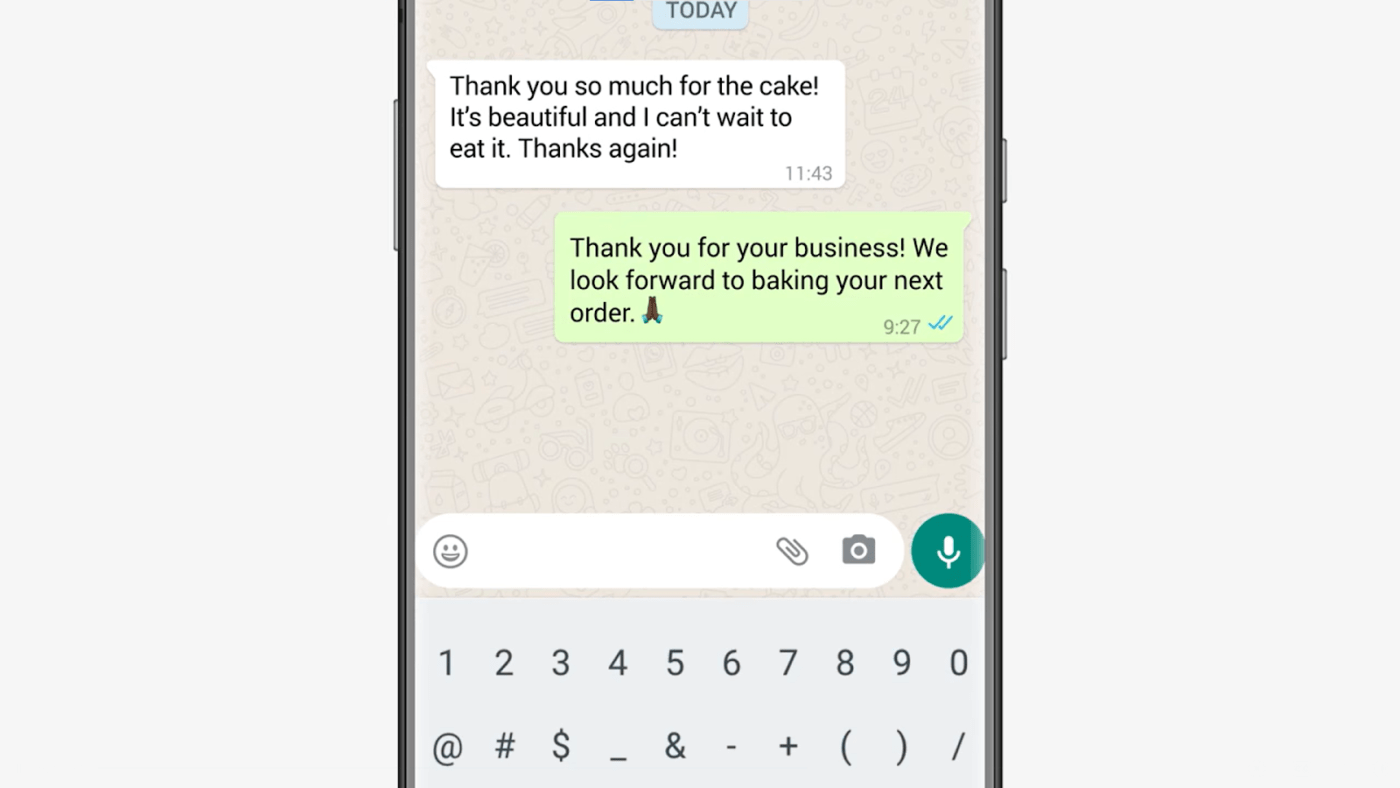
via WhatsApp
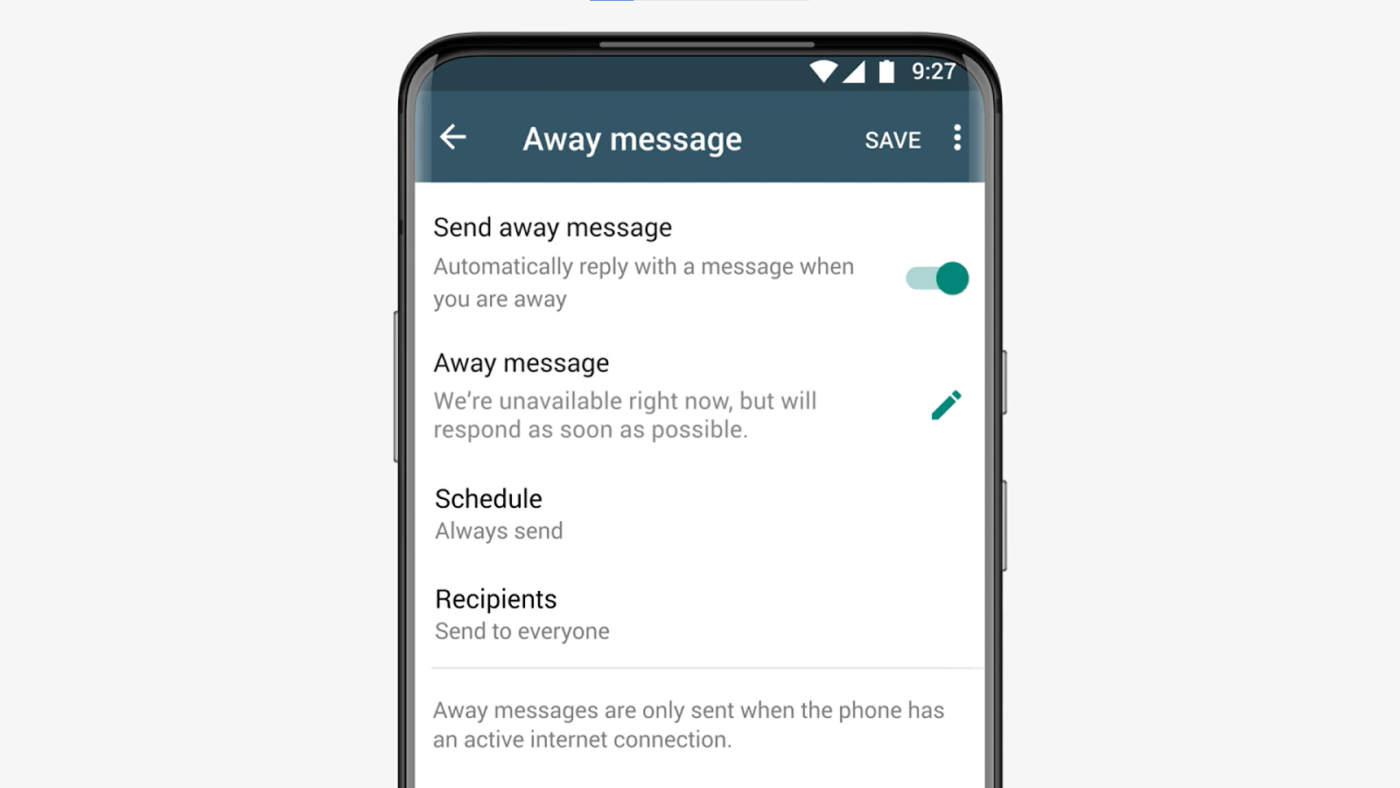
via WhatsApp
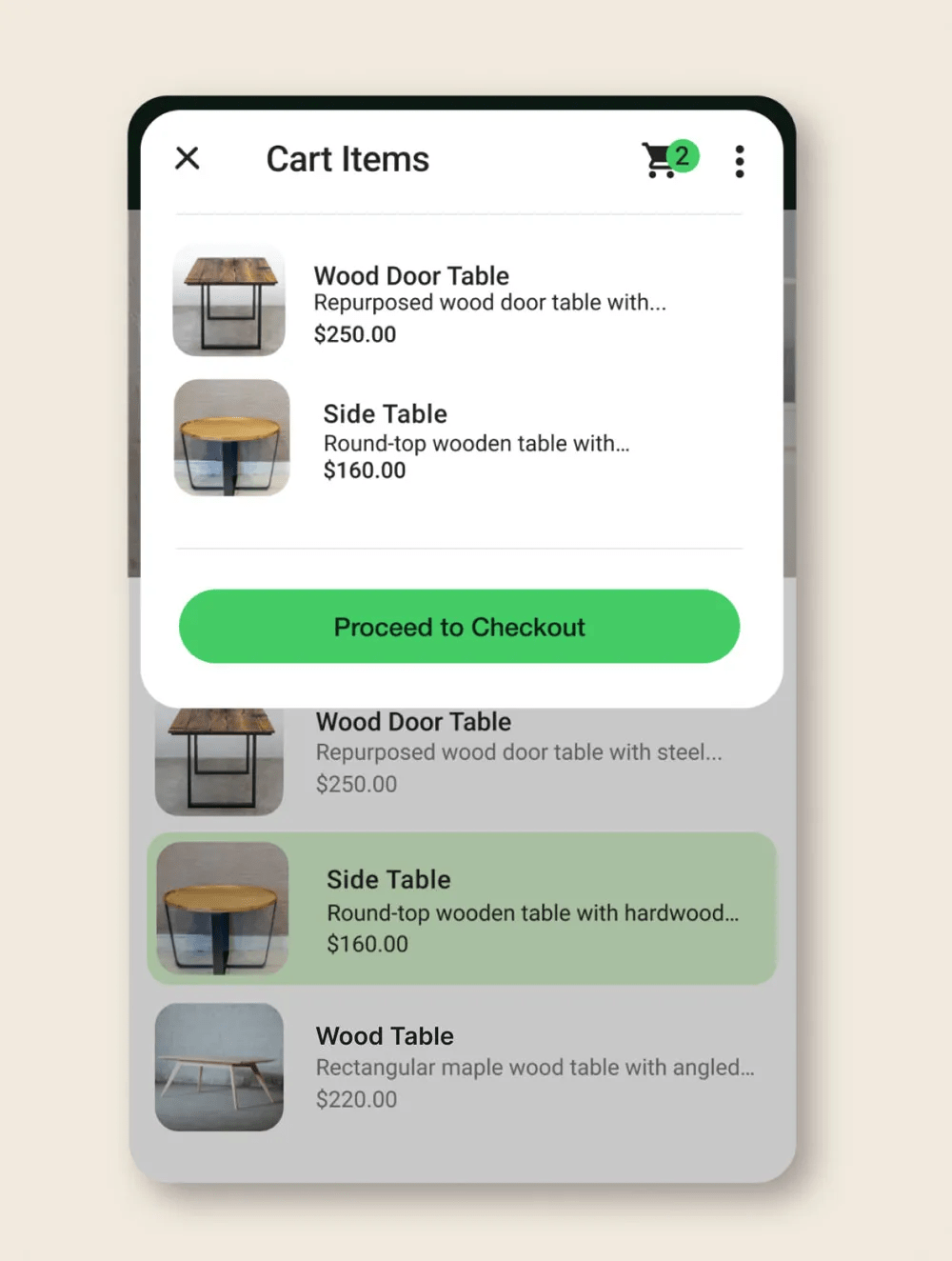
via WhatsApp
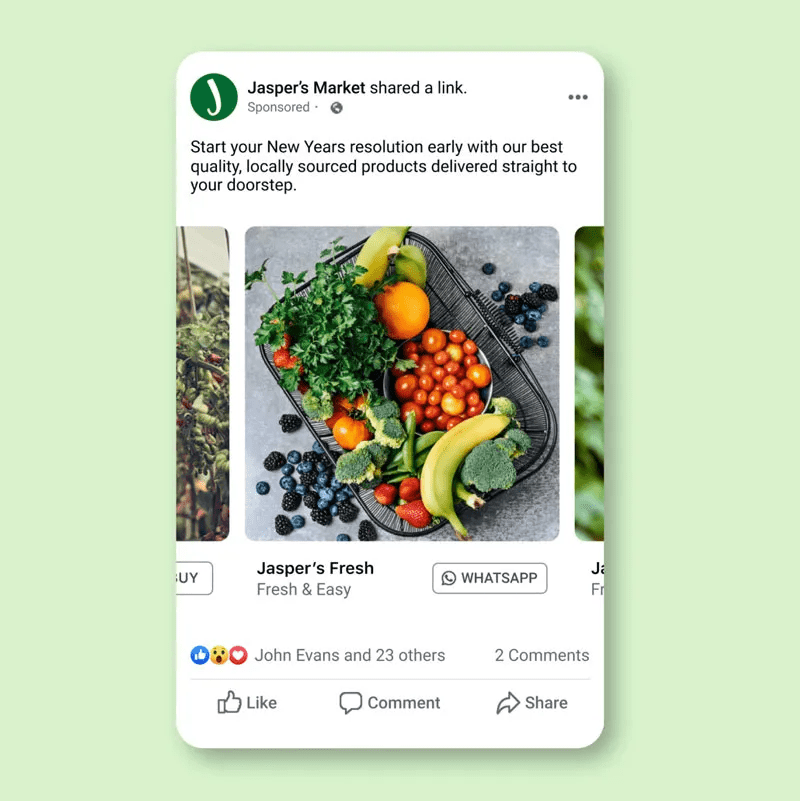
via WhatsApp
Also Read: 10 Best Business Messaging Apps in 2024
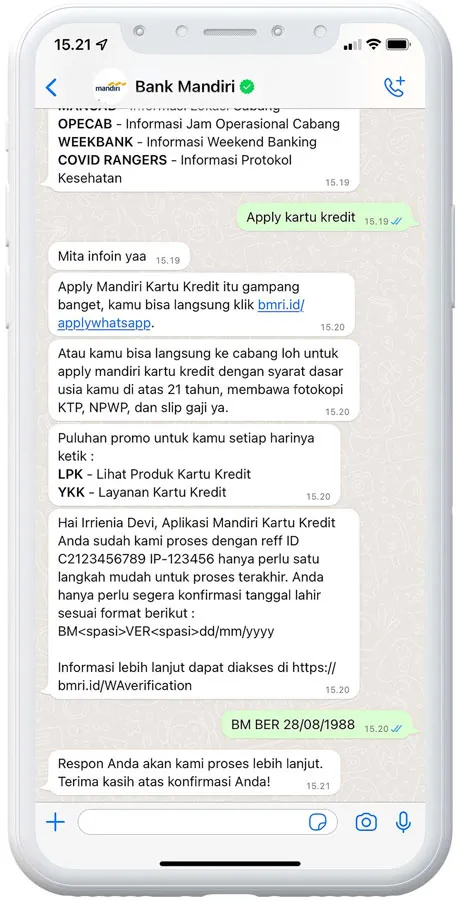
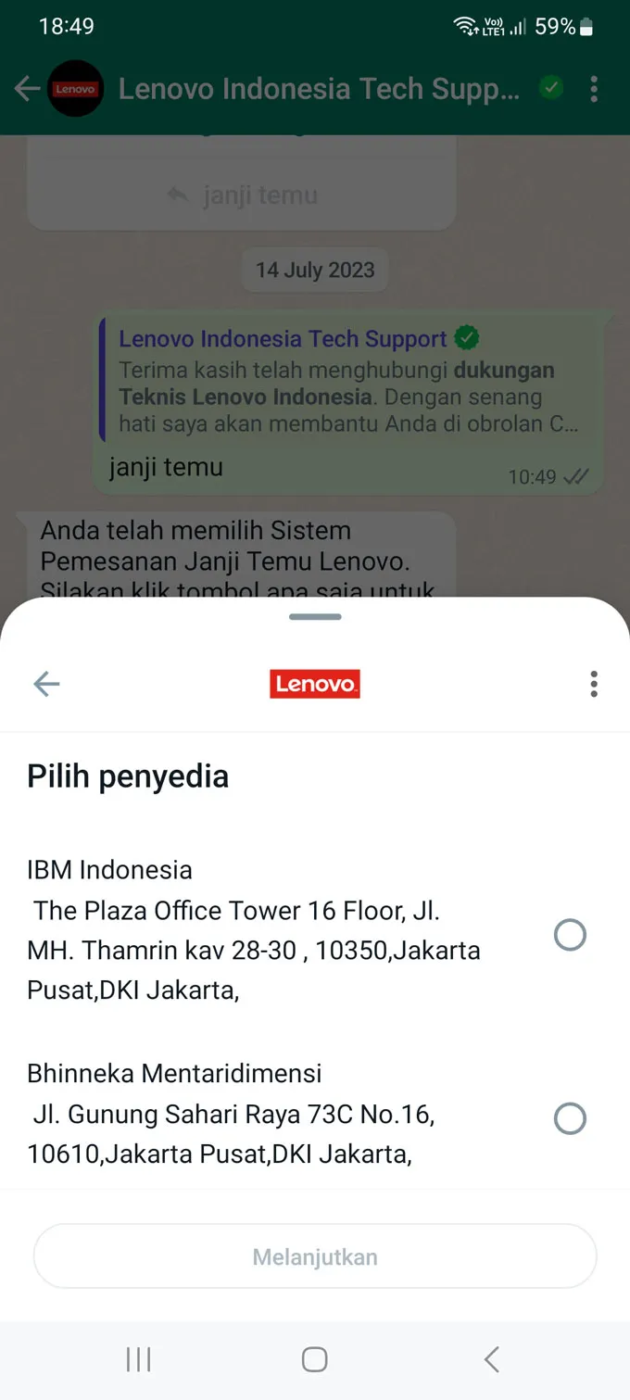
Also Read: 15 Best Chat Platforms For 2024
💡 Pro Tip: If your team is reaching WhatsApp Business’s message cap or finding it hard to keep customer conversations organized, consider WhatsApp Business API. With no device limits and advanced automation, it’s designed for larger teams needing high messaging volumes.
The WhatsApp Business API is a different breed from the WhatsApp Business app.
Built for mid-sized and large businesses, it opens doors to advanced marketing tools and effortless integrations designed to handle customer engagement at scale.
Unlike the Business app, the API doesn’t come with a native interface – instead, it connects directly to the front end of any integrated platform through a Meta business partner.
This setup allows you to embed WhatsApp’s reach and power right into your existing systems.
Intrigued yet? Here’s more:
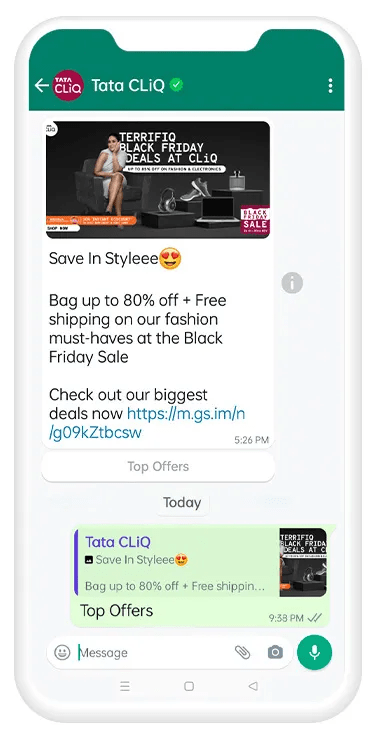
Here are popular use cases illustrating how businesses use the API to drive growth and enhance customer experience:
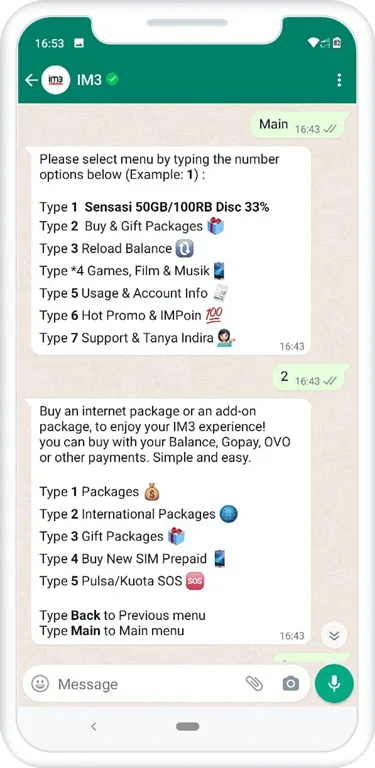
📌Example: Zendesk migrated from an on-premises API to the Cloud API on WhatsApp Business, eliminating 100% of activation costs and reducing engineering time by 90%. With Cloud API, Zendesk doubled its message output rate, improving ticket resolution and growing demand for WhatsApp among customers.
ClickUp is synonymous with project management.
So, combining ClickUp’s versatile automation and integration features with WhatsApp Business API opens new doors for automating tasks and scaling communications across sales, marketing, and customer service efforts.
Here’s how to get the most out of this powerful combo:
WhatsApp Business API pricing runs on a conversation-based model, charging per 24-hour session. Here’s the breakdown:
Each conversation type serves a different purpose and price point:
The key difference boils down to target users: WhatsApp Messenger is for personal use, WhatsApp Business is for small-to-medium businesses, and WhatsApp Business API is for larger enterprises with advanced marketing needs.
Here’s a table for a quick comparison:
| Feature | WhatsApp Messenger | WhatsApp Business | WhatsApp Business API |
| Intended Use | Personal | Small-to-medium businesses (SMBs) | Mid-to-Large Businesses |
| Messaging | 1:1 messaging | Ad hoc customer service, small-scale marketing | Mass messaging campaigns, strategic customer service |
| Access | App, browser | App, browser | Requires Solution Provider Interface |
| Device Limit | One user, two devices (phone & desktop) | One user, two devices (phone & desktop) | Unlimited users and devices |
| Business Tools | None | Business profile, product catalog, limited broadcast & automated messages | Business profile, product catalog, broadcast messages, automated chatbots |
| Green Tick Verification | Not available | Not available | Available for official accounts |
| Contacts Source | Contacts from phone | Contacts from phone | Imported from an opt-in list |
| Pricing | Free | Free | Paid |
Texting is our main mode of communication in this era—and effective communication can boost productivity by up to 72%.
So, choosing the right platform matters.
While WhatsApp is undeniably a fantastic messaging app, teams often need a separate project management tool to track, organize, and keep conversations actionable.
But with ClickUp, you can add it all in one place.
ClickUp moved all communications from different channels like emails, chats, and WhatsApp to one place. So, you know where to go to find the info you need.
Think of ClickUp Chat—the Everything App—as a platform that pulls everything you need—from team chats to task updates—into one neat, organized space that lets you:
💬 Message instantly: With real-time chat, you can jump into one-on-one or group conversations right inside the ClickUp Workspace.

📝 Assign tasks and comments: Use @mentions to assign comments or notify team members and keep work flowing smoothly
📂 Share files and manage tasks: Seamlessly connect chats with tasks, share documents, and assign action items—all from the chat view
🎬 ClickUp Clips: Skip unnecessary meetings and send a video clip with ClickUp Clips to share your thoughts visually

Creating a collaborative atmosphere becomes easier with tools like ClickUp Docs, ClickUp Whiteboards, and ClickUp Brain

The ClickUp Instant Message Template is designed to help you get started with team communication instantly.
Set up separate projects for each topic and invite relevant team members for organized discussions.
To keep your workspace tidy, use the template’s search bar to find key messages and archive old ones quickly. Also, enable notifications to stay up-to-date and ensure responses are timely.
Now that you’re familiar with the WhatsApp suite—Personal, Business, and API—let’s face the facts: Your team won’t appreciate using WhatsApp for work communication.
It’s great for casual chats, but for real business, it can be a hassle. Constant pings? Yes. Hard to keep track of threads? You bet.
And then there’s the storage space that vanishes faster than an after-work happy hour. There’s a reason why dedicated business communication software exists!
If you want a platform that lets your team disconnect at dinner and stay organized in the office, ClickUp is your answer. ClickUp brings all project updates, task tracking, and team communication into one hub.
With ClickUp’s instant messaging, task assignments, Whiteboards for brainstorming, and even AI to streamline workflows and communication, your team can enjoy a perfect work environment that doesn’t spill into their personal time.
Ready to make your work life easier? Sign up on ClickUp for free!
© 2025 ClickUp