

If there is a non-negotiable tool for your sales teams, it’s customer relationship management (CRM) software, and for good reason.
Without a CRM system, your sales teams will probably manage customer communication, lead information, and sales activities on outdated spreadsheets and multiple disjointed tools.
This means sales agents will be caught in an endless loop of manual data entry, in addition to the time spent navigating spreadsheets to locate the exact information needed to reach potential leads.
Fortunately, whether you’re a growing sales organization or an enterprise, a quick Google search will tell you there is no shortage of CRM solutions in the market.
In this blog, we review two popular contenders in the CRM domain, Monday vs. Hubspot, to help you choose one that could potentially fit your business needs. We also share a bonus tool that overcomes the limitations of Monday CRM and Hubspot. 🏆
What Is Monday CRM?
Monday CRM is a sales suite developed by Monday.com. It is used by businesses of all sizes across industries, such as real estate, software and IT services, consumer goods, and healthcare.

One advantage of Monday CRM is that it is highly customizable. Its no-code setup means you can tailor the platform to suit your sales processes and workflows. It improves visibility into sales processes and offers built-in collaboration tools to enable teamwork across sales activities and customer interactions.
Monday CRM features
Here’s a quick overview of Monday CRM’s features and how they can help you manage your sales pipeline and optimize team performance.
Feature #1: Contact management
This feature helps centrally manage contact information such as names, email addresses, phone numbers, and other important details. Sales teams can readily access the latest information during outreach.
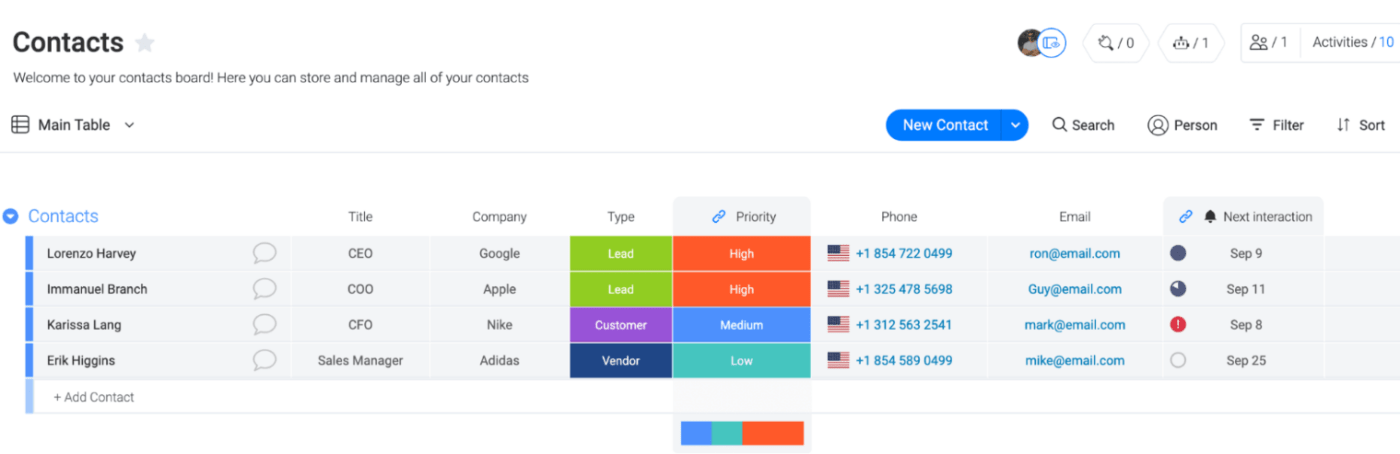
Monday CRM offers a simple visual interface with segmentation and filtering options that allow you to find specific leads and contacts for highly targeted marketing. Additionally, you can customize Monday CRM to fit your sales cycle. Edit the various deal stages by adding or removing columns to best suit your pipeline management process.
💡Pro Tip: Use client collaboration tools to manage your onboarding paperwork, project requests, deliverables, and feedback in one place.
Feature #2: Lead capturing
Monday CRM’s lead generation forms make capturing and managing lead information easy. Deploy these forms on your website, social media pages, and webinars to record contact information, and the CRM database will automatically store it. Add your company’s logo, change colors, and choose which fields to include in your forms to capture information that matters most to you.
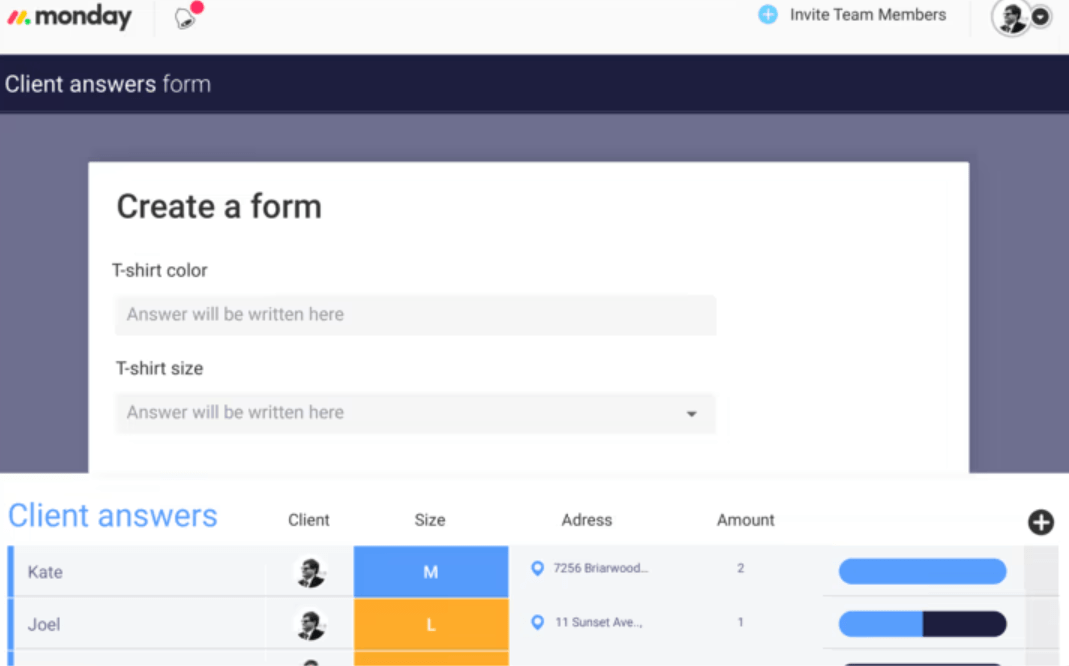
Feature #3: Monday AI
Monday’s AI feature allows you to create formulas to simplify pipeline reporting. For instance, create formulas to calculate total revenue or track conversion rates at different stages.

Feature #4: Dashboards
Monday’s dashboards allow you to streamline sales processes and get a high-level overview of essential sales metrics in a single layout. You can also track your budgets, deal progress, and team performance using dashboards. Monday CRM offers multiple widgets to customize your dashboards and control how you want the data to be displayed.

Monday CRM Pricing
- Free forever
- Basic: $15/month per user
- Standard: $20/month per user
- Pro: $33/month per user
- Enterprise: Custom pricing
What Is HubSpot?
HubSpot Sales Hub is a customer relationship management tool designed for small and medium businesses to manage their customer interactions with ease. It provides a centralized and easy-to-use platform where you can store and manage contact information, track customer interactions, and visualize your sales pipeline.

HubSpot features
HubSpot offers features that remove friction from sales processes and help your sales agents work more efficiently. Let’s explore them in-depth.
Feature #1: Pipeline management
HubSpot’s CRM platform gives you a bird’s-eye view of your entire sales cycle. See which stage each deal is in and what actions are needed to move it forward.

You can customize your sales pipeline by adding, deleting, or editing deal stages using HubSpot’s drag-and-drop interface. This means you can tailor the sales pipeline to align with your business’s way of managing leads and closing deals.
💡Pro Tip: Improve your client communication strategy by defining measurable goals, setting expectations early on, and practicing active listening.
Feature #2: Business insights
HubSpot’s business insights help you find prospect information quickly. The CRM has a database of over 20 million businesses. So, if you have a prospect’s corporate email address, HubSpot will automatically populate all the other relevant details, like company size, industry, revenue, and more.

Pro Tip 💡: Use sales project management techniques like stating clear goals, setting milestones, and establishing effective communication channels to streamline your selling process.
Feature #3: HubSpot AI
HubSpot’s AI solution, Breeze, handles tasks such as taking meeting notes, updating records, and generating outreach messages for sales teams. The built-in AI solution lets sales teams analyze customer interactions and past deals.

Feature #4: Dashboard and reporting software
HubSpot provides a centralized location where you can view all your important data. It enables the creation of custom dashboards and comprehensive reports to help sales teams gain insights into key metrics.
Cross-functional teams can connect marketing and sales processes to get a comprehensive view of campaign performance.
HubSpot’s integrations with 1,000+ tools make data transfer between business sources error-free and ensure your sales teams have timely data to close more deals.
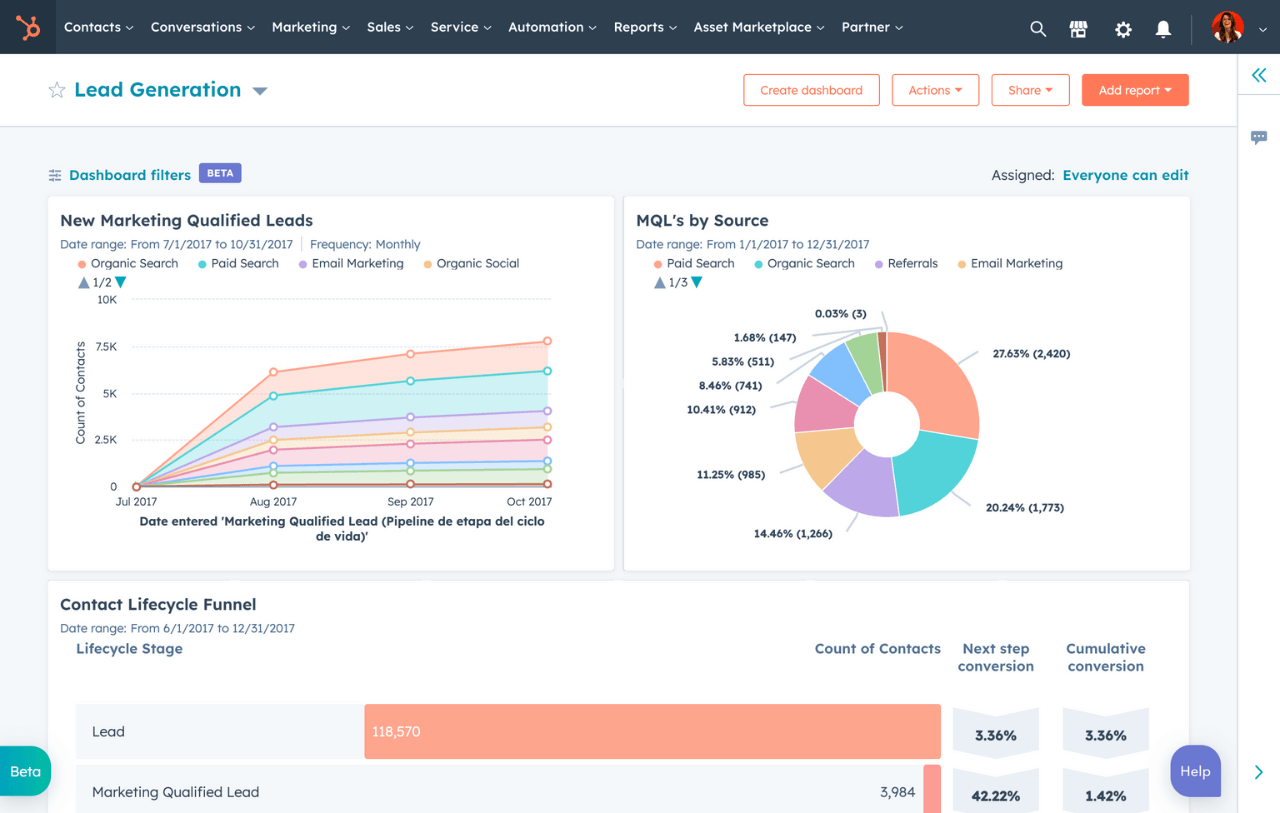
💡Pro Tip: Create CRM reports and turn them into visual charts and graphs to represent your sales pipeline better and forecast the probability of closing deals.
Hubspot Pricing
- Free forever
- Professional: $100/month per user
- Enterprise: $150/month per user
💡 Bonus: Here’s what you can do with HubSpot and ClickUp integration:
- Deliver customer value faster by connecting HubSpot and ClickUp workflows
- Speed up project deliveries with automation
- View customer data (deals and customer status) within your project management platform instead
Monday CRM vs. HubSpot: Features Compared
Both HubSpot and Monday CRM offer unique features to manage customer interactions and lead data. However, if you’re comparing Monday CRM vs. HubSpot, which one should you choose for your business?
Here’s a tabular view of the differences between HubSpot and Monday CRM for tracking sales efforts and managing workflows.
| Feature | HubSpot | Monday CRM |
| Sales management | Advanced pipeline management with 7 default deal stages | Visual representation of different stages of the sales cycle is represented on a Kanban board. |
| Automation | Advanced automation for multistep workflows like email sends and meeting scheduling | Basic automation for lead assignment and status updates |
| Sales intelligence | Access to a database of over 20 million businesses, eliminating the need for manual research | Requires you to create custom lead capture forms to record contact information |
| Artificial intelligence | Intelligent AI for predictive forecasts and lead scoring | AI to automate task generation, email composing, and content generation. Lacks advanced AI features |
| Data management | In-depth dashboards for both granular reporting and high-level overviews | Customizable dashboards but limited to only high-level overviews |
| Pricing | On the higher end since it integrates sales and marketing features in one suite | Affordable pricing with basic CRM functionalities |
Read on to get a more granular view of how these platforms differ in their offerings despite having similar features.
Feature #1: Sales management
HubSpot Sales Hub offers advanced pipeline management features to visualize your sales process and identify roadblocks in it. By default, HubSpot’s CRM has seven deal stages, representing the key phases of your sales cycle.
Monday sales CRM also offers a sales management feature called Contact Management. Deals are represented visually on a Kanban board under different columns to mark different stages. Automations are available for activities like lead assignments, status updates, and reminders.
Winner 🏆: Depends on your use case:
For advanced automation, HubSpot combines sales and marketing efforts with email marketing automation and pipeline management
For visual pipeline management, Monday CRM with sales deals represented on the Kanban board
Feature #2: Sales intelligence
HubSpot’s business insights database of over 20 million businesses eliminates the need for manual research. This feature is handy for sales agents who want to locate information on potential leads quickly.
With Monday CRM, however, you’ll need to spend time creating custom forms to capture lead details.
Winner 🏆: HubSpot is a winner here because of its time-saving aspect in finding essential information to engage prospects.
Feature #3: CRM automation intelligence
HubSpot’s Breeze helps your sales workflow by providing predictive insights into your team’s projections. You can use this information from the collaborative CRM to forecast revenue and eliminate bottlenecks before they escalate.
Monday AI, on the other hand, automates task generation and assists with designing emails, content generation, and formula building.
Winner 🏆: When we compare its AI capabilities, HubSpot has an edge over Monday CRM. Monday AI only offers basic automation functionalities.
Feature #4: Pricing
When all is said and done, a good part of the decision to choose a tool depends on your budget. At first glance, Monday CRM seems much more affordable than HubSpot. However, this can be subjective.
Winner 🏆: Larger teams with advanced CRM functionalities may benefit from HubSpot’s pricing. You’ll note that HubSpot offers advanced marketing features and sales tools. However, Monday sales CRM pricing is more affordable for those who need customization, flexibility, basic reporting, and sales outreach functionalities.
HubSpot CRM vs. Monday CRM on Reddit
We researched what users had to say about Monday CRM and HubSpot on Reddit.
A Reddit user states they prefer HubSpot because of its integrated functionalities for sales and marketing teams.
Another Redditor notes that while Monday.com is best for smaller use cases like maintaining customer lists, HubSpot would be a better fit as a CRM, especially for growing businesses. The user also highlights the fact that HubSpot can support sales and marketing functions better because of advanced features like automation.
With its comprehensive analytics, advanced lead qualification, and automation, the general consensus is that HubSpot is a better choice than Monday CRM. This is because Monday CRM is more of a workflow management system with limited sales management functionalities.
Now, let’s explore the best alternative to HubSpot vs. Monday CRM.
Meet ClickUp—The Best Alternative to HubSpot vs. Monday CRM
ClickUp is a one-stop solution that packs all the answers you need from HubSpot and Monday CRM into one.
ClickUp CRM
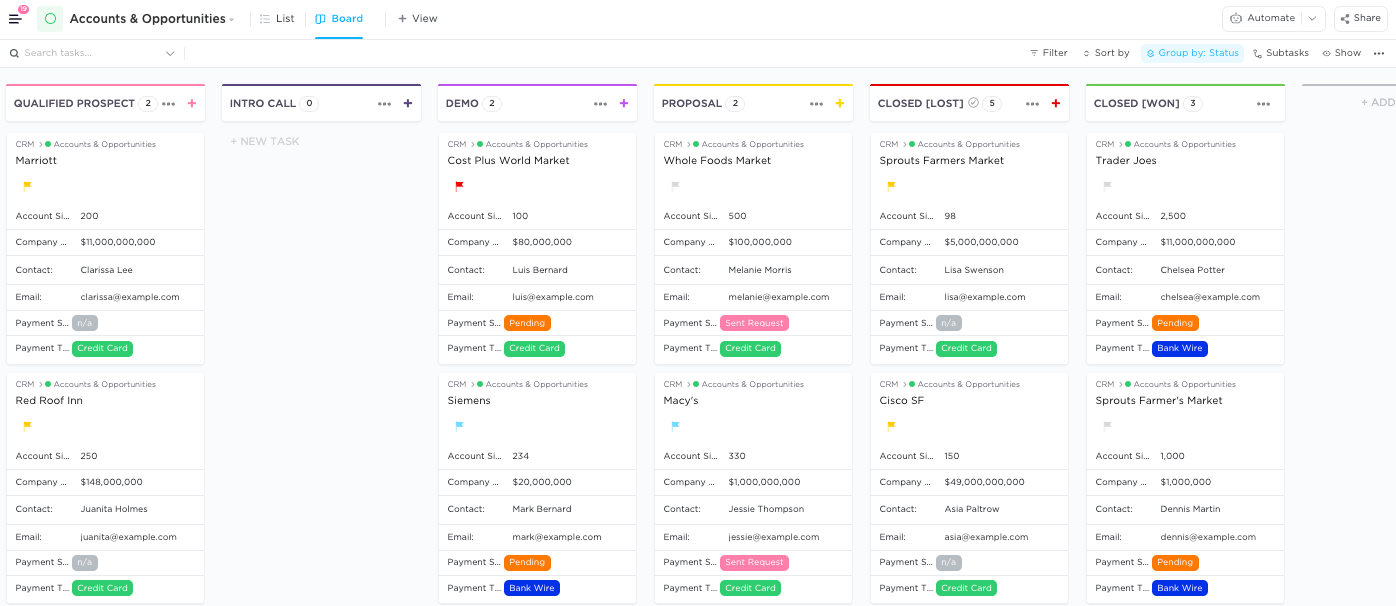
With its advanced features designed to accelerate client growth and manage your pipeline, ClickUp CRM offers everything you need to scale your sales operations.
Features like customizable views allow you to visualize client relationships, monitor customer lifetime value, and track average deal sizes in a single location.
ClickUp facilitates seamless collaboration and even has pre-built automation to help you create, assign, and manage tasks for every stage of your sales pipeline. This makes it one of the best HubSpot vs. Monday CRM alternatives you should consider.
Here’s a deeper look at what makes ClickUp the ultimate CRM solution for your sales teams.
ClickUp’s One Up #1: Performance dashboards
Unlock in-depth insights into customer interactions and lead activity using ClickUp Dashboards. Using a customized dashboard, you can visualize key metrics like gross sales revenue, monthly incomes, and sales by category. This is super useful when you want to optimize your sales process and improve revenue growth.
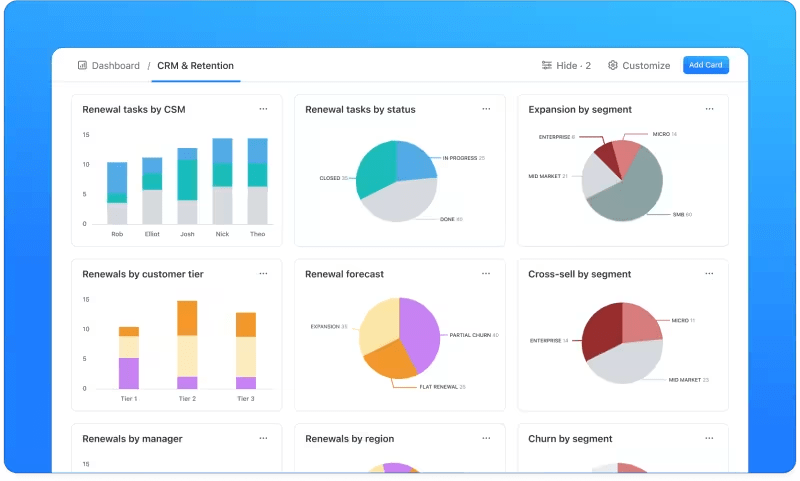
You can also monitor different customer segments in your database and forecast the revenue potential and upsell opportunities. Analyze customer segments to understand at-risk customers and take proactive measures to prevent churn.
ClickUp’s One Up #2: Sales project management
ClickUp’s Sales Project Management Software offers lead tracking, automated data entry, and task management in one place. Dedicated sales-focused templates and views help teams visualize the sales funnel and manage customer accounts.

ClickUp CRM Template
For instance, ClickUp’s CRM Template is a feature-rich framework for building customizable pipelines for your sales process. Use custom statuses to indicate deal stages such as Closed Won, Closed Lost, Proposal, etc. This way, you can easily track a lead’s progress through various sales process stages.
With this template, you can:
- Create and assign tasks for various activities, such as following up on emails, scheduling meetings, or preparing proposals
- Track the progress of leads through various phases of the sales cycle and predict the likelihood of closed deals
- Get real-time insights into key sales metrics like customer lifetime value, average deal size, and team performance
- Set sales goals for your team and monitor how your team is progressing towards them
Bonus: If your sales team faces challenges, such as a lack of visibility into a prospect’s sales journey or structuring the sales pipeline, consider using sales pipeline templates to make their job easier.
You can also use ClickUp Automations to save time and automate repetitive tasks in your sales process. Choose from 100+ pre-built automations or build your own using ClickUp’s automation builder. Automate email sends at specific phases of the sales cycle, plus trigger status updates any time a task is initiated, approved, or completed.

ClickUp’s One Up #3: Intelligent AI
ClickUp’s AI neural network—ClickUp Brain is everything you need to help your sales teams become more productive.
You can ask any work-related question to ClickUp Brain, and it will sort through your documents, projects, and tasks to surface the most relevant insights. This makes it much easier for you to locate the sales information you need and eliminates the need to spend countless hours going through your workspace.
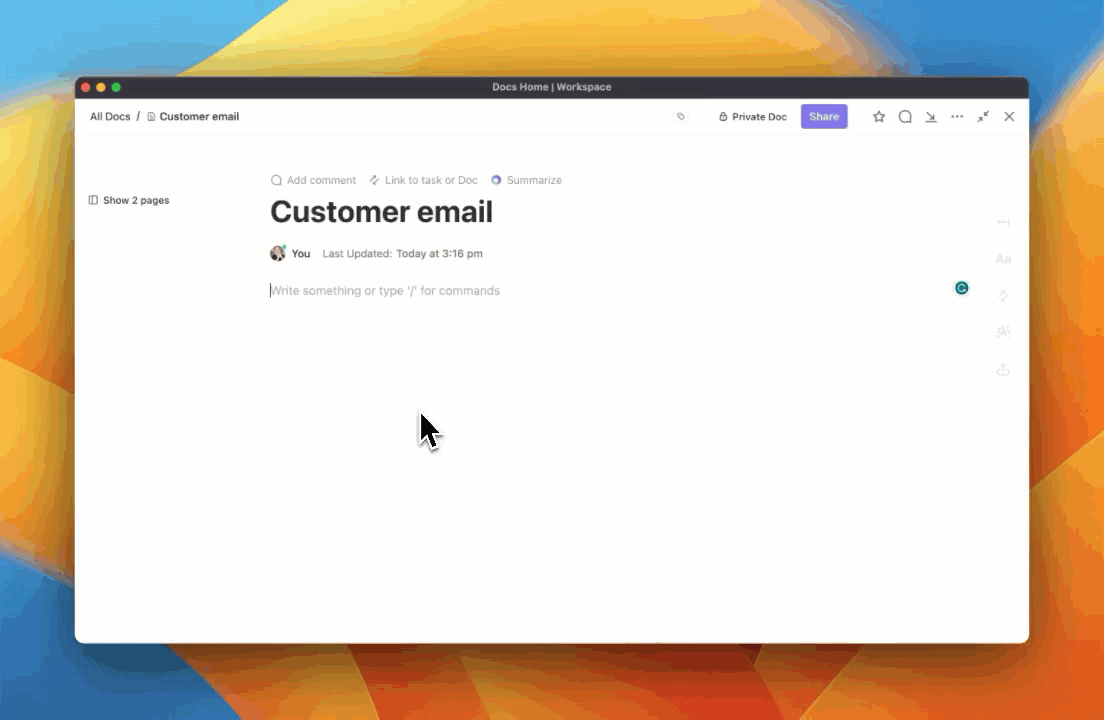
ClickUp Brain can also design email templates, outbound marketing campaigns, and sales reports. Thus, your sales agents no longer have to worry about creating content for their outreach from scratch.
Key factors to consider when choosing a CRM for your business:
- Identify the most pressing pain points: Is it losing track of deals? Or are you struggling to close deals? Or is there too much disorganized information in your sales journey?
- End user opinions: Conduct surveys and take feedback from the primary teams who are going to use it
- Integration: Ensure it integrates with your tech stack to avoid data silos
ClickUp Pricing
- Free Forever
- Unlimited: $7/month per user
- Business: $12/month per user
- Enterprise: Contact for pricing
- ClickUp Brain: Available on all paid plans for an additional $7 per workspace per month
Unlock Your Sales Productivity with ClickUp
HubSpot’s CRM is a good option for teams that focus on integrating their sales and marketing efforts. However, it may prove too expensive for teams primarily requiring CRM capabilities.
Monday CRM is a good option to consider if you’re concerned about pricing and require basic sales management functionalities. However, it has its limitations that can hamper team workflow at the end of the day.
ClickUp combines the best of both worlds in the battle between Hubspot vs. Monday. ClickUp CRM offers various features to manage leads and customer relationships. Features like customizable dashboards, automation, task assignments, a built-in AI writer, and pre-built templates can help you manage your sales pipeline and see client relationships at a glance.
Sign up for a free trial to see how ClickUp amplifies your sales productivity.




