How to Avoid Duplication of Work and Optimize Effort
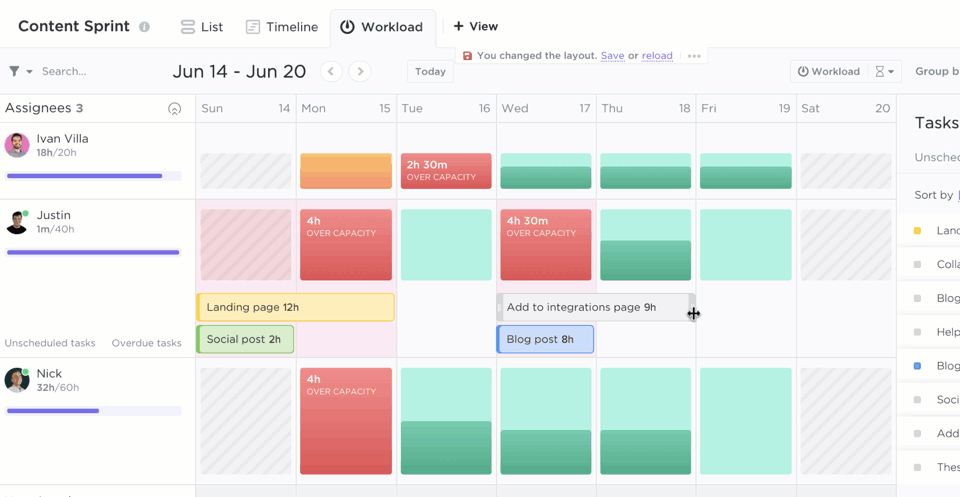
Sorry, there were no results found for “”
Sorry, there were no results found for “”
Sorry, there were no results found for “”
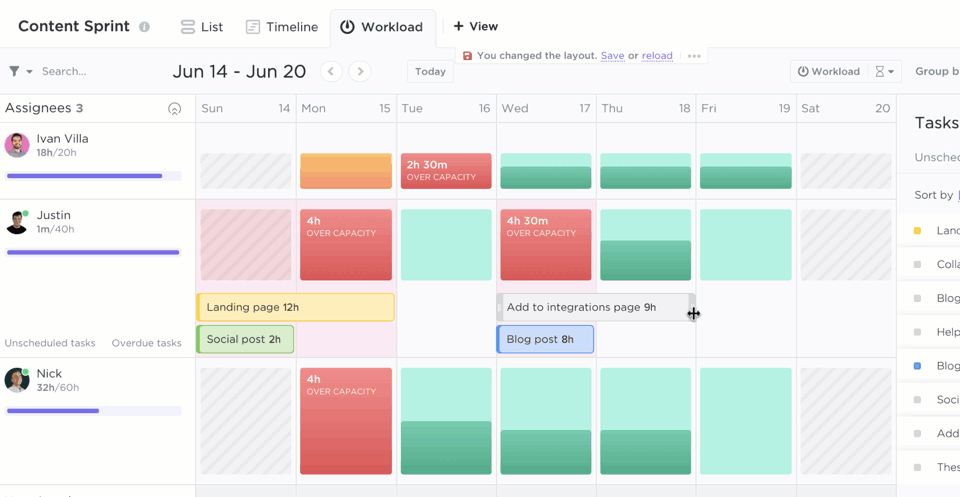
It happens more often than it should. You’re making steady progress on finishing a project only to discover someone else is working on it, too. Or, you’ve spent hours on a report, unaware a colleague had made a similar one?
This is the unfortunate result of duplicated work.
As organizations become complex and teams grow larger, individual visibility can be challenging, and work duplication often becomes an unintended consequence.
According to a McKinsey survey, as many as 40% of the respondents pointed to the lack of clarity in roles and responsibilities and complex organizational structures as the main causes of duplicated efforts.
But fear not. We’ll equip you with practical strategies to streamline communication, implement effective project management practices, and foster a culture of collaboration to ensure your team’s efforts work in concert rather than in chaotic redundancy.
Overlapping and duplication of work occur when two or more people unknowingly tackle the same or similar tasks, which can lead to wasted time and resources.
🎯More than duplicated work, task chaos can also lead to misaligned or entirely missed task. ClickUp’s Task Management Template keeps everyone on the same page, so no task gets done twice or missed entirely.✨
Overlapping and duplicated tasks can be problematic, especially when they cause inefficiencies such as:
When multiple teams or individuals work on the same task simultaneously, it can lead to redundant efforts. Resources such as time and money are wasted when tasks are duplicated.
For example, marketing and sales teams create brochures for a new product launch. Neither team is aware the other is working on a brochure, which leads to wasted time, design effort, and printing costs.
A Forrester survey found that 33% of enterprise decision-makers identified a “lack of coordination across teams or organizations within our company” as a major blocker in adapting to changes in the business environment.
Unclear strategy, responsibilities, and insufficient coordination inevitably lead to confusion in outcomes and wasted effort through overlapping tasks, which may result in contradictory decisions or inconsistent outcomes.
Take, for example, social media and content marketing teams that develop blog posts on the same topic. Due to the absence of solid guidelines, the posts contradict each other in tone and information, confusing the audience.
Duplication of efforts often leads to inefficiencies and wasted time. For instance, McKinsey’s report shows that unproductive tasks and duplicated efforts can drain employee morale and reduce overall productivity.
With more than half of respondents reporting being unproductive at work, high-potential employees may become disengaged if they see their efforts being wasted or duplicated, leading to decreased productivity and job satisfaction.
Duplicated tasks may result in inconsistencies or errors. If different teams handle quality control independently, they might miss critical issues.
For instance, a software development team fixes a bug in a program, but the quality assurance team is unaware and continues testing the program with the unfixed bug. This delays the release schedule as the QA team discovers and reports the same bug.
LSA research indicates that 68% of companies with low organizational alignment—defined by the alignment of strategy, culture, and talent—experience poor to very poor levels of employee engagement. Employees struggle to find meaning in their work when they feel disconnected from the organization’s broader strategy and mission.
For example, a designer spends a week creating a presentation for a client meeting. The night before the meeting, the sales manager discovers another employee has already prepared a similar presentation and throws out the designer’s work. This leads to frustration for the designer, who feels their time was wasted due to a lack of communication.
Duplicate tasks are like a slow leak in your project workflow. But what causes it?
When information is not shared effectively across departments and functions, teams end up working in the dark, unaware of each other’s progress. Insufficient collaboration across functions and departments can lead to communication silos.
Another cause is ineffective job design, which involves structuring roles within an organization in a way that does not optimize the use of resources.
For example, imagine a software development team with two developers—Alice and Bob. They are tasked with implementing a new feature for the company’s app. Neither is aware that the other is working on the same task.
The result? Both Alice and Bob spend hours coding separate implementations of the same feature. Alice focuses on the front-end interface, while Bob works on the back-end functionality. There’s redundancy and conflict, and several key integration points are missed.
Project tracking and a clear communication plan outlining project goals, roles, and content pillars are essential in preventing duplication. Let’s check what causes lead to this inefficient use of resources:
Preventing task duplication and overlap is crucial for efficient project management.
Here’s why:
Before you put countermeasures in place to avoid duplication, you must track your workflows and spot inefficiencies.
Project transparency is the foundation for avoiding duplication and overlap. Ensure everyone has access to a central location where ongoing projects, tasks, and their associated owners are documented.
This could be a project management tool in which everyone can see assigned tasks on a virtual Kanban board, which helps identify potential overlaps before they happen.
Regular meetings are helpful to ensure everyone is on the same page. Project managers can hold team meetings, even short daily stand-ups, providing a platform to discuss ongoing projects and potential overlaps.
Encourage open group communication using traditional meetings, emails, or platforms like Slack and Microsoft Teams, where team members can raise concerns or ask clarifying questions before diving into a task.
For example, discuss project progress and upcoming tasks during weekly team meetings. This might reveal two or more team members are planning social media content for the same event. Allowing them to collaborate on a single, unified strategy eliminates duplicated effort.
Clearly define project scope and goals to prevent work overlap by clarifying responsibilities and aligning efforts toward specific objectives. A clear scope outlines project boundaries and deliverables, reducing ambiguity in task assignments.
Goals provide targets, such as achieving growth metrics in a marketing campaign and guiding teams to prioritize tasks effectively. This clarity fosters better communication and coordination among team members, enabling proactive adjustments to avoid redundant efforts and optimize resource allocation.
Overall, a clear scope and well-defined goals enhance team efficiency by focusing on the achievement of shared objectives without duplicating work.
Assign ownership of tasks and responsibilities. This avoids confusion and ensures everyone knows who’s accountable for what.
For instance, a marketing team lead might assign tasks for an upcoming campaign, clearly stating that person A is responsible for creating social media graphics and person B is writing the press release.
Schedule regular project reviews to assess progress and identify potential roadblocks, including task duplication. Encourage open discussion during reviews to highlight areas where efforts might unintentionally overlap.
During a design review, the team might notice mockups for a mobile app login screen created by two designers. An open discussion can help them decide on the best approach and avoid wasted effort on the duplicate mockup.
Use file-locking features in shared document platforms. When two editors work on the same client report, file locking ensures they don’t accidentally overwrite each other’s document while editing simultaneously. This eliminates the risk of conflicting versions and wasted effort.
Project management platforms offer many features to streamline workflows and prevent duplication. To ensure everyone is aligned, use task assignment features, track progress, and leverage communication tools within the platform.
Avoiding duplication and overlaps in your work using tools like ClickUp, a project management platform with several task management capabilities beyond simple to-do lists.
1. ClickUp Views
Visualize your projects with 15+ ClickUp Views and collaborate with your team in real-time, assign tasks, set deadlines, and track progress.
ClickUp’s Calendar View transforms your tasks into a visual timeline, helping you proactively avoid work duplication by adjusting deadlines and reassigning tasks.
The calendar view’s visual representation and multiple timescale options—day, week, or month—allow you to tailor the view to your needs. Use this flexibility to track projects over a period of time for strategic planning or zoom in on a timescale for detailed scheduling.
📮 ClickUp Insight: 50% of people structure their time by dedicating certain days to admin vs. focused work, but only 22% say they automate or delegate tasks.
Manual time management helps, but it doesn’t eliminate the repetitive tasks that still eat into deep work. ✔️
ClickUp’s Calendar, Time Blocking, and AI Agents work together to protect your time. Automatically schedule repetitive work, move tasks based on priority, and trigger reminders—so your week runs itself.
💫 Real Results: Lulu Press saves 1 hour per day, per employee using ClickUp Automations—leading to a 12% increase in work efficiency.
Drag and drop tasks in ClickUp’s Calendar View to quickly filter high-priority tasks and adjust deadlines. Color-coded visuals differentiate tasks based on project, priority, or assignee to add context within the larger project timeline.
2. ClickUp Task Dependencies
Having identified potential overlaps and redundancies through calendar view, ClickUp’s Task Dependencies or relationships help you establish a clear order of operations within your projects, so that tasks are completed in sequence.

Think of task dependencies as building blocks—you can’t construct the second floor of a house before the foundation is laid. Similarly, it allows you to tackle tasks that must be finalized before others can begin. This ensures a logical progression of work, improving efficiency and reducing rework.
ClickUp offers two dependency types:
ClickUp’s Merge Tasks feature adds another layer of functionality to avoid task duplication. This task batching feature allows you to combine similar tasks into a single, unified entity.
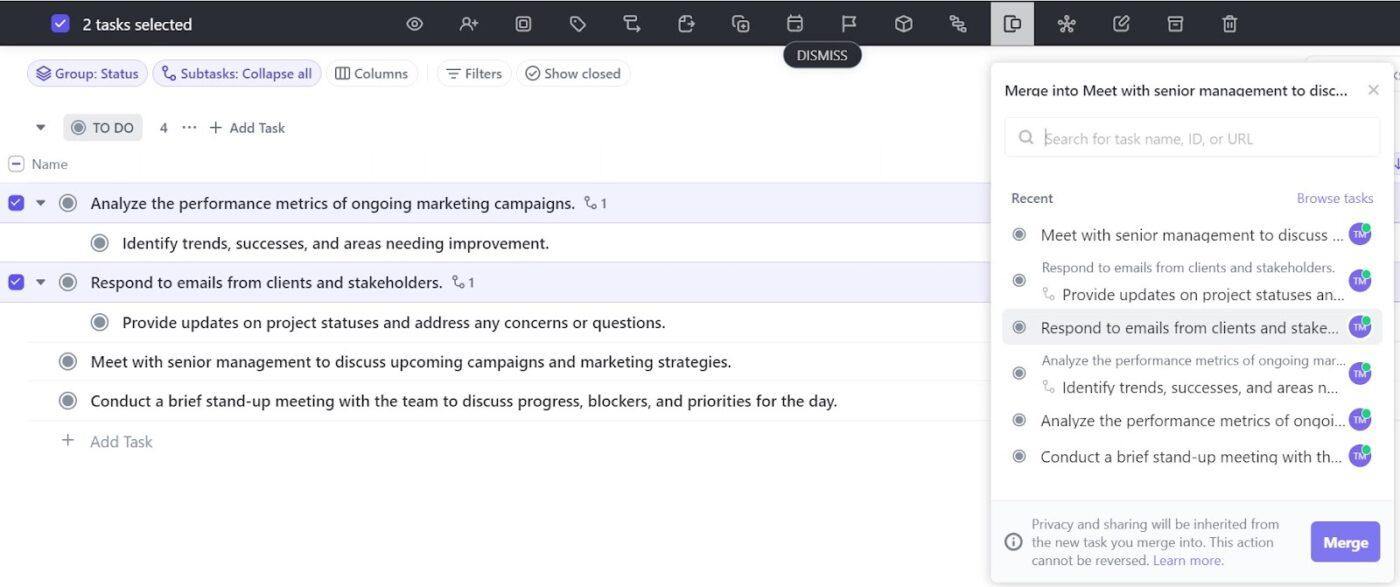
Suppose multiple team members report a similar bug. Instead of creating individual tasks for each report, you can leverage Merge Tasks to consolidate them. This ensures all the information about the bug resides in one central location, preventing confusion and wasted effort.
3. ClickUp Recurring Tasks
ClickUp’s ability to streamline workflows extends to handling repetitive tasks. By establishing clear task dependencies, ClickUp’s Recurring Tasks feature tackles the challenge of managing routine activities.
This functionality ensures essential tasks are consistently scheduled without constant recreation, eliminating the risk of duplicate or overlapping tasks.
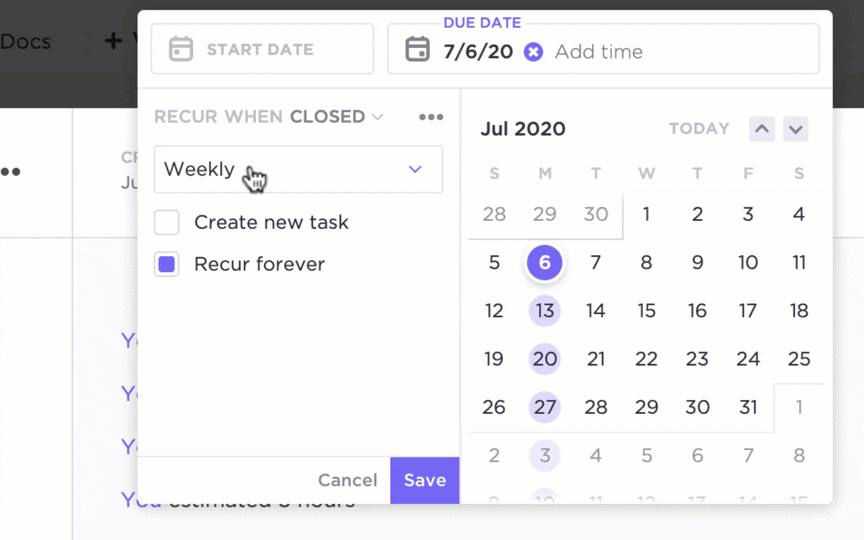
Weekly social media posts and monthly reports are prime examples of tasks that benefit from recurring functionality. With ClickUp, you can define the recurrence pattern, ensuring these vital activities are automatically scheduled, freeing your team to focus on higher-level priorities.
Setting up recurring tasks in ClickUp is easy. Look for the ‘recur’ option within the due date settings menu of a task. ClickUp offers various recurrence patterns:
4. ClickUp Custom Statuses
After establishing a clear sequence of tasks and automated routine activities, ClickUp’s Custom Statuses help you maintain transparency throughout your project lifecycle. You can define custom stages specific to your workflows, providing a clear understanding of each task’s progress for all team members.

ClickUp’s Assign Comments feature offers a solution for ensuring clear ownership and completion of action items arising from discussions. This feature builds upon a foundation for simplified workflows through Calendar View, Task Dependencies, and Recurring Tasks.

Ensure your team’s insightful comments are not buried in the comment thread. Transform these valuable ideas into mini-tasks, assigning them to a team member or yourself.
You can break down a comment highlighting a complex issue into smaller, more manageable action items. Create a task with multiple steps and assign each to the most qualified team member, creating a clear roadmap for achieving the final goal. This helps visibility and prevents wasted time and redundant work.
5. ClickUp Task Management Template
At the core of every efficient team lies excellent task management. The ideal task management template caters to all team members, projects, and workflows.
ClickUp’s Task Management Template offers a solution to simplify your workflows and eliminate redundant efforts, overlapping tasks, and rework.
You can view tasks by status, priority, or department using list, board, box, or calendar formats.
Customizable fields show who’s assigned, deadlines, and time estimates, with extra options for budgets or attachments. Pre-built lists sort tasks into action items, ideas, and backlogs for easy prioritization. The box view helps balance workloads, while real-time collaboration ensures everyone stays on the same page for seamless task creation and scheduling.
6. ClickUp Universal Search
Even with a well-structured task management plan, similar ideas or tasks might pop up across comments. With ClickUp’s Universal Search feature, you can quickly scan all your ClickUp data, including tasks, documents, and even comments, for repeated keywords or phrases and strengthen your defense against duplication of effort.
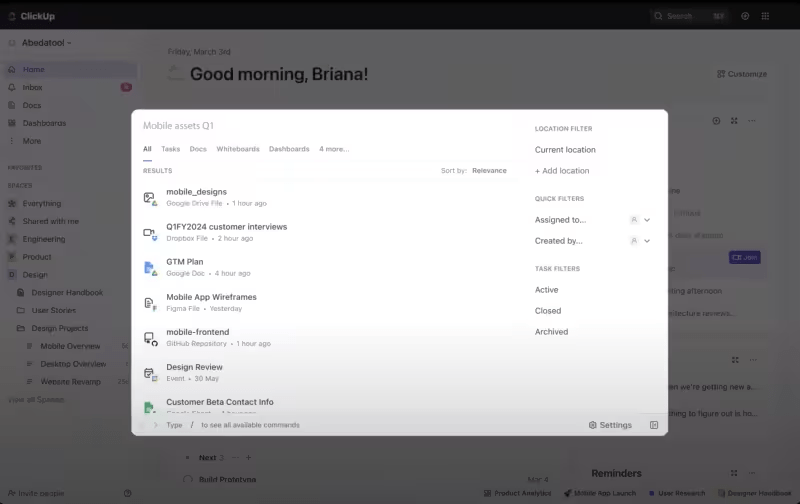
Furthermore, universal search personalizes results based on your past searches and activity. This means the more you use ClickUp, the more capable it becomes at anticipating your needs.
You can frequently search for comments containing specific keywords, and the universal search feature will prioritize these parameters. This will make it even faster to identify potential duplicates and ensure your team is working on the most relevant tasks.
💡 Pro Tip: The extensive library of free work schedule templates can help you reduce setup times, ensure consistency, and collaborate easily.
The future of workplace collaboration hinges on the use of unified work management systems that promote swift communication, eliminate information silos, and allow individuals to work smarter, not harder.
ClickUp embodies this vision, providing a centralized hub for project management and encouraging a collaborative environment where teams can thrive.
Move away from putting in double the effort for half the results! Experience the ClickUp difference in your future projects. Sign up for ClickUp today!
© 2026 ClickUp