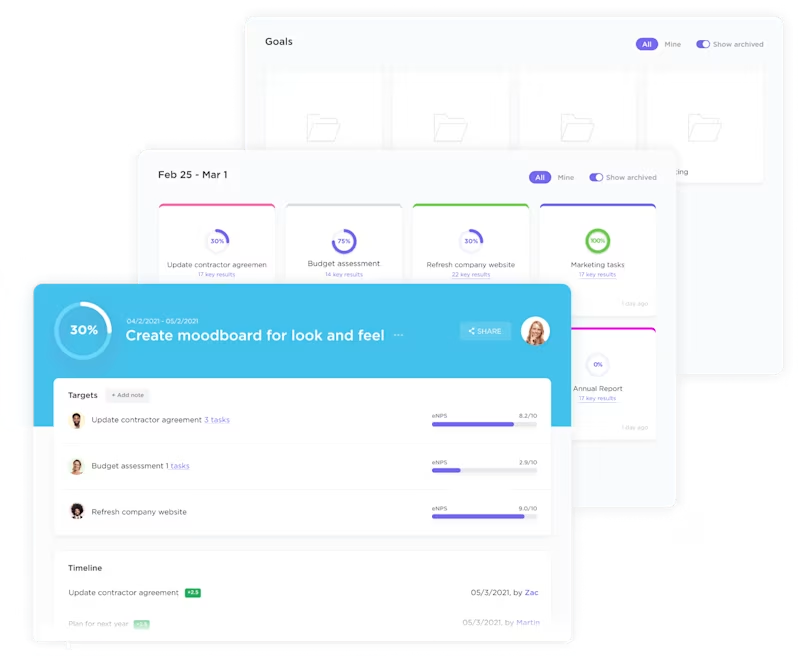Imagine a chaotic construction site with workers running haphazardly and building materials scattered everywhere.
The project is set to miss the deadline, which is just weeks away. And to make matters worse, every worker and project contributor is wearing blindfolds. Terrifying picture, isn’t it?
That’s what project management can feel like if the roles and responsibilities are unclear.
Now imagine the same construction site. But this time, the blindfolds are off, and everyone knows what they’re responsible for. Sounds harmonious, coordinated, and efficient—wouldn’t you say?
That’s the RACI matrix, also known as the RACI model or the RACI chart, in action.
RACI, the acronym for responsible, accountable, consulted, and informed, is a project management framework that defines roles, thereby:
- Boosting communication
- Reducing duplication of effort
- Increasing team accountability
It’s the perfect plan for transforming your team into a lean, mean, project-completing machine.
But here’s the kicker—how’s the ‘R’ for ‘responsible’ different from the ‘A’ for ‘accountable’?
A project manager may often get confused when implementing this framework because both words seem to mean the same.
However, in project management, there’s a huge difference between the two.
And that’s the intent of this piece—defining the individual roles of the ‘Responsible’ and ‘Accountable’ in the RACI matrix and exploring how you can use this matrix.
Let’s get this project on the road, shall we?
Understanding the RACI Matrix
The RACI matrix is a project management tool that defines the roles, responsibilities, and involvement levels of every team member working on specific project tasks.
Also known as the Responsibility Assignment Matrix, RACI stands for the roles attributed to various stakeholders in a project :
- Responsible (R): The person (or a group) who does the actual work
- Accountable (A): The task owner who ensures the task is completed successfully
- Consulted (C): The experts who provide insights and guide the person doing the task
- Informed (I): The people who are part of the project but don’t contribute directly to specific tasks
To understand this, let’s consider the RACI matrix example of a new feature being built for a mobile app. Here’s how it works:
- Responsible (R): The developer(s) who write code to build the new feature—responsible for completing the task and making decisions
- Accountable (A): The product manager who approves the completed feature—is accountable for the successful completion of the task
- Consulted (C): The engineering manager or CTO who provides technical guidance—consulted for subject matter expertise and necessary inputs
- Informed (I): The sales and marketing teams who work on sales and promotions campaigns—are informed about product releases and builds through reports and updates
Over the years, the RACI matrix has been further customized to include more roles:
- RASCI: The ‘S’ here stands for ‘supportive’—someone like the UX designer who creates the UI mockups and ‘supports’ the developer
- RACI-VS: Here, V stands for ‘verify,’ and S stands for ‘sign–off.’ This can be the quality assurance engineer who verifies the feature for bugs and the team lead who gives the final okay to take a feature live
- RACI-Q: This includes a Q that stands for ‘quality review’—which can be the testing team (for development teams) or an editor (for content and marketing teams)
The Distinction Between ‘Responsible’ and ‘Accountable’ in RACI
We’ve seen how the RACI project management framework can give your projects structure and clarity, ensuring you’re on track.
However, the similarity between ‘Responsible’ role and the ‘Accountable’ role can often lead to roadblocks in communication and project progress—leading to the RACI responsible vs. accountable topic.
As people don’t know their exact role in the project, they can step on other people’s toes or, even worse, not do their part as they might think someone else is doing it.
Let’s look at what ‘Responsible’ and ‘Accountable’ can mean in various scenarios.
Responsible
The Responsible person or group is the one doing the work. They’re the individuals tasked with completing specific activities within a project. They possess the necessary skills and expertise to execute the assigned actions.
Accountable
The Accountable person, on the other hand, is the one answering for the work. They hold the ultimate authority and ensure the ‘Responsible’ party delivers the expected results. The ‘Accountable’ person may not directly perform the tasks but oversees their completion and bears the consequences of success or failure. Usually, there is only one accountable person for every project.
Example:
Let’s look at this in a real-world scenario of freelance writers and in-house content leads.
- The freelance writer is the ‘responsible party’ as they write the actual content
- The content lead is the ‘accountable party’ as they are in charge of ensuring the quality of the content and keeping with deadlines
Sometimes, like in the above example, one ‘accountable’ content lead may be in charge of multiple ‘responsible’ freelance writers.
Common misunderstandings
Here are some common misunderstandings about the ‘Responsible’ and ‘Accountable’ roles:
- The ‘Responsible’ party does everything alone: The ‘Responsible’ person can delegate tasks, but they ensure the work gets done, which may involve coordinating the efforts of others
- The ‘Accountable’ party micromanages: The ‘Accountable’ person trusts the ‘Responsible’ one to complete the task and provides support and resources as needed. They are not expected to micromanage every step
- One person can’t be both: While uncommon for larger tasks, one person can handle both roles for small, well-defined tasks. It’s best to separate them for bigger tasks to avoid confusion about ownership and decision making
It’s important to note that projects aren’t static. Scopes may shift, as will role definitions. So, there may be a case where an accountable person might have to get hands-on with the work, or the responsible person might have to refuse a suggestion made by the former.
How to Design a Successful RACI Project Plan
Let’s explore how to create a robust RACI project that is clear, has defined roles, and is well-coordinated.
But first, here are some benefits that you can expect by using the RACI matrix:
- Clear roles and responsibilities: The RACI model eliminates ambiguity about who does what, fostering ownership and clear communication
- Better accountability: By designating an ‘Accountable’ party for each task, the RACI model can ensure that a task is completed (and there is answerability or consequences for non-completion)
- On-track project management: The RACI matrix provides a structured approach to project planning, giving you a way to evaluate project performance
Let’s get started planning the RACI matrix. To simplify things, we’ll showcase each step using the example of launching a software feature.
1. Define your project goal and scope
Start with a goal for your project. Be as specific and time-bound as possible. For example, you could launch a new real-time document collaboration feature for a document editing tool in the next sprint.
Once you’ve set your goal, the next step is elaborating on the scope and output. For example, you could allow users to co-edit documents, see real-time edits, and track changes.
We recommend using a project management tool at this stage. While the RACI model clearly defines roles and responsibilities, using a project management tool will give you an overview of your projects and let you track progress easily.
How about you try ClickUp? It can support you at every stage of your project journey. For example, you can use ClickUp Goals to define the goals of each project and set deadlines and milestones that ensure you stay on track to achieving them.
This feature also helps define each teammate’s goals so everyone knows what they’re supposed to accomplish. To do this, create separate folders for each project and organize goals there.
📮 ClickUp Insight: 63% of our survey respondents rank their personal goals by urgency and importance—but only 25% organize them by timeframe.
Meaning? You know what matters, but not necessarily when. ⏳
ClickUp Goals, enhanced by ClickUp Brain’s AI assistance, brings clarity here. It helps you break down large goals into time-bound, actionable steps. ClickUp Brain provides intelligent suggestions for timelines and keeps you on track with real-time progress updates and automatic status changes as you complete tasks.
💫 Real Results: Users report a 2x boost in productivity after switching to ClickUp
2. List who’s involved in the process
Once you’ve finalized what’s required, the next step is listing who’s involved in the process. In this case, it can be the:
- Product Manager
- Software developers
- UI/UX designers
- Quality assurance (QA) testers
- Marketers
- Sales representatives
3. Create the RACI matrix
Here’s where you combine the roles and project outputs set above to formulate your RACI matrix. Here’s how this would look like for our case of launching a feature.
| Task | Responsible | Accountable | Consulted | Informed |
| Write user story | Product Manager | Software Developer | Marketers and sales reps | CEO |
| Develop feature | Product Manager | Product Manager | Product head/CEO | QA team/marketers |
| Design UI | UI/UX designer | Product Manager | Developer | – |
| Create campaigns | Product marketer | Marketing lead | Product manager | Sales team |
While this is a simple example, you can see the overlaps in some areas where the product manager is both responsible and accountable for creating user stories. At the same time, all project teams have different roles in each task.
For your actual project, you can get more detailed and break down each task into multiple subtasks. This could be who builds each element of the collaborative editing feature: comments, tagging, and more.
You can do this on an Excel sheet or use project management software to make things easier. The latter is a better choice as it can help you reduce repetitive work.
ClickUp lays the groundwork for you with ready-to-use templates like the ClickUp RACI Planning Template.
Using this template, you can:
- Create a RACI matrix for each project
- Define your goals and deliverables
- Set different directly responsible individuals (DRIs) for each phase of the project
- Collaborate using comments and tags
- Link specific tasks from ClickUp projects to the RACI matrix
Apart from this, you can also create a master document explaining the RACI matrix and the guidelines to follow so all team members are aware. You can also advise team leads to use the RACI matrix to break down their tasks into actionable items and assign responsibilities.
The template also gives you an idea of which stage of the project each department needs to be informed at.
4. Assign roles and set deadlines
In the previous step, we saw which team is responsible for a particular task. Now, it’s time to decide on the individual team members.
At this stage, you can also:
- Gauge your team’s workload and capacity
- Set a deadline for each task
- Set sprint points
Another thing you can do here is analyze if you want to customize the RACI matrix into RACSI or something similar. For example, you could add a user researcher to ‘support’ the UI/UX designer in creating the UI or add a legal professional to sign off on the approval process.
After you’ve assigned roles and set deadlines, periodically revise the RACI document to ensure it’s updated.
Bonus tip: As the RACI framework has multiple steps and involves many roles (sometimes overlapping, too), you might benefit from using a tool to ensure you don’t miss anything. For example, you can use the ClickUp RACI Matrix Template to organize the complex project details.
This includes fields for you to:
- Define roles and responsibilities for clarity
- Assign tasks
- Set deadlines
- Track progress every week
This template ensures everyone knows their tasks, leading to fewer miscommunications.
Best practices for creating a RACI matrix
Now that we’ve seen how to set up a RACI matrix, let’s explore some tips and tricks to help you make the most of it.
- Ensure clear and concise task descriptions within the matrix to avoid confusion
- Emphasize that the RACI matrix is about ownership and guidance, not micromanagement
- Discuss the RACI matrix with your team to ensure everyone is aligned
For the last point, you can collaborate with your team during the planning phase by setting up a meeting with all stakeholders.

If you’re going for a virtual meeting, a tool like ClickUp Whiteboards (which comes with built-in pens, shapes, sticky notes, and other drawing elements) can help you visualize your RACI matrix and team workloads.
The tool allows everyone to collaborate and brainstorm, helping you create a matrix that works best for your project. Various collaborative editing features will make the experience more interesting, inclusive, and visually appealing.
You can learn more about it here:
Common pitfalls to avoid when creating your RACI matrix
There are a few things to watch out for when using the RACI matrix to avoid confusion and wasted effort:
- Unclear communication: Make sure everyone understands what Responsible (R), Accountable (A), Consulted (C), and Informed (I) mean to avoid confusion about ownership and expectations
- Complex matrix: While the different RACI variations can help, it’s equally important to keep things simple and focused—without adding too many roles so your team is not overwhelmed
- Outdated information: Your project is going to evolve. Make sure to update your RACI matrix regularly
- Ambiguity in decision-making: RACI can blur the lines between who is responsible for completing a task and who has the final say. Clarify if ‘Accountable’ has veto power or if it’s a collaborative decision between all members
RACI in Scrum and other Software Development Methodologies
The RACI framework can be a valuable tool for software teams irrespective of the development approach, whether agile project management or Scrum. For example, Scrum focuses on ‘self-organized’ teams, so the roles might not be well-defined. You can remove this hurdle by adding the RACI matrix to your Scrum projects.
In Scrum
During sprint planning, your development team can use RACI to assign ownership to user stories or tasks within each user story.
This ensures everyone understands who’s responsible for completing the work and who’s accountable for the outcome.
Plus, it also fosters transparency between teammates and defines the boundaries between tasks.
In Kanban
Traditionally, Kanban boards—whether in ClickUp, Jira, or a different project management tool—don’t assign ownership to tasks. However, RACI can be used to create a more dynamic ownership flow.
Here’s how it can help you throughout a project’s life cycle:
- To Do: When a task enters the ‘To Do’ stage, use the RACI matrix to assign a ‘Responsible’ and ‘Accountable’ party
- In Progress: As the task progresses, the ‘Responsible’ individual takes ownership and moves the card to this stage. This visually indicates who’s actively working on the task
- Review: Once completed, the ‘Responsible’ person moves the card to ‘Review.’ Here, the ‘Accountable’ party steps in, reviewing the work and ensuring it meets quality standards
This approach allows you to see the ownership shift on the Kanban board itself. The ‘Responsible’ person keeps the task moving forward, and the ‘Accountable’ person ensures it reaches completion.
For an extra dose of transparency, you can also display the initials or avatars of the ‘Responsible’ and ‘Accountable’ individuals directly on the Kanban card.
Ensure Project Ownership with the RACI Matrix
Integrating the RACI matrix into your project management approach—whether Scrum, agile, or Kanban—can level up personal accountability, team collaboration, project clarity, and, ultimately, project success.
It’s effortless to use as it can be adapted to different roles and projects, making it an easy framework to use across departments.
The job gets even easier if you’re using a workspace management tool like ClickUp. Not only can you create and track your RACI planning doc, but you can also brainstorm the plan from within the same platform.
So, why not sign up for ClickUp today? It’s free to get started, and you can see how ClickUp optimizes your RACI planning, saving project managers time and sparing all the stakeholders confusion.