Your Guide to Content Governance: What Is It and How to Implement It

Sorry, there were no results found for “”
Sorry, there were no results found for “”
Sorry, there were no results found for “”
When running a small business, you usually have no trouble with content management—you have a steady volume, maybe a couple of employees, and fewer hoops to jump through to prepare and publish your content.
Things start to get a bit more complicated as you scale your business. You start wondering about the right approval process, workload distribution, publishing, brand guidelines, and many other factors affecting your content’s success. The strategies you used when your business was smaller aren’t viable anymore—you outgrew them. It’s time to get bigger shoes to stay comfortable and walk the walk. 🚶
These shoes are called content governance. With it, you define rules for content management systems and ensure consistency and clarity across the board.
In this article, we’ll discuss the nitty-gritty of content governance and offer steps for creating and implementing rules and maximizing success using ClickUp.
Content governance is a set of editorial guidelines and rules that govern your content. It describes all content-related activities and processes in-depth to ensure every person on your content team knows how to do the job with minimal risk of mistakes and inconsistencies.
No specific rules or laws determine how your content governance model should look. You’re in charge of its creation and updates depending on your company’s size, line of work, and goals.
For example, your content governance may focus on the writing style for social media posts. Or, it could describe the tools you use in the content production process or define multiple aspects of content management.
Whatever your focus is, establishing a content governance framework can improve the quality of your content, ensure everyone on the team knows what they’re doing, and, ultimately, enhance customer satisfaction.
Although similar in some aspects, content governance and content strategy aren’t the same.
A content strategy is concerned with how you’ll leverage the produced content to achieve your goals and answer your customers’ search intent. When creating your company’s content strategy, you define your target audience and determine ways to appeal to it.
On the other hand, content governance is more focused on the big picture. It covers your content’s entire journey and ensures company-wide consistency.
Content governance and strategy go hand in hand and are necessary for a successful content management system. ☯️
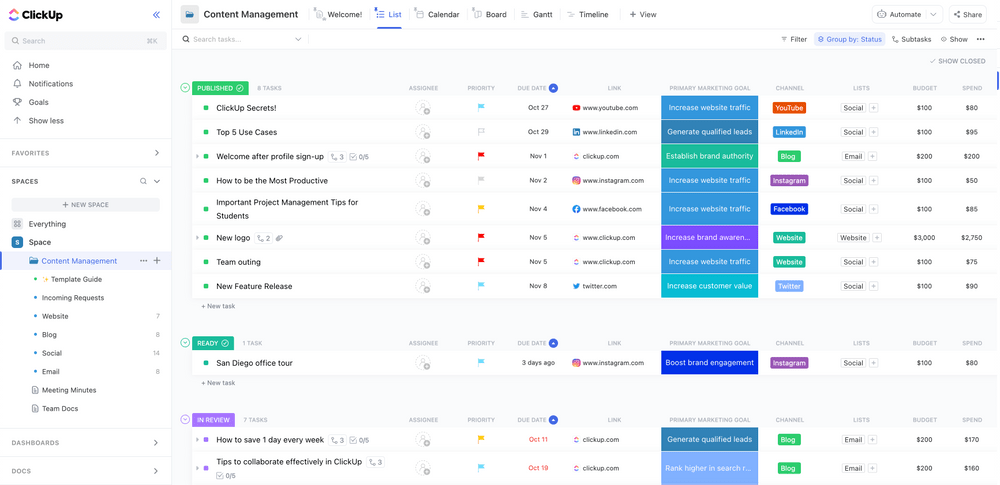
Jumping aboard the content governance train may sound time-consuming and complicated. 🚂
We’re not gonna lie—sometimes, it can be challenging, but the effort is well worth it because you’ll enjoy plenty of benefits. Let’s take a look at the most important ones.
Imagine a team of 10 content managers. Everyone has a unique writing style, tone, and preferences regarding the content creation process. Now, imagine all of them working on the same social media campaign. You’ll end up with a lovely mixture of chaos and inconsistency.
Content governance prevents this. By defining rules for content creation, you ensure everyone has a guiding star to follow in terms of style, tone, and technical requirements. ⭐
That way, you minimize the risk of inconsistencies and ensure your company is perceived as reliable and trustworthy.
Teams with no clearly defined roles and responsibilities will likely encounter an issue they won’t handle properly because they have no idea who’s doing what and how.
One of the areas content governance addresses is determining the role of every person involved in creating, editing, managing, and monitoring content. When everyone knows their responsibilities, there’s minimal risk of tasks slipping through the cracks or overlaps.
Consequently, team collaboration can reach new heights because everyone understands what they bring to the table. There are fewer bottlenecks and delays in content creation and management.
As creating and implementing a content governance model is a team effort, your staff will be able to actively contribute and offer their insights on making the model as functional as possible. This strengthens the bond between team members and makes them feel valued, which boosts their motivation.
Content governance defines every aspect of content creation, from grammar rules to client-specific requirements and preferences. By relying on these detailed editorial and brand guidelines, you and your team can deliver first-class content that hits the right note with your clients.
Content governance is all about consistency. So, if you play your cards right and create a functional governance framework, you’ll be able to deliver high-quality content time after time! 😍
Content governance usually involves defining criteria for monitoring and measuring the performance of your content. You’ll use this valuable info as the basis for planning your content and making the right decisions in the future, maximizing your team’s availability and potential.
There are multiple ways to create a functional content governance model. Here, we’ll show you how to leverage the power of ClickUp, an all-in-one productivity platform, to create content processes for your company.
Before digging into the process, we must restate that content governance isn’t a one-size-fits-all solution. You create it in line with factors like your company’s:
The steps we discuss below serve as general instructions you can use as the basis of your content governance model. Adjust them to create a framework that works for you, not against you. 💪
This isn’t a step per se, but it’s a valuable starting point for your content governance model. If you don’t identify your goals, you risk missing crucial information and fueling inconsistency within your team.
You need to ask yourself why you’re creating this framework in the first place. Document your answers using ClickUp Goals, a unique feature for setting and tracking objectives.
Create Targets and organize your Goals in easy-to-navigate folders to track your progress and centralize information.
Customize who can access your Goals—invite your content managers, writers, and editors to view and edit objectives and ensure everyone’s running toward the same finish line.
Managing and creating content is a team sport. Besides writers, you (may) need editors, SEO managers, content strategists, analysts, designers, approvers, and uploaders.
Every team member is a cog in the content production and management wheel. If one cog malfunctions, the entire wheel breaks down. To prevent such a scenario, you need to define the roles and responsibilities of your team members. ⚙️
There’s no rulebook on this—develop a structure that works best for your team and their strengths.
When defining roles, asking your team for input is a good idea. ClickUp has the perfect tool for that—ClickUp Whiteboards. Think of it as a digital canvas where you and your team can brainstorm and come up with an ideal role division plan.

Whiteboards have a drag-and-drop interface, so you don’t have to be an artistic genius to express your thoughts. Add relevant team members to a Whiteboard and start brainstorming in real time! 🧠
Leave notes and comments, connect your ideas, and create an overview of the team’s roles.
Once you establish each person’s responsibilities, it’s time to put it in writing using ClickUp Docs, a collaborative text editor that lets you create, edit, share, and store documents.

You can create a separate Doc for each role and define the responsibilities with bullet points. If you want, you can provide extra info about every responsibility—this will come in handy for training new employees.
Add your team to the appropriate Doc and allow them to revisit it whenever necessary. You can edit the Docs when needed to reflect the latest changes.
ClickUp Docs are ideal for collaboration—each person in a Doc gets a cursor with their name above it. That way, multiple people can edit the same Doc with minimal risk of confusion. Everything’s updated in real time, so you and your team can work together seamlessly regardless of your location.
You defined the players, and now it’s time to define the game. 🏐
In this step, you outline every phase your content goes through to get published. These phases can include ideation, content production, editing, refining, approval, publication, distribution, review, etc.
This step is crucial for creating timelines, making realistic content plans and strategies, and minimizing the risk of mistakes or oversights.
ClickUp has multiple options you can take advantage of to define content workflows with maximum precision:

For example, you can use the File Custom Field to attach files to your tasks to centralize info or the People Custom Field to tag specific team members on different tasks.
You’ll appreciate the Relationships Custom Field. With it, you customize which task or activity needs to be completed first and ensure proper order to support your workflows.
This is the heart of your content governance model—where you define every content-related task and activity in your workflows and describe it in detail.
Let’s say your goal is to become an authoritative gardening source. You’ll achieve this goal by publishing five initial articles on the topic. You’ll explain different processes and offer step-by-step guides on planning, growing, and maintaining gardens.
In this stage, you’ll define:
You’ll also define what editors should focus on when reviewing the content and what KPIs you’ll observe to track the content’s performance.
Once you outline every rule, guideline, and procedure related to your content workflows, you must document them and share them with relevant team members. For this, you’ll use a ClickUp option we’ve already mentioned—ClickUp Docs.
What we haven’t discussed is a bonus feature you get inside ClickUp Docs—ClickUp AI. This AI-powered writing assistant helps you brainstorm, edit, and format your Docs. It saves you time and minimizes the risk of mistakes or inconsistencies by writing entire SOPs, summarizing meeting notes, and generating action items.

The remarkable thing with ClickUp Docs is that you can connect them to tasks. That way, you can create and maintain a constant information flow and ensure your team members know what to do in different scenarios.
Besides adding relevant team members to ClickUp Docs containing information about rules and procedures, it would be a good idea to review them. You can do this in either:
This will allow you to walk your team through the content governance model and ensure everyone understands it.
Lastly, if you need guidance in establishing rules and procedures or want to save time by taking a shortcut, browse through ClickUp’s vast library with over 1,000 templates for various purposes.
Make sure to check out SOP templates to get a head start in hammering out your content governance procedures. All ClickUp templates are customizable, so you can adjust them to match your workflows. 🥳
You’ve created a content governance model, and you can sit back and relax. Not so fast!
You need to track the performance of your model to see if it requires upgrades. ClickUp Dashboards are perfect for that—use 50+ Cards to build a custom control center and visualize success.
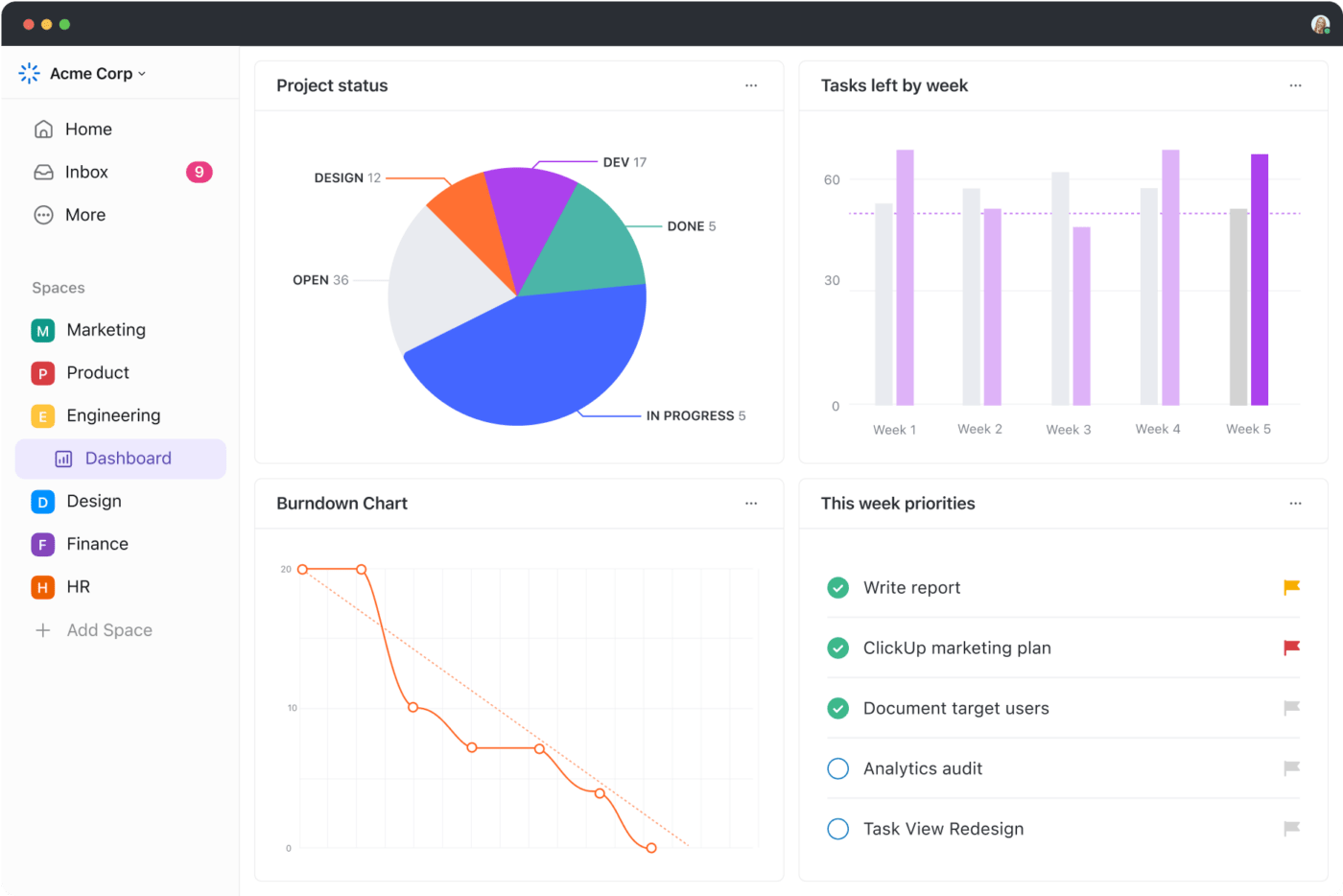
Besides looking at data, an excellent way to check if your content governance model is fulfilling its purpose is to talk to your team. After all, they’re the ones working by the model, and they can tell you if some areas require revisions and improvements.
ClickUp offers multiple ways to communicate with your team:
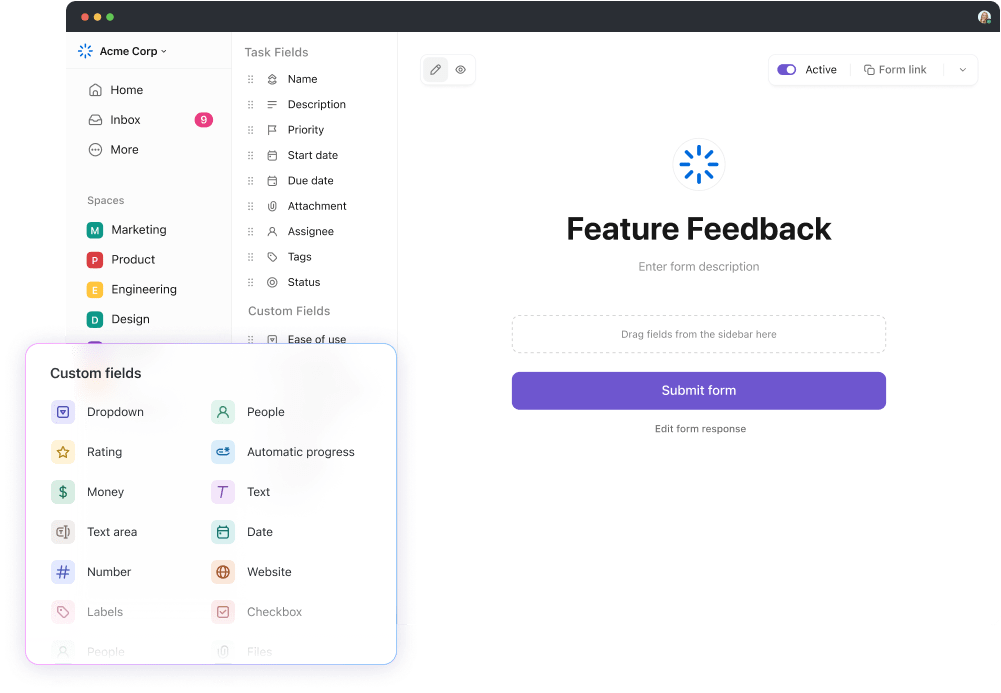
ClickUp Forms have a drag-and-drop design so that you can create a Form in no time. Use Task and Custom Fields as building blocks for your Form.
The best thing about ClickUp Forms is that you can turn responses into tasks! For example, if multiple team members stated they’d like to see the roles restructured to accommodate an increasing work volume and new employees, you can turn this response into a concrete assignment. Then, add an assignee and instruct them to explore how the roles can be restructured to ensure fair and optimal workloads.
Take control over your content governance models with ClickUp! The platform’s robust feature set lets you create, manage, monitor, and update the rules and procedures governing your content to ensure it aligns with your goals.
Sign up for ClickUp to unify your team and stay on top of the content game! 🥇
© 2025 ClickUp