10 LibreOffice Alternatives for Document Creation in 2025
Sorry, there were no results found for “”
Sorry, there were no results found for “”
Sorry, there were no results found for “”
While Microsoft Office owns an impressive slice of the global word processor market. LibreOffice emerged in 2010 as a free open-source software alternative to MS Office.
But as helpful as this free office suite can be, it isn’t for everybody. LibreOffice is admittedly a little clunky, so your team might need something more agile and robust.
If LibreOffice isn’t up your alley, you still need to pick a solid word processor for content creation. Whether you’re in marketing, sales, development, HR, or other field, document creation and management is a must. ✍️
To help you find the right software, we’ve created this handy guide on what to look for in alternatives to LibreOffice along with a list of the 10 best LibreOffice alternatives.
Sure, LibreOffice is a free open-source office suite, but if you’re looking for a replacement, you might as well find a solution that ticks all of the boxes for your business needs. ✅
Your LibreOffice alternative should come with these functionalities:
LibreOffice includes Writer for office documents and word processing, Calc for spreadsheets, Impress for presentations, Draw for graphics, Base for databases, and Math for formulas. That’s a lot of features for a free tool.
Still, there are good alternatives to LibreOffice that offer more value.
If it’s high time to overhaul your document creation processes, check out these top 10 alternatives to LibreOffice.
Have you ever created a doc and thought, “Gee, I wish I could combine this with my PM software”?
Great news—ClickUp does all of that and more! ?
ClickUp Docs connects your workflows, projects, and chats to create a truly all-in-one work platform. Spend less time switching between tools and focus on what matters: the meat of your work.
Create customized Docs with nested pages, bookmarks, and perfectly formatted tables in ClickUp. You have full creative control to build Docs that perfectly fit your brand guidelines. All ClickUp Docs work in the cloud, too, so your team is free to collaborate, edit, and comment on Docs together in real-time.

Of course, there’s a limit to how much your team can do solo. For an extra jolt of productivity, fire up your team with ClickUp AI. This is the only AI-powered assistant specialized to certain job roles. Whether you’re a PM, sales rep, engineer, or marketing director, ClickUp AI has custom features designed for your most common to-dos.
Use ClickUp AI to fill in the details for all of your Docs, including:

Over 300 million users rely on OfficeSuite as a LibreOffice alternative. It’s fully compatible with Microsoft Office files like PowerPoint, Excel, and Word, as well as Google Docs, Google Sheets, and Google Slides.
Best of all, OfficeSuite works in the cloud and syncs all of your files across Google Drive, OneDrive, MobiDrive, and plenty of other cloud storage solutions. If you aren’t sure whether OfficeSuite is right for your biz, check out its free Office Pack download to test drive the software before you buy. ?
WordPerfect Online bills itself as a combined word processing software and office suite. It includes documents, spreadsheets, and presentations that are compatible with MS Office. ?
While it might look like your typical office software, WordPerfect offers some helpful extra key features. The eBook Publisher is great if you create ebooks frequently, and the AfterShot photo editor is helpful for quickly sprucing up images.
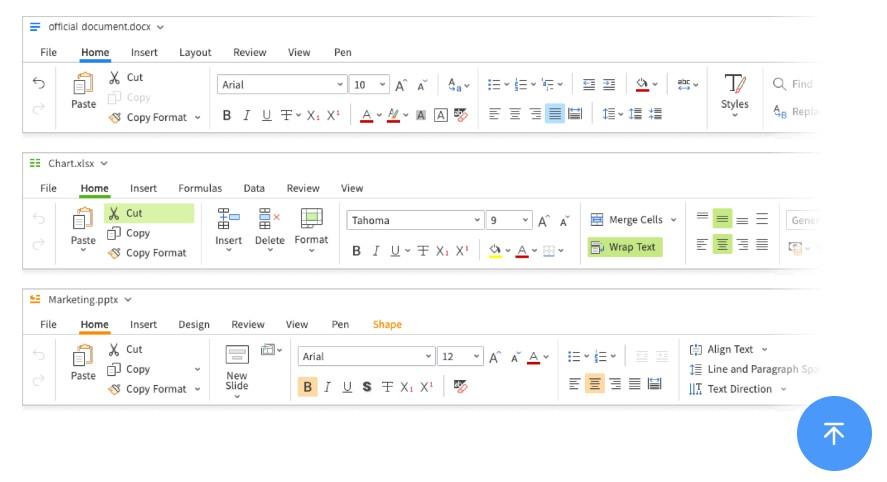
Polaris Office is a surprisingly robust and affordable LibreOffice alternative that works on all devices and popular operating systems. It’s compatible with all document formats, allows you to edit and convert PDF documents, and even includes mail merge.
Polaris Office comes with a centralized document management framework that’s 100% customizable. Whether you want to annotate PDFs or edit a doc in real-time with your team, Polaris handles all that and then some. ?
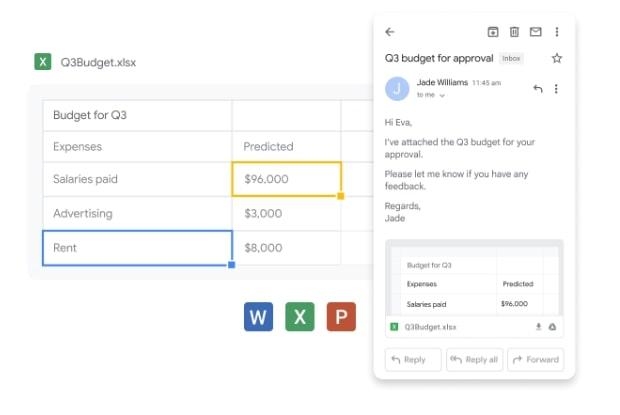
Google Workspace is one of the most popular office suite alternatives to Microsoft Word because it connects to all Google services and operates in the cloud.
If you’re a Google organization, Workspace is a shoo-in. It operates on all devices and connects email, file storage, office documents, presentations, spreadsheets, chats, and a lot more into a single platform. ?️
OK, we know this one looks a little…dated. But don’t judge an app by its cover. Apache OpenOffice is a 100% free alternative to LibreOffice.
Is it the most high-quality and secure option? Maybe not.
But if you run a small business and need a simple word processor, Apache is a viable alternative to LibreOffice. It includes bare-bones options for word processing, spreadsheets, presentations, and even graphics and databases. ?
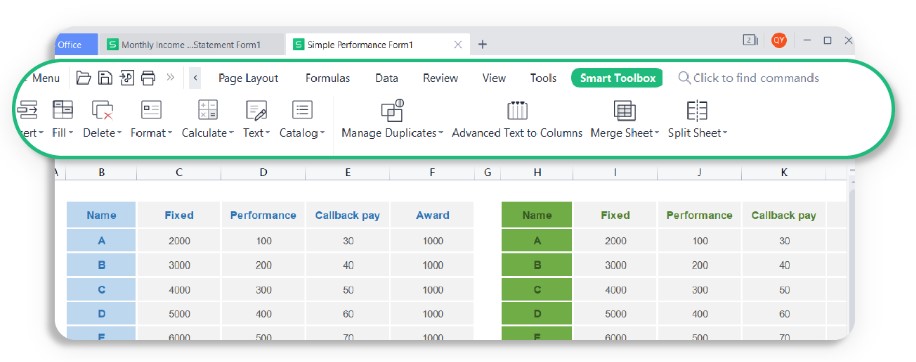
WPS Office is compatible with Windows, Mac, Android, iOS, and Linux, which makes it a great option for teams using different devices and operating systems. ?️
WPS Office has over 100,000 templates for everything from communication plans to teaching plans to work reports. Collaborate with your team in real-time and drop in images, GIFs, tables, emojis, code blocks, countdowns, and more.
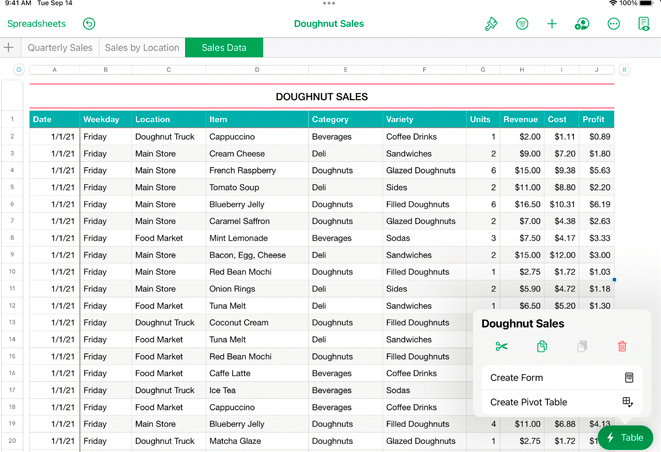
If you’re a diehard Apple fan, Apple Numbers could be your next fave LibreOffice alternative. This free Excel dupe is designed for the Mac, iPad, and iPhone. ?
It isn’t purely for creating and editing documents, though. Apple Numbers focuses more on data and spreadsheets, but if you live in spreadsheets all day long, this could be what you need. It’s pretty robust for a free tool, as long as you’re fine with not having a word processor.
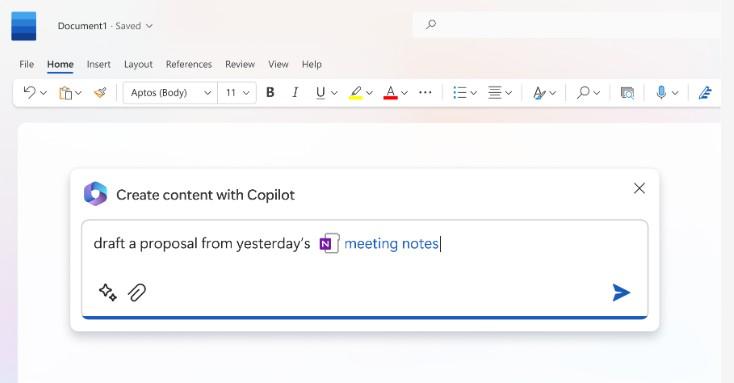
Microsoft Office 365 is the revamped version of Microsoft Office for the cloud. It includes Teams, Word, Excel, and PowerPoint to combine all of your work, chats, and collaboration tools in one platform.
Microsoft 365 is a reputable LibreOffice alternative that’s popular with enterprises because of its tight security protocols. If you want the convenience of an all-in-one work platform and advanced security features, Microsoft 365 is a great choice. ✨
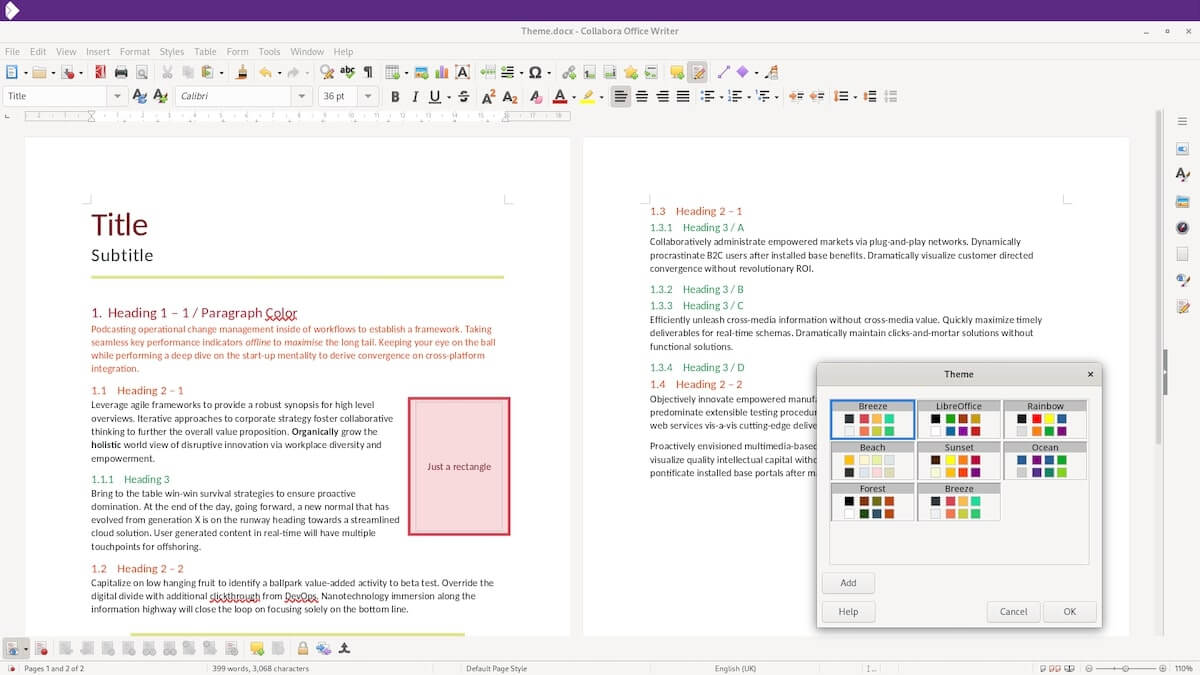
Collabora is a cloud-native alternative to LibreOffice for Windows, MacOS, and Linux. It’s specifically designed for enterprise use but businesses of all sizes can benefit from this cloud app. ☁️
Collabora includes tools for writing, spreadsheets, presentations, and diagrams. Use Collabora Office Writer to edit office documents in real-time on your desktop, Android devices, or when using the iOS Collabora app.
With this comprehensive list, you’re sure to find the best alternative to LibreOffice for your team.
A solid office suite should work with your business, not against it. LibreOffice is a popular free tool, but it isn’t the most user-friendly option, especially for larger teams.
Why spend more time switching between different office tools? ClickUp is the only LibreOffice alternative that combines an office suite, team collaboration, templates, AI, metrics, whiteboards, and integrations into a single platform. ?
But we know that seeing is believing. Give ClickUp a spin right now to see its time-saving features firsthand. Create a free ClickUp account—no credit card required!
© 2025 ClickUp