Top 10 CRM for Marketing Agencies to Boost Growth in 2025
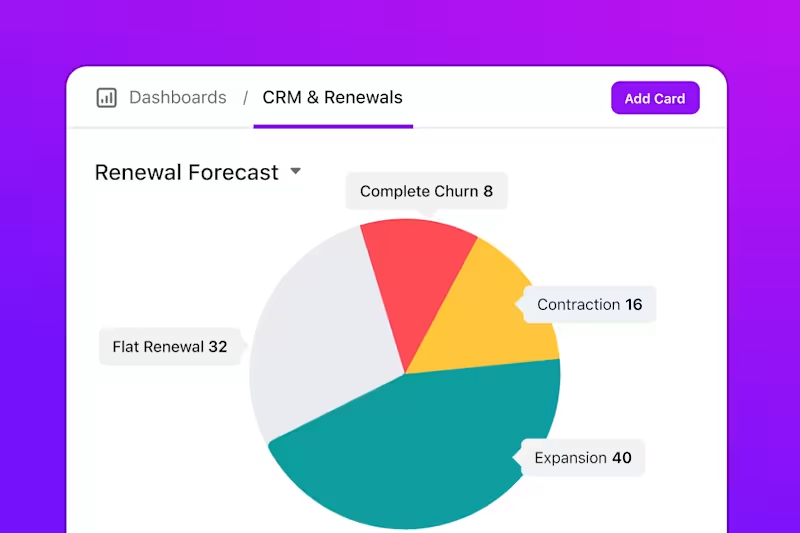
Sorry, there were no results found for “”
Sorry, there were no results found for “”
Sorry, there were no results found for “”
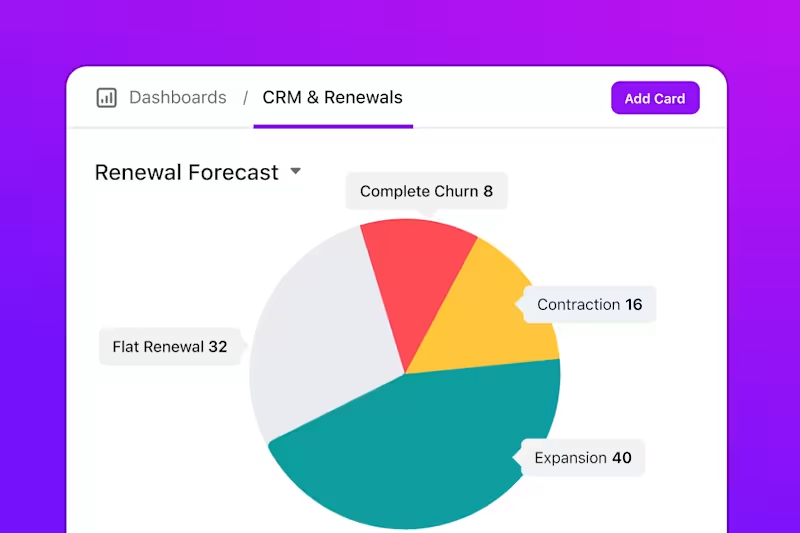
Losing leads because client details are buried in spreadsheets? Scrambling to track campaign follow-ups? A solid agency CRM software can fix that.
A Bain & Company report suggests that marketing agencies that implement a dedicated CRM see higher client retention within a year.
Why? A great customer relationship management system acts as your command center—automating follow-ups, streamlining workflows, and giving you a 360-degree view of client interactions.
The good news? You don’t have to sift through countless CRM options when choosing one for your agency. This guide breaks down the top CRM solutions for marketing agencies so you can find the perfect tool to boost growth, simplify processes, and focus on what you do best—delivering results.
👀 Did You Know? One of the most famous precursors to the modern CRM was ‘The Farley File,’ meticulously kept by James Farley, Franklin D. Roosevelt’s campaign manager. It contained detailed personal facts and political affiliations of the people that FDR met.
| CRM | Best for | Key features | Pricing* |
| ClickUp | Agencies of all sizes needing project management and workflow automation built-in | All-in-one platform that unifies project management, CRM, and collaboration | Free plan available; Customizations available for enterprises |
| HubSpot CRM | Small to large marketing agencies focused on generating and nurturing leads through content, email, and social media | Workflow automation builder that allows you to automate tasks without coding | Free plan available; Paid plans start at $20/user/month |
| Salesforce Marketing Cloud | Large digital marketing agencies requiring advanced marketing automation and analytics | AI-powered personalization and cross-channel campaign orchestration | Free trial available; Paid plans start at $1,250/month |
| Zoho CRM | Multichannel automation within an integrated ecosystem for medium to large agencies | Strong native integrations + advanced lead scoring at a competitive price | Free plan available; Paid plans start at $14/user/month |
| ActiveCampaign | AI-driven personalization and advanced email marketing automation for agencies | Powerful email workflows with conditional logic and behavior tracking | Free trial available; Paid plans start at $29/month |
| Creatio | Agencies needing a customizable CRM with strong process automation | No-code platform with an intuitive drag-and-drop interface | Free trial available; Paid plans start at $25/user/month |
| Apptivo | Modular CRM with project management for small agencies | Supports the pay-as-you-grow feature | Free plan available; Paid plans start at $10/user/month |
| Salesmate | Pipeline automation on the go for medium to large agencies | Smart sales sequences and voice/text automation | Free trial available; Paid plans start at $12/user/month |
| Pipedrive | Visual sales pipeline management for agencies of all sizes | Sales pipelines with activity reminders and forecasting | Free trial available; Paid plans start at $14/user/month |
| Freshsales | AI-driven lead prioritization for large agencies | Simplified deal tracking and client engagement | Free plan available; Paid plans start at $15/user/month |
Picking the right CRM for your marketing agency comes down to what you’re trying to fix or improve—whether that’s staying on top of client interactions, managing projects more smoothly, or just getting your team better organized.
Ideally, your CRM should make things easier, not more complicated. Look for something that helps you work smarter, keeps your clients happy, and gives your team more time to focus on what they do best.
Here’s what to prioritize:
Our editorial team follows a transparent, research-backed, and vendor-neutral process, so you can trust that our recommendations are based on real product value.
Here’s a detailed rundown of how we review software at ClickUp.
The fundamental components of a CRM include lead management, pipeline management, marketing workflow automation, customer support, marketing campaigns, business reporting, and integration capabilities.
Let’s explore the top CRM for agencies that excel in these critical areas.
🧠 Fun Fact: The average spend per employee in the customer relationship management software market is projected to be $26.36. This indicates organizations’ willingness to invest in CRM software.
ClickUp, the everything app for work, is a project management powerhouse, designed to help you juggle clients and campaigns minus the chaos, in one place. It’s your go-to platform for managing and maintaining client relationships, pushing campaigns forward, and making sure your agency runs smoothly.
Let’s walk through some practical ClickUp workflows for marketing to elevate your agency’s performance:

Imagine a world where bringing on new clients is a breeze, not a bottleneck. Here’s how ClickUp optimizes your CRM process:
📌 Workflow: New lead intake → Capture details → Automate onboarding → Scoping→ Proposal
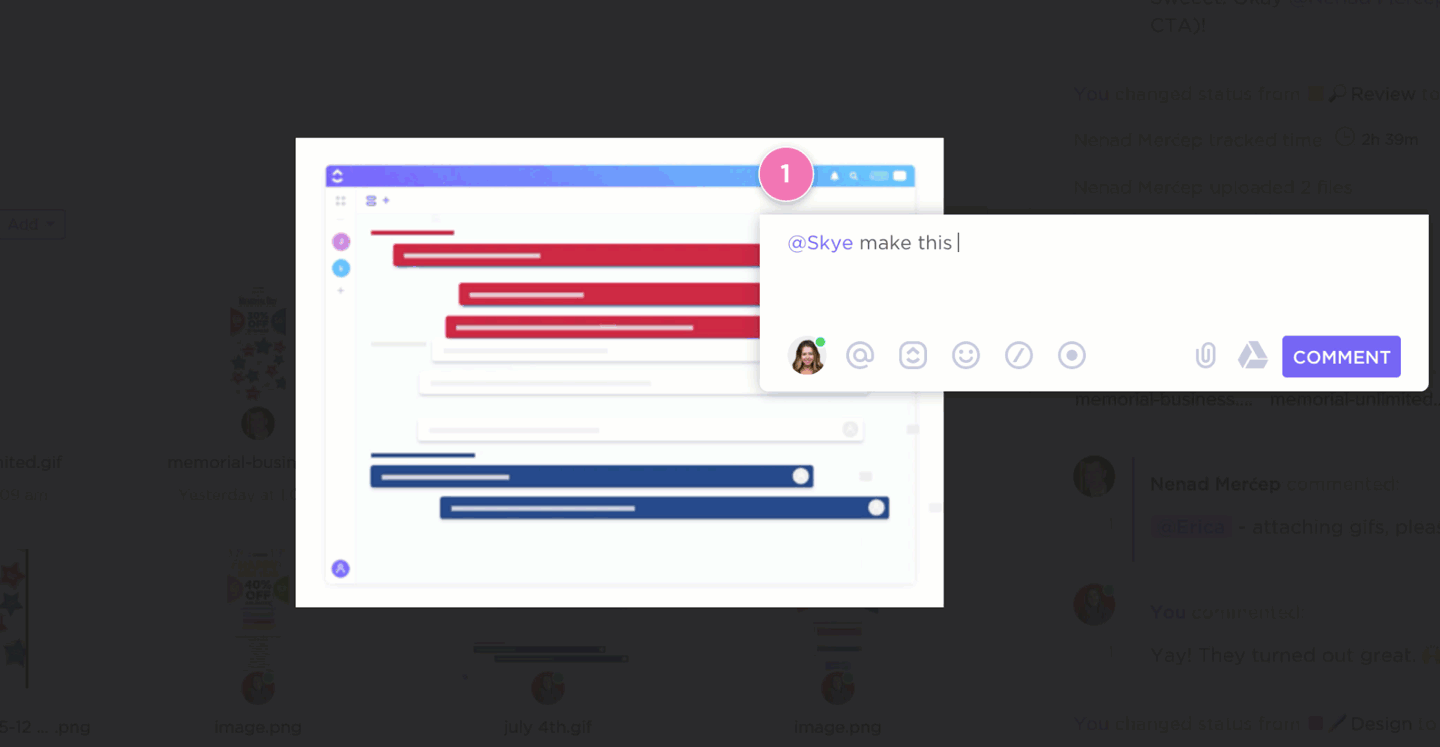
SEO is never ‘done’—it’s a continuous cycle of research, creation, and optimization. Here’s how ClickUp helps you stay ahead of the curve:
📌 Workflow: Keyword data → Structured brief → Assign tasks → Refine content → Content proofing
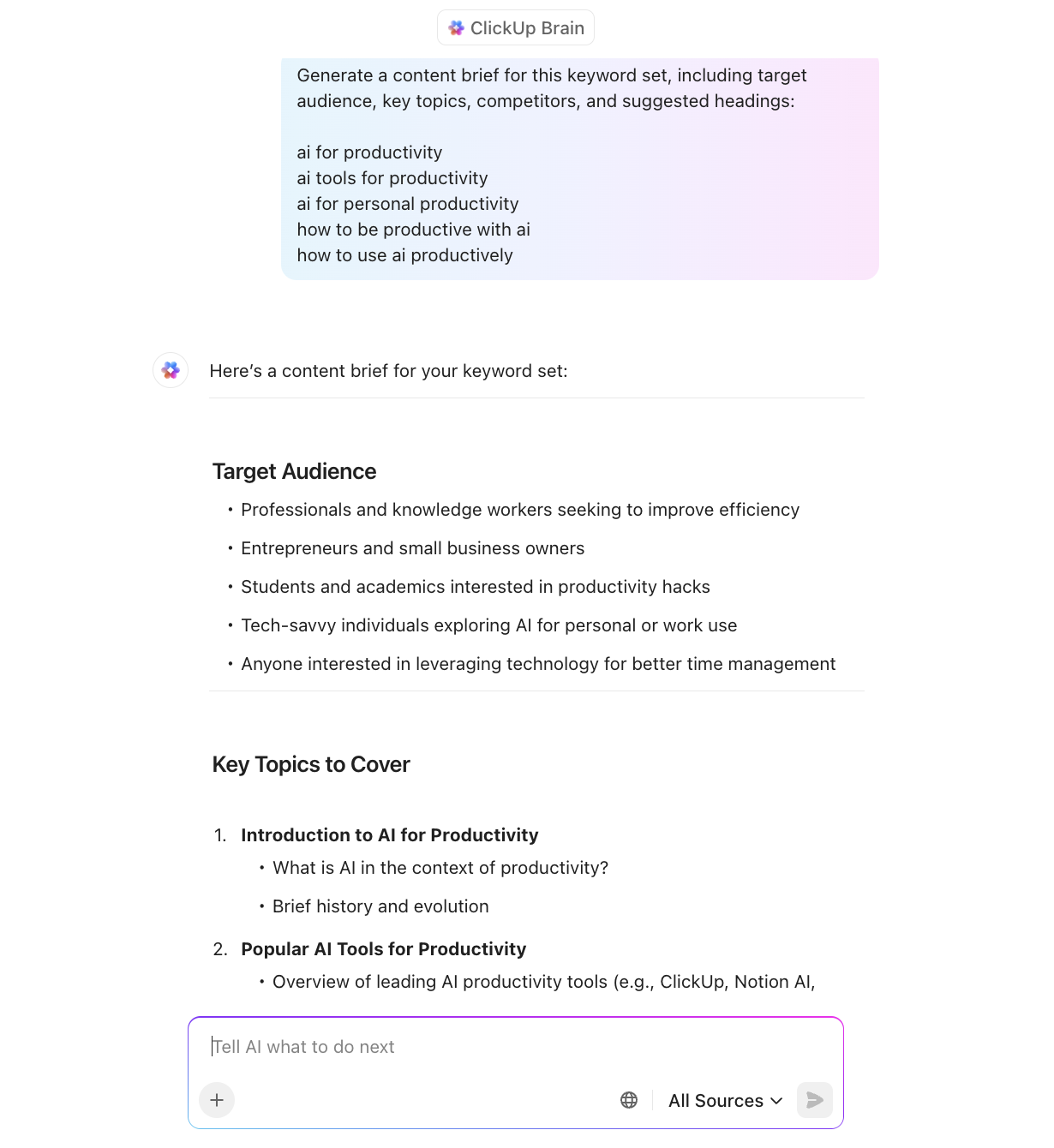
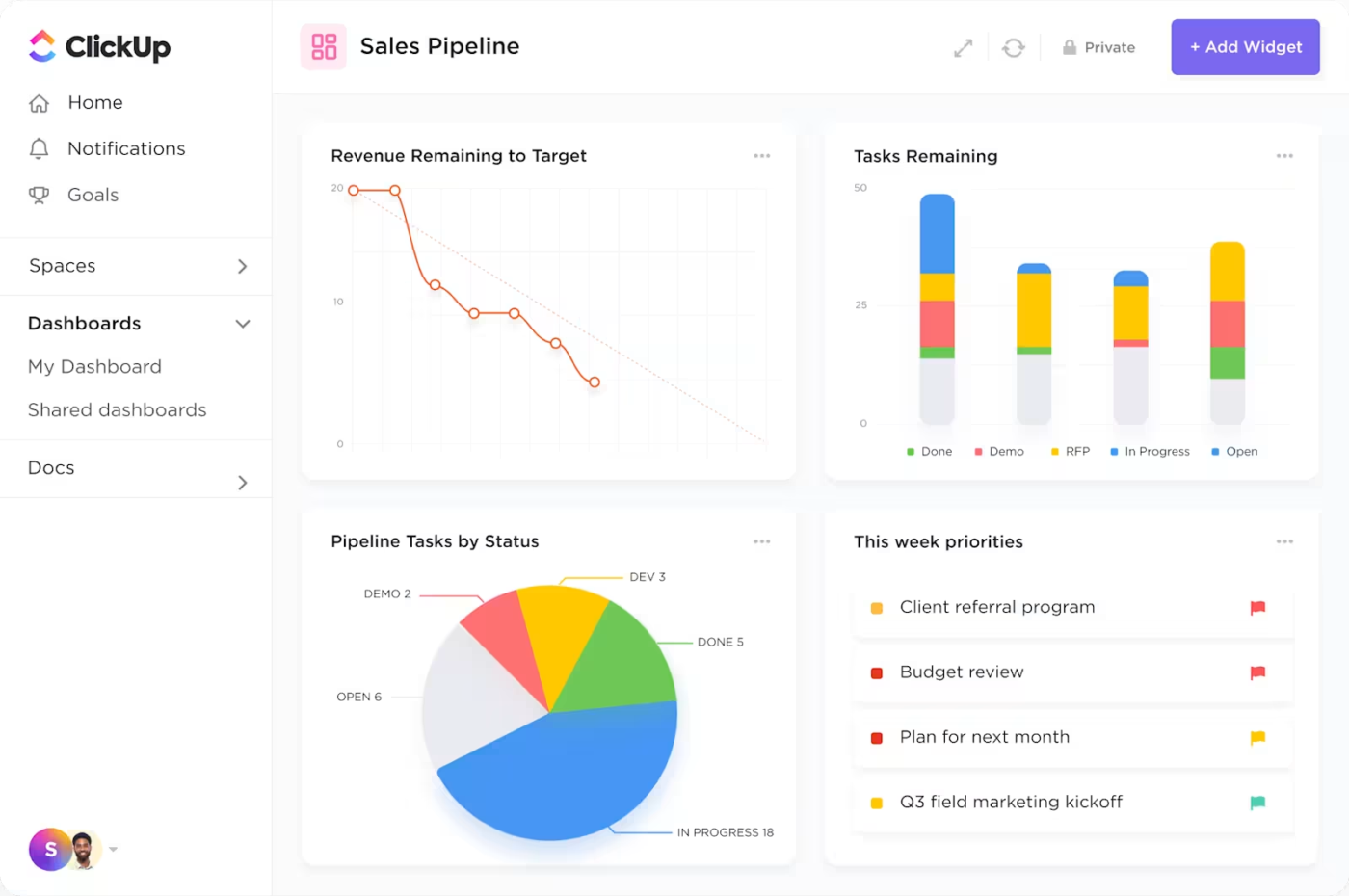
Stay on top of your retainers and demonstrate your value with transparent, data-driven reporting.
📌 Workflow: Build dashboards → Track billable hours → Create reports → Check retainer status
If you’re ready to streamline client work from day one, check out ClickUp’s free CRM templates built for marketing professionals.
The ClickUp CRM Template helps you track leads, manage sales stages, and centralize client info—from contact details to campaign files. Visual pipelines and linked Docs make it easy to stay organized and forecast deals with confidence.
Use your ClickUp CRM to:
By centralizing and unifying project and customer relationship management within a single platform, marketing teams can focus on what truly matters—building relationships and driving results.
A G2 review says:
I love the versatility of ClickUp and that our team can customise it to suit any situation – it’s not just a project management tool; it’s a whole Operational Hub for us! We manage everything from Client work to our CRM and love the flexibility of options and the in-built automations. We also love that ClickUp is constantly evolving and that they listen to their clients!
💡 Pro Tip: For faster creative revisions, use ClickUp Clips to record and narrate on-screen feedback. This makes communication unambiguous and reduces endless back-and-forth.
Watch how ClickUp helps combine CRM and project management into one powerful tool:
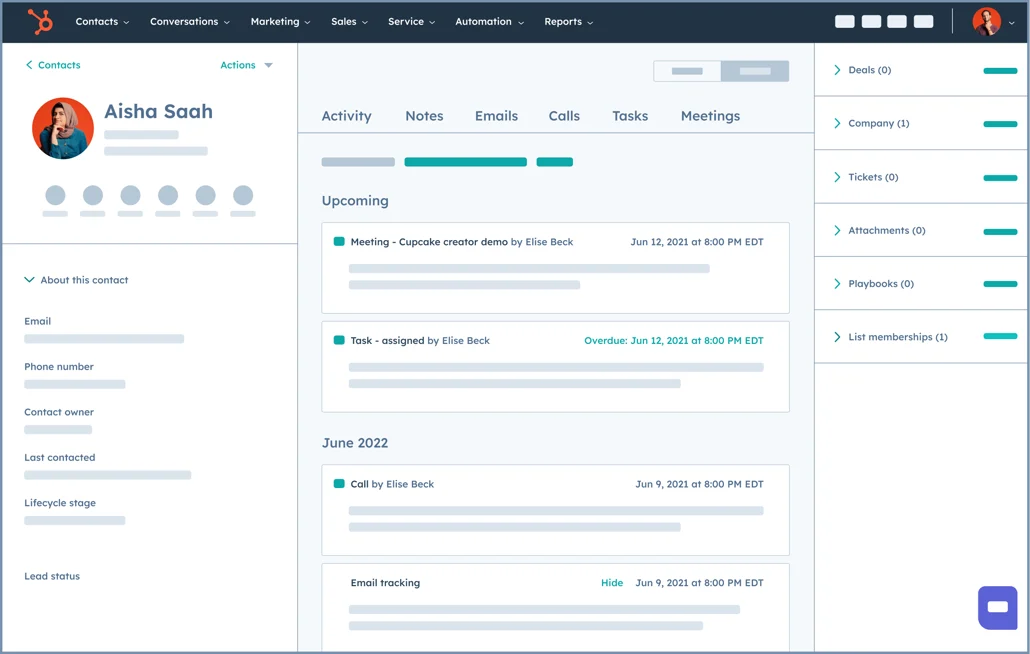
HubSpot CRM helps agencies manage complex client relationships with a clear, real-time view of every touchpoint—emails, calls, deals, and support—all organized in a single timeline.
What sets it apart is its workflow automation builder, which allows teams to automate actions like follow-ups, task assignments, lead nurturing, and deal stage transitions—without writing a line of code.
In addition, HubSpot’s Predictive Lead Scoring uses AI to analyze past conversion data to rank leads based on their likelihood to close, helping agencies prioritize the most promising prospects. The result: fewer missed opportunities, faster response times, and a shared understanding across marketing, sales, and support.
A Capterra review says:
HubSpot CRM has provided us with a significant edge. Investing in this CRM has not only streamlined our project management but also improved our customers communication and sales processes.
📖 Also read: ClickUp vs. Hubspot: Which CRM tool is best
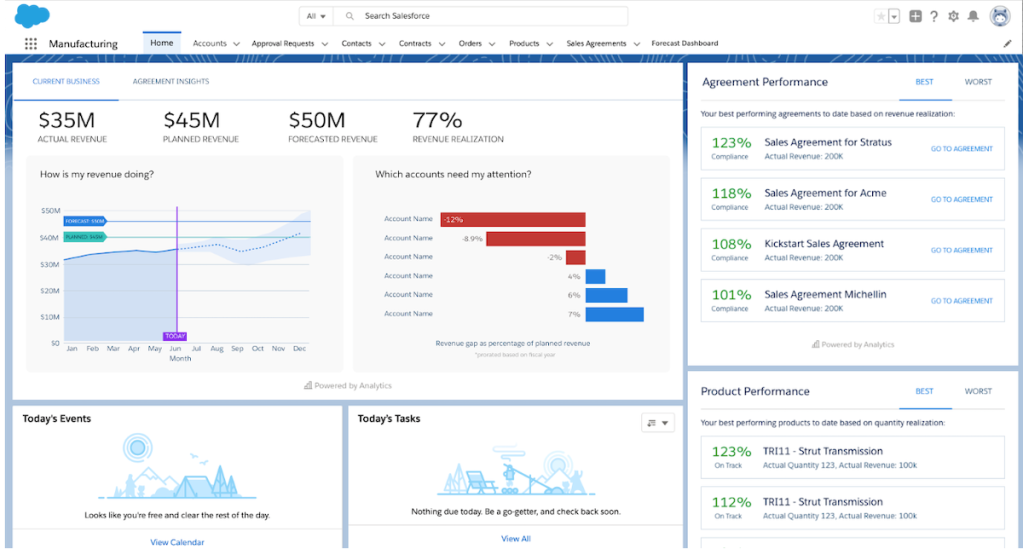
Salesforce Marketing Cloud uses Einstein AI to help large agencies and enterprises personalize campaigns based on real-time customer behavior.
For example, its Einstein Content Selection tool analyzes each customer’s past interactions and preferences to automatically select the best-performing image, subject line, or offer, without manual testing. Thus, a retail campaign can dynamically show Product A to high spenders and Product B to discount seekers, all from the same email template.
Other AI capabilities include Einstein Engagement Scoring, which predicts which contacts are most likely to open, click, or unsubscribe. It also chooses the best time for each individual recipient, increasing open rates.
A Capterra review shares:
The platform’s ability to segment audiences and automate marketing workflows is pretty powerful, allowing for precise targeting and engagement across email, social media, and SMS.
📖 Also read: Best CRM for Marketing Agencies
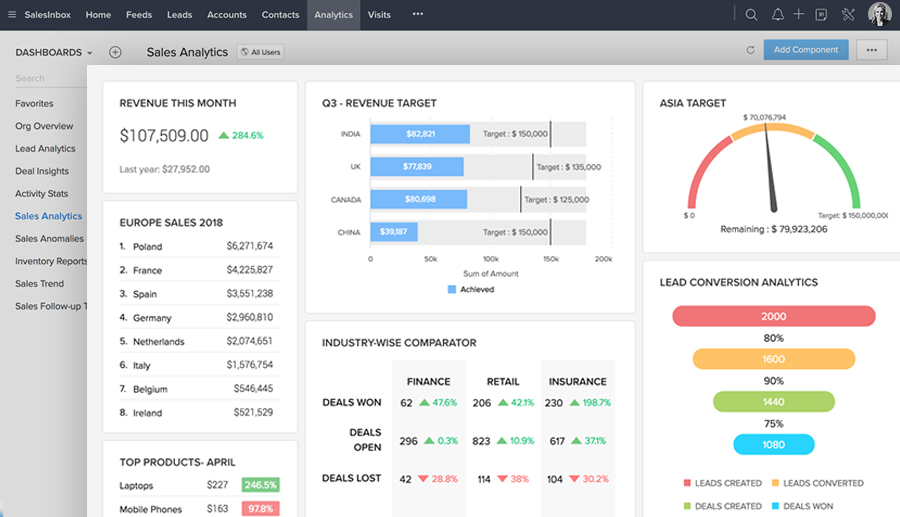
Zoho CRM excels at automating customer engagement across channels—email, live chat, social media, and more—within a tightly integrated business suite.
Let’s say a lead downloads an eBook from your agency’s website. Zoho CRM automatically creates a new contact record, sends a personalized email via Zoho Campaigns, schedules a live chat prompt if the lead revisits the site, and logs all interactions and scores the lead based on engagement.
This kind of end-to-end automation helps agencies streamline their marketing and sales workflows without jumping between tools. As part of Zoho’s broader ecosystem—including Zoho Campaigns, Desk, and Projects—the CRM offers native connections that simplify complex workflows at a cost that’s competitive for growing teams.
A Capterra review says:
Zoho CRM is good as a CRM system, only when you really want to max out the possibilities, you need developers to make sure you can reach what you want on automated processes.
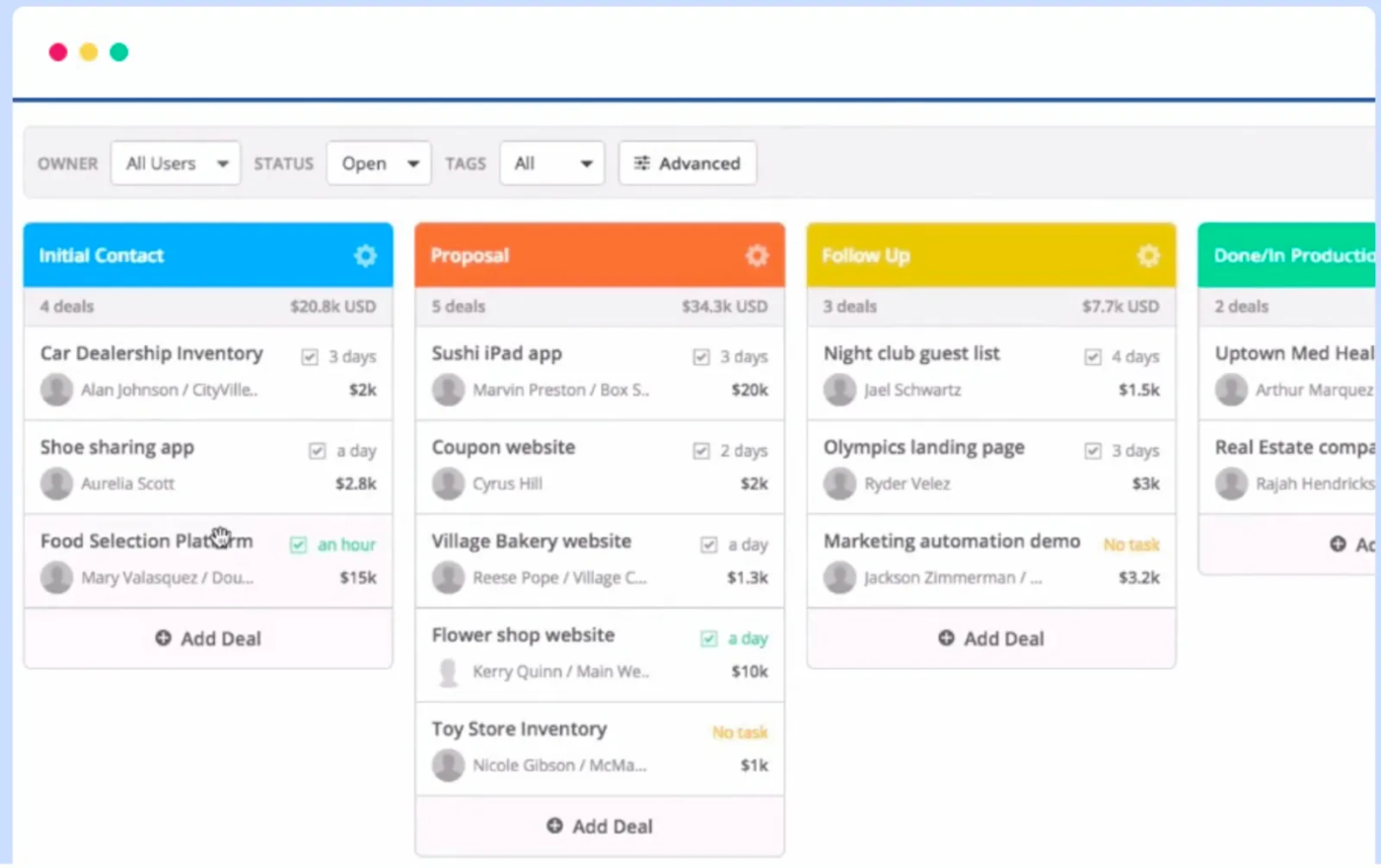
ActiveCampaign stands out for its ability to automatically adjust when emails are sent based on each contact’s behavior. It uses AI to identify the time slots when individual users are most likely to engage.
This level of timing precision helps small and mid-sized businesses improve open rates and click-throughs without relying on static drip schedules. It also reduces the guesswork in campaign execution, making each message more likely to reach its audience at the right moment.
Whether you’re running drip campaigns, scoring leads, or automating follow-ups, this platform ensures your messages land precisely when they should.
Here’s a Capterra user’s review of the tool:
I used ActiveCampaign extensively for a long time and heavily relied on its advanced automations, dual taxonomy system, and versatile API. It was a powerful tool that offered great flexibility and helped manage complex workflows effectively. However, over time, the pricing became steep, and the platform felt slower and more complicated to navigate.
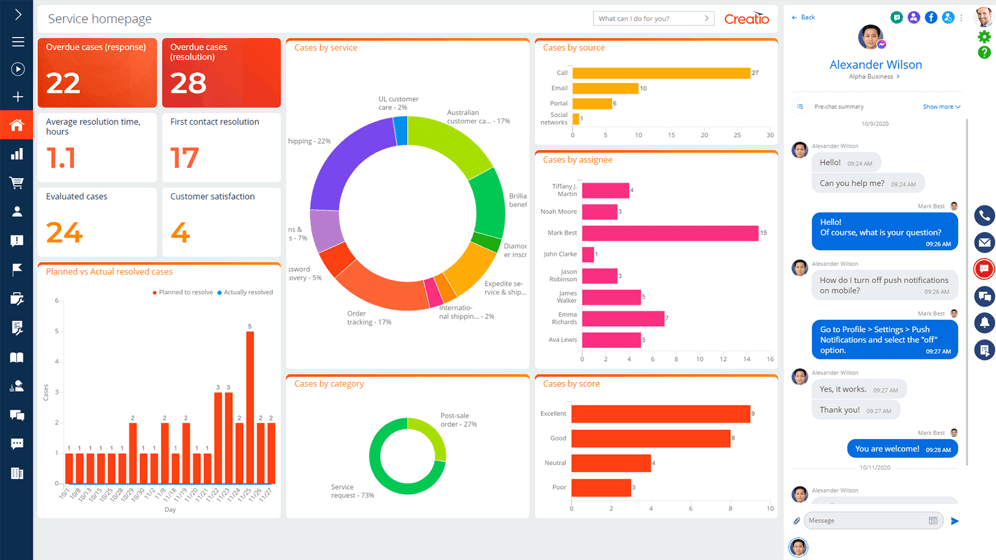
As a marketing agency, you need a CRM that keeps pace with your ideas, not one that slows you down with complex tech. That’s where Creatio comes in.
It’s a low-code, no-code platform that lets you design and automate your agency’s unique processes and customize workflows using a drag-and-drop builder.
Let’s say you’re launching a new lead generation campaign and need a custom pipeline to qualify prospects. With Creatio, your marketing strategists can set up automated triggers to move leads from ‘new inquiry’ to ‘qualified’ as soon as certain criteria are met. This allows your team to launch multichannel marketing campaigns incredibly fast, setting up email sequences, event triggers, and client journeys without writing a single line of code. You can go from concept to live in hours, not weeks.
A G2 review reads:
Creatio is the most adoptable [sic] CRM I have ever seen. I find it really challenging with most CRM systems to get to know the platform as it has robust functionality; however, with Creatio it was really simple as it has No-code customization. I was using Creatio daily, and it was a great experience.
📮 ClickUp Insight: Only 7% of professionals depend on AI primarily for task management and organization. This could be because the tools are restricted to specific apps like calendars, to-do lists, or email apps. With ClickUp, the same AI powers your email or other communication workflows, calendar, tasks, and documentation. Simply ask, “What are my priorities today?”.
ClickUp Brain will search across your workspace and tell you exactly what’s on your plate based on urgency and importance. Just like that, ClickUp consolidates 5+ apps for you within a single, super app!
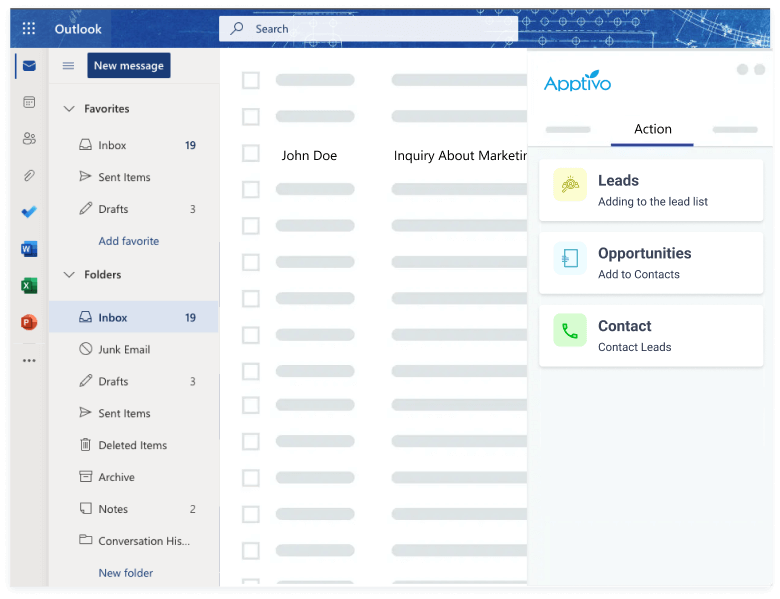
Apptivo stands out for its modular design that lets agencies pick and combine exactly the tools they need, such as CRM, invoicing, help desk, and project management, into one interface.
For example, a creative agency can manage sales leads using the CRM app, track client deliverables in the Projects app, and generate invoices from the same platform, without needing to switch tools or integrate third-party software.
This structure allows small teams to stay lean, reduce software costs, and scale gradually by adding apps only as new functions are needed. It’s a flexible, all-in-one system tailored to growing operational needs.
A G2 review says:
We were able to customize the nomenclature and build of the individual modules to best represent our workspace and industry. There are both web and mobile-based views to allow for easy-on-the-go use the product
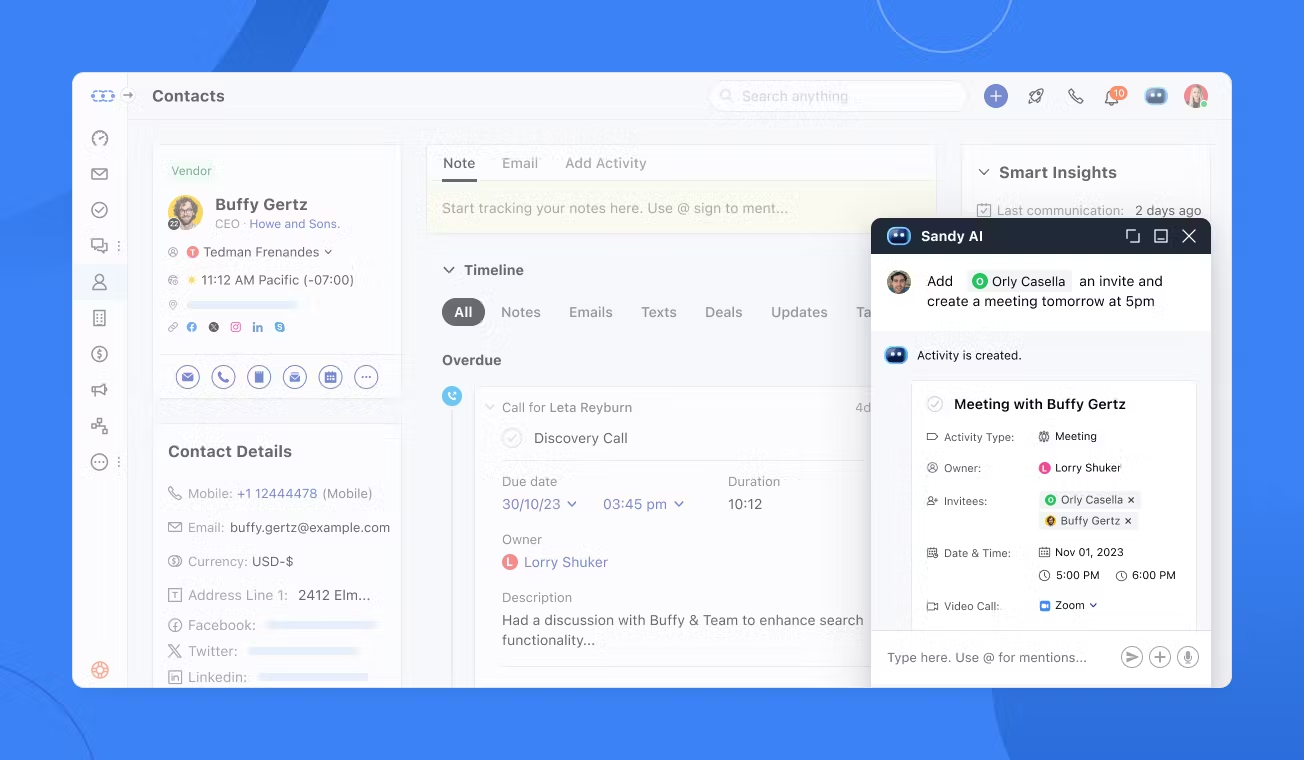
Salesmate streamlines deal management for small sales teams with an intuitive pipeline that tracks progress and automates follow-ups without compromising usability.
From logging calls to scheduling reminders, the system keeps workflows moving, without distracting from active selling.
The mobile app extends that simplicity to fieldwork, letting reps update deals, send emails, and access client data between meetings.
A G2 review says:
Salesmate’s intuitive interface and robust feature set make managing our sales pipeline effortless. The automation features save us significant time, allowing us to focus more on closing deals. The integration with various other tools we use is seamless, enhancing our overall productivity.
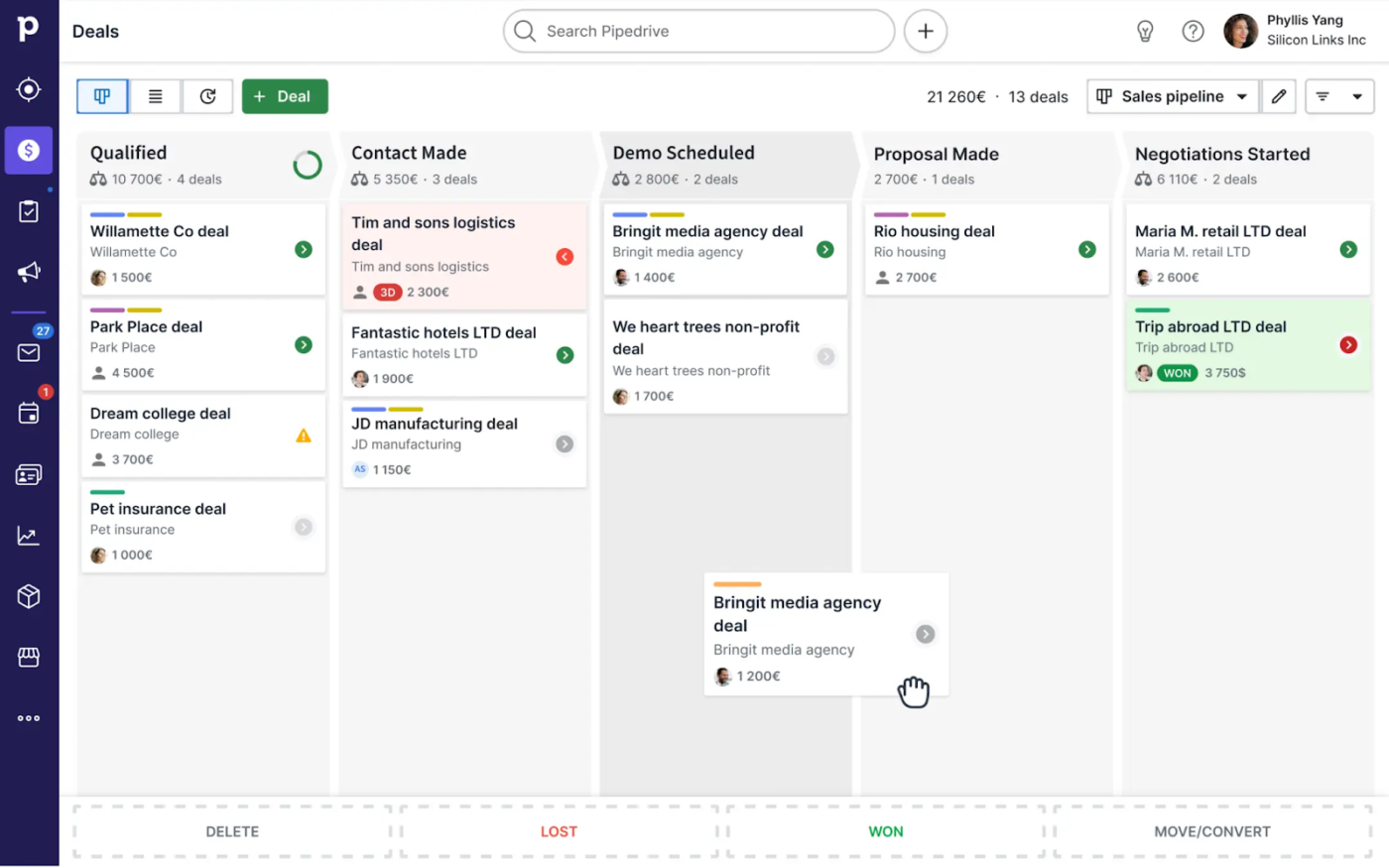
Pipedrive is built around a clear, visual sales pipeline that helps teams manage deals without getting lost in complexity. Each stage is customizable, making it easy to align the pipeline with your agency’s sales process.
Everything is organized in one view, from tracking progress to setting reminders for follow-ups, so your team can focus on moving deals forward rather than juggling systems.
Combined with light-touch automation and helpful AI suggestions, Pipedrive reduces friction in the sales workflow. It’s especially effective for agencies that want structure without the overhead of a heavyweight CRM.
Here’s a G2 user’s opinion:
The user interface is extremely simple and allows an ‘at a glance’ view of your sales pipeline. You can also customise the side ribbon to remove anything that is irrelevant which provides a very clean interface when compared to other CRMs
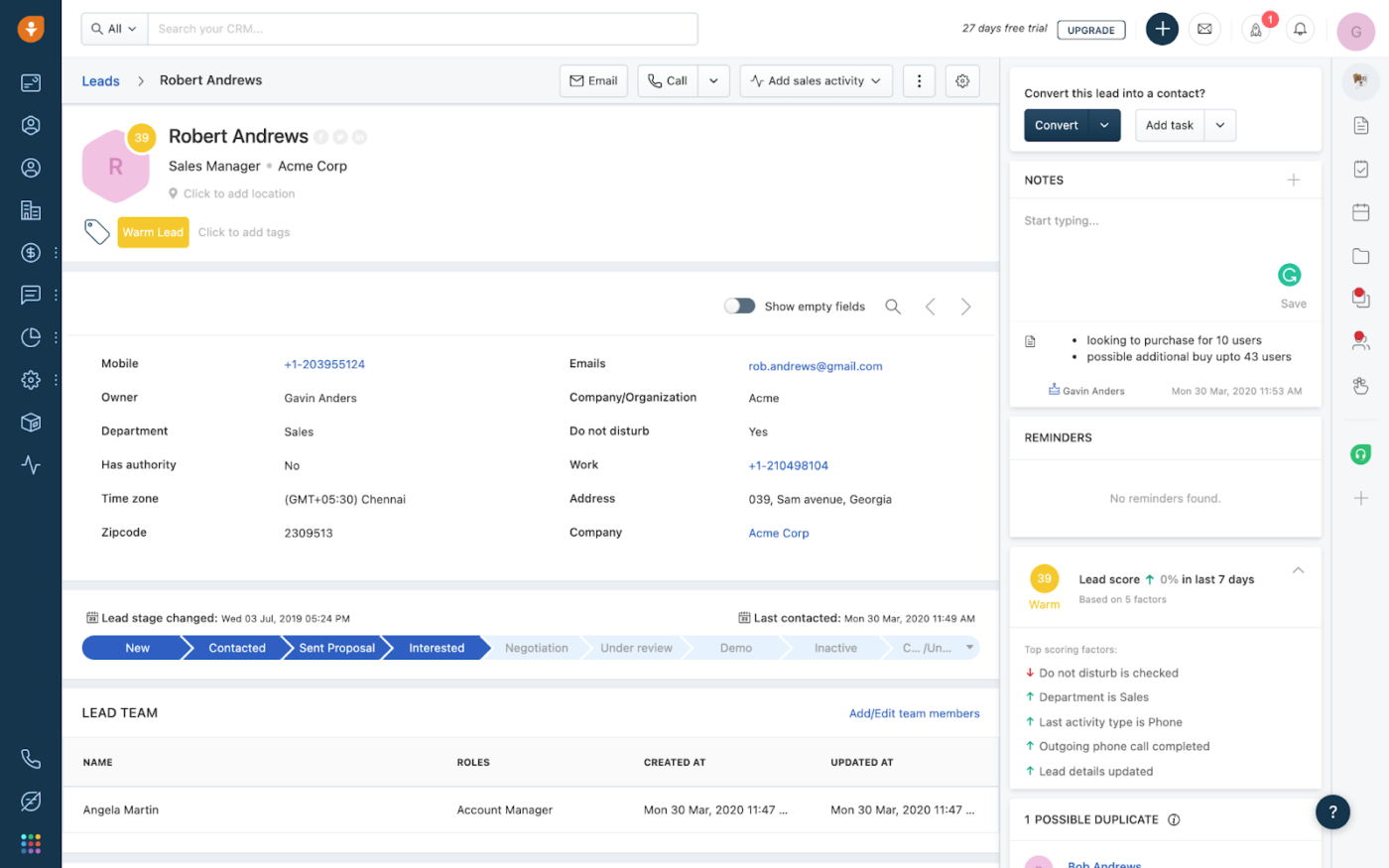
Freshsales focuses on what sales teams need most: a clear view of which leads are worth pursuing. Its AI-powered lead scoring system analyzes engagement signals and historical data to surface high-potential prospects, helping reps focus their time where it counts.
Instead of manually tracking interactions or guessing interest levels, users can rely on the system’s predictive insights to guide follow-ups and allocate effort more effectively. The result is a more efficient sales process that minimizes wasted outreach and improves conversion rates.
A G2 review reads:
The platform’s pipeline and contact management have improved how we manage our client relationships. Most of all, I like that Freshsales gives me the tools I need without overwhelming me with too much. As an example, another CRM I considered had over 45 apps, but there was no way I’d use them all. In some ways, I felt it would be a distraction to try to learn them, so I chose Freshsales because it gives me all I need.
Plenty of great CRMs are out there—some packed with automation, others big on analytics—but they all aim to make your work smoother and your client relationships stronger.
If you’re looking for one that pulls its weight across the board, ClickUp deserves a serious look. It’s your all-in-one command center for client communication, campaign tracking, and team collaboration. You can keep everything (and everyone) aligned without bouncing between a dozen tabs.
Custom dashboards? Check. Automations? You bet. Whether you’re managing leads or launching a campaign, ClickUp keeps it all in sync. Ditch the clunky systems. Try ClickUp for free and see how a unified workspace can help your agency run smarter.
© 2026 ClickUp