10 Best Outliner Apps & Tools to Manage Tasks in 2026

Sorry, there were no results found for “”
Sorry, there were no results found for “”
Sorry, there were no results found for “”

Feeling overwhelmed with multiple tasks, looming deadlines, disorganized thoughts, and scattered notes? You might need an outliner app. They bring order to your thoughts, notes, and tasks, making life more productive and stress-free.
But what exactly is an outlining app? Simply put, it’s a tool that structures and simplifies your note-taking and task-planning workflows by helping you break down complex thoughts, long research notes, and big tasks into small and manageable pieces. ✨
There are many outliner apps available today, so finding the right fit could be tedious and time-consuming. But don’t worry! We’ve narrowed down the top 10 outliner apps covering a variety of needs and use cases. So whether you’re a busy professional, business owner, writer, researcher, or freelancer, there’s a tool for you.
Picking the right outliner app for your needs involves a thorough review of its features. Consider these key factors:
After thorough research and testing, we’ve handpicked the top 10 outliner apps on the market and highlighted their unique features, limitations, and user review ratings. Let’s take a look.
ClickUp is an all-in-one productivity platform equipped with features that make outlining notes and tasks easy and fun! Use ClickUp Tasks, Mind Maps, Whiteboards, or Docs as canvases for your creativity.
ClickUp’s Hierarchy is a flexible and customizable organizational framework that empowers users to effectively manage their projects, tasks, and teams.
ClickUp Mind Maps break complicated ideas into bite-sized pieces to arrange in an order that makes sense to you. And if you have existing projects inside ClickUp or want to plan one from scratch, Mind Maps provide a visual overview for better planning and organization.
ClickUp Whiteboards are even more flexible, allowing your ideas to flow freely with features like sticky notes, the pen tool, and highlighters. Upload images, embed links, and pull in other ClickUp tasks, documents, and Mind Maps for a more robust plan. Plus, moving these elements around is a breeze, making it ideal for digesting complex thoughts, brainstorming ideas, and crafting project plans.
If you’ve ever used Notion, you’ll love ClickUp Docs even more. Create an infinite number of pages and subpages in a document, and take notes and outline your documents with bullet lists, tables, checklists, and more. And if you’re a visual person, there are customized options for styling your text and color-coding different sections.
The best part? All of these spaces are equipped with real-time collaboration tools for working with a team. And with just a few clicks, turn any element in your mind map, Whiteboard, or Doc into a task, assign it to team members, and set deadlines.
If you’re not sure where to start, don’t worry. ClickUp’s library of 1,000+ templates includes everything you need for daily planning, managing project development and project timelines, and tracking progress with project status reports.
📮ClickUp Insight: When a goal falls short, only 34% of our survey respondents revise their strategy and 33% just give up. 🫢
But failure isn’t the end; it’s feedback.
You can easily unpack what went wrong with ClickUp Mind Maps and Whiteboards, explore new ideas, and chart a smarter course forward. Think of it as your built-in bounce-back plan.
💫 Real Results: ClickUp users say they can take on ~10% more work—because setting realistic goals means more wins and fewer meltdowns
For quick outlining, try ClickUp’s free online notepad with Markdown support for headings and nested
lists.
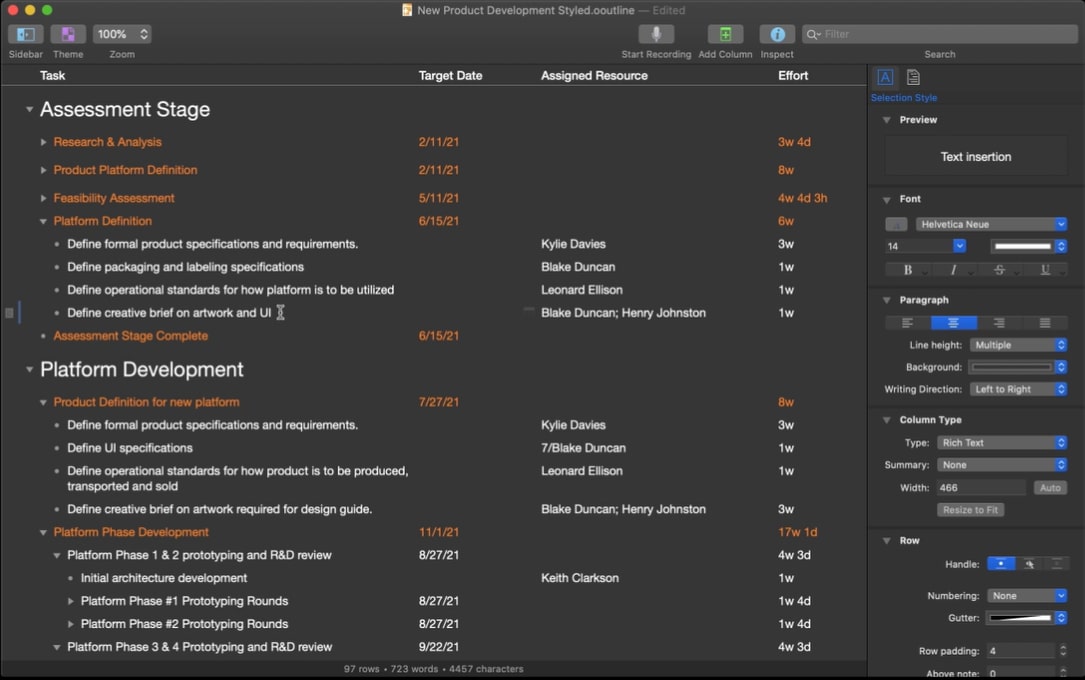
OmniOutliner is an outlining tool for organizing information and planning simple projects with bullet points. Create outlines with multiple layers, making it easier to see connections between different elements. Add notes and attach images, audio, videos, and PDFs to any element in your outline.
Whether you’re a student, writer, or managing a small team, OmniOutliner is a handy project management app for keeping your ideas and tasks well-structured and easy to manage.
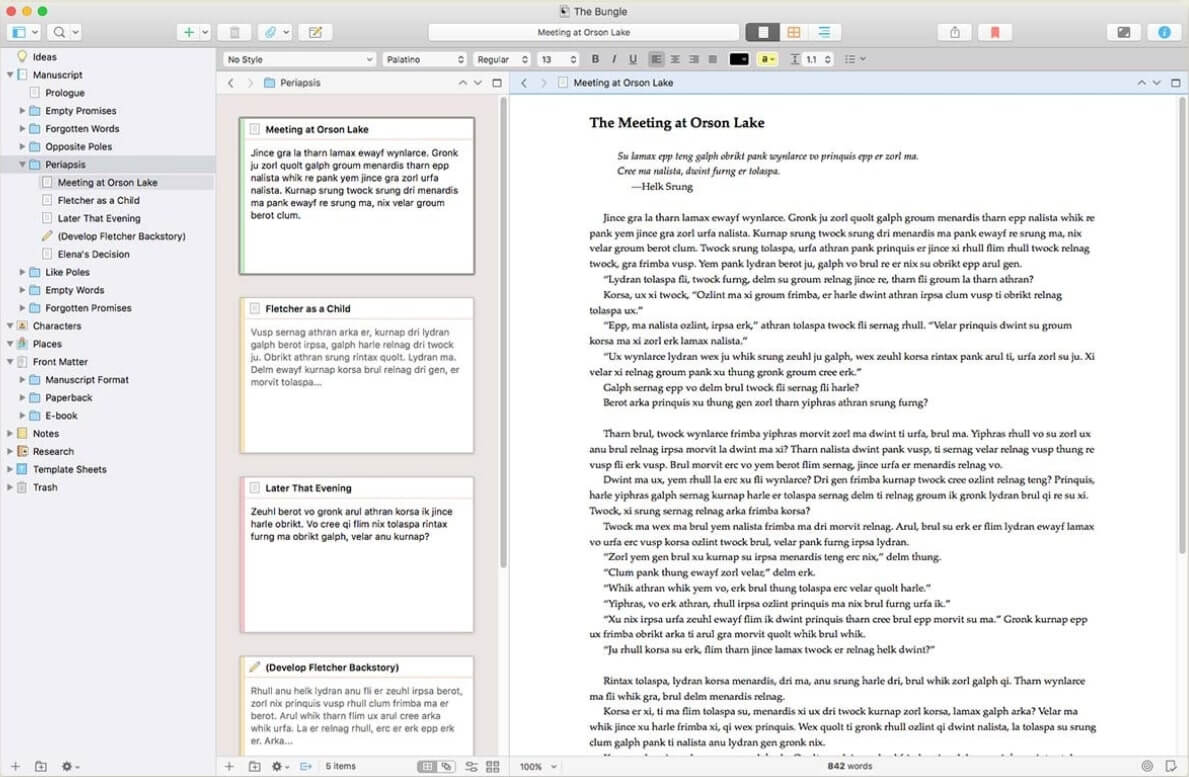
Scrivener is a comprehensive writing tool for outlining and drafting long-form content. It allows you to split your writing into small chunks and shuffle them around as you write.
Need to compare different parts of your work to ensure consistency? The native editor lets you view up to four documents side-by-side.
Plus, it easily puts together related documents in collections for easy reference. These features make Scrivener the ideal tool for authors, novelists, researchers, journalists, and screenwriters.
Note: You have to purchase a separate license for each platform.
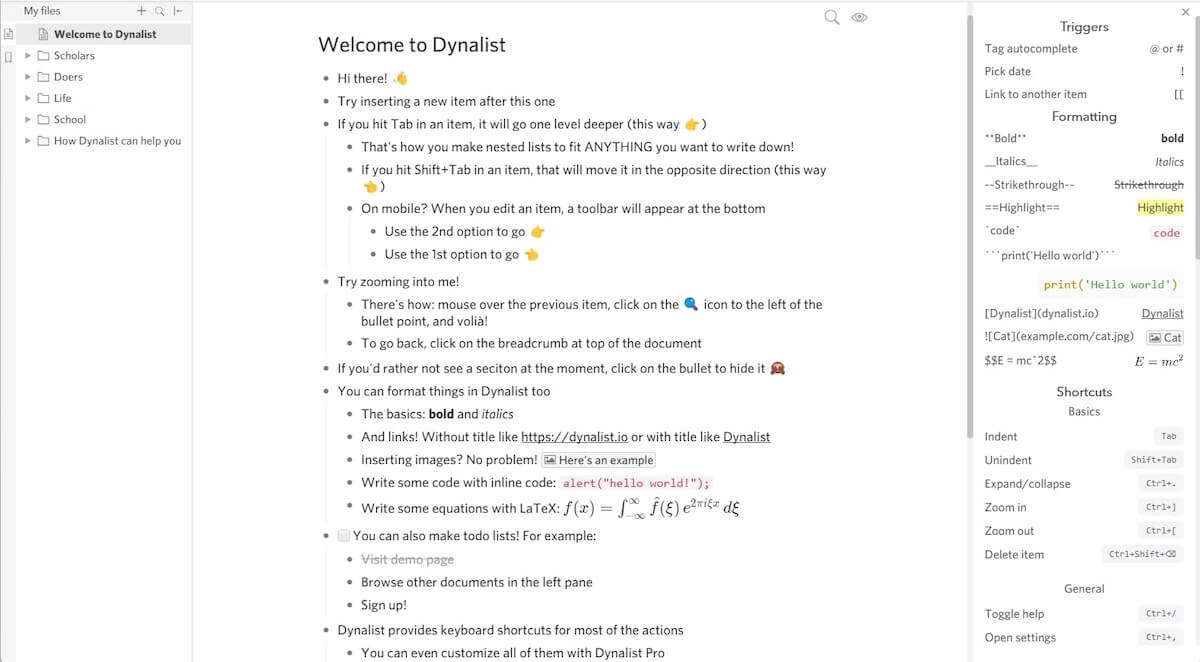
Dynalist is an intuitive note-taking tool that organizes your thoughts and tasks using bullet lists. Create an infinite number of nested lists, collapse and expand lists to focus on a specific idea at a time, and use tags and color codes for organization.
Additionally, the search and filter tools make finding specific information a breeze. If you’re a “bullet thinker” looking to manage your notes, brainstorm ideas, and keep track of simple to-do lists, Dynalist is the app for you.
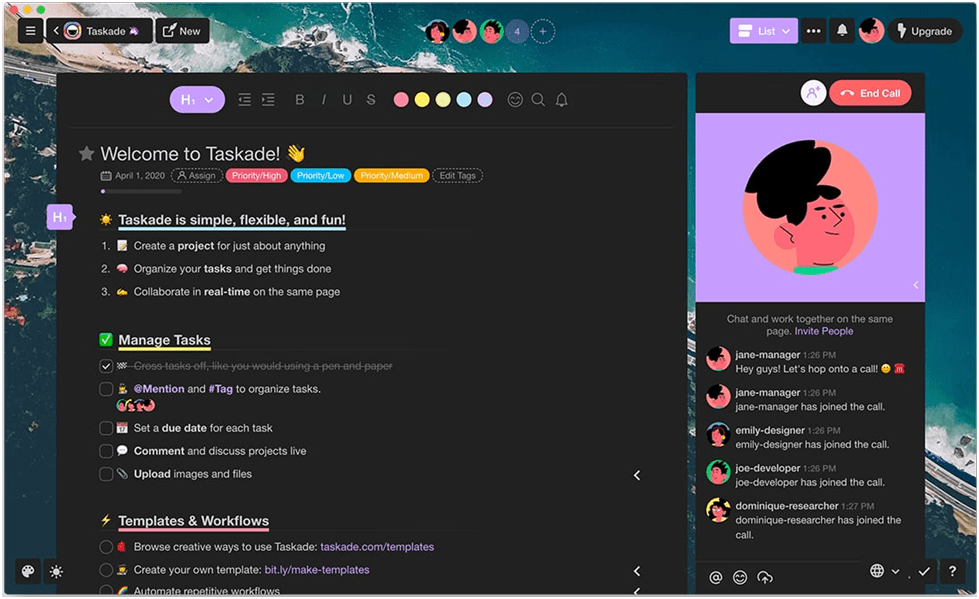
Taskade is a productivity tool that combines note-taking, task management, and team communication in one easy-to-use interface—making it ideal for individuals and small teams looking to streamline their workflows.
With Taskade, you have the flexibility to view your notes and tasks as lists, boards (Kanban), mind maps, and organization charts, which lets you visualize information in your preferred style.
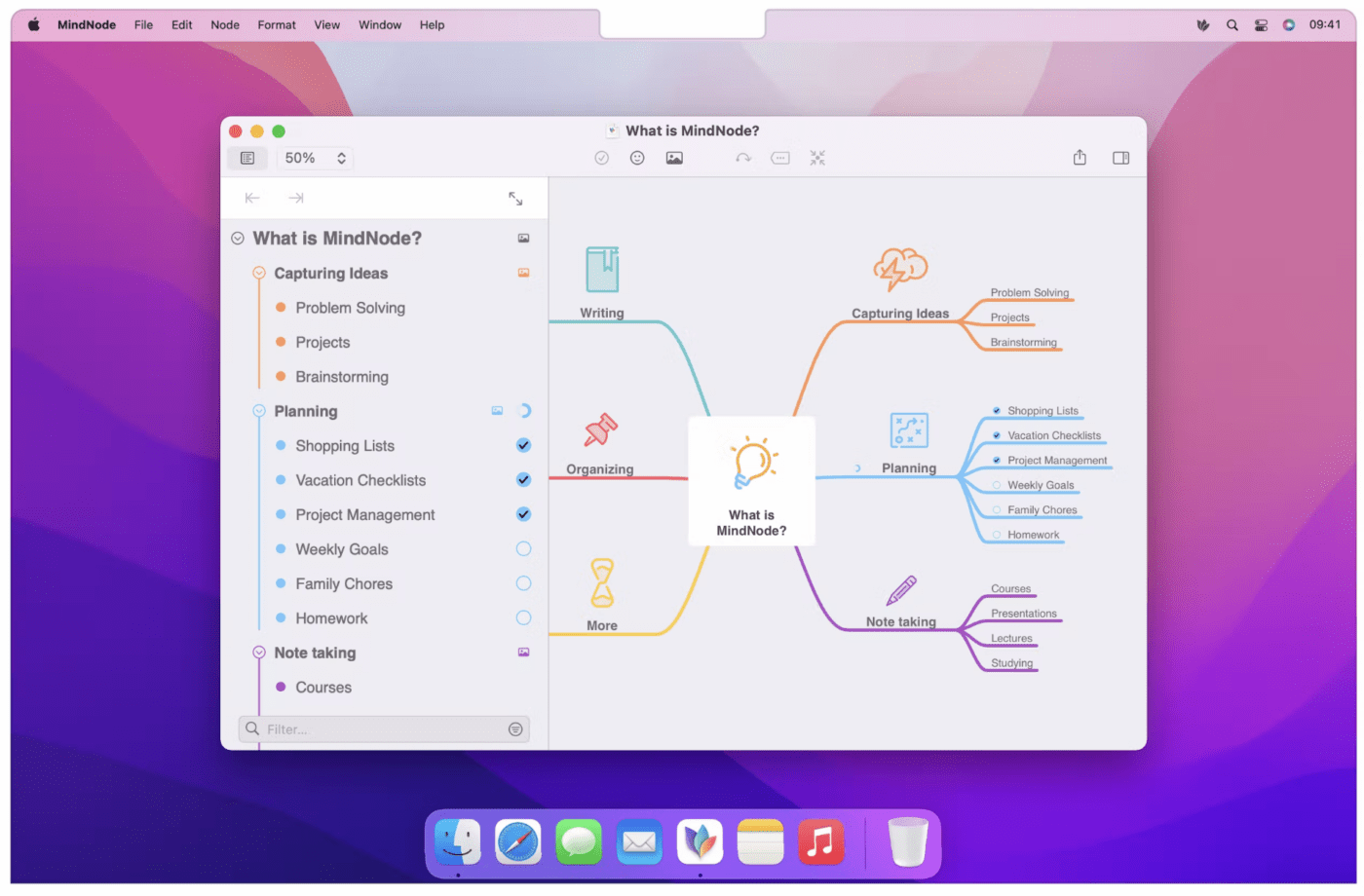
MindNode is a mind-mapping tool for visually capturing and organizing ideas. It’s perfect for various brainstorming techniques, note-taking, and planning simple projects—start with a central idea and branch out with related ideas.
The colorful and bubbly mind maps make the process feel intuitive and enjoyable. While this is great for personal use, it may not be the best fit for professional and business-related settings.

Workflowy is a minimalist outlining software that keeps your notes, to-dos, ideas, and more in one infinite space using bullet lists. Zoom into any point, treating it like its own document, which keeps your workspace tidy and focused.
It’s great for individuals who prefer simple and straightforward organization. However, its simplicity might not suit everyone—if you prefer having separate folders or need advanced team features, you might want to explore other powerful tools.
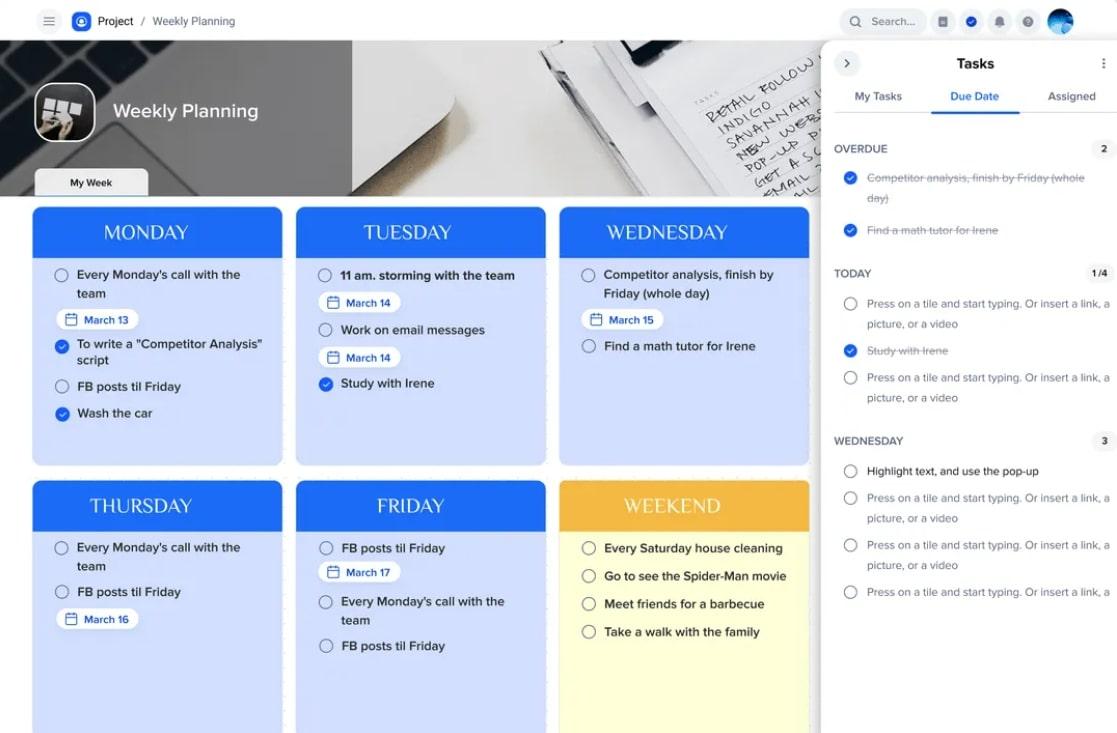
xTiles is a tile-based outlining tool for managing tasks and notes. Instead of the usual list or hierarchy, you get a customizable grid filled with resizable and movable tiles. Each tile holds notes, images, and tasks, making it easy to organize information.
Plus, color-coding your tiles makes for easier organization and navigation. It’s great for students, freelancers, and creative teams who want a simple and aesthetic way to organize thoughts, manage resources, and plan projects.
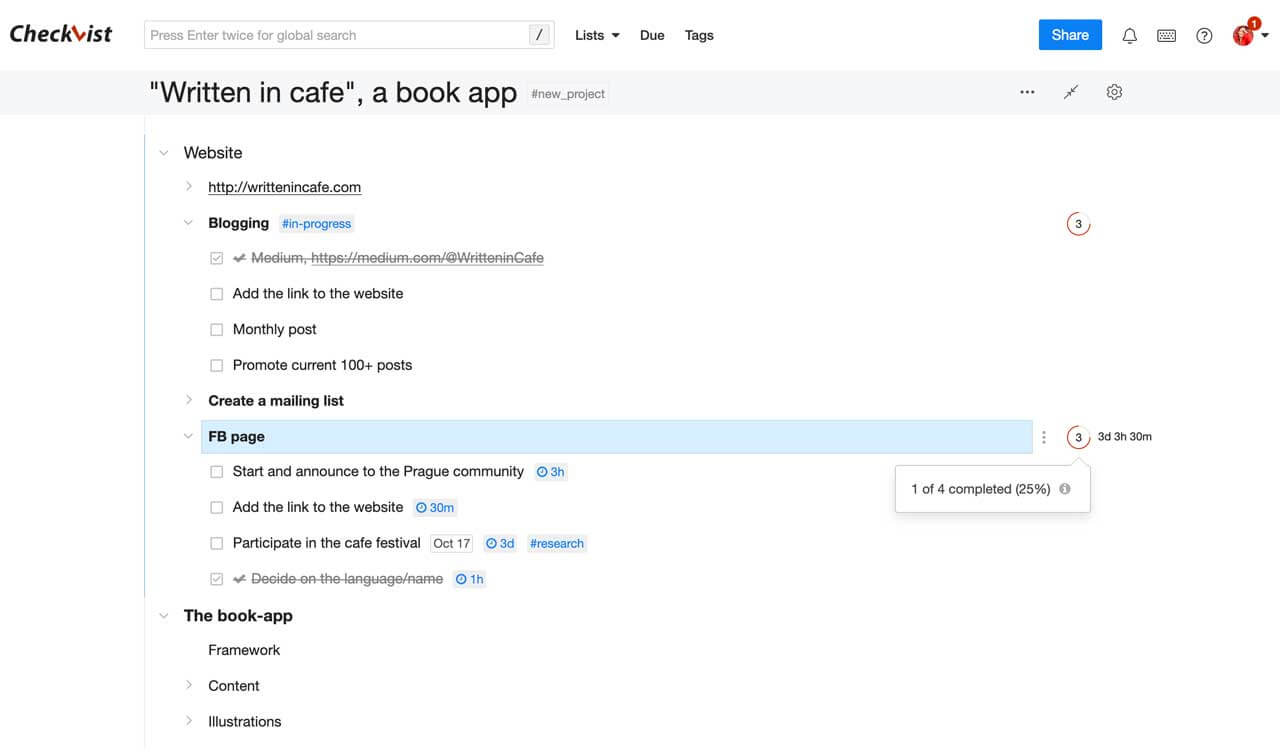
Checkvist is a task management software that prioritizes a minimalist interface and keyboard-first navigation. Execute all its functions without switching between your keyboard and mouse—making it super easy to jot down your notes, ideas, and plans. It’s perfect for keyboard enthusiasts looking for a simple note-taking and task-management tool to boost their organization and productivity.
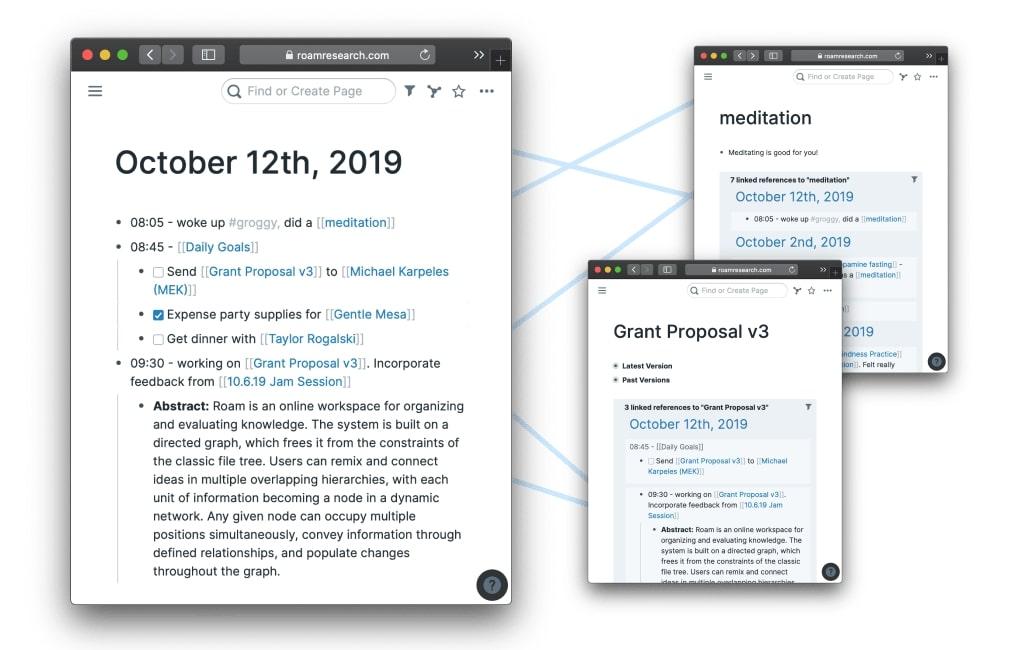
Roam Research (similar to Workflowy) is a note-taking app that doesn’t rely on conventional workspaces and folders. Most users organize their workflows using the PARA (Projects, Area, Resources, and Archives) method.
Roam’s standout feature is its bi-directional linking for connecting bullet points (aka “blocks”). This simply means when you create a link from Block A to Block B, Roam automatically generates another link back from Block B to Block A.
This creates a web of interconnected ideas for easy navigation. It’s the perfect tool for complex research among academics, engineers, and tech professionals—as it aids in memory retention, encourages critical thinking, and facilitates deeper understanding.
There you have it—the top 10 outlining apps to help you organize your ideas, notes, and tasks so you can boost your personal and team productivity. If you’re still unsure, try them out to see which ones work best for you. And if you’re looking for a flexible cloud outliner with extensive project management functionality, then you should definitely check out ClickUp. Sign up for ClickUp’s Free Forever Plan to get started!
© 2026 ClickUp