Notion vs Confluence: Which Doc Management Software is Better in 2026?
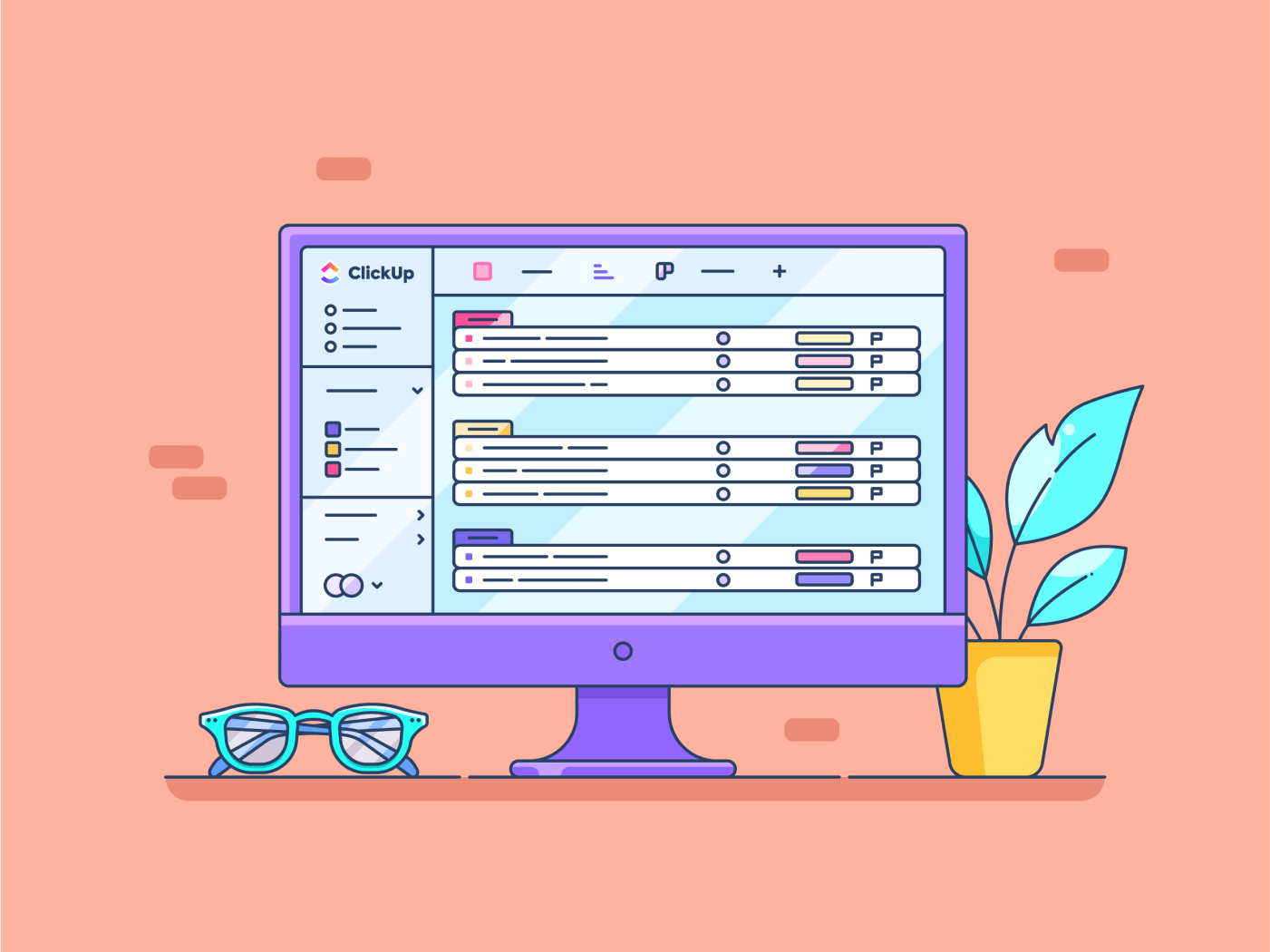
Sorry, there were no results found for “”
Sorry, there were no results found for “”
Sorry, there were no results found for “”
The modern digital workspace continually evolves, leading to a higher demand for efficient collaboration tools. The right software can make a significant difference in documenting ideas, managing projects, or encouraging effective teamwork.
Over the years, Confluence has been popular for organizations and small businesses seeking reliable collaboration project management software. However, Notion, a newcomer in the productivity solution market, has diversified the market’s landscape.
If you find yourself contemplating between Confluence vs. Notion, this article will give you the scoop on each so you can make an informed decision. We’ll examine each platform closely, highlighting its strengths, weaknesses, unique features, pricing, and user reviews.
And, if both these options leave you wanting more, we’ll give you the skinny on another option that might just surprise you with its versatility!
Notion is a relative newcomer, launched in 2016, and has rapidly become a favorite for small teams and personal use. Its appeal lies in its almost limitless possibilities, allowing everyone to harness its great features.
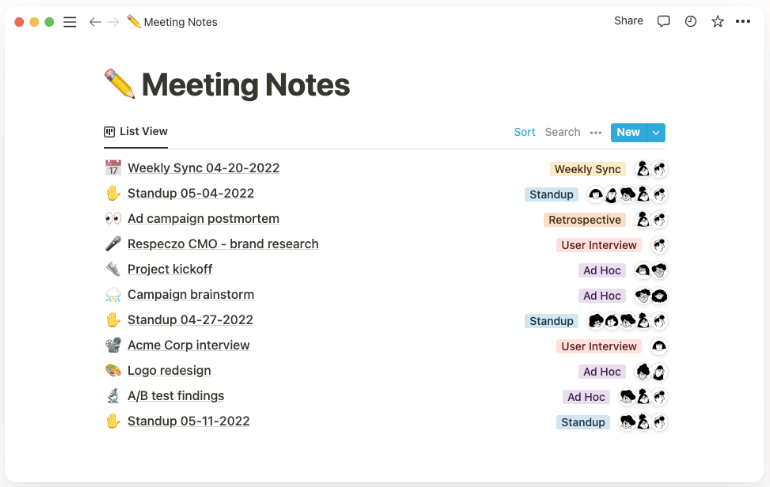
A lot of folks feel this is the best tool to simplify how you build wikis, document product roadmaps, organize meeting notes, plan sprints, create project plans, onboard employees, and more.
Notion has quickly gained popularity as a more accommodating alternative to Confluence, with a wider range of integrations, detailed Kanban boards, and an overall user-friendly structure.
Notion offers a lot of flexibility and customization for companies and personal users. You can use it to create various documents, including wikis, databases, and project plans. Confluence is also flexible, but Notion offers more options for customization.
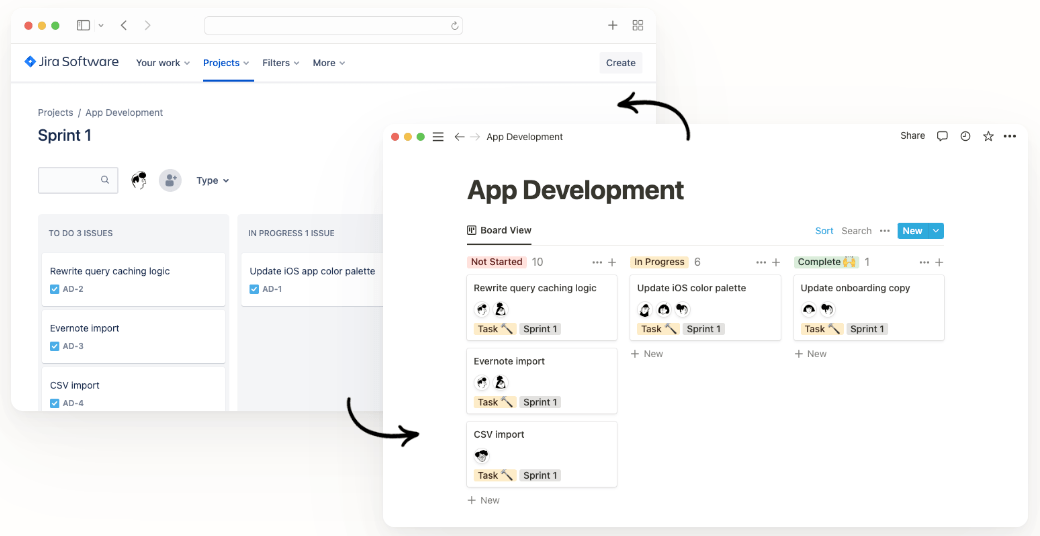
Notion integrates with a wide range of third-party options, including Google Drive, Dropbox, and Slack. Confluence has fewer integrations, so it may not be a good fit for teams that use a lot of different apps.
Notion also offers a native mobile app, enabling people to access documents and projects on the go. The ability for single users to work from anywhere increases productivity and efficiency, especially for teams with remote members. Confluence does not have a native mobile app, so you will need to use the web version if you want to access your documents on a mobile device.
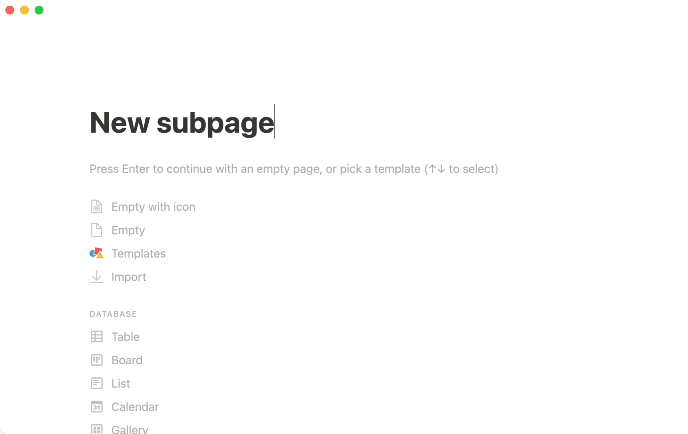
Creating and embedding sub-pages within a doc helps teams organize their content efficiently. “Notion is the digital brain tool that you need for your business!” said one reviewer. It’s designed to help companies and teams build a basic information architecture that can scale in complexity as needed.
Compare Notion to more tools!
Atlassian Confluence, launched in 2004, is a mature, reliable solution trusted by over 60,000 customers and large enterprises worldwide. While it’s less versatile than Notion, it’s more focused on being an efficient collaboration and documentation tool.
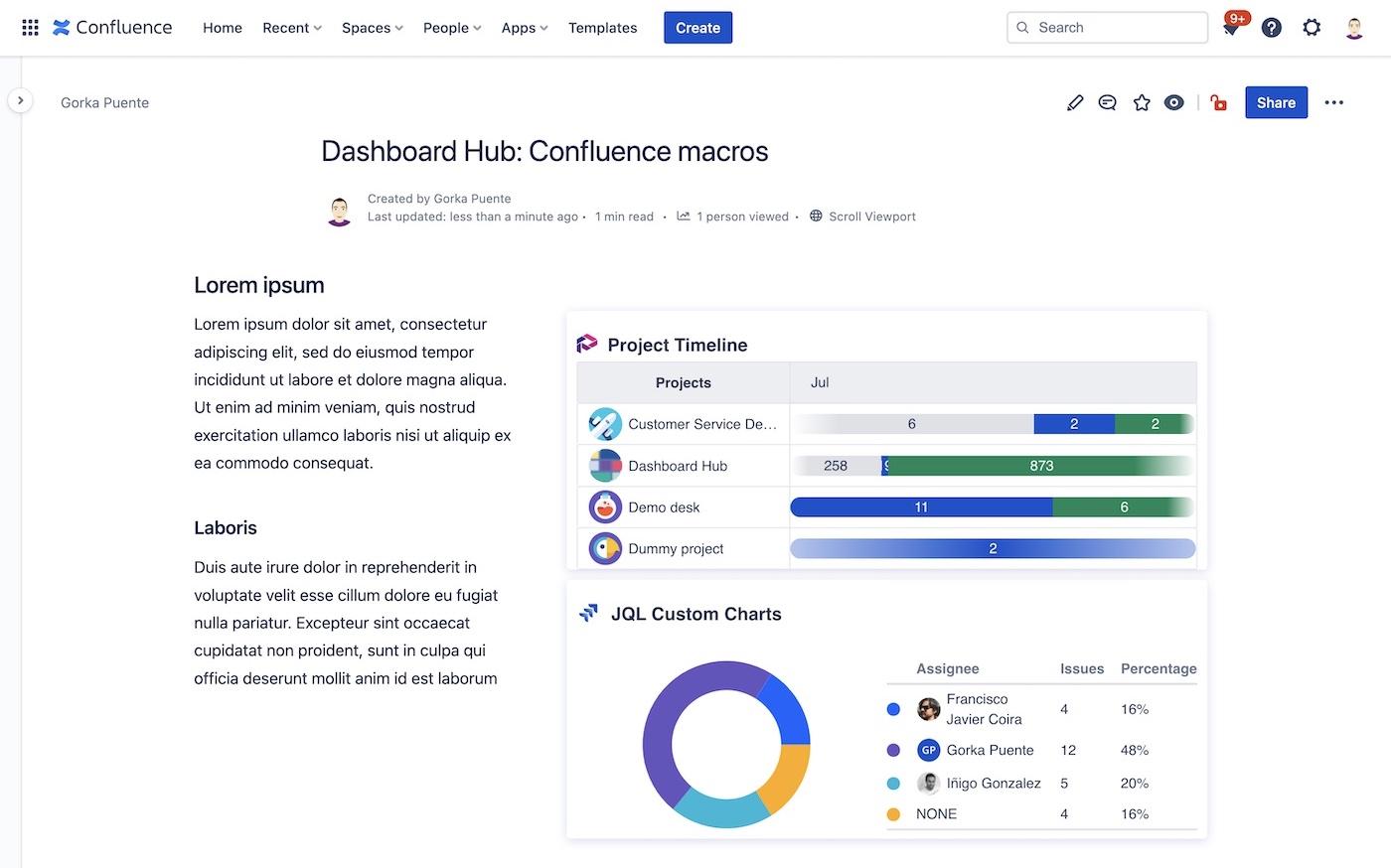
Confluence is a good choice for teams that need a reliable and feature-rich collaboration tool as an alternative to Notion. It is especially well-suited for teams that use Jira or Trello, as it integrates seamlessly with those products.
Confluence is a more reliable and focused solution for document collaboration and software documentation if your organization doesn’t rely on extensive third-party integrations.
Confluence has been lauded as a more reliable and focused solution for document collaboration and is a favorite among engineering teams due to integrations with essential software tools.
Confluence integrates seamlessly with Jira and other Atlassian software, making it a great choice for teams that use these tools. Notion has less seamless integrations with these tools, so it may not be a good fit for teams that rely on integration with these other tools.
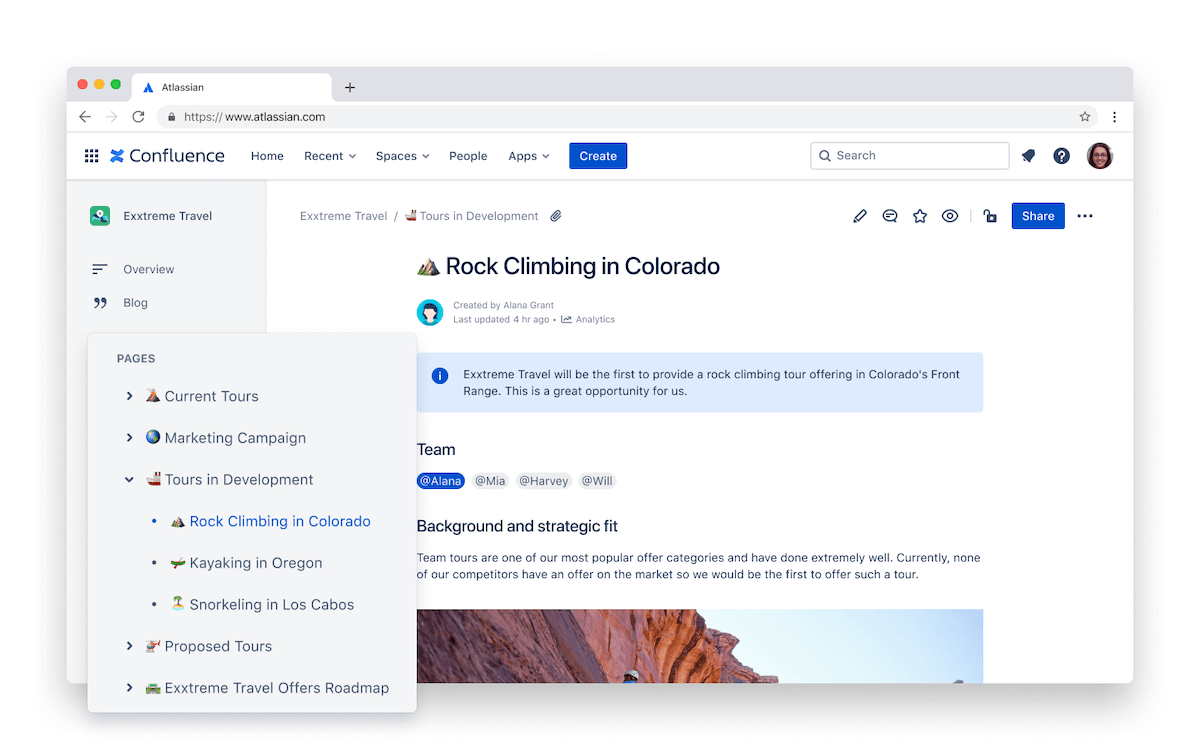
Confluence has a visually appealing design and a great user interface. The pages are easy to read and navigate, and the overall look and feel of it is very clean. Notion’s UI is not as polished, and some find it cluttered and hard to navigate.
Unlike Notion, Confluence has a built-in version control system, so you can easily track document changes. Without a built-in version control system, your organization will have to use a third-party app if you need this feature.
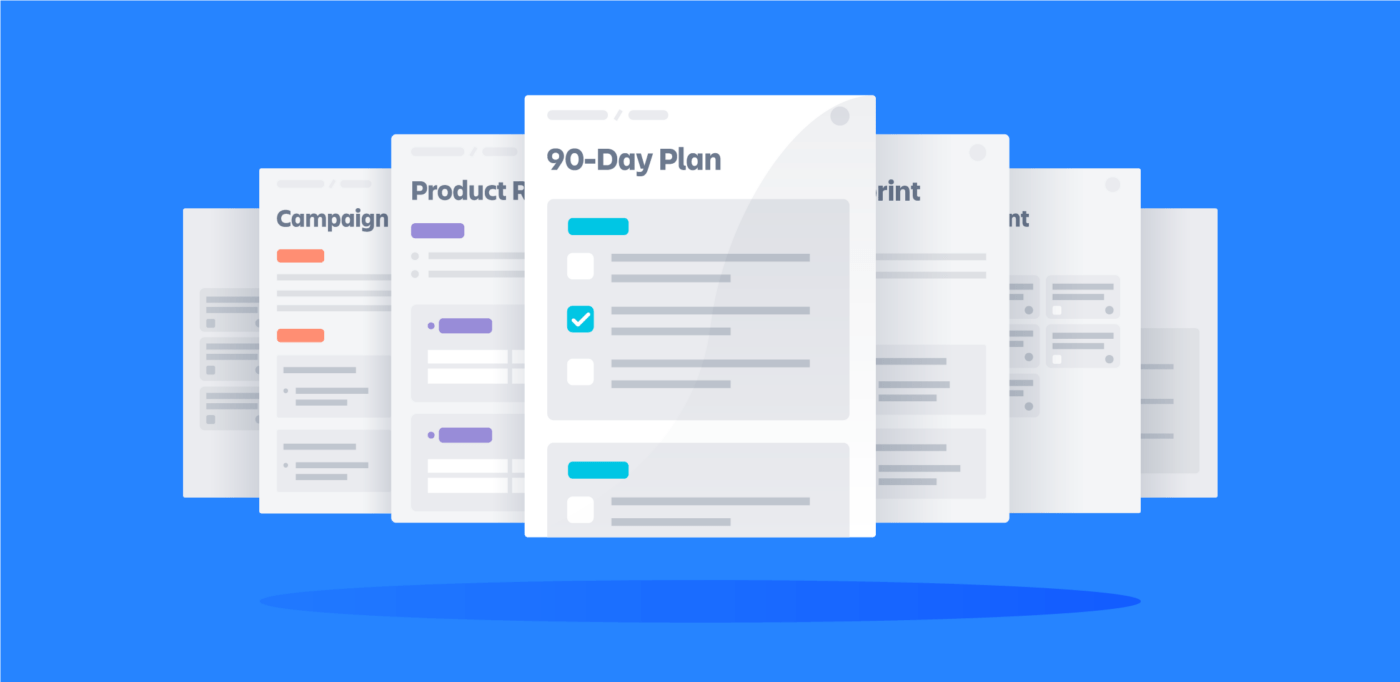
You can choose from a wide range of pre-made Confluence templates that allow you to get started quickly and easily with creating wikis and knowledge articles. These docs act as step-by-step guides to help you draft key documents and content for collaboration without starting from scratch.
Overall, Confluence is a great choice for teams that need a reliable and feature-rich collaboration tool. It is especially well-suited for teams that use Jira or other Atlassian products.
Confluence and Notion are both great tools, but they have different strengths and weaknesses. The main difference between Notion and Confluence is maturity and flexibility. Confluence is a more mature product with a broader range of use cases, while Notion is a more versatile project management option for tasks. The best project management solution for you will depend on your specific needs and requirements.
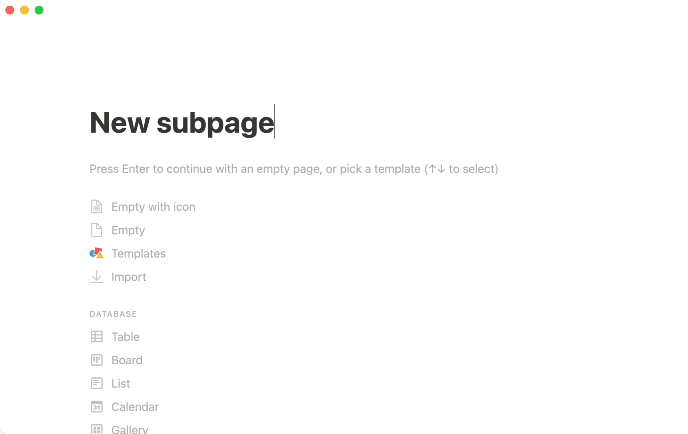
Both Confluence and Notion offer powerful customization capabilities that enable you to generate and organize content in a way that best suits your needs. However, Notion tends to offer more customization options than Confluence, allowing you to tailor everything from the layout and design of your pages to the specific functionality of your databases and integrations.
That being said, Notion is often considered more of an individual productivity tool rather than a team collaboration platform like Confluence.
While both tools allow for collaboration and knowledge sharing across multiple users, Confluence is specifically designed for large companies and organizations, offering a range of features such as access controls, user permissions, and team analytics that are essential for managing large-scale projects and workflows.
Confluence and Notion are both popular tools for creating and organizing content, but they differ in terms of their collaboration capabilities. Confluence is designed with large teams and organizations in mind, offering a range of features that facilitate collaboration and knowledge sharing, such as commenting, mentions, and version history.
It also offers more advanced features, like access controls, user permissions, and team analytics. On the other hand, Notion is more limited when it comes to collaboration, lacking some basic features like task features and reminders.
While it does allow for real-time collaboration and commenting, it may not be the best choice for larger teams or more complex projects. Overall, Confluence offers more robust collaboration features than Notion, while Notion may be more suitable for individual users or smaller teams.
Confluence and Notion both offer support teams to help you address any issues or questions you may have in the long run while using the platform. However, there are some differences in the level of support offered by each tool. Confluence, being a product of Atlassian, a large software company, offers a comprehensive support team with a variety of resources such as documentation, a community forum page, and an extensive knowledge base.
On the other hand, Notion is a smaller company with a less extensive support team. While they do offer email support, response times may be slow. However, Notion has a reputation for being highly responsive to user feedback, and they frequently add new features and updates based on user input.
Ultimately, Confluence may be the better choice for those who require more extensive support resources, while Notion may be ideal for users who value flexibility and responsiveness from the development team.
We took to Reddit to see what users think about the two products. The response? Most users seem to agree that Confluence is best for enterprise organizations. Here’s what one person said about the two tools:
“I’ve used both Notion and Confluence. Notion gets slow if you have a lot of content. Confluence is better at handling larger teams content [sic] but the interface is a bit less intuitive.
If you rely heavily on the Atlassian ecosystem, it’s a no brainer, use Confluence.”
Other users note that Notion is a perfectly suitable choice for smaller teams:
“We built an internal wiki via Notion and it’s worked incredibly well. We are primarily a small boutique IT consulting company and the developers and engineers really enjoy Notion.”
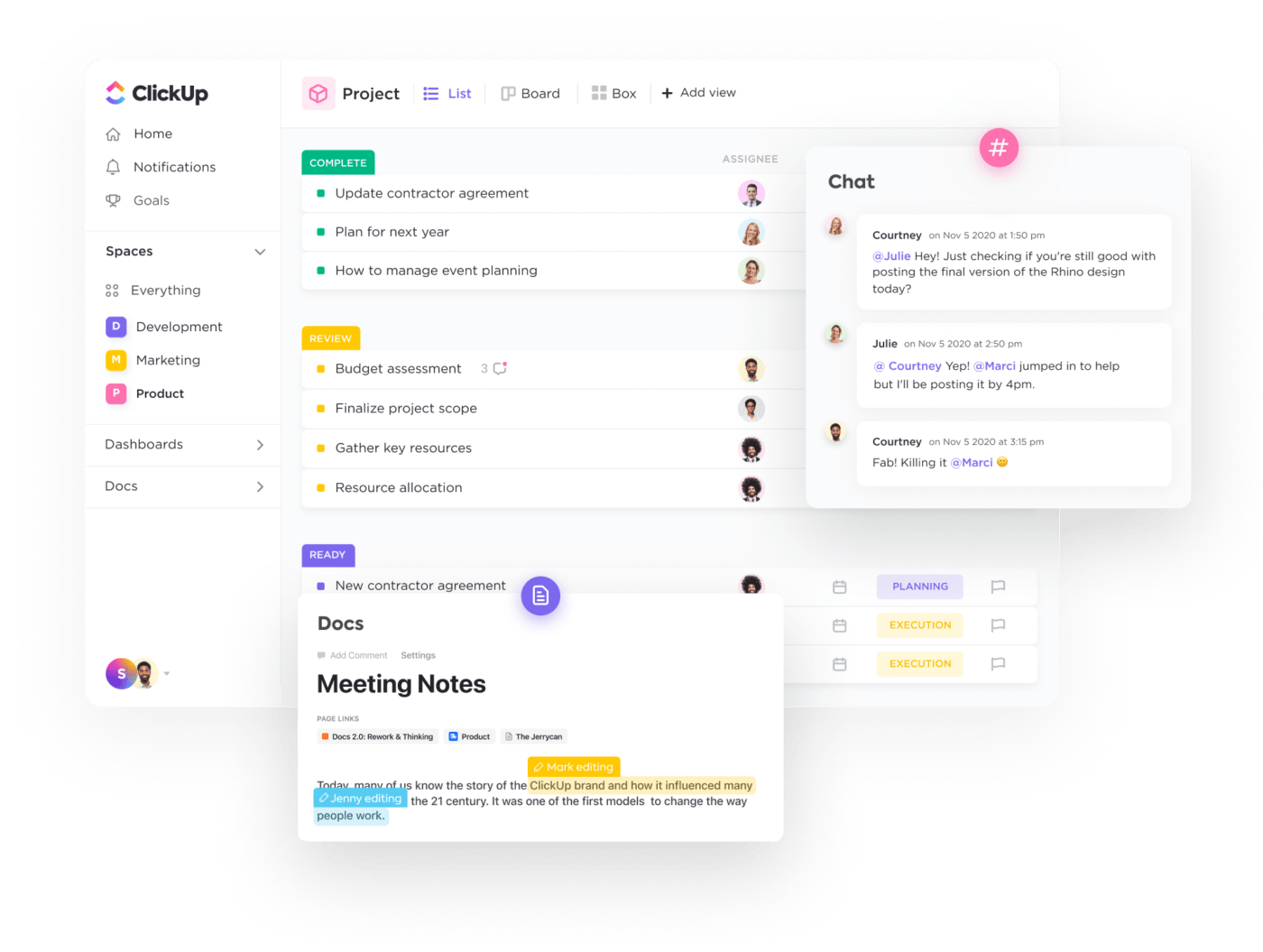
While both Notion and Confluence serve the purpose of enhancing collaboration, they offer distinct features and experiences for new users. Your choice between the two will probably boil down to your unique business requirements, preferences, and budget. However, always remember that they aren’t your only options.
Have you ever thought about trying a solution like ClickUp? ClickUp helps ensure that you never miss a deadline or important task. Plus, it makes it fun to work and manage projects.
ClickUp’s dynamic collaboration platform enables you to customize your project documentation, wikis, checklists, notes, and more. Plus, you can choose from all kinds of styling, formatting, and nesting options to build projects exactly to your liking.
Compare Confluence to more tools!

ClickUp Docs offers a comprehensive all-in-one workspace solution for project, product, and task management. It’s flexible, easy to use, and has many features like bi-directional linking, that can cater to various business needs. Check out what ClickUp Docs can do for you!

ClickUp AI is a unique feature that sets it apart from other productivity and collaboration tools. By leveraging the power of artificial intelligence, ClickUp’s assistant enables users to be more productive by simplifying time-consuming tasks.
Through natural language processing, the AI assistant can summarize meeting notes and generate action items, analyzing written or spoken data to extract key information. It not only saves you time but also ensures that important information is not missed or overlooked.
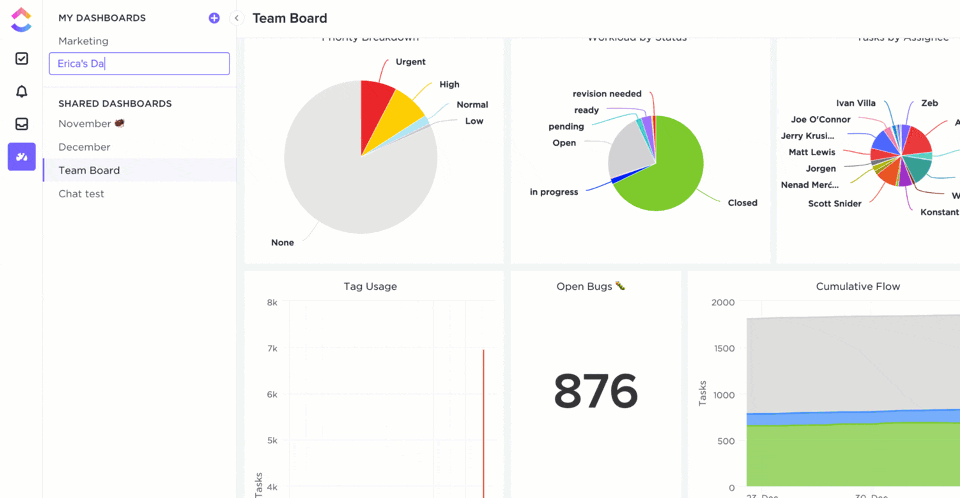
ClickUp Dashboards enable easy visualization of data and insights, helping teams and individuals manage resources, monitor team progress, assess goals, and ease up bottlenecks. With ClickUp’s dashboards, users can create and customize a variety of widgets, including Gantt charts, calendars, project timelines, and more.
This allows them to view key performance indicators, track progress toward goals, and identify any issues or bottlenecks that may be hindering their workflow. Moreover, ClickUp’s dashboards can be shared with other team members or stakeholders, making it easier for many users to collaborate and align efforts towards common objectives.
With ClickUp, you don’t just get doc management software—you get a reliable and centralized hub for all of your work. Other alternatives just can’t hold up! Sign up for ClickUp’s Free Forever Plan or choose from scalable pricing options to see for yourself.
© 2026 ClickUp