Top 5 Bitrix24 Alternatives & Competitors (Features, Limitations, Pricing)

Sorry, there were no results found for “”
Sorry, there were no results found for “”
Sorry, there were no results found for “”
Looking for some powerful Bitrix24 alternatives?
You’re probably here because Bitrix24 just isn’t working for you.
And that’s okay.
Some things simply don’t mix well.
Like oil and water, or pineapple and pizza.
Yes, we just said that.
However, most things in life do have an ideal match.
And you’re about to find your perfect project management companion.
In this article, we’ll highlight the top five Bitrix24 alternatives, along with their key features, pros, cons, pricing, and user ratings.
Let’s get started.
Bitrix24 is a popular collaboration tool, widely used for project management by small and growing businesses.
What are its best features?
So why look for Bitrix24 alternatives?
Bitrix24 falls short in many key areas as a project management tool or platform.
Here’s a quick look at some of the Bitrix24 cons that you just can’t turn a blind eye to.
Your ideal project management software should be easy to set up.
Not in the case of Bitrix24!
The setup will pretty much leave you exhausted.
Bitrix24 gives you several extra features like email marketing, customer support, and lead management.
If you only want to use it for task management, all these additional features will simply be useless, jamming up your storage space.
Sure, some of the Bitrix24 features are good.
However, they’re not well organized.
Bitrix24’s cluttered UI can confuse and put you off, especially if you’re a beginner.
Not something you want in project management software, right?
Unfortunately, the drawbacks don’t end here.
Read our comprehensive Bitrix24 review to check out more limitations.
Now, shall we begin our search for the best Bitrix24 alternative? Let’s go!
It’s hard to find a Bitrix24 alternative that fits your needs like a glove.
Because there are too many options, too many factors to consider…
Most importantly, every organization is unique.
Some prioritize marketing needs, while others focus on planning and designing.
Don’t worry. We’re here for you.
Here’s the list of the top five Bitrix24 alternatives to help you choose from the best.
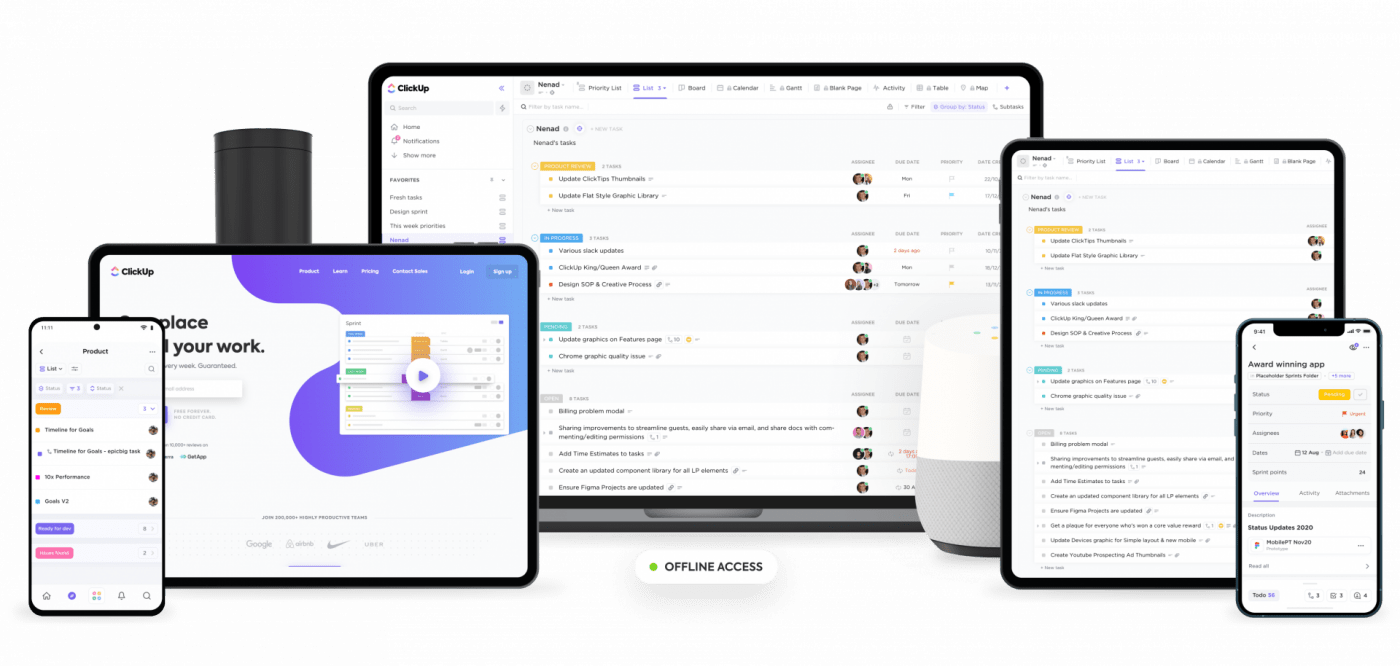
First up is ClickUp, one of the world’s highest-rated project management software used by highly productive teams.
The tool is highly customizable with tons of features that are designed to make project management as simple for you as quantum physics is for a physicist.
How does ClickUp do that?
Let’s take a good look at some of its top features to understand why it’s first up on this Bitrix24 alternatives list.
A. Enjoy flexibility with views
Toggle between different kinds of views and find the one that suits your work style the best.
Pick from ClickUp’s multiple view options like:
B. Save time and effort with Automations
ClickUp offers you tons of automations for any repetitive task that you have in your workflow.
Whether it’s marketing automation, customer service automations, or human resource needs, you can automate any workflow using ClickUp’s Automation feature.
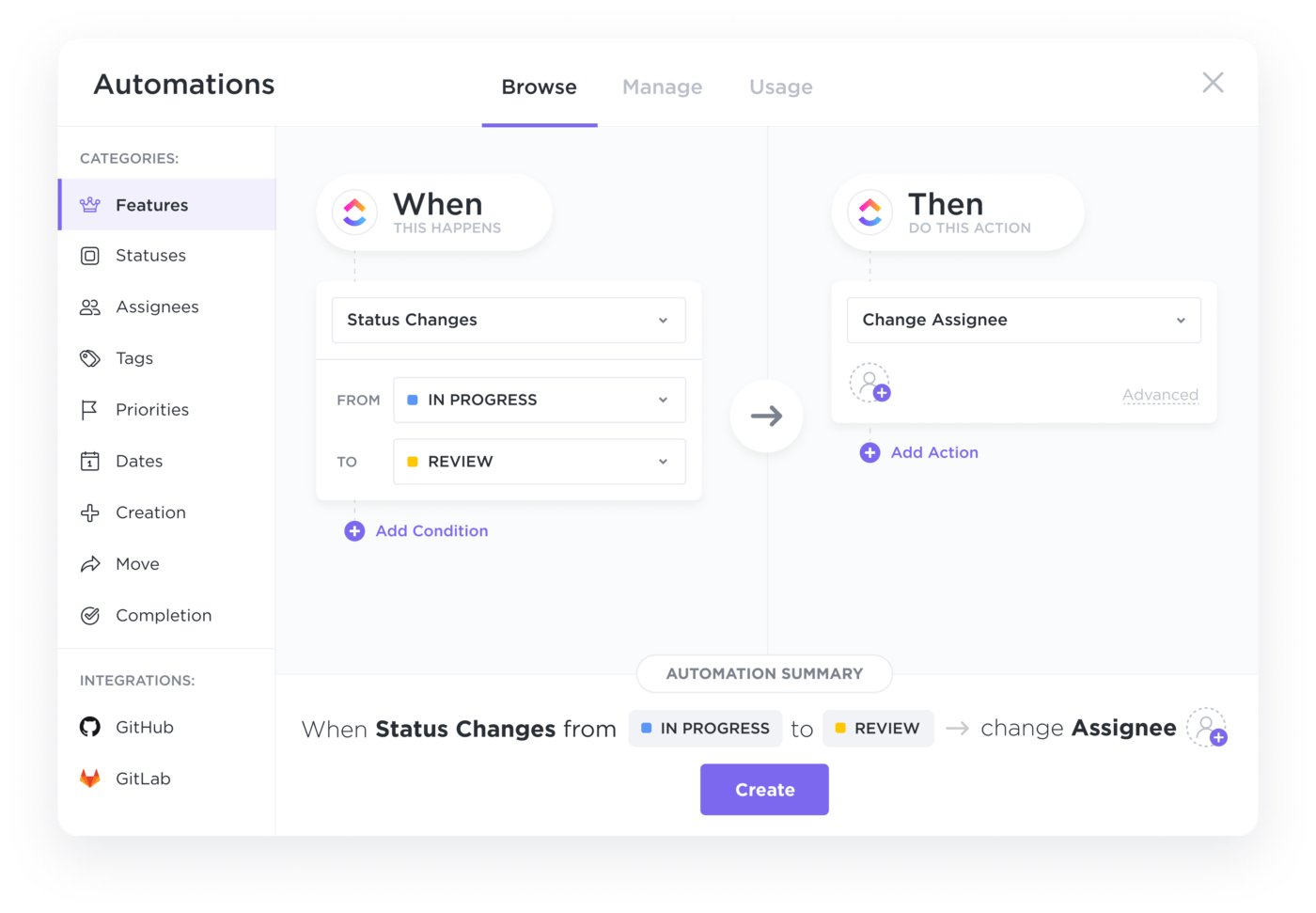
ClickUp does the work while you and your team focus on growth. 😇
C. Set expectations with Time Estimates
Any project or task needs to have time estimates.
How else will you have a clear timeline or know when and who to assign tasks to?
With ClickUp’s Time Estimates feature, you can set expectations and forecast when things will get done.
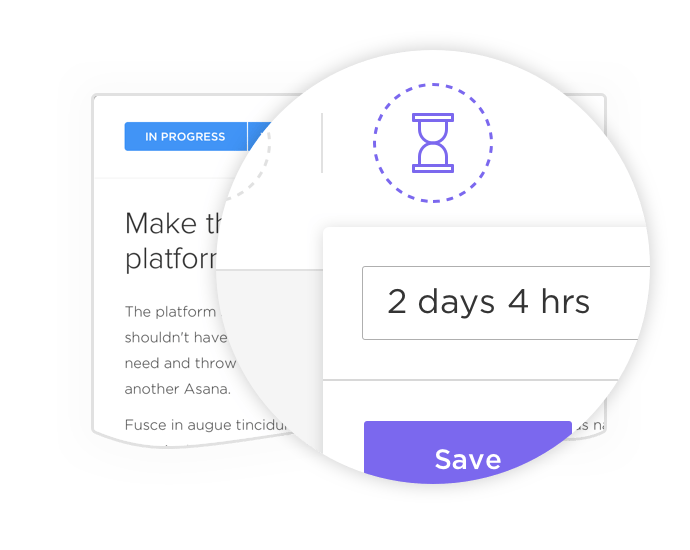
So… Bitrix24 alternatives free up time? Yes!
That means more time to play Dungeons and Dragons with colleagues? Double yes!
D. Manage project like a pro with Gantt Charts
Do Gantt charts intimidate you?
We get it.
A Gantt chart can look complex and scary. Like a molecular orbital diagram explaining chemical bonding in molecules. Phew!
But that’s not how ClickUp Gantt charts look.
Our Gantt Charts are:
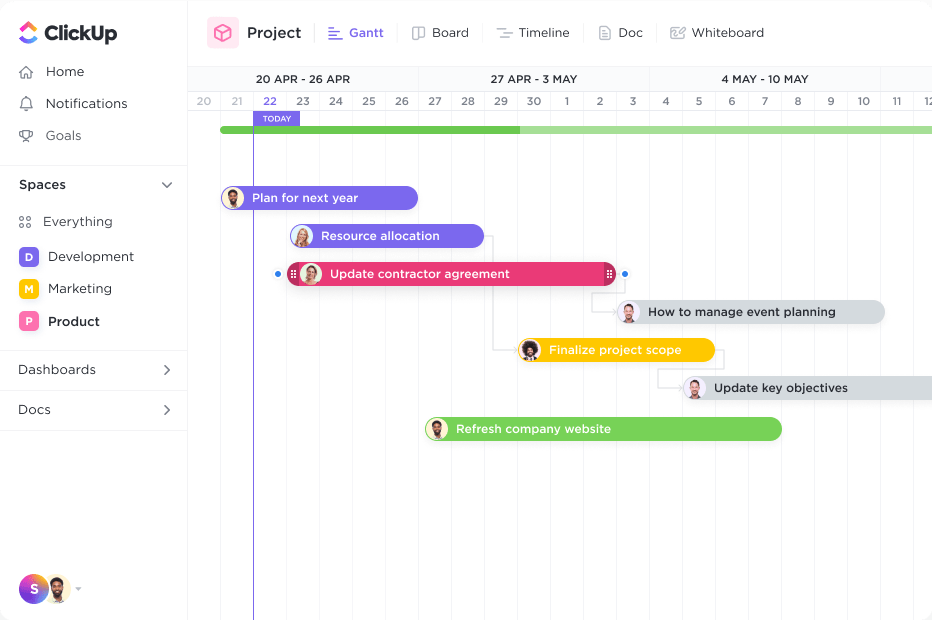
E. Manage documents like never before with Docs
You can create the most flexible and easily shareable knowledge base using ClickUp Docs.
Whether it’s blog content or making notes on string theory, Docs can handle all your words and data 😎
What are the perks?
F. Keep track of your projects with Dashboards and Widgets
Project managers love ClickUp’s advanced Dashboards.
Track every single activity and achievement with various Dashboard Widgets like:
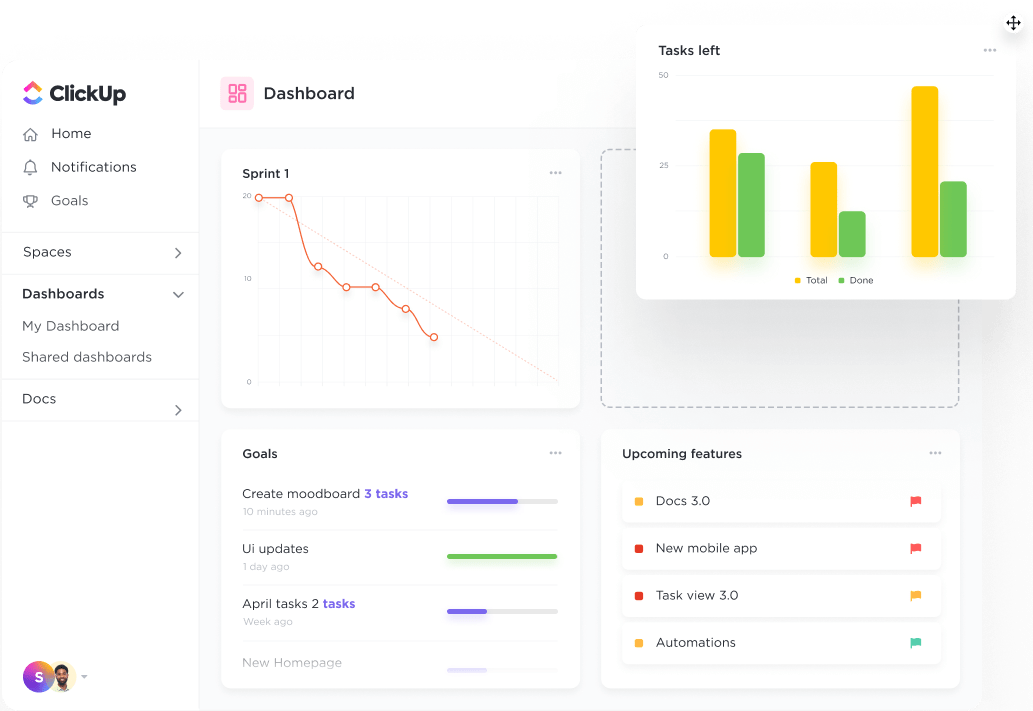
Remember, the more insights you have on your team’s performance, the more you can accomplish as an organization.
Don’t worry. Our team works in eight different time zones to ensure that your suggestions are implemented, and issues are resolved.
Check out our development roadmap to see what’s in store.
ClickUp offers three pricing options:
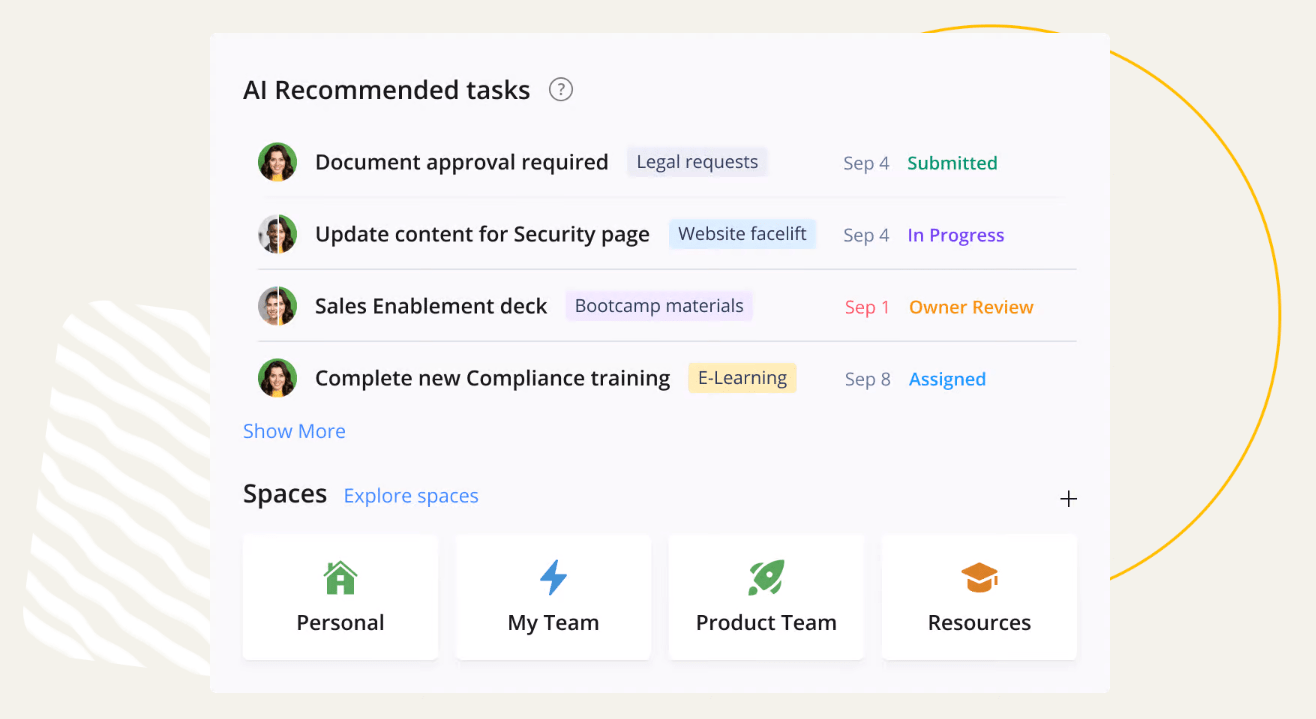
Many project managers like Wrike for its powerful resource management capabilities and capabilities as a collaboration platform.
However, when it comes to the setup and onboarding,
Wrike can leave you like… 🤦
Did we mention they have Wrike Professional Services to guide you through the process?
A specialized service… just to get started!
If you’re screaming internally, you’re not alone.
Curious about Wrike? Find out more about Wrike project management and the best Wrike alternatives.
Wrike offers three pricing options:
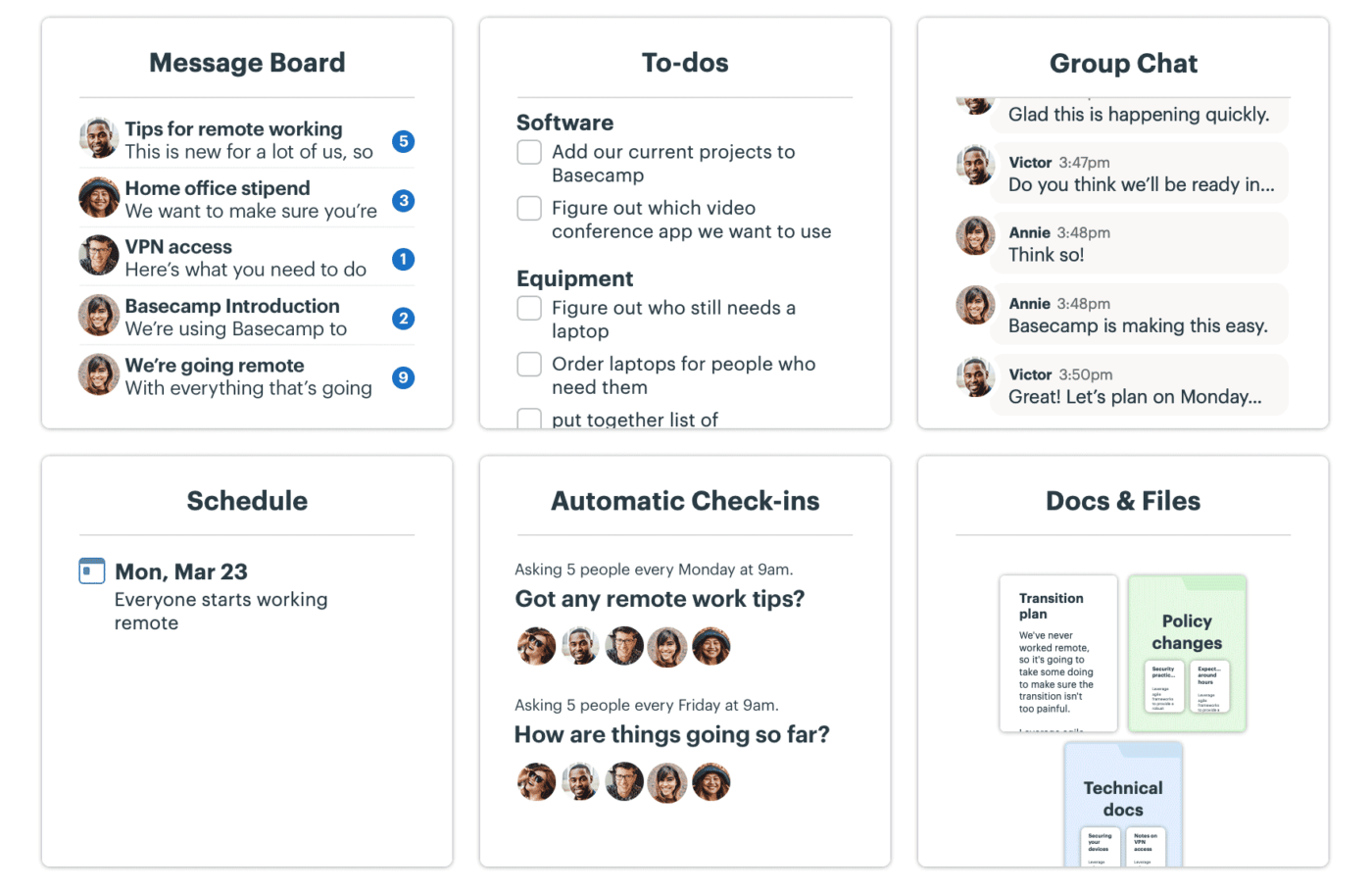
Basecamp is a great Bitrix alternative.
Collaboration and communication are it’s strongest features.
However, if you look at the project tracking features in Basecamp, you’ll end up with one item on the list.
Just one, and that’s Hill Charts.
Want more insights? Check out our detailed Basecamp review.
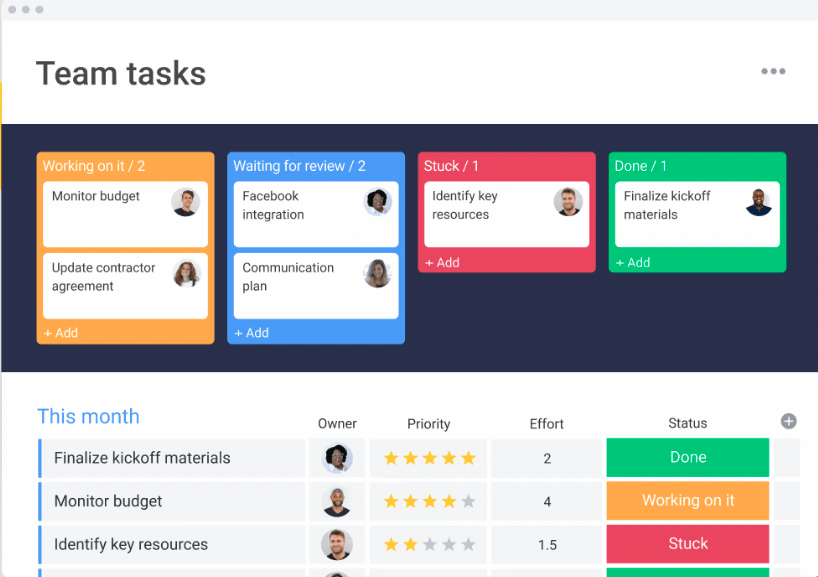
Monday.com is a good Bitrix24 alternative.
It’s a project management, team collaboration, and task management tool that has helped many marketing teams before.
However, most of us hate Mondays, and this software doesn’t really do much to make us change our minds about that.
For starters, did you know Monday.com doesn’t have a free plan?
Check out our Monday.com review and top Monday alternatives to find out if it’s the right project management tool for you.
Monday.com has three prices:
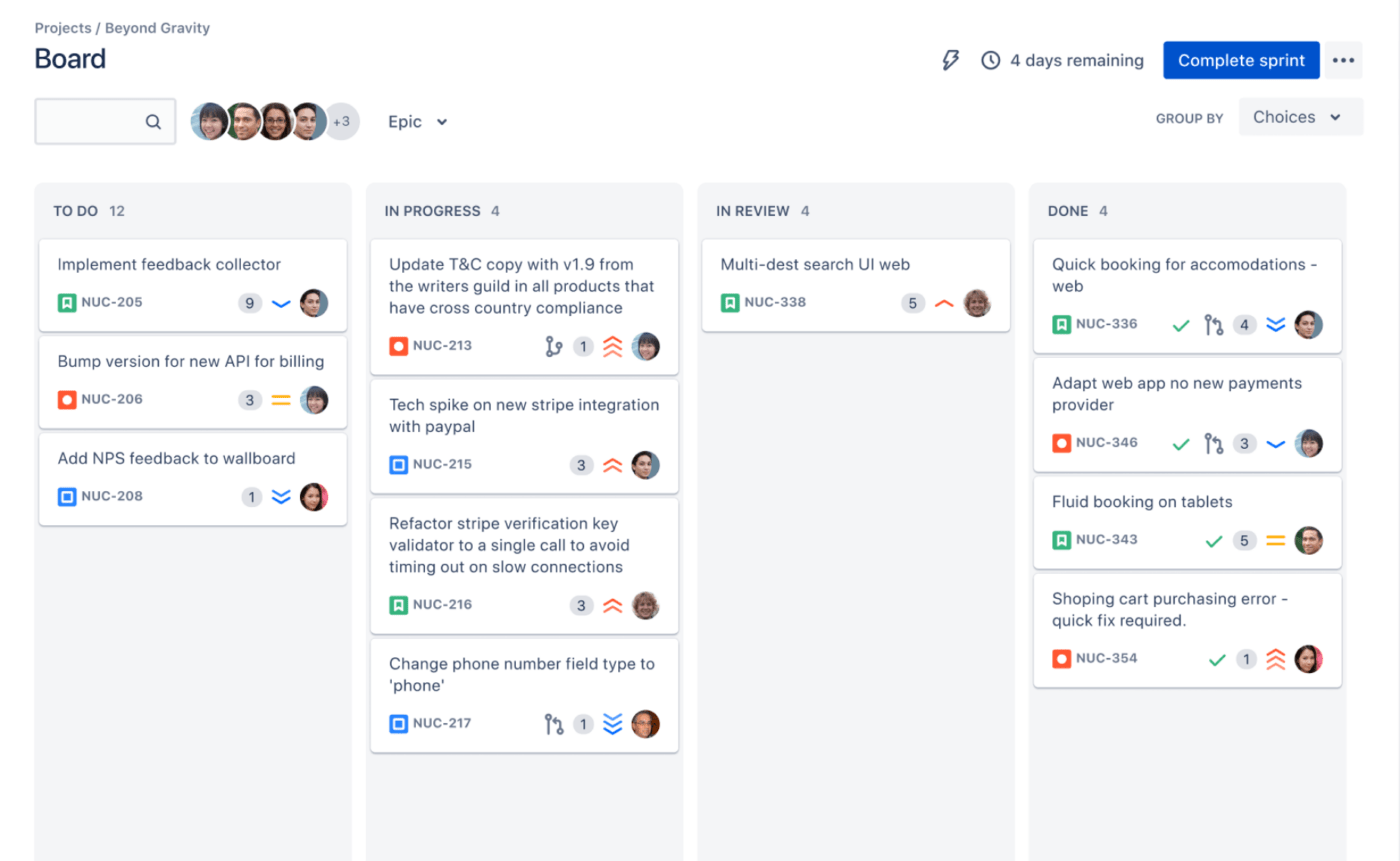
Last on the list of Bitrix24 alternatives is Jira. It’s popular because it’s a powerful Agile project management software that tech professionals rely on.
While it may be a good software platform for technical users, Jira isn’t suitable for most other teams.
Not sure about Jira? Take a look at our comprehensive Jira review and several alternatives to Jira.
Jira has three pricing options:
While Bitrix24 is a great CRM platform and has many social collaboration features, it’s not enough. It still lacks several key project features and can be incredibly complicated to use.
What you need is a single platform that’s a whole package.
Especially when there are many other Bitrix24 competitors that offer more valuable features right in their free plans!
Just take a look at ClickUp. It’s free forever (unless you wish to upgrade) and supports unlimited tasks and users.
ClickUp’s other key features, such as its 50+ pre-made process automations, Me Mode, and tons of integrations make it the best Bitrix24 alternative.
If you still don’t believe us, check out our ClickUp vs Bitrix 24 review, and you’ll see what we mean!
Time to get ClickUp for free today!
© 2026 ClickUp