10 Best User Tracking Software in 2025 (Reviews & Pricing)

Sorry, there were no results found for “”
Sorry, there were no results found for “”
Sorry, there were no results found for “”
Companies have sharpened their focus on their greatest source of learning— their customers. Modern enterprises rely heavily on customer tracking software to improve their understanding of users.
Customer or user tracking software allows product and marketing teams to closely study a customer’s journey, from their preferences at each touchpoint to when and how they drop off the sales funnel.
Companies then use this data to make key business decisions, build a new feature, or revise their messaging.
In fact, ‘user-led’ product development is a widely practiced phenomenon today that helps businesses personalize customer relationships and become more customer-centric.
User tracking is the process of collecting, storing, and analyzing user behavior data. As users navigate your app or website, you can use tools to track their behavior.
Typically, user tracking tools collect information related to:
Like most software, your buying decision largely depends on your requirements and business goals. However, there are some basics you must look for.
While several user tracking tools are on the market today, here’s our rundown of the 10 best ones.

Dynatrace’s USP is how well it integrates user tracking with your BizOps and DevOps tools.
This solution provides IT teams with infrastructure monitoring, application testing, security, and code-level observability. It also empowers business teams with real-time user monitoring, user behavior analytics, and feature adoption analytics.

Datadog is a cloud-based, user activity monitoring service that provides complete visibility into how users interact with your website and app on the front and back.
Built for IT managers and engineers, Datadog provides real user and infrastructure monitoring. It helps businesses gain insights into user behavior while giving them a secure experience at the same time.
Datadog also allows you to run simulations to test user journeys across browsers to catch bugs and glitches.

Solarwinds Security Event Manager is not your typical user-tracking software built for product or marketing teams. Instead, it’s a DevOps tool designed for IT managers with a strong focus on security.
Solarwinds Security Event Manager tracks user behavior to analyze suspicious behavior or threats to your website or online business’s infrastructure. To use it, you need some amount of technical and coding know-how.
Apart from this, Solarwinds Security Event Manager also helps you track employee activity on company assets and devices.

Kissmetrics is a user behavior analytics platform that offers businesses a comprehensive set of features to help track individual user behavior. It is one of the only platforms focusing on the correlation between user behavior and revenue.
As an industry veteran, Kissmetrics provides a variety of business-friendly reports like funnels, activity breakdown by revenue, and customer journey paths.

Crazy Egg is an easy-to-use website visitor tracking software with features like traffic reports, recordings, and behavior reports. The platform has limited functionalities nested inside a clean user interface, which makes it a good option for beginners and small businesses.
An exciting feature in Crazy Egg is ‘Snapshots,’ which gives you five reports for each landing page—heatmaps, scroll maps, confetti reports, overlay reports, and list reports. These snapshots can be compared, exported, and shared with other team members.

Matomo (formerly Piwik) is an open-source alternative to popular web analytics tools like Google Analytics and Hotjar for website visitor tracking. Matomo is also one of the only website user-tracking tools that provide an on-premise solution and 100% data ownership.
As one of the few open-source website visitor tracking tools, Matomo users can join a thriving community of marketers and developers to answer questions and provide advice about customer analytics and market research.

Primarily used for infrastructure monitoring, AppDynamics offers a few key user-tracking features. These include website usage reports, end-user browser and mobile monitoring, and conversion rates.
The visitor tracking tool can also be used as an employee monitoring software in internal use cases.
AppDynamics also offers synthetic monitoring for troubleshooting glitches and bugs, allowing users to monitor their websites from the back end to ensure a smooth and seamless user experience.

Google Analytics is the most widely known website user-tracking software globally, and with good reason. Part of the Google Marketing Platform, it comes with a simple, intuitive UI and, most importantly, is completely free.
As a user activity monitoring software, Google Analytics tracks real-time and historical data on user behavior and can help marketers understand a customer’s journey through the website.
Key features include traffic monitoring (overall visits, individual page views, unique visitors), audience analysis (demographics, interests, devices used), conversion tracking (acquisition channel, form submissions, clicks), and more.
Google Analytics also provides custom reports and integrations with the rest of the Google suite for marketers to manage all their data from one customer database platform.
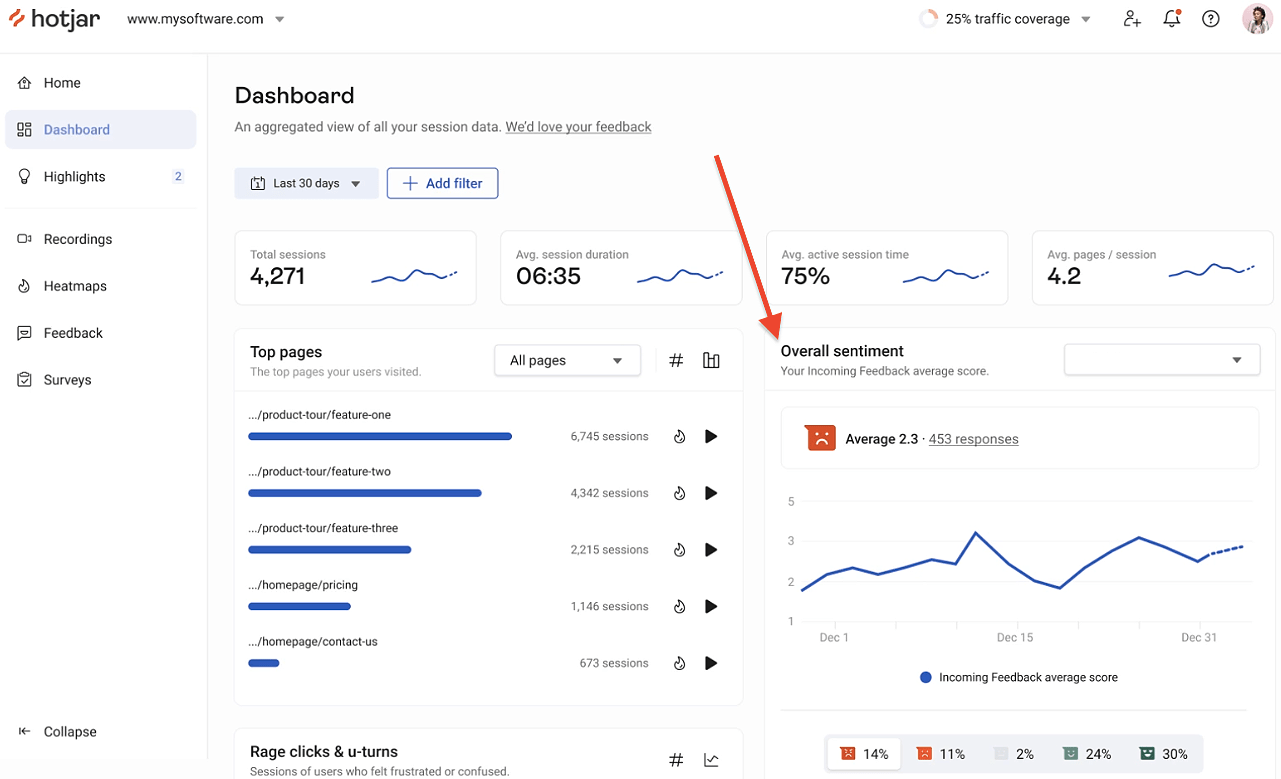
Hotjar is a product experience insights platform that provides an in-depth analysis of user behavior.
Hotjar’s visitor tracking software includes visitor tracking tools like heatmaps and session recordings, feedback tools like forms and surveys, and user research tools like audience management and usability testing.
Businesses typically use Hotjar and Google Analytics to add context to audience behavior and simplify decision-making processes.
For example, session recordings from Hotjar can be used to understand why a particular landing page has a high bounce rate in Google Analytics.

Unlike some of the other user tracking tools on this list, UserTesting is built on the premise of ‘Human Insights’—where users proactively look for an audience to test their product or service rather than just monitoring inbound visitors.
UserTesting can help product teams (UX researchers, product managers, and UI designers) test and validate a prototype or feature. Marketing teams, on the other hand, can understand an audience’s response to their website and messaging.
UserTesting boasts a sizable audience network that businesses can use to test their products and websites. However, if that doesn’t work, they can onboard their own audience to the platform.
UserTesting also provides other value-added services like UX strategy and consulting, accessibility testing, and more.
So, now that you’ve picked one or more user tracking tools and set up your expectations, the next step is bridging the gap between user behavior, analytics, and customer relationship management (CRM).
CRM tools integrate with your tracking software and help you segment customers, personalize communication, perform predictive experiments, and even score your leads.
CRM tools like ClickUp bring you closer to your customers and help you develop a more sophisticated understanding of your user base.

While ClickUp is widely used for its product management features, its marketing and CRM capabilities make it a preferred choice for marketers and product managers.
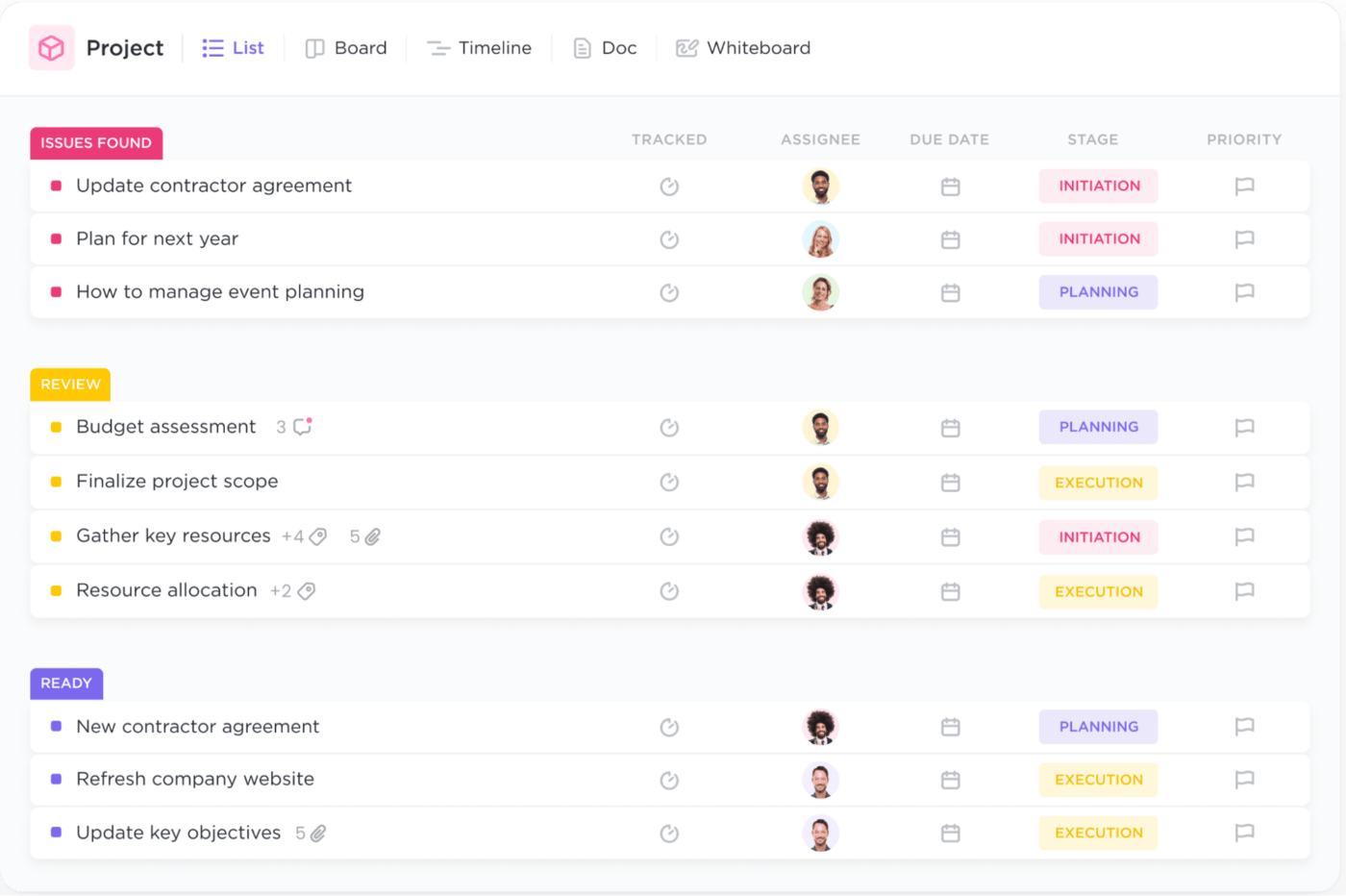
Here are some ways that ClickUp will transform decision-making and fuel business growth:

Apart from this, marketers also use ClickUp AI to generate content briefs based on user feedback, and web analytics or generate visually pleasing analytics reports to share with the C-suite.

Customer tracking software provides first-hand insights into what your users are experiencing on your website or product. Product and marketing teams will then use that information to build solutions that delight customers and keep them returning for more.
Any user analytics tools mentioned in this list will deepen your understanding of user behavior. Integrate the user tracking software of your choice with ClickUp to unlock new frontiers of customer-centricity.
Sign up to ClickUp for free to learn more!
© 2025 ClickUp