10 Best Fillable Excel Form Templates for Tasks and Projects

Sorry, there were no results found for “”
Sorry, there were no results found for “”
Sorry, there were no results found for “”
An Excel Form Template is a massive lifesaver for busy project managers and professionals.
A suitable Excel fillable form template makes it easy to collect information in a standardized format and share it with your stakeholders and colleagues.
Whether you want to collect client feedback, survey customers, or streamline job applications, start immediately with Excel Forms.
We’ve gathered the best Excel templates to save you time and money. And if you’re an advanced user looking to do more, we have Excel alternative Form Templates to take you to the next level.
Let’s get started.
An Excel Form Template is a data collection tool with a structured layout for entering and organizing data in Microsoft Excel. The design enables you to simplify data entry and ensure consistency in the information format.
As a project manager, it is easy to tailor the pre-built form to fit your specific requirements and use pre-built Excel form templates to align team members on the project and share the progress with stakeholders.
Create custom budgets, invoices, schedules, planners for money management, project trackers, and calendars with customizable Excel templates. The built-in formulas, data validation, and formatting make it easy for users to input information and analyze data.
Customize and share the Excel Form Templates per your use case, eliminating the need to start from scratch every time. All you need to do is plug and play the template with your data and send it to the right people.
Here are the free Excel Templates that will jumpstart your work when you need to crunch some numbers or data.

The Beginner-friendly Order Template Form streamlines your order creation process based on your specific needs, whether ordering products or fulfilling customer requirements.
Automate data collection with this personalized data entry form so that you spend more time growing your revenue and bringing more orders.

Gain valuable insights from your potential buyers and existing customers using this Excel spreadsheet template.
The recommended questions are a great starting point when you are busy. Add your survey questions, customize the text and images, and publish the New Product Survey forms template anywhere within minutes.

Expense reporting is integral to any business as it balances your accounts perfectly. However, manually creating these reports is time-consuming.
With MS Forms Expense Management Template, tracking and submitting expenses becomes effortless. Simplify expense reporting for your employees with this free Excel Template with a clean design and easy-to-read format.
Bonus: How to Create a Fillable Form in Google Docs!

You require a world of data and metrics to create a memorable experience, whether organizing a team offsite or a conference for your CXOs.
Gather all the relevant information about the speakers and attendees using the Team Event Planning Forms Template survey. Set different questions such as multiple choice, ratings, and Likert scale so that your respondents don’t get bored of answering the questions.

A suitable purchase order form template streamlines your procurement operations, reduces mistakes, and saves you the grunt work of manual data entry.
Whether you are a small business owner hustling your way or an established vendor seeking to improve productivity, this free Excel Template helps manage purchases, track expenses, and maintain clear communication between your buyer and supplier.
In a world where business transactions are getting more digital by the day, Excel Forms have been slow to catch up.
While they make data collection and entry a simple and convenient process if you’ve been doing everything manually, they have significant limitations.
Excel data entry forms allow only 32 fields. You will need an Excel alternative if you have large amounts of complex data to be split into multiple categories and subcategories.
After creating an Excel Form, if you want to collaborate with your team members, co-authoring has some limitations. For example, .xlsm, .xlsx, and .xlsb formats support co-authoring, but if you’re working with .csv or .xls format, you must first update the file to a compatible type.
Ideally, a good spreadsheet forms template should allow you to see when your team member is editing it in real time, which is what Excel alternatives like Google Sheets allow. This way, you do not have to follow up on “Is it done?”
Microsoft Excel templates are efficient If you’re using the Microsoft 365 Suite of products. However, integration with other systems, such as CRM, account management, or project management, is complicated and costly, requiring time and financial resources.
Your search for a powerful fillable Excel Forms Template alternative ends here at ClickUp.
ClickUp Templates help you overcome several Excel Form limitations, including the following.
Here are our favorite free ClickUp Form Templates to support your needs, no matter which industry you’re in.
A well-designed form template simplifies information collection from customers, employees, and other stakeholders. For a manager who multi-tasks, it improves data accuracy and consistency by providing a consistent data collection format for all users. This saves you the hassle of curating different data formats from multiple sources.
Let’s assume you’re a project manager at a software company looking to streamline the process of reporting bugs. ClickUp’s Form Template has a set of predefined fields and options that prevent duplicate entries and ensure you collect all the critical information in a standard format.
Unlike Excel spreadsheet Templates with limited embedding functionalities, share ClickUp’s Form Templates on your website, within your software, and in other communication channels.
Project managers then review the responses and assign them to relevant team members for resolution, making it a powerful Excel alternative.
ClickUp’s Creative Request Form is a godsaver for designers, marketing teams, project managers, and stakeholders because it helps everyone manage their work better, communicate effectively, and know all project details.
Creative projects are tricky—you need to ensure they’re on track but don’t want to structure them to become formulaic. With an equal focus on creativity and structure, creative request templates bring accountability and consistency throughout the project.
The free-form customizable template has custom statuses such as Complete, Delivered, Approved, For Revision, and In Progress to track the progress of each creative request.
ClickUp also has a library of templates for designers and creative teams to create design workflows customized to reflect your design process.
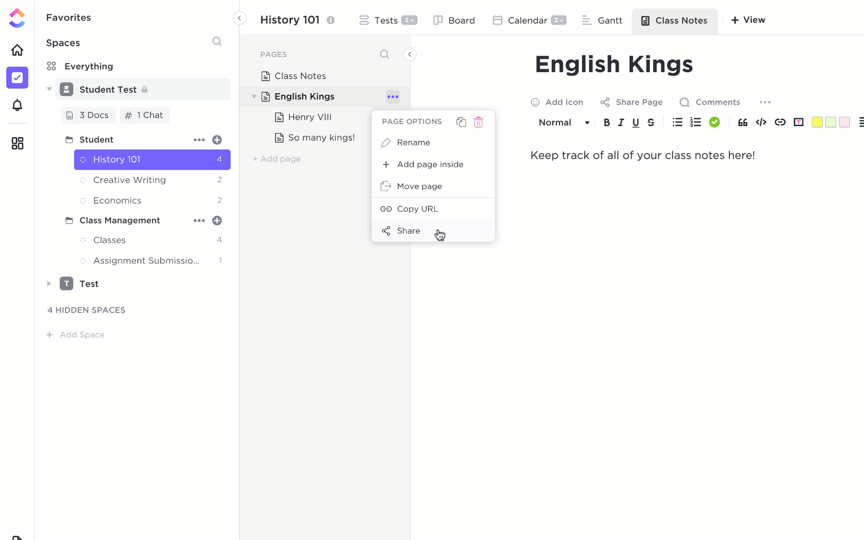
As for features, ClickUp Docs is your ideal document editor for writing creative request templates that stakeholders understand without needing a walkthrough from the project manager.
For agencies, integrate this template with client portal software so that your clients can find the status of their requests.
Request forms establish a formal process to gather accurate information from employees and organize requests from all departments in one place.
ClickUp’s Request Form Template accurately tracks requests and reduces processing time and cost so that you get the correct information.
Suppose you’re a project manager at a construction company. Use this free request form template to organize information, record essential project details, start and end dates, agreement terms, materials required, and contact information of vendors.
In industries like construction, where missing deadlines can lead to project cost overruns, Gantt Chart and Kanban View let you track the progress of each request and visualize the workflow.
Here’s the best part: Milestones in ClickUp keeps everyone aligned towards the key targets. Team members envision how dependent tasks connect towards larger project goals.
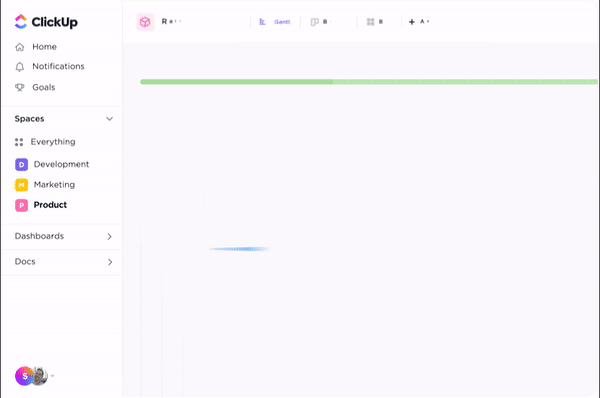
While Excel form templates allow you to create custom fields, they lack the extensive integration that ClickUp provides for smooth data flow between third-party business systems such as operations management software, employee management software, and your project management tools.
With ClickUp’s Contact Form Template, create and customize your contact forms within minutes. All your customer queries stay in a central location, making it easy for you to track their progress.
The pre-built form template captures customer data and stores it in a central database for quick access when you’re looking to gather valuable customer feedback through surveys and polls.
Let’s assume your product manager is surveying users’ feelings about the freemium features. Once you set project objectives (improving the user experience or feature rollout), email this form template to the respondents.
The best part is that the free ClickUp template syncs with the visitor’s browser autofill feature, allowing them to fill out the form with little effort.
Product managers then analyze and monitor the response and update statuses to inform the stakeholders of progress.
Have you ever been in a situation where you missed a vital customer follow-up because you were unable to find their contact information from disorganized spreadsheets or lengthy email threads?
If your answer is yes, listen up.
ClickUp’s Customer Contact Form Template allows you to create your custom contact form within minutes. Manage all your important contacts, customer inquiries, and related information in one central location— to provide them with the best possible service—all from ClickUp.
Plus, it lets your customers submit sensitive information safely and securely, strengthening their trust in your business.
After integrating the form template on your website or other channels, ClickUp’s 100+ automation options allow sending an automated response to people who fill in the form. What better than letting them know you’ll be in touch soon?
MS Forms lacks extensive integrations, so you cannot send automated responses acknowledging that you’ve received the contact information.
The job application process overwhelms employees and applicants. Acquiring all the necessary information about potential employees using a job application template is a time-saving practice.
ClickUp’s Job Application Form Template streamlines the collection of all the information you need from the job applicants, including personal details, educational background, and employment history.
The template serves two purposes: the recruitment department tracks and stores applicant data in one place while potential candidates get an easy-to-use online platform for submitting their information.
Create and update statuses on the fly for multi-stage processes like recruitment with ClickUp’s Board View. To adjust priorities, simply drag and drop tasks into your custom statues or move them up or down.
An add-on to using the ClickUp Job Application Template is that it integrates with other templates, such as payroll templates. This makes it easy for the HR department to add selected candidates to their system faster.
Whether it’s the customer service department tracking user feedback or the marketing team monitoring the performance of campaigns, reports are critical for organizations. Imagine the time your team saves with pre-built, easy-to-fill templates to collect the required data.
ClickUp’s Report Form Template allows all departments to collect data uniformly and organize reports in custom fields for quick sorting and analysis. For advanced users, custom fields track vital data points, draw conclusions, and visualize them in an easy-to-understand format.
The template includes custom views, which is especially helpful for managers who overlook multiple projects and want to view the progress at a glance. It includes Gant charts, List view, workload, and report tracking. The visual nature allows for communicating an overview of the work in progress.
For example, the resource utilization template comprehensively views resources allocated across all projects and teams. If you need more resources for a critical project, send this data as a fillable form template to the stakeholders for approval at any time.
If you run a private community where members join to learn, network, and crowdsource knowledge, a membership form collects applications and manages the onboarding flow.
ClickUp’s Membership Form Template’s design makes onboarding easier for community-based organizations. This one-click pre-built template eliminates the need to manually create forms for each new user. Save the time and resources to focus on managing relationships with all your members.
And that’s just the beginning. For paid memberships, include the details about how to pay for their membership. Include the link to your online payment gateway in the form.
Create a no-code database of members to draw relationships between tasks, documents, and dependencies and connect customers to orders with the Table View.
Finally, the Membership Process View lets teams map out the steps in the application process and keep track of progress.
Let’s assume you’re an event organizer for a startup organizing an end-of-the-year conference for industry leaders. Managing all the attendee information over spreadsheets is time-consuming and error-prone, and the data is not automatically updated. You spend more time filling in details in the columns, leaving little room for other critical tasks.
That’s where the ClickUp Registration Form Template comes in to help everyone stay on the same page, collect information from guests, and streamline data entry.
The template has fields for the number of attendees, their contact information, and reservation details such as check-in and check-out dates and hotels. Other team members will collaborate, add notes and to-do lists, view the tasks based on priority, and add subtasks to customize the template.
For a post-event analysis, the attendance sheet template allows you to track the guests who attended the event.
ClickUp’s automation options take it a step further by allowing you to set up the sending of email notifications automatically when someone completes the form. Quickly follow up with additional questions or provide information related to the event.
You must collect actionable feedback to set attainable goals and keep your employees engaged and proactive. It indicates that you’re paying attention and caring about employee development. More importantly, it helps them understand areas that need improvement and their strengths.
But we get it—conducting evaluations is overwhelming. Don’t worry; we have a solution for you. The ClickUp’s Evaluation Form Template design enables managers to measure performance and provide employee feedback.
Why should you use this template to collect data? It creates consistency across departments using the same criteria and questions for all evaluations. The best part is that you rate employees based on objective criteria, not subjective judgments.
The good thing is that you don’t have to depend on annual appraisals to evaluate employees thoroughly. Your review period can vary depending on the organization, ranging from quarterly, bi-annual, or role-based reviews. Track and monitor employee progress to get the best out of them.
With data such as awards and milestones, technical skills, the total number of hours rendered, pending and completed tasks, and areas to improve, this template facilitates effective communication between managers and their direct reports.
ClickUp Form Templates are a powerful Excel alternative for next-generation project managers. They go beyond the basic spreadsheet forms to give you a digital hub for all your templates.
Set up the pre-built form templates within minutes to start collecting feedback internally from employees or externally from clients and vendors. See and track responses across multiple views and analyze the data visually for efficient decision-making.
To create your first survey form template, sign up for free on ClickUp.
© 2026 ClickUp