10 Free Project Schedule Templates in Excel and ClickUp

Sorry, there were no results found for “”
Sorry, there were no results found for “”
Sorry, there were no results found for “”

Project schedule templates are critical for any project manager who wants to keep their projects on track. These templates help you plan and manage project timelines, tasks, budgets, and resources.
However, creating a project schedule plan from scratch is a huge, time-consuming undertaking. The schedule must help you manage time, add all the critical aspects, and map out task dependencies in each phase.
The good news is that you have expert help.
Using pre-built templates for project planning allows you to organize tasks and deadlines, visualize the progress, and use automated alerts to update everyone.
If you’re strapped for time and want to start your next project or finish the job quickly, try the 10 project schedule templates in ClickUp and Excel.
A project schedule template is a roadmap of the entire project that you can break into easy-to-grasp chunks. The template lets you plan and communicate every task that needs to be completed from start to finish. The project schedule includes a high-level overview, the start and end dates, the project budget, resource allocation, work breakdown structure, and monthly and weekly schedules.
For leadership, the project planning template helps track project progress. For project managers, the project timeline template is critical to planning a new project schedule. They will use it to estimate project costs, assign each team member individual tasks, and provide an overview of how the task fits into the larger project goals.
The project schedule template is the North Star for team members. Organize every aspect within the template, from project tasks, milestones, and timelines to aligning everyone on crucial targets.
Your project schedule template should make it easy for teams to view tasks and timelines through customized fields.
The template must have an intuitive dashboard, custom fields, space to note task descriptions, room for contingencies, allow team collaboration, have to-do lists, and in-built chat.
Define and sequence activities, estimate resources and durations, and plan project timelines with a project management template.
Let’s take an example of a software development team tasked with a website design project.
The forward-thinking project manager uses a customized project schedule template to show developers broader fields, such as the project phase of wireframing, coding, and testing.
For improved visibility into the project for other departments involved, they add additional dependencies, such as content creation, optimizing images for SEO, user interface design, and timelines to the task list.
When there are multiple tasks at hand, and you are wondering how to prioritize your work, we have a tip.
Use ClickUp’s Risk Register to understand the impact of your team’s tasks if they were incomplete and the potential risks that would impact the overall productivity.
The Excel project management template is effective for simple projects that involve creating and tracking project schedules. However, you need advanced features to manage complex projects that involve multiple stakeholders, advanced collaboration, creating dependencies, and project management capabilities.
That’s where ClickUp comes to the rescue. The project management software has custom project schedule templates with features to manage the heavy lifting.
ClickUp’s project template helps manage all your resources, from workflow automation to scheduling, tracking deliverables, and organizing tasks and documents.
Let’s explore our favorite ClickUp project scheduling templates.
Today, project management requires you to be creative regarding ideation and organized regarding deadlines.
The Project Schedule Template by ClickUp is for project managers juggling various priorities. Use this template to set project goals, break them into tasks, and assign them to team members.
Plus, visualize and manage priorities with Gantt charts or Kanban boards and get notified of potential risks or budget overruns.
Managers track the project status, analyze and adjust goals, set up recurring tasks, and optimize resources on the go.
Suppose you’re in the planning phase for your next project. With time-tracking capabilities, tags, and dependencies, align the team on tasks, possible project risks, priorities, and milestones over a visual timeline.
Ensure that all team members know the due dates for project tasks, and create custom updates to inform everyone of the progress.
Managing your projects without a Gantt chart template is like spending a fair amount of time sifting through the mess before finding what you’re looking for.
ClickUp’s Gantt Timeline Template is popularly used to display your tasks against the time allocated to complete them.
At a glance, this project timeline template lets you easily communicate the overlap between tasks and project phases. Disseminate information about all tasks involved in the new project, important deadlines, the task duration, and start date and dues dates.
Create tasks within the project schedules that automatically update as you work. Moreover, organize tasks into projects, adjust the timeline of each project, and track progress with color-coded task statuses.
Let’s take an example of ClickUp’s Simple Gantt Chart Template for a big-picture overview of your project. Project managers use project management templates to visualize dependencies and get ahead of the blockers before they happen.
This ClickUp project plan template instantly pulls tasks from your List into a simple chart. See whether the project task is open, in progress, or completed by color coding the Gantt chart. With multiple use cases of Gantt chart project templates, the sky’s the limit for all the different ways to use the work schedule template.
When a project involves several resources, such as a construction project, the integration of ClickUp’s free project plan template with the project management tool is your lifesaver.
Being on top of multiple projects simultaneously is complex, and you need a project management template that establishes balance and accountability for the team.
Use ClickUp’s Project Management Schedule Template to visualize, organize, and structure the project milestones. Leverage task lists to ensure your team completes everything on time and within the budget.
The first step to creating a project management schedule is to outline the project in terms of project goals, assign tasks, and identify the key stakeholders. Using Goals in this free project management schedule template, assign objectives, set clear timelines and measurable goals, and automate progress tracking.
Visualize project activities using a List, Board, or Timeline view.
Pro tip for managers: If you’re looking for a time management technique to work through tasks in the order of urgency, try ClickUp’s Eisenhower Matrix Template.
No matter how we set project timelines or scopes, you need to provide for contingencies like a shortage of resources toward the end date.
Preparing for and accommodating unseen factors during the project implementation is vital.
That’s where ClickUp’s Project Work Plan Template becomes critical to plan for emergencies and risks that will ensure the project’s success.
Let’s look at how to use this simple project plan template.
While developing a government healthcare portal, compliance and data are of utmost importance. You need project management templates with enterprise security to ensure the patient’s PII (personally identifiable information) is secure.
ClickUp’s project scheduling template lets you divide your design and development task list into multiple environments with five custom fields: Duration, Delays, Phase, Effort, and Progress.
The production schedule template takes the guesswork out of the equation at every stage, from pre-planning to post-production. There’s space for project objectives, development tasks, resource allocation, and progress tracking.
Cross-functional partnerships require a higher level of collaboration. The complex dynamics between project teams need clear communication, visualization of project plans, and flexibility to make changes on the go.
ClickUp’s Project Timeline Whiteboard Template supports all this. Different teams drag and drop notes for reference and convert ideas into coordinated actions, all in one place.
The whiteboard is a perfect canvas for teams to brainstorm, strategize, map, and build agile workflows for tracking tasks. ClickUp Chat brings all team communications under one roof, so you don’t juggle between multiple tools and scattered conversations.
Whether planning a feature launch or laying the groundwork for a marketing campaign, this free template helps you identify potential roadblocks and stay organized.
Product managers benefit from a bird’s-eye view of the project through the Project Timeline Whiteboard. On the other hand, teams will set up Automation in ClickUp to assign tasks, post comments, move statuses, and attach files directly for other teams to access.
ClickUp’s Development Schedule Template is critical for all development teams to stay on track and hit their project goals.
From developing new products to updating existing ones, ensuring your projects are completed on time has never been easier. Start with a project name, fill the table with product development activities on List View, and track progress with interactive timelines.
Define development activities such as naming or renaming tasks, using custom fields for details or descriptions, or updating task status and project schedules.
Plus, the Docs in ClickUp are great for managers to create a project list of objectives and goals and integrate knowledge bases with the project management tool to reference technical details quickly.
ClickUp’s integration with work schedule apps helps assign tasks to team members based on their existing workload to maximize productivity.
Creative projects are fun. However, you need a project management template to track a project status to stay on course. ClickUp’s Creative Schedule Timeline Template breaks down projects into smaller steps so that your team prioritizes every actionable task and stays on top of what matters the most.
Suppose you’re a project manager at a digital marketing agency looking to take your creative projects to the next level by bringing accountability into your processes.
ClickUp’s free project plan template lets you track and manage the progress of your content, graphic, and social media teams with flexible views. Use the drag-and-drop feature to prioritize tasks and assign them to team members to satisfy your best clients with the delivery timelines.
When managing multiple clients, this project schedules template integrates with project management so that you have a clear view of the project timelines and the next steps in the process.
This beginner-friendly template is a great starting point for first-time managers wanting to complete things quickly.
As a task manager or team leader, managing the daily workloads of different teams within the company is challenging. You want to keep everybody organized, on track, and motivated.
The Team Schedule Template by ClickUp helps schedule and visualize your team’s workloads based on daily calendars to avoid micromanaging your team.
Creating a team schedule using this template enables you to:
This project management template unites your teams towards a common business goal and aligns your goals with each task.
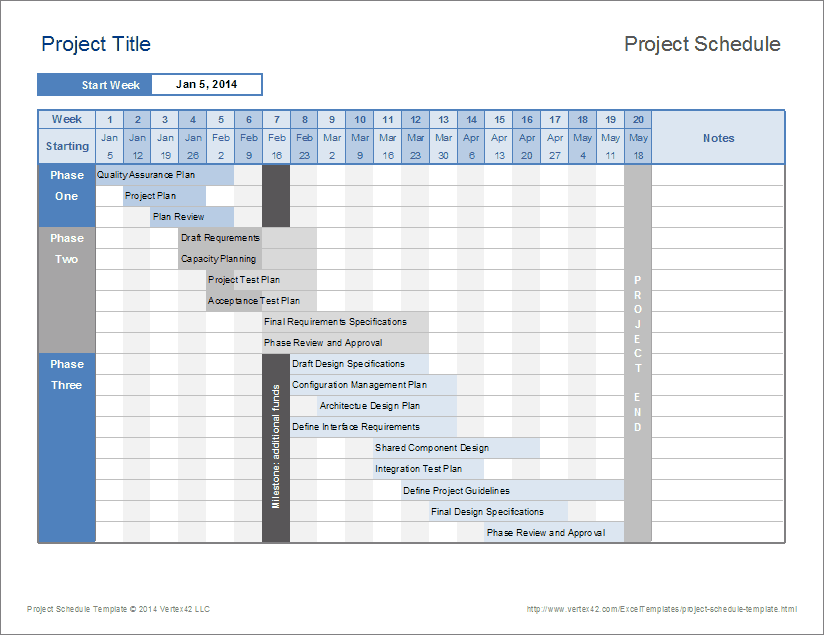
If you want a project scheduling template that manages the project overview and task descriptions simply and appeals visually, the Excel Project Schedule Template by Vertex42 is the right fit. This free template works great for creating and sharing progress reports with stakeholders.
The Excel alternative is ideal for fuss-free management of simple operational tasks, such as a college project between students, that one cannot automate. For example, line up your weekly or monthly tasks and create project schedule worksheets.
But when you need more complex proposals, such as project budget templates, this project schedule template may not help as it lacks budget worksheets to track and estimate expenses.
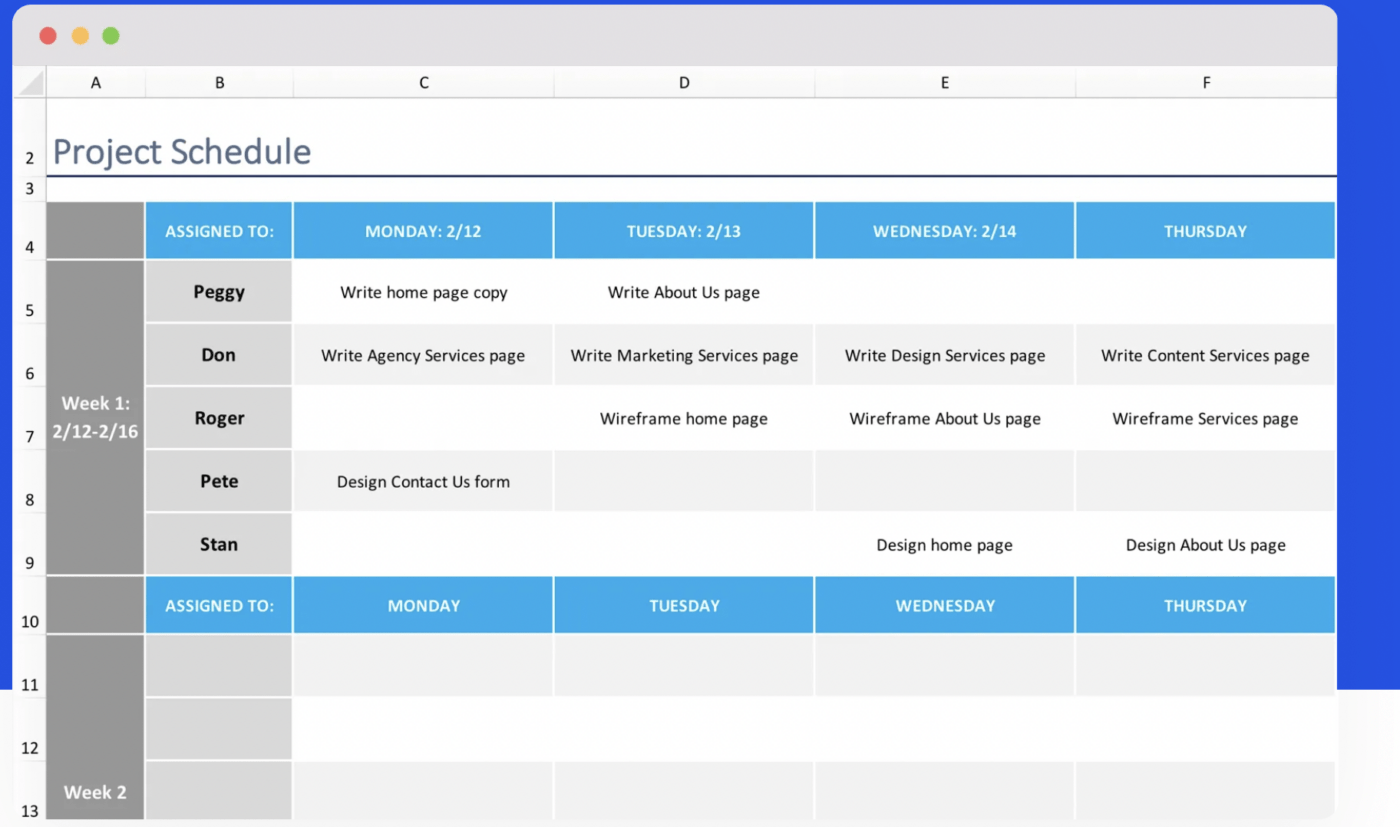
With TeamGantt’s free Excel Project Schedule Template, you don’t have to worry about critical tasks slipping through the cracks.
If you’re an event organizer, use this template to track your to-do’s, set timelines based on the start date and task duration, and capture real-time updates from speakers, the marketing department, the sales organization, and the leadership as the project progresses.
Suppose you have an industry event next month. This project schedule template outlines who needs to do what in the next two weeks. In the far left column, specify the date ranges for weeks one and two. Add resources who will contribute to the project in the assigned column. Customize the project template, color code template task-wise, and add rows and columns to expand the timeline.
Flexible project scheduling starts by focusing on tasks that move the needle. Plug and play your project plan in minutes and watch your team deliver a successful project faster.
Selecting a suitable project schedule template is critical for a project manager to stay organized and track the team’s progress. Whether you prefer a Gantt chart, Whiteboard, or timeline view, documenting the roadmap adds structure and clarity to your project.
ClickUp’s project management templates offer advanced features such as collaboration using task lists, customizing priorities based on urgency, adding goals to align everyone, and dashboards to visualize and report progress to the C-suite.
Plus, automation allows integration with third-party software such as task scheduling software, CRM, and project management software for data flow between different systems.
Get started with any of these templates to tackle your next project. Sign up for ClickUp today.
© 2025 ClickUp