10 Best AI Writing Improver Tools for Flawless Content

Sorry, there were no results found for “”
Sorry, there were no results found for “”
Sorry, there were no results found for “”
It’s late, you’re revising your draft, and something feels off. Is it the tone? Are the sentences too clunky?
Maybe you need another text box to break up the content. 🤔
Even the best writers have these moments when their sentences need some extra polish.
Well, that’s where an AI-powered writing improver comes in. It spots errors, enhances readability, improves flow, and lets you communicate your ideas clearly.
In this blog, we’ll explore the 10 best writing improvers to create flawless content. 🎯
Here’s a brief overview of the top AI writing improver tools:
Not all writing improver tools have the same abilities. Some excel at grammar checks, while others specialize in enhancing tone or simplifying complex ideas.
With so many options available, it’s important to know which features to prioritize. Here are some features your writing improver must have. 👀
✅ Error detection: Identifying and correcting grammar, punctuation, and spelling issues effectively
✅ Readability enhancements: Offering suggestions to make your content clearer and more engaging
✅ Tone adjustments: Helping align your writing style with your target audience or purpose
✅ Customization options: Adapting recommendations to your unique writing preferences
✅ Ease of integration: Working smoothly with your existing tools or workflows
✅ Detailed insights: Providing feedback on structure, coherence, and overall impact
🧠 Fun Fact: The longest novel ever written is In Search of Lost Time (À la recherche du temps perdu) by Marcel Proust. It has an astounding 1.2 million words!
The right writing improver can transform your content from good to exceptional. But which tool should you choose?
Here’s a list of the 10 best writing improver tools that refine grammar, style, and readability.
Get ready to pick from the best writing improver tools! 💪
The first tool in the list, ClickUp, the everything app for work, is an excellent choice for teams seeking a platform that integrates AI-powered tools for content creation and task management.
One of its standout features is ClickUp Brain, ClickUp’s built-in AI assistant. 🤩
Need a polished version of that email draft? This AI proofreading tool ensures your message is professional and aligned with your intent. Writing a marketing pitch? It tailors suggestions to make your words persuasive and audience-focused.
Integrated directly into the ClickUp ecosystem, the AI content generator provides teams with a solution to simplify, rewrite, and refine content.
ClickUp Brain also takes customization seriously.
It doesn’t just make generic edits—it fine-tunes your content based on your role and writing needs. Marketers, for example, can refine call-to-action statements, while project managers might get help creating concise yet compelling reports. The tool adapts to your goals, making every piece you write better than the last.
For team projects, ClickUp Docs takes collaboration to a whole new level. You can brainstorm ideas, draft content, and share feedback all in one place, with an AI writer working alongside you within your doc.
Real-time editing keeps everyone aligned, making it easy to create and refine content together. Docs also enables rich text formatting, including tables, images, and embedded multimedia, making your data more engaging.
Combine that with ClickUp’s marketing tools, and you have everything you need to plan campaigns, write compelling content, and track your progress—all in one platform.
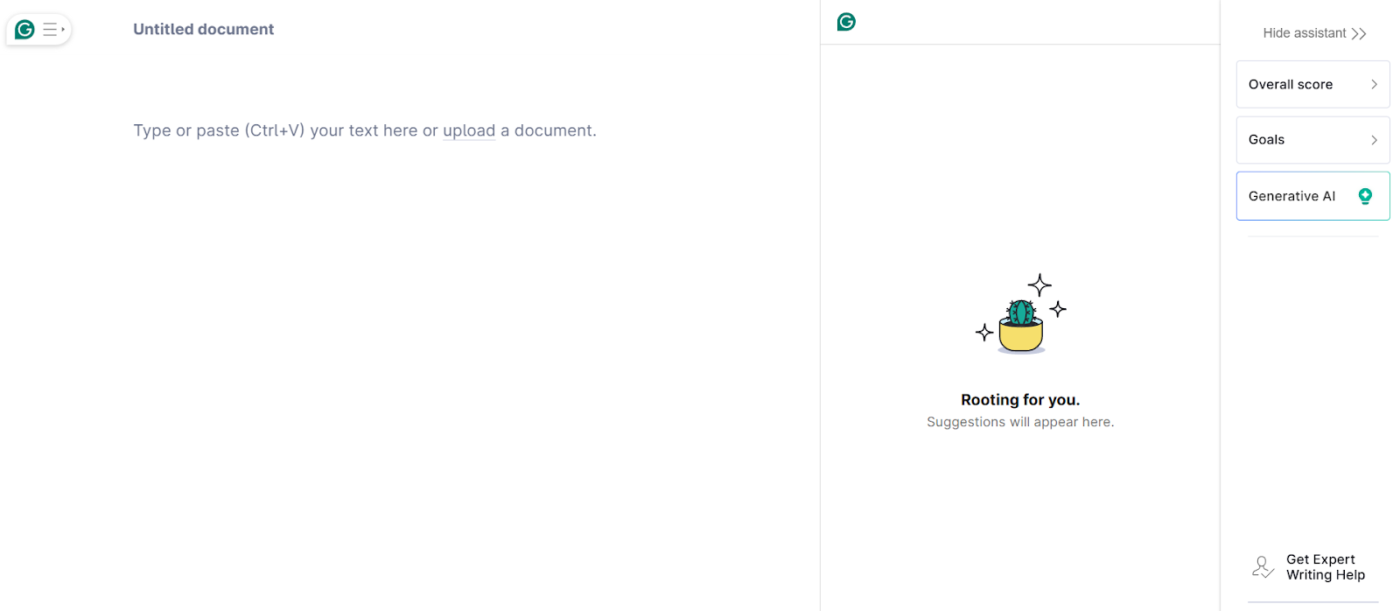
Grammarly is a versatile AI-powered grammar checker designed to refine and enhance communication across various platforms. It offers real-time grammar, spelling, and punctuation corrections with clarity and tone suggestions to ensure your writing remains impactful.
📖 Also Read: Best Grammarly Alternatives & Competitors
🧠 Fun Fact: The first typewriter was invented in 1868 by Christopher Latham Sholes. Typewriters revolutionized writing by allowing people to type much faster than handwriting.
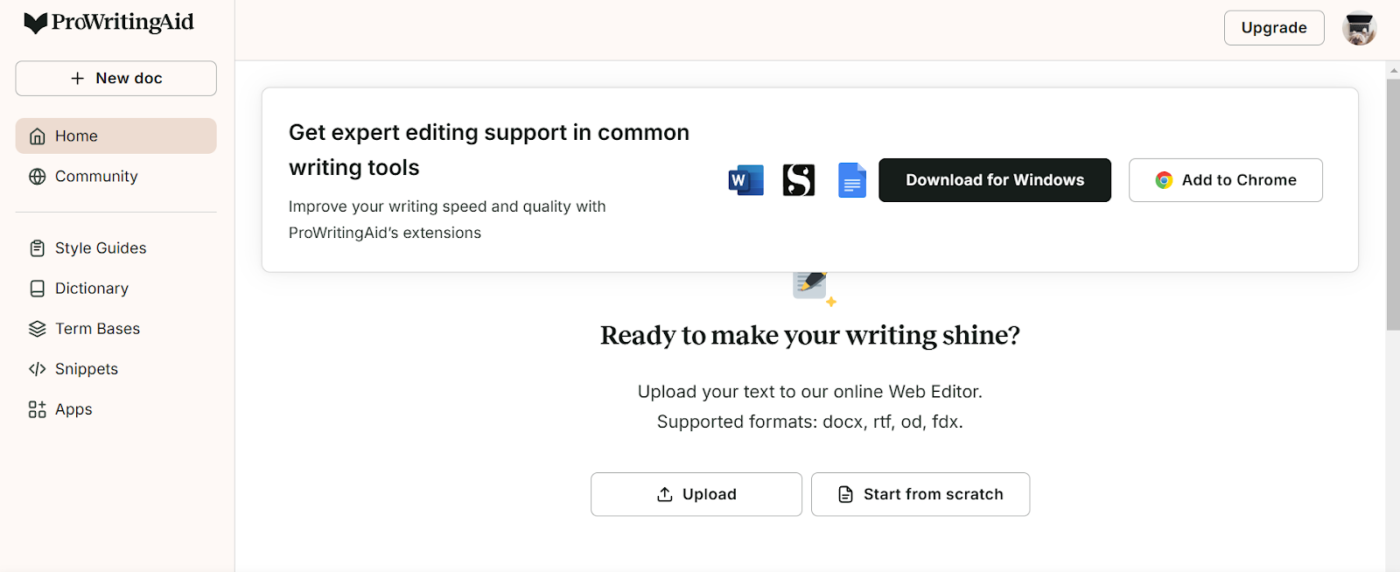
ProWritingAid is a strong tool for in-depth style and structure analysis. It offers comprehensive reports on grammar, readability, overused words, and sentence structure, helping users refine their content.
📖 Also Read: Best ProWritingAid Alternatives
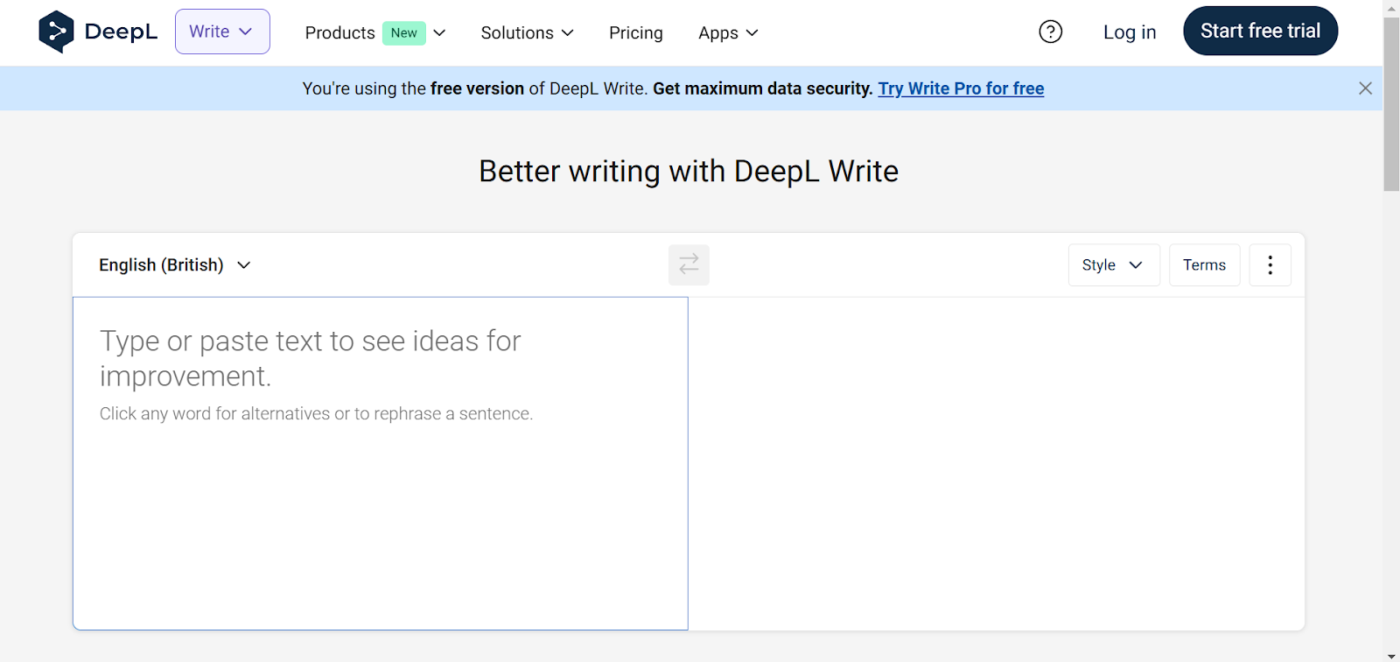
DeepL Write is a rewriter tool that stands out for its high-quality translations. It’s ideal for multilingual writers or those aiming to refine content across various languages. The tool’s intuitive AI ensures your text maintains its intended meaning while enhancing clarity and tone.
🧠 Fun Fact: The most expensive manuscript ever sold is Leonardo da Vinci’s Codex Leicester, which was bought by Bill Gates in 1994 for $30.8 million. The manuscript contains Leonardo’s notes and sketches on science, astronomy, and anatomy.
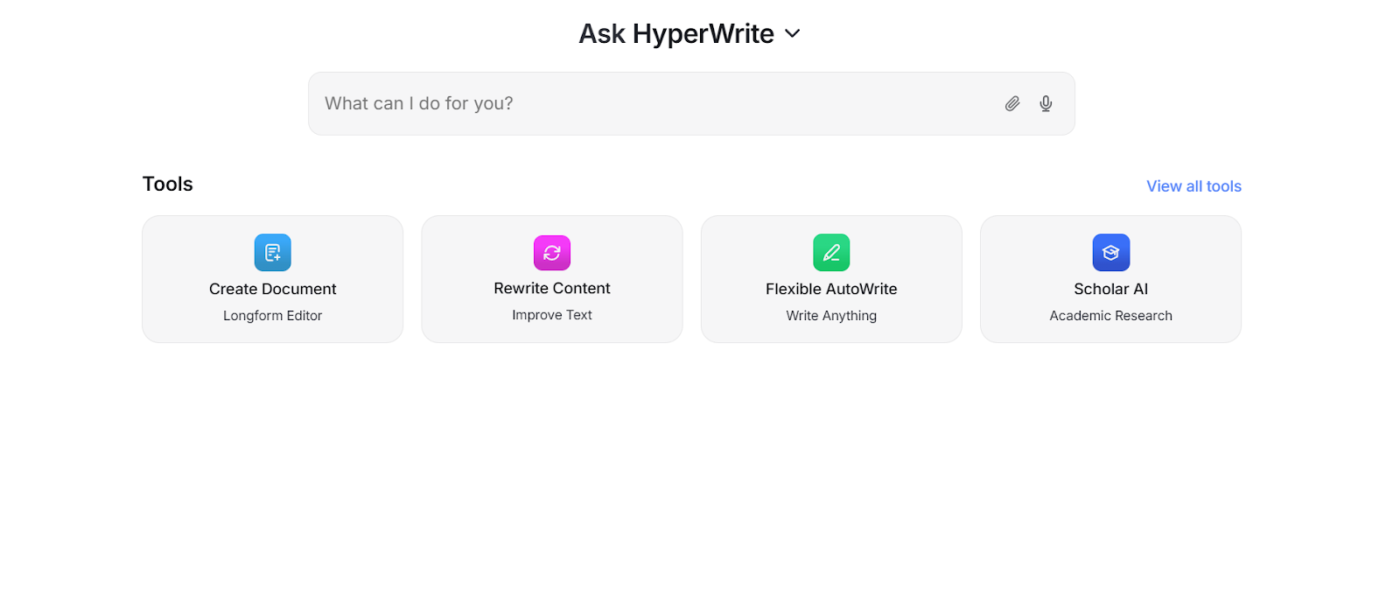
HyperWrite specializes as an AI text generator for creative content. It can leverage real-time research by searching through millions of scholarly articles and papers, providing you with accurate and up-to-date information.
Whether you’re brainstorming ideas, drafting marketing copy, or writing a novel, this tool adapts to your style and provides helpful suggestions.
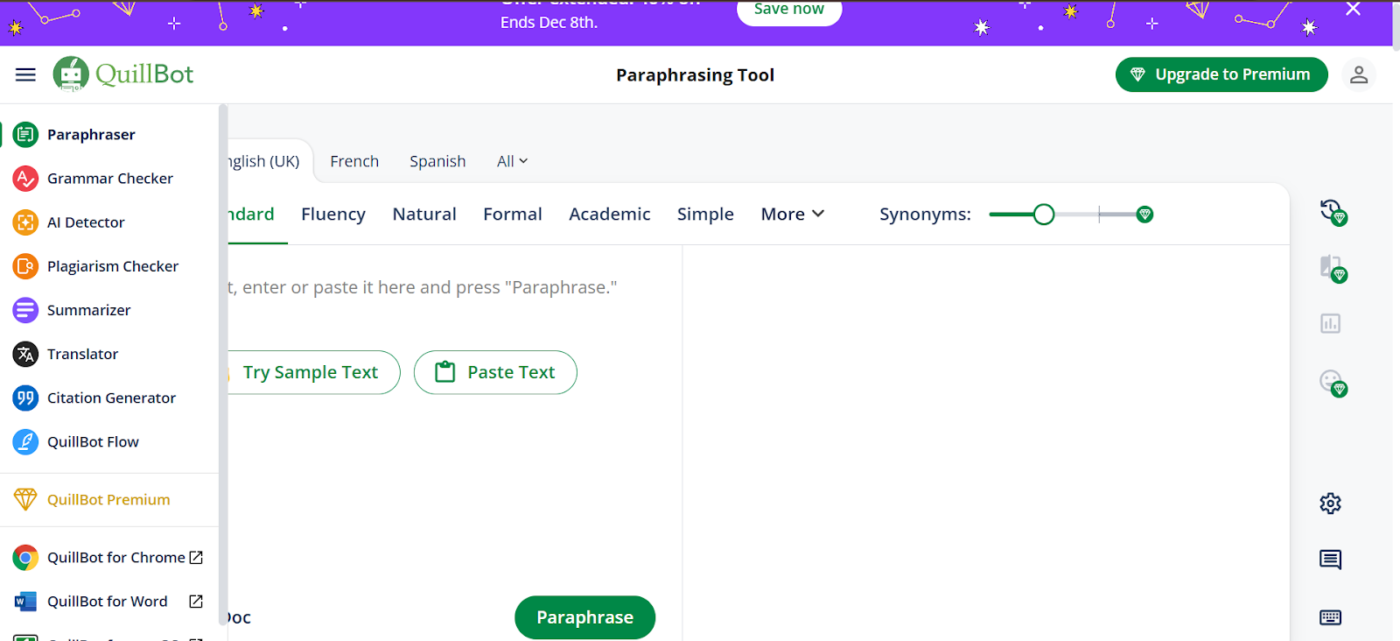
QuillBot is renowned for its paraphrasing and summarizing features, catering to students, professionals, and content creators. It offers multiple modes for adjusting tone, style, and fluency, ensuring your text is both original and polished.
The tool’s built-in grammar checker and integration options make it versatile for refining written work.
🔍 Did You Know? William Shakespeare is credited with coining over 1,700 words in the English language, including popular terms like ‘eyeball,’ ‘bedroom,’ and ‘swagger.’
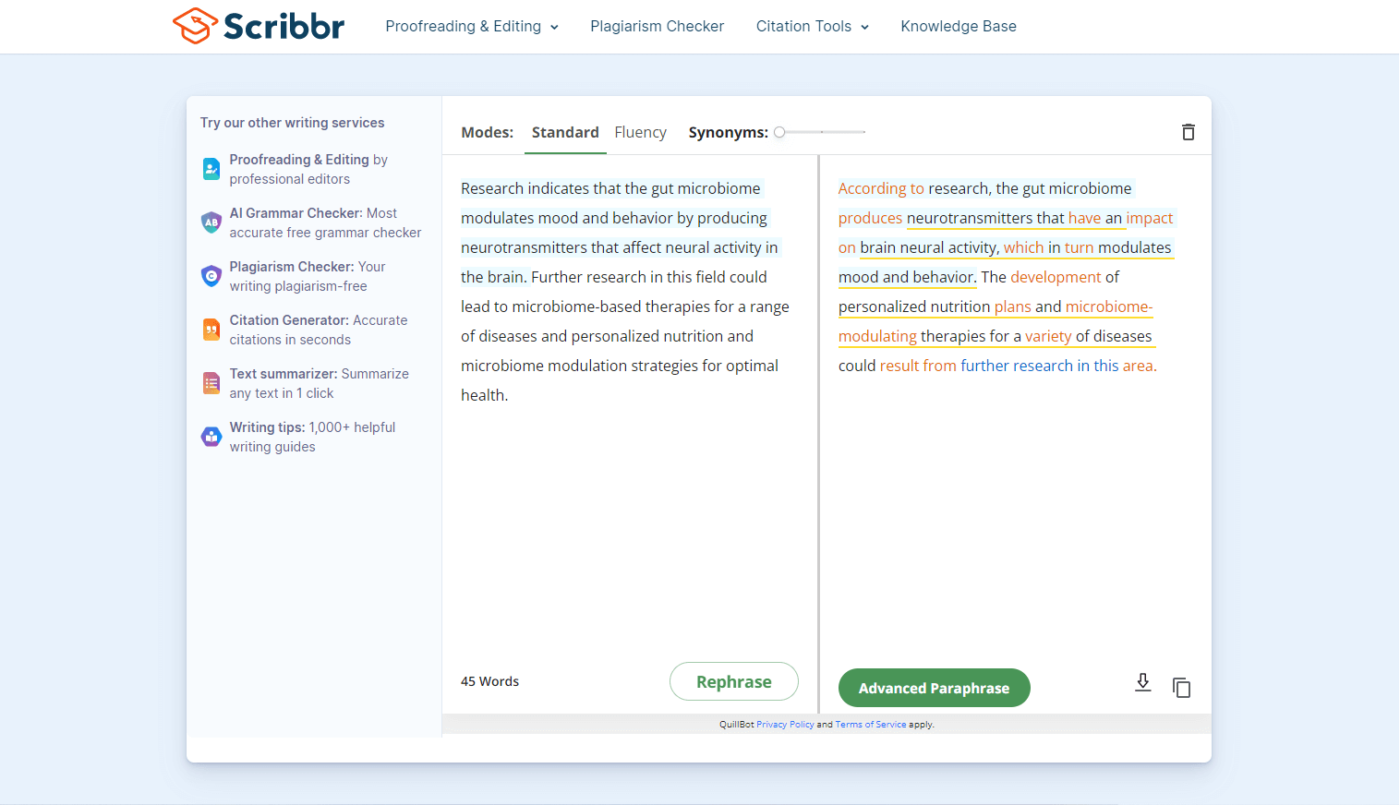
Scribbr tailors its features to academic writing, offering tools like plagiarism detection, grammar checks, and citation support. It helps maintain logical flow and ensures your work adheres to academic standards.
Focused on essays and theses, Scribbr makes it easier to craft precise and well-structured scholarly content.
Custom pricing
🔍 Did You Know? The Gutenberg Bible, printed around 1455 by Johannes Gutenberg, is considered the first major book printed using movable type. This invention is regarded as one of the key developments in the history of writing and publishing.
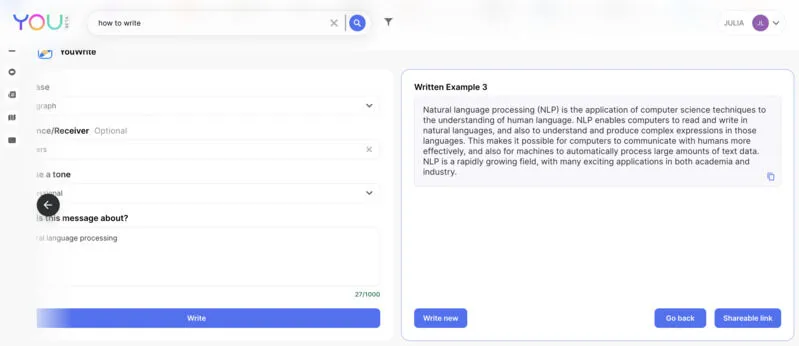
YouWrite refines your writing process by generating content tailored to your unique needs and preferences. It has multiple modes, such as Research, Creative, or Genius, to cater to specific use cases.
Specify the tone, audience, or style, and it provides customized suggestions that fit various contexts, such as professional emails or creative writing projects.
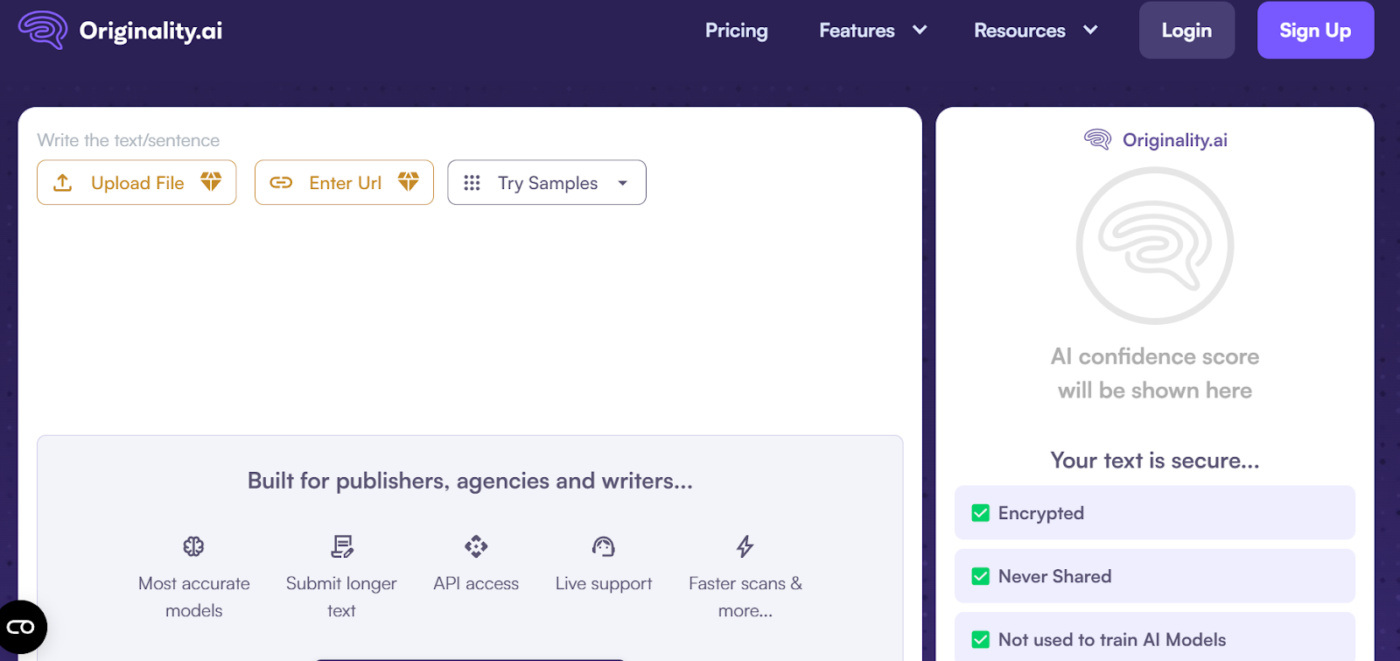
Originality.ai is a watchdog for content integrity, identifying duplicated or AI-generated text with precision. Designed for businesses and academic institutions, it prioritizes maintaining ethical writing practices.
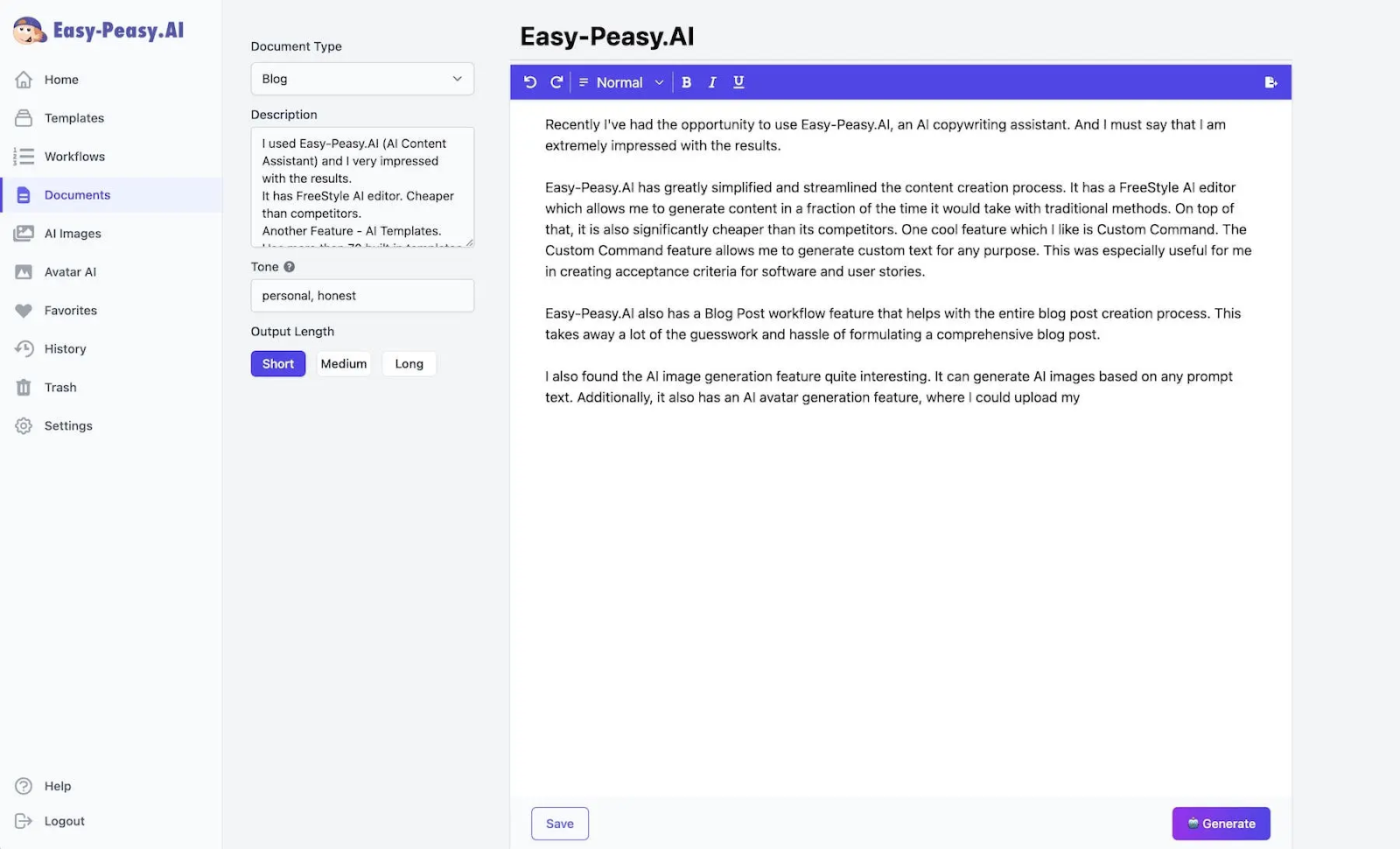
Easy Peasy AI is a lightweight copywriting tool for users who need quick, simple assistance with blogs, captions, or product descriptions. It’s a great option for writers looking for a straightforward, no-frills approach to generating ideas and content.
Choosing the right AI writing tool can significantly improve your content, whether you want to sharpen your tone, enhance clarity, or accelerate your writing process. From grammar checkers to sophisticated style enhancers, tools like Grammarly, Easy Peasy AI, and QuillBot offer impressive features that help ensure your writing is polished and effective.
However, ClickUp stands out as the ultimate writing improver tool. For teams collaborating on projects, it shines as an all-in-one platform that boosts writing quality and integrates seamlessly with your project management workflows.
Sign up to ClickUp for free today! ✅
© 2026 ClickUp