100 Timesheet Memes: The Light Side of Tracking Work Hours

Sorry, there were no results found for “”
Sorry, there were no results found for “”
Sorry, there were no results found for “”
Filling timesheets is the work version of doing taxes—necessary but universally tedious. And let’s be honest; trying to remember exactly what you did at 3 p.m. two days ago? Nearly impossible.
But hey, we’re all in this together. We’ve rounded up a collection of relatable funny timesheet reminder memes to help you survive the struggle (just remember to skip the ‘scrolling through memes’ part from your timesheet).
Timesheet memes offer a lighthearted way to cope with the stress of timesheet management, providing a funny perspective on the typical workday grind. From the last-minute scramble to submit your timesheet to questioning if those hours really add up, these memes reflect the shared experience of office life.
Timesheet memes hit home because they capture the struggle of tracking hours in a way we all know too well. For employees, it’s not just logging time—it’s the mental gymnastics of trying to remember what you did all week and whether it adds up to a full 40 hours. 👀
Meanwhile, timesheets are a double-edged sword for managers. They want to see accurate records but also know that some days are harder to measure than others.
Both employees and managers share the same frustrations—tracking employee hours, keeping things efficient, requesting employees for submitting timesheets, and squeezing in a bit of humor to lighten the load.
Whether it’s the dread of a never-ending timesheet or the thrill of submitting it just in time, you can be sure you’ll find a timesheet meme that perfectly captures your situation!
Filling out timesheets can feel like a never-ending task, but who says you can’t find humor in the process? With automated timesheets, tracking your hours is a breeze, but for those still doing it the old-fashioned way, it can feel like a chore.
Either way, here’s a collection of funny timesheet memes that perfectly capture the struggle, procrastination, and small victories we experience when tracking our time.
Let’s begin, shall we?
When it comes to PTO, the waiting game can often feel endless. These clever timesheet memes perfectly capture the challenges of requesting time off—because, at times, it feels like navigating an obstacle course.
Whether you’re racing to beat the clock or just struggling to remember to clock in, a timesheet meme hits the mark on the everyday grind of clocking in and out.
Read More: 100 Project Management Memes & Funny Videos
These overtime work memes capture the hilarity and horror of putting in those extra hours.
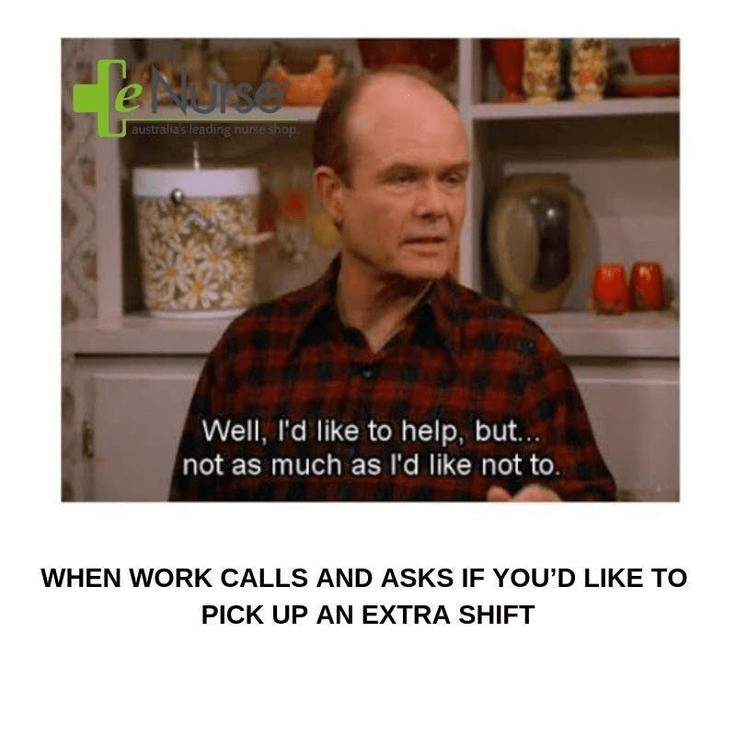
Waiting for a payday can feel like an eternity. These payroll process and paycheck memes highlight the anticipation, hope, and occasional dread of that sweet paycheck.
We’ve all got that one person who forgets to submit their timesheet and ends up pointing at themselves for not getting paid. In fact, every team has its own quirks—whether it’s the overachiever, the procrastinator, or the one who always needs a reminder.
This is where alignment charts come in handy! They’re not just for tracking timesheets but also for highlighting those unique traits in a fun, visual way.
Alignment charts might just be the unexpected productivity tool your workplace needs. While timesheets keep us grounded in managing our time, alignment charts bring in a lighthearted, visual way to organize roles, responsibilities, or even team quirks.
These charts help map out different roles and align goals, all while making the task feel fun and interactive.
For instance, the ClickUp Alignment Chart Template is a great example of how these charts can be used in a work environment. It adds some creativity to organizing strategies, tasks, or project goals by letting you sort items into categories that fit your team’s unique personality and approach.
With the ClickUp Alignment Chart, you can do more than just categorize roles. Use it to identify skill gaps, spark discussions on collaboration, and add a bit of gamification to team dynamics.
Managing time can be a nightmare, especially when deadlines sneak up. This timesheet meme collection perfectly captures the chaos and challenges of time management.
💡Pro Tip: If you’re facing trouble setting up goals, try ClickUp Goals feature. It helps break down large goals into smaller objectives to achieve success faster. You can manage all your goals in one place, create achievable targets, and automate progress tracking with ClickUp.
Forgetting to fill up timesheets? You’re not alone. Here are some timesheet reminder memes so you know that timesheets are one thing that can’t be ignored forever.
We’ve all been there. Putting off that timesheet until the last minute, hoping maybe it’ll just fill itself out. But when you realize it’s a weekly ritual that isn’t going anywhere, it’s time to make it easier.
That’s where timesheet templates come in! Instead of scrambling to remember every little thing you did, a good template helps keep everything organized and saves you time.
Filling out timesheets doesn’t usually top anyone’s ‘most exciting tasks’ list. By sharing a few timesheet memes with your team, you can add humor to the task and lighten the mood. Let’s see the benefits of sharing timesheet memes with your team.
Timesheet memes do more than just provide a good laugh—they can help lift morale and break up the monotony of routine tasks. Here’s how:
Sharing timesheet memes in ClickUp Chat is such a fun way to bring some laughs into the workday.
You can create separate meme channels, named ‘Timesheet Memes’ or ‘Weekly Laughs,’ within each List, Folder, or Space. This helps maintain a clear boundary between work-related discussions and lighthearted moments so people don’t lose focus or miss your perfectly-timed meme.
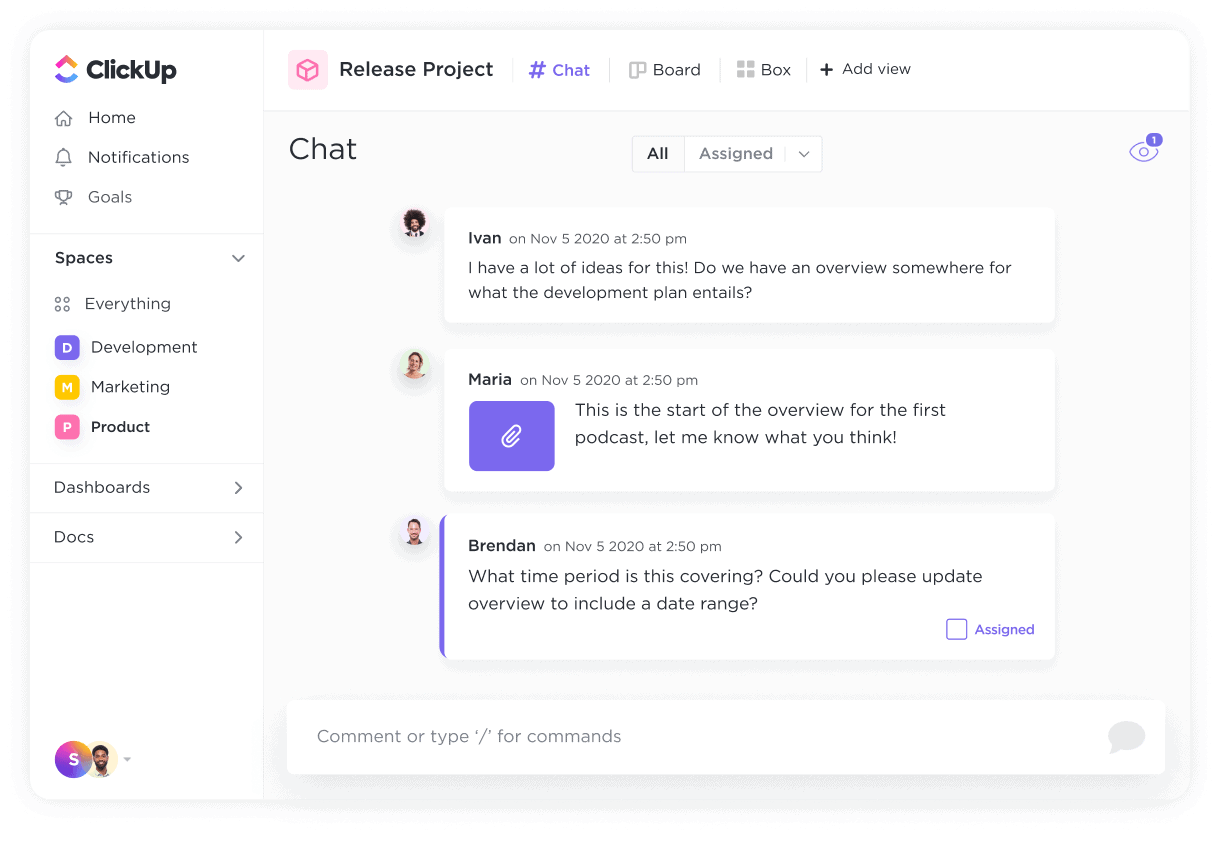
Want everyone to join in on the fun? Make the meme Chat public! If it’s just for a select few, keep it private. Changing permissions is easy—just go to the Location details and adjust sharing & permissions. This gives you control over who’s in on the jokes! Adding or removing people is simple, so no one misses out on the good stuff.
Plus, you can tag tasks or ongoing conversations in the meme Chat if there’s a project that could use a laugh.
And because ClickUp integrates Chats directly with your work, you can hop between project discussions and meme sharing without a second thought.
Sharing a timesheet meme or two can be a fun way to lighten the atmosphere at work, but it’s important to keep them respectful and appropriate. Here are some best practices to keep in mind:
Creating a witty timesheet meme sounds easy until you sit down and realize that it’s actually kind of tough! Crafting the perfect joke that everyone can relate to? Not so simple. You need just the right image, a spot-on caption, and timing that lands perfectly—no pressure, right?
And then there’s the part about sharing it. Will everyone get it? Will it actually make them laugh, or just prompt a polite ‘LOL’?
But when it all comes together, a great timesheet meme is the perfect way to lift spirits, spark some laughs, and maybe even make the endless hours a bit more bearable.
Start by using ClickUp Whiteboards to collaborate with your team on meme ideas. Whiteboards give everyone a shared creative canvas to sketch ideas, drop notes, upload images, and brainstorm freely.
Every contribution is visible in real-time, so it feels like you’re all in the same room, even if you’re miles apart. Once you’ve refined a concept, Task Creation lets you turn those ideas into actionable tasks right from the Whiteboard.
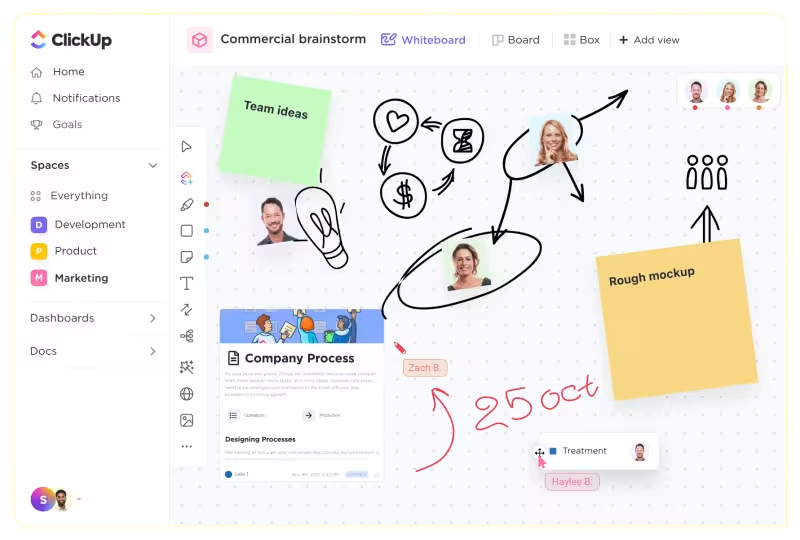
As if that were not enough, ClickUp Brain takes it a step further. It pulls everything together by linking your essential work apps, such as Google Drive, Figma, and GitHub, so all your resources are just a click away.
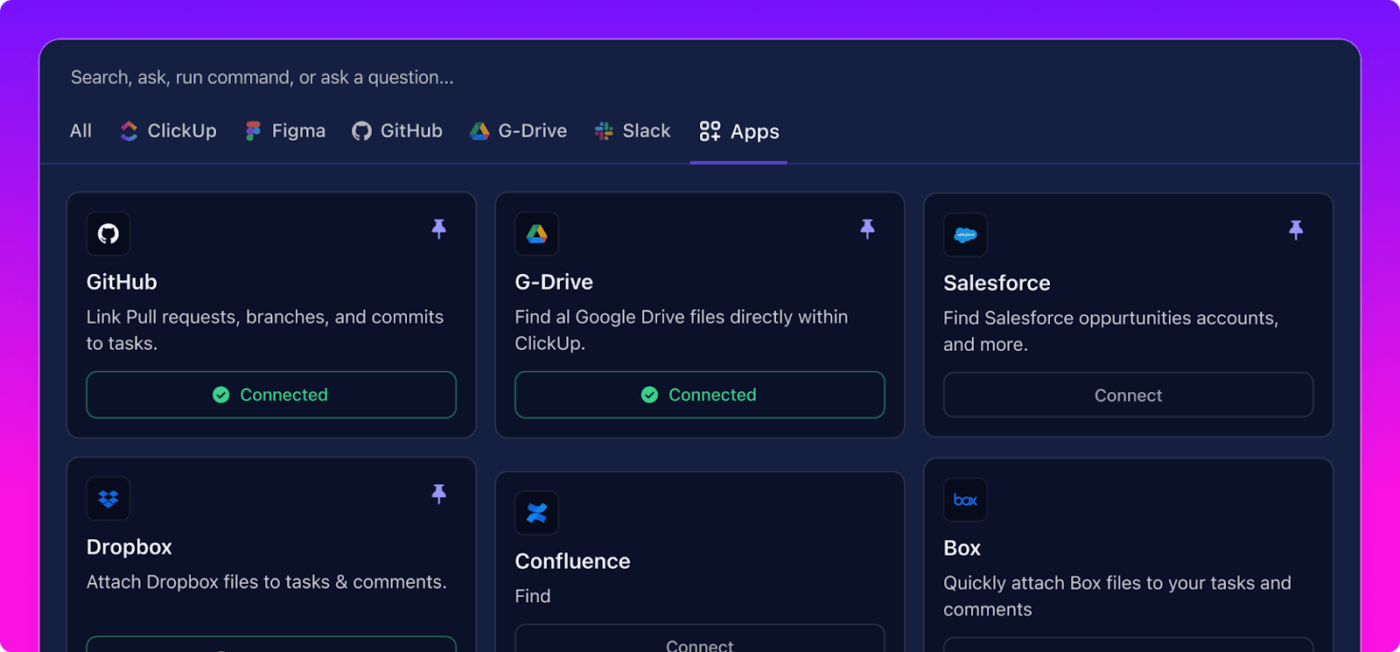
Need last month’s notes or that one design draft? ClickUp Brain has it. You can get instant answers on tasks, Docs, or team members, saving you from endless searches and keeping everything right where you need it.
As you brainstorm and create, use the creative tools within Whiteboards to sketch out funny concepts and visual ideas for your timesheet memes. With freehand drawing and shape tools, you can easily visualize your meme designs and turn them into engaging content for the team.
Need to connect some thoughts or tie together the joke with an inside reference? Just drag and link objects to create mind maps, or even map out your meme’s punchline from start to finish.
You can even add images and links directly to the whiteboard to bring in more context—upload a picture for design reference or a link to a source of inspiration.
Besides this, ClickUp Reminders ensure everyone stays on track. Send timesheet reminders to team members and share that perfect meme right on time.
You can also tag team members to fill timesheets, share notes, and make sure everything is in order before the deadline hits. This way, everyone is aligned without scattered messages across different platforms, boosting workforce productivity.
ClickUp not only streamlines the meme-making process but also builds a collaborative, seamless workflow where every team member is connected, informed, and ready to contribute. These features simplify moving from brainstorming to execution, making it easy for your team to focus on what they do best—creating!
Hilarious timesheet memes are a fun way to laugh off the stress, but at the end of the day, timesheets track project progress and keep things on schedule. Filling out timesheets might feel like a chore, but they help provide clarity and accountability.
Plus, they give everyone a clearer picture of where time and resources are going—so that hard work doesn’t go unnoticed.
If you’re looking for an easier way to stay on top of timesheets, give ClickUp a try. It allows teams to easily log hours, track project progress, and manage tasks all in one place. Automated reminders, real-time updates, and detailed reports ensure accurate tracking, helping you stay organized and on schedule without the hassle.
Plus, you can quickly visualize where time and resources are going, improving transparency and productivity across the team with this timesheet software.
Sign up for ClickUp today to keep timesheets organized and bring all your tasks, projects, and tools together in one place.
© 2026 ClickUp