Research has found that nearly 49% of workers feel less productive today than they did pre-pandemic. At the same time, 71% of executives feel the pressure to improve team productivity.
Is it even possible to overcome this productivity paradox?
At the most basic level, you could use daily planner templates, for instance, or set up priority lists for the team.
However, instead of embracing traditional strategies for productivity, you could consider playing time management games with the team. It does sound more fun, doesn’t it? And you’ll be surprised at the results.
We’ve compiled the details of the 10 best time management games to improve the team’s time management skills in a fun and interactive way. Let’s go!
⏰ 60-Second Summary
- The problem: 49% of workers feel less productive post-pandemic, and 71% of executives are under pressure to improve team productivity
- The solution: Time management games offer a fun, interactive way to improve time management skills, resource allocation, and teamwork
- Benefits of time management games:
- Enhance focus and productivity by practicing task prioritization and resource management
- Improve teamwork, problem-solving, and critical thinking skills
- Reduce stress while fostering better time awareness and organization
- Popular games:
- What I Did Yesterday (Best for linking activities to performance): Compare daily tasks with performance goals
- Circadian Rhythm (Best for identifying peak productivity hours): Map energy levels throughout the day
- Time Squared (Best for spotting time-wasters): Visualize productive vs. non-productive time
- Big Picture Challenge (Best for goal alignment): Solve puzzles to highlight the importance of clear goals
- Mayo Jar Activity (Best for prioritization): Learn to focus on important tasks first
- The Ribbon of Life (Best for valuing time): Visualize how little time is left for meaningful work
- $86,400 (Best for using time wisely): Relate daily seconds to spending money effectively
- Tools like ClickUp feature AI-powered scheduling, time tracking, and Gantt charts to help teams manage their time better and optimize their workflows
- ClickUp combines project management, time tracking, and collaboration tools to streamline the overall productivity of your team
What Are Time Management Games?
A time management game is a genre where players use critical thinking and communication skills to complete tasks within a set time limit.
Players juggle multiple tasks within a specific timeframe and manage limited resources to get the highest score. It’s a great, low-pressure way to develop and improve time management skills
Playing time management games helps you to:
- Better manage your work hours and complete tasks faster
- Become more aware of how you are spending your time and dealing with your workload
- Collaborate with your team and practice effective resource scheduling
- Lower your stress levels in a fun way
Whether you want to meet deadlines or tackle new challenges, playing a game or two provides a far better understanding of managing time efficiently.
Benefits of Using Time Management Games in Your Daily Routine
It’s no secret that attention spans have fallen to an all-time low these days. At work, people struggle constantly with distractions from app notifications, phone calls, email alerts, the occasional visits to the water cooler for gossip sessions, and more.
Focus and productivity are at stake.
Enter: Time management games.
You’ll be happy to know even recreational games are valuable for improving time management skills and managing resources effectively.
These games help rewire your team’s mindset—allowing people to transform their way of working and adequately use their time, including non-working time.
Let’s not forget the adrenaline rush of getting the highest score!
Playing time management games has other benefits as well:
- Resource management games help you practice efficient allocation of limited resources, delegation, and meeting deadlines
- Playing video games as a team helps improve teamwork
- You and your team sharpen your problem-solving and critical thinking skills
- By making you practice handling routine activities within a specific timeframe, they improve your time management skills
- Teams improve their ability to prioritize tasks, allocate time, and delegate essential tasks
- Players learn to be organized in real-life situations and manage various tasks without breaking a sweat
The common denominator between highly productive teams is a time management activity (more on this later).
📮ClickUp Insight: 92% of knowledge workers use personalized time management strategies. But, most workflow management tools don’t yet offer robust built-in time management or prioritization features, which can hinder effective prioritization.
ClickUp’s AI-powered scheduling and time-tracking features can help you transform this guesswork into data-driven decisions. It can even suggest optimal focus windows for tasks. Build a custom time management system that adapts to how you actually work!
Popular Types of Time Management Games
Some of the most popular time management games mimic real-life situations, making you think on your feet and work productively.
Time management games could be of two kinds—online or offline.
Online games are multi-player games where you participate in teams to achieve a stated goal. They include everything from restaurant and farming challenges to popular video games like Clash of Clans, Game Dev Story, and Youtuber Life.
Offline time management games are fun activities you can organize with your teams anywhere, without needing specific video game programs.
Let’s explore examples of offline time management games and see how they teach you (and your team) to use your time wisely.
10 Best Time Management Games to Play with Your Team
Here are 10 free time management games that can train your team to work smarter and achieve more, and help them ace their next performance review:
Game #1: What I did yesterday
Ideal for: Understanding how performance links to activities
Rules of play:
- Ask players to jot down ten things they did at work yesterday, and rank them according to urgency and importance. They could use ClickUp Task Checklists to create a list of simple to-do tasks by dragging and dropping items easily
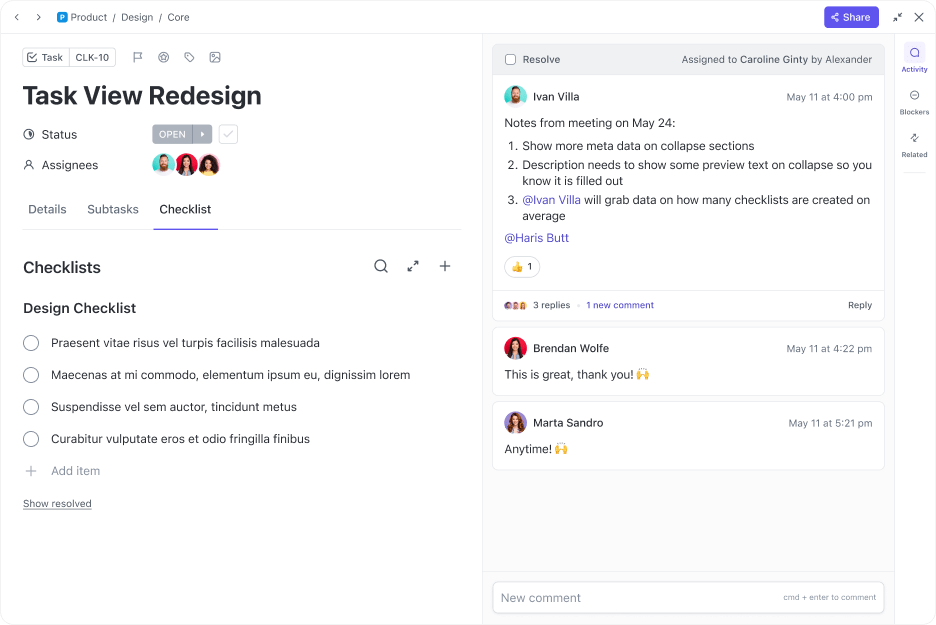
- Next, ask them to write about five things they expect to see in their next performance review
- Compare the two lists for each individual together and derive links between the two
Learning: This time management game helps players see whether the activities they spend time on will impact their performance directly. If there is a gap, they can change direction and focus on tasks that will help achieve desired results.
Game #2: Circadian Rhythm
Ideal for: Identifying the best time to work
Rules of play:
- Ask the team to outline their routine as a timetable, from when they wake up to when they go to bed. Use ClickUp Calendar View—a flexible calendar to visualize and share your timeline with others.
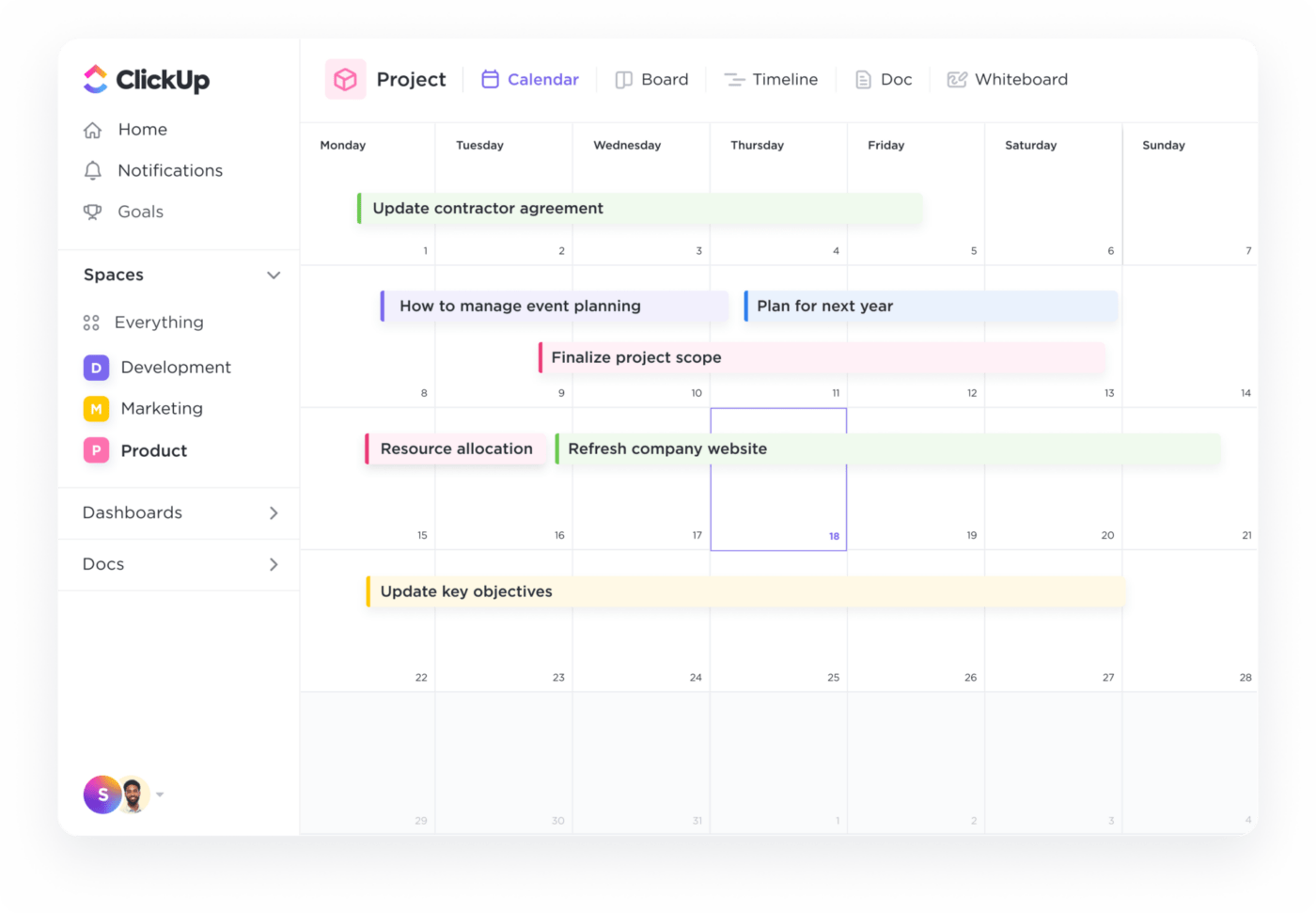
- Next, ask them to scribble down the hours and their energy level next to it for that specific part of the day
- Use the following energy level chart as a reference point:
- A – Highly energized
- B – On autopilot
- C – Energy level (75%)
- D – Distracted state of mind
- E – Lazy, hungry
- F – Drained
- Each team member must allot hourly blocks to their work time management
- Drive conversations and help the players think with these questions:
- In which hour block are you most active?
- At what time during the day are you able to complete tasks easily?
- At what time are you able to complete complex and critical tasks?
- When do you feel distracted during the day?
- At what time do you want to take a break?
Learning: Learn more about the team’s circadian rhythm, identify their individual work patterns, and assess when people are most productive. By improving self-awareness, you can help the team enhance their time-management skills.
Learn how to block time for critical tasks so things actually get done! Watch this short, helpful explainer👇🏽
Game #3: Time Squared
Ideal for: Identifying time-wasters and learning how to increase productivity
Rules of play:
- Give participants three differently-colored pages with 24 squares printed on each (where 24 represents the hours of a day); make sure no colors match
- On the first page, players must fill in their daily routine details. For example, sleeping 8 hours = 8 squares, eating 3 hours = 3 squares, etc.;
You could even use the ClickUp Whiteboard to get everybody to map ideas collaboratively

- On the second page, ask them to write about their non-productive activities such as bathroom breaks, coffee breaks, talking on the phone, etc.
- On the third page, ask them to add everything and collate the activities from the first two pages
- On counting, the empty squares that remain in the end signify their productive time
Learning: This simple time management game helps players understand how productively they spend their time and how to use it optimally.
Game #4: Big picture challenge
Ideal for: Learning how having clear goals can help teams work faster
Rules of play:
- Give players pieces of a jigsaw puzzle to put together—don’t show them the final picture yet
- Instruct the team to work together and match the puzzle—with no clue about what the completed puzzle looks like
- Encourage them to complete the task as quickly as possible
- After three minutes, stop the participants and ask them what makes the activity challenging.
- Usually, the inability to see the complete puzzle will be the common answer
- At this point, reveal the complete image and ask them to complete the puzzle
Learning: This time management game improves teamwork skills as players work in a group. It also hones their problem-solving skills, decision-making prowess, and goal-setting abilities. The biggest advantage of this game is that it shows everybody how important it is to have clearly defined goals that the team can align behind. ClickUp Goal Tracking can help teams create trackable goals and stay on track with clear timelines.
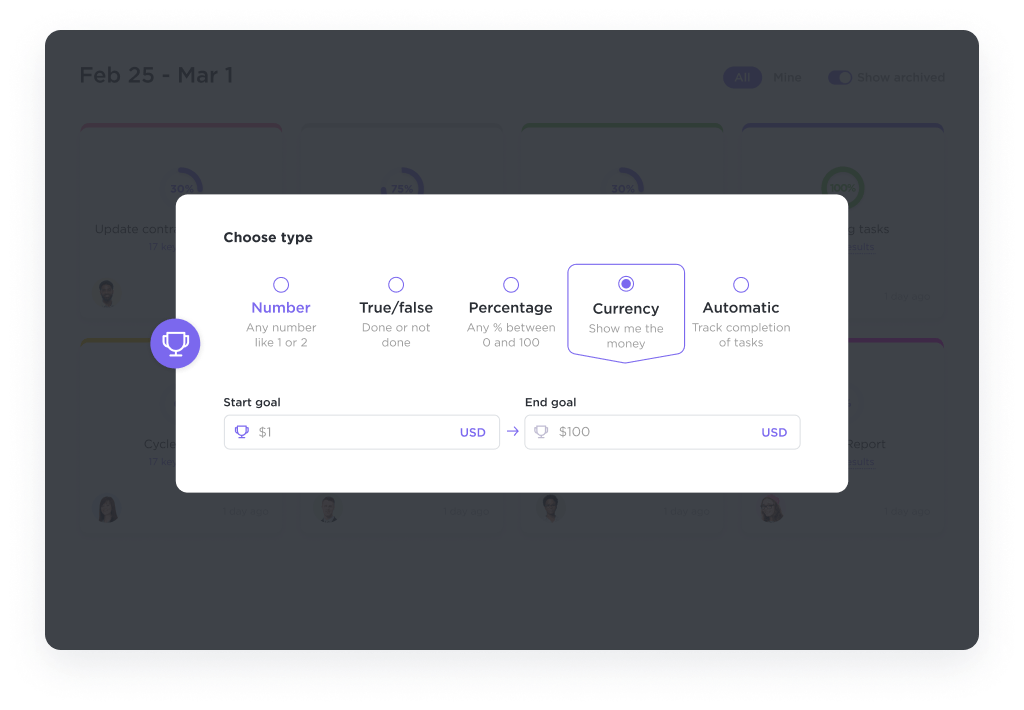
Game #5: Mayo jar activity
Ideal for: Understanding how to do the most important things first
Rules of play:
- Segment the participants into small groups
- Give each group an empty jar (like a mayonnaise jar), golf balls/rocks, gravel, and sand
- Ask team members to fill up the jar with the materials provided according to their wish
- Once done, show them the correct order—they should fill it with golf balls/big rocks first, then gravel, followed by sand. If they fill sand first, they won’t have space for gravel and rocks.
- End the activity by explaining what each material represents:
- Jar = our daily life
- Big rocks/golf balls = priority tasks such as health, work, family, etc.
- Gravel = less valuable things such as owning a car, honoring smaller commitments, etc.
- Sand = the unimportant stuff
Learning: This time management activity relates the players’ everyday activities to the materials. It helps them understand how they should spend their energy and time on priority tasks by putting important things first!
Another way to make the most of your time (apart from using time-tested time management tips) is using a tool like ClickUp Brain, which takes care of your repetitive tasks, leaving you free to focus on bigger things.

You can also brainstorm with the AI assistant to prioritize your tasks better. It offers helpful, context-aware suggestions based on your goals and existing tasks.
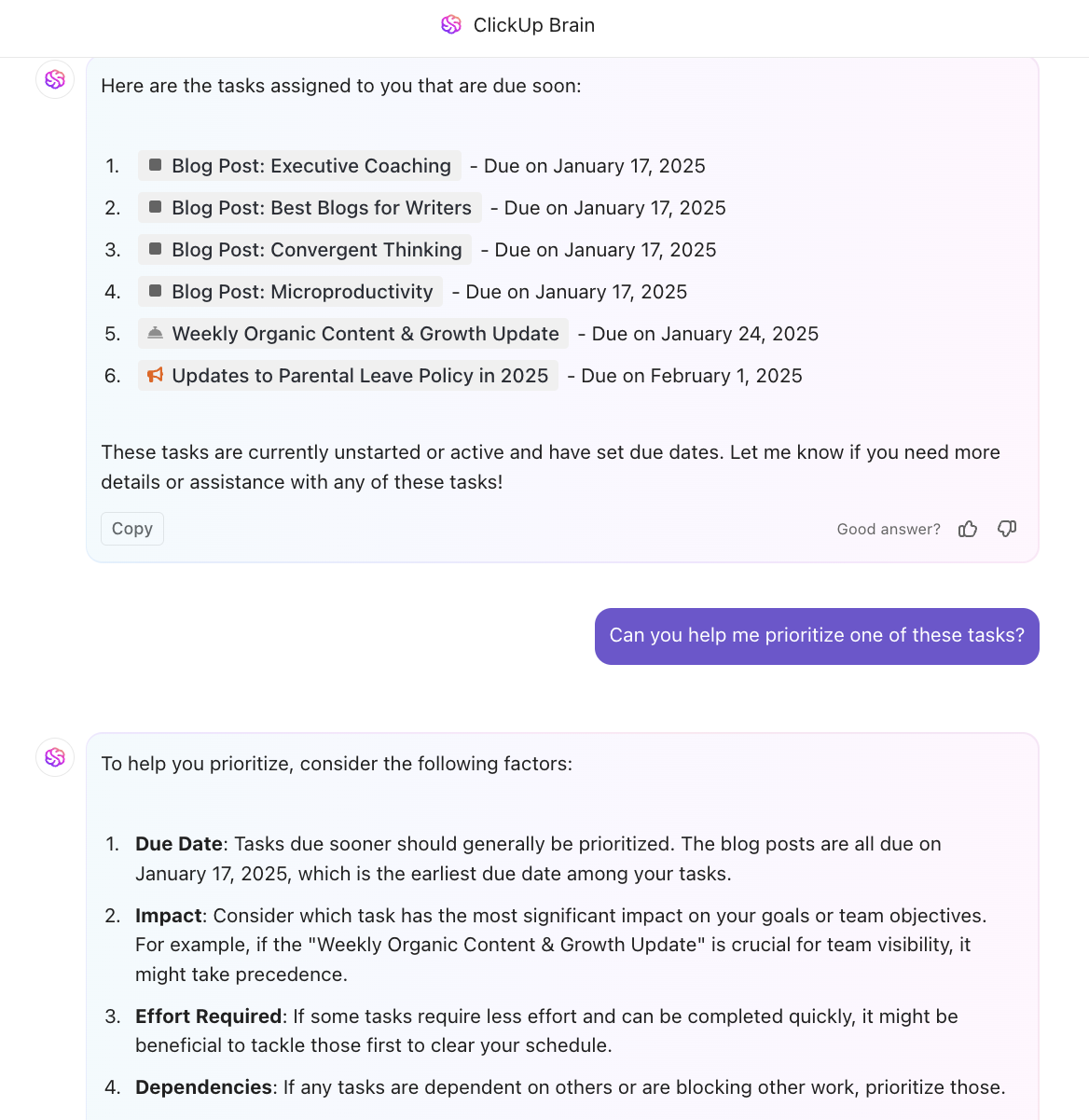
Game #6: The Ace of Spades
Ideal for: Learning how good organization skills are linked to time management skills
Rules of play:
- Give two participants two decks of cards (don’t tell them about the difference in the decks)
- One participant should get a shuffled and randomized deck
- The other player must get a sequentially organized deck
- They have to compete and find the Ace of Spades first!
- The one with the sequential deck will reach the goal faster, highlighting the importance of staying organized
Learning: One of the easiest card games, this highlights how organized work brings faster and more efficient results.
Aside from using card games, you can also get and stay organized with ClickUp Notepad.
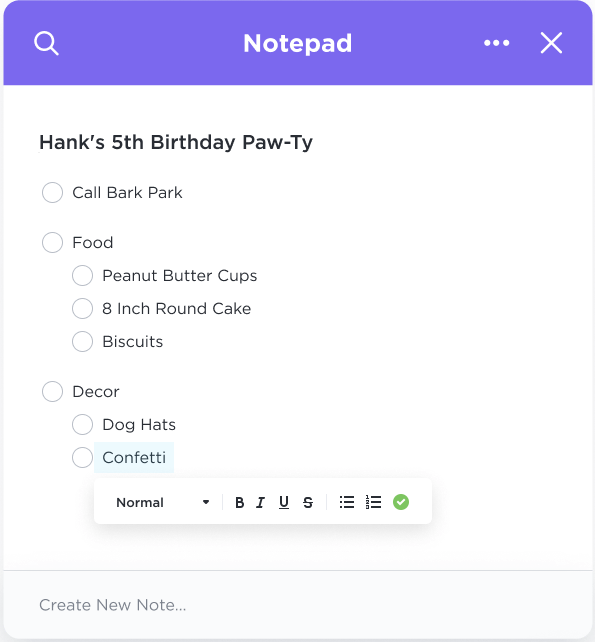
Game #7: The ribbon of life
Ideal for: Measuring how much time team players have to complete tasks
Rules of play:
- Take a 100 cm long ribbon; note that a centimeter here represents one year
- Cut the ribbon as per the estimated lifespan of humans (generally between 75-85 years)
- Next, trim it according to the average age of the participants within the group
- Continue trimming it for activities like family time, sleep, eating, and other personal obligations
- In the end, you’ll be left with a short ribbon strand—signifying the remaining time left to work
Learning: This simple game shows us how little time we have to complete tasks and achieve goals. On average, we’ll all have six to seven years only. It helps bring into focus the need to manage our time well. Teams that know the value of time and speedy decision-making use ClickUp for optimal time management.
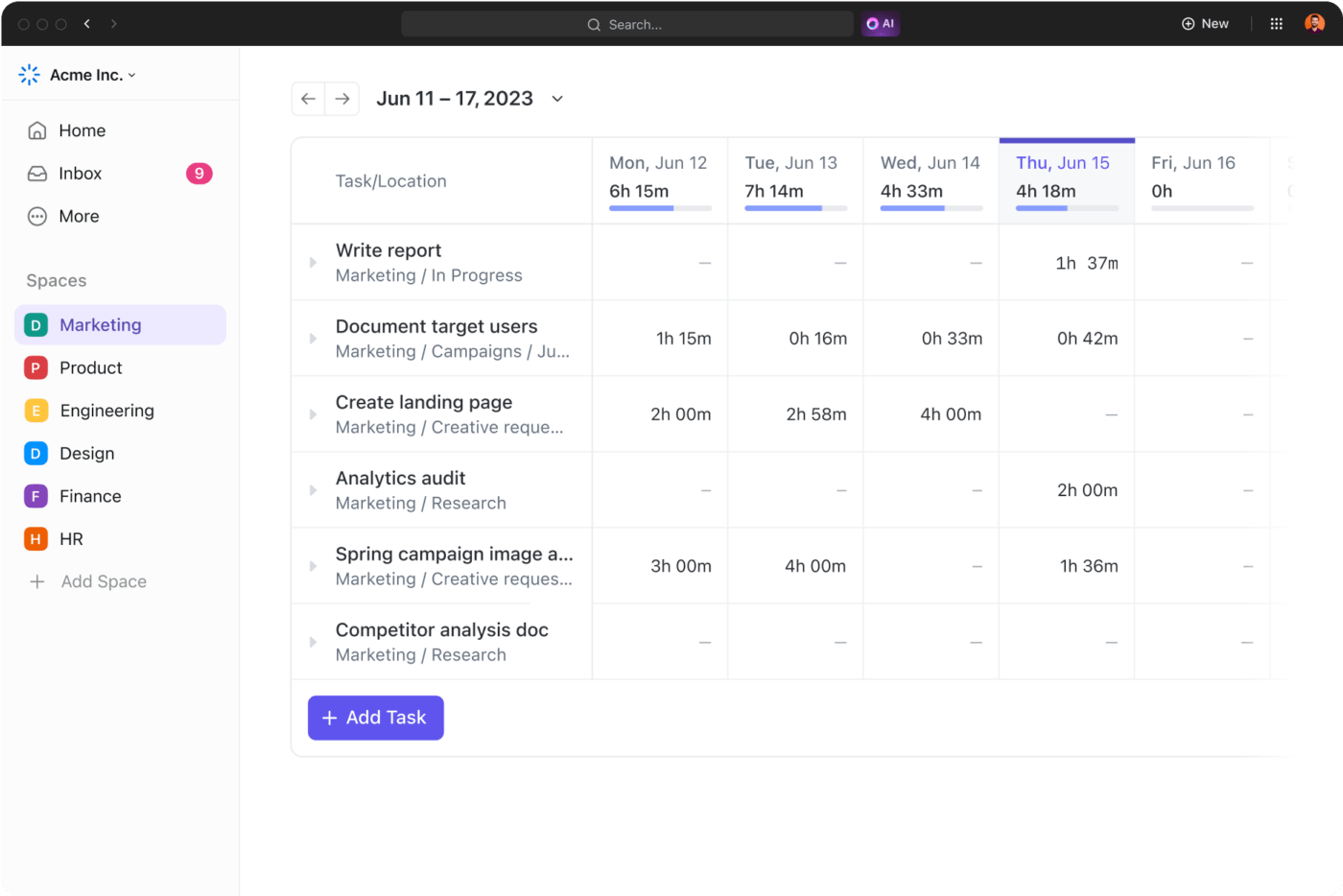
Game #8: How long is a minute?
Ideal for: Identifying how different people in the same team perceive time differently
Rules of play:
- Assemble the team in a room with no clocks
- Collect the team’s watches, phones, and laptops
- Ask the team members to stand up and close their eyes
- Instruct them to open their eyes once they think 60 seconds are up
Learning: Some players might open their eyes even before a minute has passed, while others may have a delayed response.
With this time management activity, you can help team members understand how they perceive time and use these insights to understand time better. With a granular understanding of how to spend your time, use ClickUp Mind Maps to get more organized with your tasks, projects, ideas, and of course, time:
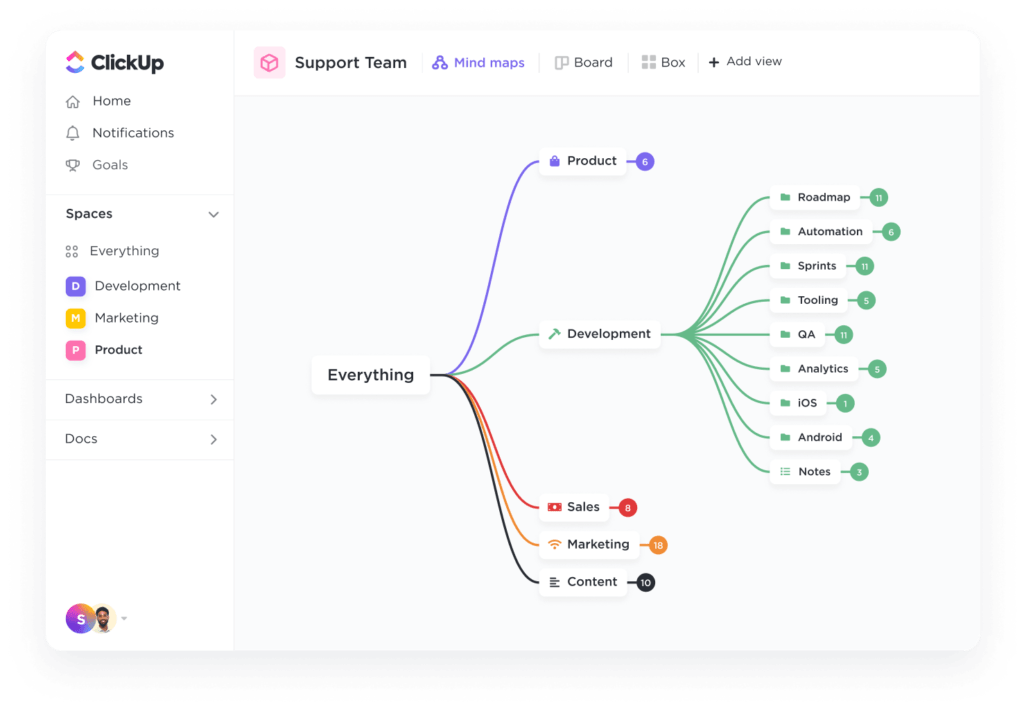
Game #9: Colored blocks
Ideal for: Stressing the importance of prioritization
Rules of play:
- Arrange blocks of different colors together on a table
- Assign numerical values to the blocks depending on their color (for instance, red = 1, blue = 2, orange = 3, and so on
- Ask the players to collect as many points as possible in one minute—but by collecting only one block at a time with their non-dominant hand
Learning: Setting priorities is the foundation of successful time management. This time management game teaches teams to tackle the most important things first. To make your work easier, use ClickUp Gantt Charts and manage priorities while always having a good overview of work progress.
Game #10: $86,400
Ideal for: Understanding how to use time wisely
Rules of play:
- Give each team member a blank sheet of paper
- Tell them to imagine they have $86,400 to spend within a day
- Explain the rule: Users can’t carry over what they didn’t spend within the day—any money not spent is lost
- Ask everyone to write down what they would spend this money on
- Discuss what everybody has written and ask them their reasons for it
- Finally, explain how the $86,400 relates to the 86,400 seconds people get in a day
Learning: This time management activity reinforces the importance of using time wisely and how every second is too precious to waste
Empower your team with powerful work schedule apps and time-friendly features like the ClickUp Universal Search functionality to accelerate their work.
This feature saves users precious time that would otherwise be spent searching for files, docs, etc.
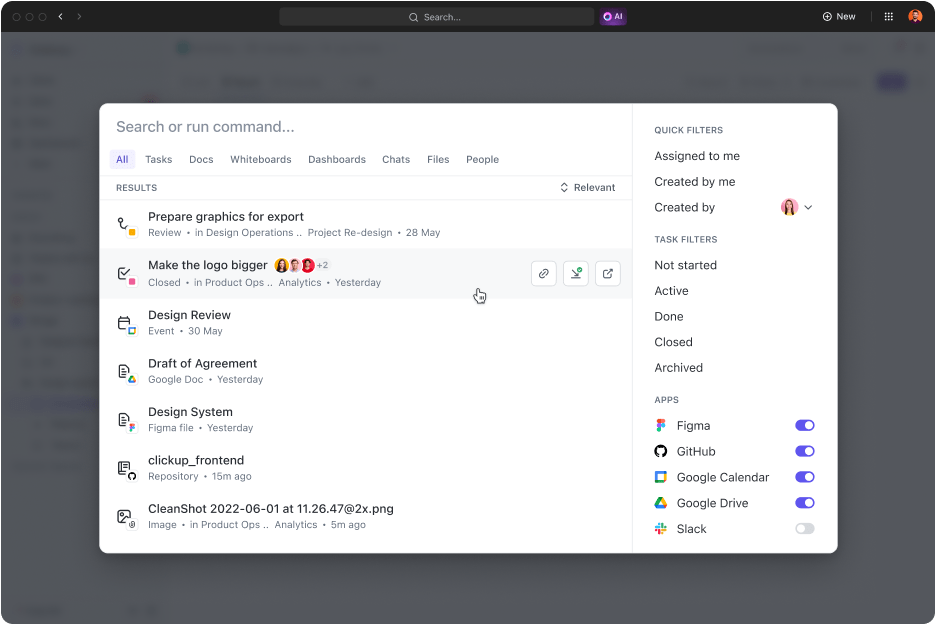
Make Time Work for You and Improve Your Team’s Time Management Skills With ClickUp
In today’s fast-paced life, managers and teams must juggle multiple deadlines and consistently stay on track to targets.
Without an organized mindset, this becomes a tough ask.
However, you can organize your work better and improve your productivity with the right time management strategies and a few well-chosen time management tools. The best way to start time management is to track what you are spending time on. Win back lost time and get more done with ClickUp’s Project Time Tracking features.
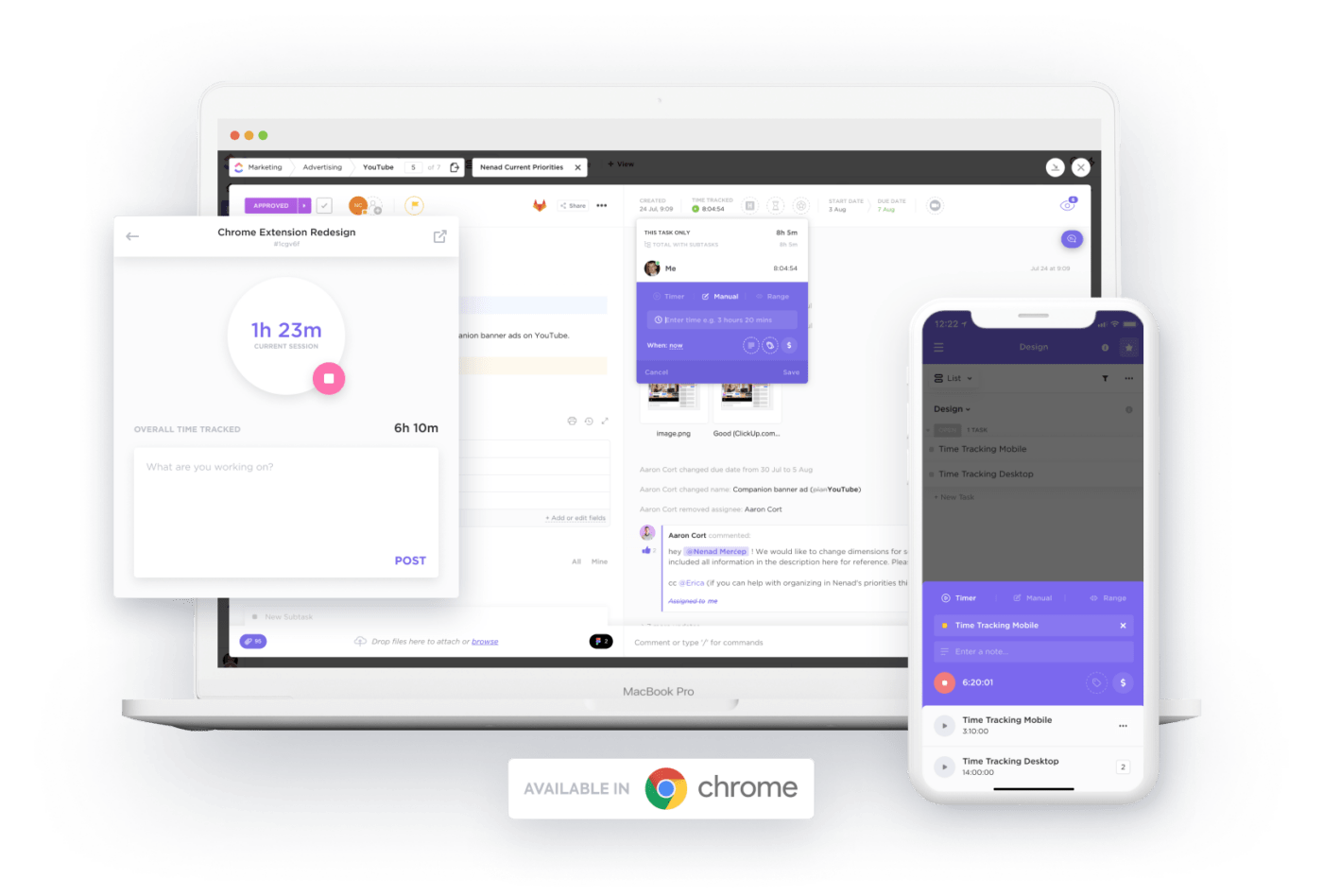
Record time from your desktop, smartphone, or web browser, and understand how your time is spent on each task. Add personal notes to your time entries and reference exactly what you spent time on.
With the grunt work of time tracking out of the way, refocusing on the most important tasks becomes easy.
The global timer lets you start and stop time from any device and jump between tasks. The tool also allows adding time retroactively and creating entries by date range with manual time tracking.
Thanks to ClickUp’s project and time tracking capabilities, teams can easily link the time tracked to the tasks they are working on in ClickUp. Work smarter and make the most of your time at work— replace multiple time-tracking, project management, and other apps within your tech stack with ClickUp—an all-in-one platform for your productivity needs. Sign up today for a free trial today.



