Free Target Audience Templates to Define and Refine Your Ideal Customer
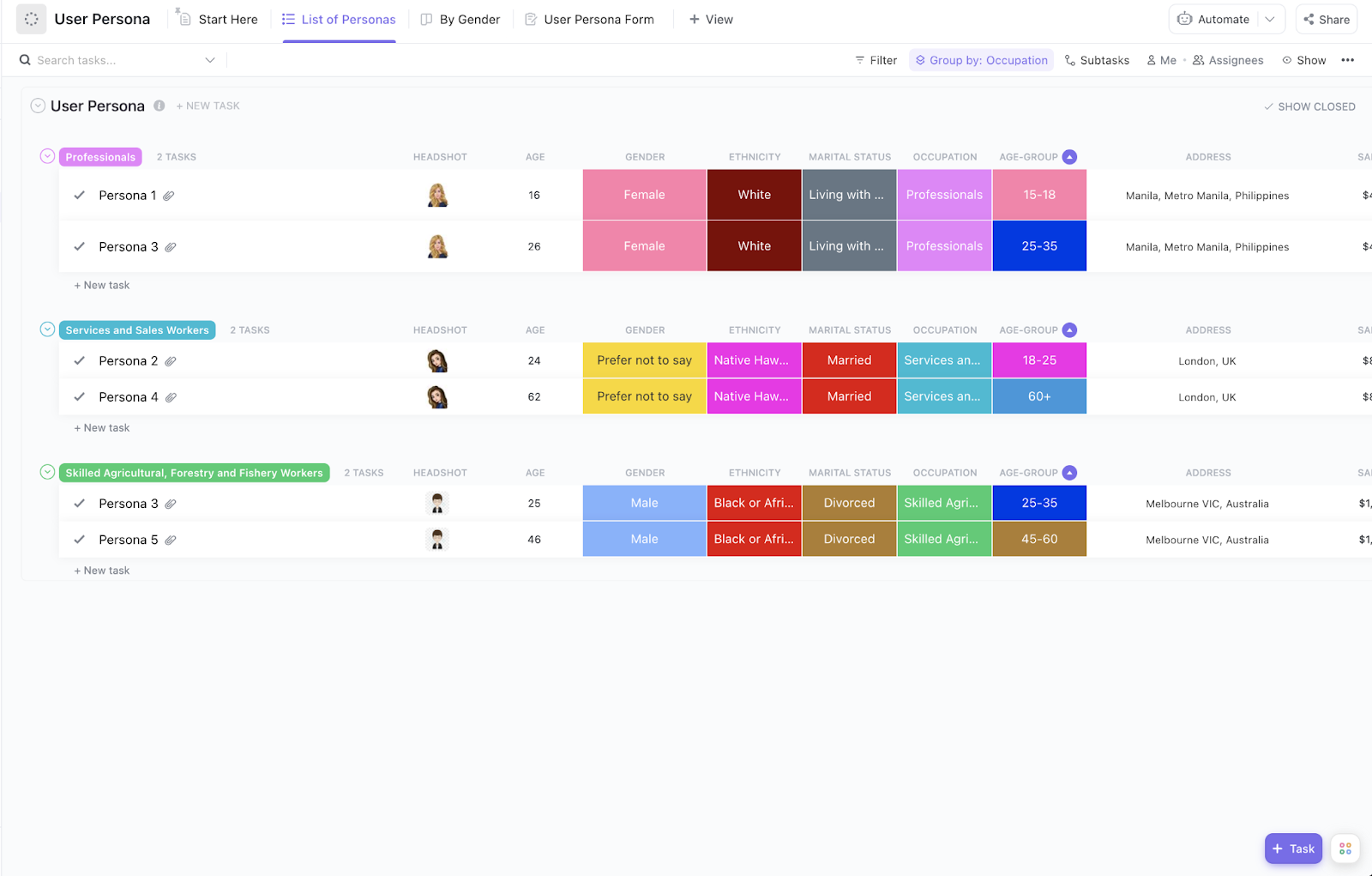
Sorry, there were no results found for “”
Sorry, there were no results found for “”
Sorry, there were no results found for “”
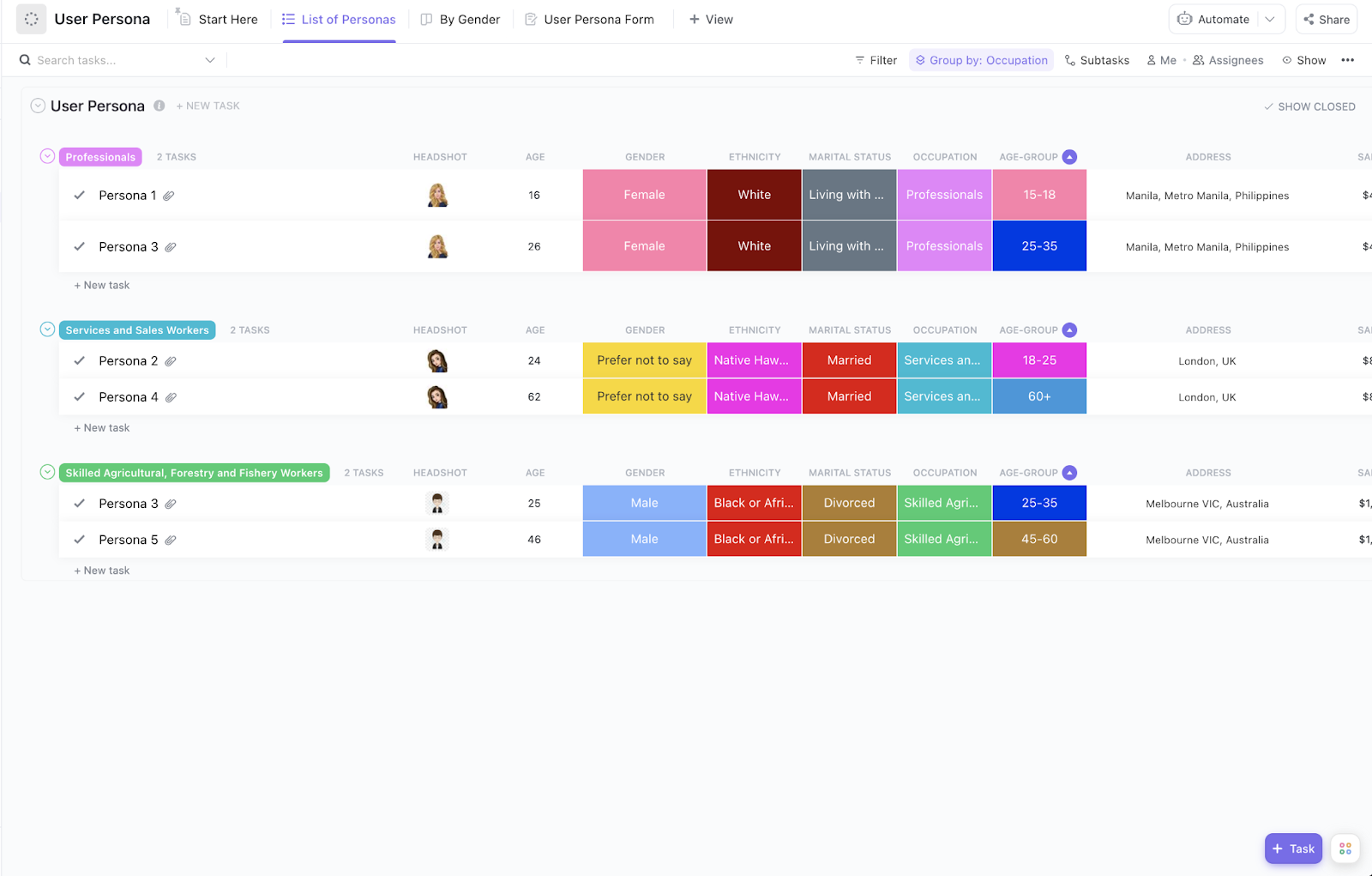
You know that awkward moment when someone asks, “So, who’s your target audience?” and you panic and blurt out something on the lines, “Uh… anyone who wants to pay?” Well, it’s time to find your ideal target audience.
The truth is, not knowing exactly who you’re selling to is like shouting into a crowded room and hoping the right person answers back. Spoiler: They usually don’t. This makes effective target audience analysis difficult.
Defining your ideal customer isn’t just for big brands. It’s for anyone trying to sell, build, or grow their business. Whether you’ve got a side hustle or a full-blown startup, this guide is for you.
We’ve pulled together free, easy templates to help you go from vague guesses (“creative millennials, maybe?”) to real insights. Just online tools that help filter audiences better, because in the end, your sales strategy will thank you for it.
Target audience templates are structured tools used to define and document the characteristics of your ideal customer.
These templates typically include fields for demographic details (like age, location data, marital status, income, socioeconomic status), psychographic data (such as values, interests, and lifestyle), behaviors (buying habits, digital activity), and pain points or goals.
Rather than starting from scratch, target audience templates offer a repeatable framework to guide consumer research, filter audience segmentation, and help create personas.
👀 Did you know? 74% of CX leaders say improving content and knowledge delivery to customers and employees is a top priority.
If you thought a well-designed template was important merely to collect data, think again. It also clarifies who you’re speaking to and why your target consumers should care. A solid template should include:
If you’re tired of vague buyer personas and guesswork, these free templates from ClickUp, the everything app for work, will save your sanity.
Built to centralize every part of your marketing communication workflow—from research to execution—ClickUp helps you turn scattered audience insights into actionable customer avatars that help you attract new customers and guide an effective marketing strategy.
From user personas to onboarding flows, these templates are designed to help you find your target audience faster. Use them to analyze your current audience, discover potential customers, and filter audience segments more strategically.
What if your team actually knew who they were talking to and weren’t just guessing your ideal customer persona (ICP) as “marketing-savvy moms” or “techy Gen Zs”? The ClickUp User Persona Template makes that possible.
It helps you create detailed audience profiles, including insights about current customers. It has space for target demographics, goals, frustrations, buying behavior, and more. It’s clean, customizable, and built to evolve as your understanding of your audience deepens. Build rich, research-backed personas your team can act on.
This template lets you:
🎯 Ideal for: Founders, product teams, and marketers building out core personas from scratch.
The ClickUp User Persona Whiteboard Template is built for live brainstorming with your team. Use it to sketch out your ideal customer during sales and marketing strategy meetings or workshops.
It’s visual, interactive, and great for collaborative sessions. You can use it to visually explore and co-create user archetypes with your team.
Use this template to:
🎯 Ideal for: Workshops and team strategy sessions focused on persona development.
Tired of awkward kickoffs and endless email threads trying to figure out what your potential client actually wants? The ClickUp Client Discovery Doc Template leads to fewer awkward follow-ups and more clarity up front.
It guides you through asking the right questions to understand your client’s audience, goals, and pain points before you begin the work.
Use this template to:
🎯 Ideal for: Freelancers and agencies running client onboarding or project kickoff sessions.
📮 ClickUp Insight: The average professional spends 30+ minutes a day searching for work-related information—that’s over 120 hours a year lost to digging through emails, Slack threads, and scattered files. An intelligent AI assistant embedded in your workspace can change that.
Enter ClickUp Brain. It delivers instant insights and answers by surfacing the right documents, conversations, and task details in seconds, so you can stop searching and start working.
💫 Real Results: Teams like QubicaAMF reclaimed 5+ hours weekly using ClickUp—that’s over 250 hours annually per person—by eliminating outdated knowledge management processes. Imagine what your team could create with an extra week of productivity every quarter!
Need a smarter way to wrangle all your messy research notes? The ClickUp Market Research Template keeps everything, including competitor research, customer interviews, trend insights, and more, in one tidy spot.
It’s structured enough to keep you on track but flexible enough to work with your style. No more digging through five docs and seven tabs to find that one quote or stat.
This template lets you:
🎯 Ideal for: Marketing teams and founders validating product-market fit or planning campaigns.
👀 Did you know? Spotify created five fictional personas—Nick, Olivia, Shelley, Travis, and Cameron—to better understand their listeners. Each one had its own quirks, habits, and music moods, from commuting parents to chill roommates. They even made life-sized cardboard cutouts of these characters and used them in team workshops, like musical stand-ins for actual users.
The ClickUp Discovery Phase Template helps you collect and evaluate data before you make big product or marketing decisions. From the target audience’s needs to industry trends, it’s designed to inform your next move for specific groups with actual evidence, not hunches.
Use it to organize early-stage exploration with clear deliverables and checkpoints, especially when defining your marketing ICP. It keeps your team aligned, focused, and working from the same set of facts from the very beginning.
With this template, you can:
🎯 Ideal for: Product teams or consultants starting new initiatives or client engagements.
Check out how Cartoon Network transformed its social media planning. Its team was managing multiple channels with scattered tools and inconsistent visibility. After switching to ClickUp, it not only simplified effective marketing campaigns and coordination but also built a centralized content system that gave it full visibility into what content resonated with which audience segment.
We can act really, really fast because there’s one source of truth that has all the details we need.,” said Sarah Lively, Director of Social Media at Cartoon Network. “If you want to know everything that’s going on at any point in time, no other tool can give you the same level of insight.
The result? They started planning content months ahead of schedule and doubled the number of social channels they could manage, without expanding their team.
This ClickUp Customer Needs Analysis Template helps you clarify what your audience actually wants, not just what you think they do. Use it to uncover real customer needs, spot gaps, prioritize the right features, and shape messaging that truly resonates.
It’s a practical framework to cut through assumptions and build something your audience will care about (and use).
Use this template to:
🎯 Ideal for: Product managers and marketers refining offers or messaging based on real customer needs.
💡 Pro Tip: Not sure where to start understanding your audience? Ask ClickUp Brain, your personal AI assistant, to do some research for you.
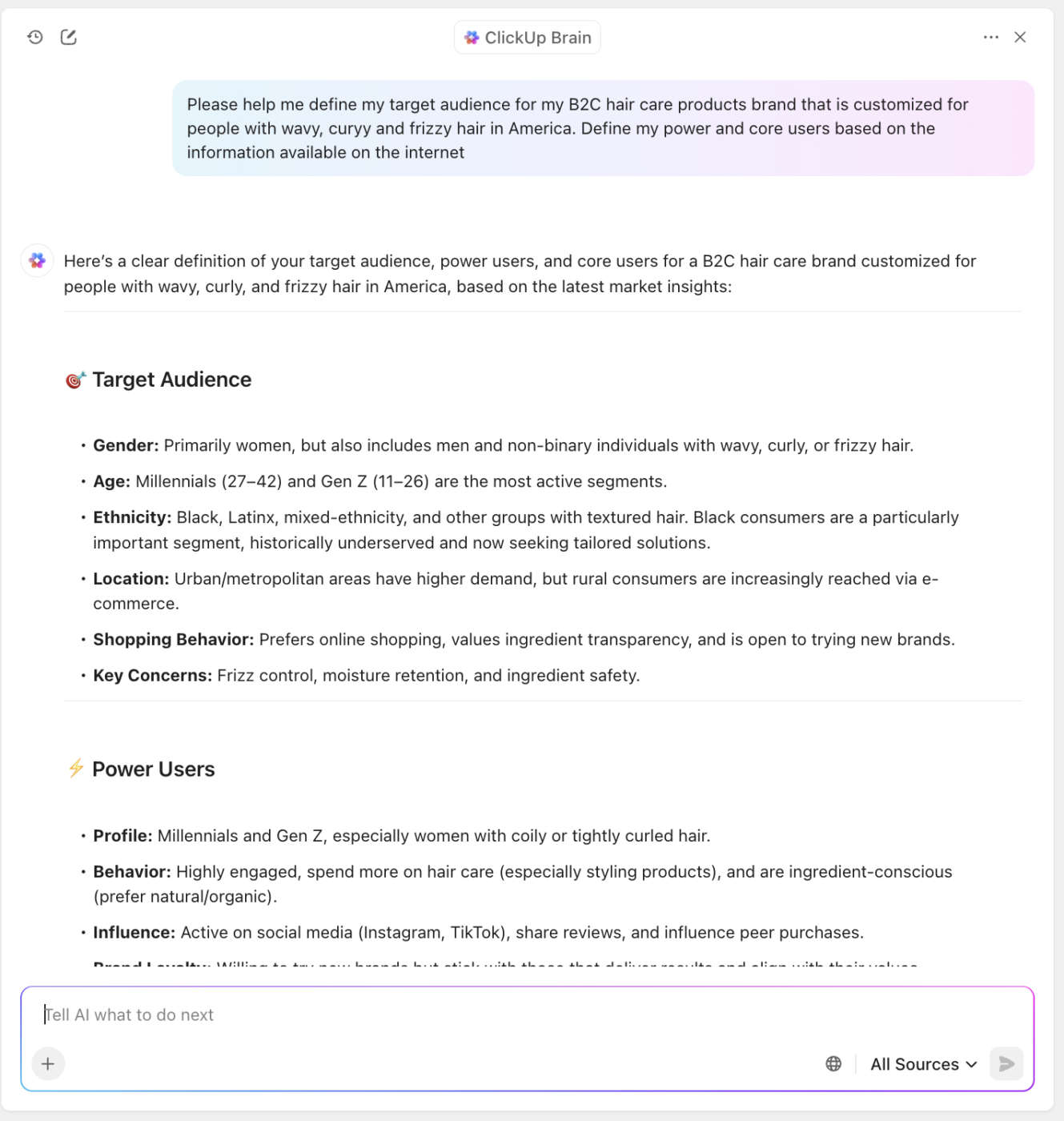
Map out every step your audience takes with your brand using the ClickUp Customer Journey Map Template. From first awareness to post-purchase follow-up, it helps you spot friction points and smooth out the experience.
Use it to understand your customer’s path, and create aha moments that keep people coming back for more.
This template lets you:
🎯 Ideal for: CX teams and marketers improving the end-to-end customer experience.
🧠 Fun fact: 46% of customers say they’ll buy more when their experience feels personalized. Turns out relevant customizations drive more revenue.
Creating a smooth user experience is crucial, but designing a clear user flow can be tricky without the right tools. That’s where the ClickUp User Flow Template helps you.
It can help you spot pain points, design efficient task paths, and build intuitive experiences that keep users engaged, whether for a website or app. With handy ClickUp Docs, Whiteboard views, Custom Statuses, and project management features, it’s your go-to for visualizing and optimizing every step of your user’s journey.
Use this template to:
🎯 Ideal for: UX designers and growth teams improving sales funnels and digital customer journeys.
Identifying customer problems is key to designing products that truly hit the mark. The ClickUp Customer Problem Statement Template helps you pinpoint the root causes behind customer pain points, so you can tailor smarter solutions.
It guides your team to organize feedback, analyze needs, and prioritize product decisions clearly. With Custom Statuses, Custom Fields, and views—including Docs and Board views—you stay on top of problem tracking and collaboration from start to finish.
Use it to:
🎯 Ideal for: Startups and product teams trying to align on user pain points before building solutions.
🎥 Watch it now: You’re working hard to understand your audience and meet them where they are. Wel,, it worked! Now you need to manage those customer relationships and give them everything you promised. Check out our video tutorial on getting this right:
Want to build products users actually love? The ClickUp User Studies Template helps your team collect real feedback, organize insights, and act fast. Perfect for new builds or tweaks, it keeps you focused on what users need.
With Custom Statuses, Custom Fields, and multiple views—like Docs, Board, and Table—you can easily track everything from study goals to data analysis. It’s a simple way to stay organized and quickly make smarter, user-driven decisions.
Use this template to:
🎯 Ideal for: Researchers and designers conducting user testing or audience interviews.
🧠 Fun fact: The very first user persona was named “Kathy.” Back in the 1980s, software designer Alan Cooper created her as a stand-in for a typical user so developers could better understand who they were building for. Kathy’s legacy stuck—Cooper later shared her story in his 1999 book The Inmates Are Running the Asylum.
This ClickUp Voice of the Customer Template lets you gather and organize feedback from every channel through social listening, like surveys, support, social media, and beyond. Designed for beginners, this Whiteboard template uses sticky notes to make user needs clear and actionable.
It’s your go-to tool for audience testing and turning raw feedback into valuable insights that drive smarter decisions.
With this template, you can:
🎯 Ideal for: CX and product teams centralizing user feedback to improve experience or features.
The ClickUp CRM Template helps you track leads and opportunities through pipelines, store all your contact info in one central place, and prioritize tasks by sales stage for better organization.
Whether a small business or a large enterprise, this template organizes your existing customer base with Custom Statuses, Custom Fields, and views. Use this template to:
🎯 Ideal for: Small businesses and sales teams looking to organize and act on customer data or their broader target segment.
💡 Pro tip: Don’t just rely on demographics—dig into psychographics of your audience like their values and motivations, where they spend their time and money, their daily habits to deeply understand them.
The ClickUp New User Onboarding Template helps you map out your customer’s first steps after signing up. Use the List View to break your tasks into digestible steps for all your teams and create a journey that feels intentional, welcoming, and aligned with your customers’ goals.
Use this template to:
🎯 Ideal for: SaaS and product teams designing onboarding flows that reduce churn.
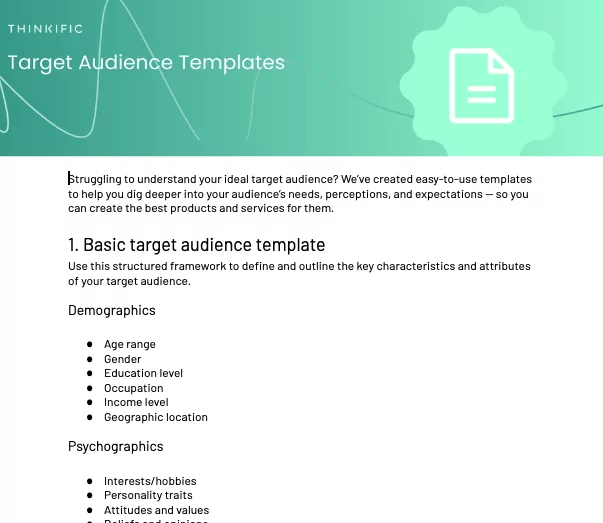
Thinkific’s Target Audience Template helps course creators define their niche target market and potential consumers by focusing on learning goals, pain points, and motivation triggers. The workbook-style template is also formatted to support educational content planning and audience alignment.
This template lets you:
🎯 Ideal for: Educators, coaches, and course creators building curriculum around a specific learner profile.
💡 Pro tip: Use data from your highest-converting customers to build audience personas—real behavior beats assumptions every time.
The PowerPoint Target Audience Template by SlidesGo is a professionally designed deck for presenting audience personas and segmentation strategies. It’s visual, clean, and presentation-ready.
It allows you to:
🎯 Ideal for: Marketers and consultants presenting customer research or campaign strategies to stakeholders.
💡 Pro Tip: Use Facebook Audience Insights to uncover demographic and interest-based trends about your social media followers, then cross-reference with Google Analytics to see who’s actually converting on your site.
This double-layered approach helps confirm whether your assumed intended audience matches your real audience—including insights gained from Facebook Groups and Google Trends—and where you need to tweak your messaging or channels.
Understanding your user persona is essential. Generic messaging gets overlooked, but marketing content tailored to the right people at the right time? That gets results.
ClickUp’s free audience research and persona templates make organizing insights, staying focused, and building a clear business strategy easier.
Whether planning a marketing campaign, testing the right marketing messages, or defining a product audience, everything stays in one place, keeping your team aligned.
Sign up for free and start building smarter audience insights in ClickUp today.
© 2026 ClickUp