10 Free Succession Planning Templates in Excel, Word, & ClickUp

Sorry, there were no results found for “”
Sorry, there were no results found for “”
Sorry, there were no results found for “”

Whether in business or life, you must learn how to navigate the turbulent wind of change.
Your best bet is to embrace it, be proactive, and do some serious prep. When it comes to workforce changes, succession planning templates are your saving grace.
We’ll discuss 10 of our favorites and show how each succession plan template can help ensure continuity and a smooth leadership transition. They’re free, so why not give them a try?
Succession planning is a strategy businesses use to prepare for leadership changes resulting from resignations, retirements, or promotions. It’s a long-term plan which has to follow office management principles and requires plenty of thinking ahead.
It also needs to be reassessed and updated annually or after each transition. Some of its key steps are:
Succession planning is a framework that helps businesses effectively map out the steps toward a seamless leadership transition. These contingency blueprints serve to streamline key roles and staff changes while reducing the chaos that often accompanies a detailed succession plan.
To be effective, a succession planning template needs to:
Succession planning is no walk in the park, but with the right tools, it can go smoothly. Use one of these 10 templates for your succession planning process in ClickUp to create a strong pipeline of potential candidates and leaders and bring about stability during trying times.
We don’t know what the future holds, but we do know that you can use the ClickUp Succession Planning Template. This succession plan template helps you manage talent transitions in leadership roles or identify key positions in a new succession plan.
It’s a multi-functional organizational tool that makes planning a breeze.
If this is your first time working with a ClickUp Template, refer to the Getting Started Guide. Although advanced, the template is intuitive to use and set up. It’s a folder containing two lists—Team Members and Professional Development Activities.
The Team Members List contains information about each worker, such as their current position, department, potential candidates, and succession readiness. You can customize these fields to better reflect your needs.
If you prefer Kanban-style boards over lists, ClickUp has got you covered. In Board view, employees are represented as cards and grouped by potential or critical positions to help with visualization.
Each card displays essential information about the potential hiring aspects of your leadership roles, including fun emoji rating scales for communication, leadership skills, and performance. You can change the cards’ appearance as well as their grouping and sorting methods.
The second list, Professional Development Activities, allows you to track and manage all necessary tasks and subtasks to ensure smooth transitions throughout your succession planning.
In the corporate realm, a rock-solid succession planning framework acts as a shield against instability and disruption. Due to the size of these organizations, it’s also easy to get lost in all the data and let ideal senior positions and senior leaders slip through the cracks.
With this ClickUp Corporate Succession Planning Template, you can stay on top of the game. It organizes and simplifies the account planning process, regardless of your company’s size.
The succession plan template is a folder containing three lists:
Each list comes with a List and Board view for your convenience. Create tasks, subtasks, and checklists to actualize your plans.
Tailor the template to your corporate needs by changing the sorting method and creating custom categories and fields. Introduce new views, such as Gantt and Workload, for effective time and team management.
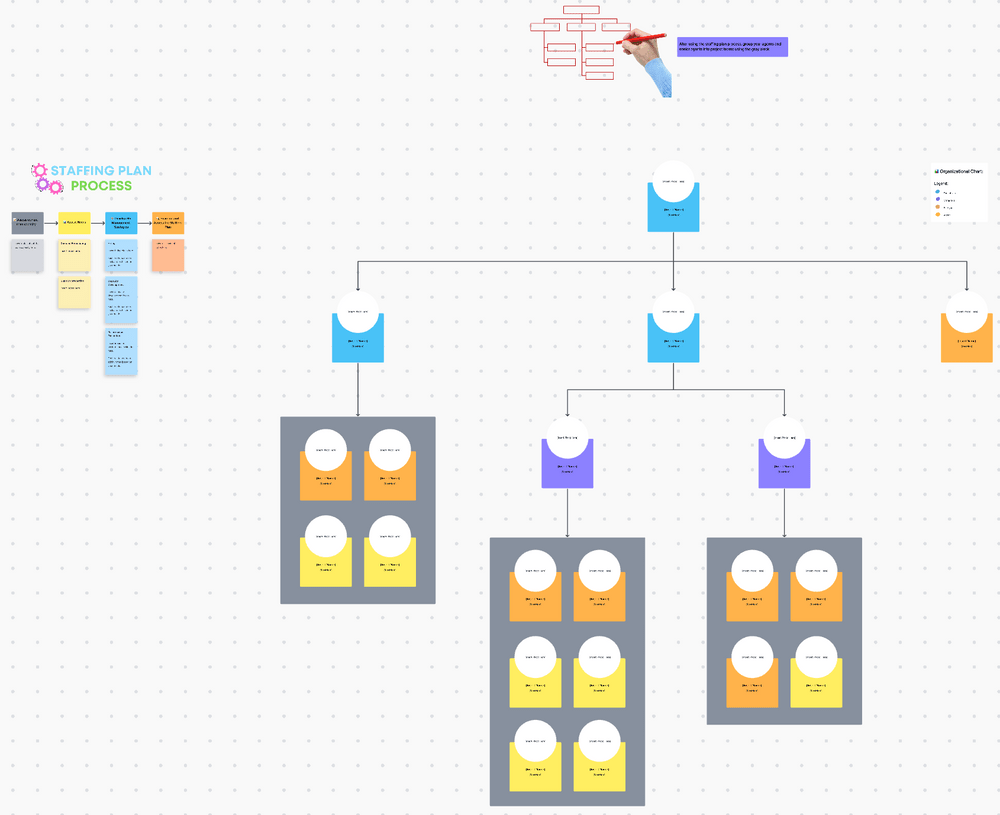
Succession planning may not be an everyday task, but HR operations are always ongoing. Luckily, the ClickUp Staffing Plan Template allows you to stay up to date with your workforce, be it today’s operational staff or future leaders.
This succession plan template is beginner-friendly and requires no instructions. But if you need guidance, you can find it in the good-old Start Here document.
The Staffing template is a whiteboard comprising two parts—a staffing plan process flowchart and an organizational chart to identify key roles and senior management hierarchy in your organization.
The staffing process outline allows you to define the exact steps of your succession plan. By default, those steps include:
🎯Also Read: 10 Free Staffing Plan Templates for Recruiters
Below each step, you can find sticky notes, which let you create subtasks and caveats.
The organizational chart represents a hierarchy of people within your organization. Color-coded for better visualization, the chart comes with four seniority levels.
As with other ClickUp Whiteboards, you can customize all the elements. Insert images, add connectors to indicate relationships, and group employees together to form cross-functional teams and departments.
Whiteboards also give you the freedom to scribble and introduce additional elements, such as mind maps and websites to give succession plans everything they need to—well, succeed!
📮 ClickUp Insight: When a goal falls short, only 34% of our survey respondents revise their strategy and 33% just give up. 🫢
But failure isn’t the end; it’s feedback.
You can easily unpack what went wrong with ClickUp Mind Maps and Whiteboards, explore new ideas, and chart a smarter course forward. Think of it as your built-in bounce-back plan.
💫 Real Results: ClickUp users say they can take on ~10% more work—because setting realistic goals means more wins and fewer meltdowns
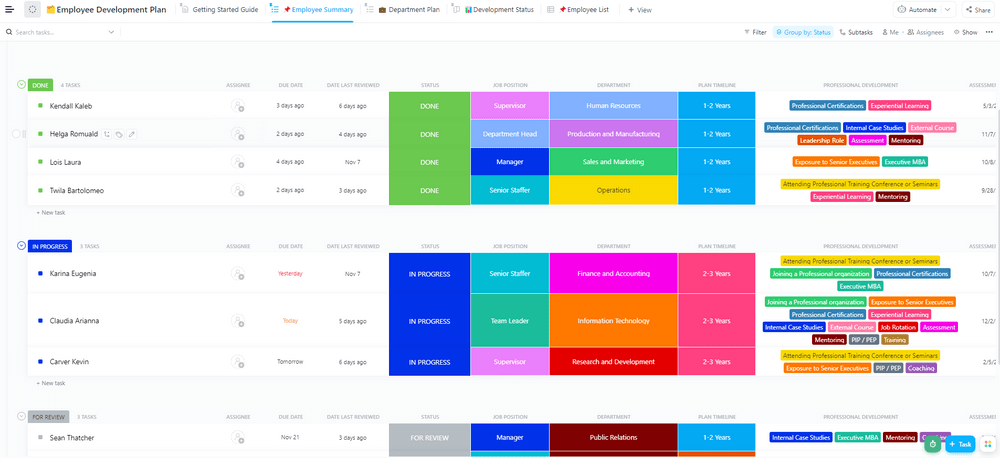
Without employee development, succession planning would be complicated at best and chaotic at worst.
That’s why you need a solid training plan for your future leaders. And there’s no better and faster way to make one than with the ClickUp Employee Development Plan Template. It’s a simple tool that anyone can use regardless of skill level.
It’s in list form but has multiple views, including:
By default, the template contains custom fields such as status, plan timeline, development method type tags, assessment outcome, and many others.
The Board view helps with visualization, displaying only key info about the worker to prevent visual clutter. You can change the sorting and grouping modes, modify the categories, and add new fields.

Once you’ve chosen the replacements for essential leadership positions, you want to help them excel. If you’re unsure how to go about it, use ClickUp Skills Gap Analysis Template!
The tool is your one-stop shop for skill development planning. While you assess, analyze, and hone your future leaders’ skills, the template acts as a bridge that holds it all together.
It contains multiple List views and a Board view, displaying employees’ details and information about their skills, grouped by different factors—department, skill type, and priority. Besides the basic employee info, such as the position, these lists have dedicated fields for skill importance scores, skill ratings, and action recommendation notes.
Once you assess employees, input the scores in the list and use formulas to calculate total or average scores. The template comes with a preset formula for the Gap score, representing the difference between Target and Total scores. Feel free to introduce custom formulas as well.
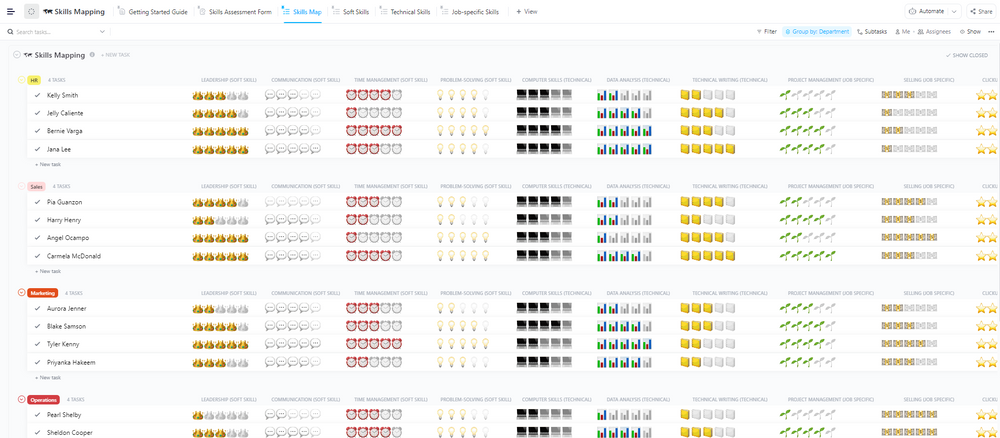
Although an essential ingredient of succession planning, skills assessment is a satiating meal on its own. To develop your employees’ skills and enable them and the company to grow, you have to know where they stand.
ClickUp’s Skills Mapping Template allows you to do that effortlessly. It’s a platform for self-assessment and score documentation and visualization with multiple views, including an assessment form and lists that show the results using different sorting criteria.
The first step is to forward the form to your employees. After they complete it, refer to one of the List views to see the results. You can also create other forms and collect different types of info, such as 360-degree feedback.
Keep in mind that you must subscribe to the Unlimited plan or up to share forms.
In the List view, scores are represented with fun emojis, adding a playful touch to the often dreaded skills assessment process. You can personalize emojis, categories, and fields to make the form more relatable and less intimidating.
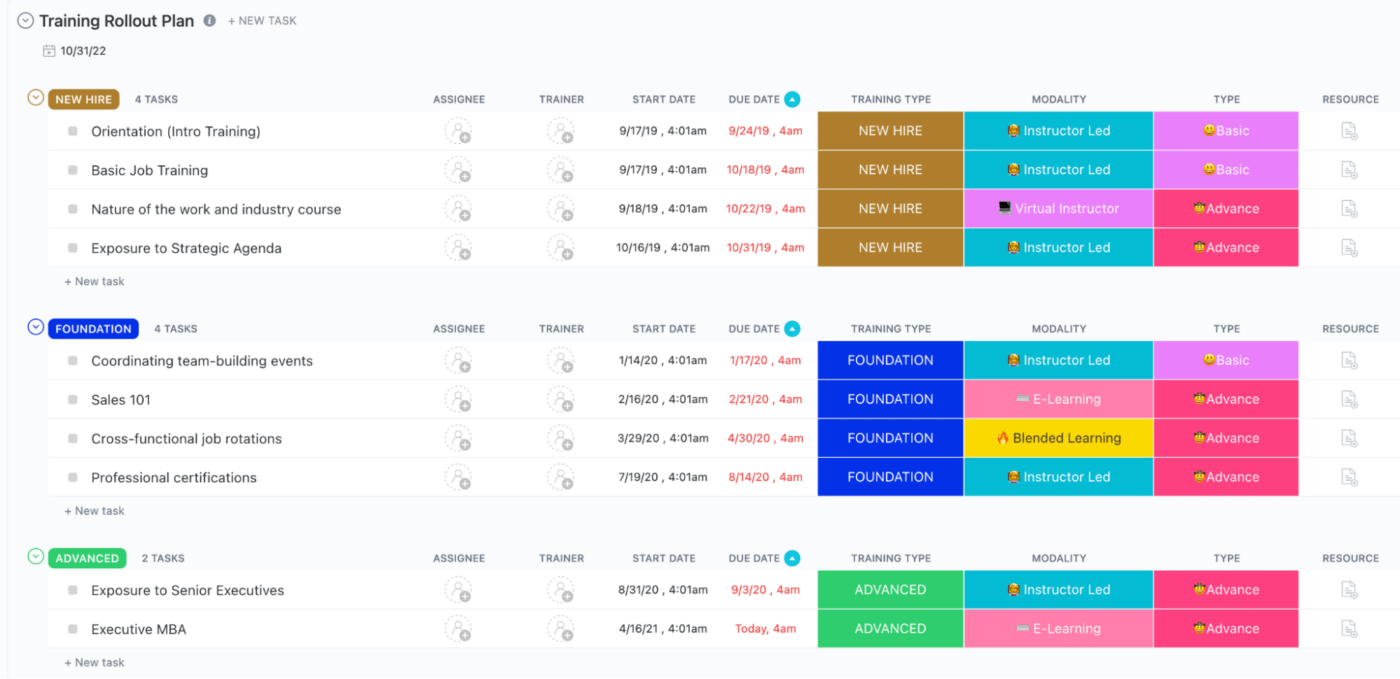
Once succession training gets underway, you need a solid system to manage programs and track progress. With the ClickUp Training Rollout Plan Template, you can stay on top of all information and plan the next steps with clarity and confidence.
Although packed with features, this template is easy to use. It’s a list with many views covering various aspects of training management.
The main view offers a complete list of training programs grouped by type. The columns include trainers, assignees, start and due dates, resources, and modalities, but you can customize them if needed.
The Schedule view displays the timeline of events to help you manage time and coordinate training programs to ensure efficient implementation. The Modality board view shows courses as cards, enabling a visually engaging and intuitive way to organize tasks.
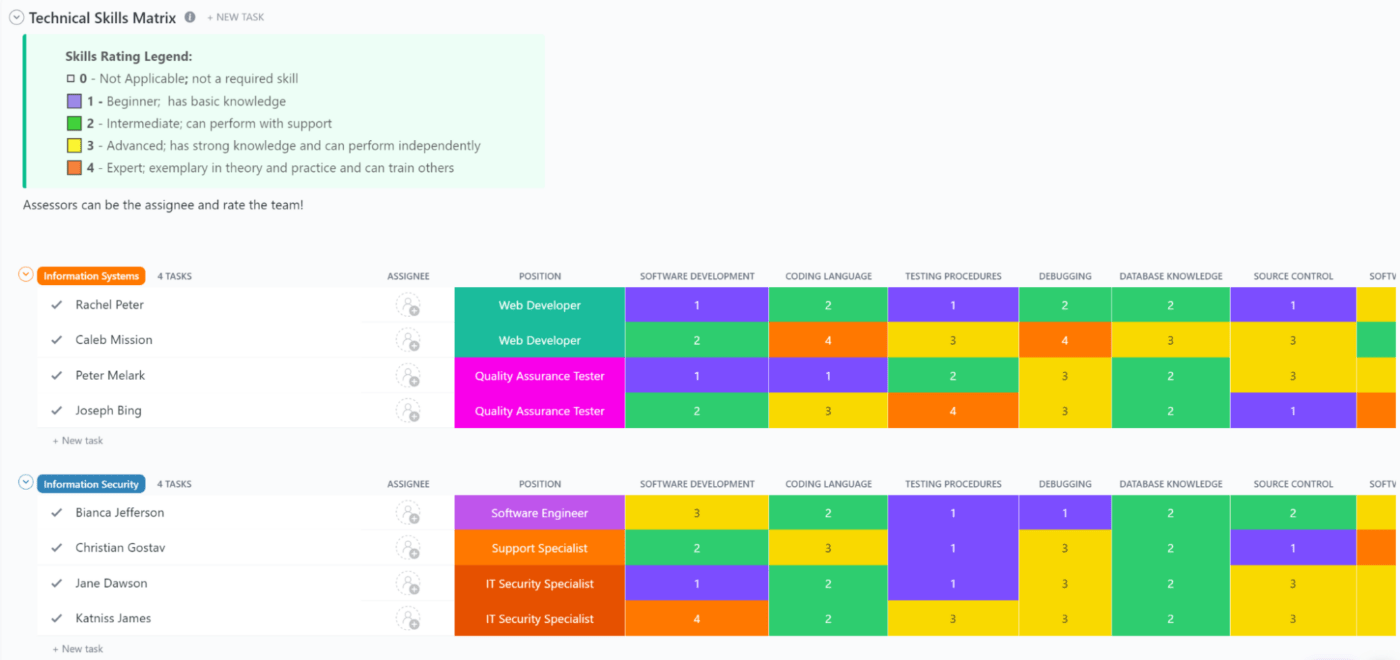
While the previous template allows for efficient training scheduling, this one lets you track assessment results. You can review scores, add ratings, calculate averages, and compare results to choose the best successor for any position.
The ClickUp Technical Skills Matrix Template is a handy tool for understanding the potential of each employee. With color-coded categories, it’s easy to identify strengths, areas for improvement, and skill gaps within your team. Although designed for technical skills, this template can be modified for other purposes, such as soft skill assessments and 360-degree feedback.
The template contains several views, including:
To quickly identify top performers, calculate average or total scores using formulas. Specify the overall development needs by selecting a category from the drop-down menu. You can add supporting documents in the References field to track everything in your future or past succession plans.
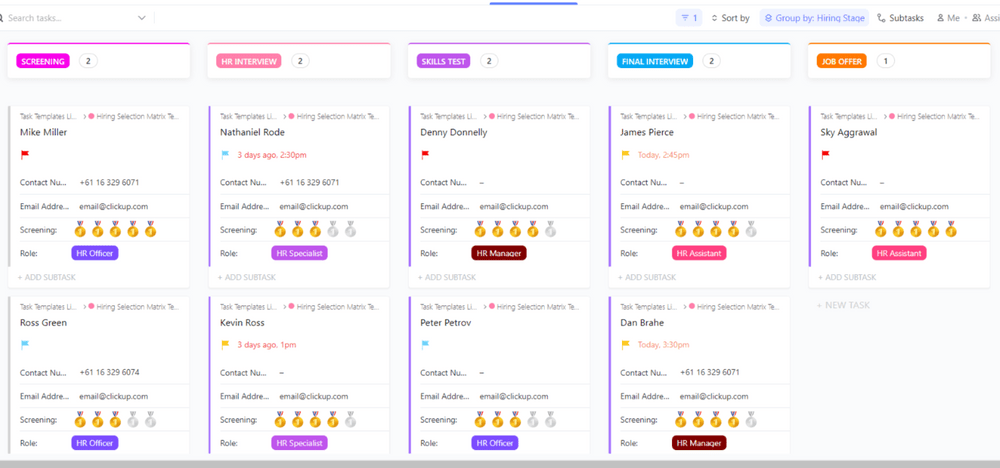
Finding new people is sometimes more convenient than relying on internal resources and trying to fit square pegs into round holes. In such cases, you should screen numerous candidates to find the perfect match. With the ClickUp Hiring Selection Matrix Template, that process becomes more manageable.
It’s a document with multiple views designed to help you track candidates and their progress. In the Candidate Database list, you can find all the necessary info, including CVs, contact details, and assessors’ ratings.
The Call Log board view shows candidates as cards, grouped by the hiring stage they’re in. The cards represent simplified candidate profiles, but you can reveal more information by clicking on them. To manage meetings, refer to the Interview Schedules Calendar view in ClickUp.
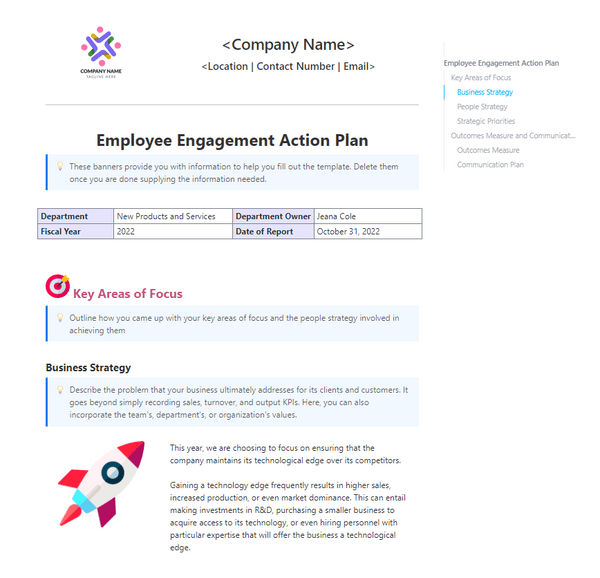
The ClickUp Employee Engagement Action Plan Template is a simple document that assists in your efforts to increase employee retention, satisfaction, and productivity.
It begins with a space for your company name, logo, department name, and date. In the next section, Key Areas of Focus, you can state your:
The following section focuses on measuring success. You can input your expectations for each objective in the table, then compare them to actual results to evaluate progress. Finally, create a communication plan, specifying preferred channels, audience, and frequency of updates for each goal.
Compared to other succession plan examples in this list, this action plan template lets you jazz up the document by inserting cool graphics or images, playing around with fonts, and customizing the color scheme to match your branding.

The Excel Succession Plan Template for Talent Review by Template.net introduces a clean, intuitive way to manage your company’s succession planning process. This dynamic spreadsheet template gives you a comprehensive overview of your entire talent pool. It includes specific sections to record information such as potential successors, their perceived readiness, gaps in skill sets, and improvement plans. Its user-friendly format encourages efficient talent assessment, making the task of identifying future leaders more manageable.
This template also enables you to forecast and strategize development for succession – all in one cohesive, accessible document. Start your succession planning journey with this efficient and easy-to-use Excel template by Template.net.

The Microsoft Word Employee Succession Plan Template by Template.net offers a straightforward and editable format, making your succession planning process simpler than ever before. Aligning your workforce strategies and picking out potential successors has never been more effortless.
This template provides room for complete details about potential successors, their readiness for new roles, and the training required to prepare them for progression. It’s perfect for small businesses or organizations looking for a simple, easy-to-follow succession planning solution. With this template, you can prioritize planning and ensure a smooth transition in leadership roles. Download this template and get started with your succession planning now.
Check out a brief rundown of all the templates and their benefits:
| Template | Advantages |
| ClickUp Succession Planning Template | Helps you prepare for and seamlessly execute talent transitions within your company |
| ClickUp Corporate Succession Planning Template | Simplifies succession planning for massive organizations that work with a lot of data |
| ClickUp Staffing Plan Template | Allows you to see the next best steps when it comes to HR and staffing |
| ClickUp Employee Development Plan Template | Facilitates the creation and management of employee development plans |
| ClickUp Skills Gap Analysis Template | Assists in identifying areas for improvement in each employee’s performance |
| ClickUp Skills Mapping Template | Makes it easy to assess, visualize, and understand the skill profile of every worker |
| ClickUp Training Rollout Plan Template | Streamlines the planning and execution of training programs for employees |
| ClickUp Technical Skills Matrix Template | Aids in the tracking of employees’ technical skills and core competencies |
| ClickUp Hiring Selection Matrix Template | Creates a solid framework for managing and screening candidates in the recruitment process |
| ClickUp Employee Engagement Action Plan Template | Supports the development of action plans to enhance employee satisfaction and productivity |
In the words of the great Miguel de Cervantes, ‘To be prepared is half the victory.’ This timeless wisdom holds true in the realm of succession planning as well.
With the right approach and tools, you can facilitate a successful transition of leadership within your business. Use these templates for succession planning and allow your organization to triumph no matter the circumstance.
Business succession planning doesn’t have to be a challenge. Get ClickUp today and see why so many businesses rely on the platform for documenting and planning.
© 2026 ClickUp