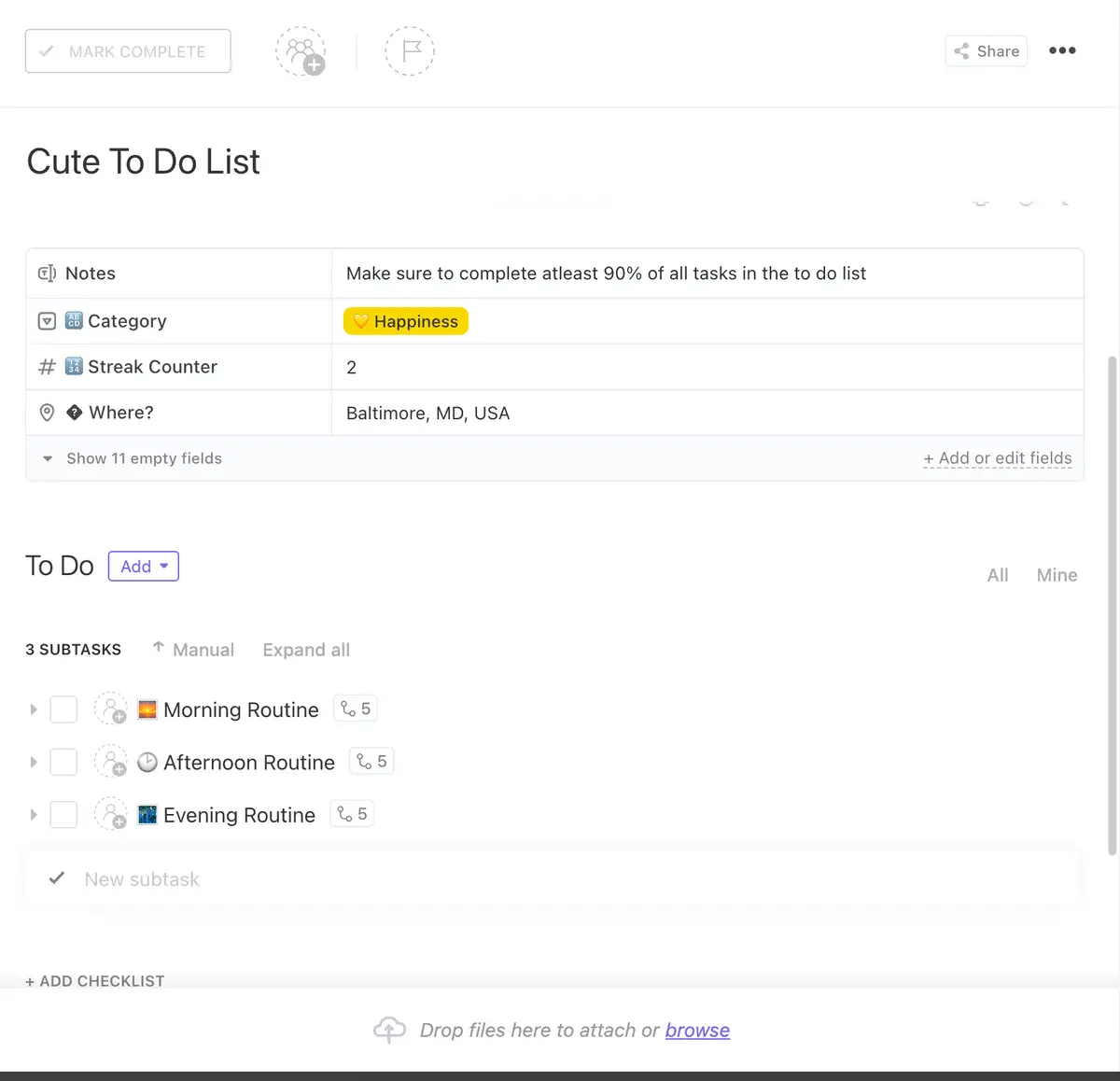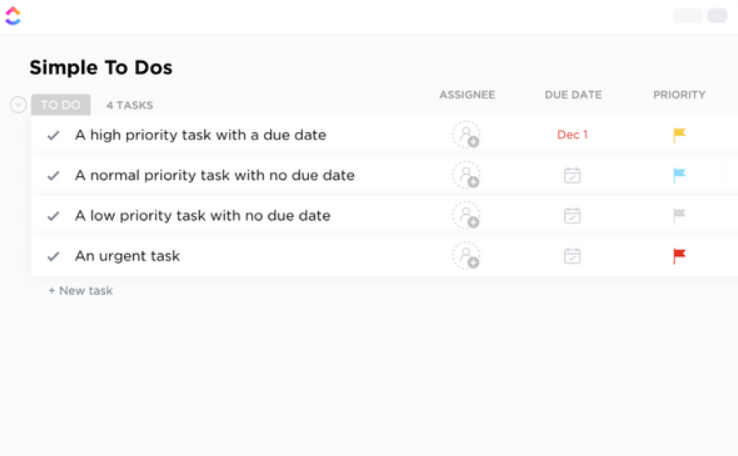Managing multiple tasks and projects is challenging while ensuring you manage resources, communicate effectively with your team, and meet deadlines.
Using spreadsheets is less effective than it used to be. Several small tasks can quickly snowball into a massive, disorganized mess. Relying on traditional work management approaches leaves you feeling overwhelmed and unproductive.
Besides, you must be flexible enough to adapt to changes in your project’s scope, requirements, or constraints. Overlooking a minor requirement or missing a deadline can derail your entire workflow.
That’s where task organizers come in to untangle the chaos. They help break down your work structure into manageable components, allowing you to juggle multiple projects efficiently.
Task organizers serve as a command center, ensuring you stay productive and never miss deadlines.
In this post, we’ll cover the different features you need in a task organizer to help you pick the right one that fits your needs and enables you to complete tasks efficiently. ✅
- Benefits of Using a Task Organizer
- Key Features to Consider When Choosing a Task Organizer
- Feature 1: Ability to create a schedule
- Feature 2: Multiple views
- Feature 3: Customization options
- Feature 4: File management
- Feature 5: Security
- Feature 6: Mobile Accessibility
- Feature 7: Reporting capabilities
- Feature 8: Time tracking
- Feature 9: User-friendly interface
- Feature 10: Integration capabilities
- Using ClickUp as a Task Organizer
- Choose the Best Task Management Software for Your Team
- FAQs
Benefits of Using a Task Organizer
Task managers bring a lot to the table—streamlined workflows, better productivity, and a sense of control and accomplishment.
However, that’s not all. Let’s dive deeper into other benefits of using excellent task management software:
1. Enhanced task visibility
Task management software helps break down large projects into smaller tasks you can complete at each stage of the project’s lifecycle. This makes viewing all the tasks you need to complete and tracking each task from a single dashboard easier.
If, for instance, you’re launching a new product feature that requires content assets, you can create task dashboards to track the different tasks that team members need to complete.
Task dashboards give you a complete, 360-degree view of all your ongoing tasks so you know what’s happening.
Different views, such as Gantt charts and graphs, provide valuable insights into planning, supervising, and reporting. You can customize the view to gain insight into your project’s progress.
2. Better task tracking
Task organizers allow you to keep track of all tasks across stages in one place, a step ahead of pen-and-paper or spreadsheet tracking.
With powerful search features, you can see the tasks and who’s working on them in real-time.
For example, ClickUp allows you to create multiple views to help you track each task to know its status:
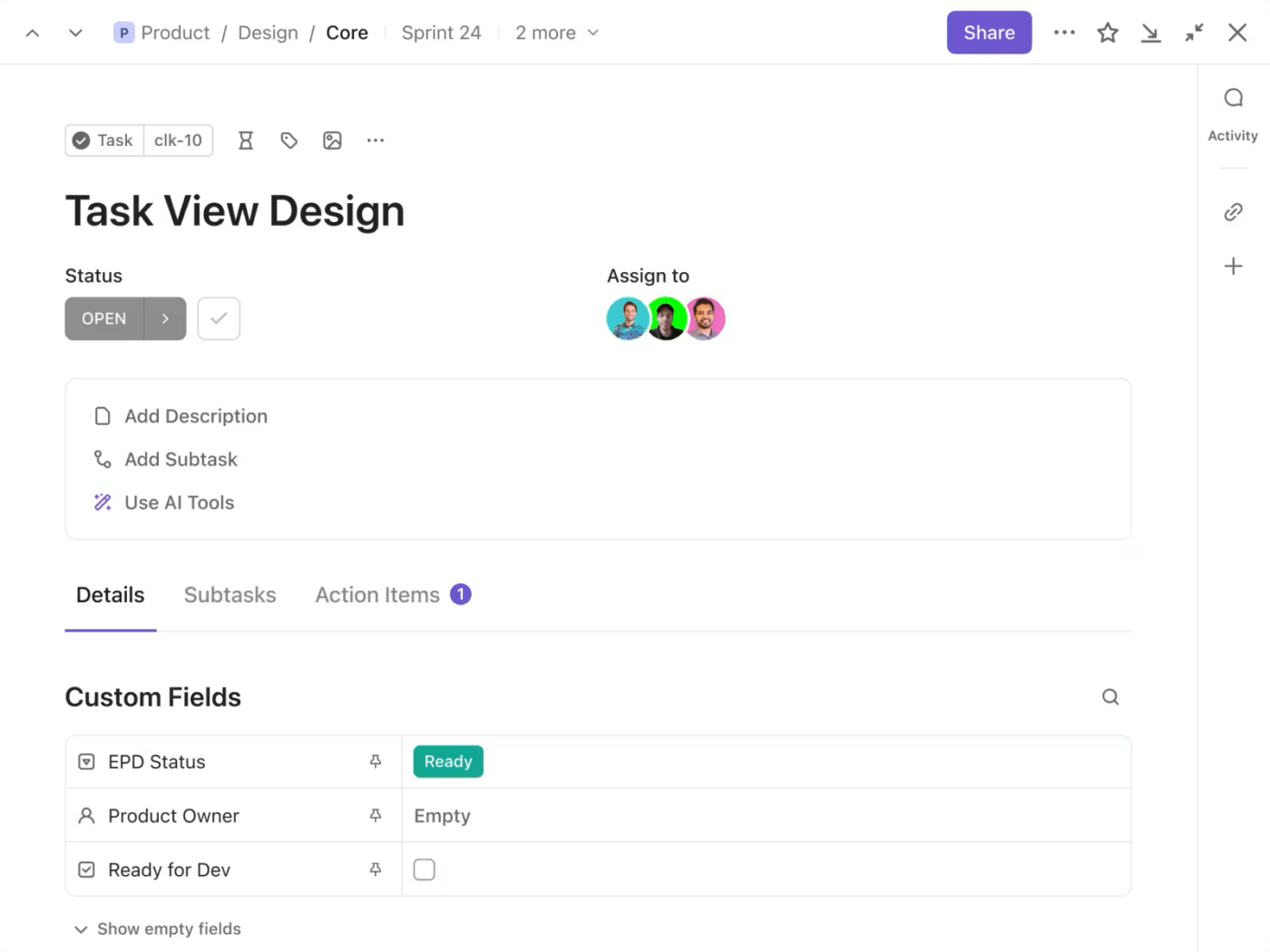
3. Improved business processes
Great task managers visualize workflows and tasks to simplify identifying problems and addressing them before they run down your entire project workflow.
However, accidental inefficiencies due to unclear timelines and forgotten tasks are expected.
Harvard Business Review reports that one in six IT projects has a schedule overrun of 70%.
Task organizers let you centralize tasks to keep you ahead of timelines and save time with enhanced time management features like time tracking or task automation that automatically trigger certain events once a task is marked complete.
For instance, you can track which workflow tasks take longer than needed and choose to automate recurring tasks.
If some tasks take longer because the end product requires more iterations before approval, you can provide your team members with support to help them work more efficiently.
Key Features to Consider When Choosing a Task Organizer
It’s time to talk about key features to look out for in a task manager. Let’s start.
Feature 1: Ability to create a schedule
Task scheduling helps employees visualize their goals and allocate their time and resources to accomplish their tasks efficiently.
A task schedule details how long each task will take and when it will end. Your task organizer must allow you to create a schedule that helps you and your employees stay on track.
ClickUp Time Management lets you schedule your time and plan tasks using the calendar, Gantt chart, timelines, and workload modes. You can also see the project timeline here, create dependencies, and reschedule dates.

With better task scheduling, your team will complete tasks on time, there will be better communication, and, in turn, better team outcomes.
Feature 2: Multiple views
Multiple views detailing task names, deadlines, statuses, and priorities of all your team’s tasks can help present a clearer picture of what’s happening.
Group, filter, and see each task in your project with multiple views. For instance, a Team View helps you see which members are more overwhelmed than others. A Calendar View, on the other hand, groups your tasks according to their due dates.
ClickUp Views comes with 15+ fully customizable views to accommodate just about any of your team’s tasks. You can decide between core task views such as list, board, and calendar and advanced views such as Gantt, table, timeline, mind map, etc.
Here’s a list of some of the different views ClickUp offers: 👇
- List View—simply lists all your tasks in a neat, manageable list
- Board View—lets you set up powerful drag-and-drop boards compartmentalized across stages or categories
- Calendar View—maps tasks by dates
- Gantt View—ideal for tracking task dependencies
- Activity View—presents an aggregated view of activities in a location
- Timeline View—visualize tasks in a linear manner
- Workload View—helps you see the workload of each team member at a specific time.
- Table View—each row and column of the same height, ideal for viewing or importing information in bulk
- Mind maps—build a hierarchical structure to link and group tasks in a tree-like structure
- Map view—locate your tasks on a map.
With the option to choose from so many multiple views, you can look at targets and tasks more comprehensively and make sure nothing misses your eyes.

Feature 3: Customization options
Your task organizer must allow you to customize different elements of your tasks to suit your needs.
Customization features allow you to tweak the user interface to suit personal preferences. For example, you can include categories and labels, color coding, and customizable notification options in your tasks.
You can also create task dependencies for each task to ensure you complete all critical tasks at each stage of your project.
ClickUp lets you set up completely customizable tasks with custom task types for clients or events. You can choose from multiple views and have everything else we discussed above.
💡 Pro tip: ClickUp offers incredible customizability with ClickApps, small function-based apps you can turn on or off to control stuff like automation, multiple assignees, custom fields, and more.
Feature 4: File management
File management allows you to have what you need without looking for documents and files on different devices.
When choosing a task organizer, look for one with robust file management features to help you quickly store and retrieve the needed files.
The task organizer must also support multiple file attachments and offer filter options when you assign tasks.
ClickUp’s Project Hierarchy lets you create Workspaces and organize your folders within each space.

You can attach files from attachments from cloud storage apps like Dropbox, Google Drive, Box, and Microsoft OneDrive/SharePoint.
You can also color code each folder and use ClickUp Search to find your stored files. Its free plan includes 100 MB of storage, and all paid plans offer unlimited storage.
Feature 5: Security
Protecting your crucial business data in the task organizer is paramount. Check if your task organizer has features such as password protection, labels for managing access and permissions, user roles, and folders.
ClickUp operates entirely on Amazon Web Services (AWS), with world-class security. It has also achieved audit certification for Service Organization Controls (SOC 2) Trust Services Principles.
Feature 6: Mobile Accessibility
Your task management solution shouldn’t just work on the computer screen.
Look for iOS and Android compatibility, seamless synchronization between mobile and desktop versions, and offline accessibility in your task organizer.
Feature 7: Reporting capabilities
As a manager, it’s not just about task assignment and workflow creation; it’s also about keeping the team on track and maximizing productivity. Reporting and analytics provide insights into team performance and progress tracking.
Consider task management capabilities such as task completion statistics, time tracking data, and task aging reports. With reporting features enabled, your task management tool can send you critical updates about your team.
ClickUp Dashboards lets you track and manage performance with customized data, lists, cards, and graphs. Its personalized daily dashboard makes it easier to visualize your productivity. You can also assess team workloads and sales overviews, etc.

Feature 8: Time tracking
Another essential feature is time tracking to help you allocate tasks, maximize time utilization, and create a future timeline. Here is why time tracking is critical:
- Time tracking with timesheets increases work flexibility and creates a healthy work-life balance
- Enhanced project management with a clear distinction of which task will take how much time
- Reduced time on administrative work by eliminating manual time recording and filling out spreadsheets
ClickUp Project Time Tracking feature lets you save time and track it with Google extensions and integrations with applications such as Toggl, Harvest, Time Doctor, Clockify, etc. It also provides time-saving reports with individual and team time reporting and spreadsheets.

Feature 9: User-friendly interface
Your team shouldn’t waste time navigating or learning complex software. Choose a task management tool with a user-friendly interface and a neat arrangement of features so you can work immediately.
Additionally, look for good customer support and training resources. These features minimize the learning curve and help you quickly learn how to use the advanced features of your task organizer.
Feature 10: Integration capabilities
A good task management software must seamlessly integrate with other applications you use.
For instance, email integrations help convert email into tasks, calendar integration helps with deadline and scheduling management, and note-taking apps let you capture ideas quickly.
Suppose a stakeholder sends feedback on the marketing campaign via email. In that case, the team members can easily convert it into a task within the platform and allocate it to the relevant team members.
With these integrations, the need to switch between platforms continuously gets eliminated. Not only will your workflow become smoother, but you can also save more time.
Using ClickUp as a Task Organizer
You now know that basic task management software just won’t do it. Are you looking for a tool with all the great features we discussed above?
Use ClickUp, the best task management software built with one application that can replace all others.
ClickUp has helped Lids immensely with team collaboration and staying on top of their work. It has expedited workflows, streamlined administration, and improved results. The company has saved over 100 hours across teams with ClickUp project management tools.
ClickUp has also helped Cemex bring down its project handoffs from hours to seconds and provided a platform to collaborate with over 50 team members in one place. Cemex delivers better workflows and project deliveries with automation, enhanced intake processes, real-time visibility, and streamlined processes.
ClickUp Tasks lets you plan, organize, and collaborate on tasks with customizable customizations to simplify task management.

Here is how ClickUp Tasks, a free task management software, proves beneficial:
- Collaboration: Fast-track teamwork with swift collaboration features that allow multiple assignees and comment threads. You can also add comments as action items and share screen recordings for enhanced clarification
- Flexibility: Visualize the tasks in multiple views and navigate through them easily. With customizable subtasks, get all the information you need whenever
- Custom task types: Manage any type of work with ClickUp custom task types by using different naming conventions and defining task types
- Customized templates: Build transparent workflows and save time with the help of templates. You can also create and reuse your task list templates later to save time.
- Time estimates: Understand team productivity thoroughly with the time tracker to stay ahead of your targets and identify gaps
- Prioritize: Focus on what matters most with five priority levels, from low to urgent. Keep the team informed about which tasks to work on and which to take up later.
- Tags: Add custom tags to categorize tasks the way you want and filter them from different projects and locations
- Relationships and dependencies: Add relationships to switch to related tasks faster and add dependencies for determining an order for different operations within a task
- Screen recording: Minimize meeting time wastage and long email threads by supercharging team communication with screen recording sharing
- Integrations: Connect with your favorite tools such as Slack, Zoom, Clockify, Timely, GitLab, Dropbox, Zoom, Toggl, Webhooks, etc
This is a one-stop destination to employ all your task management skills. Save your important data, create spreadsheets, use Google Docs, and eliminate the need for multiple apps.
All the resources you need to manage tasks efficiently are available with this simple task management software.
ClickUp Daily To-do List Template
ClickUp is not just software but an extensive tool with multiple resources, including many templates, to get you going quickly.
ClickUp Daily To-do List Template provides a routine planner tracker to get your tasks on track. This template lets you get started in seconds with customizable tasks.
Create powerful to-do lists with ClickUp. Here is how this template can help you:
- Set up achievable goals to contribute to long-term success
- Track project progress accurately and keep tasks tracking in one place
- Customizable tasks to keep your team focused and ahead of the deadlines
- Daily to-do tracking with automated notes and reminders to track progress
- Break down tasks into small to-do lists and stay motivated while accomplishing tasks
ClickUp Simple Task Management
ClickUp Simple Task Management Template is another valuable template for simplifying task management solutions.
Some of the main features of this template include:
- Create to-do lists for work and break down projects into smaller and more manageable tasks
- Prioritize, visualize, and organize tasks in a consistent and timely manner
- A clear structure for adding tasks and labels with a due date, priority, and completion status
Choose the Best Task Management Software for Your Team
Task organizer and project management software can make managing tasks a breeze with allocation, scheduling, and time tracking. Also, with ready-to-go templates, you can start managing tasks immediately. Save time, get better visibility, and schedule tasks for the team with flexible views.
With these features, task organizers can simplify your work manifold and prove rewarding for your team and the management.
A task organizer like ClickUp can help you collaborate, customize, time track, screen record, put tags, and integrate with other tools all in one place. It is one software that can help you instantly manage all aspects of task management.
Sign up for ClickUp today to move towards efficient and effective task management tools.
FAQs
1. How do you organize task management?
Organizing task management can become simple and efficient with a task organizer that lets you schedule tasks, set deadlines, collaborate with your team, and save time.
2. What is the work of a task manager?
The task manager helps you allocate tasks to the team, ensure that the team stays on track, help the team meet deadlines, and continually monitor the team’s performance to identify performance gaps.
3. How do you organize and prioritize tasks?
A task organizer can organize and allocate tasks based on employees’ availability and bandwidth. It can also help prioritize tasks with tags and labels so employees know which to work on first.